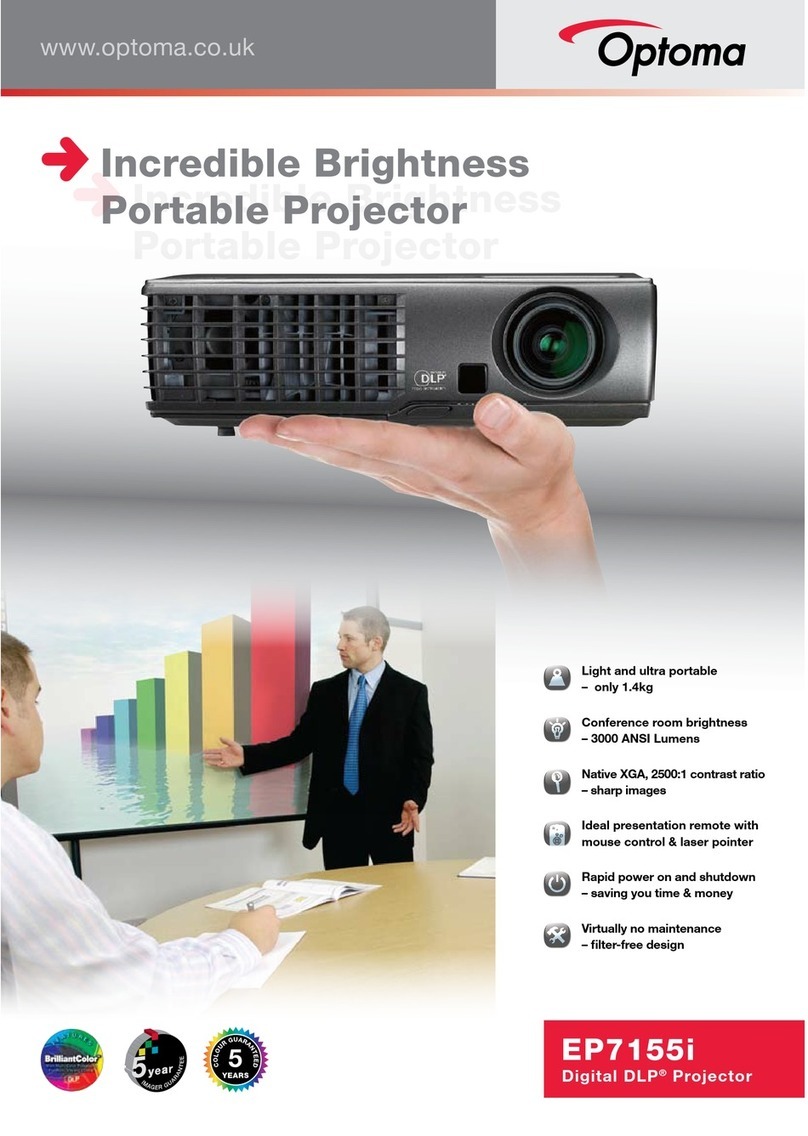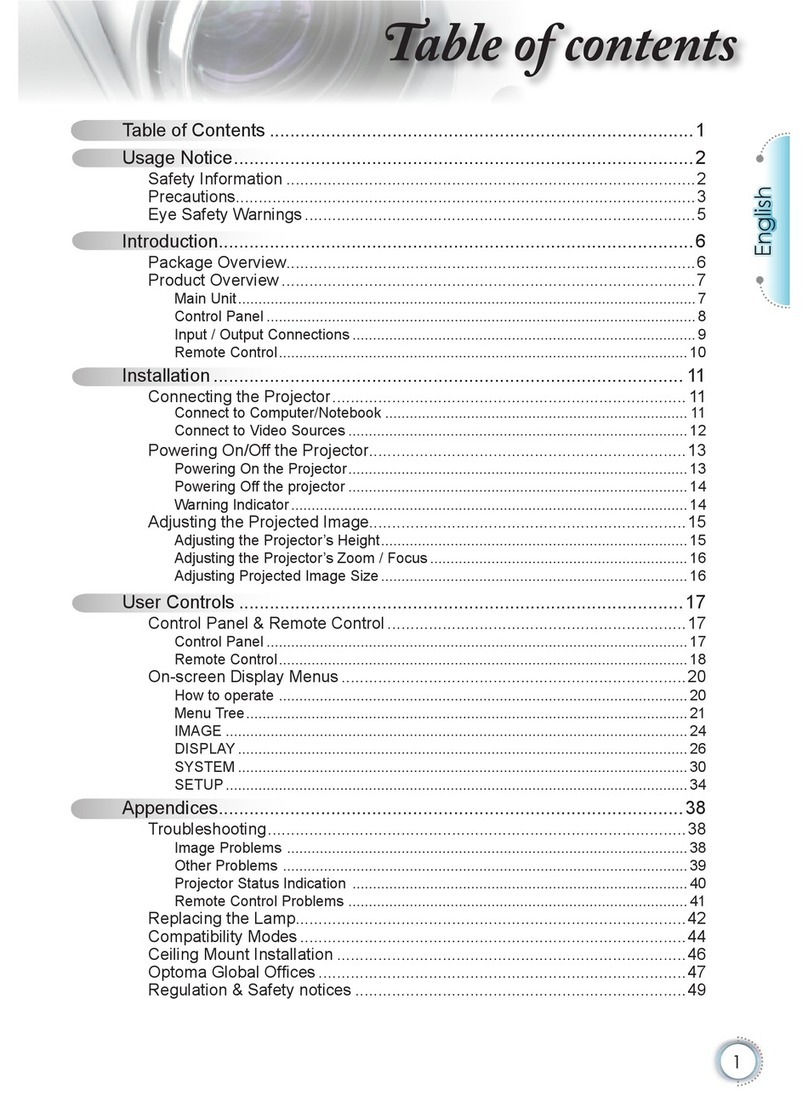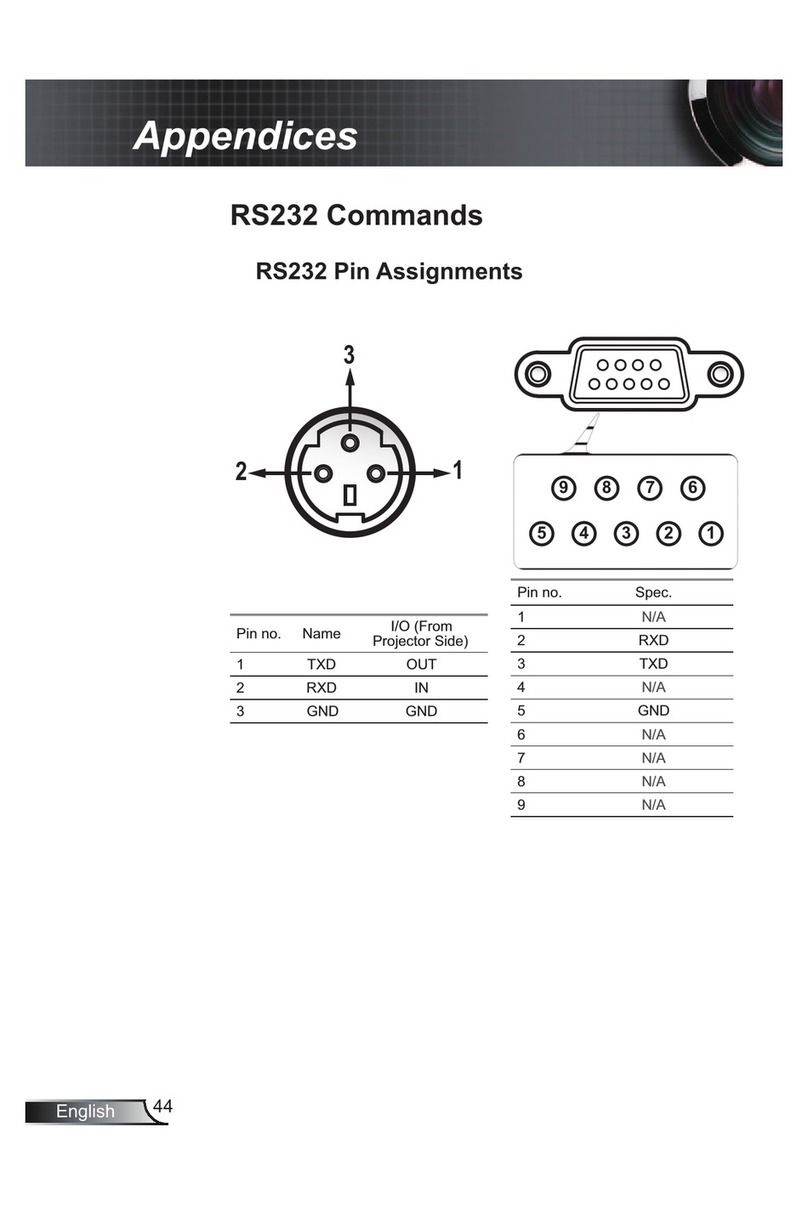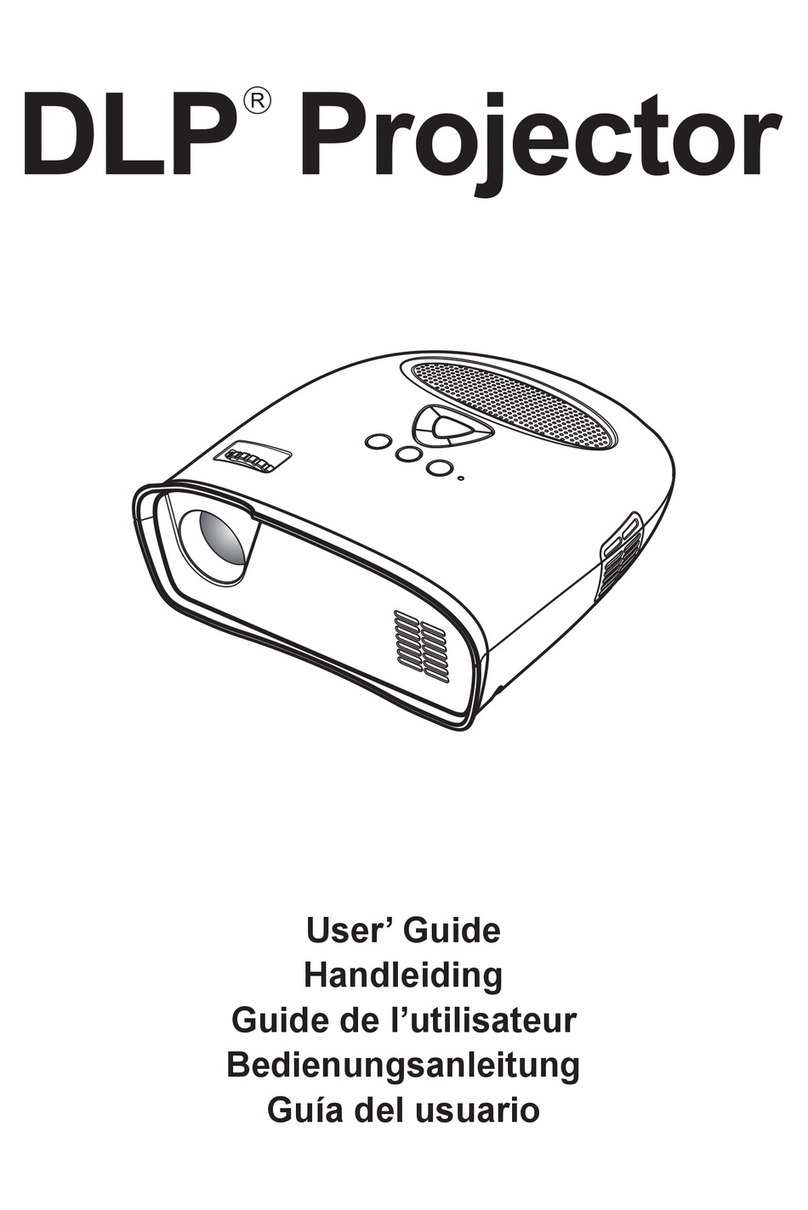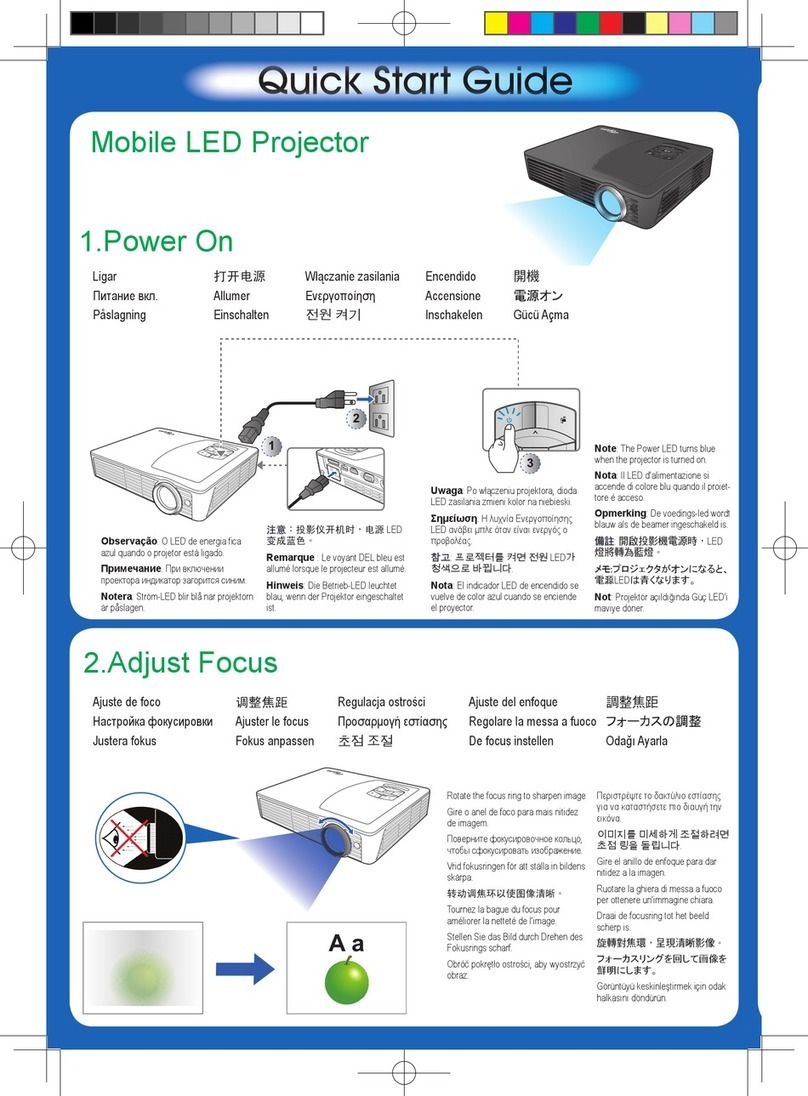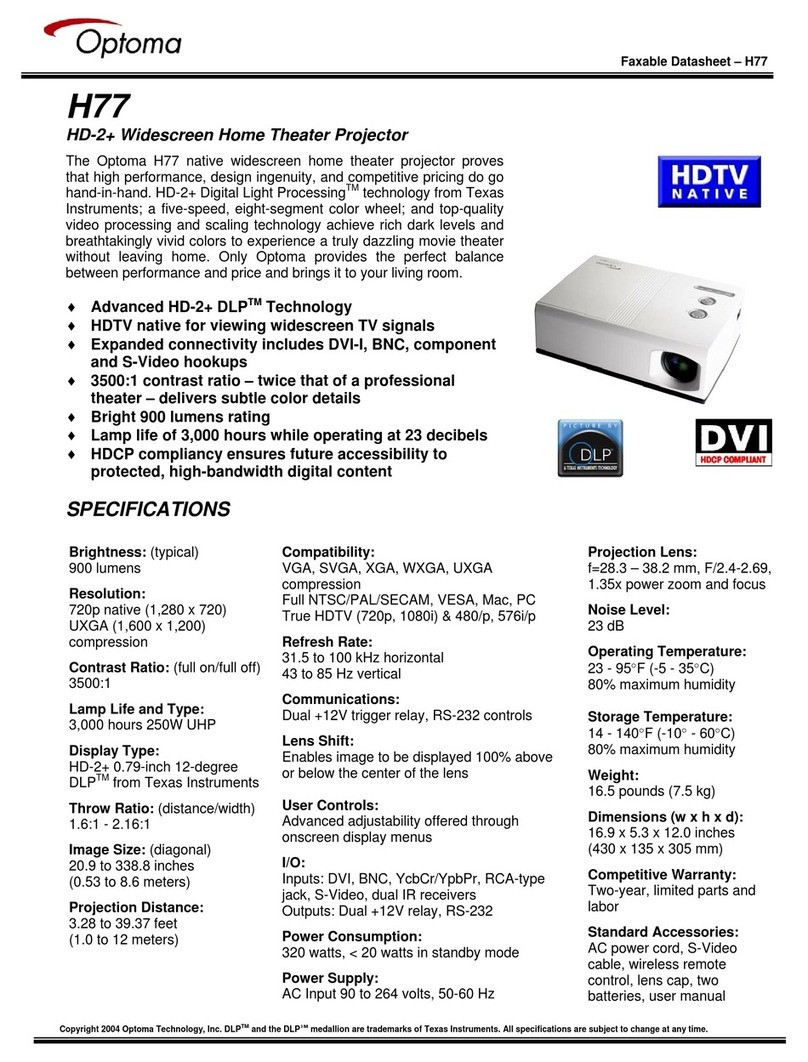HD67
The HD67 home cinema projector delivers the kind of picture quality associated with the best digital cinema
performance around the world. With a digital HDMI signal you can create a true digital projection system that
produces a spectacular Full HD cinematic experience in your own home. A masterly collaboration of HD
Ready DLP®technology from Texas Instruments and Optoma craftsmanship produces a stunningly bright
image with perfectly balanced vivid color, crystal clarity and the exceptional light and shade detail only
possible with a high ANSI contrast projector.
3D
Using the inherent speed of DLP technology, The Optoma 3D
projector can output video and images at an astonishing rate of
120Hz, allowing you to show full screen, full color, stereoscopic
3D. The 3D effect is generated by splitting this signal into two
standard video streams, one for each eye. Using DLP®Link™
technology, the 3D glasses synchronise with the image on
screen to filter each stream to the correct eye. Your brain then
combines the two streams to make them jump into life.
NVIDIA CERTIFIED
Optoma and NVIDIA allow you to experience big screen 3D
games, photos, websites and movies. Select Optoma projec-
tors are certified NVIDIA®3D Vision-Ready™enabling these
models to be used with NVIDIA GeForce 3D Ready kits. NVIDIA
3D technology includes a combination of graphics processor
unit (GPU), specialized 3D glasses, IR emitter and software that
delivers an immersive 3D experience when connected to your
PC or workstation.
24P
24
FPS
Most movies are shot at 24 frames per
second. To preserve the purity of the
original image the HD67 can accept High
Defi nition sources at 24 frames per second
and so to display movies exactly as the
director intended.
For home cinema, colour accuracy is
critical. We are so confi dent that the HD67
image color accuracy will remain as good
as the day you bought it that Optoma will
guarantee it for at least five years.
Optoma guarantees color quality
will remain as new for 5 years*
HD67 Projection Distance (M) 1.5 3.0 4.0 5.0 8.0 10
Screen Size
16:9 (inch) Max 45 90 120 150 240 301
Min 40 80 106 133 213 266
HD67 Specifications Highlights
HD Ready 720p (1280x720)
Contrast 4000:1 (with Image AI)
ANSI Contrast 400:1
Audible Noise 29dB Standard mode
Brightness 1800 Lumens
Connections
Video Compatibility 1080P60/50/24, 1080i60/50 720P60/50, PAL,
NTSC, SECAM
Dimensions 286x192x97mm
Weight 2.3 kg
3D Support
3D Viewing Requires Optoma DLP ®
LinkTM active shutter
glasses – sold separately
Warranty Warranty may vary by country. Please see or ask
your local supplier for details
HDMI
VGA (Component\PC\SCART)
S-video
Composite
3.5mm Audio input
3.5mm Audio output
RS232 (via 3 pin Mini DIN)
120Hz frame sequential 3D for 800x600 /1024x
768 /1280x720 resolutions. 60Hz field sequential
3D for resolutions at 480i
For full specifi cations please visit the website at: www.optoma.com
HD67
01. VGA-In/SCART/YPbPr
02. HDMI
03. S-Video
04. Composite
05. RS-232
06. Audio-In
07. Audio-Out
08. Power
09. Security Bar
10. Kensington ™ Lock
1 2 3 4 5 6 7
10
98
*Optoma guarantees that in normal use, Optoma color quality will be indistinguishable from when new. Exclusions: (1) Guarantee is voided if the projector is subject to damage through misuse. (2) Guarantee
may be void in industrial or commercial entertainment environments where dust or smoke is excessive (3) Guarantee will not apply if lamp brightness is below 50% due to wear or if the projector is not working
due to other faults. (4) Over time worn lamps within all projector types will show a slight color variance. *** Optoma guarantees that in normal use, the imager will retain image quality for at least 5 years and
provide consistent pixel performance. Exclusions: (1) Guarantee is voided if the projector is subject to damage through misuse. (2) Guarantee may be void in industrial or commercial environments where dust
or smoke is excessive. Copyright © 2010, Optoma Ltd. All other product names and company names used herein are for identifi cation purposes only and may be trademarks or registered trademarks of their
respective owners. Errors and omissions excepted, all specifi cations are subject to change without notice. DLP®, BrilliantColor™ and the DLP logo are registered trademarks of Texas Instruments.
†“ANSI Contrast” is a recognised contrast measurement technique as described in the standard IEC 61947-1
www.optoma.com
Input / Output Connections