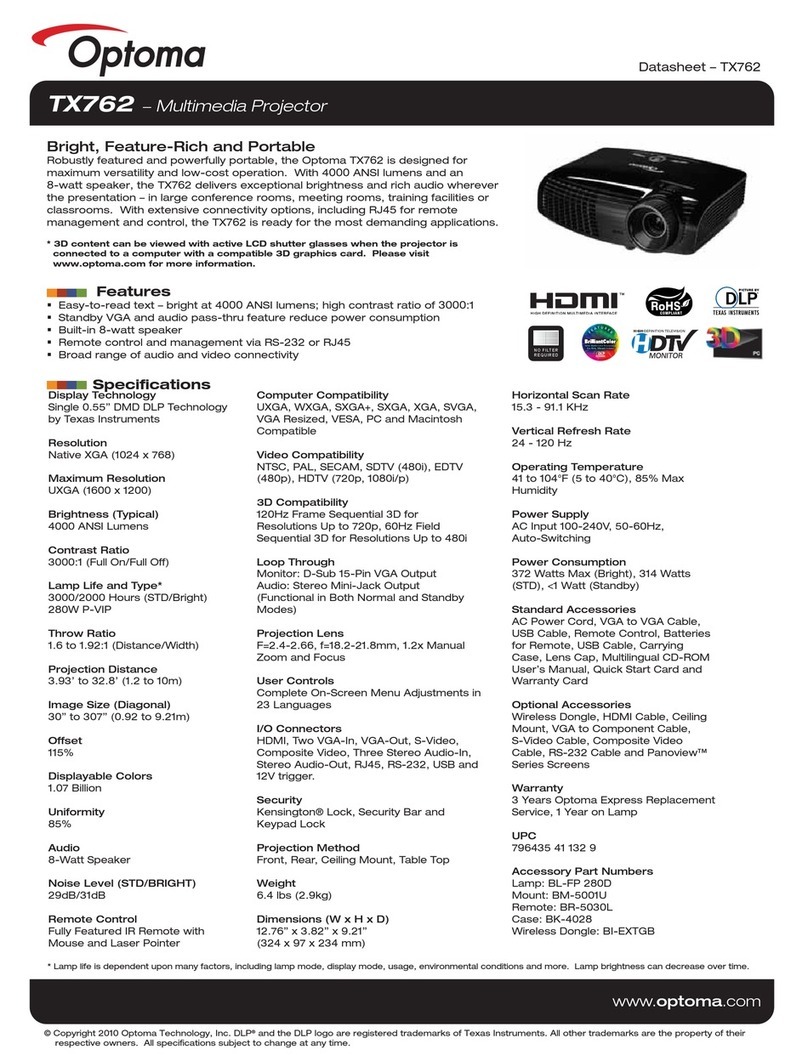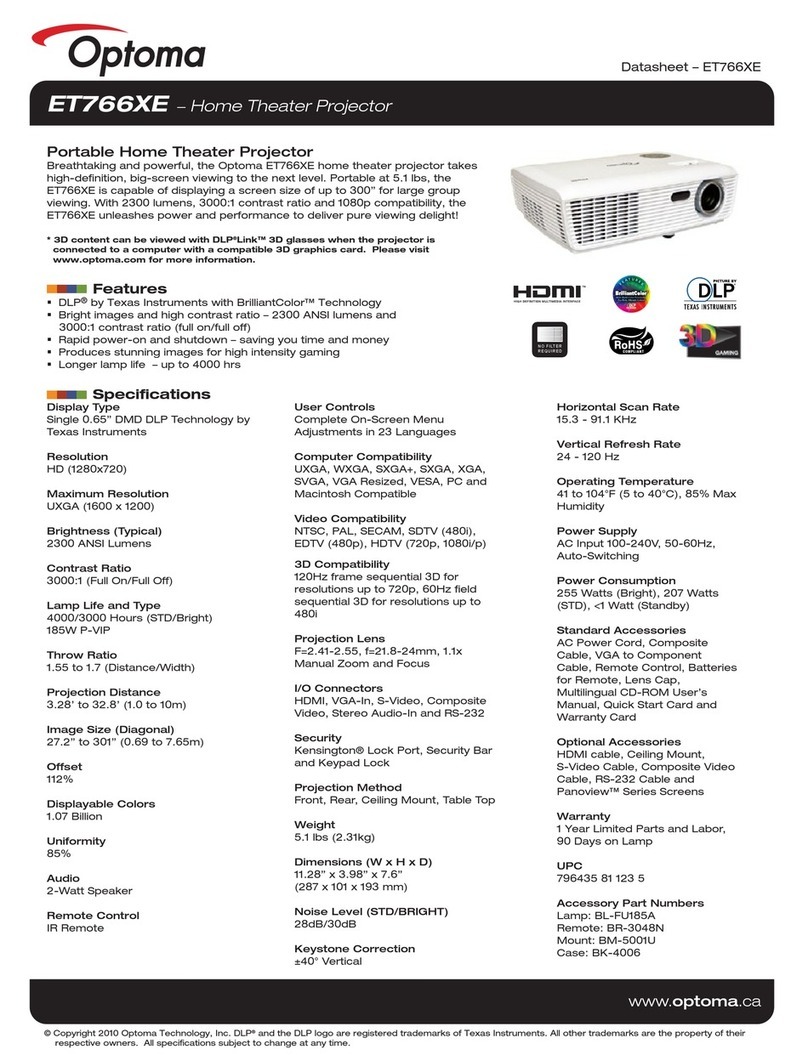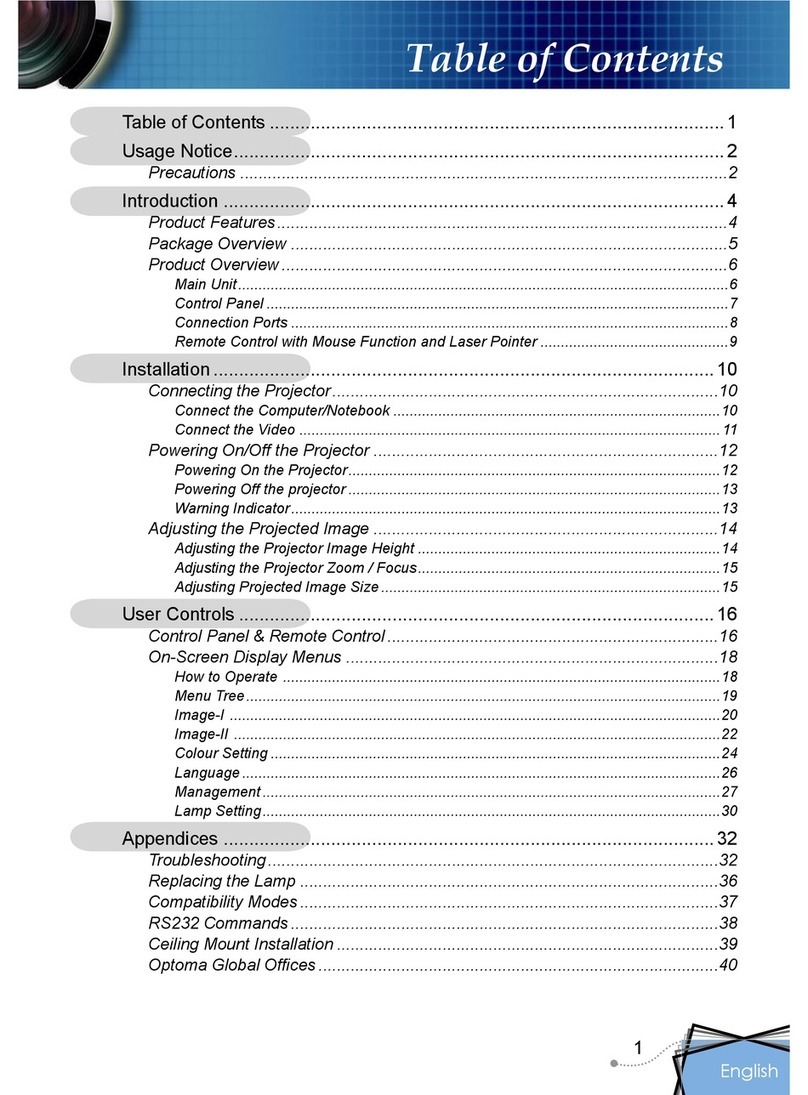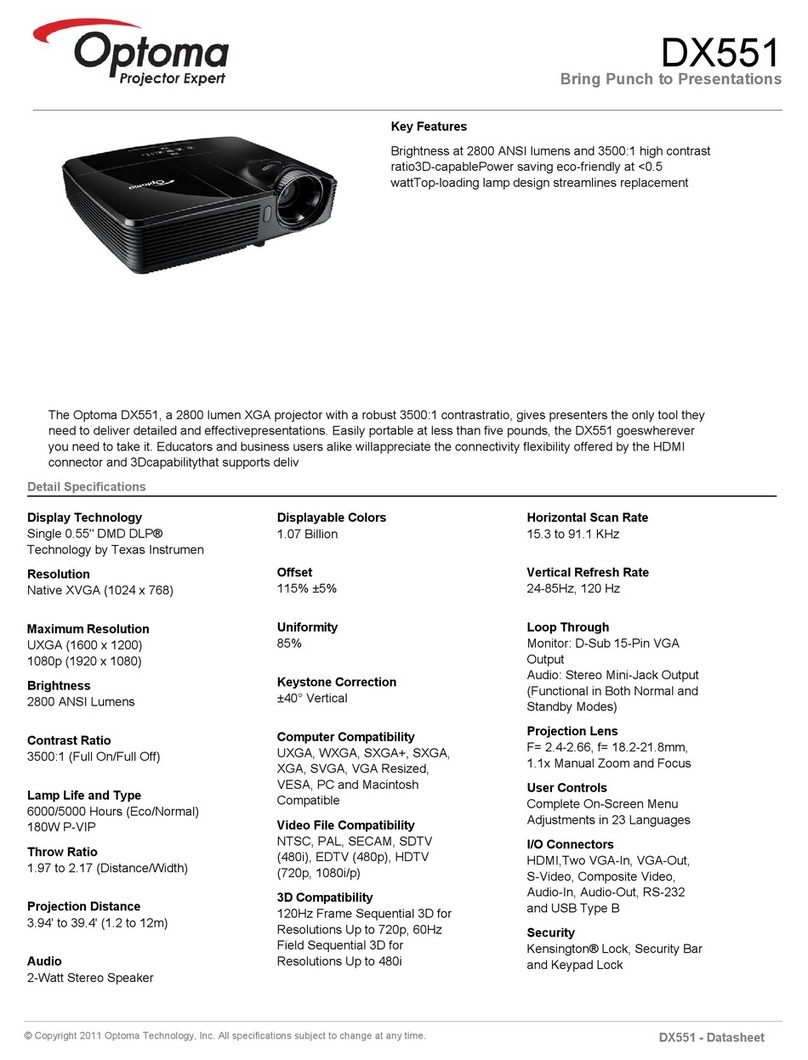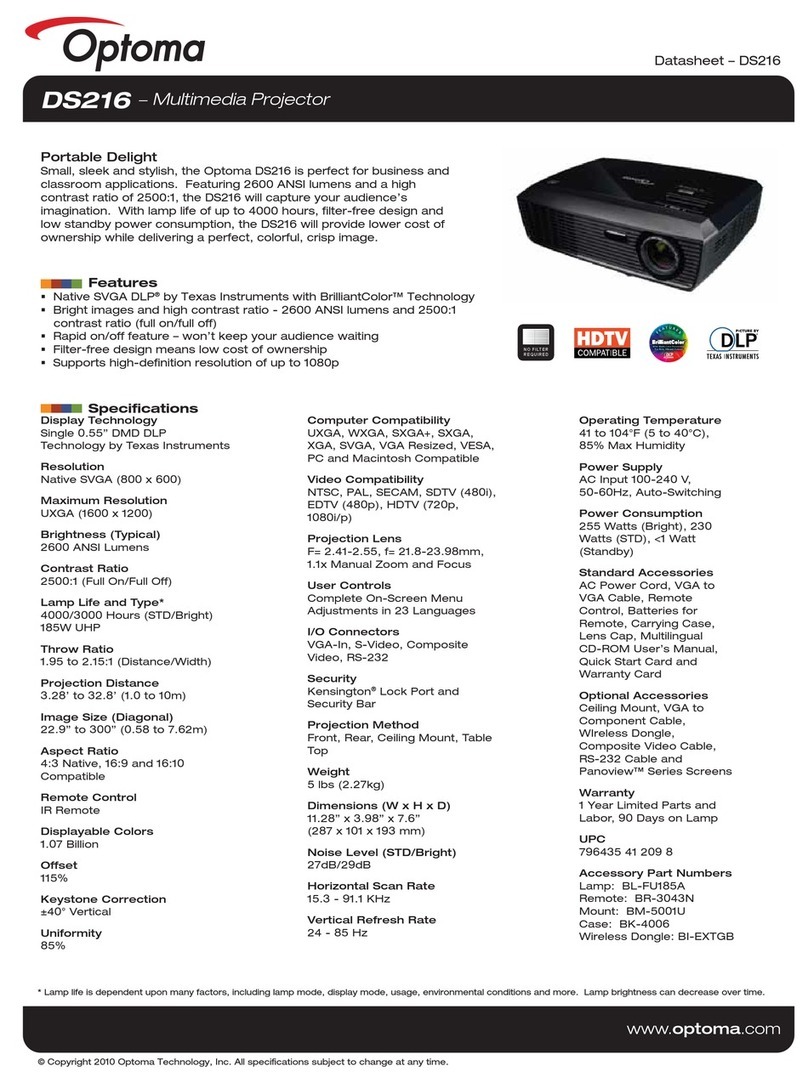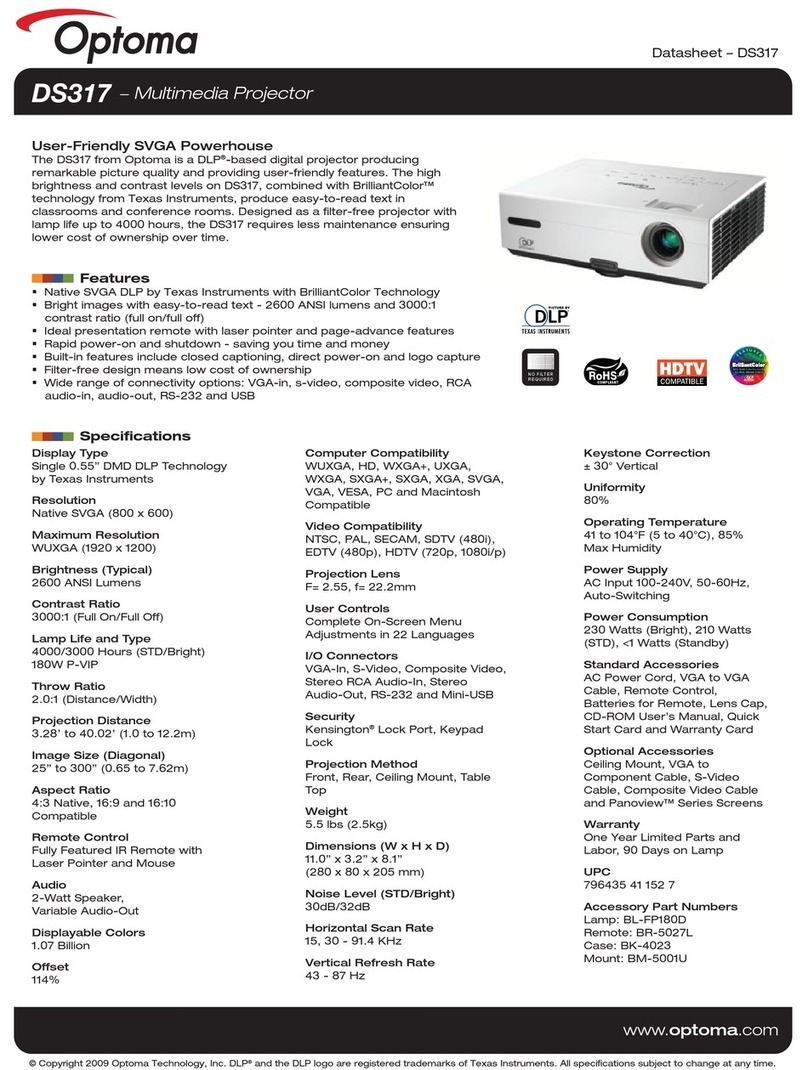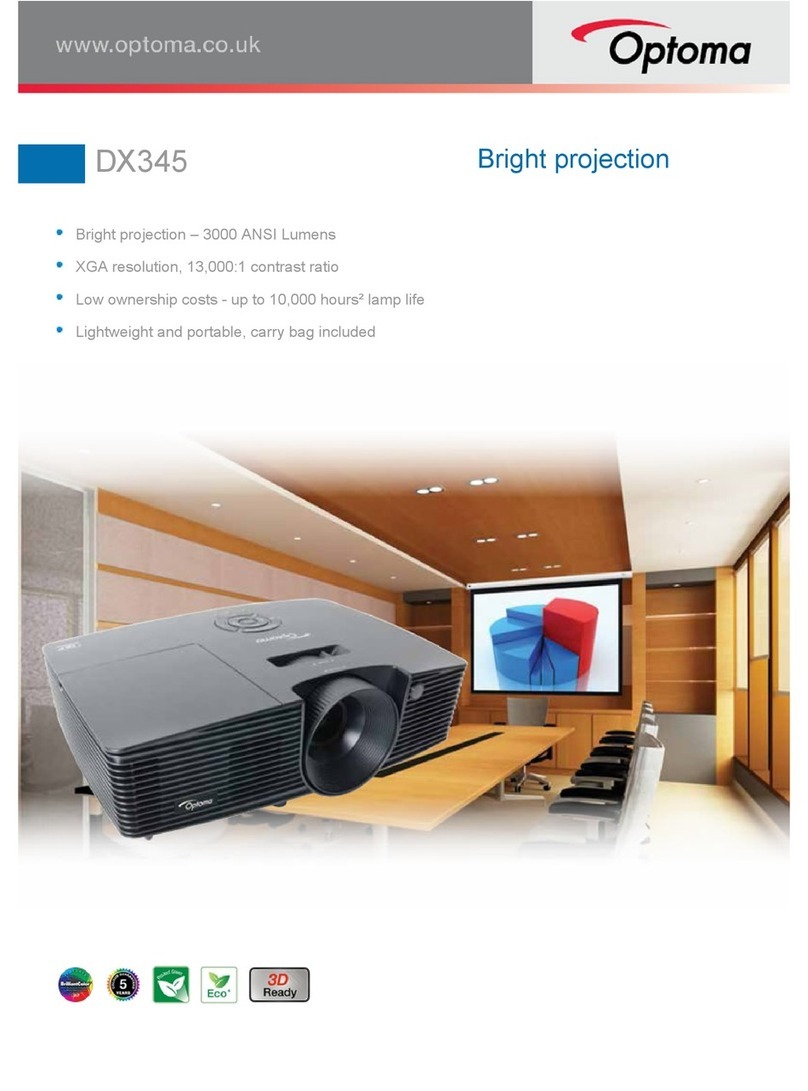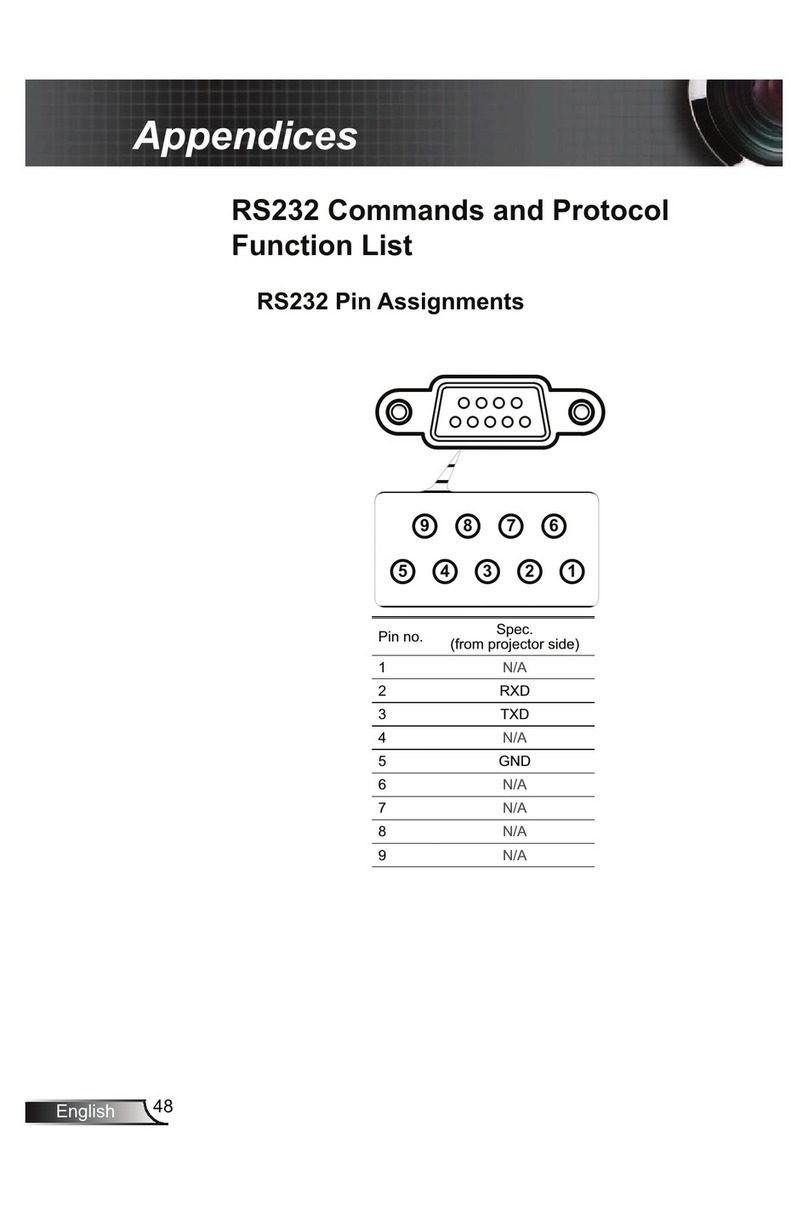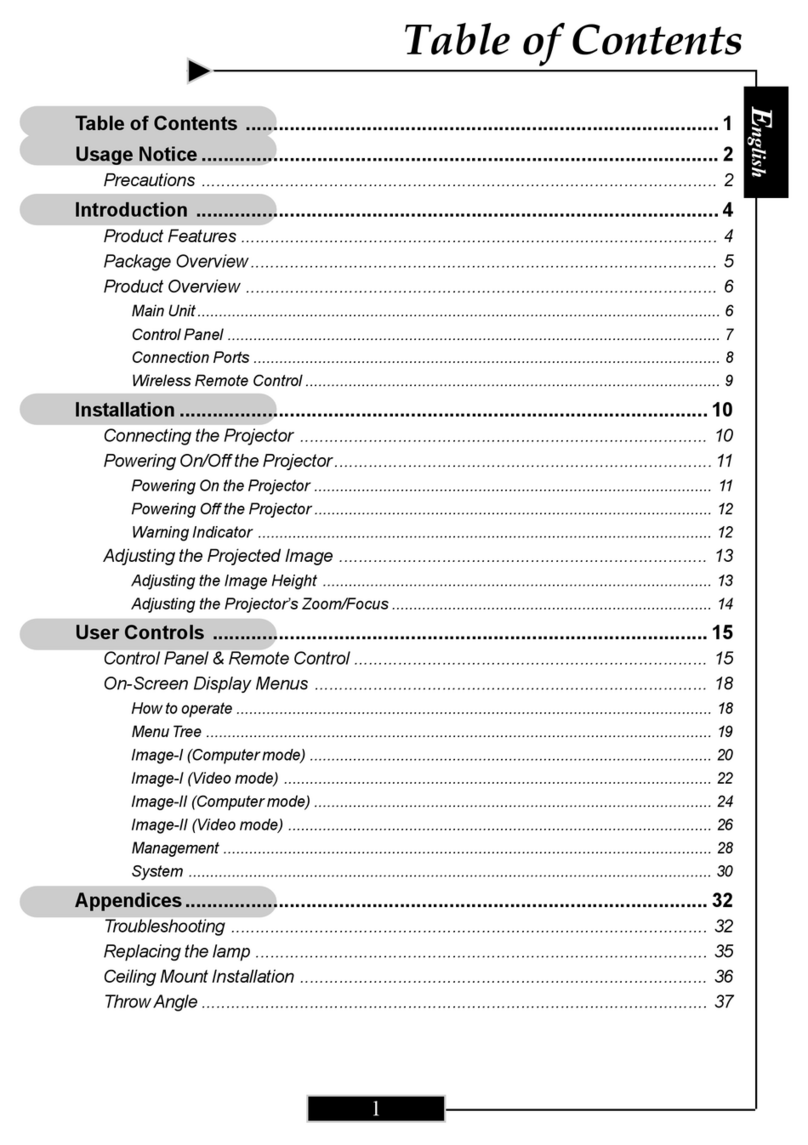Specifications subject to change without notice. Copyright 2007 Optoma Technology, Inc.
DLP®and the DLP logo are registered trademarks of Texas Instruments. All other names
mentioned herein are property of their respective owners. [Data-HD70-003-082007]
+12V Trigger S-Video VGA-In
External IR
Expansion Port
HDMI
10.4 inches
10.1 inches
Dual universal
joints give
precise and
flexible mounting
PROJECTION DISTANCE/IMAGE SIZE
SPECIFICATIONS
Projection Distance
(feet)
6
8
10
12
16
14
18
52
70
87
105
139
122
157
43
58
72
90
116
101
130
Minimum Diagonal
(inches)
Maximum Diagonal
(inches)
HD70 Home Theater Projector
Component
Video
Composite
Video (RCA)
Available at
ImageAI™"Image Artificial Intelligence," Optoma's
auto adjusting light intensity output, delivers an amazing
1000 lumens AND 4000:1 contrast ratio!
Increases clarity in
lighter areas...
But makes dark
areas washed out.
Increases detail
in darker areas...
But makes lighter
areas appear dark.
HIGH LUMENS ALONE ONLY ImageAI™GIVES YOU BOTH!
HIGH CONTRAST ALONE
HIGH 1000
LUMENS
for amazing
clarity in light
image areas...
PLUS
HIGH 4000:1
CONTRAST
for details in dark
areas and shadows
Image Artificial Intelligence
auto adjusting light intensity output
Now with ImageAI™
Display Technology
Brightness (Typical)
Weight
Resolution
Dimensions (W x H x D)
Contrast Ratio
Noise Level (STD/ECO)
Lamp Type
Lamp Life (STD/ECO)
Image Size (Diagonal)
Projection Distance
Computer
Compatibility
Video Compatibility
Aspect Ratio
Projection Lens
Keystone Correction
Throw Ratio
Vertical Refresh Rate
Power Supply
Power Consumption
Operating Temperature
Displayable Colors
Projection Method
Uniformity
Security
I/O Connectors
Standard Accessories
Warranty
Optional Accessories
UPC
Kensington
Lock
Single 0.62” DarkChip2™ DLP®Technology by Texas
Instruments
1000 Lumens
5.6 lbs (2.54 kg)
720p (1280 x 720)
10.4” x 3.7” x 10.1” (264 x 94 x 257 mm)
4000:1 in ImageAI™ Mode
3000:1 (Full On/Full Off)
30dB/29dB
200W P-VIP
2000/3000 Hours
33.55” to 310” (0.8 to 7.9 m)
4.28’ to 32.8’ (1.3 to 10 m)
SXGA+, WXGA, XGA, SVGA, VGA Compression; VESA
Standards; PC and Macintosh Compatible
NTSC (M/J, 3.58/4.43 MHz), PAL (B, D, G, H, I, M, N),
SECAM (B, D, G, K, L), HDTV (720p, 1080i), SDTV (480i/p, 576i)
Native 16:9, with 4:3, LBX Support
F=2.5~2.8, f=22.25~26.69mm,
1.2x Manual Zoom and Focus
Digital Horizontal and Vertical
1.58 to 1.9:1 (Distance/Width)
43 to 120 Hz
AC Input 100-240V, 50-60Hz
275W Max.
5 to 35ºC, 80% Max Humidity
16.7 Million
Front, Rear, Ceiling Mount, Table Top
95%
One Kensington®Lock Port
HDMI, Component Video, VGA-In, Composite Video (RCA),
S-Video, Dual IR Receivers, +12V Trigger
AC Power Cord, Composite Video Cable, Component Video
Cable, S-Video Cable, Remote Control, Batteries for Remote,
Lens Cap, User’s Manual, Quick Start Guide and Warranty Card
2 Years Limited Parts and Labor, 90 Days on Lamp
Bering Ceiling Mount Kit, HDMI to HDMI Cable, GrayWolfII™
Series Screens, Carrying Case, Extended and Gold Service
Warranty
796435 21 992 5
Bering™
Ceiling
Mount