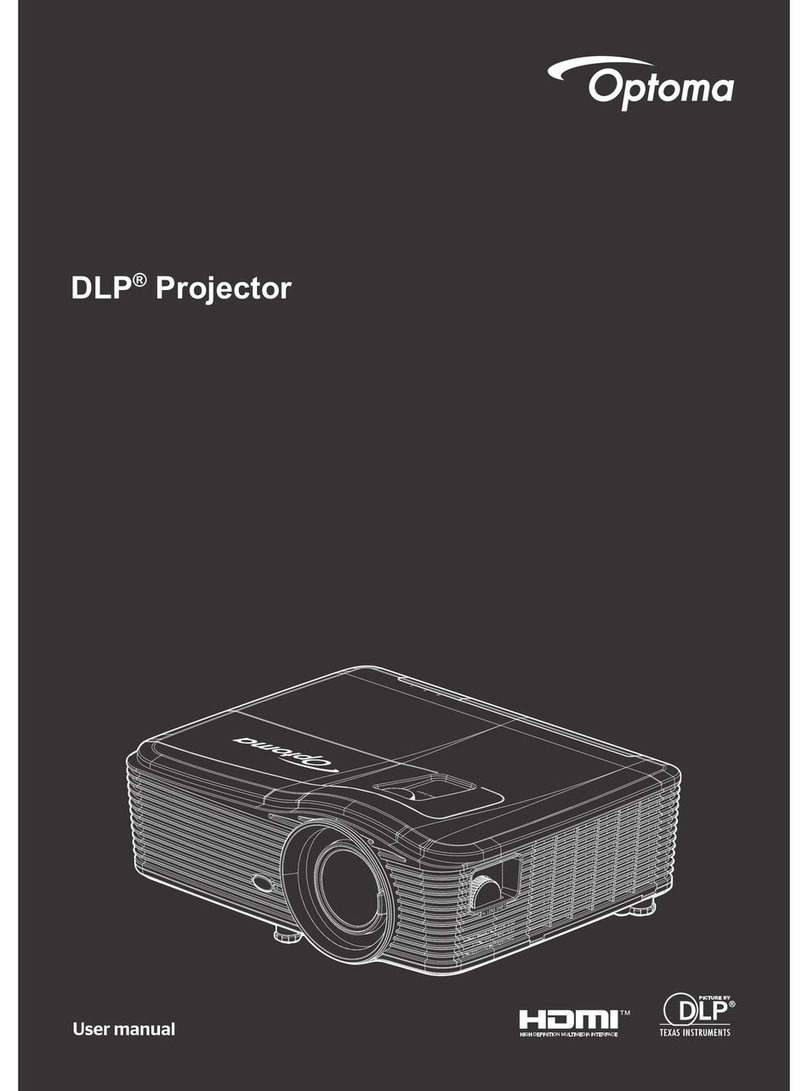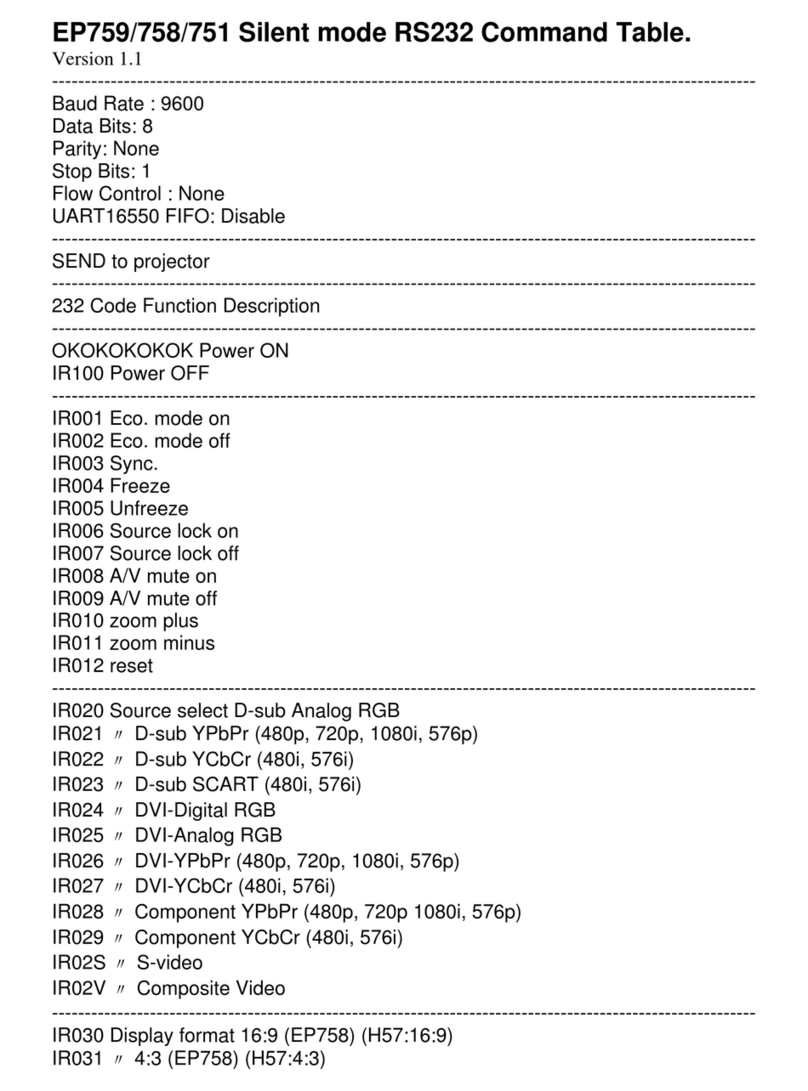Optoma TW675UTI-3D Installation manual
Other Optoma Projector manuals

Optoma
Optoma TW775 User manual

Optoma
Optoma EX536 User manual

Optoma
Optoma EP783S User manual

Optoma
Optoma EP780 User manual
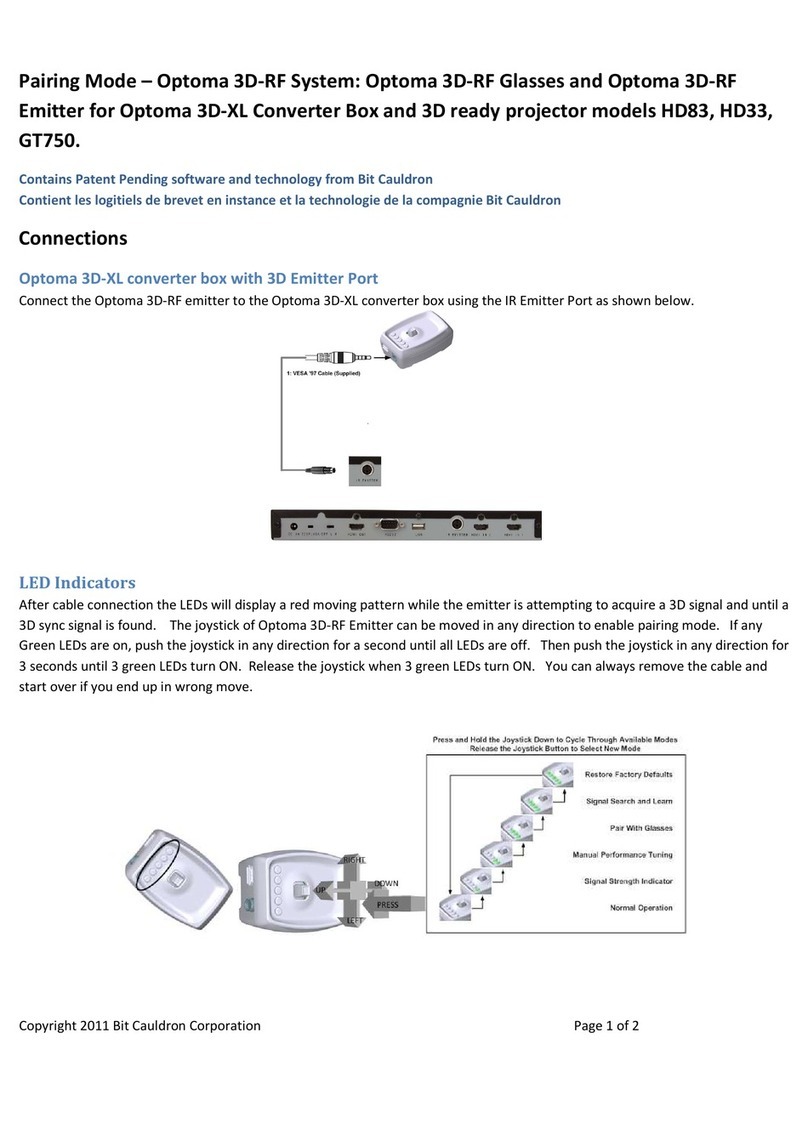
Optoma
Optoma HD83 User manual

Optoma
Optoma Optoma TX615 User manual

Optoma
Optoma DW322 User manual

Optoma
Optoma EzPro 610H User manual

Optoma
Optoma X305ST User manual

Optoma
Optoma ZU606TSTe User manual

Optoma
Optoma EP540 User manual

Optoma
Optoma Pico PK102 User manual

Optoma
Optoma LV130 User manual

Optoma
Optoma TS721 User manual

Optoma
Optoma DS325 User manual
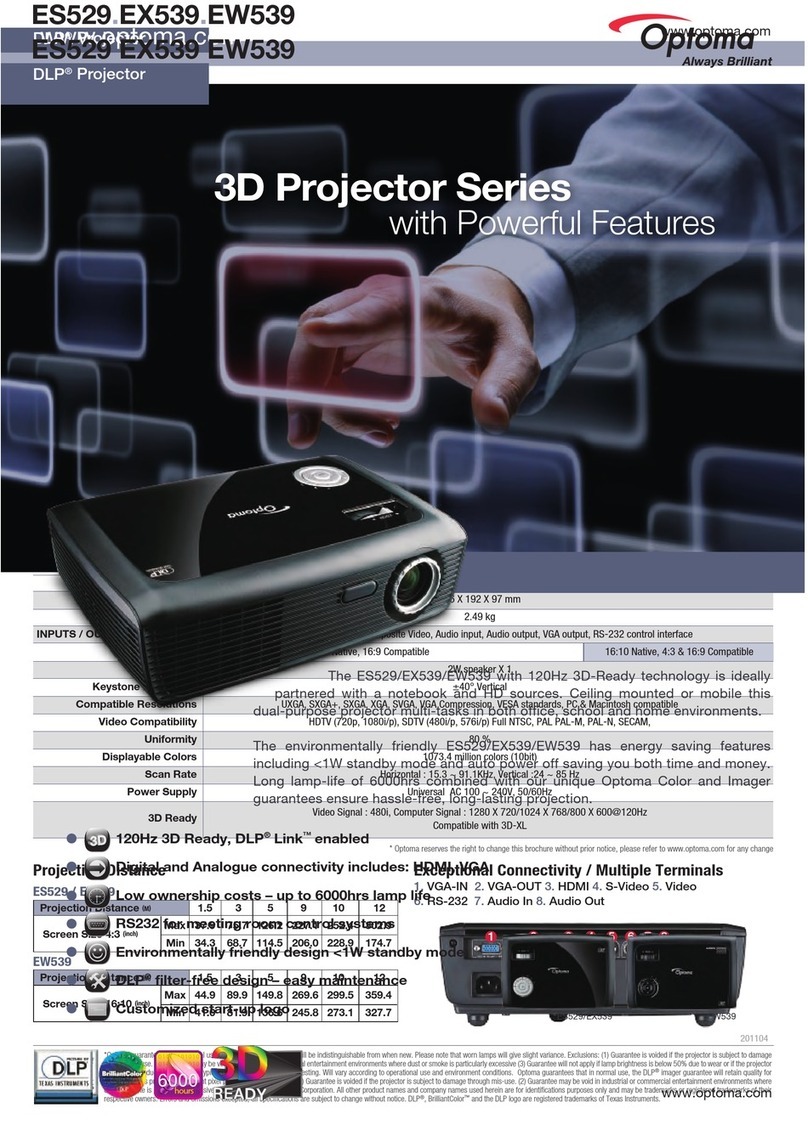
Optoma
Optoma ES529 User manual

Optoma
Optoma UHD50 User manual

Optoma
Optoma TH1020 User manual

Optoma
Optoma EH200st User manual

Optoma
Optoma GT1080Darbee User manual