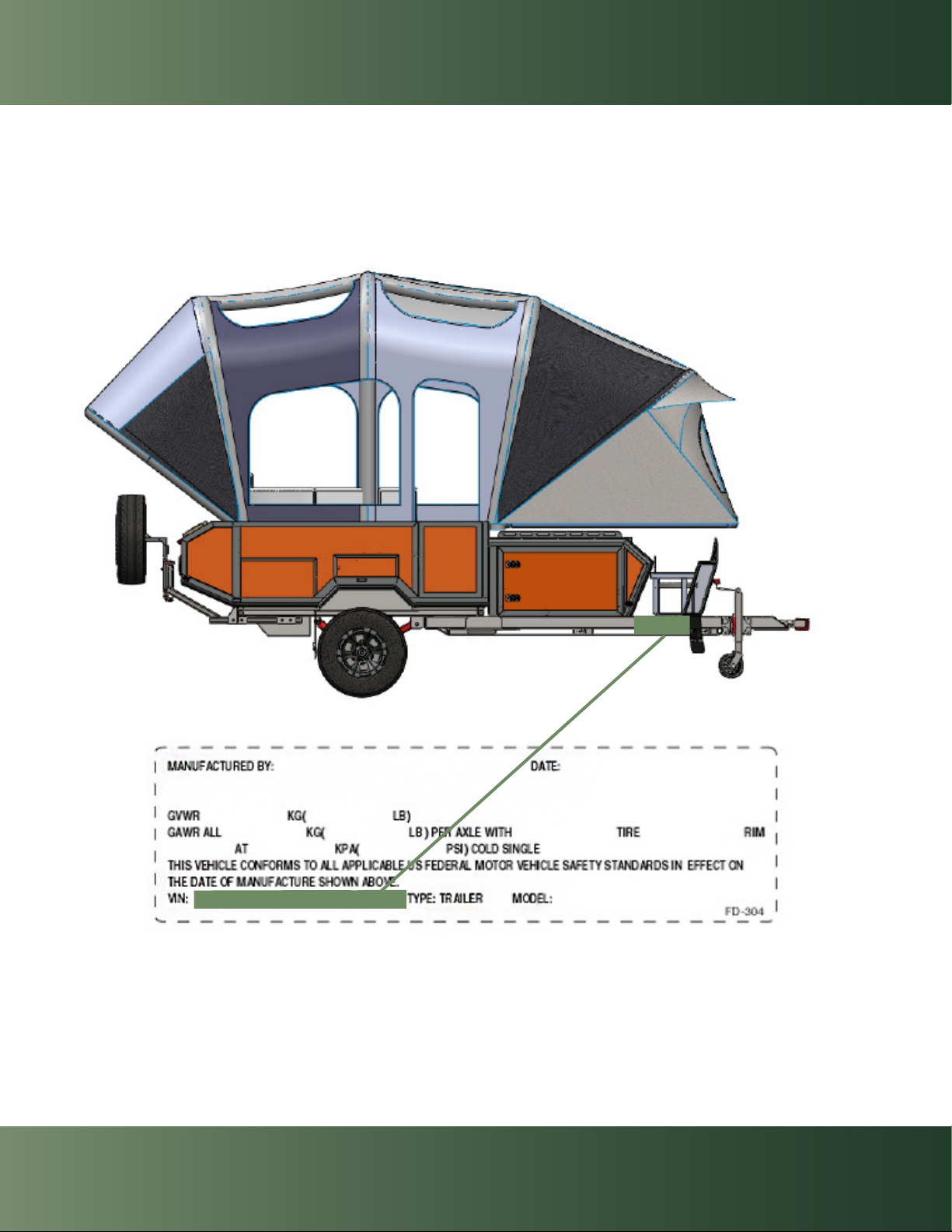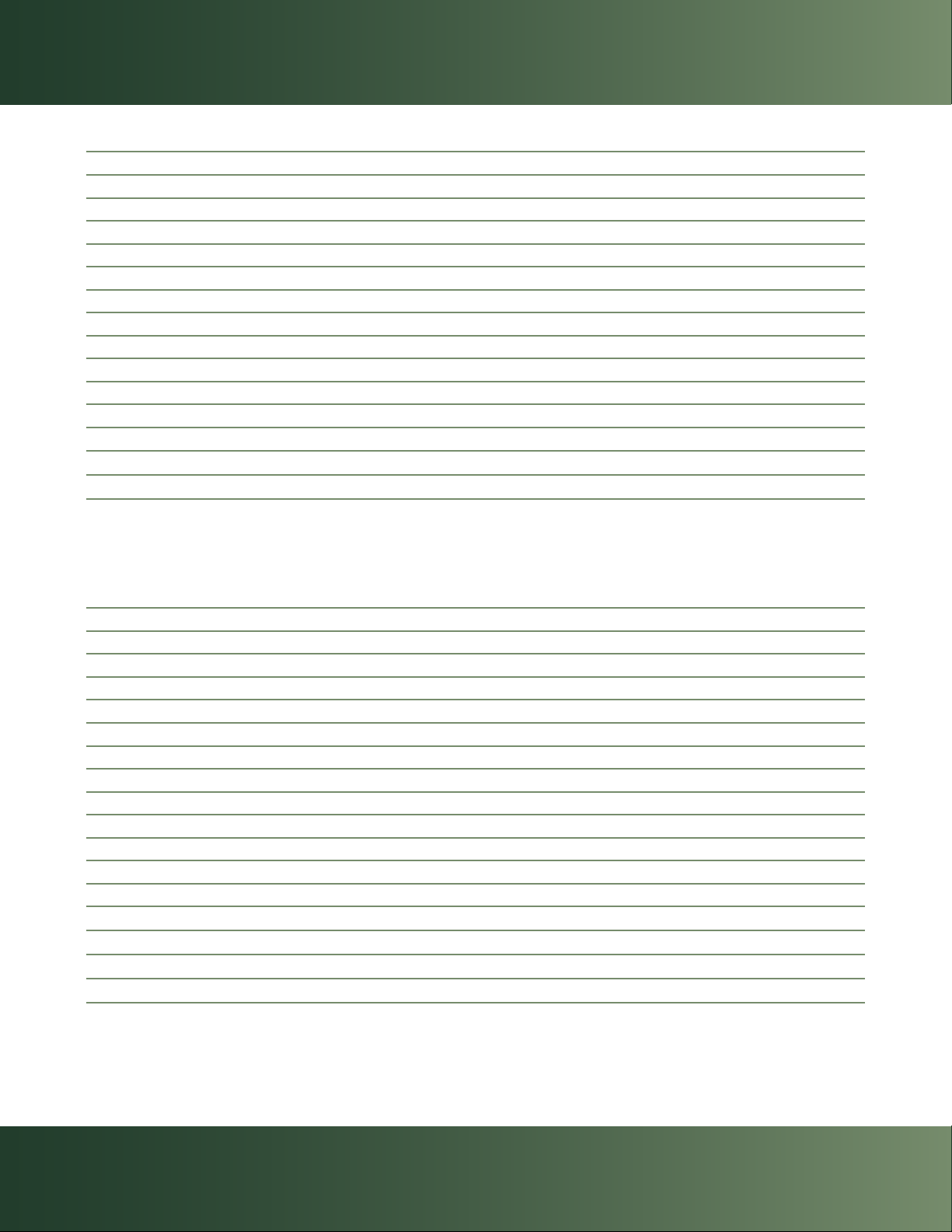3
CONTENTS
We’re so pleased that you have chosen an OPUS Camper Trailer and we welcome you to the adventure lifestyle. Our goal is to help every cus-
tomer push boundaries and explore further, to find and to foster that love for the great outdoors, and with the help of their Off-Road trailer as
a base camp we hope to help our customers find their inner adventurer.
We are committed to providing the highest level of customer service and so we’ve put together this user manual to help guide you through
the process of learning about your new OPUS trailer. We strongly suggest that you review this manual in its entirety before using your new
Opus Camper. Your dealership should be able to answer any questions you have and we are very happy to assist with any further questions
that arise. Getting to know your new camper well and following the guidelines, instructions and warnings laid out in this manual will help to
ensure that you get the most out of your camper and with considerate treatment and care it will be your companion for your camping ad-
ventures for years to come. We recommend that you keep this Owner’s Manual with your camper as a reference guide for when you are out
on your adventures. If you need a digital copy of this manual please contact us at OPUS Camper USA and we would be happy to provide you
with one.
Here at OPUS we demand a high standard of build in our trailers; to ensure the highest quality our team follow a strict build and inspection
process before delivery. Your dealership will also run their own inspection on the camper before it reaches you. We encourage you to take
the time with your dealer when you collect your trailer to familiarize yourself with the camper and understand the tests that they have run to
ensure that everything is working as it should.
If you suspect your OPUS Camper is not working correctly, please contact your dealer to arrange an appointment. If you are traveling & expe-
rience a problem, please first contact your dealership before any repairs are carried out by a local independent service department to ensure
that you will still be covered under warranty. Retain all invoices and documentation to allow for proper reimbursement through your dealer.
For appliances, please refer to the appliance manual for support and warranty assistance.
The OP2 trailer is designed for recreational use only. We would encourage you to familiarize yourself with the warranty for your trailer to ensure
that your use falls in line with the intended usage covered under warranty. Usage outside of these terms could reduce or void your warranty.
You will find the OPUS warranty information in the back of this user manual. Please be sure to follow up with your dealership to make sure
they have completed and returned the required warranty registration form to activate your warranty.
Please note that there may be differences in the products or design shown or described in this manual from your camper. This manual was
correct at the time of publication however we promote an on-going improvement process within our builds and we reserve the right to
change the construction or design at any time without the obligation to make these changes on previous manufactured trailers. If significant
changes are made to the design or build of our models we will take the appropriate steps to update this manual accordingly for the benefit of
our customers. Please contact the OPUS Camper USA team for a digital copy for our most up to date user manual.
Should
you
hav
e
any
questions
about
your
OP2
trailer
,
no
matter
how
small
w
e
are
here
t
o
help.
Y
ou
can
reach
us
at
[email protected] or
call us on 925.215.7215.
We hope you enjoy your OPUS Camper and we wish you many happy memories
Sincerely,
The OPUS Camper Team
WELCOME!
3
Follow us on: Instagram Follow us on: Facebook