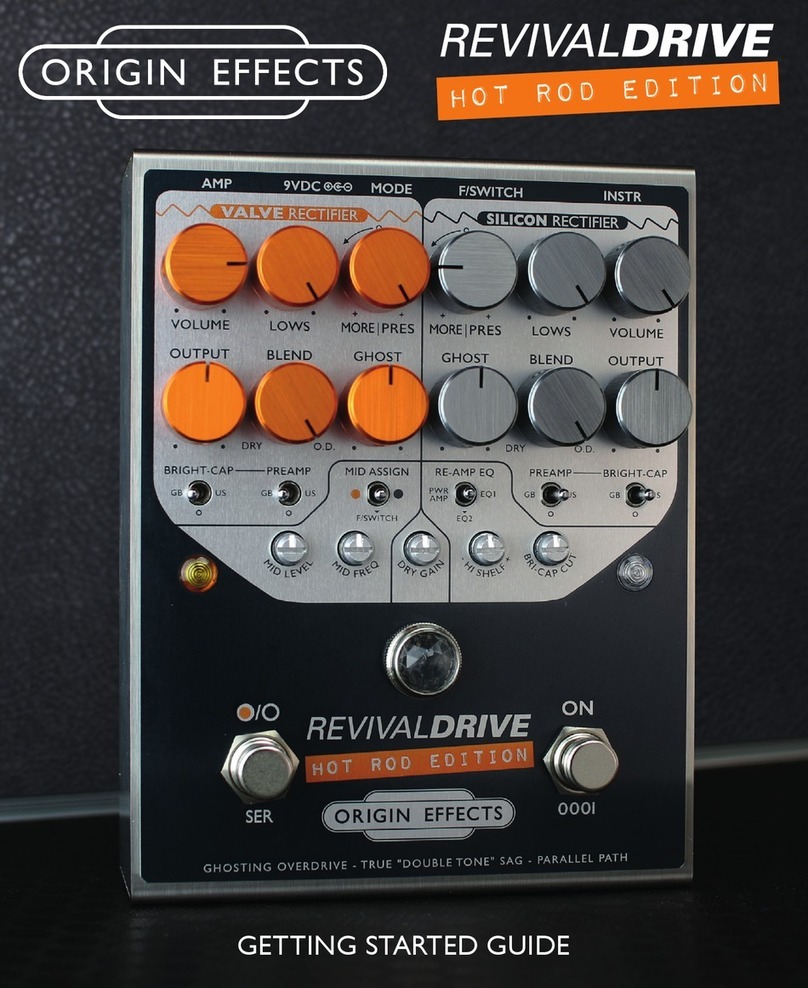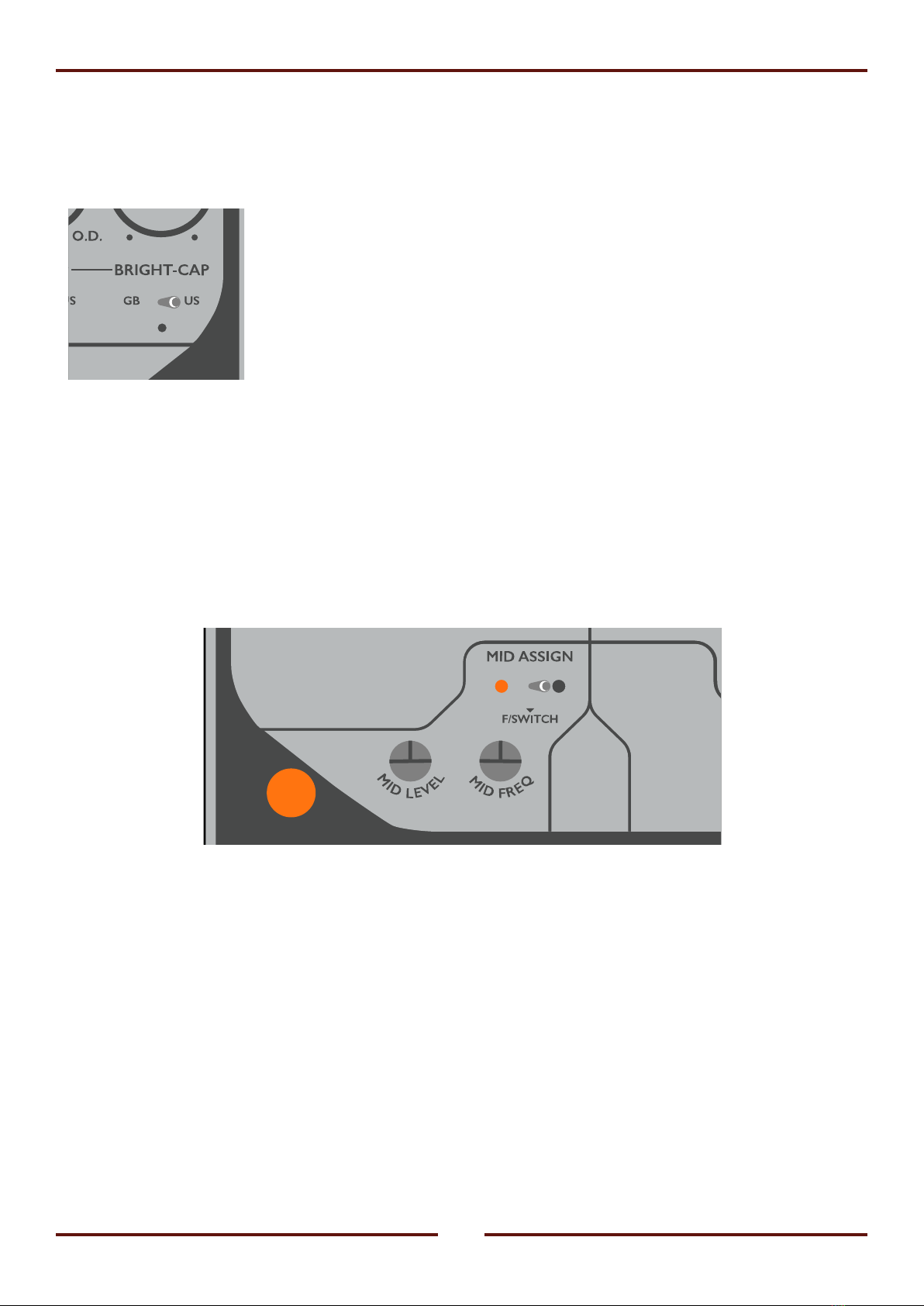8
Valve & Silicon Rectier Channel Controls
MORE/PRES: This control combines two parameters, both related to the eects of negative feedback in the
power amp stage.
PRES (turn clockwise): The classic “Presence” knob, the PRES control releases the higher
frequencies from the eects of negative feedback as you turn it clockwise from the centre position.
This has the eect of progressively boosting higher frequencies in vintage Marshall and Trainwreck
fashion.
MORE (turn counter-clockwise): The MORE control progressively reduces negative feedback in
the pedal’s output stage, increasing gain but also varying playing feel by modifying the clean-to-
overdriven transition characteristics.
With the control centred at 12 o’clock, there is a denite threshold to this transition, with an abrupt
switch from clean to overdriven once you pick hard enough. Turning the control fully counter-
clockwise completely removes negative feedback, delivering maximum gain, early onset of distortion
and a smooth, gradual transition from clean to fully overdriven. It will also slightly increase the
amount of background hiss, which would otherwise be counteracted by negative feedback.
In general terms, the response at 12 o’clock is akin to a Marshall with the “Presence” knob at zero.
Turn the knob fully counter-clockwise and the pedal behaves like a Vox AC30, with no negative
feedback whatsoever. In between, you’ll nd Fender Blackface territory.
Please refer to the Sample Settings on page 14 to learn how to set this control to match the performance
of your favourite style of amp.
GHOST: This control lets you introduce “ghost tones” by varying the amount of capacitance in the pedal’s
virtual amp-style power supply. Turn clockwise to lower capacitance and create more of the ghosting eect.
The GHOST control also aects power amp sag onset and recovery timing – how quickly the output level
drops and then returns to normal when hit with a loud note. This is more noticeable when using the VALVE
RECTIFIER channel. Turned fully clockwise (lower capacitance), the transition in and out of sag is almost
immediate. Turned fully counterclockwise (higher capacitance), the onset and recovery times are at their
slowest.
In general, faster transition times will allow the pedal to sag in response to the individual notes contained
in a musical passage, as the power supply has time to recover in the pauses between notes. However, too
fast and you may struggle to hear the rapid onset of sagging. Slower transition times will tend to sag across
entire passages of notes, which can also be less noticeable. Setting the GHOST control between these two
extremes results in a “spongey” playing feel.
PREAMP: The PREAMP switch oers three hot-rodded amp tone-shapes.
Centre position: A less extreme tone shape – almost at but with a
subtle treble lift. Overall, this position is warm and round.
GB (switch left): Modelled after a ‘70s master volume Marshall – treble
and mid tone controls set full, with the bass set very low. This equates to
a tone rich in mids, with a tight, “mush-free” bass.
US (switch right): Applies a similar approach to a modied Fender amp
for a cutting, bright tone.