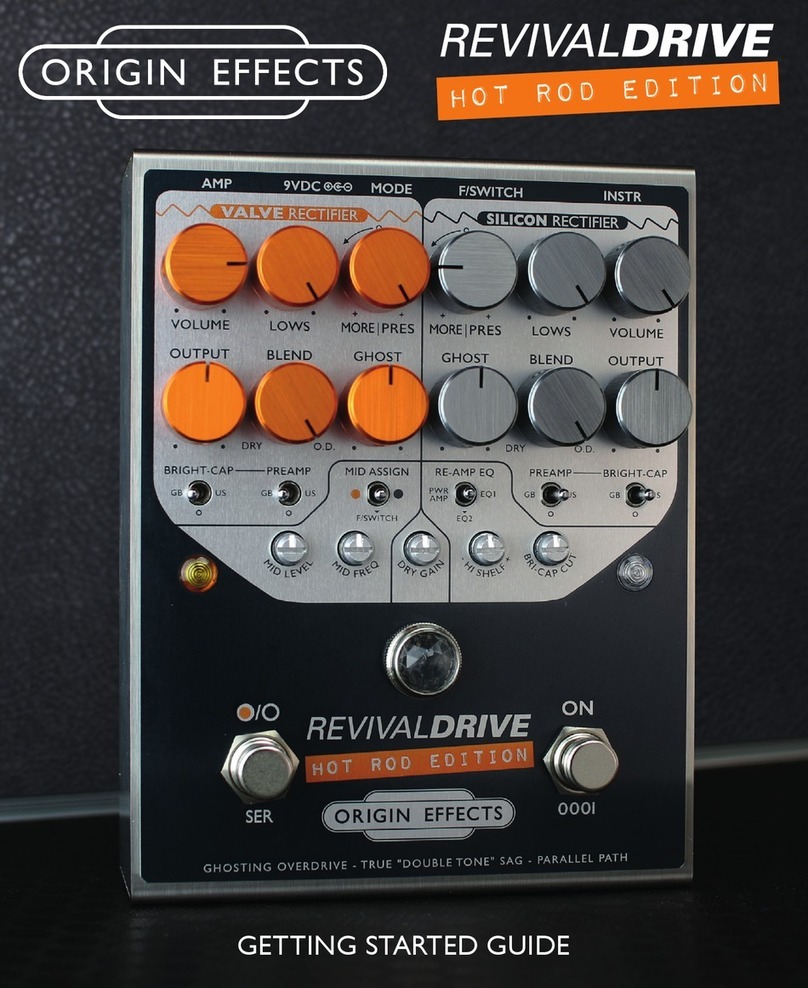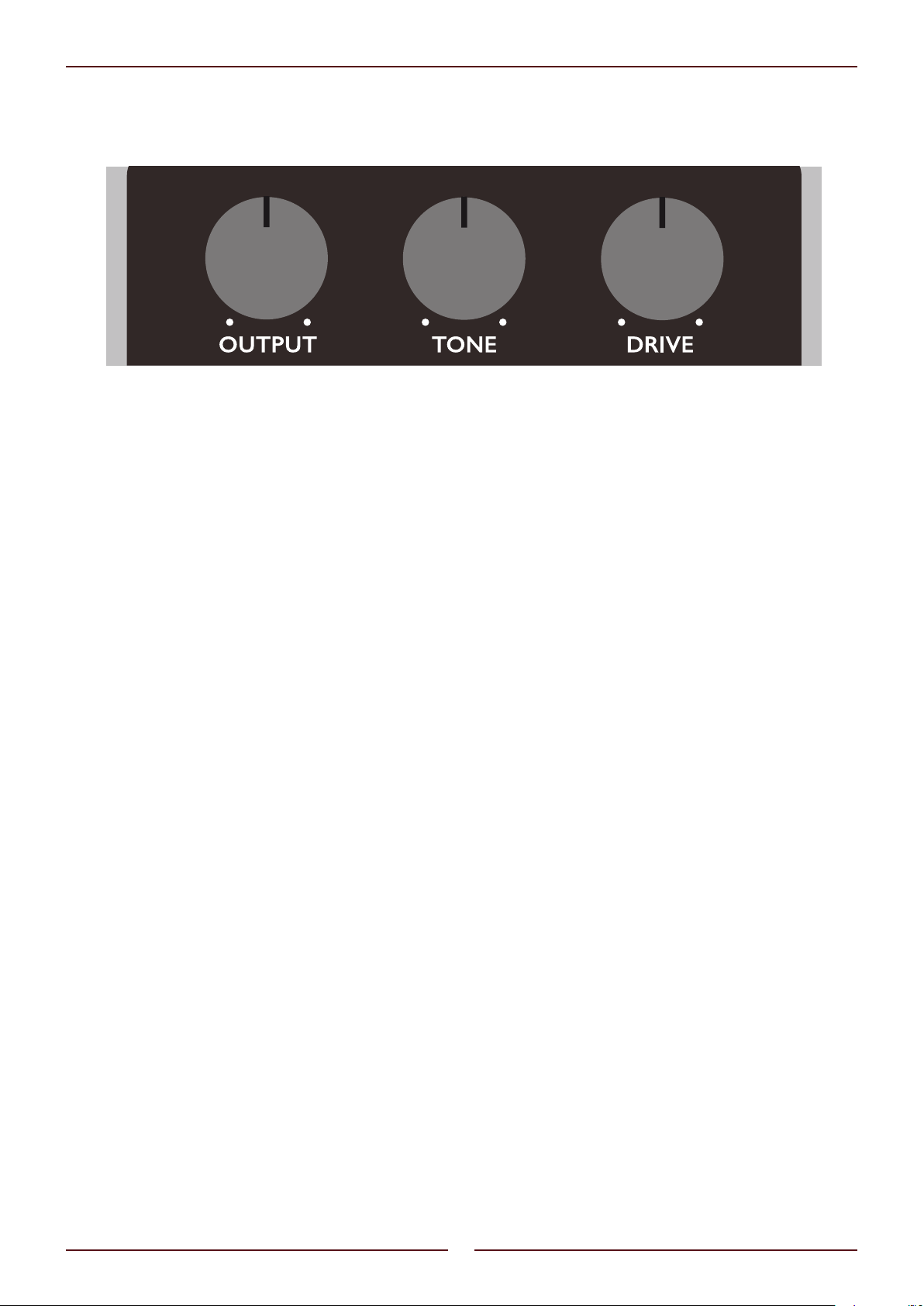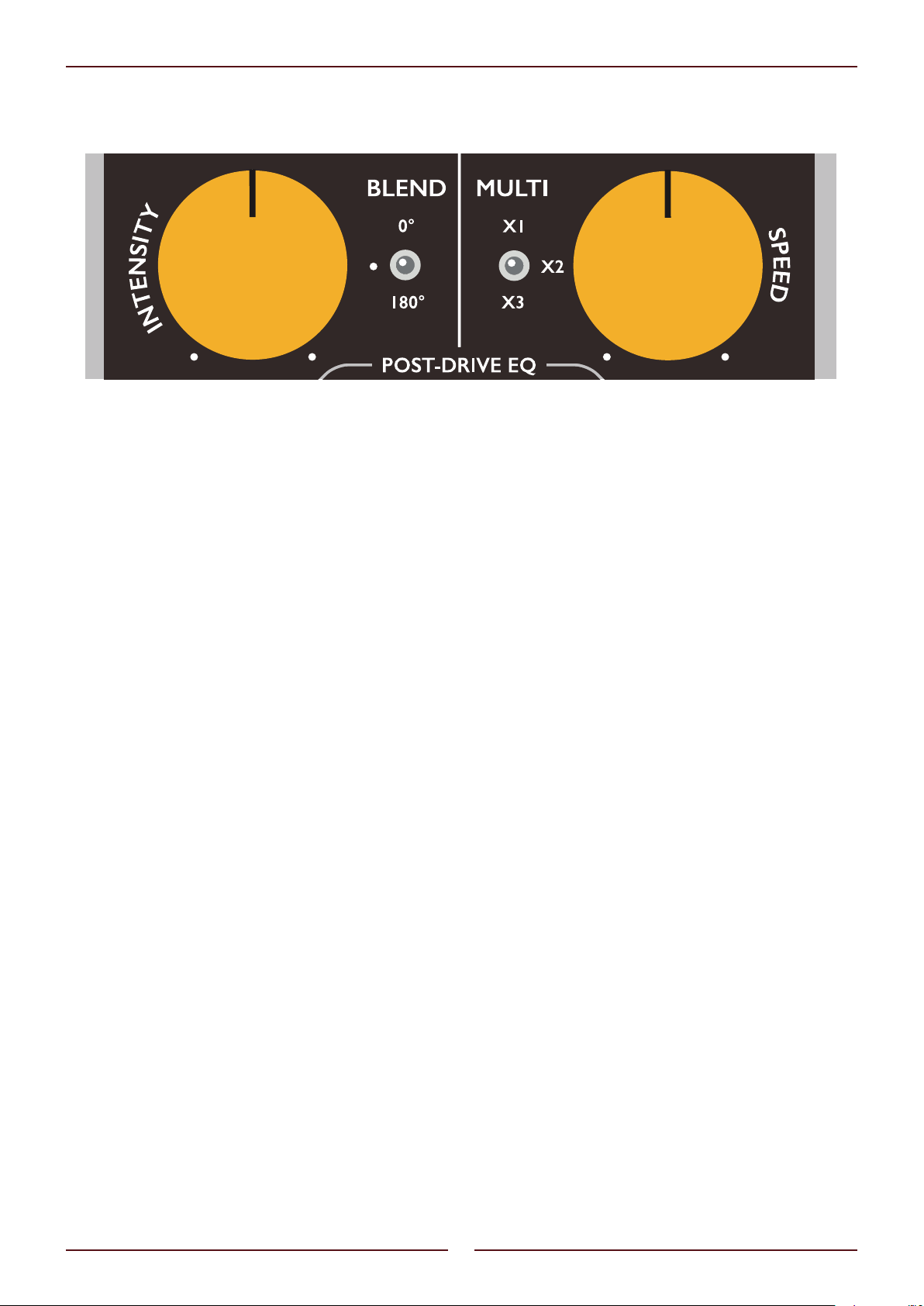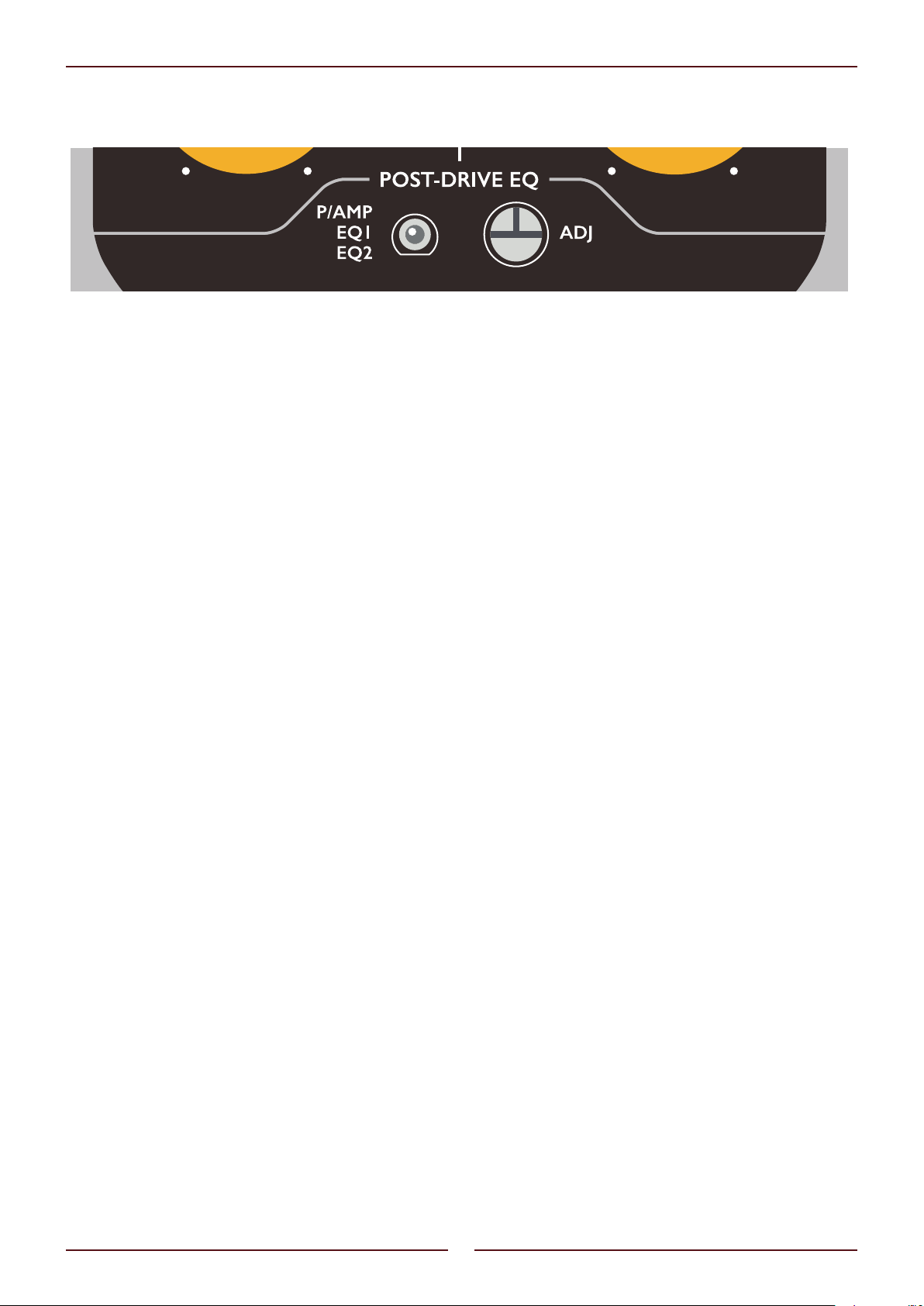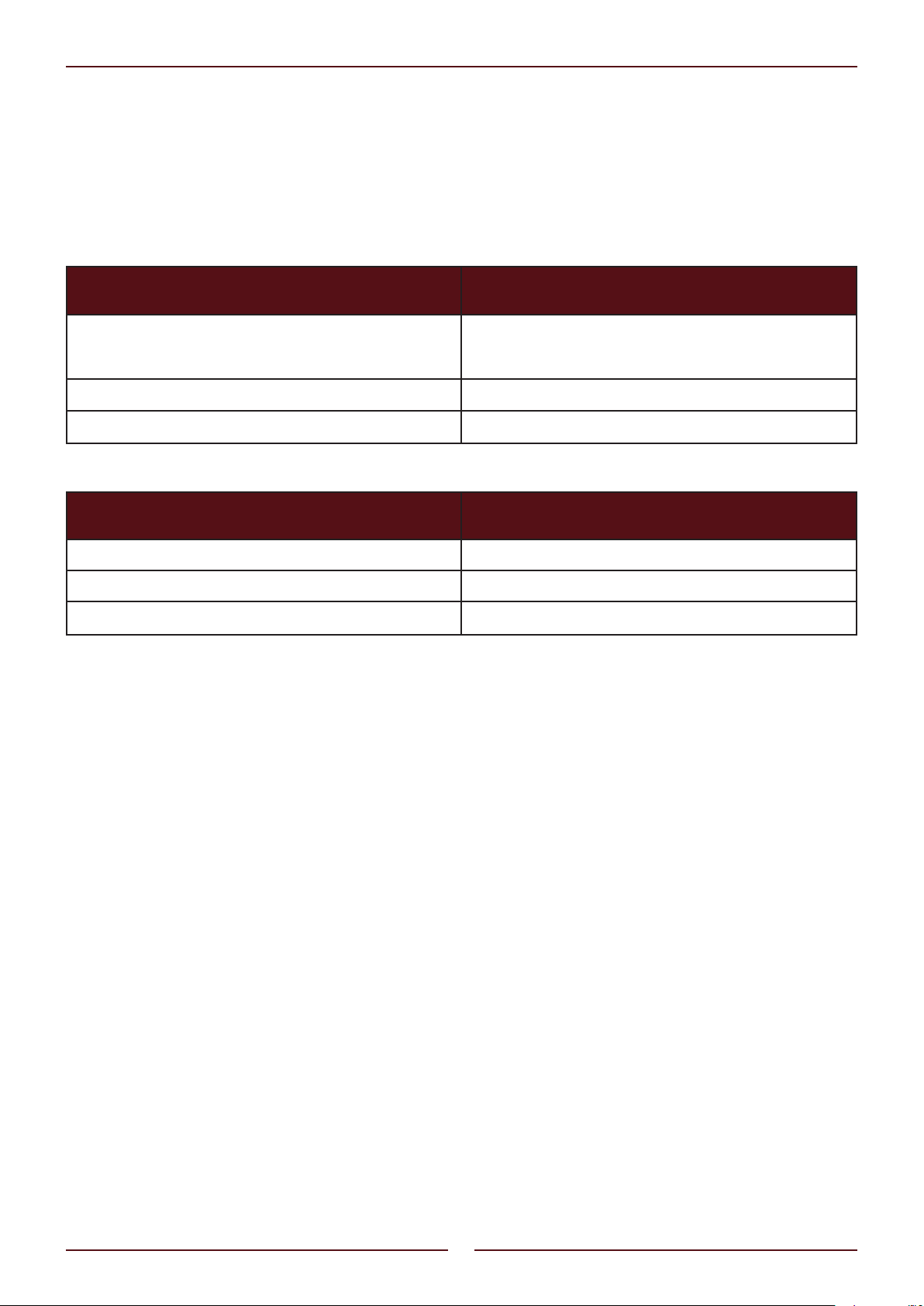5
www.origineffects.comOrigin Effects MAGMA57
The MAGMA57’s vibrato effect
The MAGMA57’s vibrato circuit is modelled on the two-stage vibrato found in the Magnatone®Custom
260 and Custom 280 models. First introduced in the late 1950s, these top-of-the-range combos featured
a unique vibrato circuit that was more advanced than anything seen before.
In contrast to the tremolo effect (confusingly sometimes labelled “vibrato”), built into contemporary amps
from Fender®and others, the Magnatone®effect was capable of true pitch modulation. For many, it
remains the benchmark for lush, organic vibrato.
We’ve taken the original valve-driven circuit and recreated its topology and behaviour exactly, using all-
analogue, discrete solid-state components. Going one step further, the MAGMA57 allows you to combine
the wet and dry signals both in- and out-of-phase.
When these signals are blended together in phase, the two waveforms reinforce each other at certain
frequencies and cancel each other out at others, creating a comb lter that sweeps up and down
to produce the effect we know as phasing. In the MAGMA57, the 0° (in-phase) setting on the Blend
switch is almost identical to the ‘Chorus’ mode on the original Uni-Vibe, a pedal that works on the same
principle as the Magnatone’s® vibrato circuit and was most likely heavily inuence by its design.
We also decided to include a 180° (out-of-phase) mode, which recreates the effect of bridging the
Magnatone’s®normal and vibrato channels (which are out of phase with each other) together. Combining
the pitch-shifted signal with a phase-inverted dry signal not only creates a comb-ltered ‘phaser’ effect
but also adds some amplitude modulation (or ‘tremolo’), delivering a chorus-type effect that’s unique to
the MAGMA57.
The MAGMA57’s amp circuitry
In designing the MAGMA57’s amp section, we decided to turn to a different vintage Magnatone®amp
– the Model 213 ‘Troubadour’. While this smaller amp features a more basic single-stage vibrato, it’s
capable of some truly excellent overdriven sounds.
A cathode-biased, dual-6V6 amp, the 213 is largely based on the Fender®Tweed Deluxe, with a
couple of key differences. While the Fender®amp has a passive tone control that simply rolls off high
frequencies, the Troubadour’s tone control is built into the second preamp gain stage, allowing it to
actively boost treble as well as cut.
This unusual feature, together with an output stage that gives a little less gain to the bass frequencies,
helps to tighten up the low end, delivering the same rich, organic overdrive as the Deluxe but without that
amp’s tendency to turn fuzzy and lose denition when pushed hard.
By combining this hidden gem of an amp circuit with the lush, two-stage vibrato of the larger 260/280
models, we’ve designed the MAGMA57 as the ultimate distillation of very best tones to be found in
vintage Magnatone®amps.