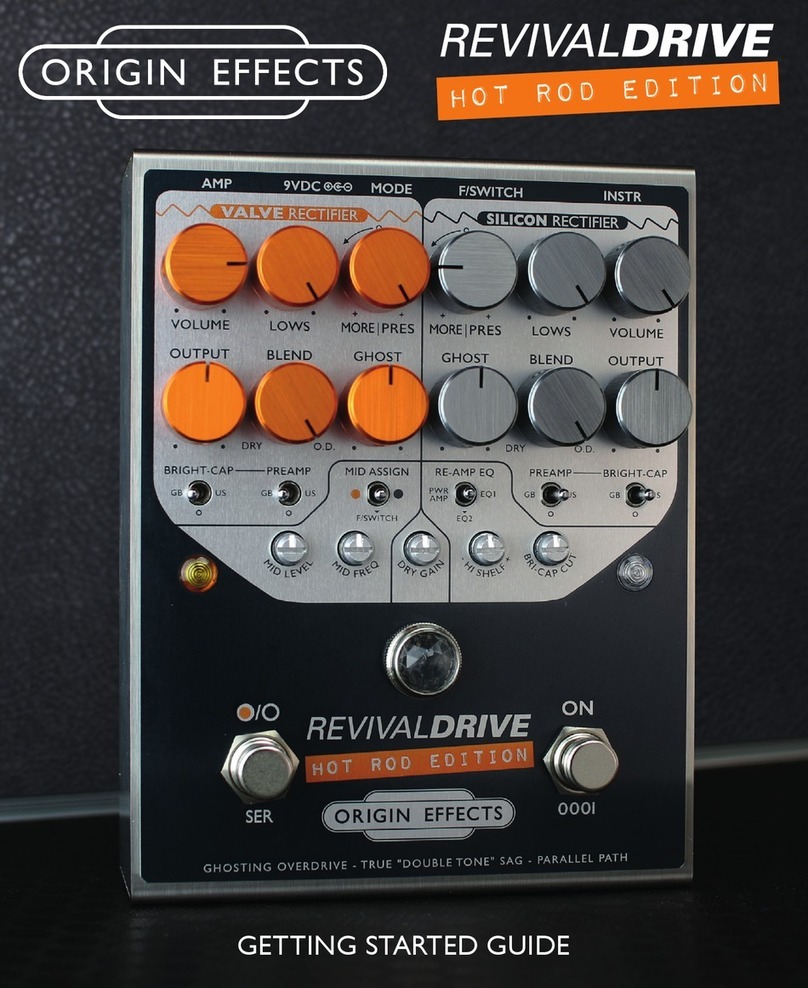fdfdf
1. GET CONNECTED
INSTR - Plug in your guitar or other instrument.
AMP - Connect to amp, power amp, mixer or recording interface.
9VDC - Insert 9VDC 2.1mm centre-negative power supply
(minimum 100mA).
2. MATCH THE CONTROLS
Match the RevivalTREM controls to the image here as a starting point for
setting up your tone.
3. SET THE POST-DRIVE EQ
Set POST-DRIVE EQ to suit your application.
Guitar amp or amp modeller:
• Set POST-DRIVE EQ switch to EQ1 for brighter sounding amps or
EQ2 for darker sounding amps.
• Turn ADJ control to ne-tune high-frequency response.
Power amp, recording interface or mixer:
• Set POST-DRIVE EQ switch to P/AMP.
• Remember to use a cabinet simulator if playing through a full-range
speaker system such as a PA or studio monitors.
4. SET YOUR LEVEL
OUTPUT - Set the pedal’s overall output level without changing the tone
or drive characteristics.
5. DIAL IN YOUR TREMOLO
Use the TREM footswitch to switch the tremolo effect on and off.
When TREM is turned on the jewel light will ash GREEN at the tremolo
speed.
When the TREM is turned off the jewel light will glow RED indicating that
only the overdrive controls are engaged.
INTENSITY - Turn the control up to increase the depth of the tremolo
effect.
SPEED - Turn the control up to increase the rate of the tremolo effect.
MULTI - Select the range of the speed control.
SHAPE - Switch between two LFO waveforms:
Use SINE WAVE for an ultra-smooth tremolo.
Switch to FULL WAVE for more extreme modulation.
6. DIAL INYOUR OVERDRIVE
DRIVE - Turn up and go from clean to cranked, much like turning up a
classic non-master volume amp.
TONE - Turn up for a brighter sound or turn down to tame high
frequencies.
TAP TEMPO & FURTHER CONNECTIVITY
Connect a momentary tap tempo footswitch to control the tremolo
speed remotely. Please refer to the owner’s manual for further
connectivity instructions.
FOR THE FULL OWNER’S MANUALVISIT
WWW.ORIGINEFFECTS.COM