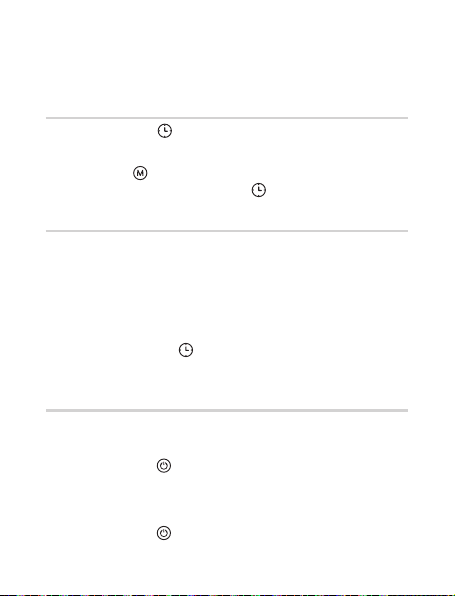3
• This product is not intended for self-diagnosis or self-
treatment of conditions that should be managed by a
qualified health care provider.
• Bear in mind self-measurement is a means of monitoring
your health, not diagnosis or treatment. Any unusual
reading must be consulted with your doctor.
•Do not use the product if you have pacemakers, ventilators,
electro-cardiographs, artificial limbs, contraceptive device
or metal implants. When in doubt, please consult a medical
doctor.
• Measurements may be incorrect if the device is used close
to a television, microwave oven, oven, X-ray or other devices
with strong electrical fields.
• Use only attachments recommended by OSIM if any.
•Children should be supervised by an adult to ensure that
they do not play with the product as there are some parts
small enough to be swallowed. Beware of strangling risk as
the device is supplied with a tube.
Safety