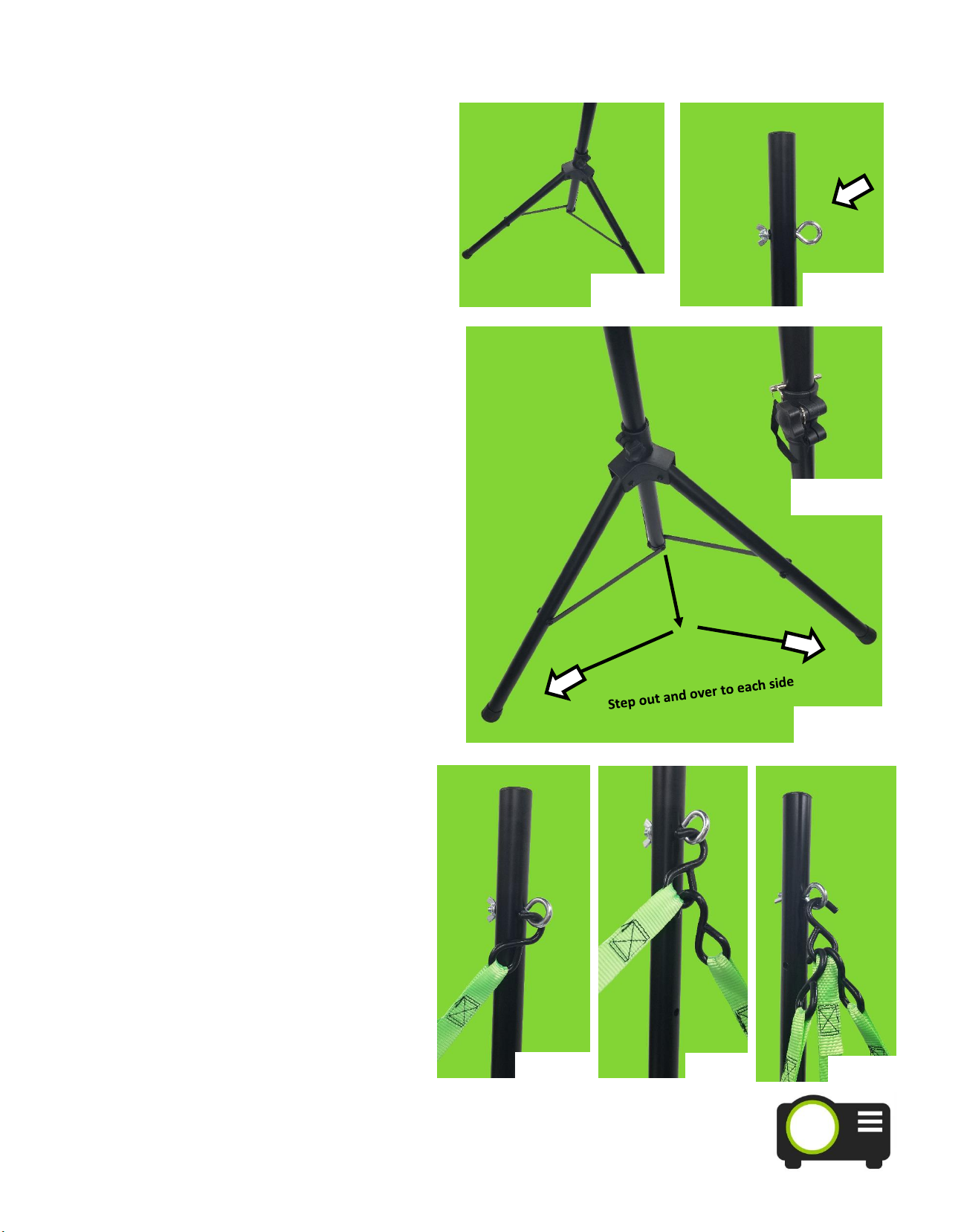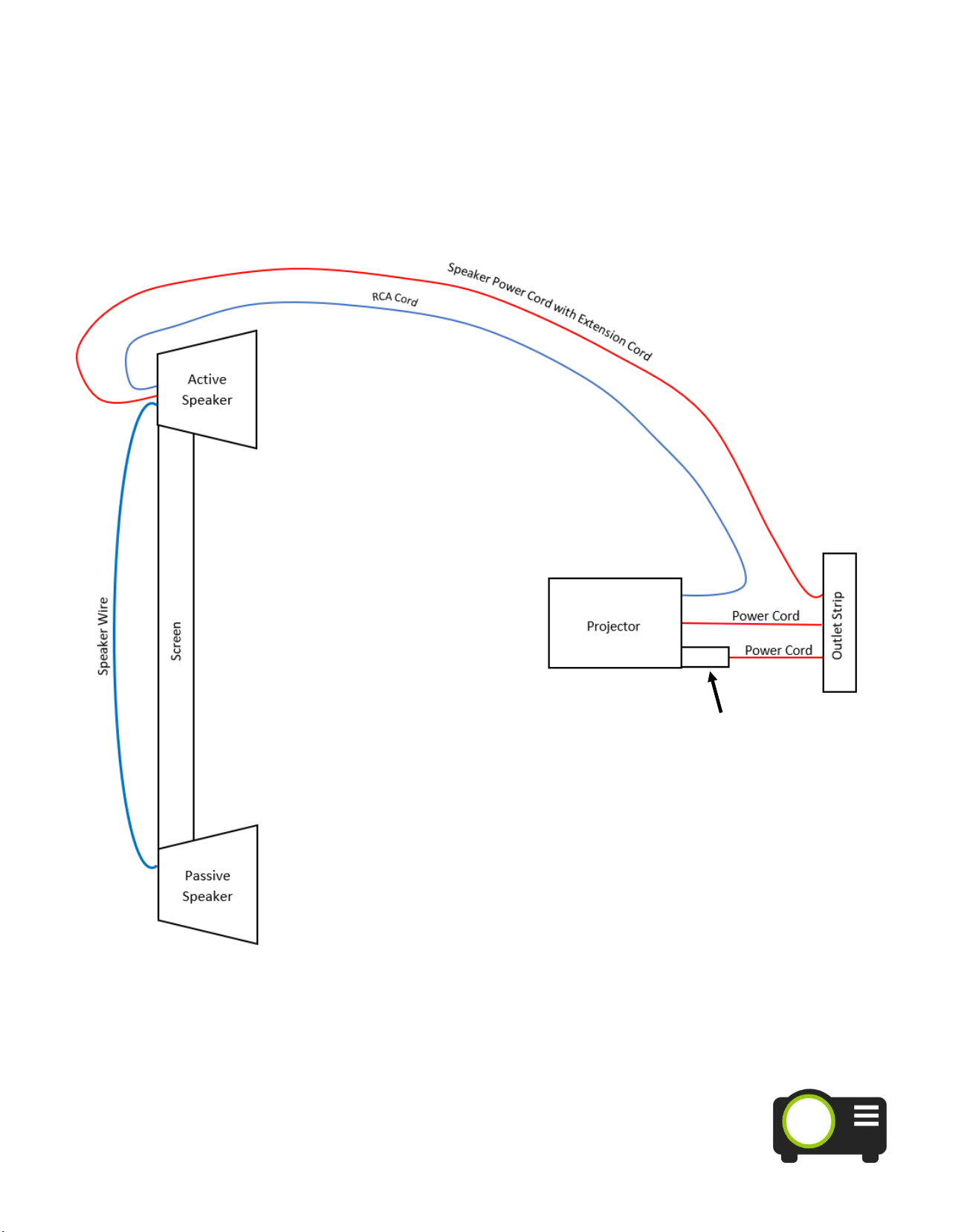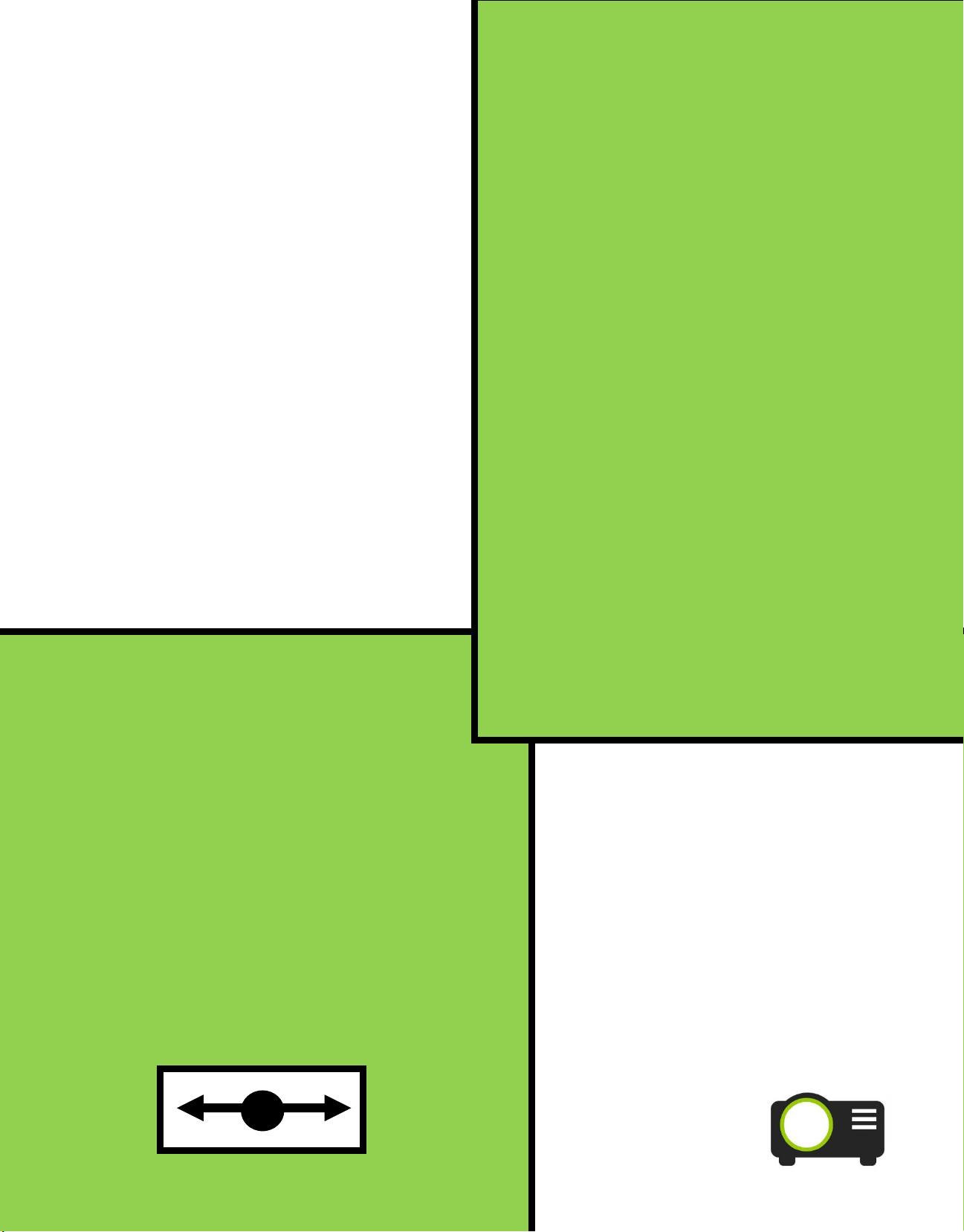The projection screen has a 16:9 ratio
format. The projector can display in
either 16:9 or 4:3 ratio formats. To
change the aspect ratio please refer
to the projector manual.
You may need to move the projector
closer or father away from the screen
or adjust the feet to appropriately size
the picture with the screen.
Make sure the power is on to each of
the components: Outlet Power Strip,
Projector, Streaming Stick, and
Speakers.
To view a reference video of this
assembly visit Youtube.com and
search Backyard Theater Systems
Setup Video.
Alternate Rear
Projection Assembly
Use only the white stretch screen without the
black backdrop.
Assemble the projector and Streaming Stick
behind the screen, shooting the image through
the white screen.
You will need to flip the image on the projector
so that the picture is not reversed on the
viewing surface. This can be done directly from
the projector remote control by pressing the
button directly below PC with this image:
Outdoor Theater Systems warrants
manufacturing defects in original
material, including original parts and
workmanship, under normal use and
conditions for a period of one year from
the date of purchase in the U.S.A. With
your dated proof of purchase, we will
provide repair service for labor and parts
or replace the product at our discretion.
For repair or replacement email us at
instructions on where to ship products for
repair or replacement.
Projectors and Streaming Stick are
covered under their own respective
warranties.
This warranty does not cover damages
from negligence, misuse, abuse,
accident, failure to follow operating
instructions, commercial use, rental,
repairs by an unauthorized facility, or
products purchased, used, serviced, or
damaged outside of the U.S.A.
Packing for Storage
or Transportation
The Oblong Carry Bag Contains:
2-Tripod Stands, 6-Twist Stakes, 6- Tie
Down Straps, 1-White Stretch Screen,
1- Black Screen, 2- Spring Clips, 2-
Bungee Cords
The Rectangular Carry Bag Contains:
Projector, Streaming Stick, Speakers,
Multiple Outlet Strip, Extension Cords,
Flashlight, RCA Cable