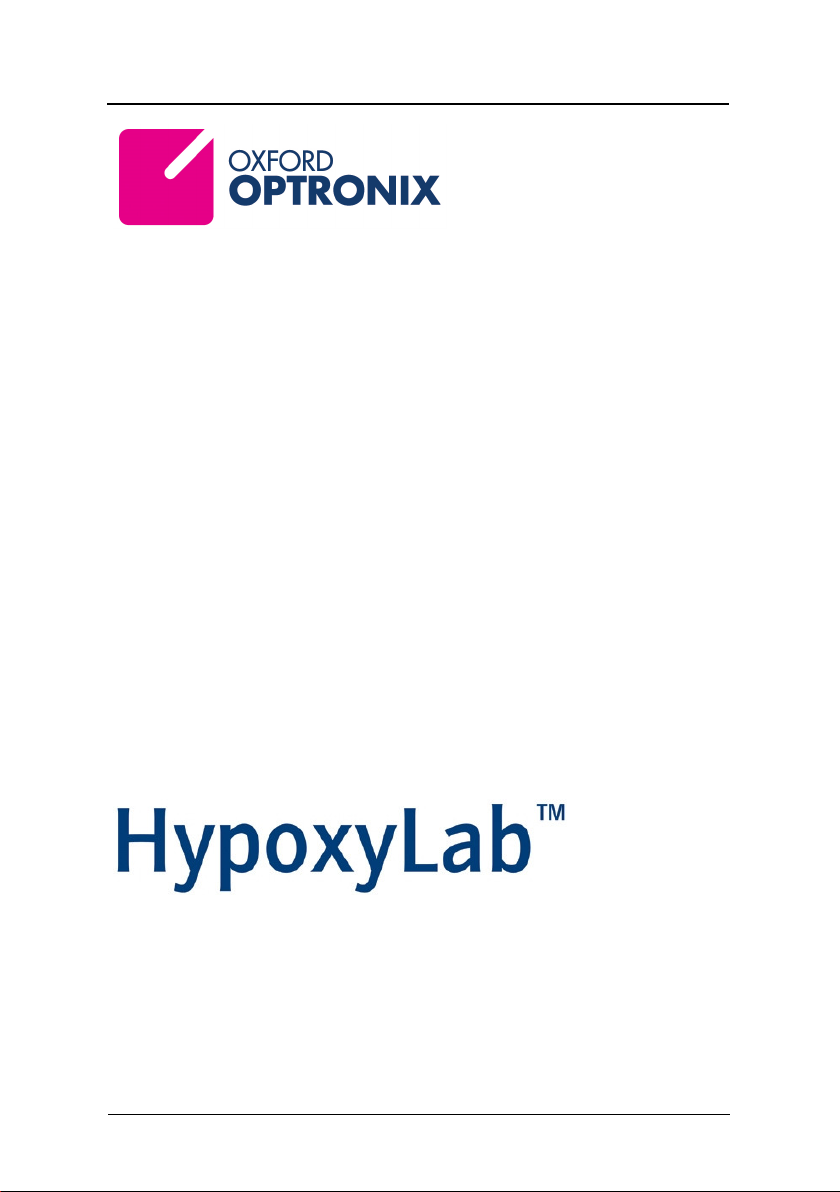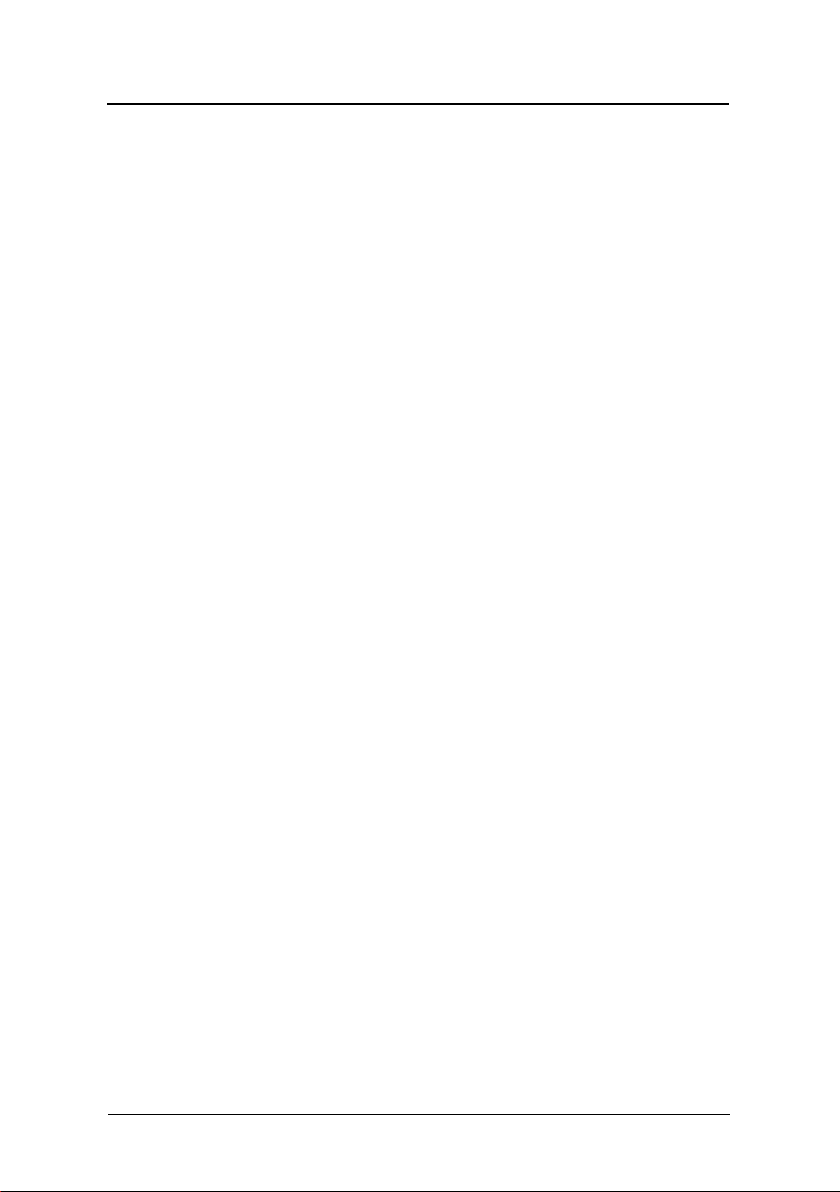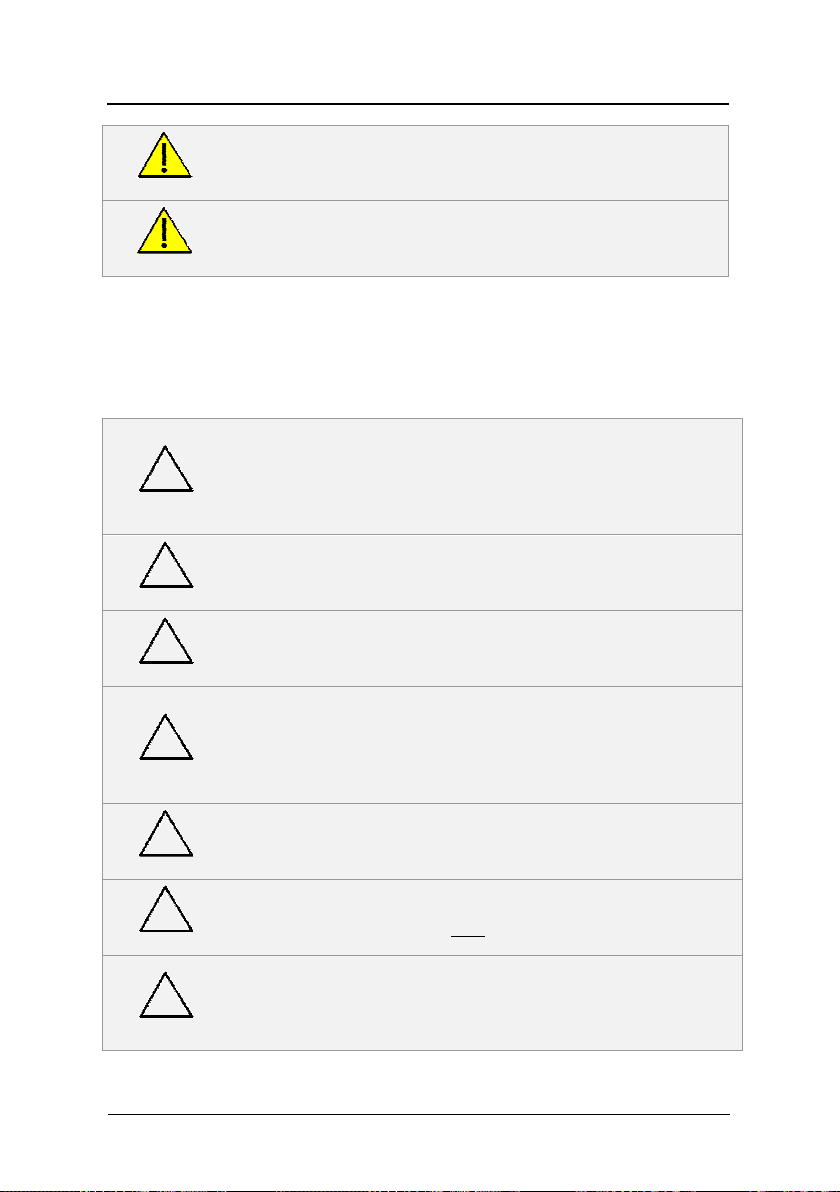HypoxyLab User Manual
Revision 1.6a | February 2022
2. INTRODUCTION
2.1 Optimising Conditions for Cell-Based Research
HypoxyLab™ offers researchers a new tool it to accurately reproduce real-
life physiological conditions for a wide variety of cell-based research fields,
including cancer biology, radiation cell biology, cardiovascular research,
apoptosis, neurology, stem cell research, multidisciplinary drug
development, and proteomics.
Interest in the role of hypoxia in cell development has gained momentum as
researchers learn more about the biology of physiological oxygen
concentration and how it affects cells at the molecular level. While in the
past the focus in the laboratory was on maintaining cells alive and
genetically stable while avoiding contamination, in recent decades
researchers have demonstrated that cells react in different ways, both
metabolically and morphologically, depending on the environmental factors
that maintain and interact with them.
Today’s life scientists require the ability to reproduce in vivo environments
in which cells can be cultured in their natural state, at oxygen
concentrations in the range of 0.5 - 10%. To date all hypoxia wor stations
present the user with a method for controlling oxygen as a percentage
concentration (% O
2
) only. However, this approach does not ta e account of
barometric pressure and therefore fails to deliver compensation for altitude
of the research location or prevailing climatic conditions.
HypoxyLab is a second-generation hypoxia wor station that uses the
absolute partial pressure of oxygen, expressed in units of mmHg or Pa, to
deliver authentic hypoxia replication with the highest possible accuracy.
Since the partial pressure of oxygen is what cells actually “see” when
exposed to oxygen, this scientifically superior approach enhances hypoxia
accuracy, particularly when culturing cells at extremely low oxygen set-
points. Regardless therefore, of whether a research laboratory is located in
Amsterdam or in Denver, hypoxia conditions generated within the
HypoxyLab in one location can be reliably compared with those generated
in another.
HypoxyLab delivers precise control of the partial pressure of oxygen and
carbon dioxide content, alongside chamber temperature and humidity, using
optimised PID algorithms alongside advanced digital gas flow controllers,
low maintenance or maintenance-free sensors, and built-in nebulizer-based
humidifier technology. Using its touchscreen display, researchers also have
the ability to set HypoxyLab to automatically cycle through up to eight fully
programmable oxygen profiles.