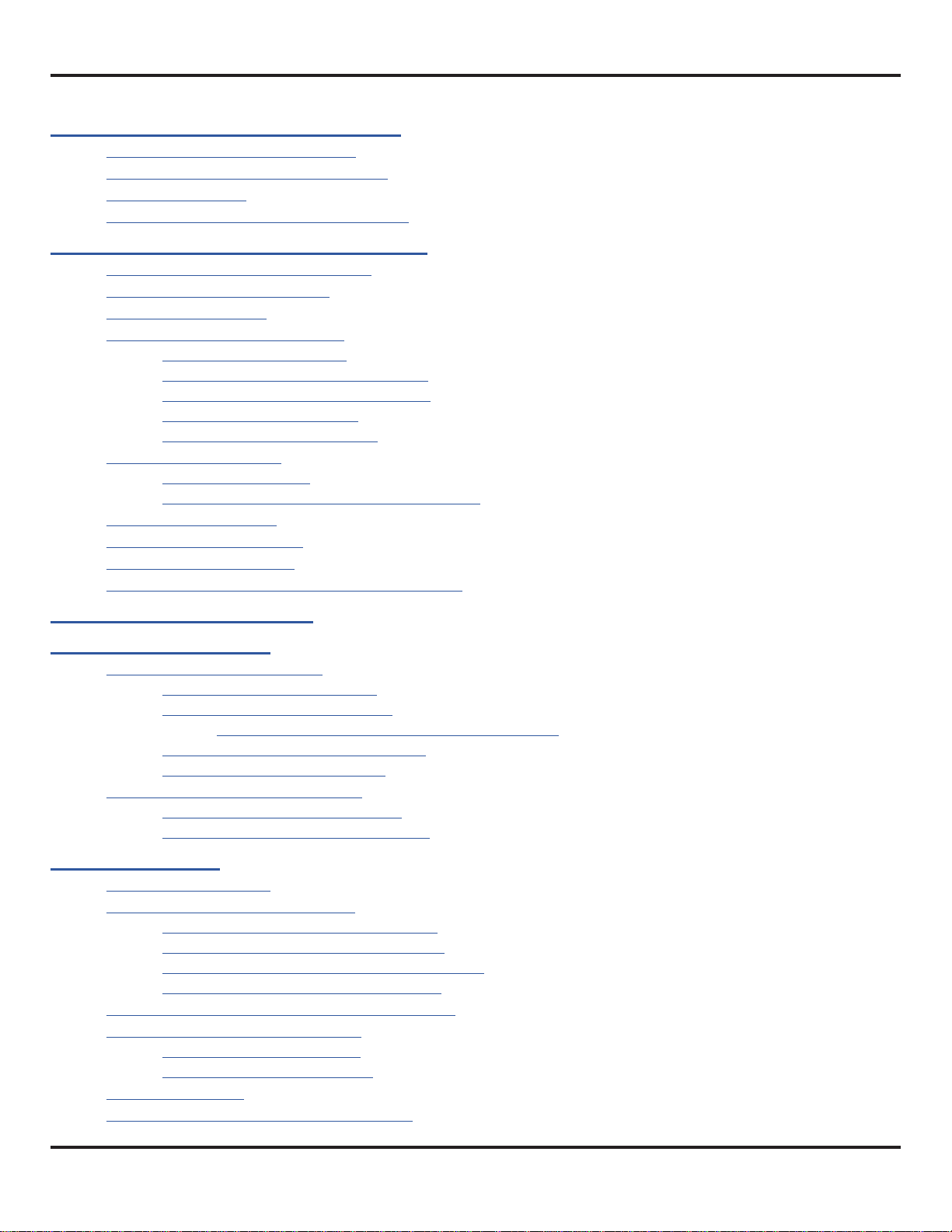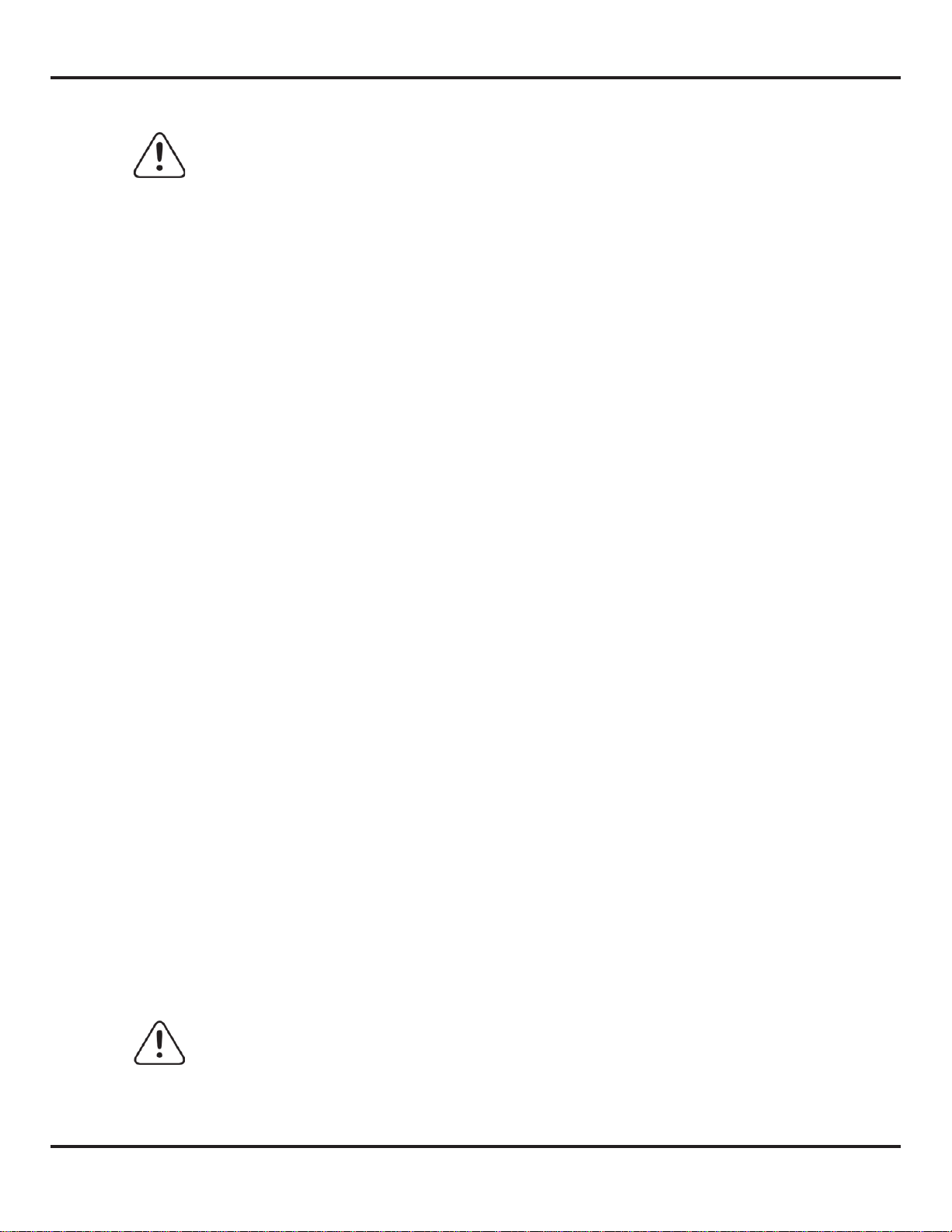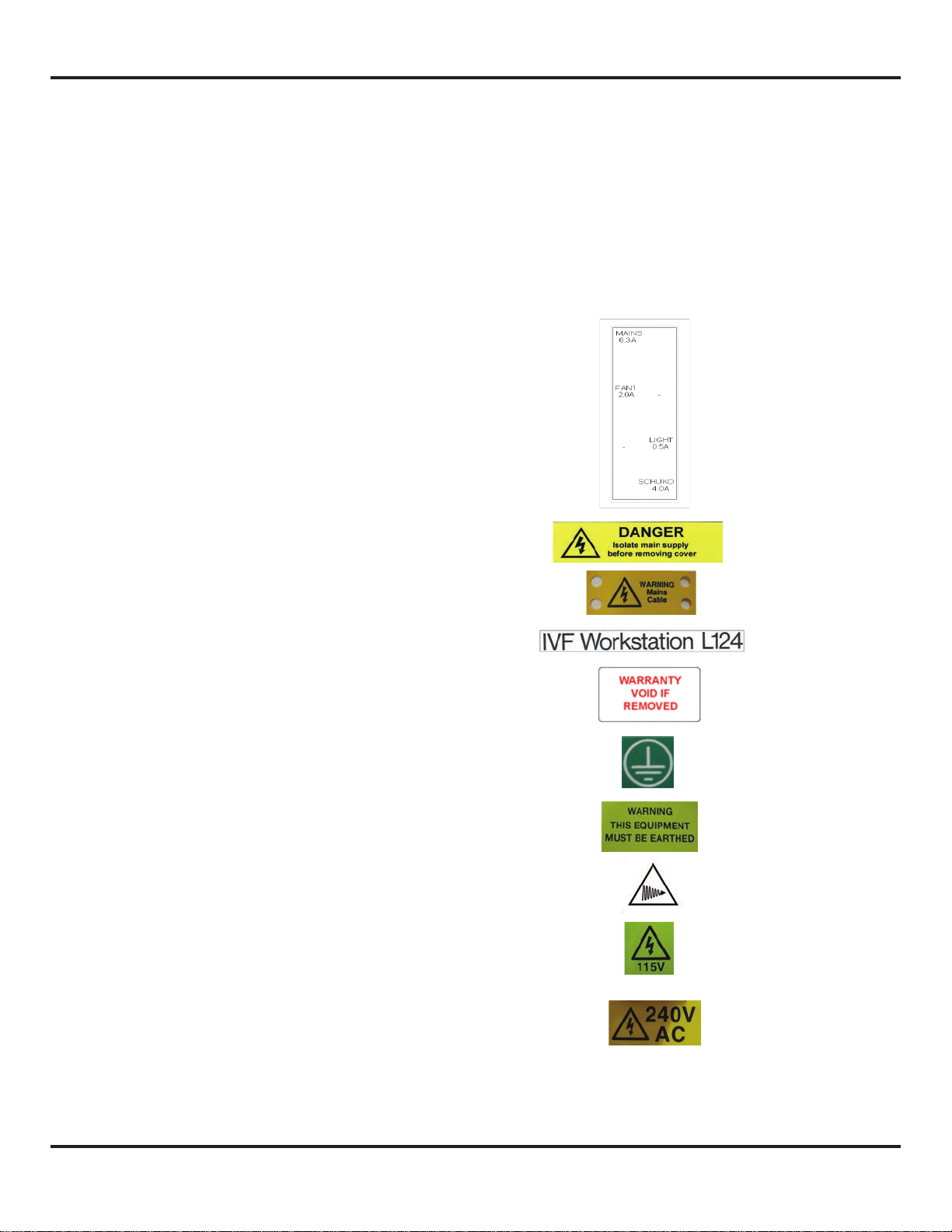4
INSTRUCTION MANUAL FOR L100 SERIES WORKSTATIONS
11 GASSING STATION OPERATION, 60
11.1 Establish the Flow Rate, 60
11.2 Humidifying the Gas Mixture, 61
11.3 Purging, 61
11.4 Operating the Microscope Light, 62
12 LIGHT SOURCE (LS112/LS114 LED), 62
12.1 Unpacking and Inspection, 62
12.2 General Description, 62
12.3 Installation, 63
12.4 Operating Instructions, 63
12.4.1 “ON” Function, 63
12.4.2 To Increase Light Intensity, 63
12.4.3 To Decrease Light Intensity, 63
12.4.4 “OFF” Function, 64,
12.4.5 Adjusting the Mirror, 64
12.5 Maintenance, 65
12.5.1 Cleaning, 65
12.5.2 Replacement of LED Lamp House, 65
12.6 Accessories, 65
12.7 Troubleshooting, 65
12.8 Technical Data, 65
12.9 Spare Parts LS112/LS114 Light Source, 66
13 TROUBLESHOOTING, 67
14 MAINTENANCE, 69
14.1 Routine Maintenance, 69
14.1.1 Daily Maintenance, 69
14.1.2 Monthly Maintenance, 69
13.1.2.1 Rinsing of Humidication Procedure, 70
14.1.3 Three Month Maintenance, 71
14.1.4 Annual Maintenance, 71
14.2 Specic Service Operations, 71
14.2.1 Replacing the Pre-lter, 71
14.2.2 Replacing the Interior Light, 72
15 MONITOR, 73
15.1 Description, 73
15.2 Connectors and Cables, 73
15.2.1 Composite Video Connector, 73
15.2.2 Composite to S-VHS Adapter, 73
15.2.3 S-VHS Video andAudio Connector, 73
15.2.4 DE–15 Male VGA Connector, 74
15.3 Connecting the Monitor to a Computer, 74
15.4 Connecting to a Camera, 74
15.4.1 BNC Connectors, 74
15.4.2 BNC to Composite, 74
15.5 Service, 74
15.6 Monitor Controls and Functions, 75