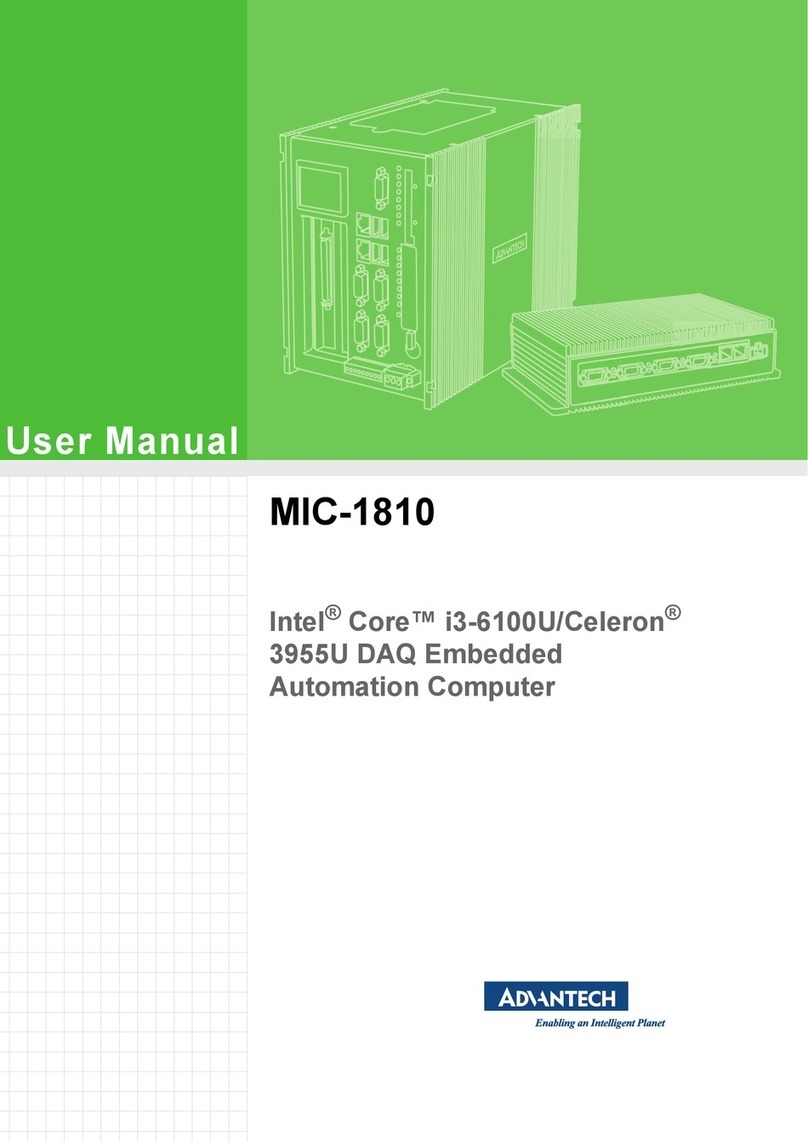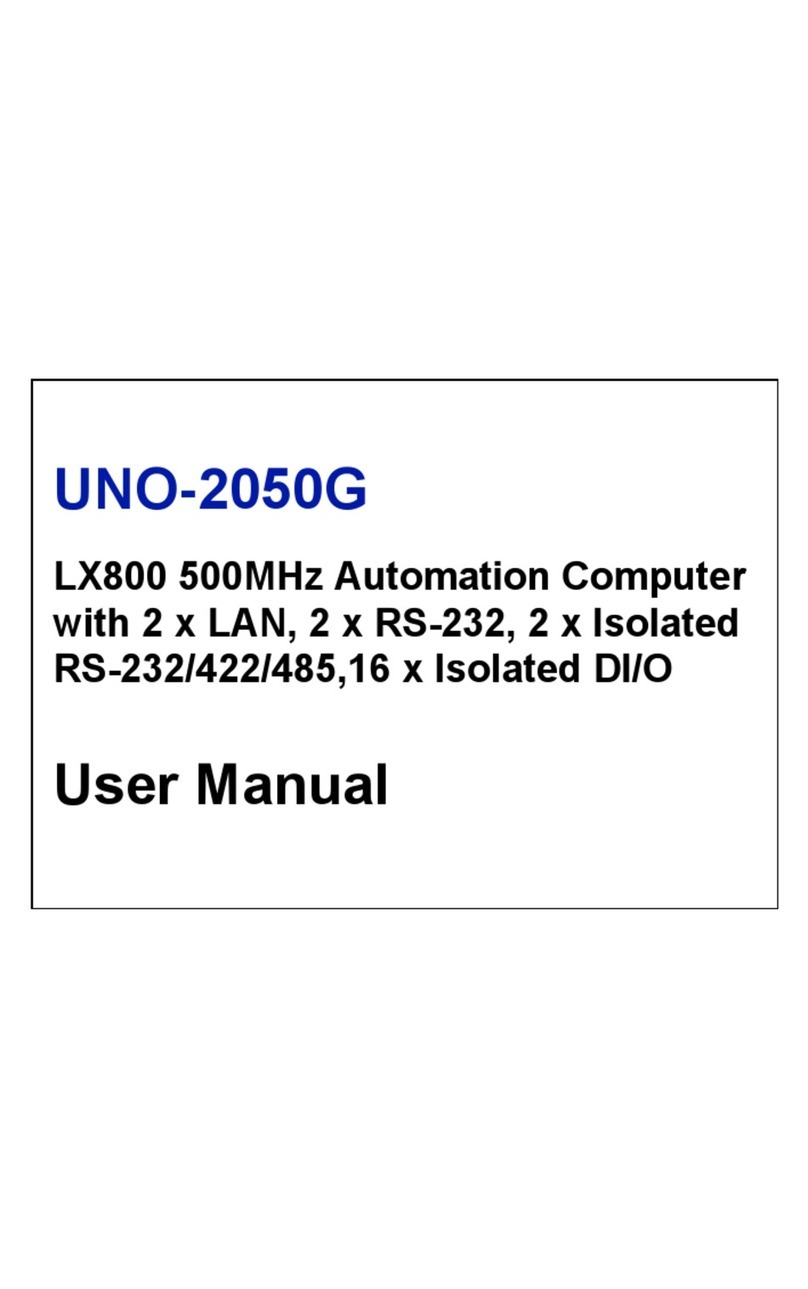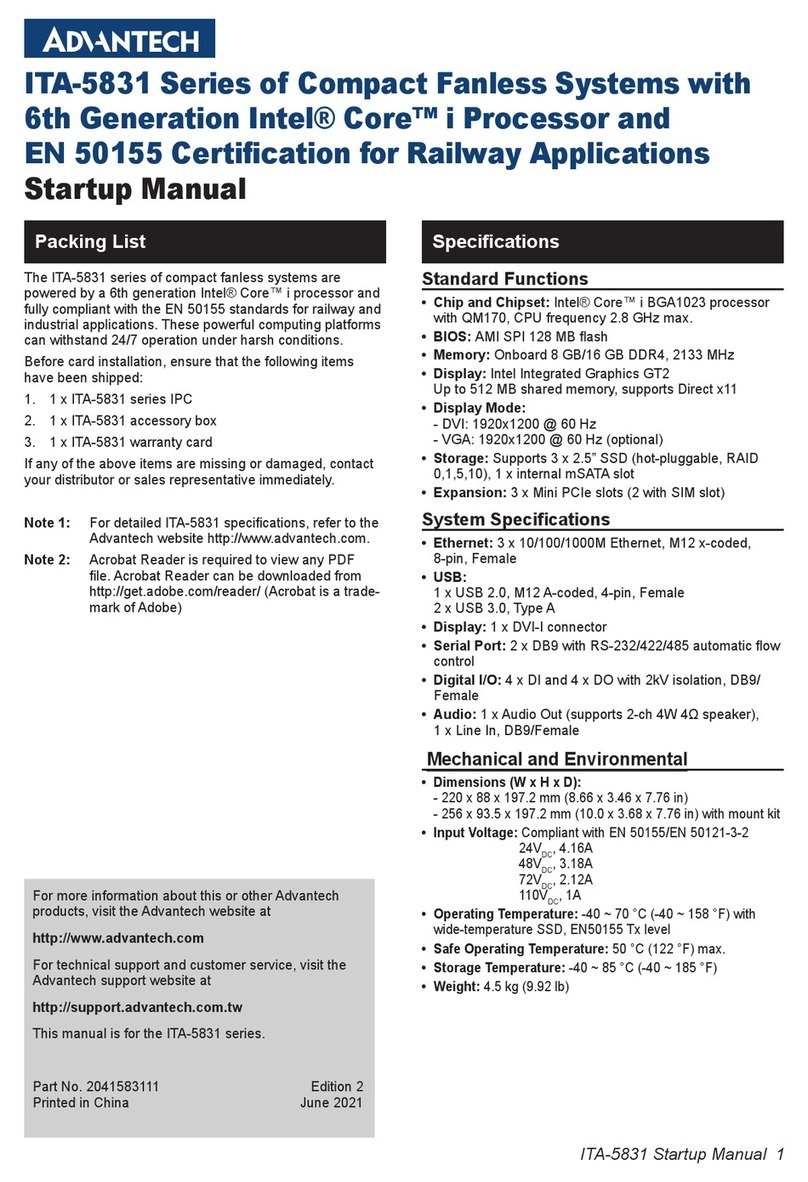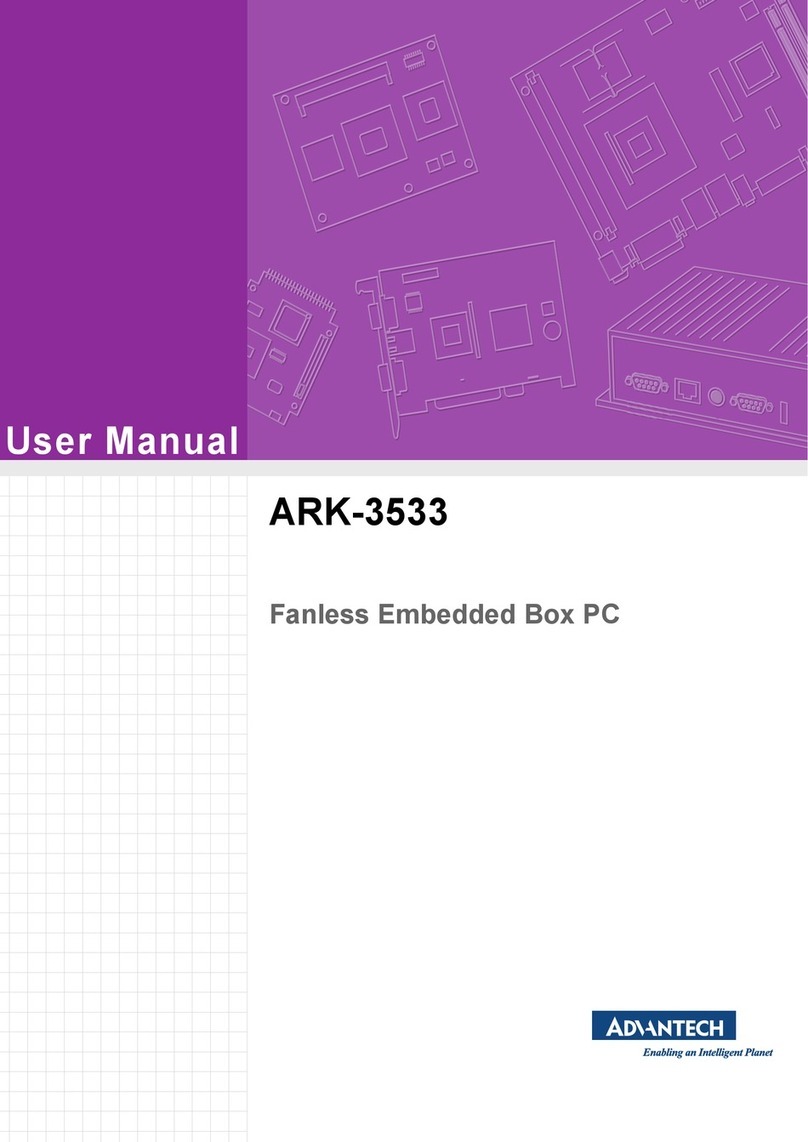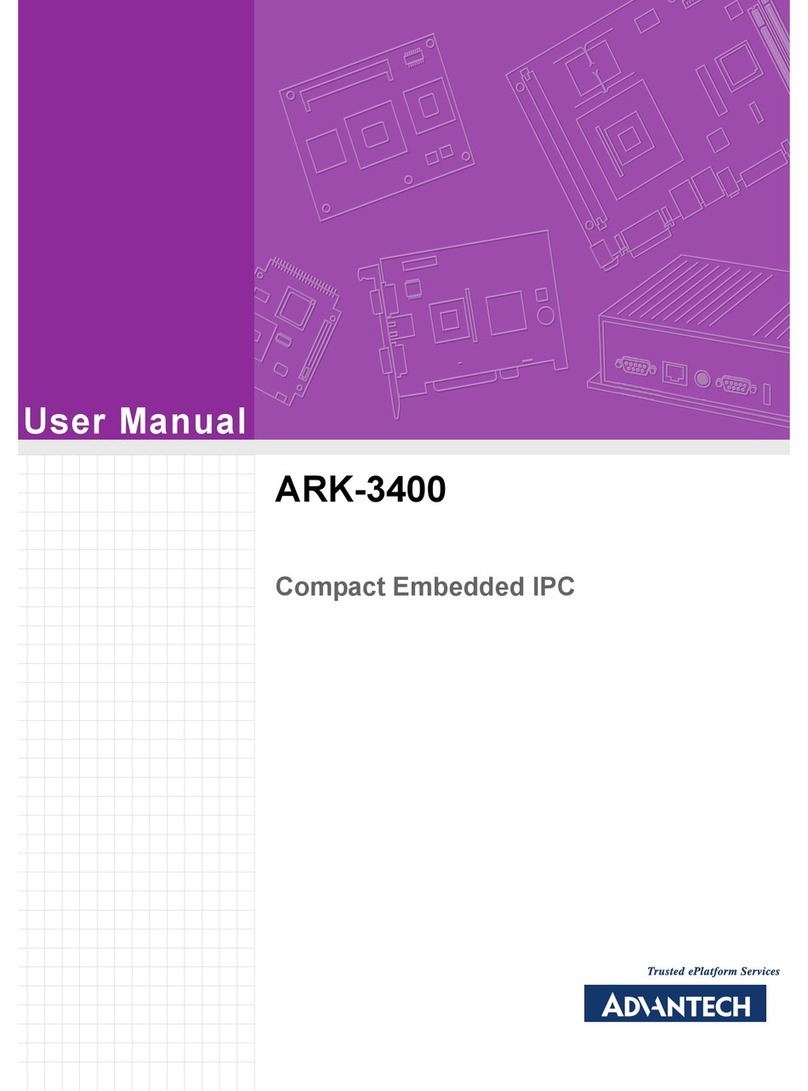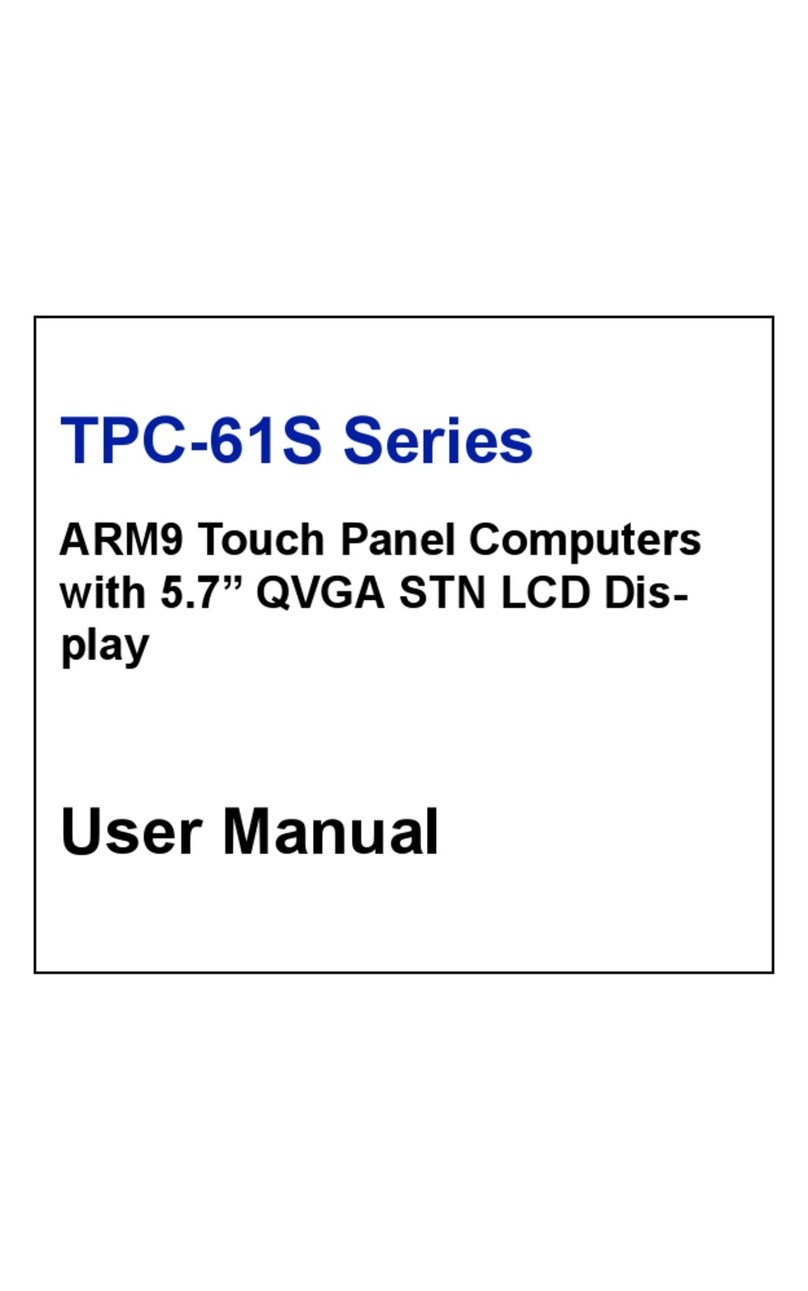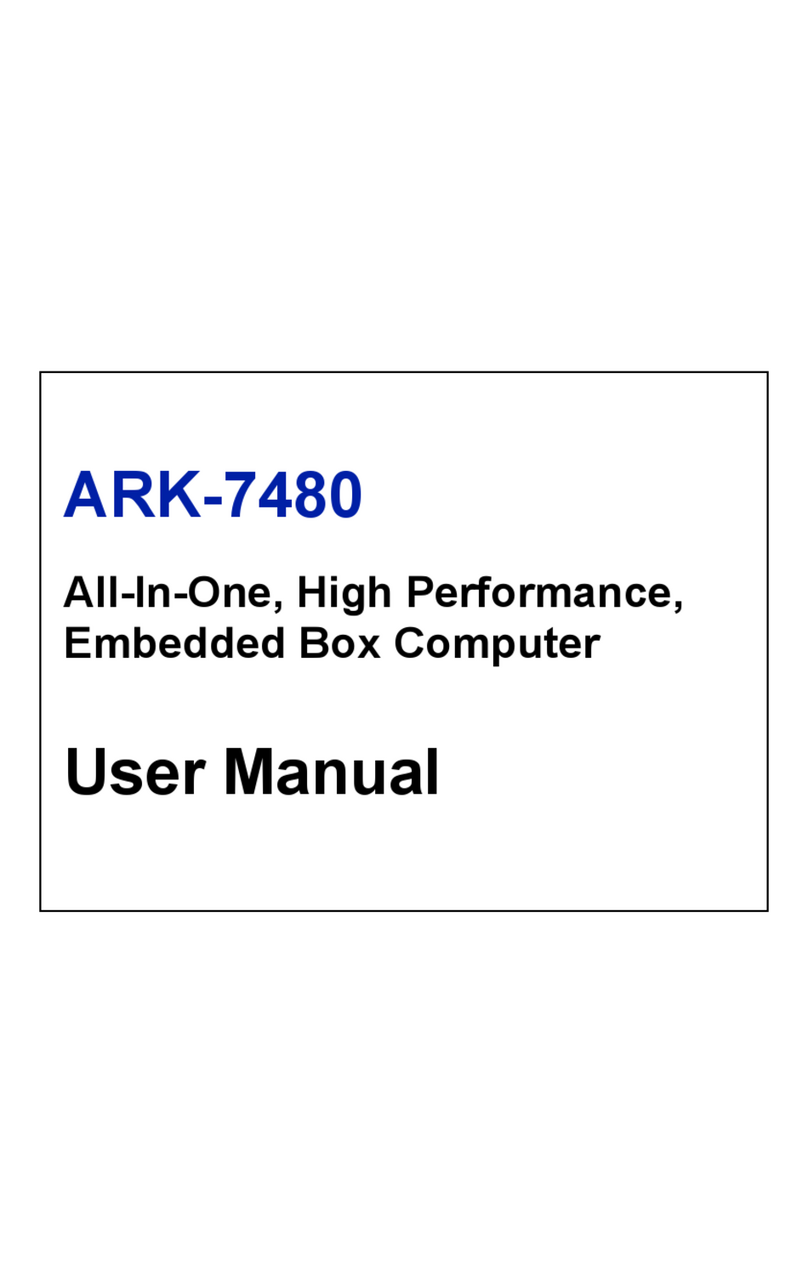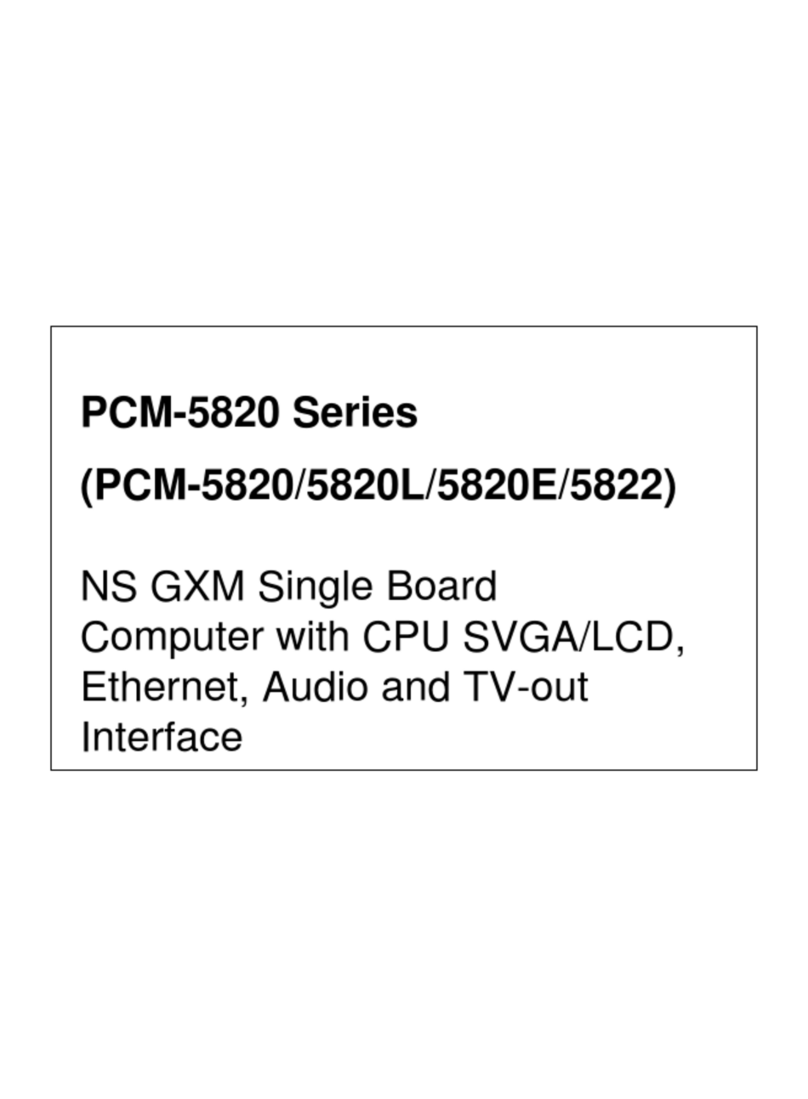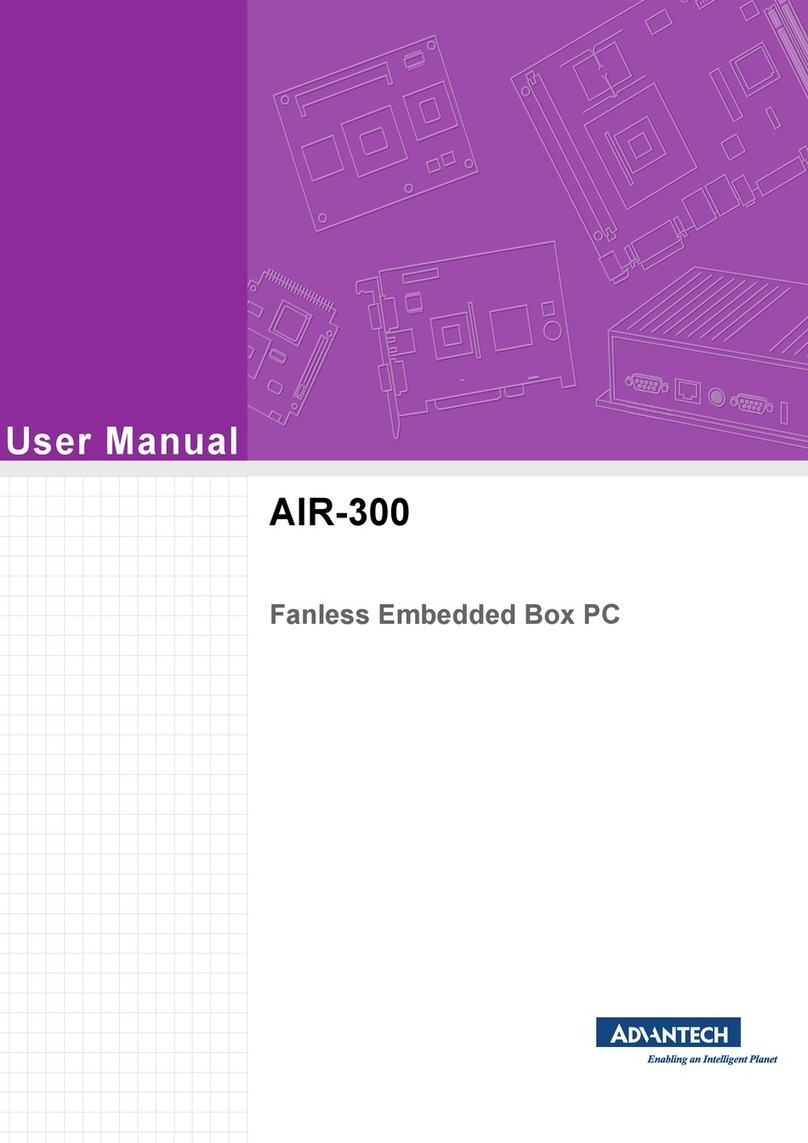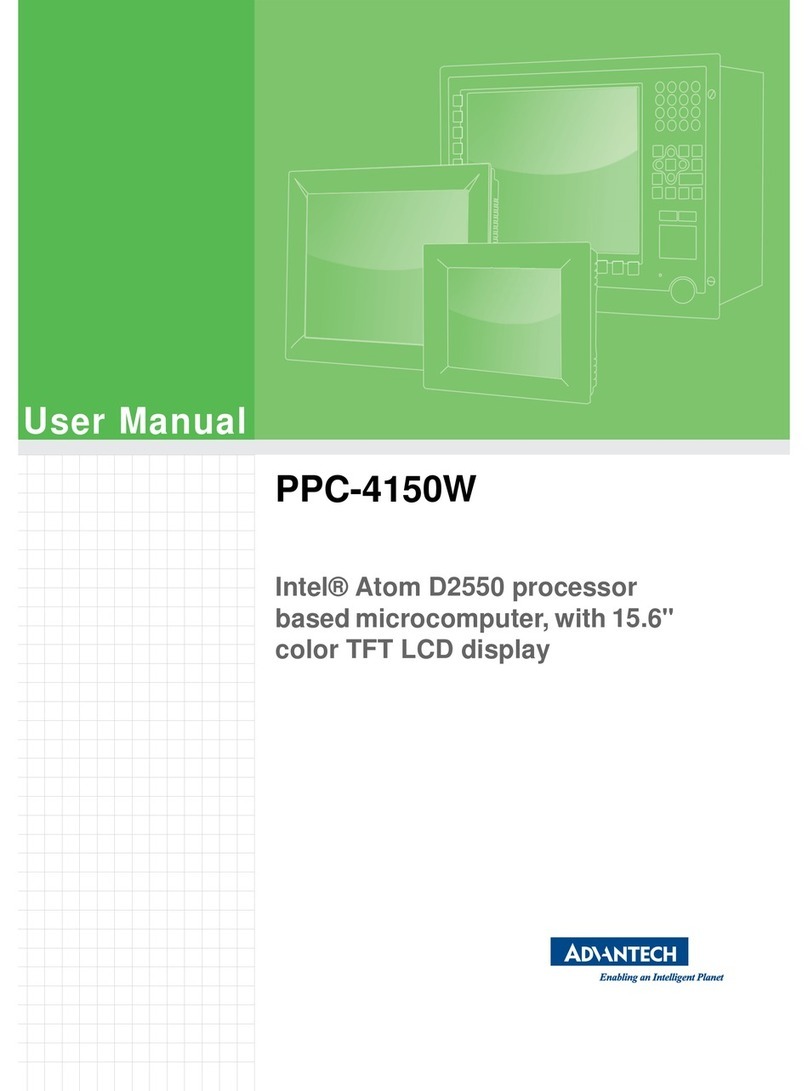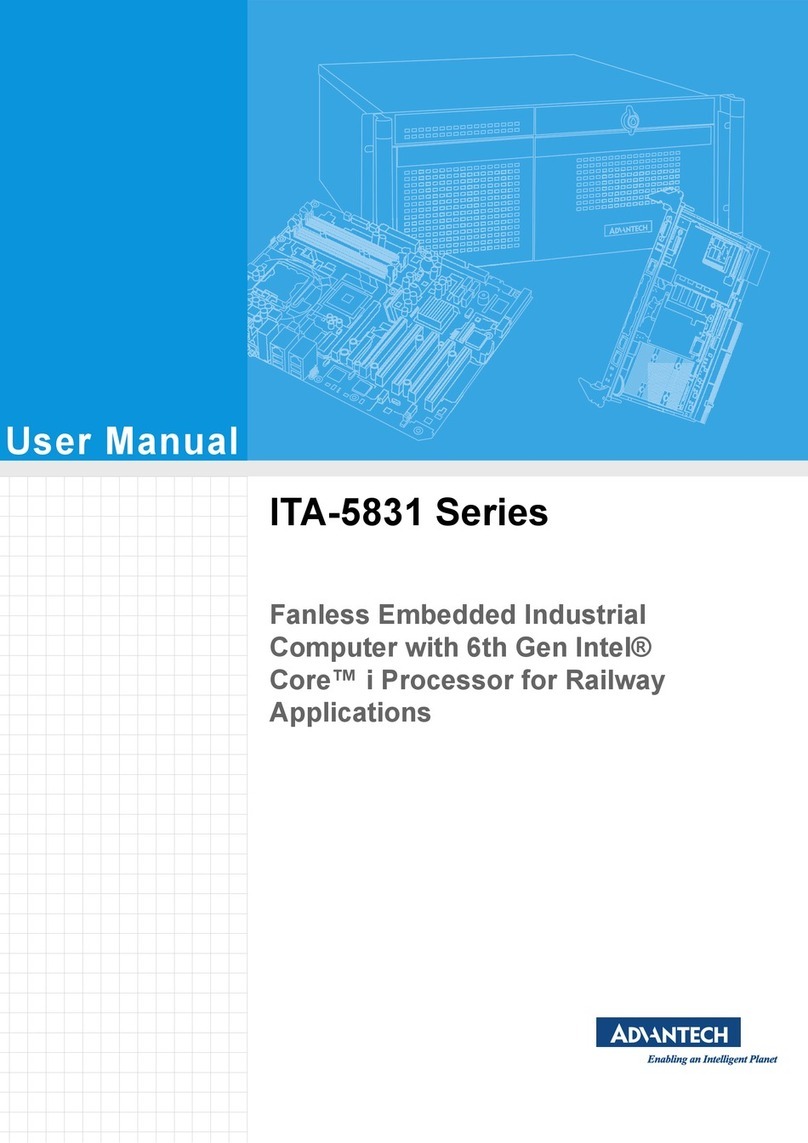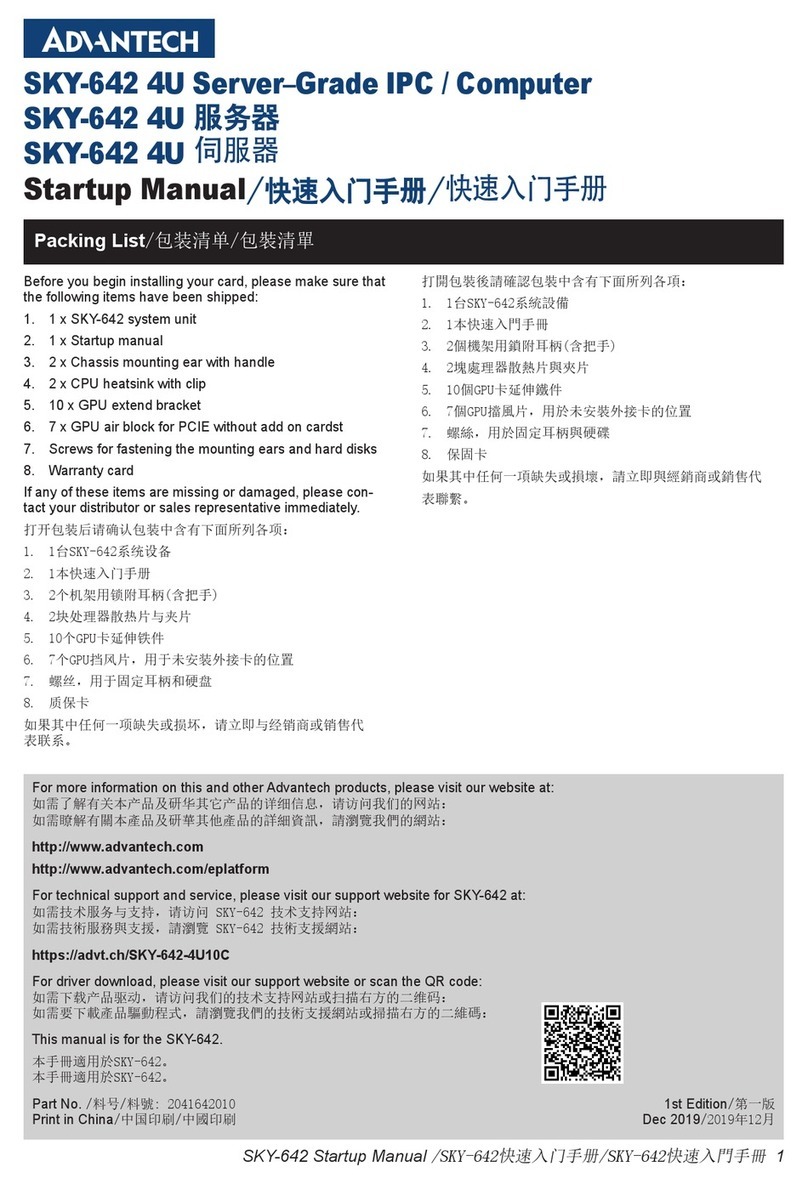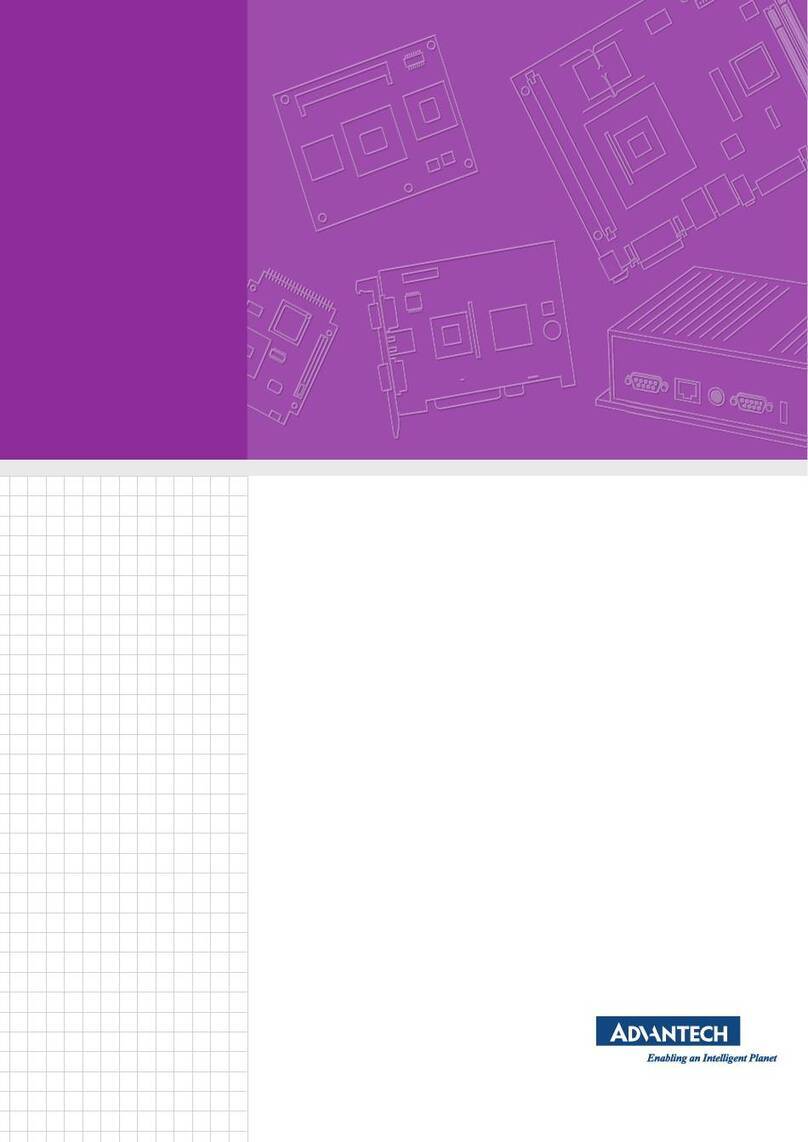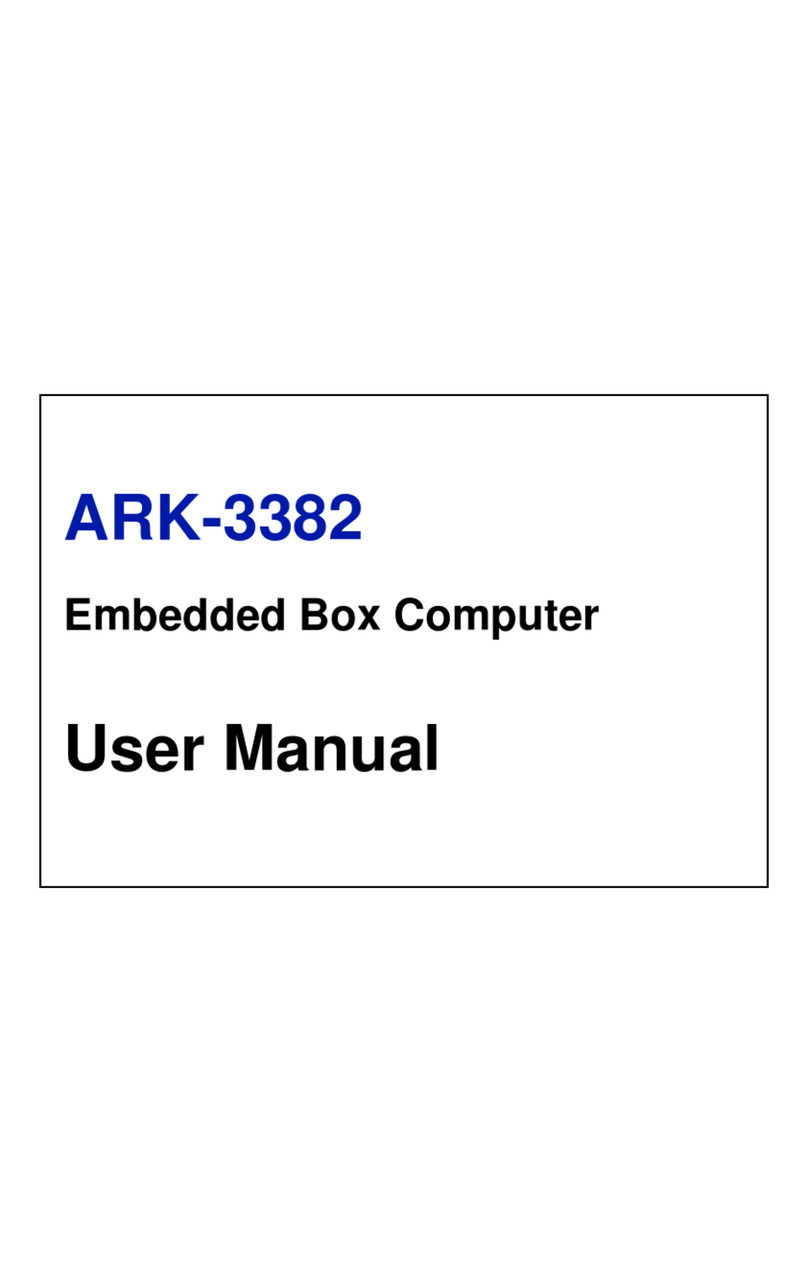vii POC-621-02 Series User Manual
Consignes de Sécurité
1. Suivez minutieusement ces instructions d'utilisation. Veuillez lire attentivement
les consignes de sécurité.
2. Veuillez conserver ce guide d’utilisation pour référence ultérieure. Toute utilisa-
tion de ce produit requiert une profonde connaissance et le respect intégral de
toutes les sections de ces instructions. Respectez toutes les consignes d’AVER-
TISSEMENT et de MISE EN GARDE comme indiqué à travers le présent guide
et sur les étiquettes affichées sur l’appareil.
3. La réparation de l'appareil ne doit être effectuée que par du personnel de ser-
vice qualifié. Advantech recommande qu'un contrat de service soit conclu avec
le service de maintenance Advantech et que toutes les réparations soient
également effectuées par ce dernier. Sinon, le bon fonctionnement de l'appareil
pourrait être compromis.
4. Si l’une des situations suivantes se produit, faites vérifier l’équipement par le
personnel de service:
Le cordon d'alimentation ou la fiche est endommagé.
Un liquide a pénétré dans l'appareil.
L'équipement a été exposé à l'humidité.
L'équipement ne fonctionne pas bien ou vous ne pouvez pas le faire
fonctionner conformément au manuel d'utilisation.
L'équipement est tombé et a été endommagé.
L'équipement présente des signes évidents de rupture.
5. Débranchez cet appareil de toute prise secteur avant le nettoyage. Utilisez un
chiffon humide. N'utilisez pas de détergents liquides ou en aérosol pour le net-
toyage et conservez cet équipement à l'abri de l'humidité.
6. Placez cet équipement sur une surface solide pendant l'installation. La chute de
l'appareil peut l'endommager. Pour les équipements branchés, la prise d'alimen-
tation doit être près de l'appareil et doit être facilement accessible.
7. Assurez-vous que la tension de la source d'alimentation est correcte avant de
connecter l'équipement à la prise de courant. Placez le cordon d’alimentation de
sorte que personne ne puisse marcher dessus. Ne placez rien sur le cordon
d'alimentation. Si l’appareil n’est pas utilisé pendant une longue période,
Avertissement! En raison du danger de choc électrique, ne retirez jamais le cou-
vercle d'un appareil en cours de fonctionnement ou sur une prise
secteur.
Attention! Pour éviter tout court-circuit ou tout autre dommage pour l'appareil, évi-
tez tout contact des liquides avec celui-ci. En cas de déversement acci-
dentel de liquides sur l'équipement, retirez dès que possible l'unité
concernée du service et contactez le personnel de maintenance pour
vérifier que la sécurité du patient n'est pas compromise.
Attention! Pour éviter toute surchauffe, ne couvrez pas les ouvertures et ne placez
pas l'appareil à la lumière directe du soleil ou à proximité de radiateurs.