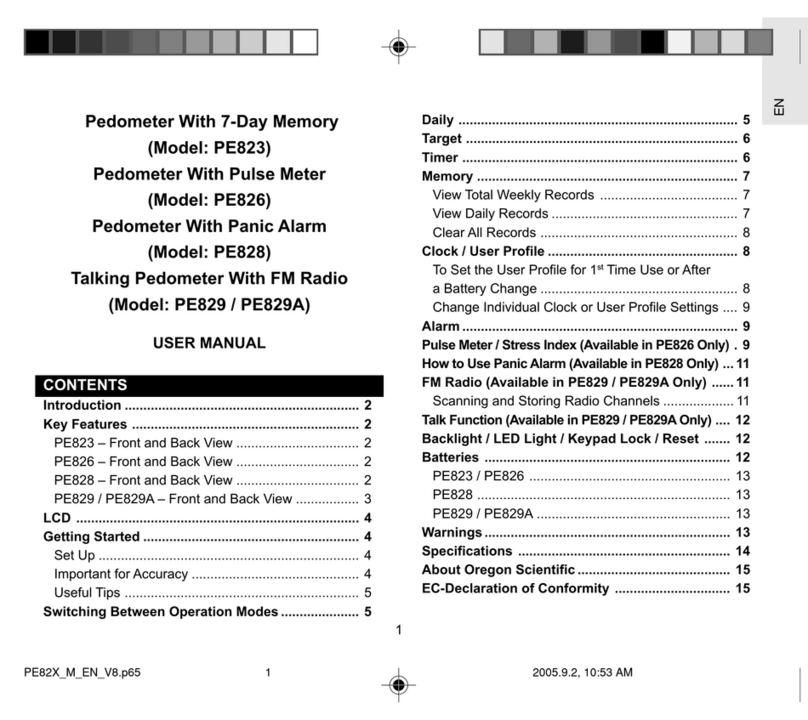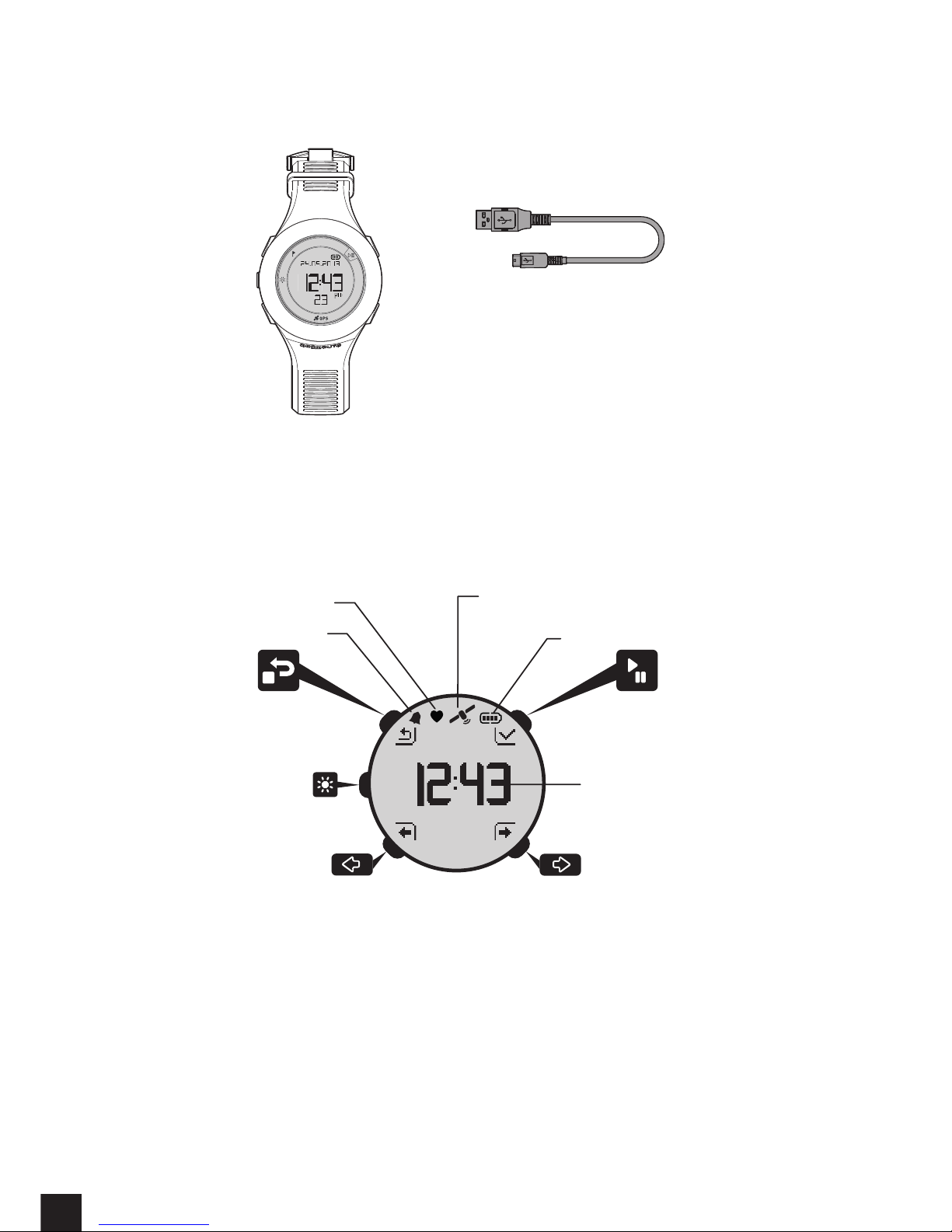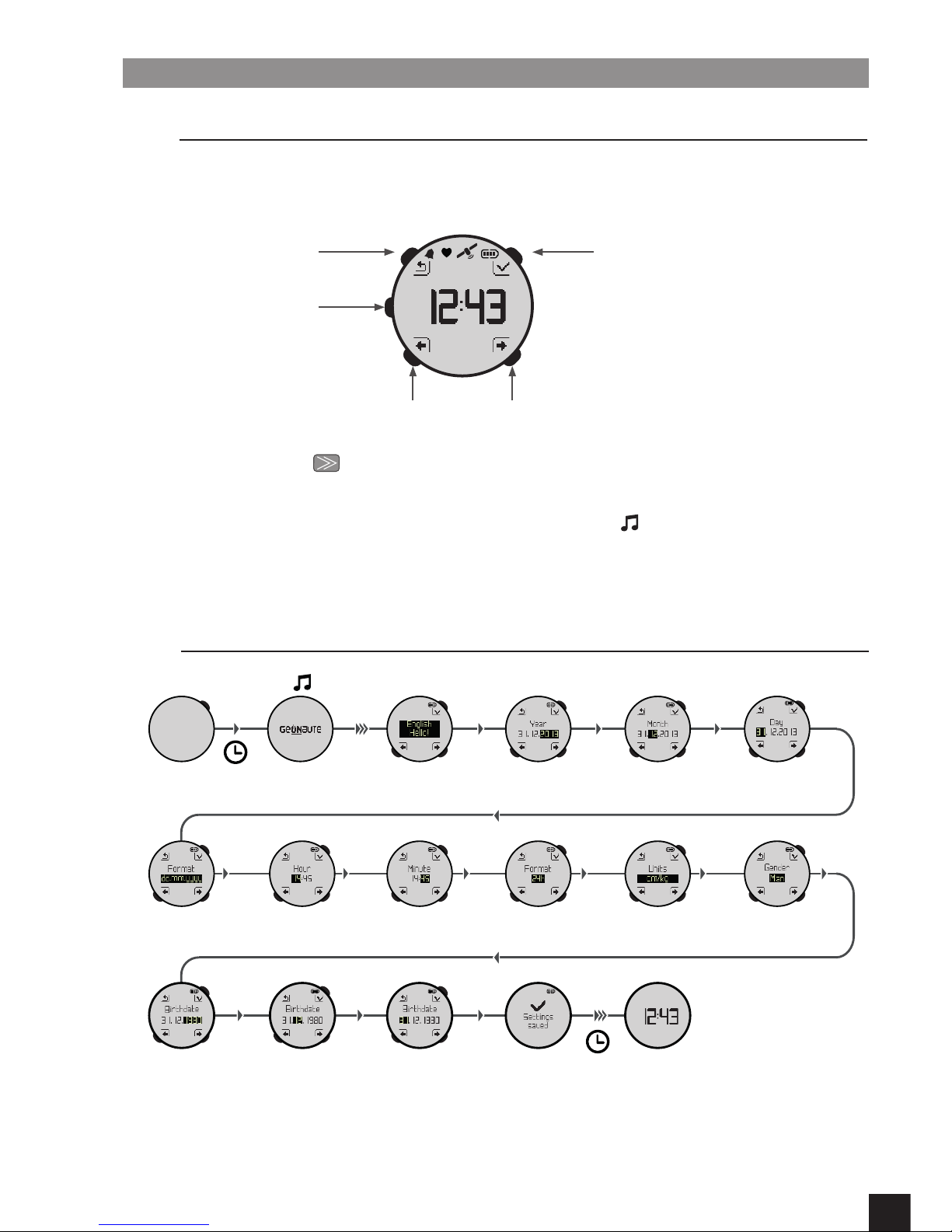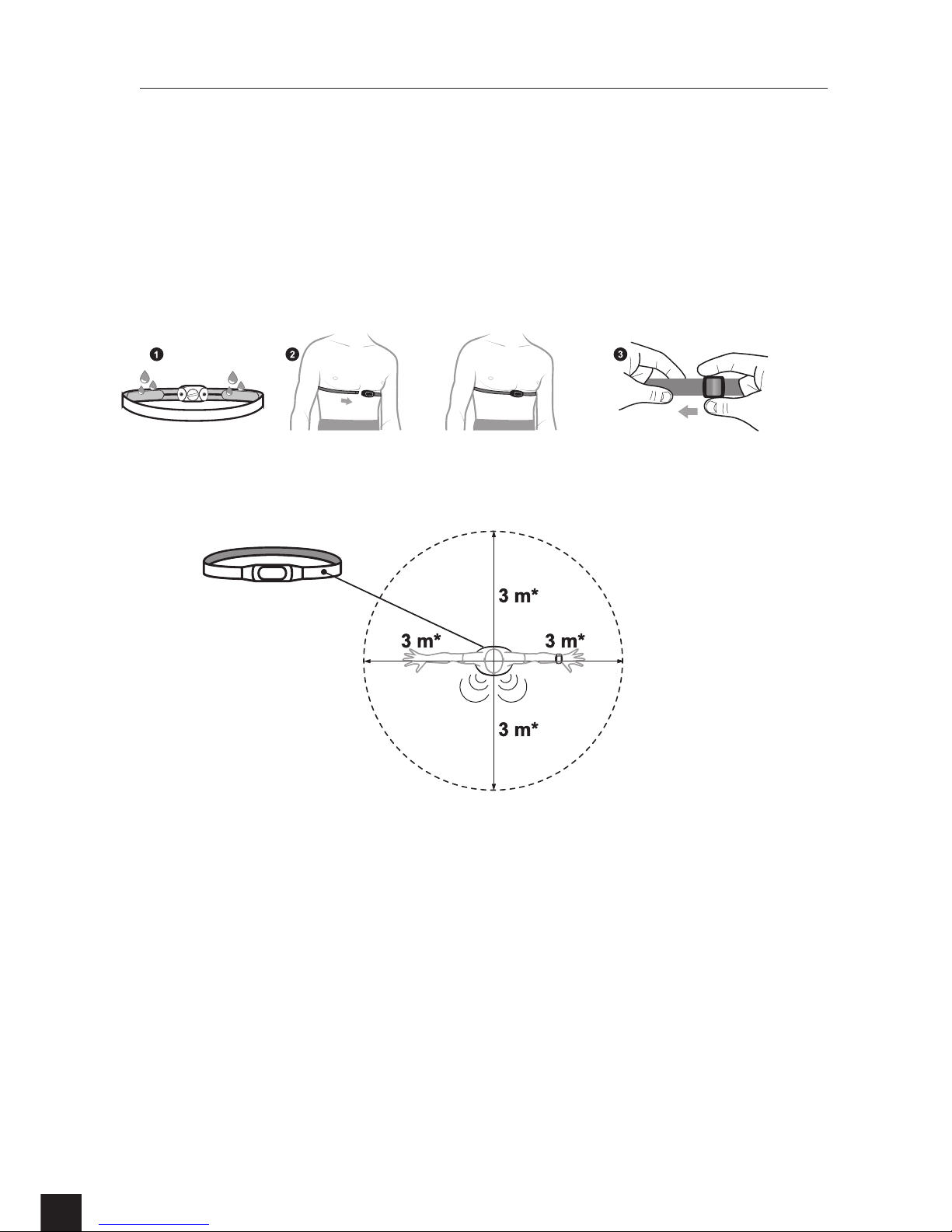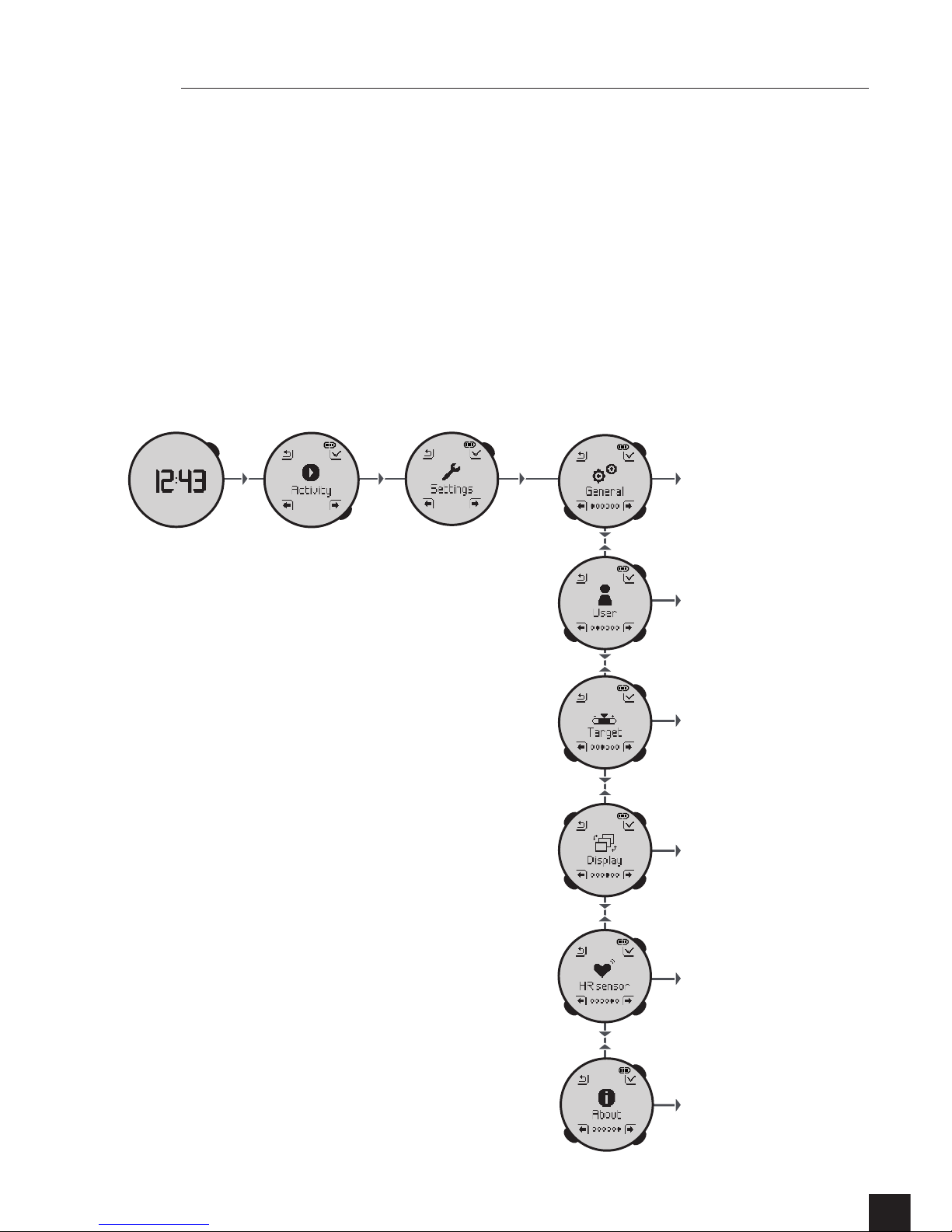1
EN
TABLE OF CONTENTS
1 SETTINGS..............................................................................................................3
1.1 Intuitive guide............................................................................................................................................................3
6HWWLQJWKHGHYLFHIRUWKH¿UVWWLPH.........................................................................................................................3
1.3 Heart rate belt............................................................................................................................................................4
$FFHVVWR6HWWLQJVPRGH .........................................................................................................................................5
*HQHUDOVHWWLQJV........................................................................................................................................................6
8VHUSDUDPHWHUV........................................................................................................................................................8
7DUJHW]RQHSDUDPHWHUV............................................................................................................................................9
'LVSOD\SDUDPHWHUV.................................................................................................................................................10
6HWWLQJWKHKHDUWUDWHPRQLWRU................................................................................................................................11
1.10 About 12
2 USE 13
2.1 Charging ..................................................................................................................................................................13
:DWFKPRGH.............................................................................................................................................................13
$FWLYLW\PRGH ..........................................................................................................................................................13
6ZLWFKLQJRIIWKH21PRYH ..............................................................................................................................16
3 LOGBOOK ............................................................................................................17
6HVVLRQORJERRN .....................................................................................................................................................17
'HOHWLQJDVHVVLRQ ..................................................................................................................................................17
'HOHWLQJWKHPHPRU\ ..............................................................................................................................................18
0HPRU\VWDWXV.........................................................................................................................................................18
4 MESSAGES ..........................................................................................................18
*36DQGRUKHDUWUDWHPRQLWRUVLJQDOORVW............................................................................................................18
%DWWHU\OHYHO.............................................................................................................................................................19
0HPRU\IXOO..............................................................................................................................................................20
5 CHARGING THE BATTERY ..................................................................................21
6 TRANSFERRING AND VIEWING YOUR DATA ON MYGEONAUTE .......................21
7UDQVIHUIURPDFRPSXWHU ......................................................................................................................................21
7UDQVIHUIURPDVPDUWSKRQHRUWDEOHW ..................................................................................................................22
7 TECHNICAL CHARACTERISTICS ........................................................................22
8 CONTACT US .......................................................................................................22
9 PRECAUTIONS FOR USE AND WARRANTY ........................................................23
ONmove 200 GPS