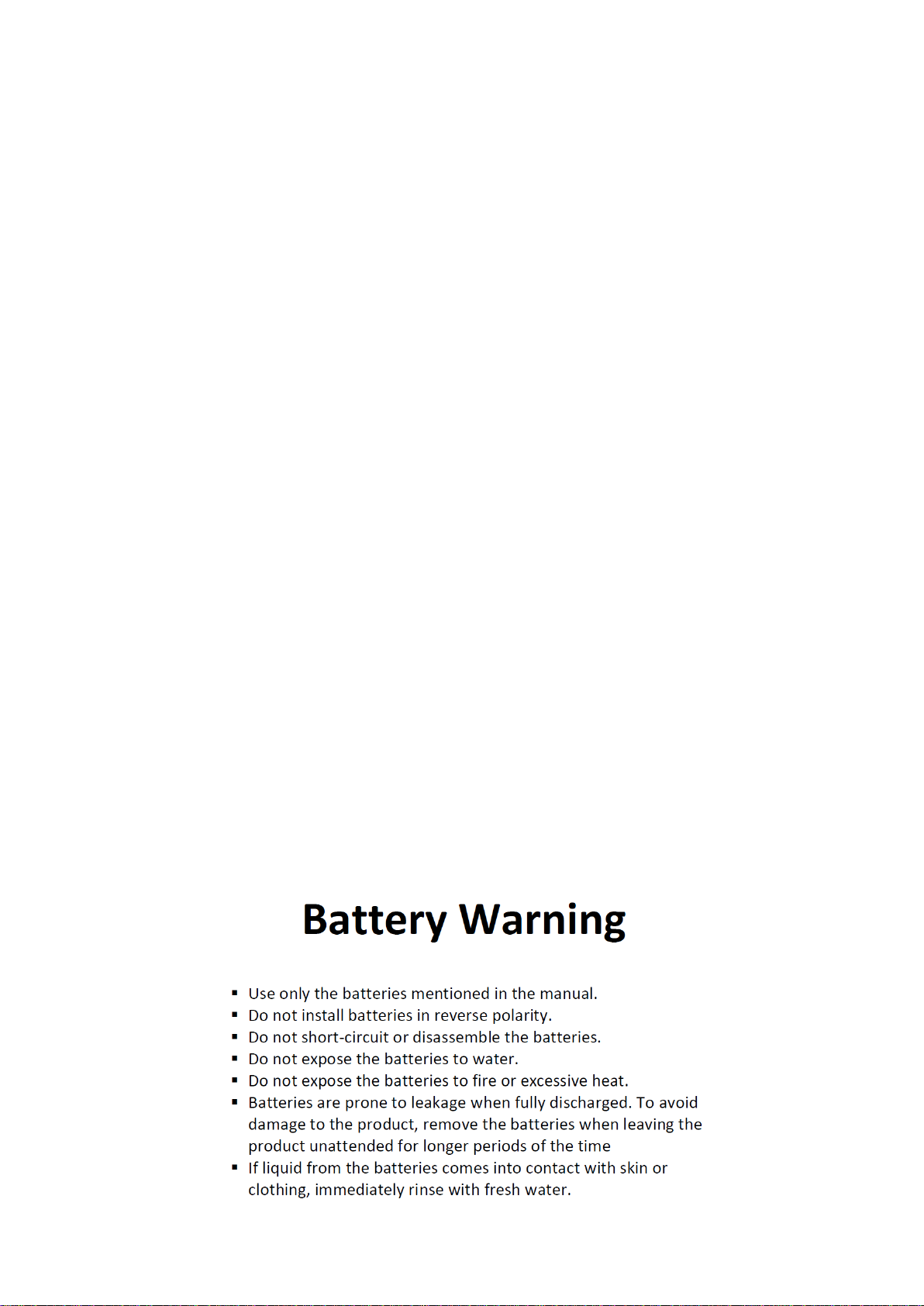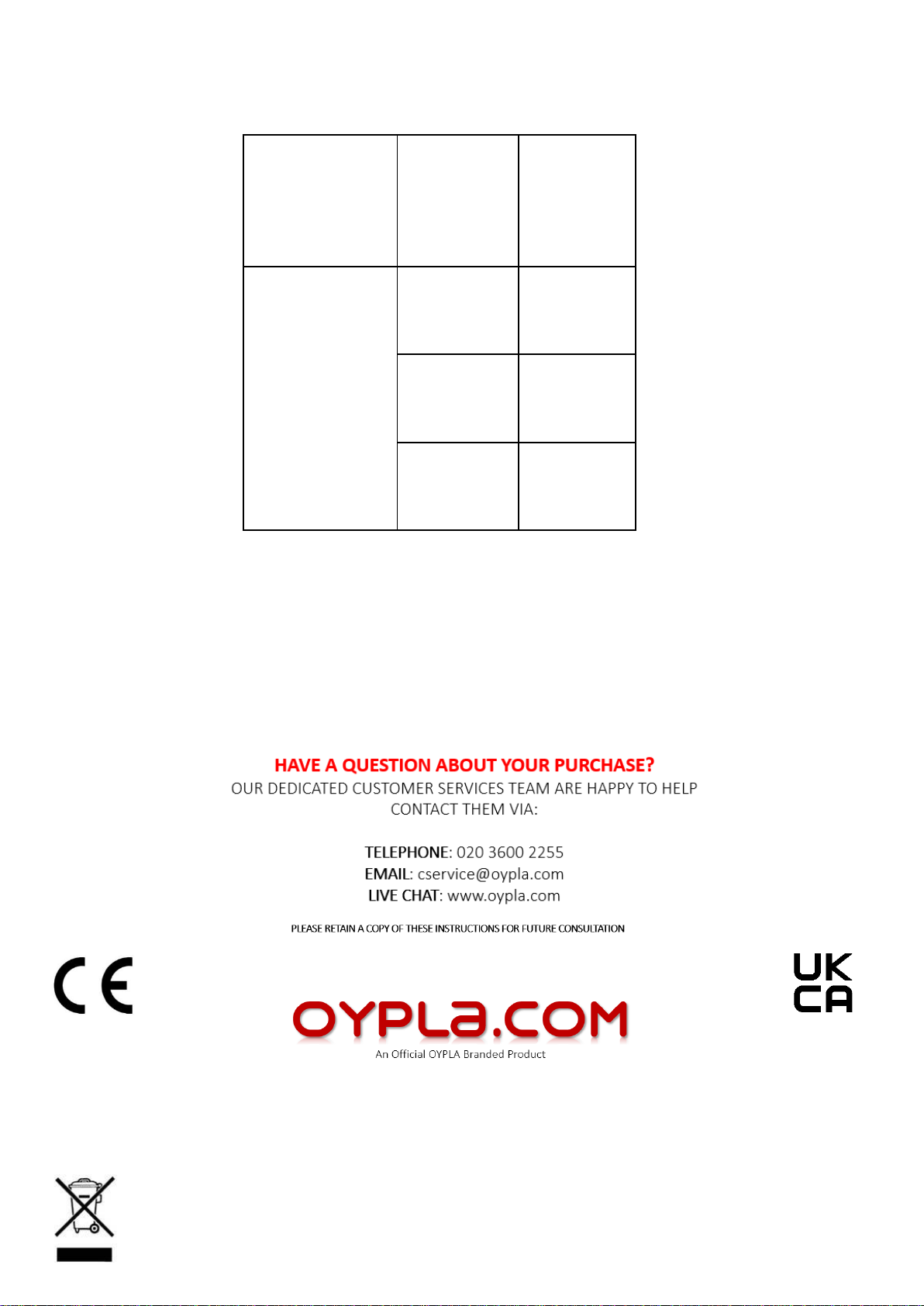Counting Function:
To activate counting mode press down the “PCS” button while in weighing mode, the scale will switch to
the counting mode. Press it again, the scale will return to weighing mode.
Initialization for counting sample objects:
Every time you need to use the pieces counting function, you must initialize the different number of
objects for the scale. First, press down the “PCS” button to switch the scale from weighing to counting
mode, the screen will now display “0”. Then, press down “PCS” button again to enter the sample
collecting process, the screen will now display “PC-25”. This means the machine thinks there should be
25 pieces on the scale. Pressing the “PCS” button again will change the sample collecting mode to 50
pieces or 100 pieces (“PC-50”or “PC-100”). After confirming the number of the sample collected objects,
putting the exact number of the sample objects on the weighing platform. Remove the sample objects
from the platform and the initialization for counting sample objects procedure is finished. Now when
the user places a similar weighing product on the scales it will add up the number placed on the scales as
you add more.
Calibration Instructions
This scale has been calibrated before it was dispatched from the factory. But many different factors can
affect the accuracy of the scales including temperature and humidity. In this case, please test the scale
by placing a standard weight on the platform (a 1kg bag of sugar for example), if the positive or negative
difference exceeds the difference allowed as specified in the technical specifications at the end of these
instructions of the weight, then please recalibrate the scale according to the following.
Recalibration Function:
Press down the “MODE” button until the screen displays “000000”. Then remove your finger from the
button and the display will change to “E-00”. Then press the “MODE” button again and the scale will be
ready to recalibrate. The initial recalibrated weigh is 25kg, and the screen will display “E1-25”. Each time
you press the “MODE” button it will switch between the 3 recalibration options, the other two being
”E2-50” (50kg), ”E3-100” (100kg). Choose the required recalibrated weight. For example, 50kg (the
screen should be displaying”E2-50”), and the put the 50kg reference weight on the scales. Wait until the
screen displays “GOOD”, and then the scale turns off automatically. The scales have been successfully
recalibrated.