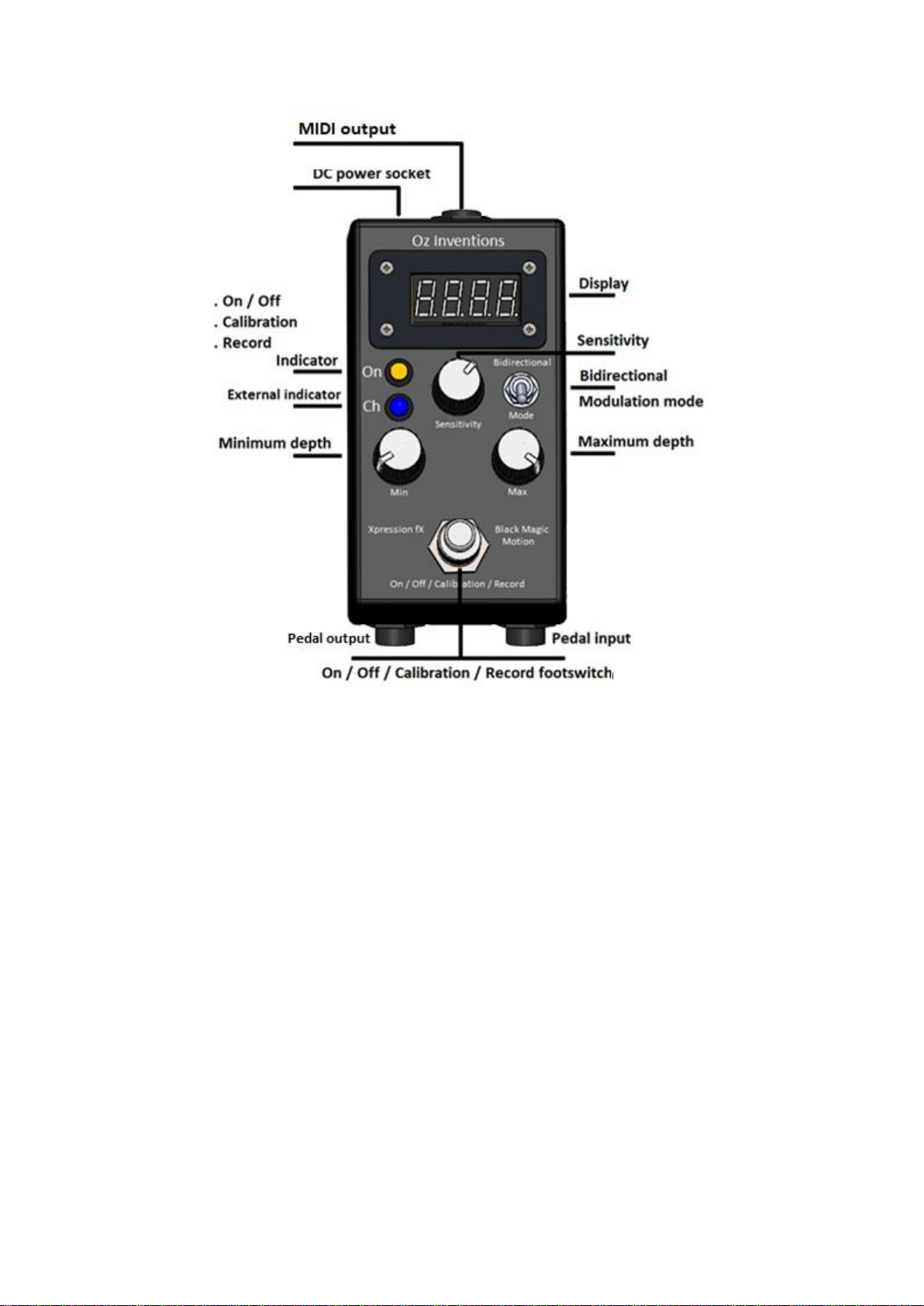3
© Oz inventions
Version 1.13
Contents
Declaration of compliance................................................................................................................................5
Please read these two very important messages.............................................................................................6
Provided items..................................................................................................................................................7
Safety and care.................................................................................................................................................7
Warranty...........................................................................................................................................................8
Power................................................................................................................................................................8
Introduction......................................................................................................................................................9
Controls and sockets overview...................................................................................................................... 10
Connecting..................................................................................................................................................... 11
Connecting the MIDI socket ...................................................................................................................... 11
Connecting the DC power adapter............................................................................................................ 12
Main indicator lights...................................................................................................................................... 12
ON.............................................................................................................................................................. 13
Ch............................................................................................................................................................... 13
Minor indicator lights .................................................................................................................................... 13
Indicator lights in normal use mode.......................................................................................................... 13
Indicator lights in menu mode .................................................................................................................. 13
Controls ......................................................................................................................................................... 14
Modulation mode switch .......................................................................................................................... 14
Bidirectional switch ................................................................................................................................... 14
Sensitivity control (0 –99)......................................................................................................................... 15
Min depth (0 –127)................................................................................................................................... 15
Max depth ................................................................................................................................................. 16
Display ........................................................................................................................................................... 17
Display in normal use mode ...................................................................................................................... 17
Indicator lights in normal use mode.......................................................................................................... 17
Display in menu mode............................................................................................................................... 17
Indicator lights in menu mode .................................................................................................................. 17
Menu ............................................................................................................................................................. 18
Menu access and control........................................................................................................................... 18
System menu items ................................................................................................................................... 20
ADSR items ................................................................................................................................................ 23
System reset .............................................................................................................................................. 26
Step size menu items................................................................................................................................. 27