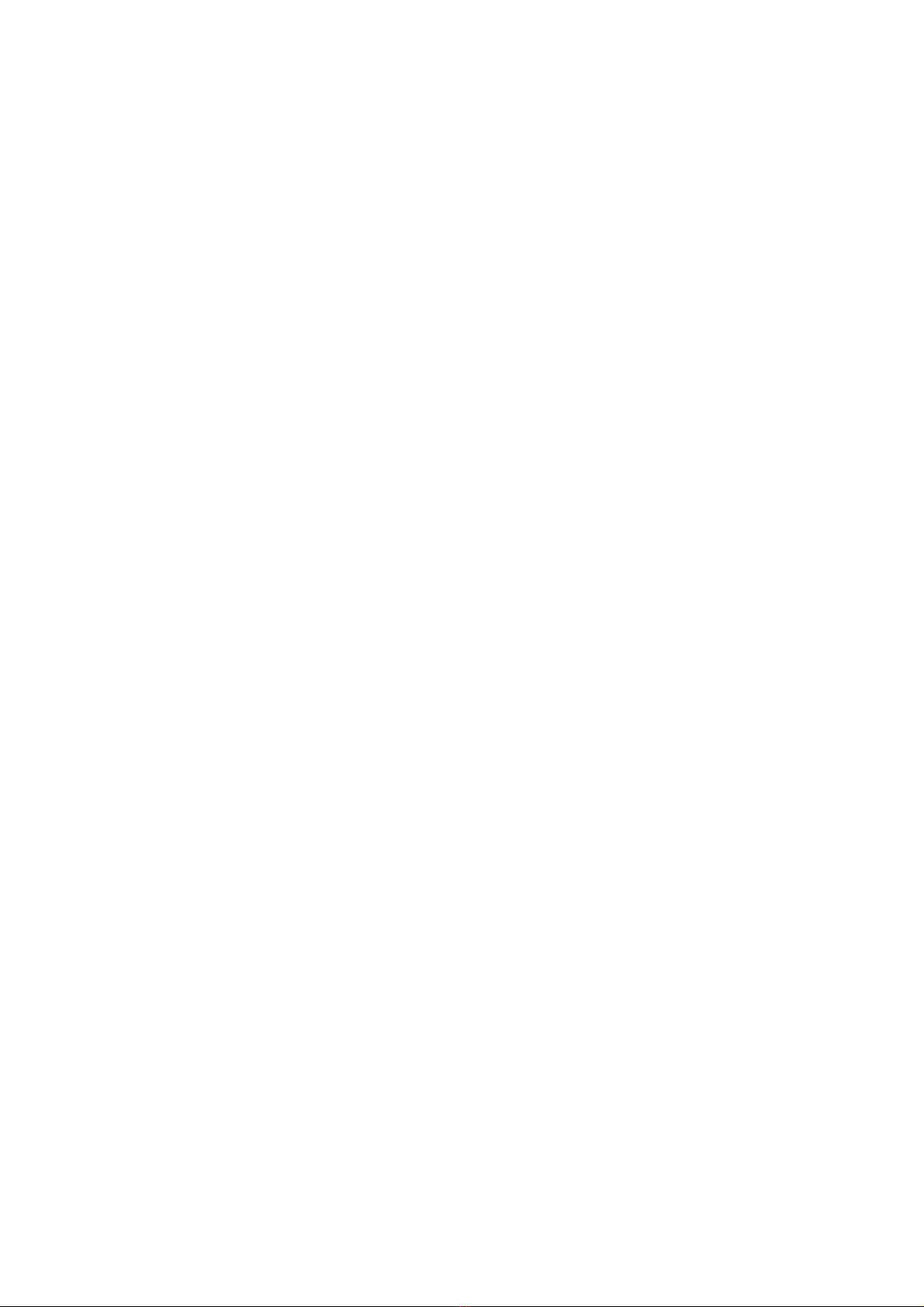3. INTRODUCTION
Welcome to SMART-E programming system with SPL software, the application
designed by Pacetronix to consult and modify the parameters that rule pacemaker
activity belonging to their SSI / SSIR / DDD / DDDR / Bi-Ventricular pacemakers.
SPL software, created to be run in a personal computer with Windows XP or Windows
98 operating system, is connected by means of a programming interface to a small
SMART-E Programming Head Model SEH-11, which communicates by telemetry to the
pacemaker implanted in the patient.
The SMART-E Programming Head Model SEH-11 must be placed over the implant
zone, making sure that the light blinks following its frequency. The SMART-E
Programming Head Model SEH-11 strength is such that it can communicate with
pacemaker when it is kept within air gap of 50 mm height. The button located in the
SMART-E Programming Head Model SEH-11 is usually used to "interrogate" the
pacemaker, that is, to show in the SPL software screen the programmed values that
determine it’s functioning.
Using SMART-E Programmer Model SEP-11 with SPL software the Physician may
interact with the pacemaker: modify the frequency and duration of the generated
stimulus, measure pacing and sensitivity thresholds, study statistics and graphics of the
assistance given by the heart stimulator, keep an electronic file of patients and their
controls, calculate which is the battery consumption of each program, register standard
programs for further use, reprogram the pacemaker in order to quickly control heart
rhythm problems, etc.
SPL software offers in a graphic interface of quick and easy handling, all these multiple
options which improve the functioning of the pacemakers built by Pacetronix and
achieve, in every case, accurate and personalized clinical follow-up.
4. TECHNICAL SERVICE
ln case of additional help about SMART-E Programmer Model SEP-11, SPL software or
about SSI / SSIR / DDD / DDDR / Bi-Ventricular pacemaker series you may consult
Pacetronix through:
Mail: Plot No.15, Sector-II, Pithampur, Dist. Dhar (M.P.) 454775, INDIA
Telephone: 07292-411105
Fax: 07292-2762728
E-mail: pacetronix@hotmail.com
Web: www.pacetronix.com