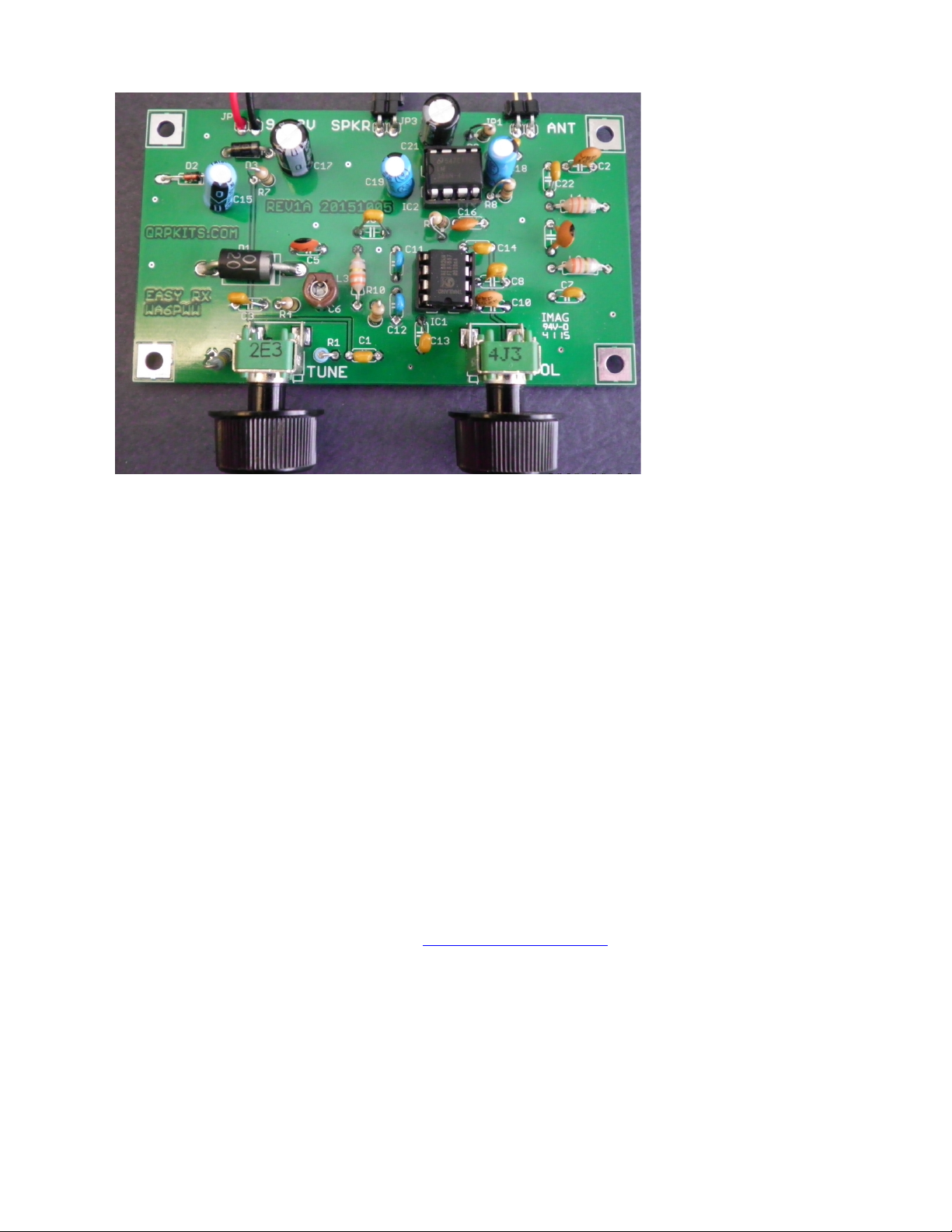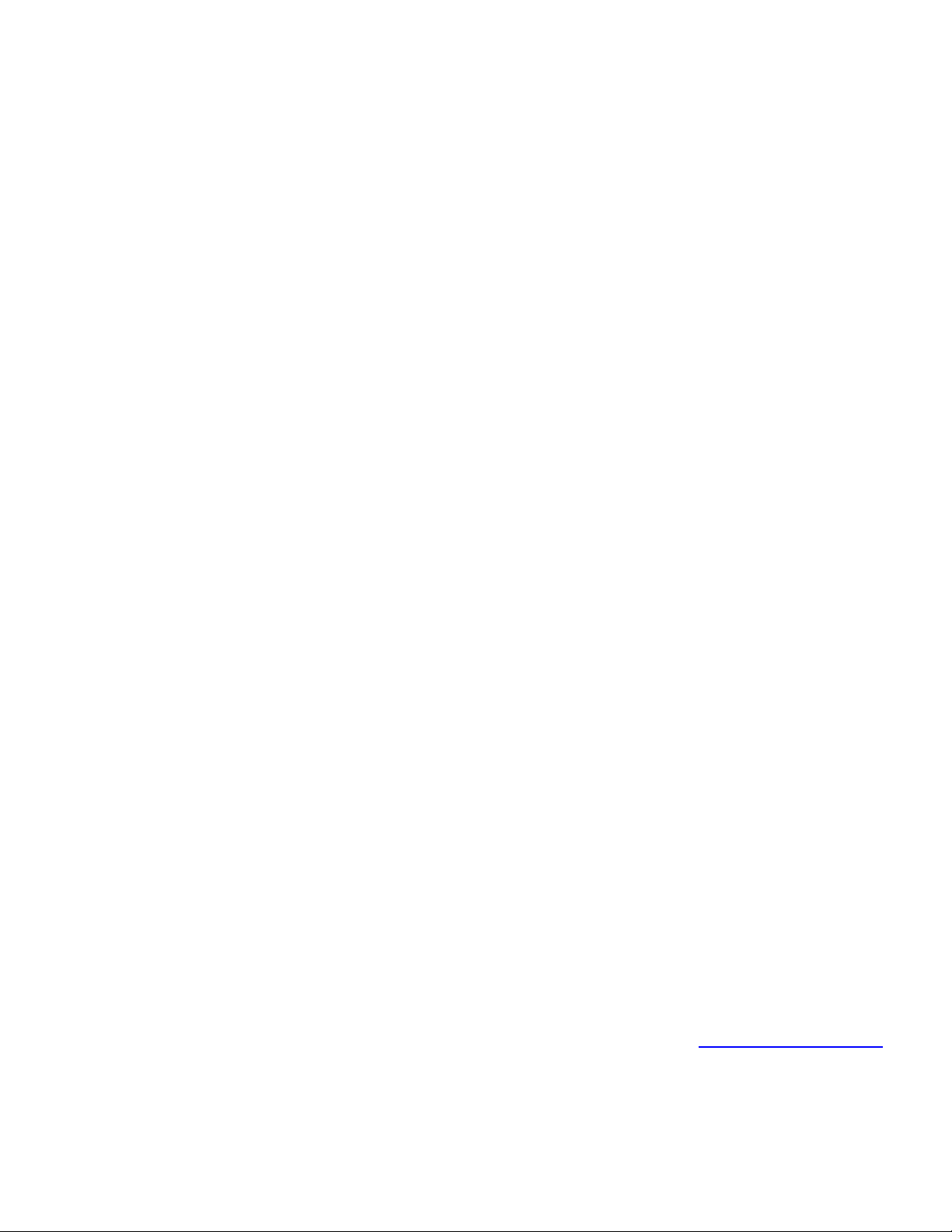Inventory Inst. Qty Parts Value Identification Description
1R9 10 Ohm brn blk blk gold RESISTOR, 1/4W , 5%
1R7 150 Ohm brn grn brn gold RESISTOR, 1/4W , 5%
1R8 10K Ohm brn blk org gold RESISTOR, 1/4W , 5%
1R6 47K Ohm yel vio org gold RESISTOR, 1/4W , 5%
1R4 100 K Ohm brn blk yel gold RESISTOR, 1/4W , 5%
1R10 33 K Ohm Org org org gold RESISTOR, 1/4W , 5%
1R1 4.75K 1% yel vio grn brn brn RESISTOR, 1/4W, 1%
1R3 432 1% yel org red blk brn RESISTOR, 1/4W, 1%
1C4 4.7pF 4.7 CAPACITOR, disk ceramic
1C5 27pF 27 CAPACITOR, disk ceramic
1C7 150pF 151 CAPACITOR, monolythic
1C22 180pF 181 CAPACITOR, monolythic
1C9 220pF 221 CAPACITOR, monolythic
2C11, C12 470pF 471 CAPACITOR, monolythic
3C2, C10, C16 1000pF 102 CAPACITOR, monolythic
60.1uF 104 CAPACITOR, monolythic
3C15, C18, C19 10uF 10 uf ELEC. CAPACITOR 25V+
2C17, C21 100uF 100uf ELEC. CAPACITOR 25V+
3L1, L2, L3 3.3uH org org gold silver INDUCTOR, molded
1D2 1N5234 234B (glass body) DIODE, Glass
1D1 1N5401 1N5401 DIODE, Large Black Plastic
1D3 1N5817 B 1N5817 DIODE, Small Black Plastic
2SC Sockets IC Sockets, 8 pin
1IC2 LM386N 4 LM386N Audio Power Amplifier, 8 pin Ic
1IC1 NE602 NE602A NE602 or SA612, 8 pin IC
1C6 50pF brn Trimmer capacitor, brown
1R5 10K A A10K Green Potentiometer, Volume
1R2 10K B B10K Green Potentiometer, Tuning
1BNC BNC BNC Antenna Connector
1Phone Jack Audio 3.5mm Mono Audio Jack
1Battery Conn. 9V 9V Battery Connector
12” Wire Wire 2 12 inch sections Hookup wire, 2 colors
2Knob Knobs .55” knobs