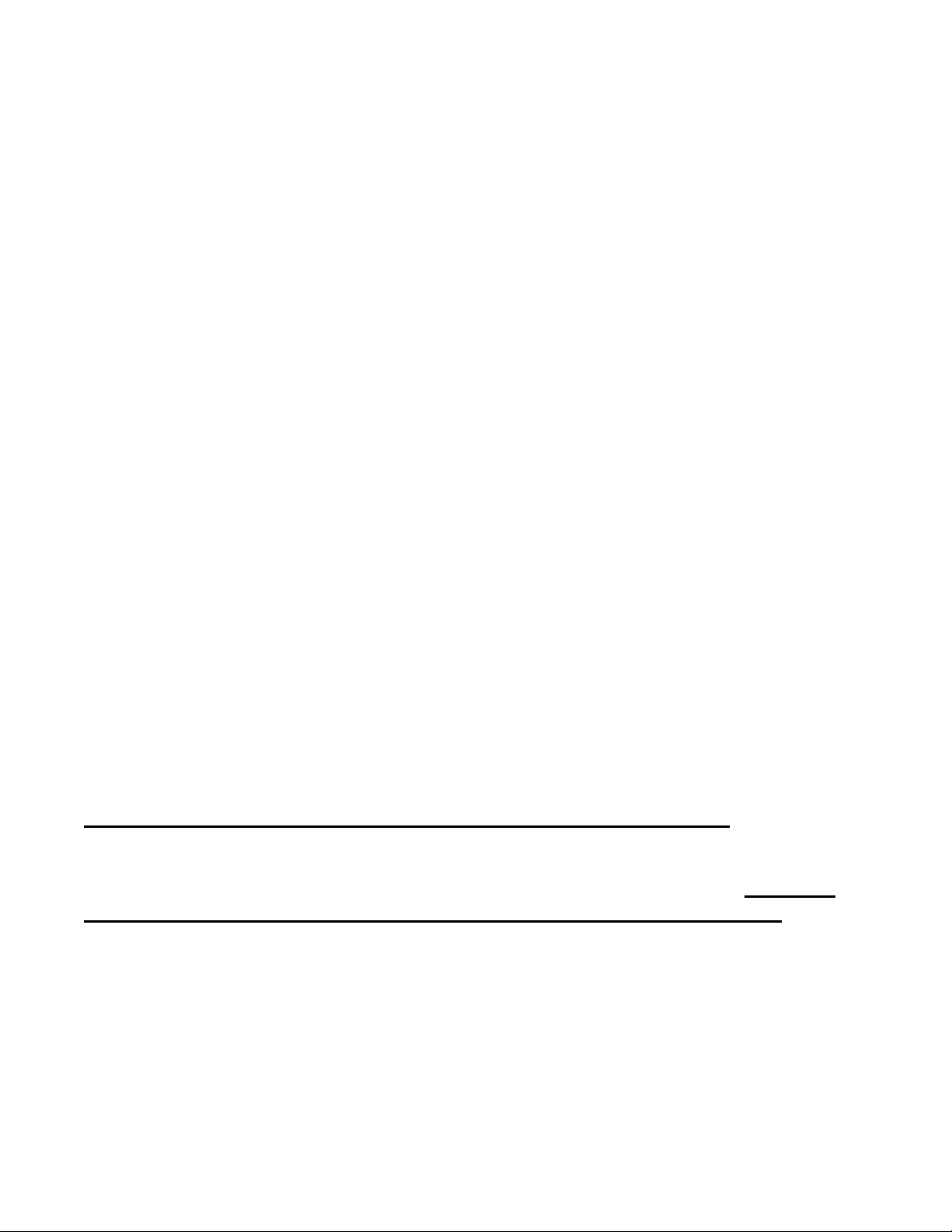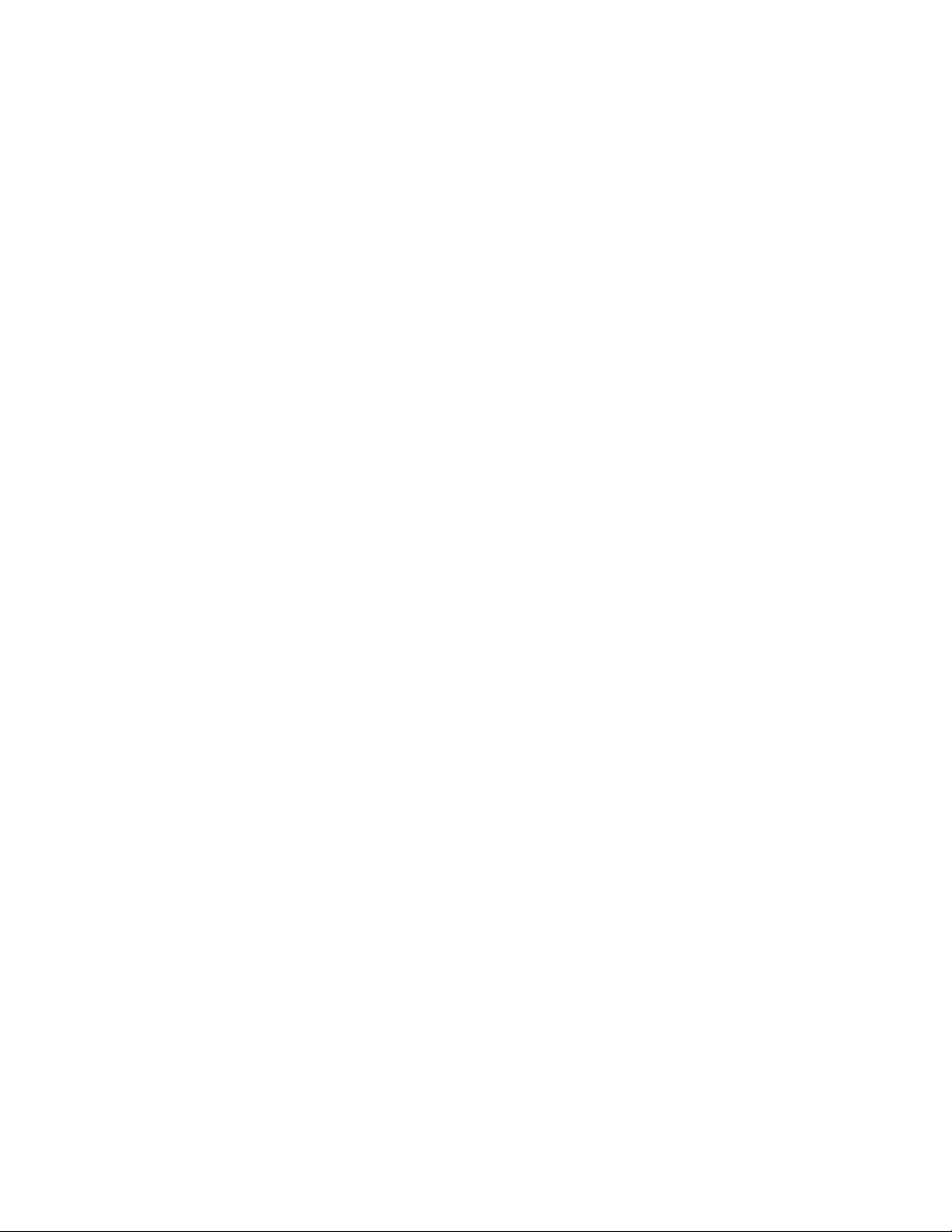Installation Steps: BE SURE TO REFER TO THE INSTALLATION SCHEMATIC IN ADDTION TO
READING THE FOLLOWING STEP-BY-STEP INSTRUCTIONS.
DISCONNECT MAIN BATTERY BEFORE INSTALLING!
1. Start by mounting the Digital Power Manager and Jump Start solenoid a safe
distance away from any moving parts or hot spots under the hood; meaning keep
the unit at least 3 feet away from headers or exhaust manifolds and away from any
engine belts or hood hinges.
2. This kit includes 10 feet of 6ga red wire to allow mounting the DPM on either side of
the vehicle. Most of the time, it’s best to mount the unit as close to the MAIN battery
as possible. (THE MAIN BATTERY IS YOUR VEHICLE’S ORIGINAL BATTERY.)
3. Once a flat mounting spot has been located, accurately mark the two mounting holes
and drill them with a 13/64” drill bit.
4. Now carefully insert each of the provided 10-32 / ¾” screws through the two
mounting holes on the DPM and the previously drilled holes in the desired mounting
location and fasten them with the provided 10-32 Nylon Lock Nuts. Be sure the DPM
is mounted to a flat location as to not put a twist in the DPM’s plastic housing.
5. Next find the provided ¼-20 bolts, nuts, lock washers and flat washers. These will be
used to mount the 250 amp solenoid very close to the DPM. First, loosely install the
two red 6 gauge wires with ring terminals and then carefully determine where to
mount the 250 amp solenoid. Accurately mark the two mounting hole locations and
drill them with a ¼” drill bit. Install and tighten the ¼” fasteners on the solenoid.
6. Next remove all of the nuts and lock washers from the unit and install the wires as
displayed on the Installation Schematic on page 4. Be sure to mark and carefully drill
the two ¼” holes for the Jump Start solenoid after connecting the two pre-made red
6 gauge cables to connect the solenoid to the DPM unit. These wires are 10” and 13”
long and must be connected correctly. Failure to carefully read these instructions
and follow them may result in a catastrophic failure. BE CAREFUL, the amperages
available from the battery can easily start a fire when connected improperly.
7. Next cut the two 5ft. long red 6ga wires to length and connect the MB 6ga red wire to
the Main battery positive post and to connect the RB 6ga red wire to the Reserve
battery positive post. Crimp on one of the provided 5/16” cable lugs to each of the
ends and apply one of the provided pieces of red shrink tube to each.
8. Now connect these wires to the original battery posts 5/16” clamp bolt. If your
vehicle has a side post battery it will be necessary for you to either purchase a four
post battery with both side and top posts or to go to your local auto parts dealer and
pickup two adaptor battery ends.