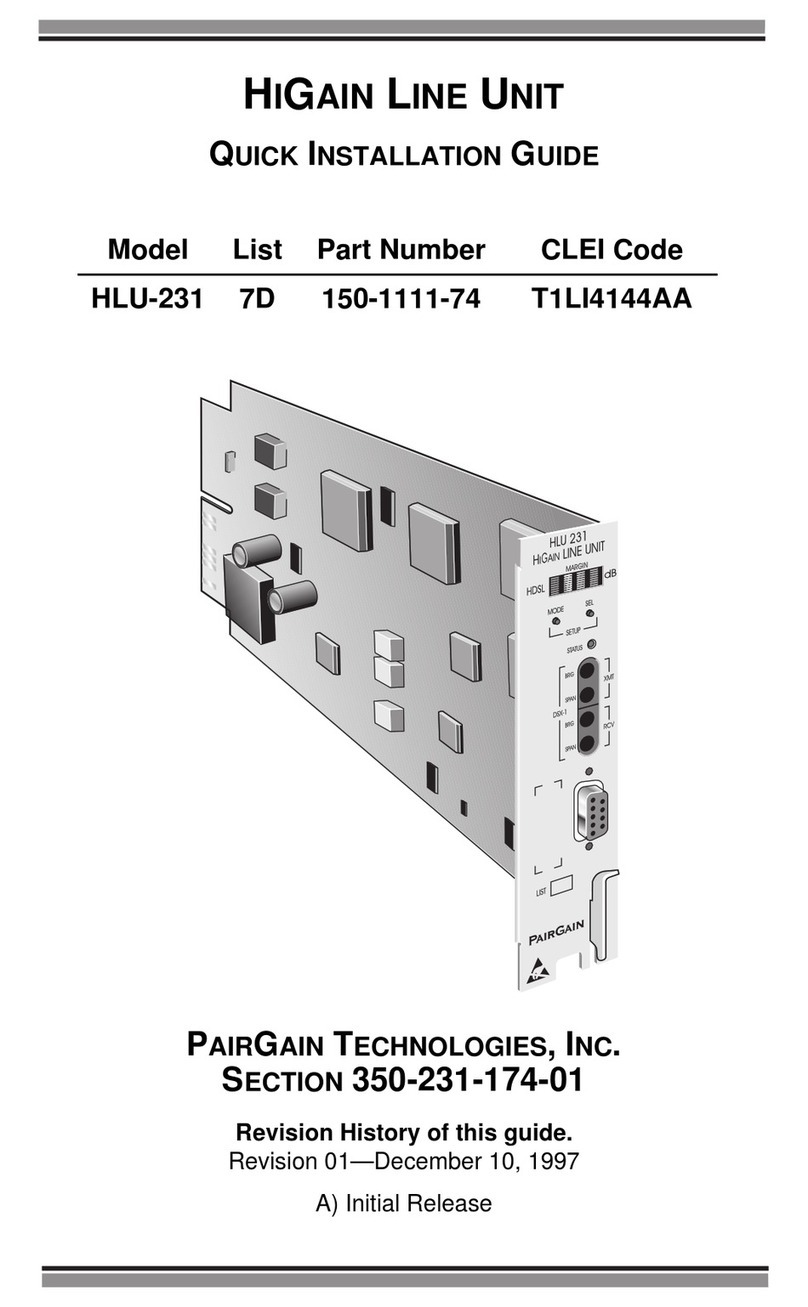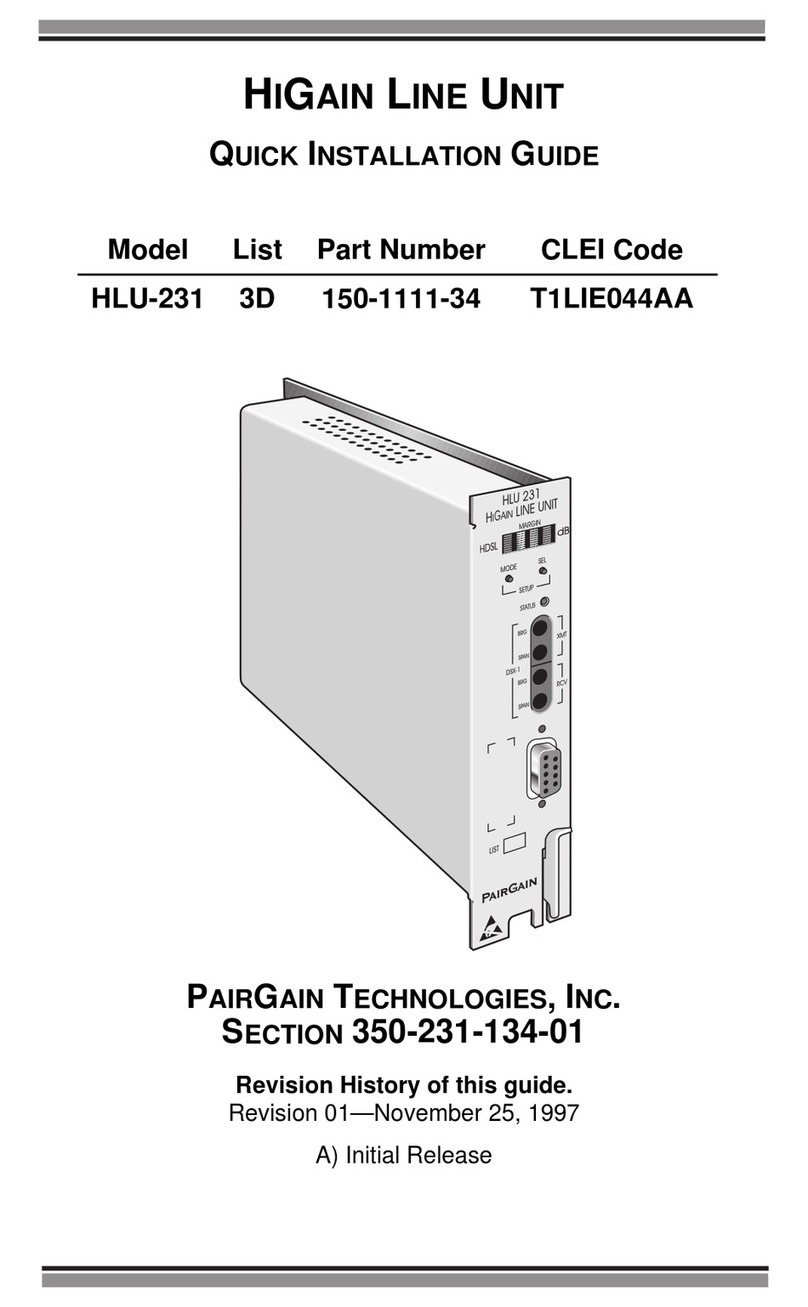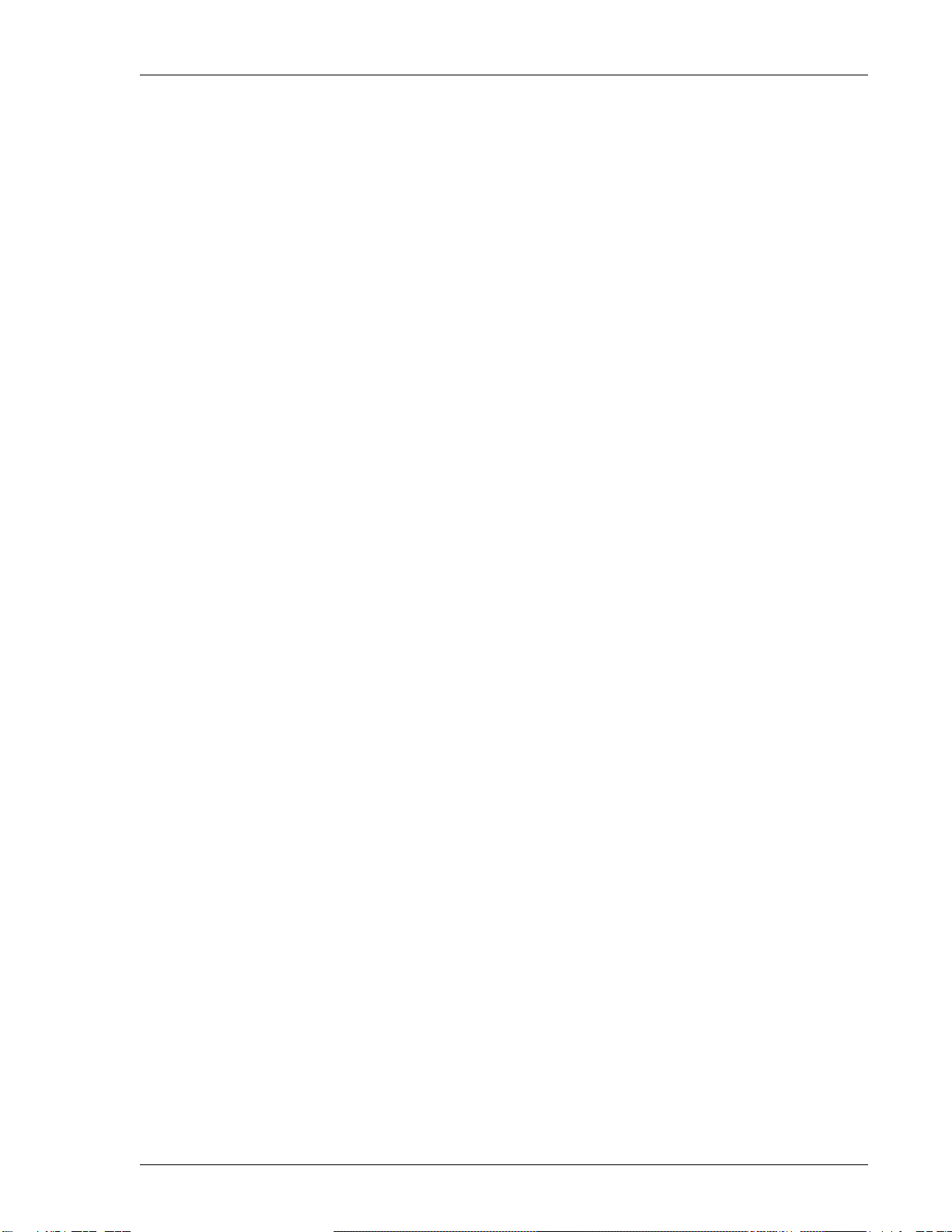150-231-108-04, Revision 04 Table of Contents
HLU-231 List 8 August 13, 1999 v
TABLE OF CONTENTS
Overview ____________________________________________________________________________ 1
Features..............................................................................................................................................1
Product Enhancements ........................................................................................................1
Standard Features ................................................................................................................1
Compatibility .....................................................................................................................................2
Applications .......................................................................................................................................2
HiGain Doubler Applications..............................................................................................2
Personal Communications System Applications.................................................................3
Front Panel __________________________________________________________________________ 4
Installation___________________________________________________________________________ 8
Verification ........................................................................................................................................9
Verification without a Downstream Device........................................................................9
Verification with a Downstream Device .............................................................................9
Provisioning Requirements..............................................................................................................10
Provisioning_________________________________________________________________________ 11
Using the MODE and SEL Buttons.................................................................................................11
Setting Options through MODE and SEL.........................................................................11
Resetting to Factory Default Values..................................................................................12
Displaying System Parameter Settings..............................................................................12
Disabling an Alarm............................................................................................................12
Loopback Modes ...............................................................................................................12
Using a Maintenance Terminal........................................................................................................13
Connecting to a Maintenance Terminal.............................................................................13
Accessing the Maintenance Terminal Screens..................................................................13
Navigation Keys..................................................................................................13
Maintenance Terminal Main Menu.....................................................................14
Selecting a Maintenance Terminal Function.......................................................15
System Spans.......................................................................................................15
Using the Maintenance Terminal Screens .......................................................................................15
View Span Status Screen...................................................................................................15
Span Status Screen without Doublers .................................................................16
Span Status Screen for Doubler Applications.....................................................16
Set Clock Screen................................................................................................................19
Set Time ..............................................................................................................19
Set Date...............................................................................................................19
Update the HRU Time and Date.........................................................................19