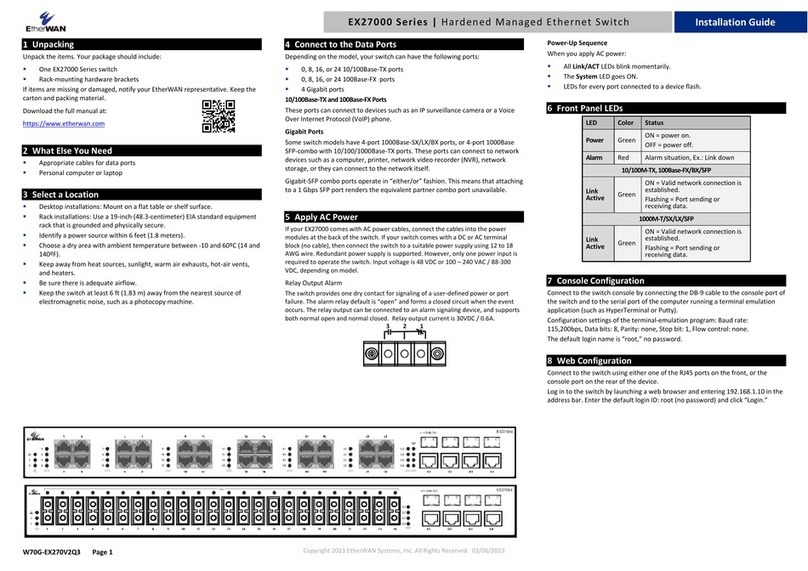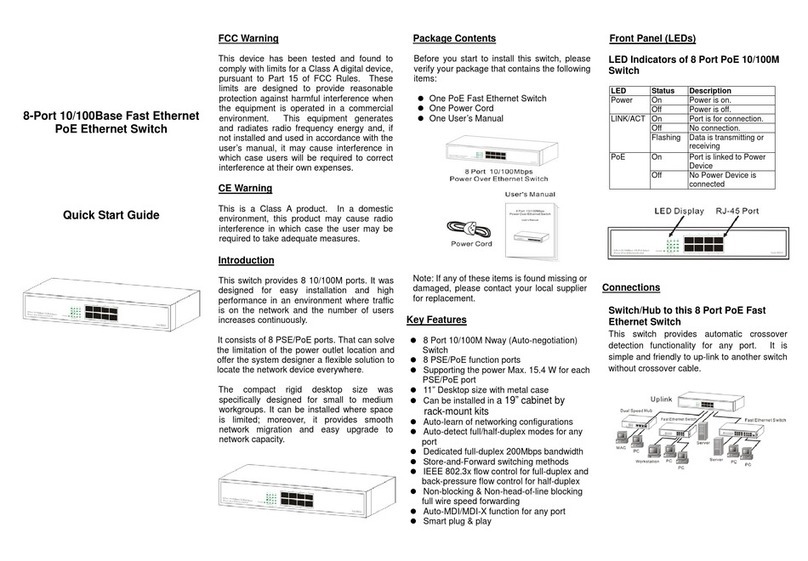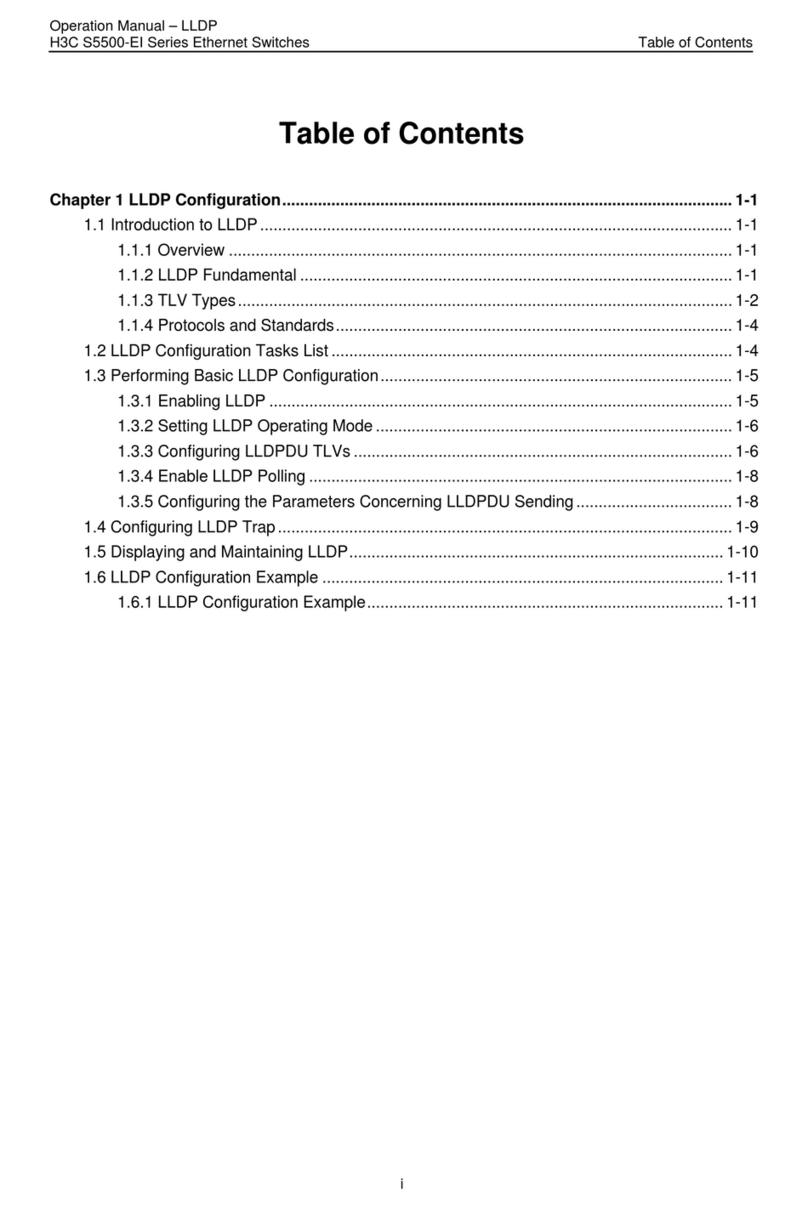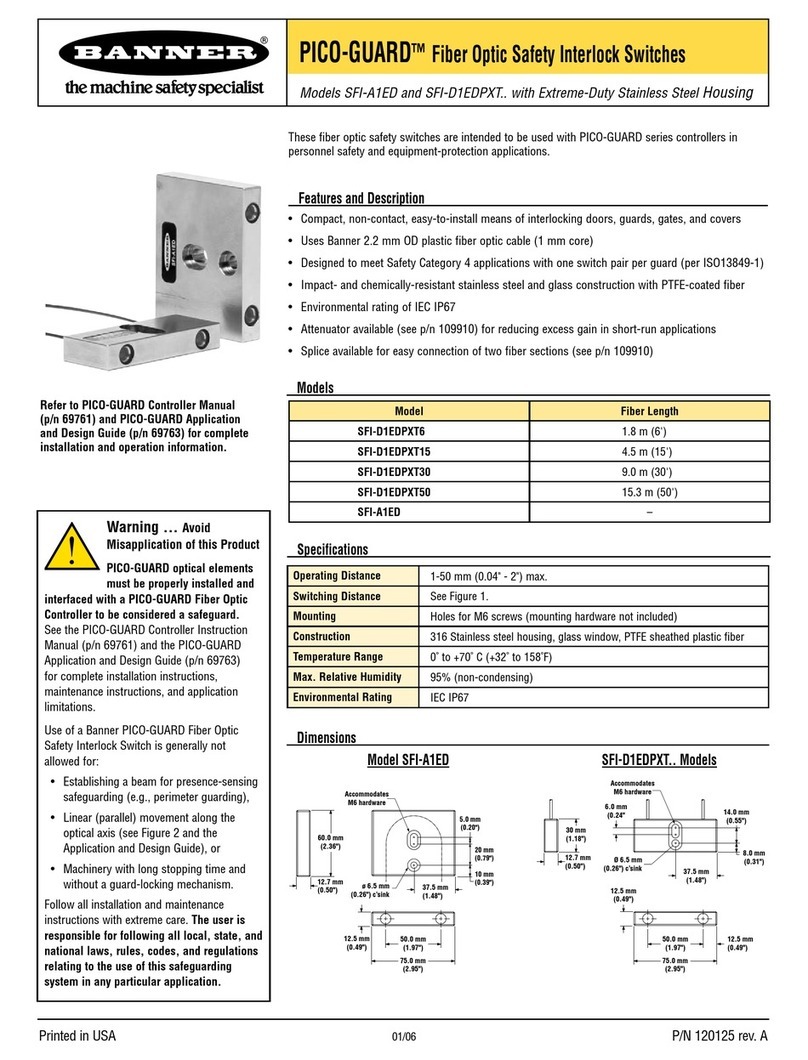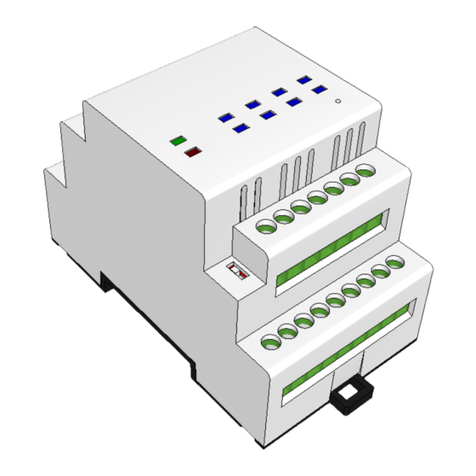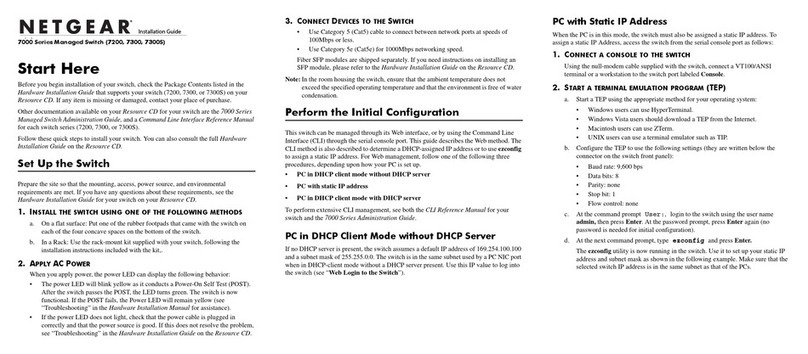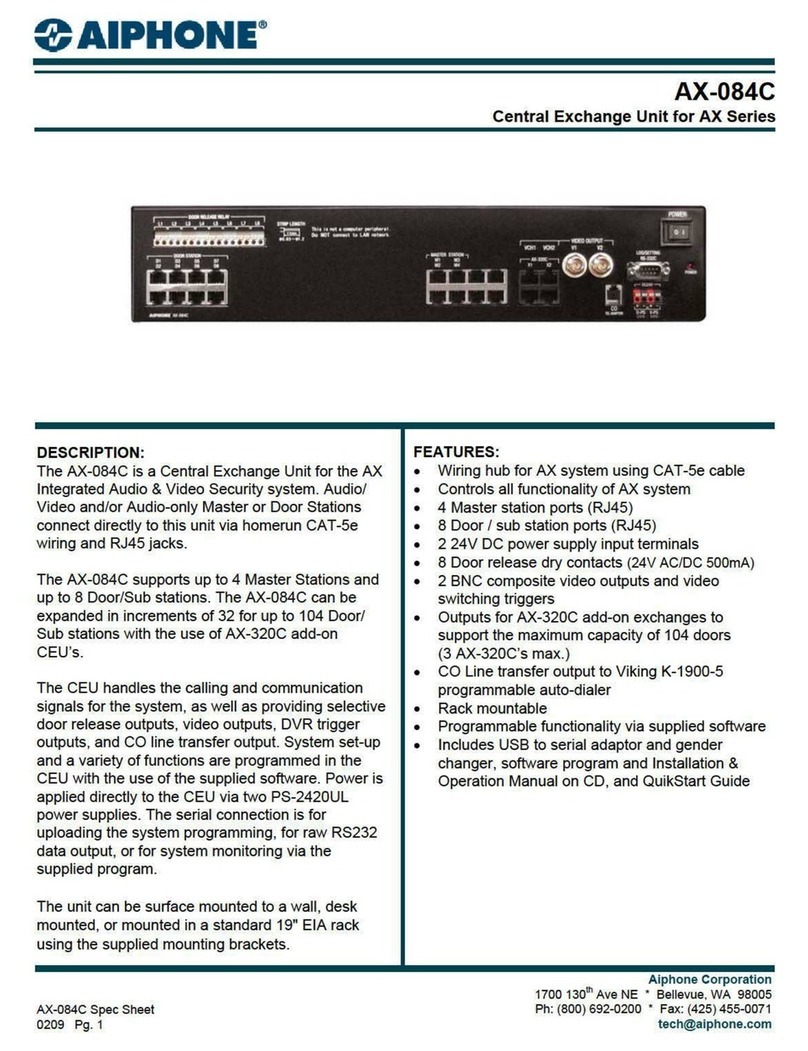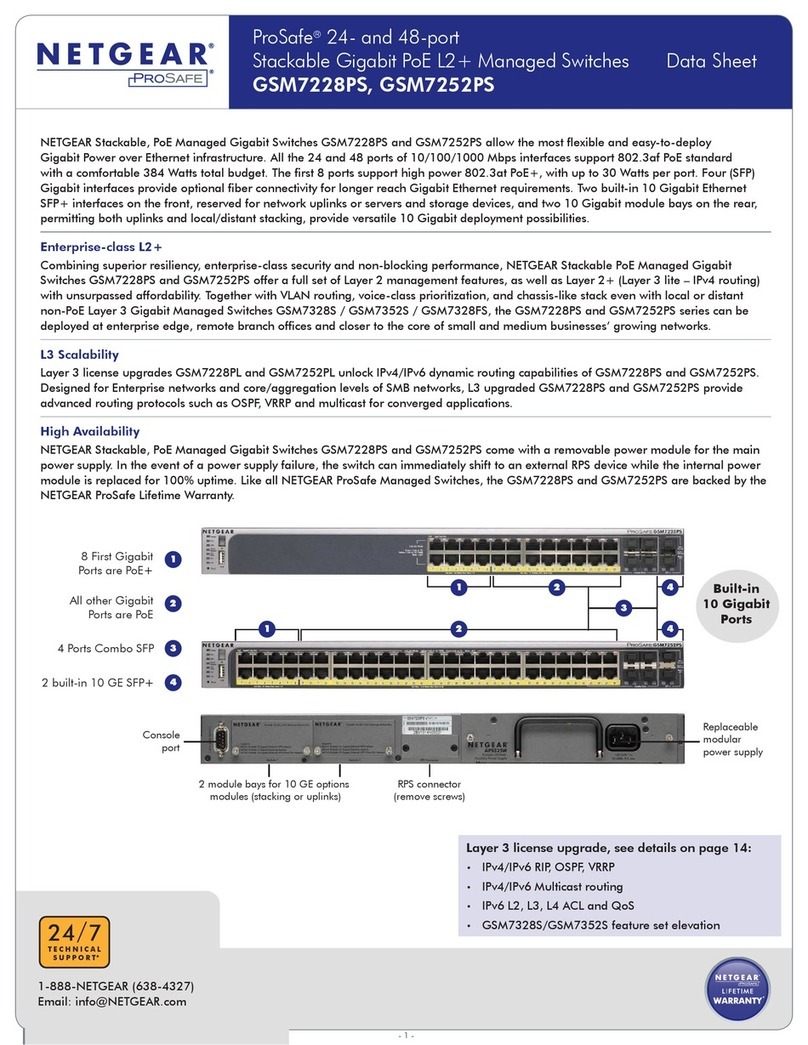EtherWAN EX78162 Series User manual
Other EtherWAN Switch manuals

EtherWAN
EtherWAN EX70900 User manual

EtherWAN
EtherWAN EX73900 Series User manual
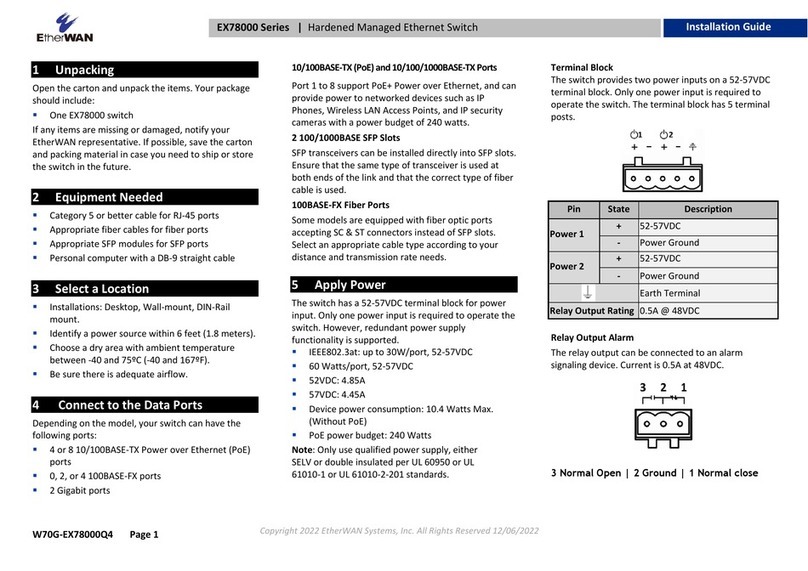
EtherWAN
EtherWAN EX78000 Series User manual
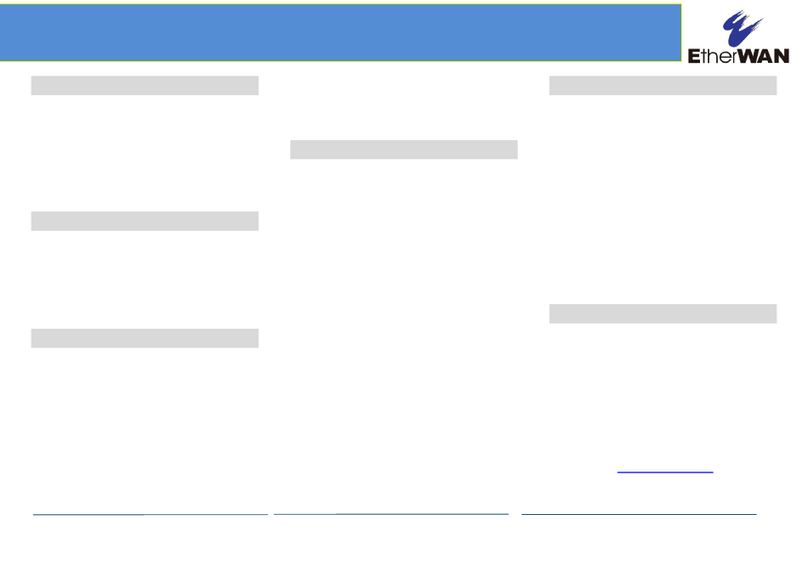
EtherWAN
EtherWAN EX19162 User manual
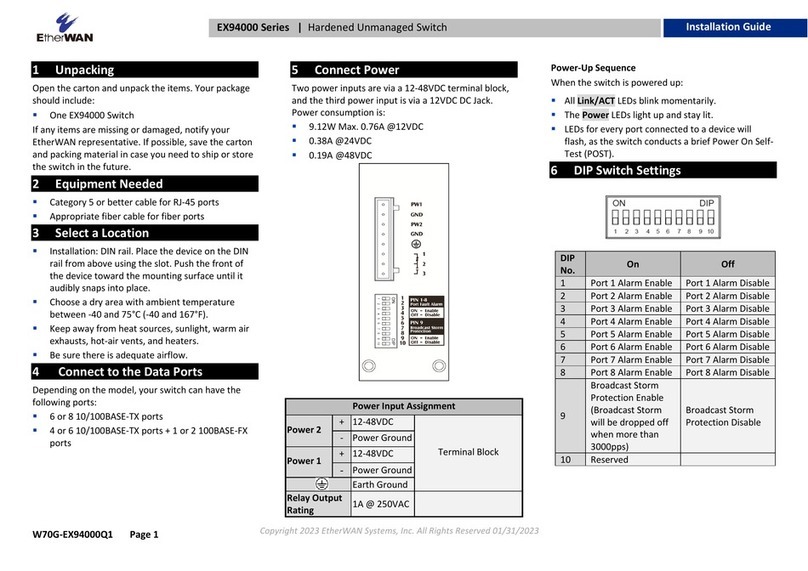
EtherWAN
EtherWAN EX94000 User manual

EtherWAN
EtherWAN EX42395BT User manual
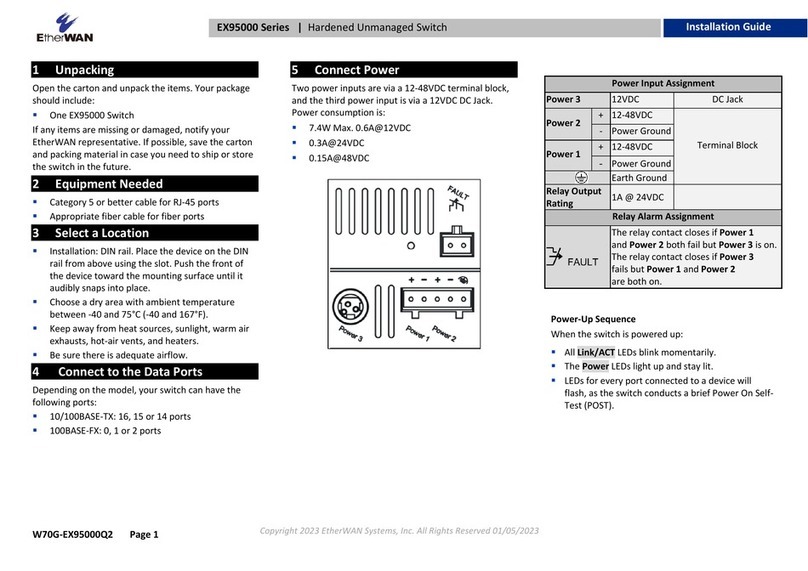
EtherWAN
EtherWAN EX95000 Series User manual

EtherWAN
EtherWAN EX42008 Series User manual

EtherWAN
EtherWAN EX89000 User manual

EtherWAN
EtherWAN ER58000 Series User manual

EtherWAN
EtherWAN EX45000 Series User manual
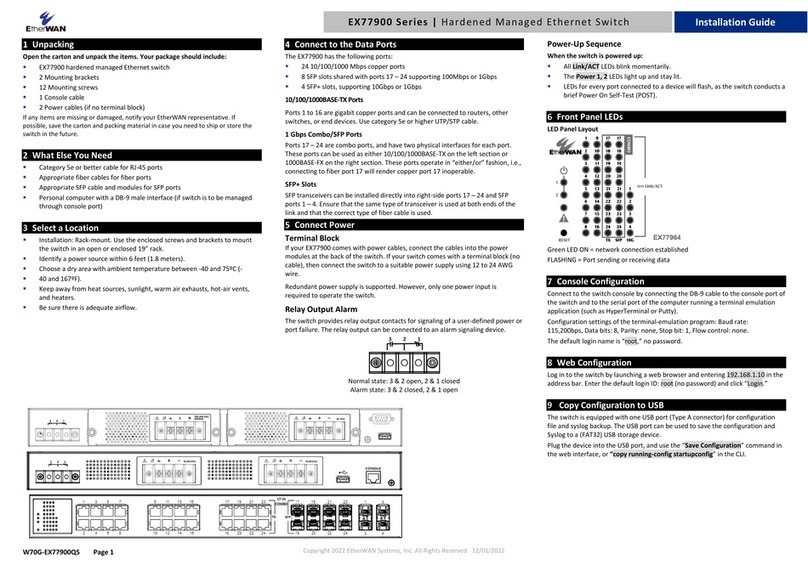
EtherWAN
EtherWAN EX77900 Series User manual

EtherWAN
EtherWAN EX19164A User manual

EtherWAN
EtherWAN EX78900X Series User manual

EtherWAN
EtherWAN EX42300 series User manual
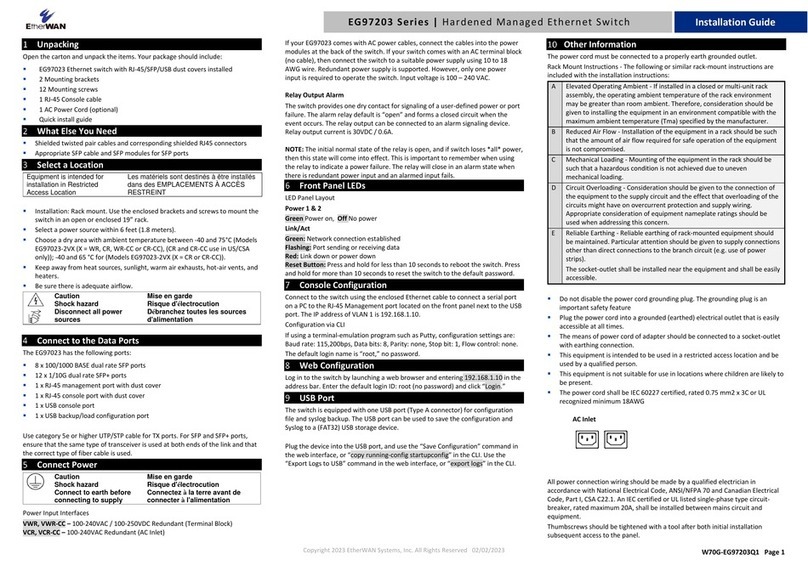
EtherWAN
EtherWAN EG97203 Series User manual

EtherWAN
EtherWAN EX45900 series User manual

EtherWAN
EtherWAN EX42914 Series User manual
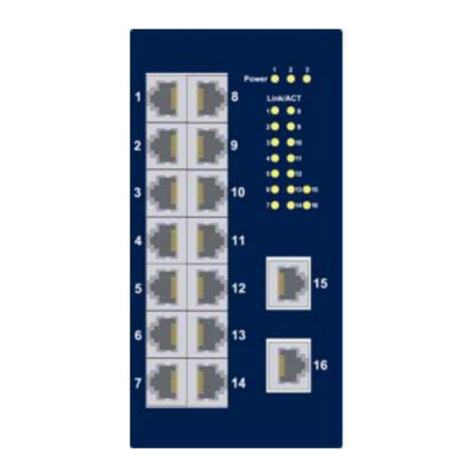
EtherWAN
EtherWAN EX33000 Series User manual
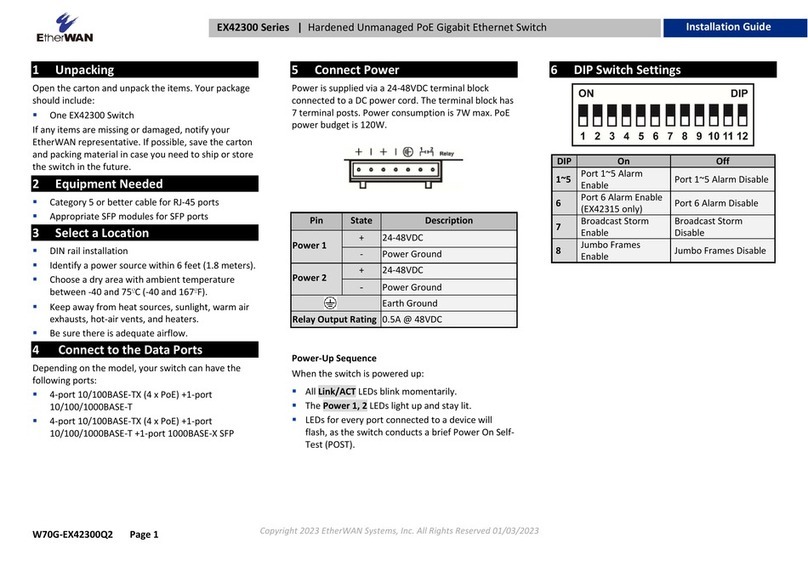
EtherWAN
EtherWAN EX42300 series User manual