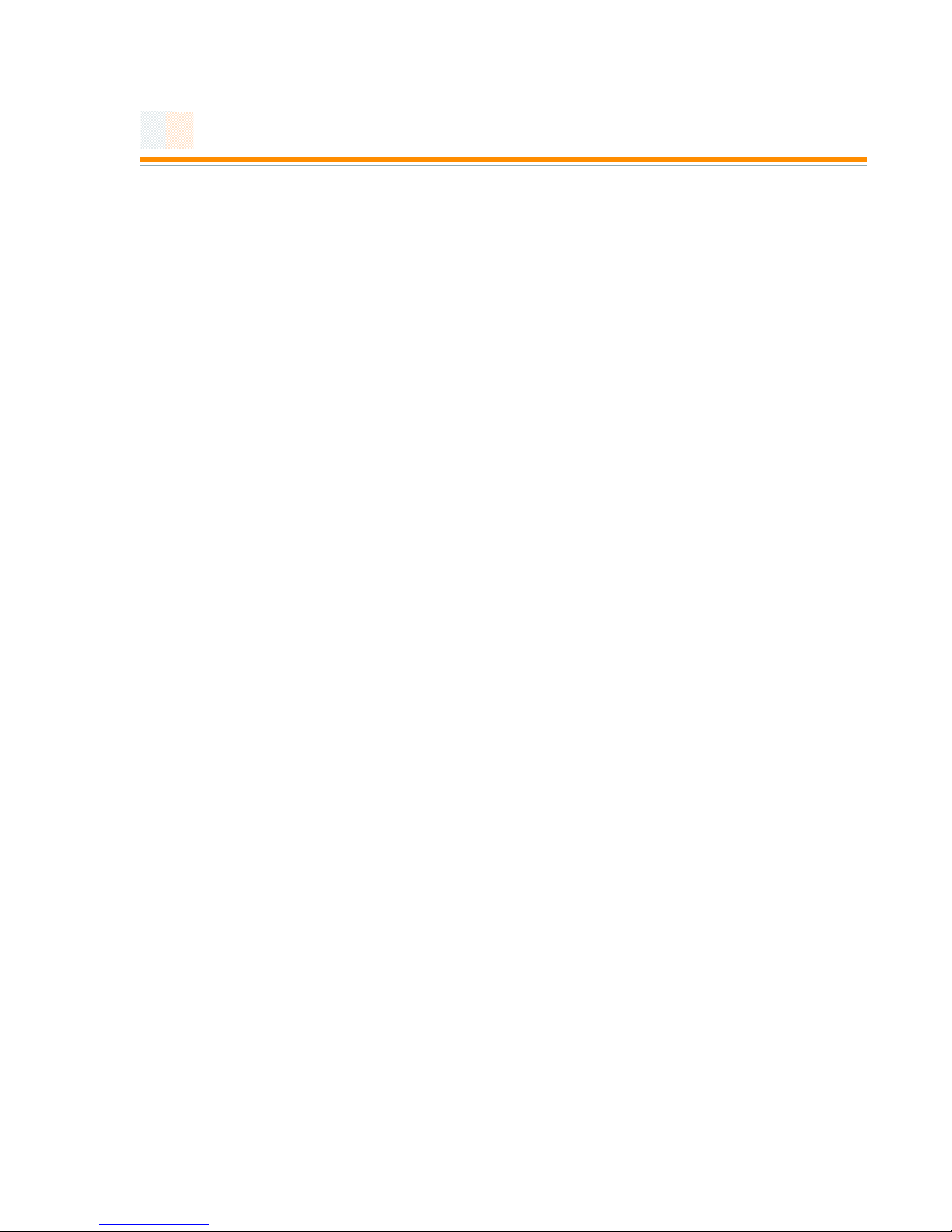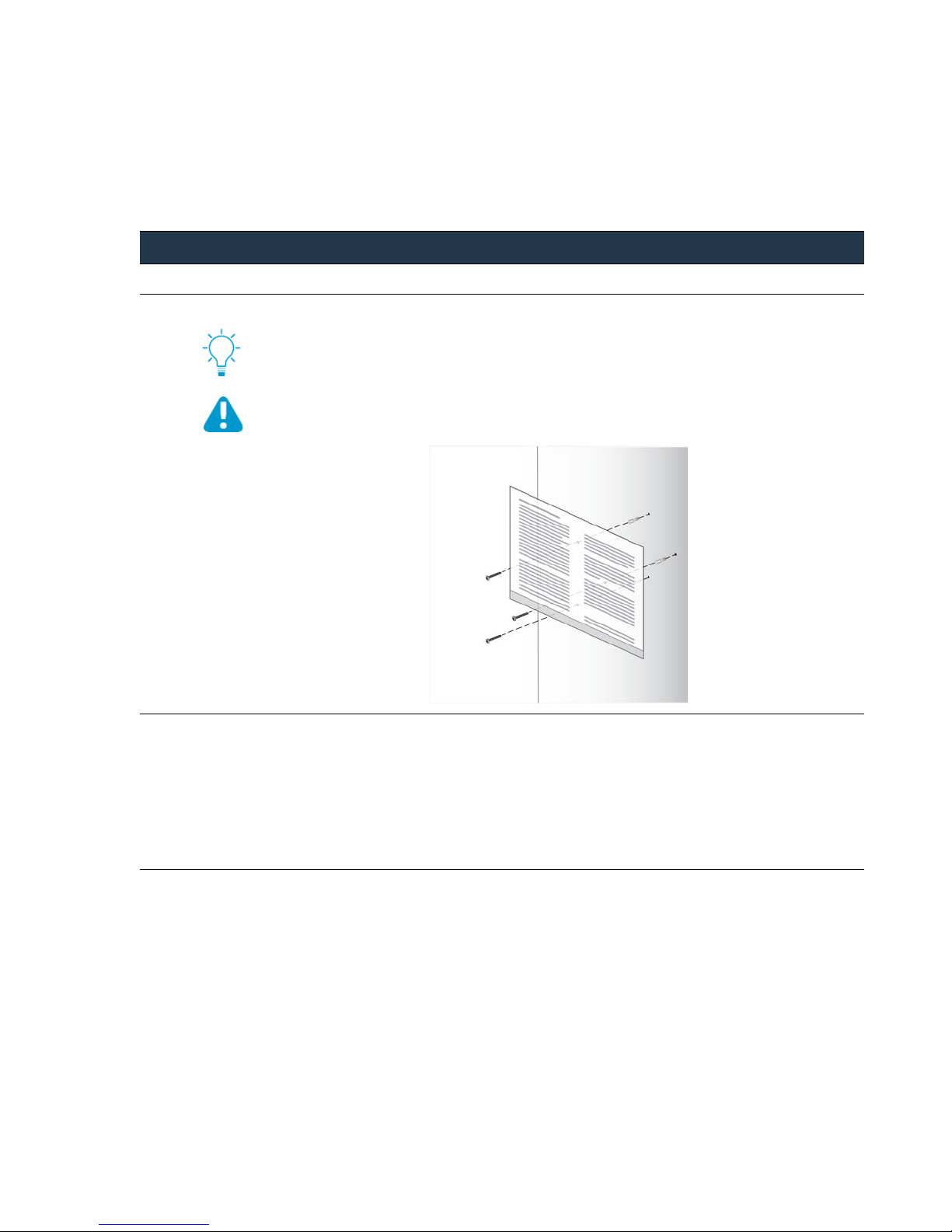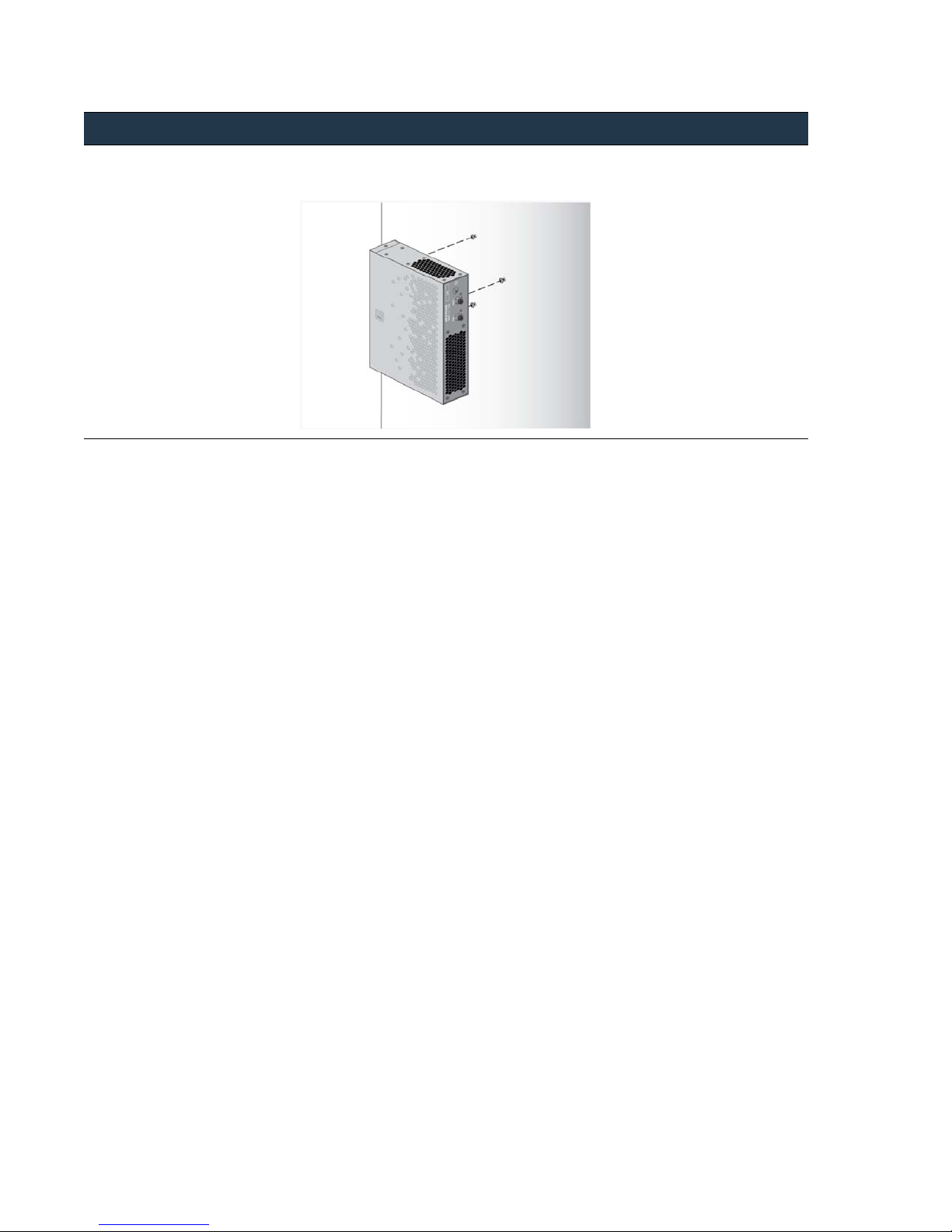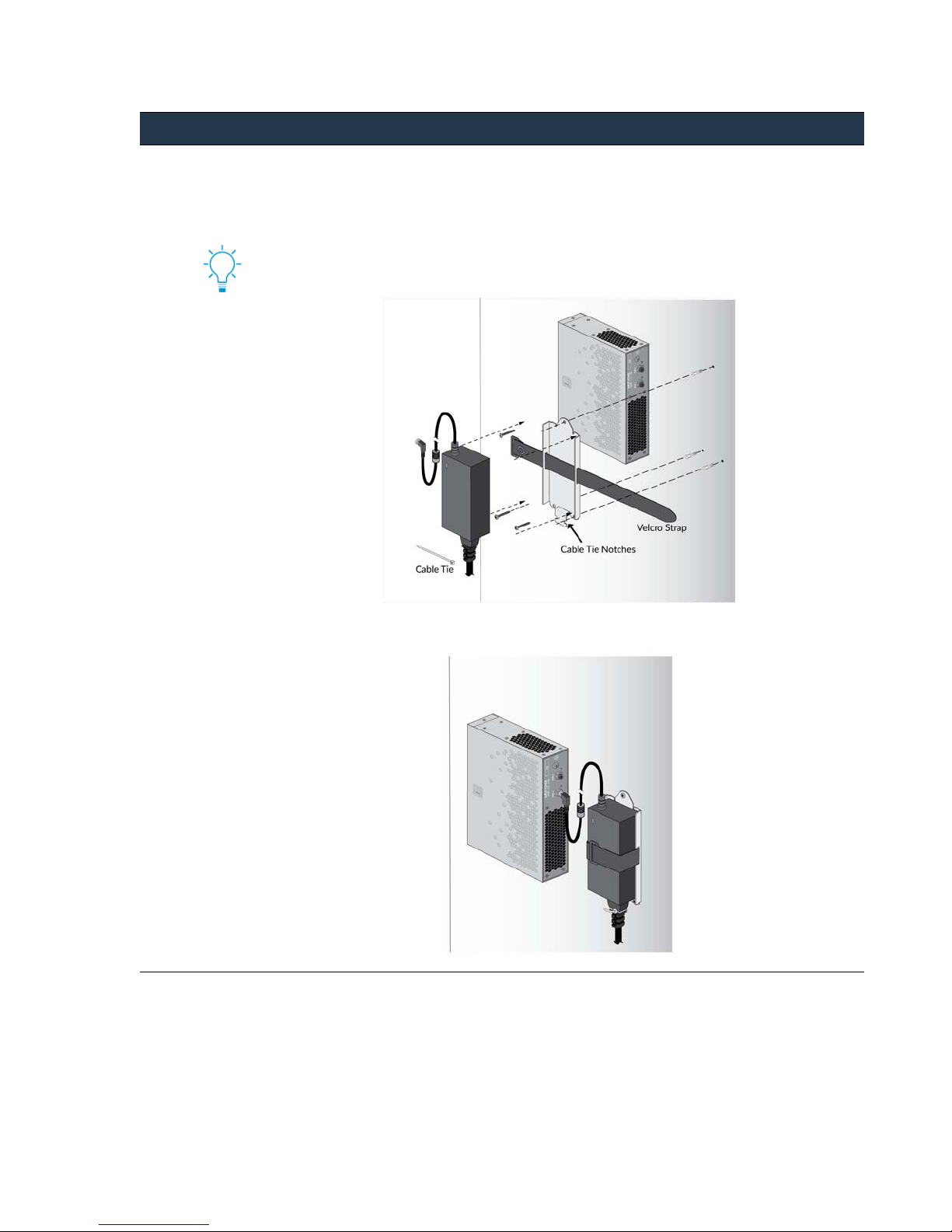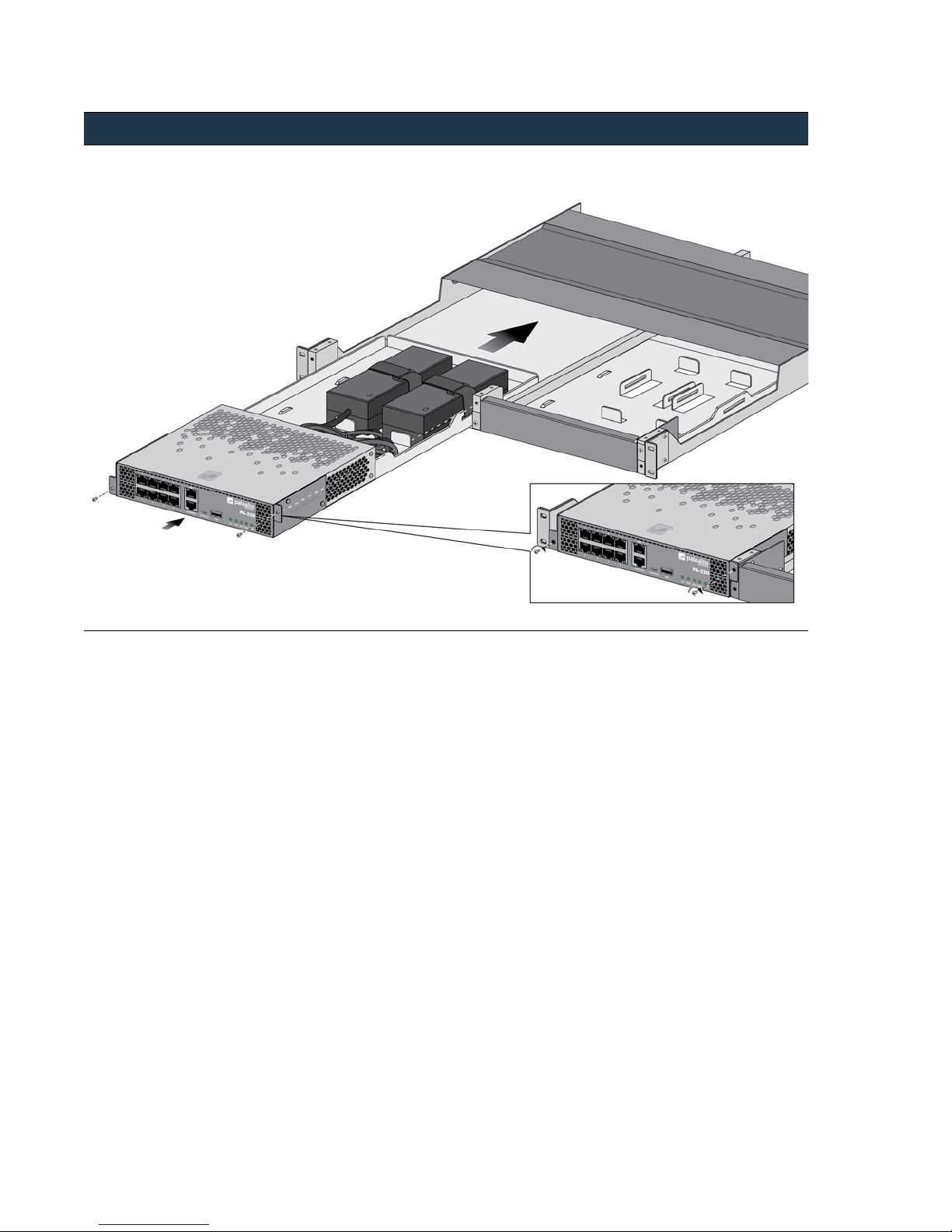2•PA‐220Next‐GenFirewallHardwareReference ©PaloAltoNetworks,Inc.
ContactInformation
CorporateHeadquarters:
PaloAltoNetworks
4401GreatAmericaParkway
SantaClara,CA95054
www.paloaltonetworks.com/company/contact‐support
AboutthisGuide
ThisguidedescribesthePA‐220next‐generationfirewallhardware,providesinstructionsoninstallingthehardware,
describeshowtoperformmaintenanceprocedures,andprovidesproductspecifications.Thisguideisintendedfor
systemadministratorsresponsibleforinstallingandmaintainingaPA‐220firewall.AllPA‐220firewallsrun
PAN‐OS®,apurpose‐builtoperatingsystemwithextensivesecurityandnetworkingfunctionality.Foradditional
information,refertothefollowingresources:
Forinformationontheadditionalcapabilitiesandforinstructionsonconfiguringthefeaturesonthefirewall,
refertohttps://www.paloaltonetworks.com/documentation.
ForcapacityandperformanceinformationforallPaloAltoNetworksfirewalls,referto
https://www.paloaltonetworks.com/products/product‐selection.html.
Forfeature,capacity,andperformanceinformation,referto
https://www.paloaltonetworks.com/resources/datasheets.html.
Foraccesstotheknowledgebase,discussionforums,andvideos,refertohttps://live.paloaltonetworks.com.
Forinformationonsupportprogramsrefertohttps://www.paloaltonetworks.com/services/supportandfor
informationonhowtomanageyouraccountordevices,ortoopenasupportcase,referto
https://www.paloaltonetworks.com/company/contact‐support.
ForthemostcurrentPAN‐OSandPanoramareleasenotes,refertotheTechnicalDocumentationPortaland
selectthereleaseversionthatisinstalledonyourfirewallorPanoramaserver.
ForinformationonthesupportedOSreleasesbymodel,referto
https://www.paloaltonetworks.com/documentation/global/compatibility‐matrix.
FordetailsonthePaloAltoNetworksReturnMaterialAuthorization(RMA)processandpolicy,referto
https://www.paloaltonetworks.com/content/dam/pan/en_US/assets/pdf/datasheets/support/rma‐process‐policy.pdf.
PaloAltoNetworks,Inc.
www.paloaltonetworks.com
©2017PaloAltoNetworks,Inc.PaloAltoNetworksisaregisteredtrademarkofPaloAltoNetworks.Alistofourtrademarkscanbefound
at
https://www.paloaltonetworks.com/company/trademarks.html
.Allothermarksmentionedhereinmaybetrademarksoftheir
respectivecompanies.
RevisionDate:October16,2017