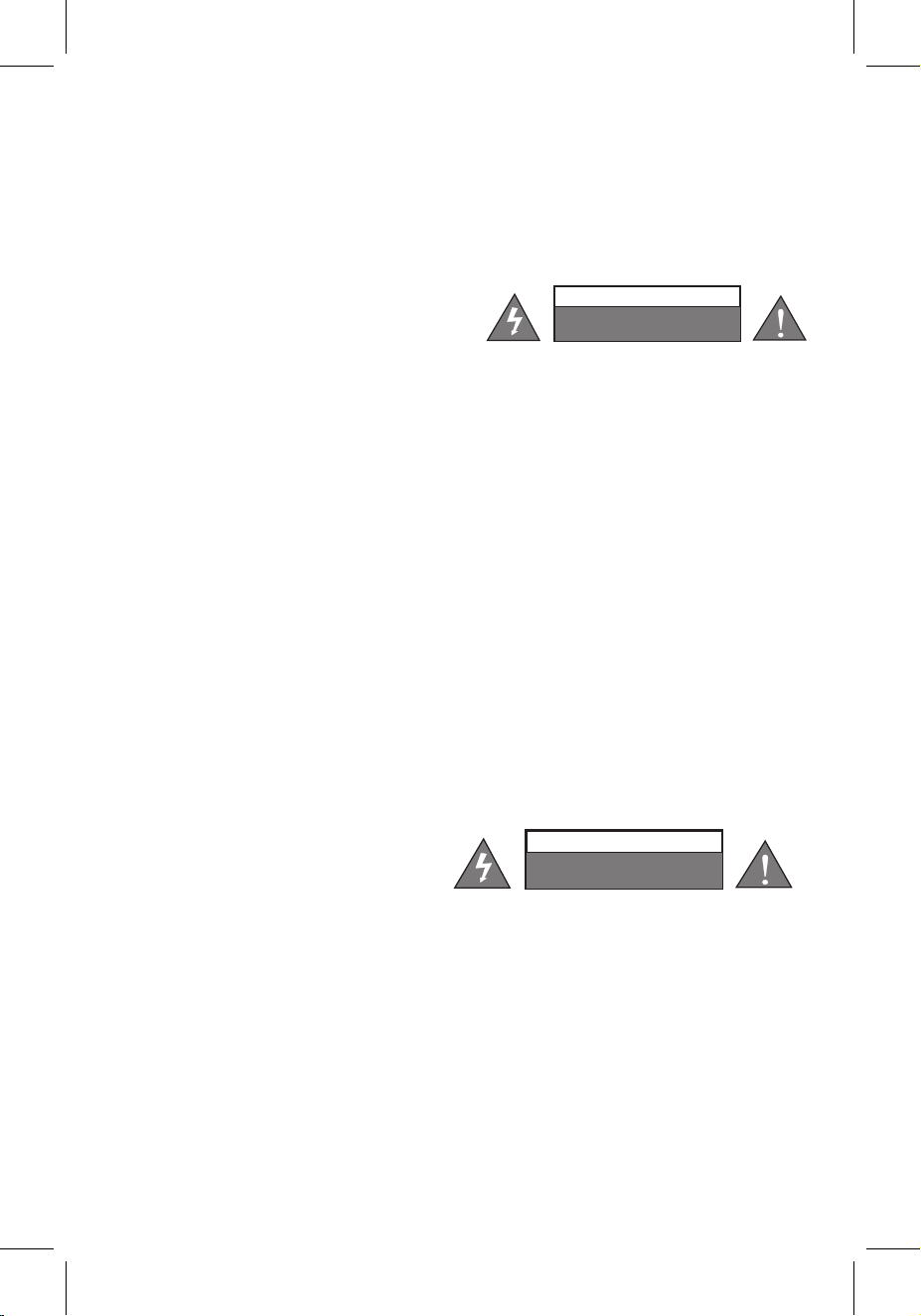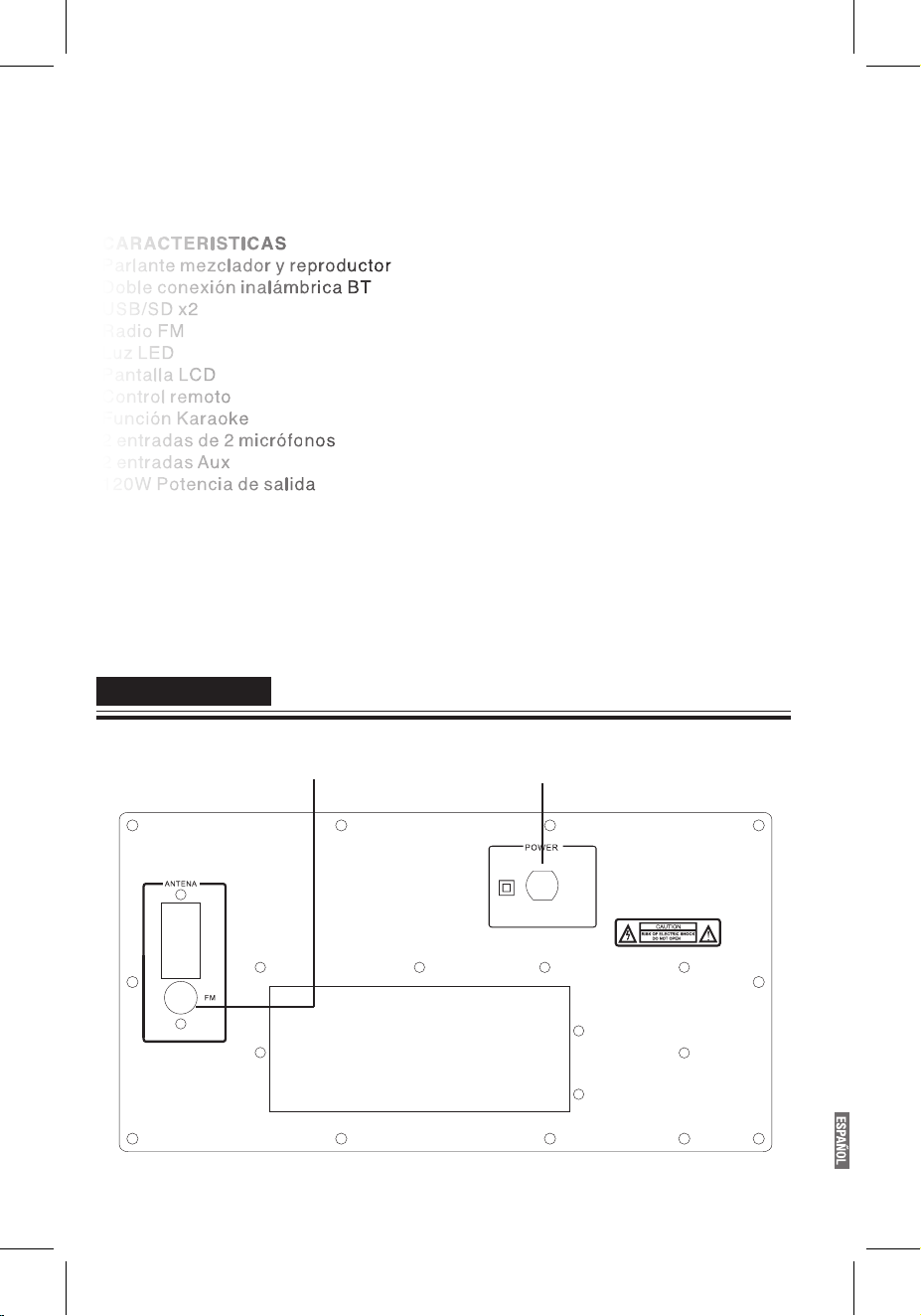8
CAUTION
RISK OF ELECTRIC SHOCK
DO NOT OPEN
IMPORTANT SAFEGUARDS
The lightning ash with the arrowhead symbol within an equilateral triangle is intended to alert the user to
the presence of "uninsulated dangerous voltage" within the product's enclosure that may be of sufcient
magnitude to constitute a risk of electric shock to a person. The exclamation point within an equilateral
triangle is intended to alert the user to the presence of important operating and maintenance (servicing)
instructions in the literature accompanying the unit.
WARNING: To prevent re or electric shock,
do not expose this appliance to rain or moisture.
CAUTION: Please adhere to the following recommendations regarding correct operation to ensure a long
service life. Please read the operating manual and particularly the safety instructions carefully before
operating the device.
1.Read Instructions: All the safety and operating instructions should be read before the appliance is
operated. 2.Keep the Instructions manual: The safety and operating instructions should be kept in a safe
place for future reference. 3.Follow Instructions: All operating instructions should be followed. 4.Heed
Warnings: All warnings on the unit and the operating instructions should be adhered to. 5.Power Source:
The appliance should be connected based on instructions. 6.Heat: Keep the unit away from heat sources
such as radiators, refrigerators, stoves or other appliances that may radiate heat. 7.Periods of disuse: The
power cord of the unit should be unplugged from the outlet when you do not use it for a long time.
8.Damage requiring service: The unit should be repaired by qualied service personnel in the following
cases: a. The power plug or cable has been damaged; b. Objects have fallen or liquid has been spilled on
the appliance; c. The appliance has been exposed to rain; d. The appliance is functioning annormally.
CAUTION
RIESGO DE SHOCK ELÉCTRICO.
NO ABRA EL EQUIPO BAJO NINGUNA CIRCUSNTANCIA
MEDIDAS DE SEGURIDAD
El símbolo del rayo ubicado a la izquierda del recuadro de PRECAUCIÓN indica al usuario que la caja del
sistema puede contener una tensión sin aislar de magnitud suciente para constituir un riesgo de descarga
eléctrica. El símbolo del signo de exclamación ubicado a la derecha del recuadro de PRECAUCIÓN indica al
usuario de que existen instrucciones de operación y mantenimiento importantes en esta guía.
Para disminuir el riesgo de shocks eléctricos, no exponga al equipo a ninguna fuente de agua.
Lea atentamente todas las medidas de seguridad
contenidas en éste manual para operar el equipo
de la manera más segura.
1. Lea las instrucciones:
Antes de comenzar a operar el equipo, debe haber leído todas las intrucciones de operación y las medidas de
seguridad. 2. Guarde el manual:
Guarde el manual de intrucciones en un lugar seguro para volver a utilizarlo cuando sea necesario.
3. Siga las intrucciones: Debe seguir todas las instrucciones operacionales.
4. Preste atención a las advertencias: No debe pasar por alto ninguna de las observaciones advertidas en el
manual. 5. Fuente de energía:
El equipo debe ser conectado según lo instruido en el manual. 6. Calor: Mantenga a la unidad lejos de
radiadores, refrigeradores, estufas o cualuier otra fuente de calor. 7. Periodos de desuso:
Deberá desconectar el equipo cuando no vaya a usarlo por periodos largos de tiempo. 8. Daños que requieren
asistencia: La unidad deberá ser reparada por el personal calicado en los siguientes casos:
a. Cuando el cable de energía se haya dañado. b. En caso de que se hayan derramado liquidos sobre el equipo.
c. Si el equipo se expuso a la lluvia. d. Cuando encuentre problemas en el funcionamiento del equipo.