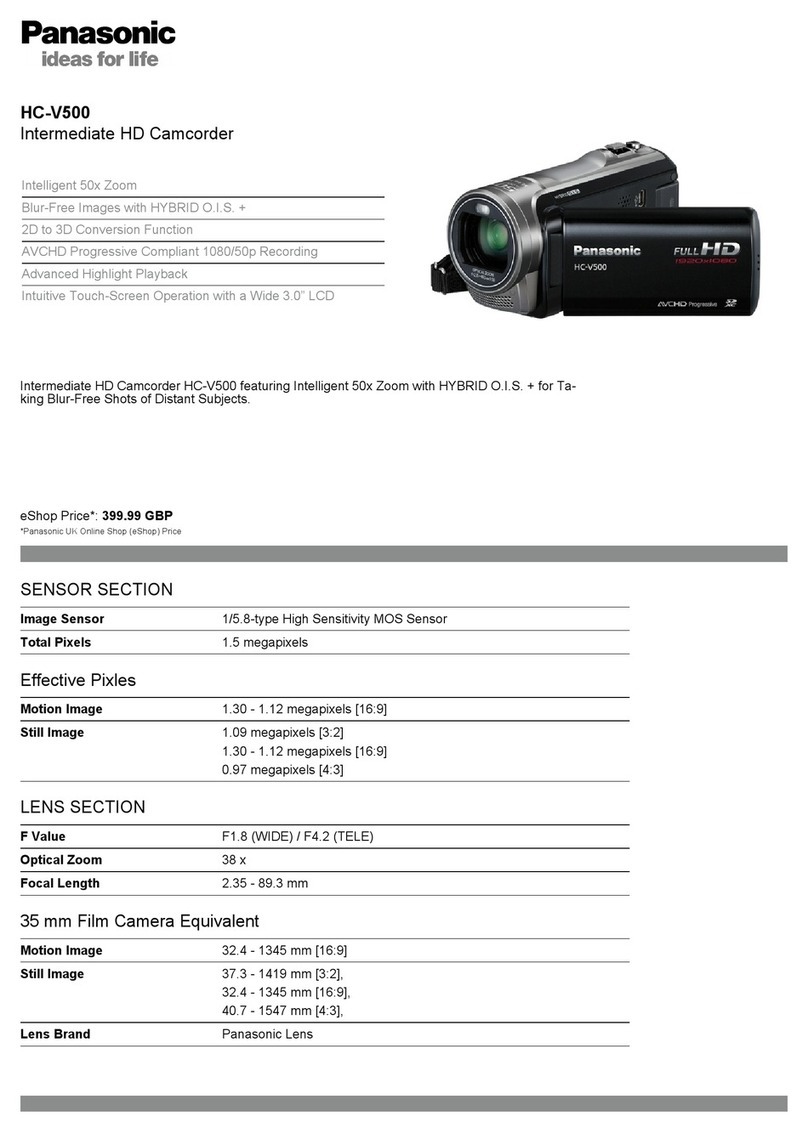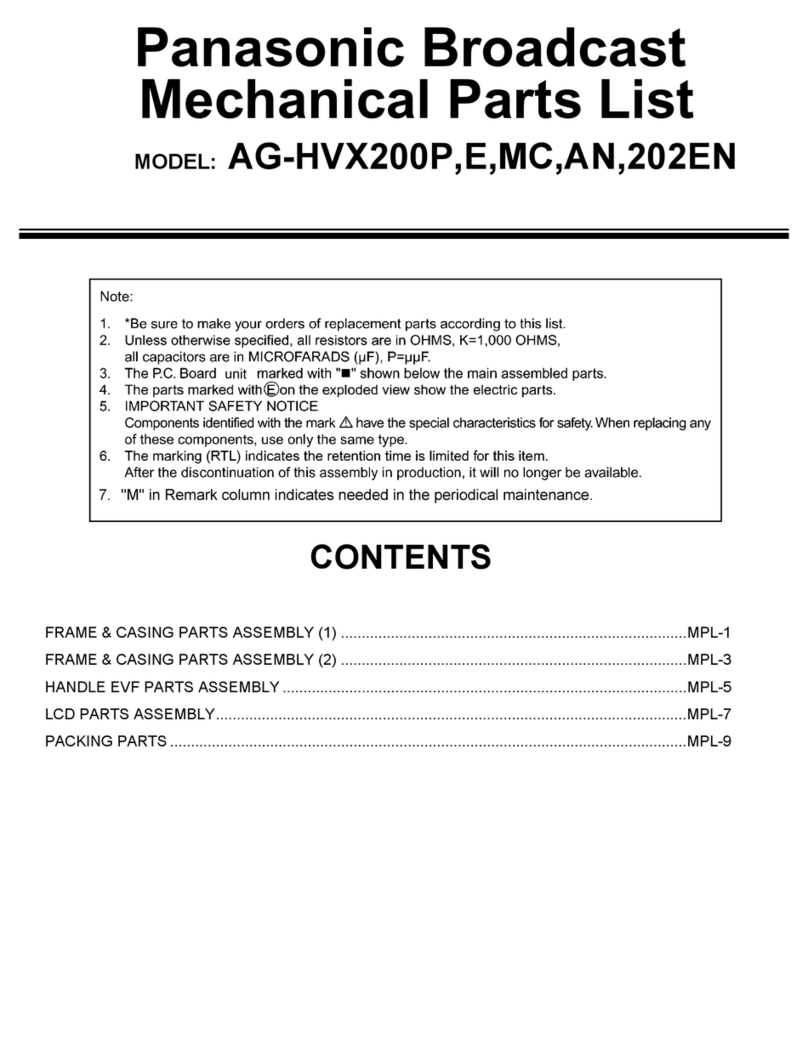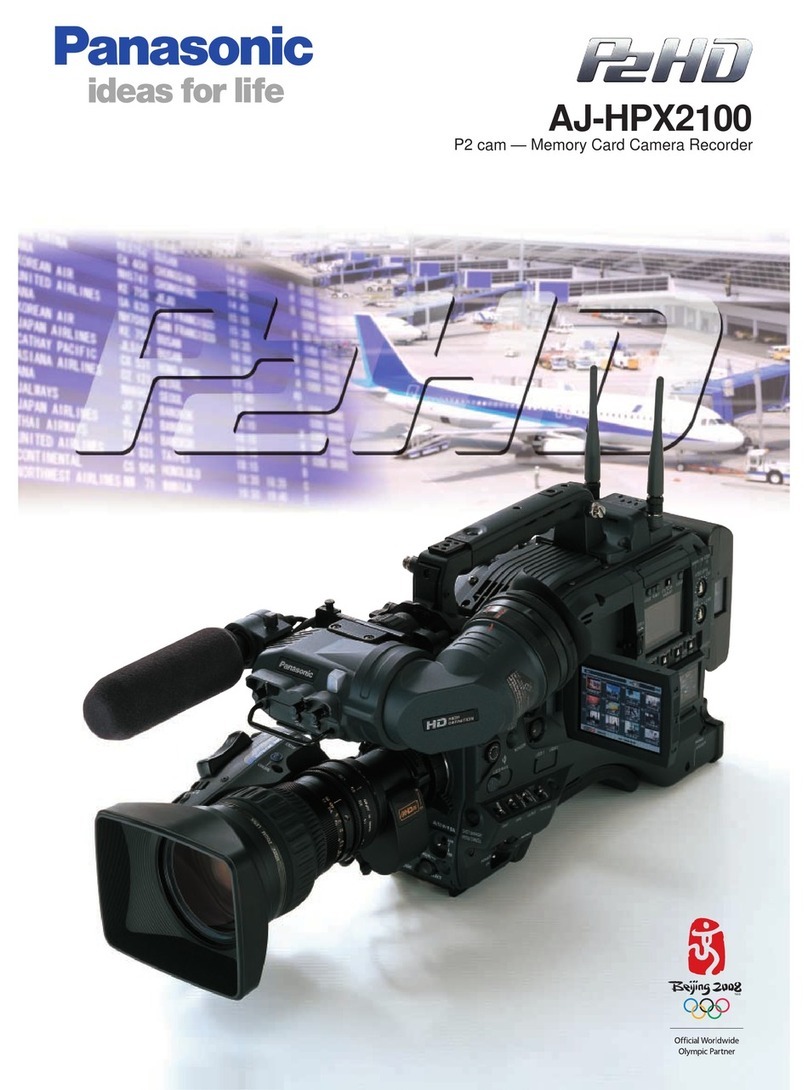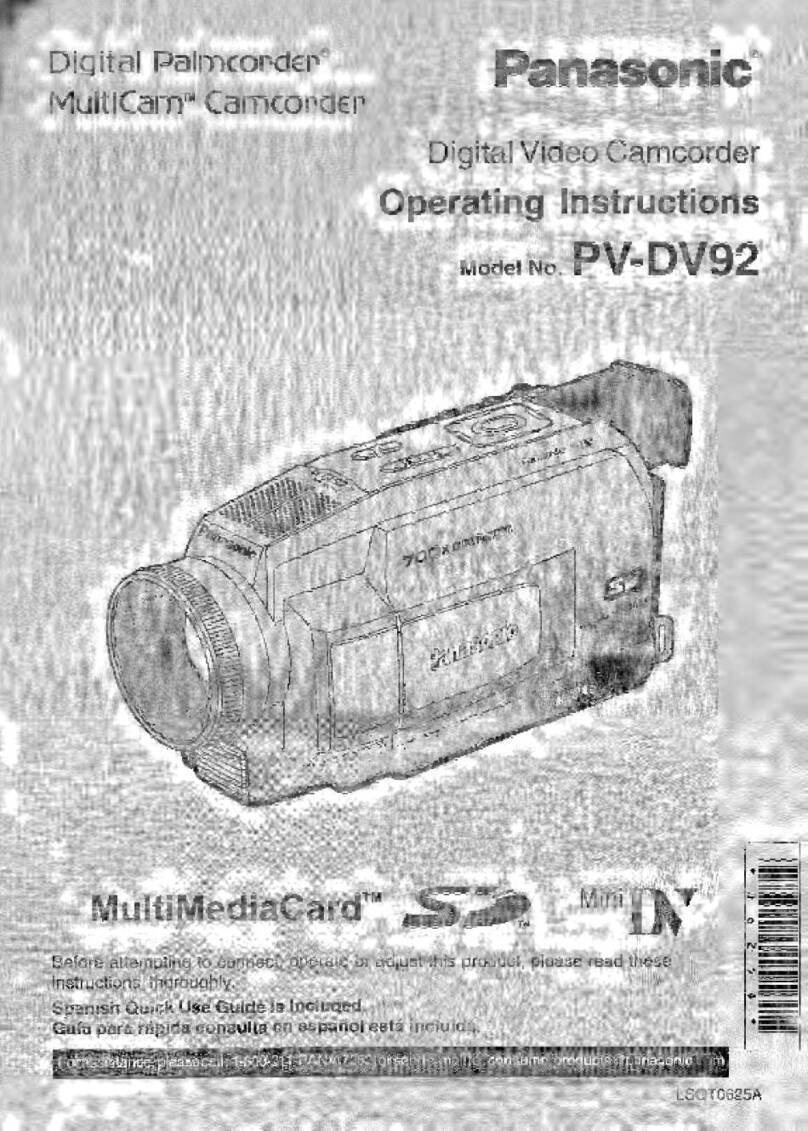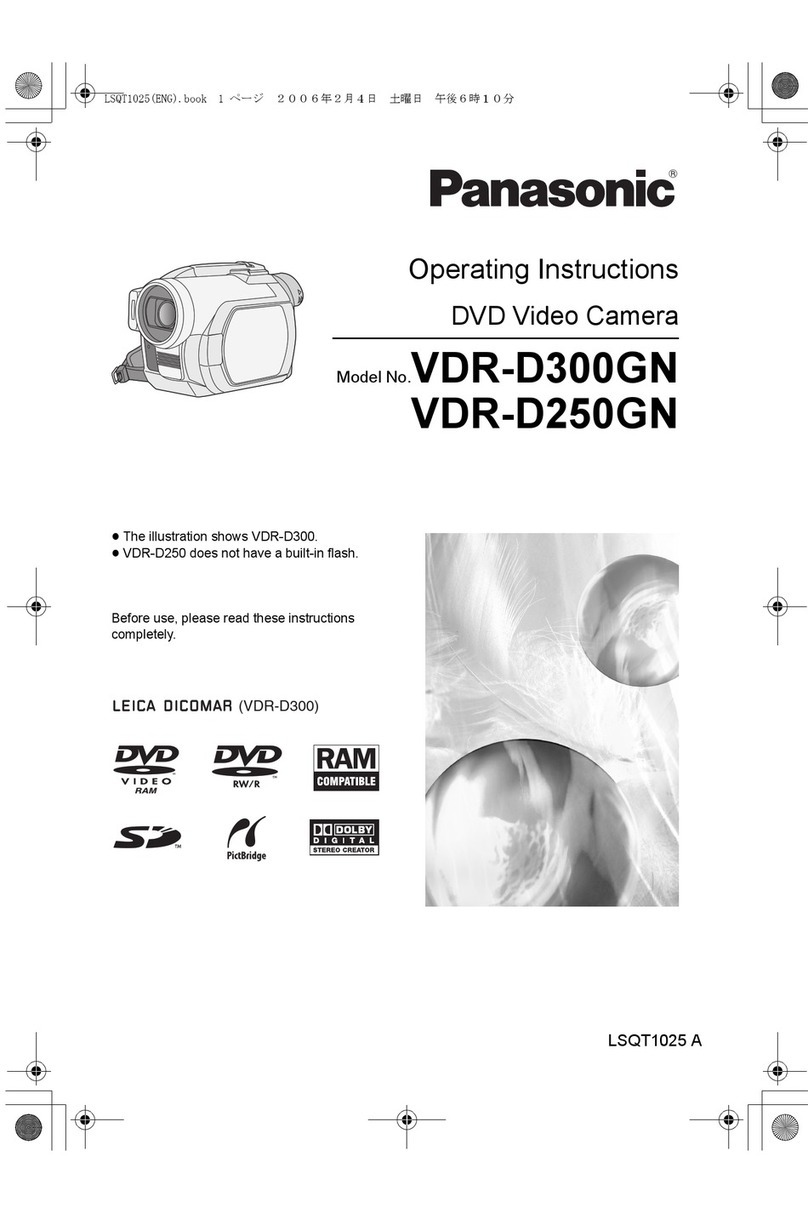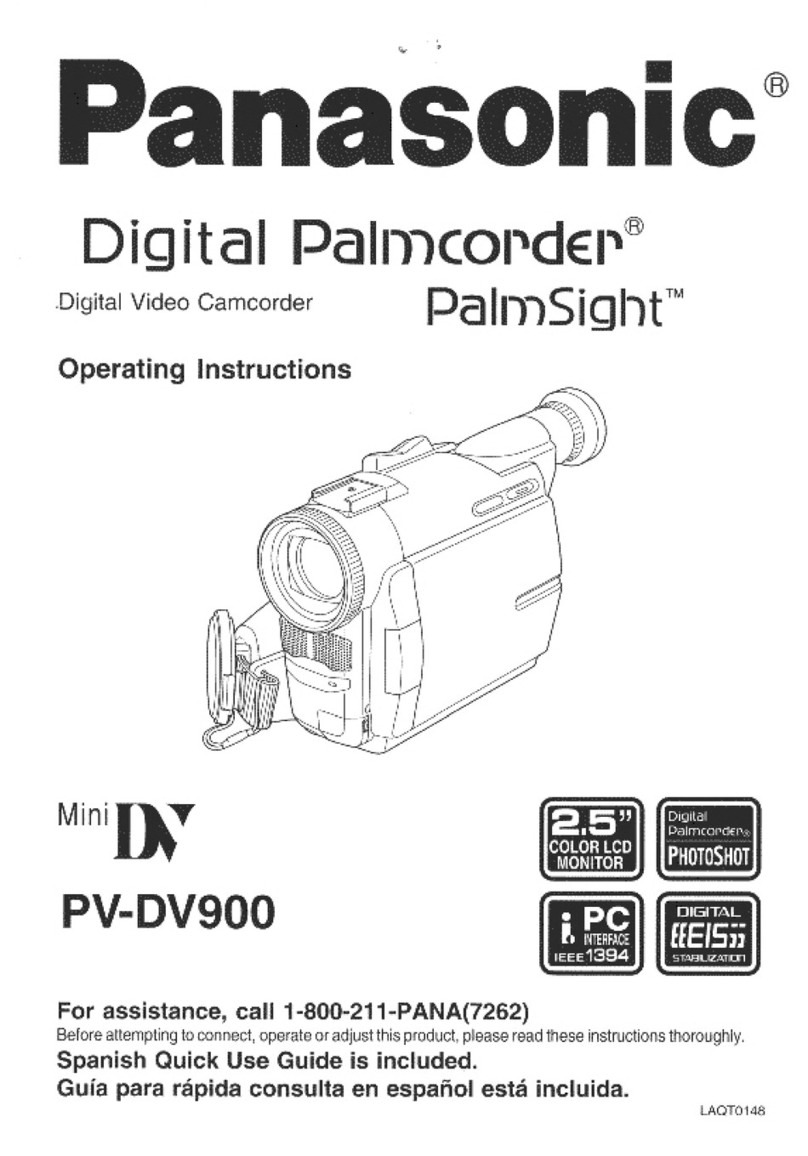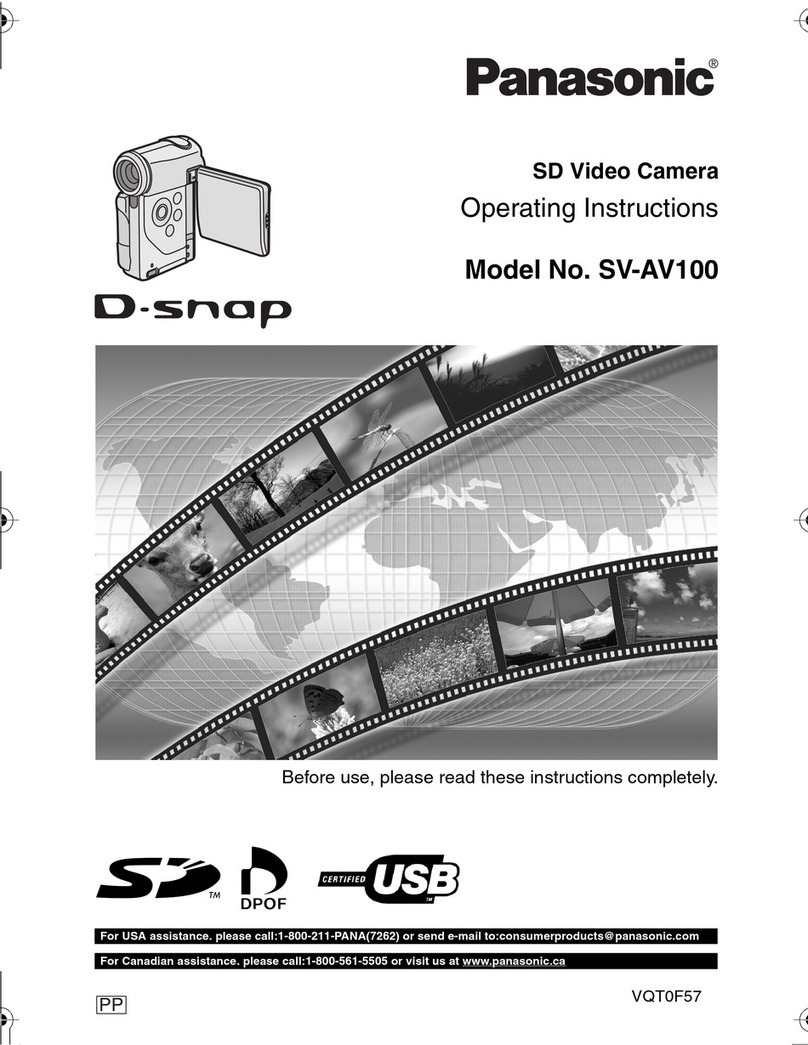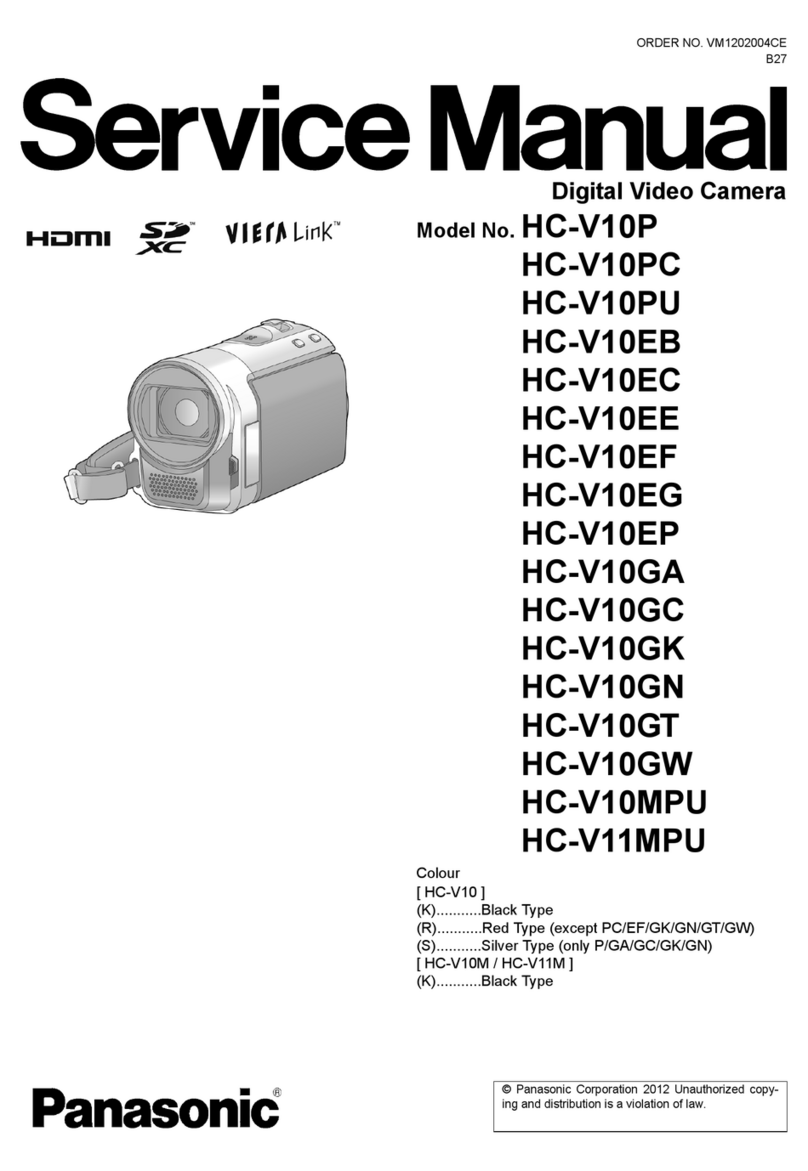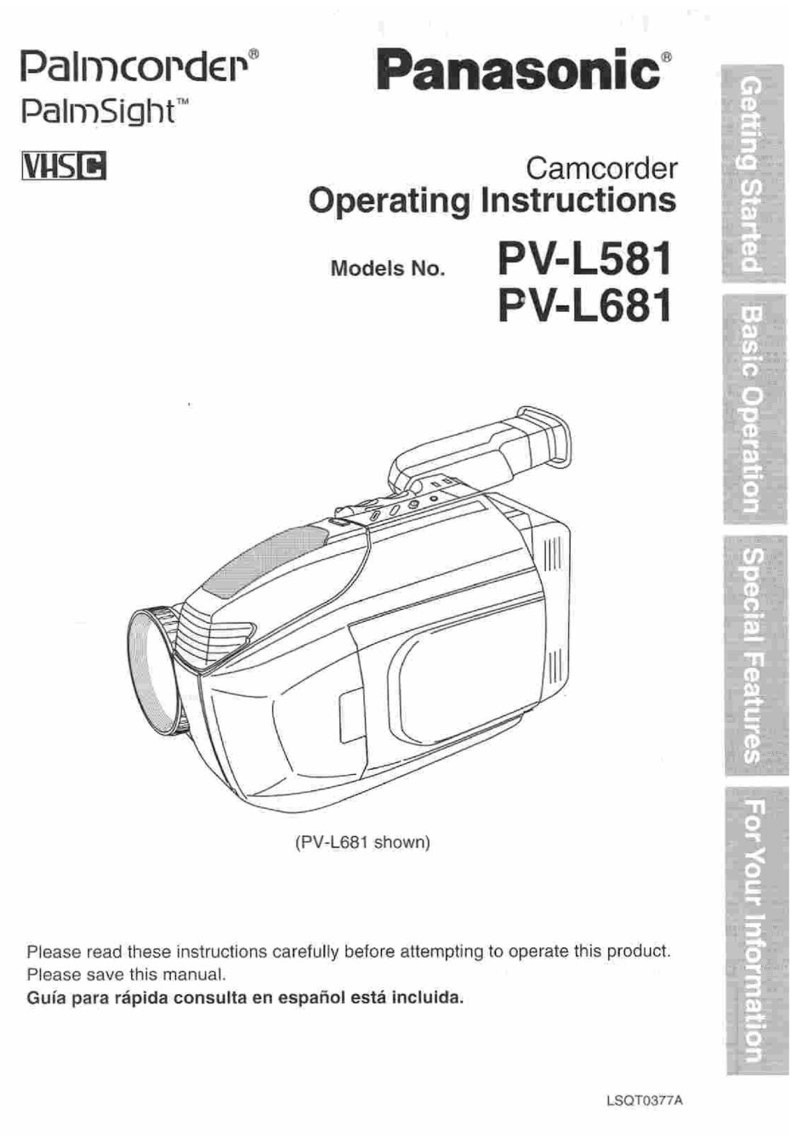Contents
– 8 –
Contents
Read this rst! (For AG-HPX600P)................................................. 2
Read this rst! (For AG-HPX600EJ/AG-HPX600EN)..................... 4
Read this rst! ................................................................................. 6
Chapter 1 Overview 10
Before using the camera............................................................... 11
Main features ................................................................................. 12
Features of the camera unit.......................................................... 13
Features of recorder/play unit...................................................... 14
How to use the camera ................................................................. 16
Editing, saving using external equipment .........................................16
System conguration.................................................................... 17
Accessories ................................................................................... 18
Chapter 2 Description of Parts 19
Power supply and accessory mounting section ........................ 20
Audio (input) function section ..................................................... 21
Audio (output) function section................................................... 22
Shooting and recording/playback functions section................. 23
Menu operation section and thumbnail operation section........ 26
Time code section ......................................................................... 27
Warning and status display section ............................................ 28
SmartUI display ([HOME] screen) ................................................ 29
Chapter 3 Recording and Playback 30
Setting the date/time of the internal clock .................................. 31
P2 card............................................................................................ 32
Inserting a P2 card............................................................................32
Removing a P2 card .........................................................................32
Preventing accidental erasure ..........................................................33
P2 card access LEDs and status of P2 cards...................................33
P2 card recording time......................................................................33
How to handle data recorded on P2 cards .......................................34
Basic procedures .......................................................................... 35
For shooting ......................................................................................35
Standard recording ...........................................................................36
Standard recording and native recording................................... 37
Standard recording (Pull-down recording) ........................................37
Native recording................................................................................37
Variable frame rate (VFR) recording function (extra-cost
option) ...................................................................................... 38
Native variable frame rate recording.................................................38
Standard variable frame rate recording (pull-down recording) .........38
Using the variable frame rate recording function ..............................38
Special recording functions ......................................................... 41
Pre-recording ....................................................................................41
Interval recording ..............................................................................41
One-shot recording ...........................................................................42
Loop recording ..................................................................................42
One-clip recording ............................................................................43
Proxy recording function (extra-cost option) .....................................44
Hot swap recording ...........................................................................44
Rec review function ..........................................................................44
Shot mark recording function ............................................................44
Text memo recording function...........................................................45
Normal and variable speed playback .......................................... 46
Chapter 4 Adjustments and Settings for
Recording 47
Multi formats.................................................................................. 48
Selecting recording signals ...............................................................48
List of recording formats and recording functions .............................48
List of recording settings and recording functions ............................48
Selecting video output ......................................................................49
List of recording/playback and output formats ..................................49
Adjusting the white and black balance ....................................... 53
Adjusting the white balance ..............................................................53
Adjusting the black balance ..............................................................55
Setting the electronic shutter....................................................... 56
Setting the shutter mode and speed .................................................56
Setting the synchro scan mode ........................................................56
Flash band compensation (FBC) function .................................. 58
Setting the ash band compensation function ..................................58
Assigning functions to <USER> buttons .................................... 60
Selecting audio input and adjusting recording levels ............... 61
Selecting audio input signals ............................................................61
Adjusting the recording levels ...........................................................61
Selecting <F.AUDIO LEVEL> dial function .......................................62
Setting the time data ..................................................................... 63
Recording and output of time codes and user bits ...........................63
User bits settings ..............................................................................66
How to input user bits .......................................................................66
Setting the time code ........................................................................68
Externally locking the time code .......................................................69
Supplying time codes to external devices.........................................70
Connecting and setting the generator lock and time code
input/output ...................................................................................71
Counter setting and display ..............................................................71
Viewnder status display ............................................................. 72
Lamp display in the viewnder..........................................................72
Mode check screen displays (mode check function) ........................72
Conguration of status display on viewnder screen........................73
Selecting display items on viewnder screen ...................................73
Screen display ..................................................................................73
Information display in center .............................................................77
Checking and displaying shooting status..........................................78
Mode check display ..........................................................................79
Center marker display.......................................................................81
Safety zone display...........................................................................81
Zebra patterns display ......................................................................81
Focus assist function ........................................................................82
Waveform monitor function ...............................................................83
Handling setting data.................................................................... 84
Setting data le conguration ...........................................................84
Handling SD memory cards ..............................................................84
Performing operations on SD memory cards....................................85
How to use scene le data................................................................86
Saving scene les, etc. to SD memory cards ...................................87
Chapter 5 Preparation 89
Power supply ................................................................................. 90
Mounting and setting battery ............................................................90
Using external DC power supply ......................................................91
Mounting and adjusting the lens ................................................. 93
Mounting the lens .............................................................................93
Flange back adjustment....................................................................93
White shading compensation............................................................94
Chromatic aberration compensation function (CAC) ........................95
Preparing for audio input.............................................................. 98
Using the front microphone...............................................................98
Using a wireless receiver ..................................................................98
Using audio devices..........................................................................98
Mounting accessories................................................................... 99
Mounting the camera on a tripod ......................................................99
Attaching the shoulder strap .............................................................99
Attaching the rain cover ..................................................................100
Connecting the <DC OUT> terminal with the external
recording start/stop switch.................................................. 101
Chapter 6 Thumbnail Operations for Clips 102
Thumbnail operations................................................................. 103
Thumbnail operation overview ........................................................103
Thumbnail screen ...........................................................................104
Selecting thumbnails.......................................................................105
Playing back clips ...........................................................................106
Switching the thumbnail display......................................................106
Changing thumbnails ......................................................................106
Shot mark .......................................................................................107
Text memo ......................................................................................107
Deleting clips ..................................................................................109
Restoring clips ................................................................................109
Reconnecting incomplete clips .......................................................109
Copying clips ..................................................................................110
Setting clip metadata ......................................................................110
Formatting a P2 card ......................................................................113
Formatting SD memory cards .........................................................113
Setting the thumbnail display ..........................................................113
Properties .......................................................................................114
Chapter 7 Menu Operations 117
Displaying the setting menu on the viewnder screen ........... 118