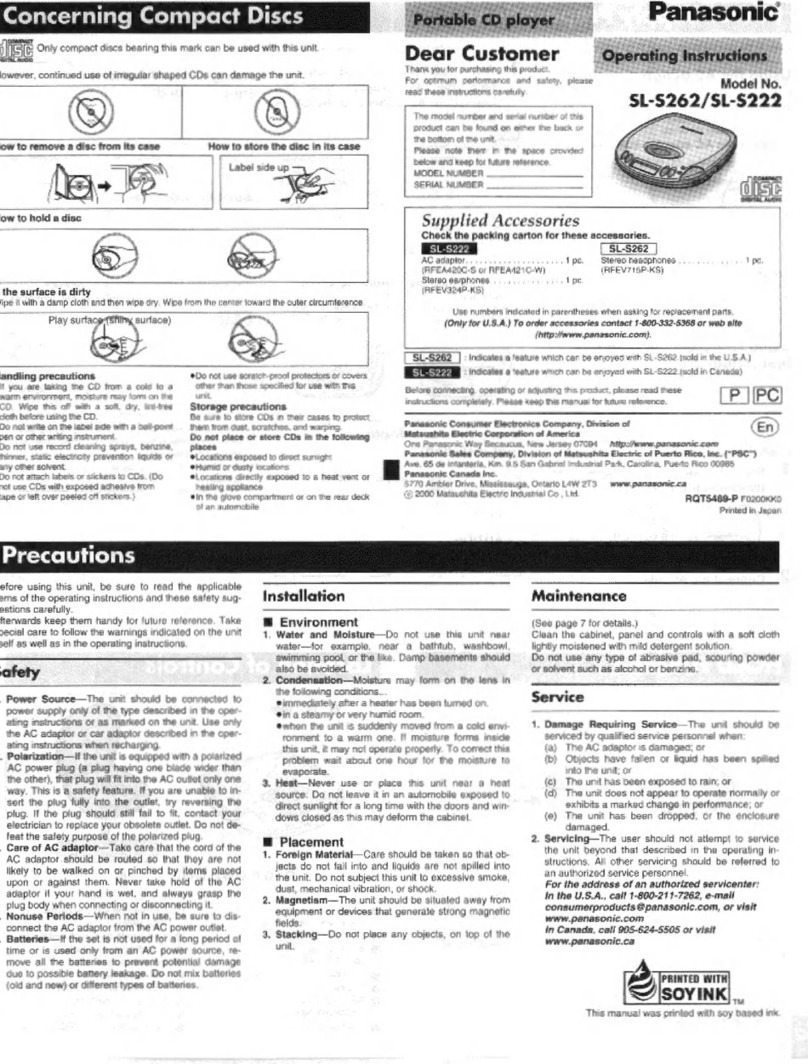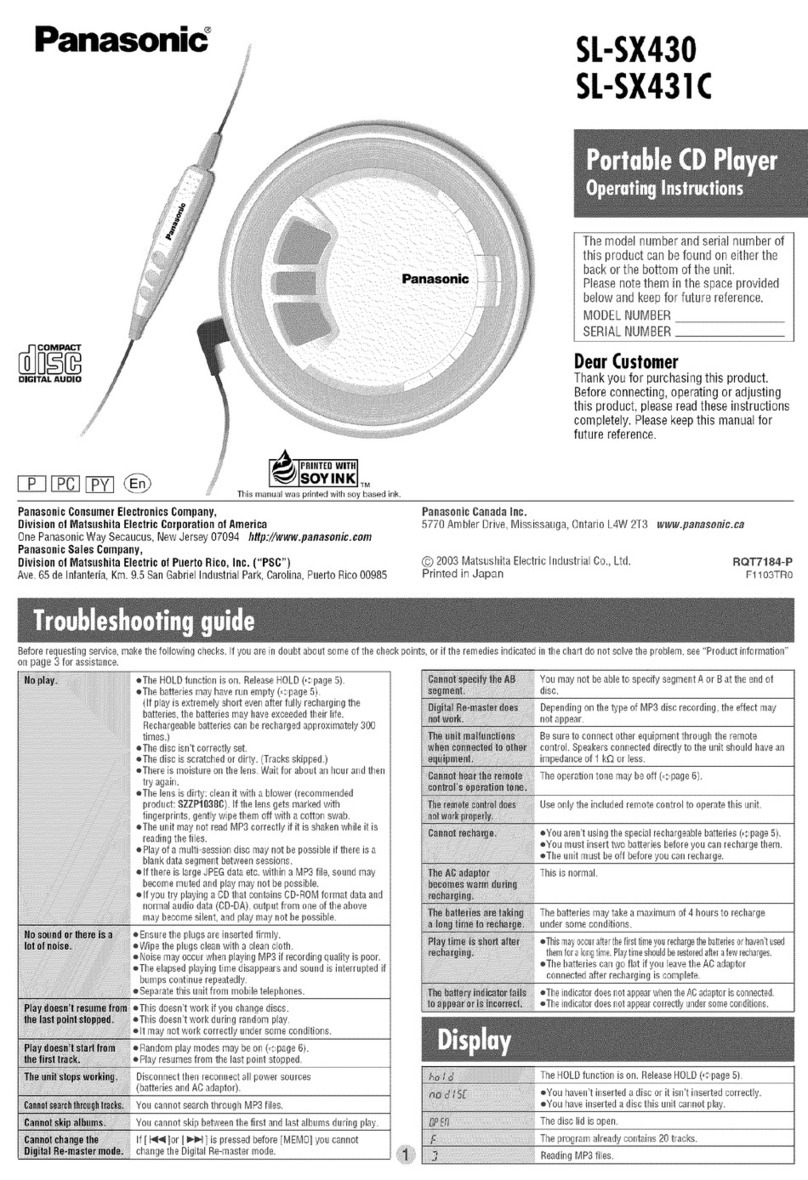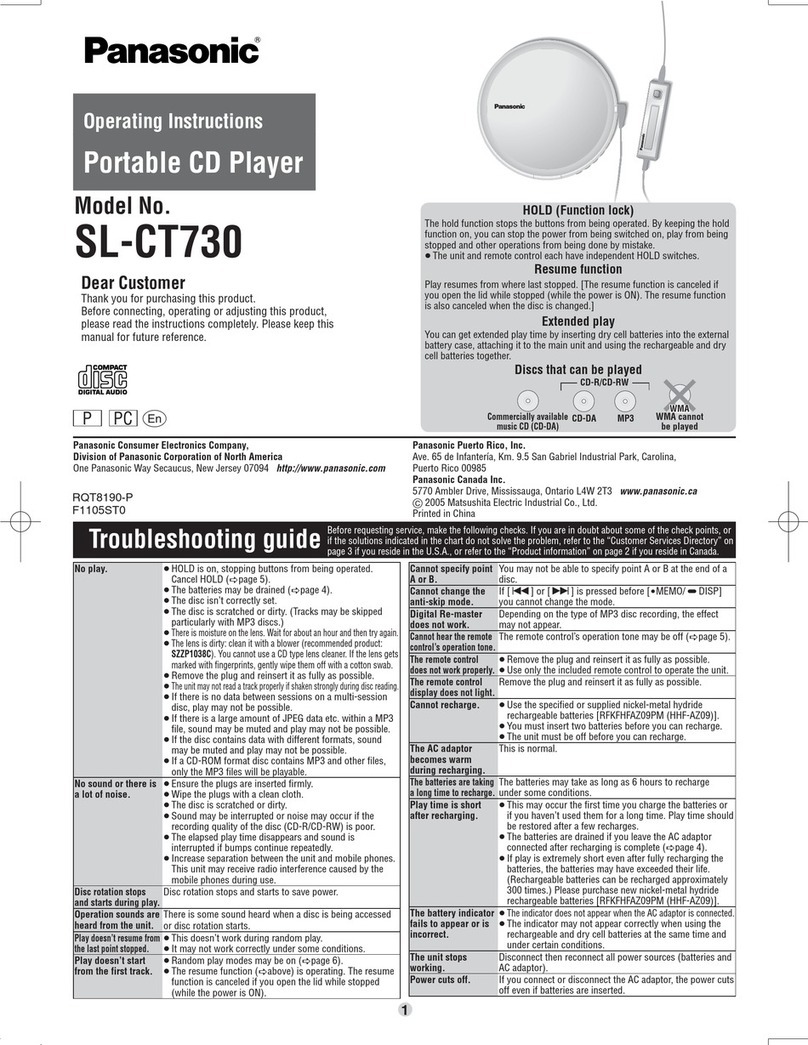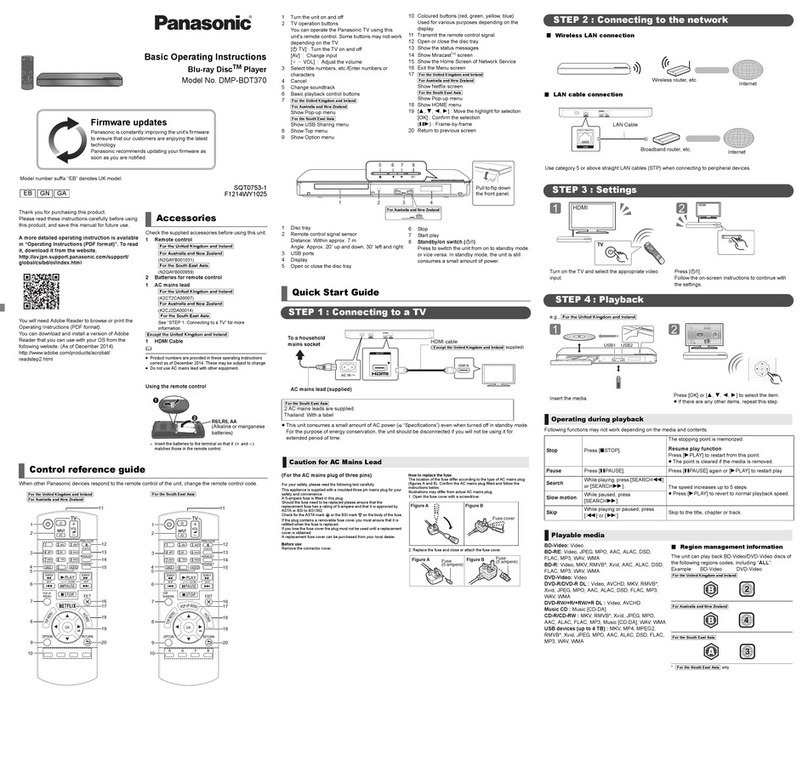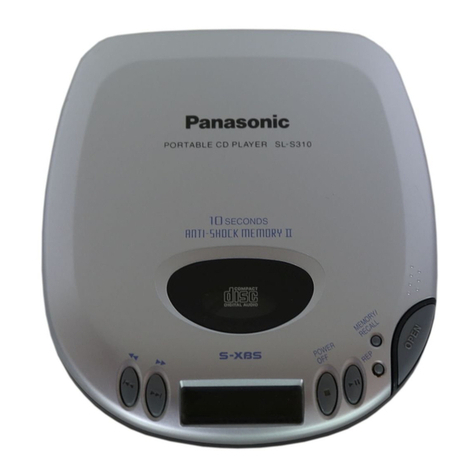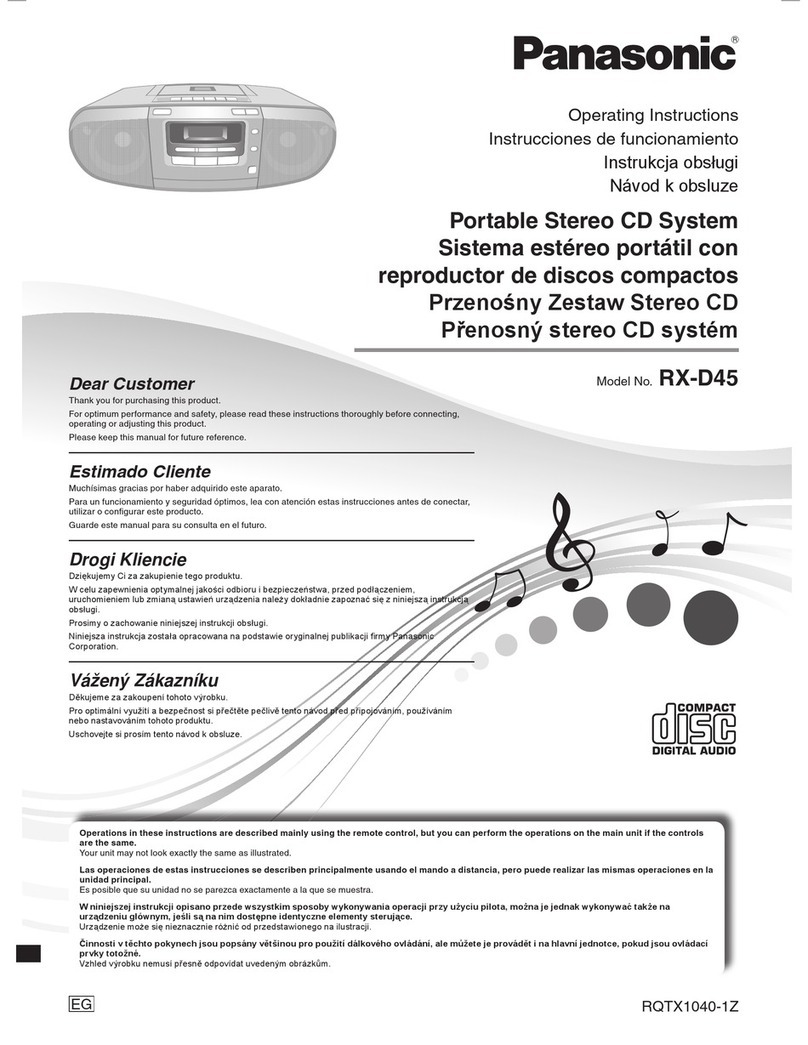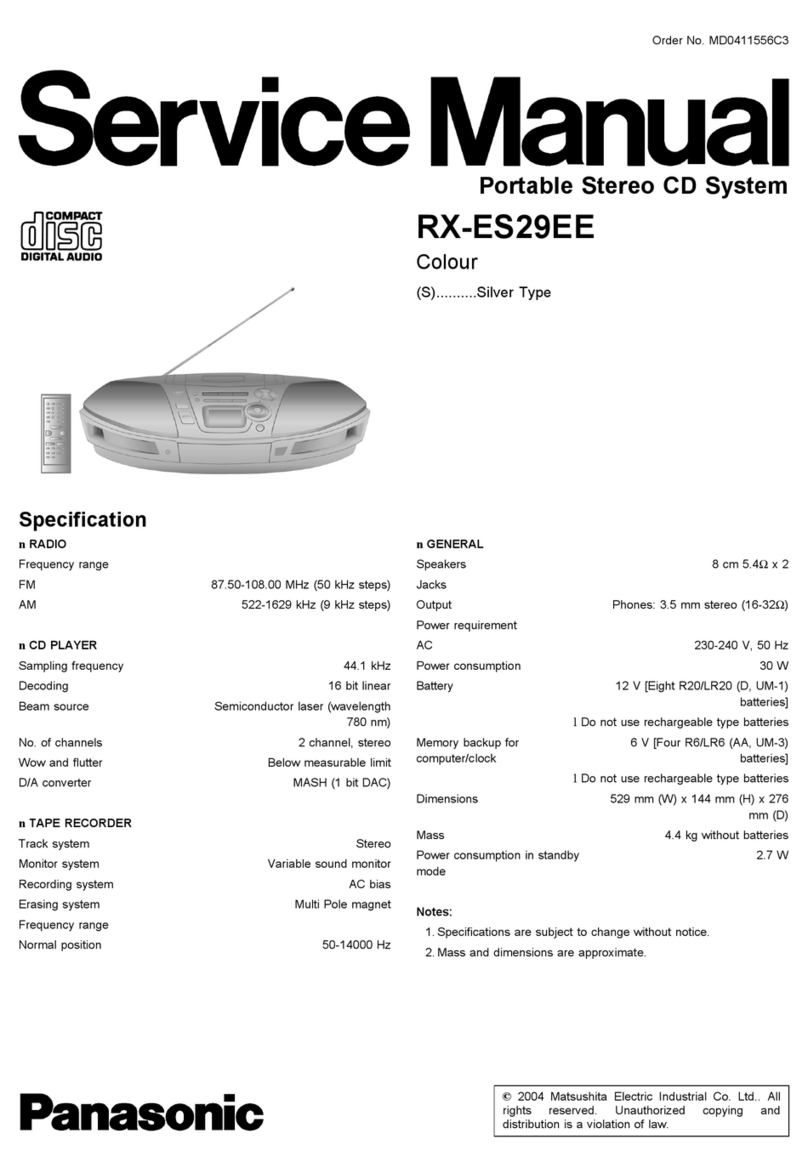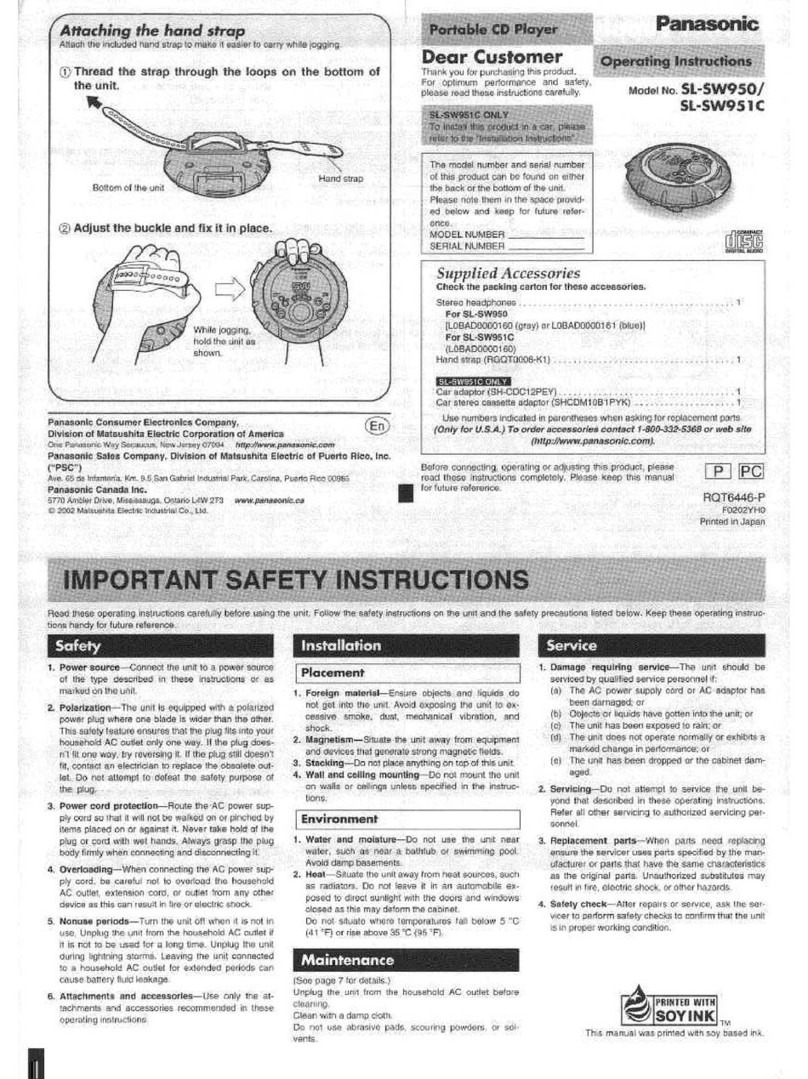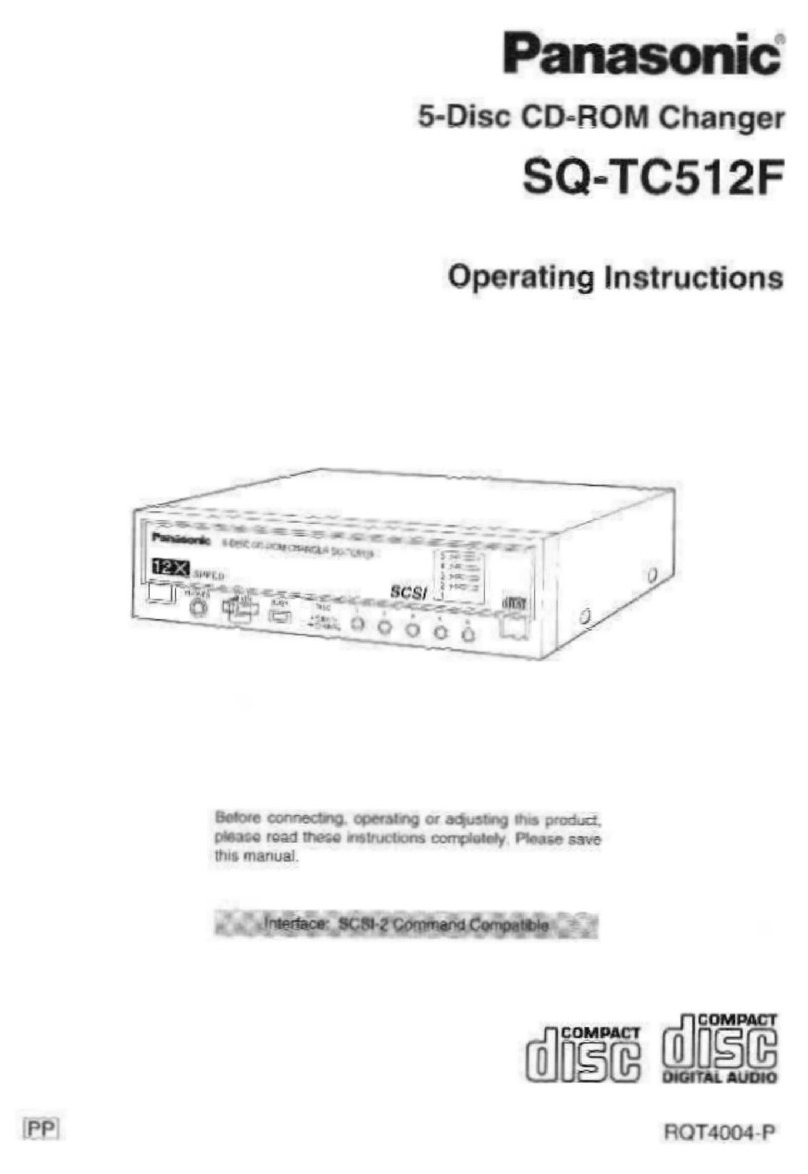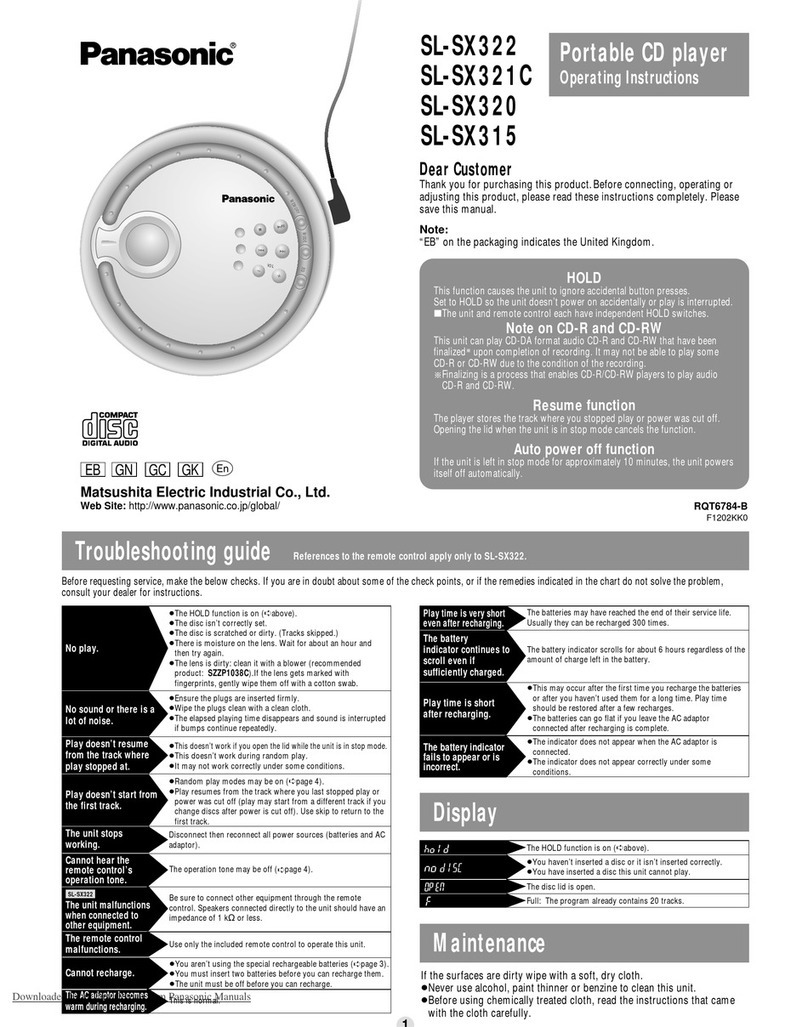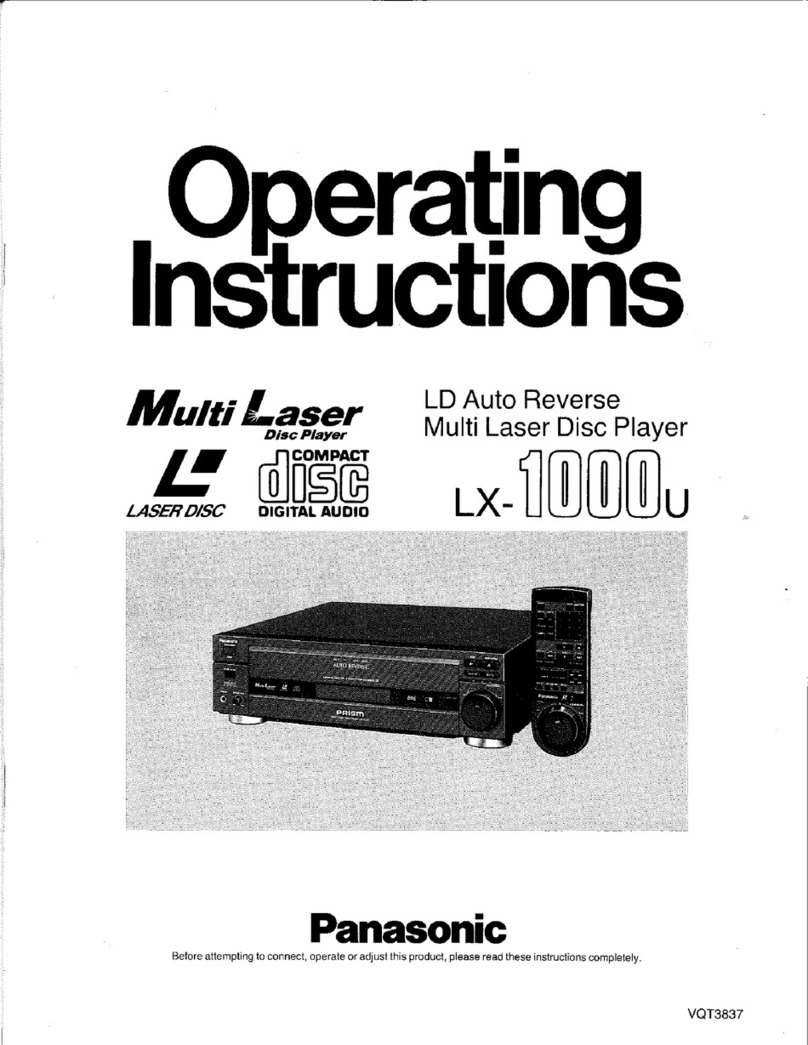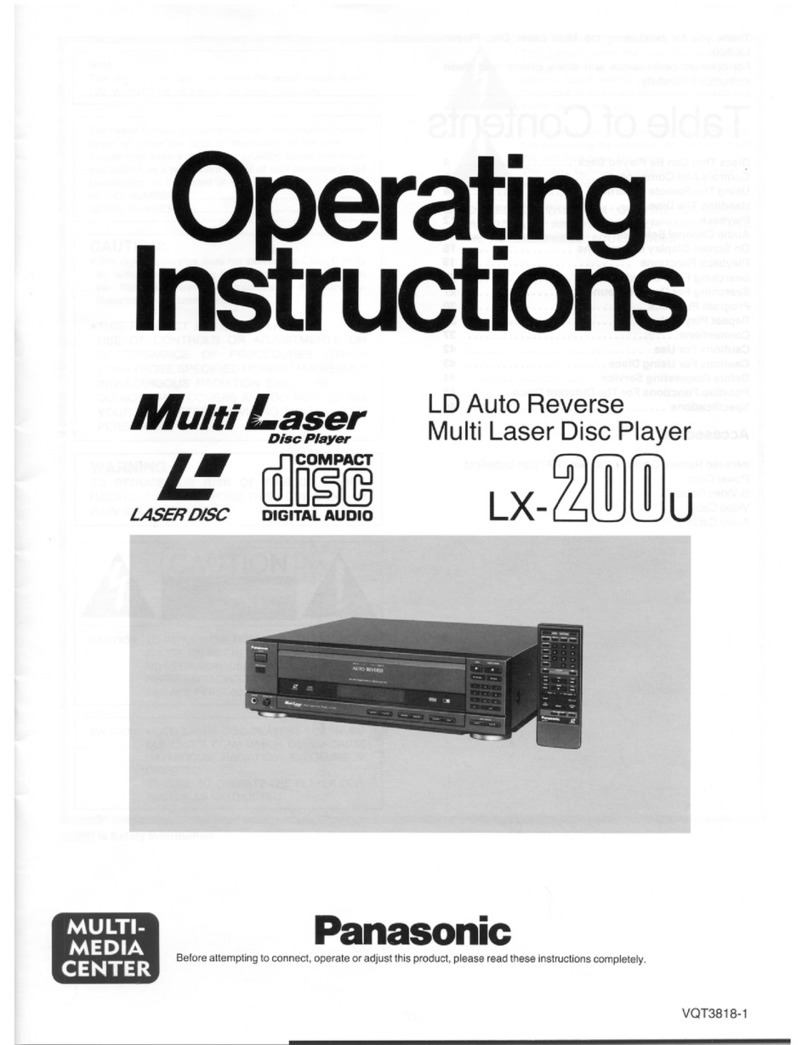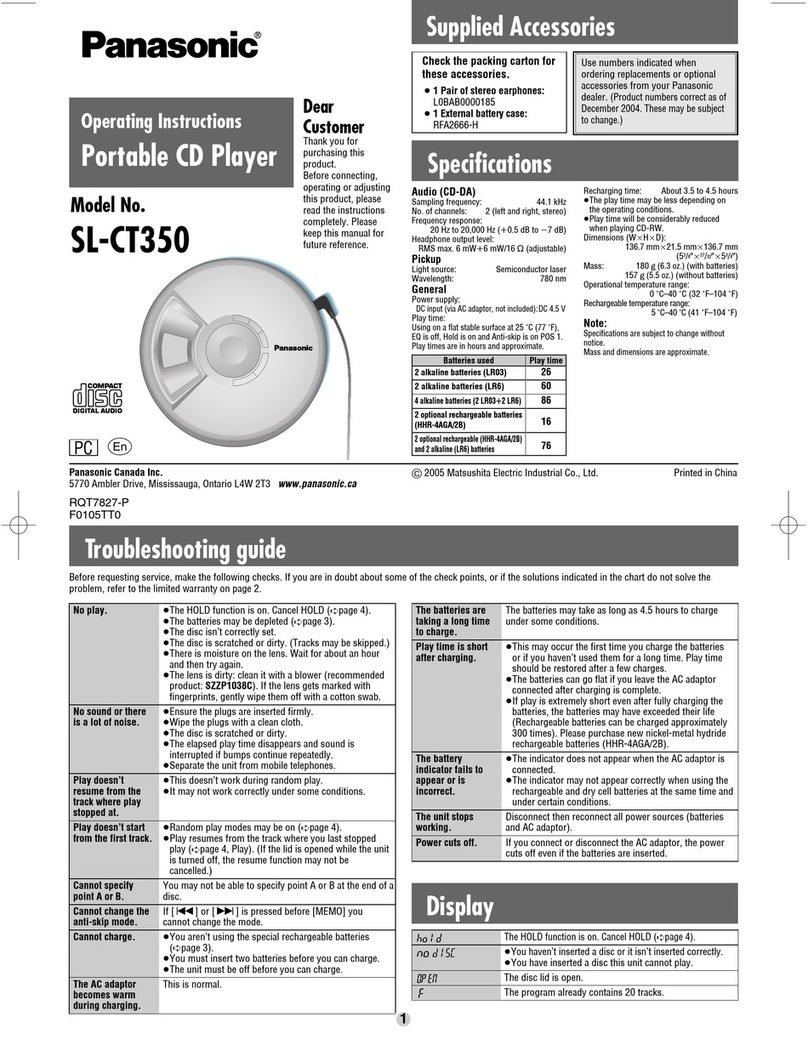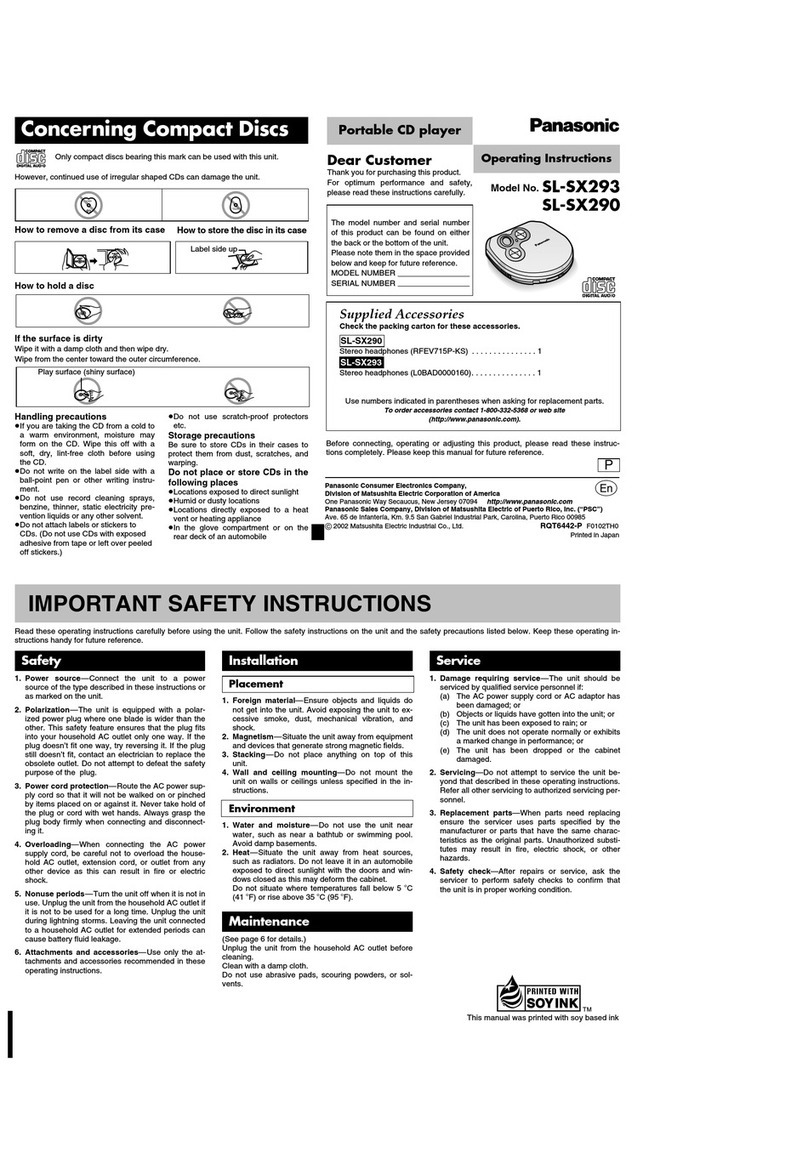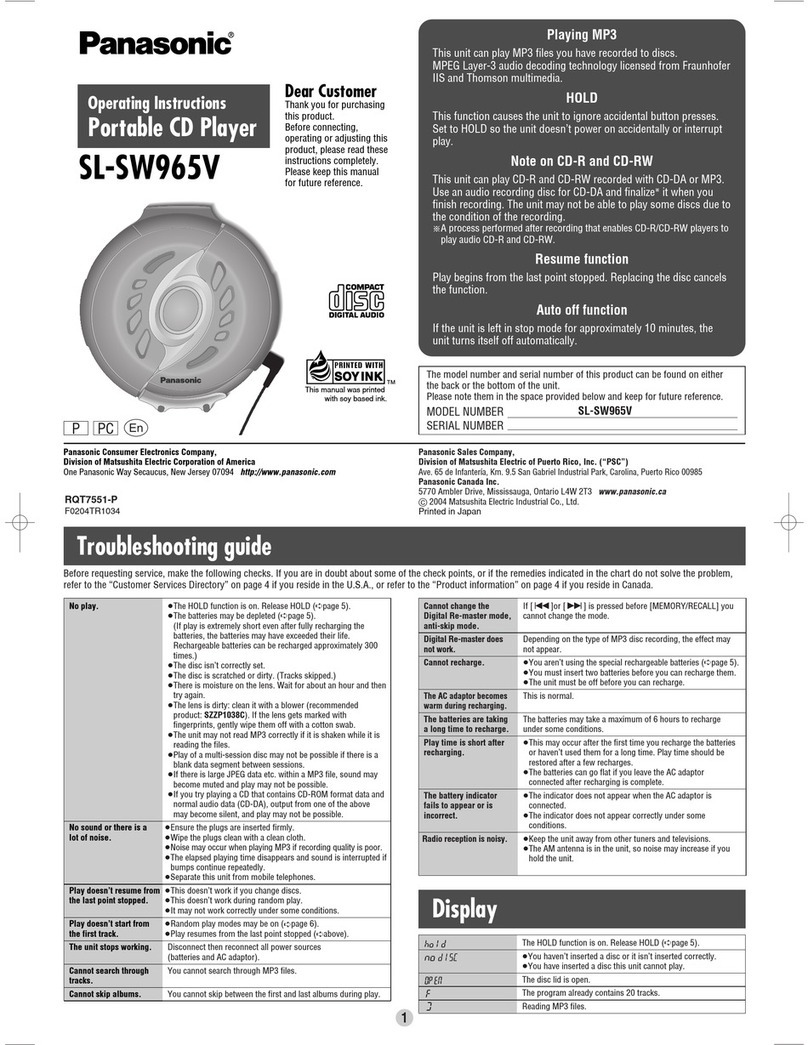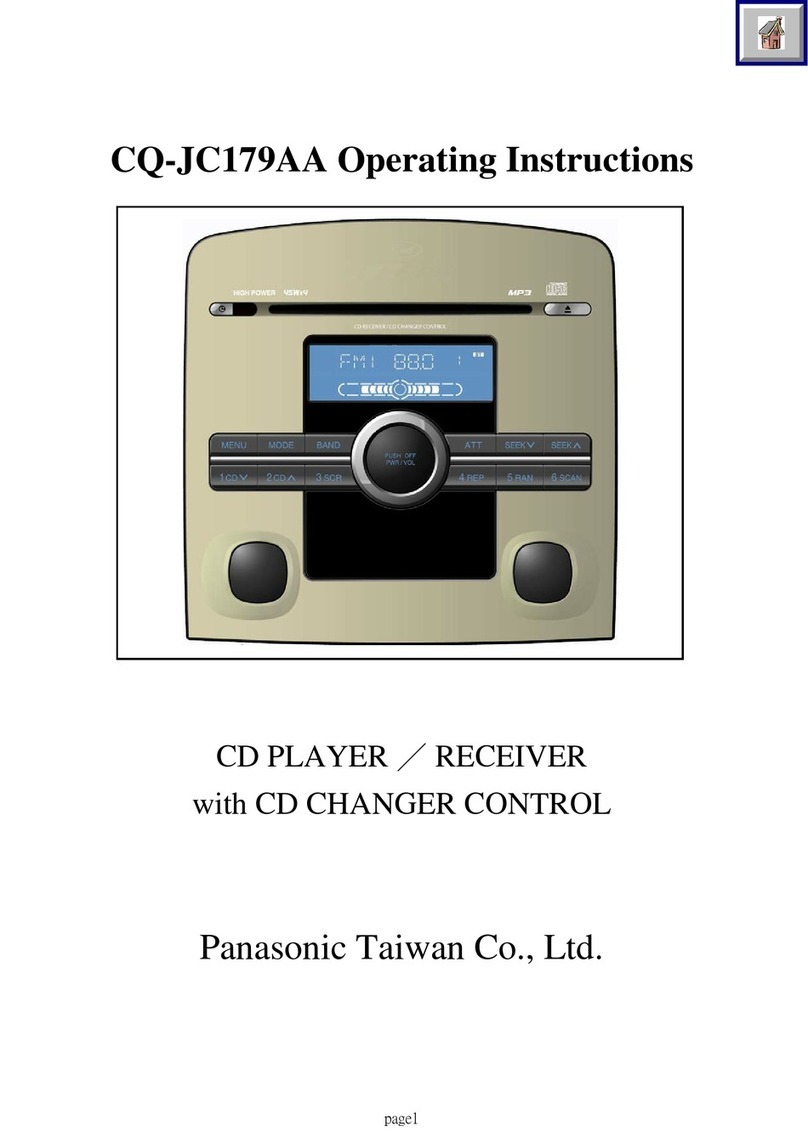0_ Only compact discs bearing this mark can be used with this unit.
Panasonid
However, continued use of irregular shape CDs can damage the unit.
LI×G !
HOW to remove a disc from its case How to store the disc in its case
How to hold adisc
If the surface is dirty
Wide it witha dampclothand thenwipedry.Wipe fromthecentertowardtheoutercircumference,
If moisture has formed on a disc
When moisture has formed because the disc
was brought suddenly into a warm room from a
cold environment, wipe it off using a soft dry
cloth
When storing discs
Avoid locations which are
• Exbesed to direct sunlight.
eSusceptiPle to high levels of humidity or dust.
•Directly exposed to heat from a heating appli-
ance
eOn top of a car dashboard or near the rear
window.
Handling precautions
eOn the label s_de (the side with writing)
DO not write anything using a pencil, bell-
point pen, etc. DO not stick paper or labels.
con the disc (shiny) side
Handle this side carefully to keep it free from
fingerprints or scratches. DO not use record
c_eaners, sefvents, ric,
ado not attach labels or stickers to CO's,
Do not use CDs with exposed adhesive from
tape or left over peeled off stickers,
ado not use scratch-proof protectors or covers
other than those specified for use with this
uniL
Panasonie Consumer Electronics Company, Division of
Matsushfta Electric Corporation of Amedca
Ofle PsnasonicWay Seeaueus,NewJersey07094 ht_o://www.panasonic.com
PanasoefoSaleS Company,Divlefon of Matsushlta Electric of Puerto Rico, Inc. ("PSC")
Ave. 65 de infan_eda,Kin.9.5 San Gabde_Industdal Park, CarOlina,PuertoRico00985
ParmsonicCanada the.
5770AmblerDrive,Mississauga,OntarioL4W2T3 wwwpanasonic.ca
RQT4834-P F1298R0 (D)
The model number and serial number of this
product can de found on either the back or
the bottom of the unit.
Please note them in the space provided
below and keep for future reference.
MODEL NUMBER
SERIAL NUMBER
SL-S365fSL-S362CmodelsonlyforU.SA
Supplied Accessories
SL-S360/SL-S365
SL-S361C/SL-S362C
Check the packing carton for these accessories,
AC adaptor ..................... I pc.
SL-S360/SL-S365 {RFEA4150-S)
SL-S361C/SL-S362C (RFEA403C-1S)
For Canada
Stereo earphones ............... 1 pc
(RFEV324P-KS)
For U.S.A.
Stereo headphones .............. 1 pc
SL-S360/SL-S361 C/SL-$362C
(RFEVT05P-KS)
SL-S365 (RFEV71 fP-KS)
SL-S362C ONLY
Wireless remote control ....... 1 pc
(RAK-SL927WH)
Beftety for wireless remote control . 1 pc.
fCR2025/1 POD)
HOOk and lOOpfastener ......... 1 pc,
(RMF0255)
SL-$365 ONLY
Wired remote control ............. 1pc
(RFEV015PCKS)
Rechargeable Ni_3d baftedes ...... 1pc.
(RP-BP60BPYS1)
Battery carrying case ............. 1 pc
(RFKNLS37O-K)
Remove the rechargeable batteries from
their case before use.
SL-$361 CiSL-S362C ONLY
Car adaptor .................... Ipc.
For U.S.A*
(SH-CDC10PY)
For Canada
(SH-CDC11PCY)
Car stereo cassette adaptor ........ 1 pc
(SH_CDM I OBPYK)
Use numbers indicated in parentheses when asking for replacement parts.
(Only for U.S.A.) To order accessories contact 1-800-332-5368 or web rite
(http_'/www_anasonic.com).
Beforeconnecting, operatingoradjustingthis product,please read
theseinstructionscompletely.Pleasesavethis manual _
Before using this unff, be sure to read the applicable
items of the operating instructions and these safety sug-
gestions carefully.
Afterwards keep them handy for future reference. Take
special care to follow the waminge indicated on the unit
itself as well as in the operating instructions.
Safety
1. Power Source--The unit should be connected to
power supply only of the type described in the oper-
ating instructions or as marked on the unit. Use only
the AC adaptor or car adaptor described in the oper-
ating instructions when recharging.
2. Polarization--If the unit is equipped with a peladzed
AC power plug (a plug having one bLade wider than
the other), that plug will fit into the AC outlet only one
way. This is a safety feature. If you are unable to in-
sert the plug fully into the outlet, tp/ reversing the
plug. If the plug should still fail to fit, contact your
electrician to replace your obsolete outlet. Do not de-
feat the safety purpose of the geladzed plug.
3. Care of AC adaptor--Take care that the cord of the
AC adaptor should be routed so that they are not
likely to be walked on or pinched by items placed
upon or against them. Never take hold of the AC
adaptor if your hand is wet, and always grasp the
plug body when connecting or disconnecting it.
4. Nonuse Periods--When not in use, be sure to dis-
connect the AC adaptor from the AC power outlet.
5. Batteries--If the set is not used for a long period of
time or is used only from an AC power source, re-
move all the batteries to prevent potential damage
due to possible battery leakage. Do not mix battedes
(old and new) or different types of batteries.
!
Installation
•Environment
1. Water and Moisture--Do not use this unit near
water--for example, near a bathtub, washbowl,
swimming pool, or the like. Damp basements should
also be avoided,
2. Condensation--Moisture may form on the lens in
the following conditions.
eimmediately after a heater has been turned on.
ein a steamy or very humid room,
ewhen the unit is suddenly moved from a cold envi-
ronment to a warm one, If moisture forms inside
this unit, it may not operate propedy, TO correct this
problem wait about one hour for the moisture to
evaporate.
3. Heat--Never use or place this unit near a heat
source, DO not leave if in an automobile exposed to
direct sunlight for a long time with the doors and win-
dows closed as this may deform the cabinet,
•Placement
1. Foreign Material--Care should be taken so that ob-
jects do not fall into and figeida are not spilled into
the unit. Do not subject this unit to excessive smoke,
dust, mechanical vibration, or shock.
2. Magnetism--The unit should be situated away from
equipment or devices that generate strong magnetic
fields.
3. Stacking--Do not place any objects, on top of the
unit.
Maintenance
(See page 7 for details,)
Clean the cabinet, panel and controls with asoft cloth
lightly moistened with mild detergent solution,
Do not use any type of abrasive pad, scouring powder
or solvent such as alcohol or benzine.
Service
1. Damage Requiring Service--The unit should be
serviced by qualified service personnel when:
(a) The AC edaptor is damaged; or
(b) Objects have fallen or liquid has been spilled
into the unit; or
(c) The unit has been exposed to rain; or
(d) The unit does not appear to operate normally or
exhibits a marked change in performance; or
(e) The unit has been dropped, or the enclosure
damaged.
2. Servicing--The user should not attempt to service
the unit beyond that described in the operating in-
structions. All other servicing should be referred to
an authorized service personnel.
For the address of an authorized servicenter:
In the U.S,A. 1-860-211-7262 or web site
(http:/Awww.panasonic.com)
in Canada 905-824-5505 or web site
(www.panasonic.ca/fdbckca.htm)
This manual was printed with soy based ink.