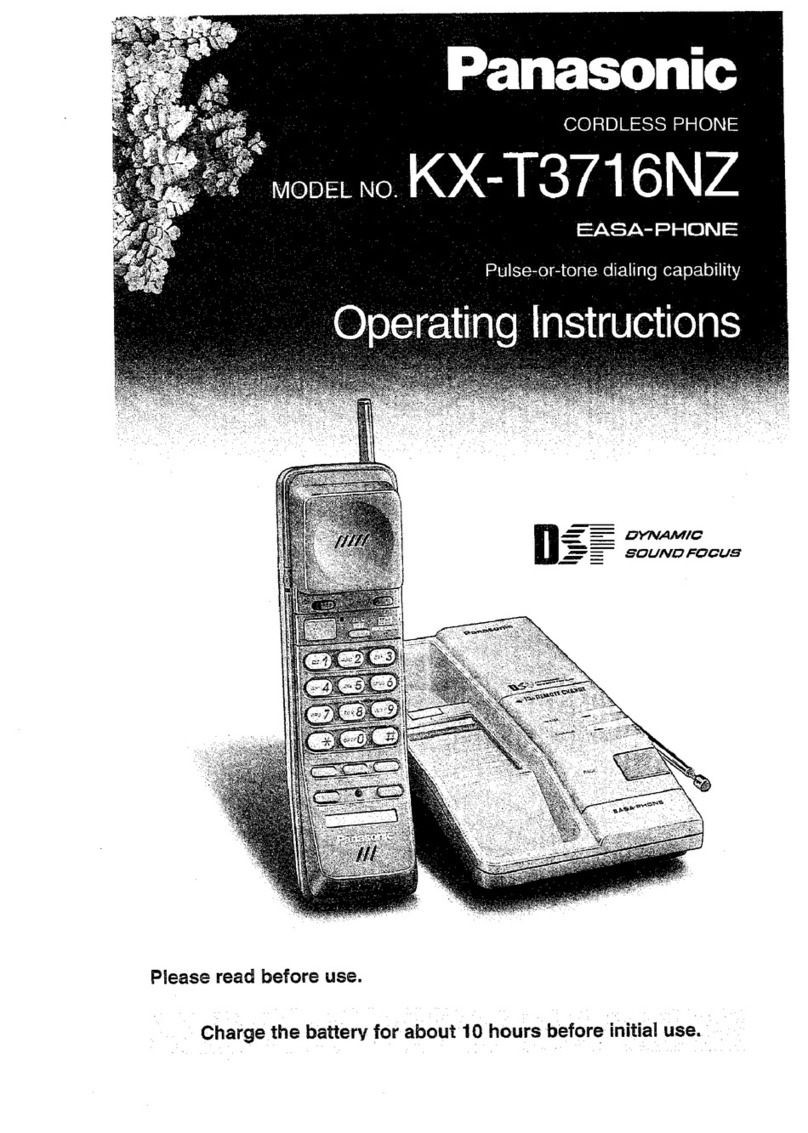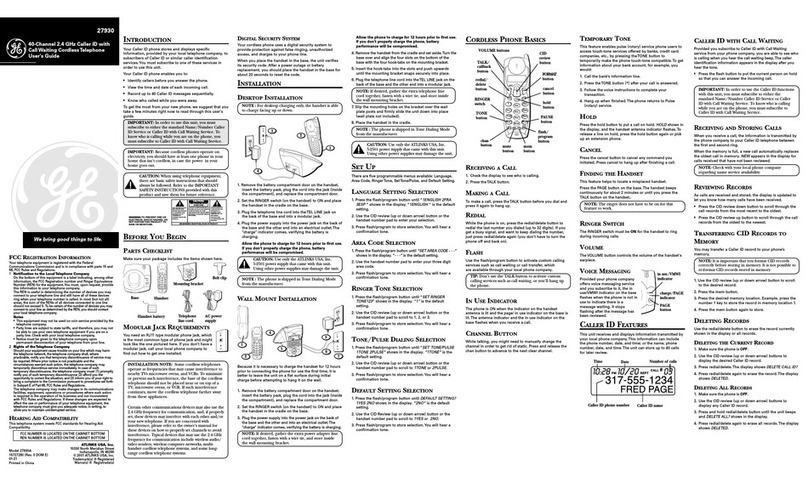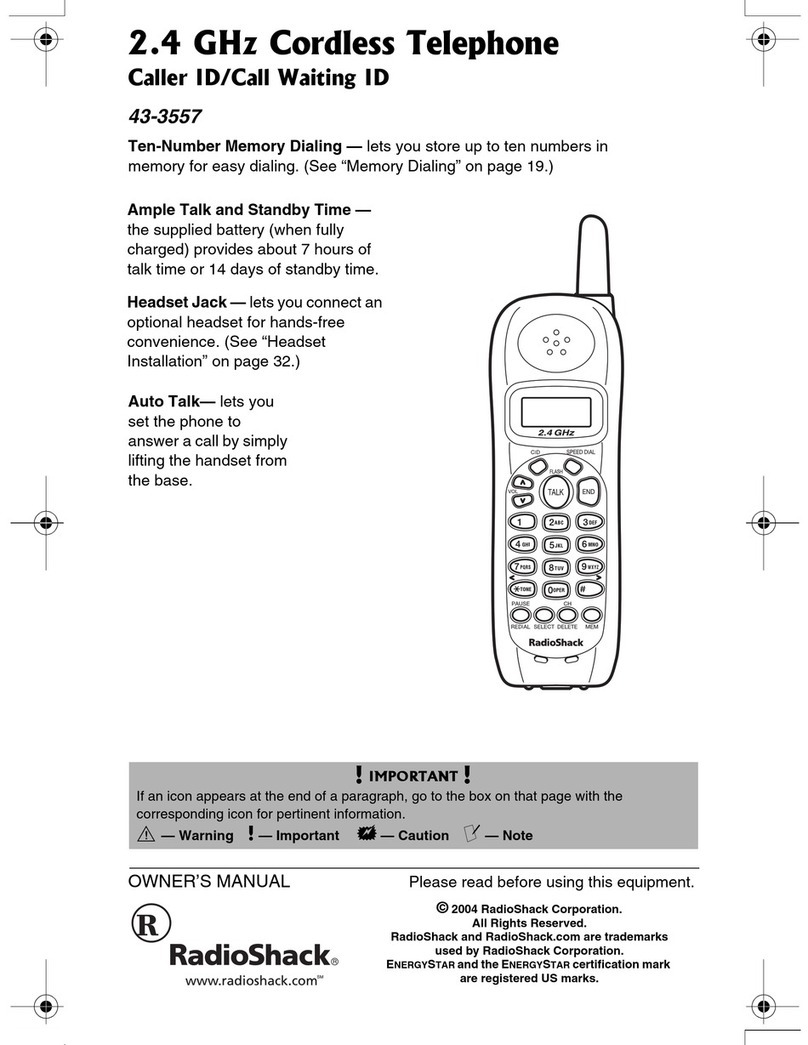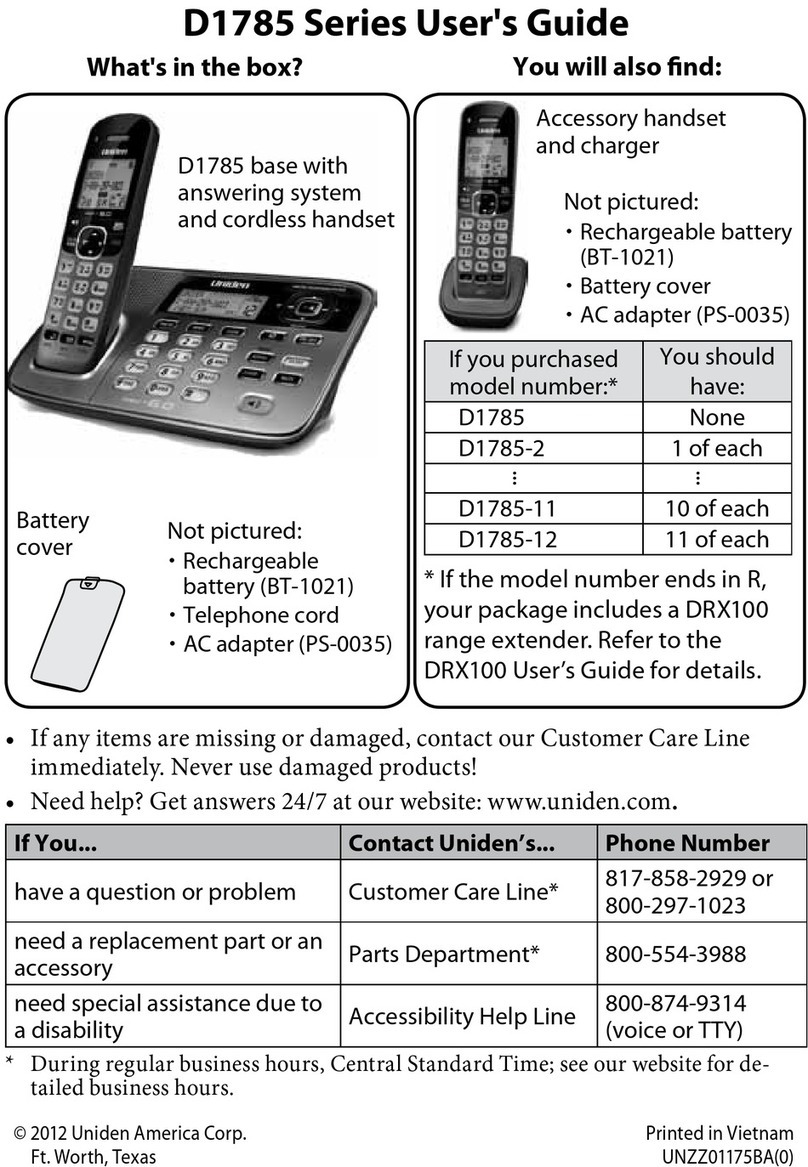Panasonic KX-TCD400HGB User manual
Other Panasonic Cordless Telephone manuals

Panasonic
Panasonic KX-TG6421HGT User manual

Panasonic
Panasonic KX-TG1611E User manual

Panasonic
Panasonic KX-TCD300HK User manual

Panasonic
Panasonic KX-TGA660C User manual

Panasonic
Panasonic KX-TCD200E User manual
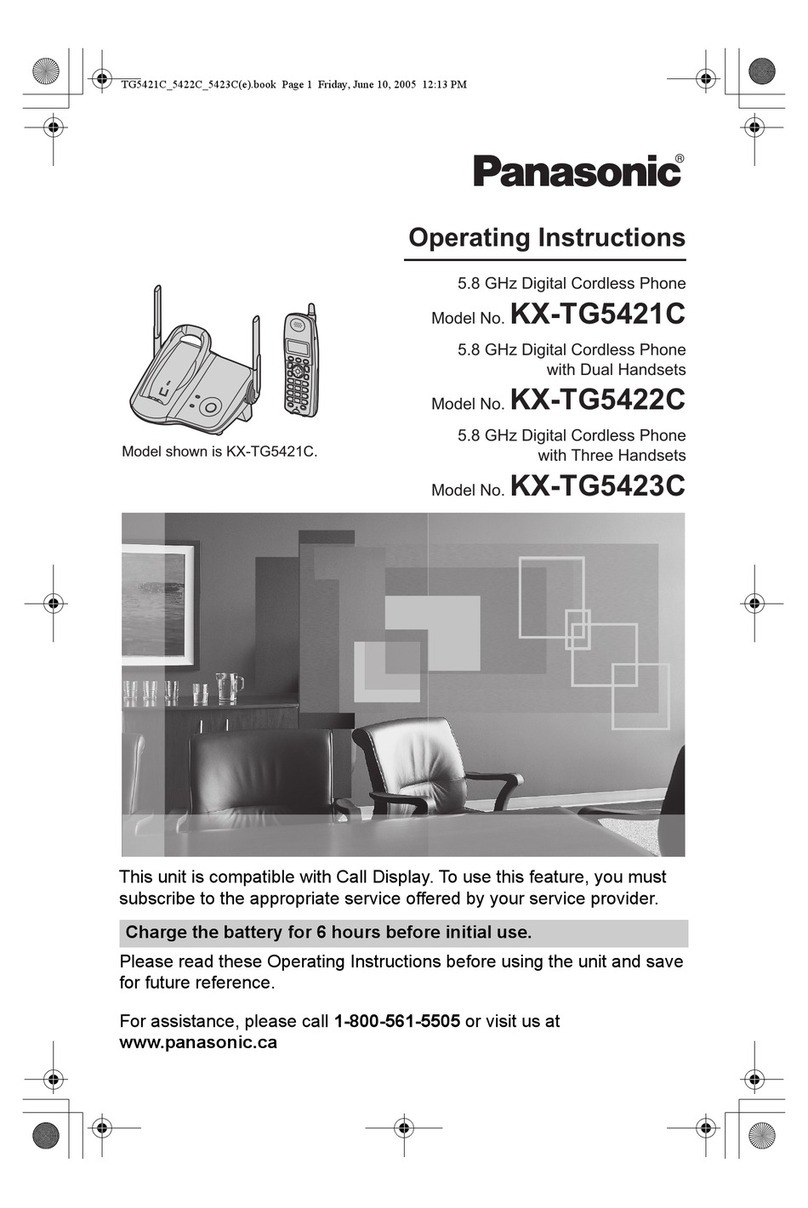
Panasonic
Panasonic KX-TG5421C User manual
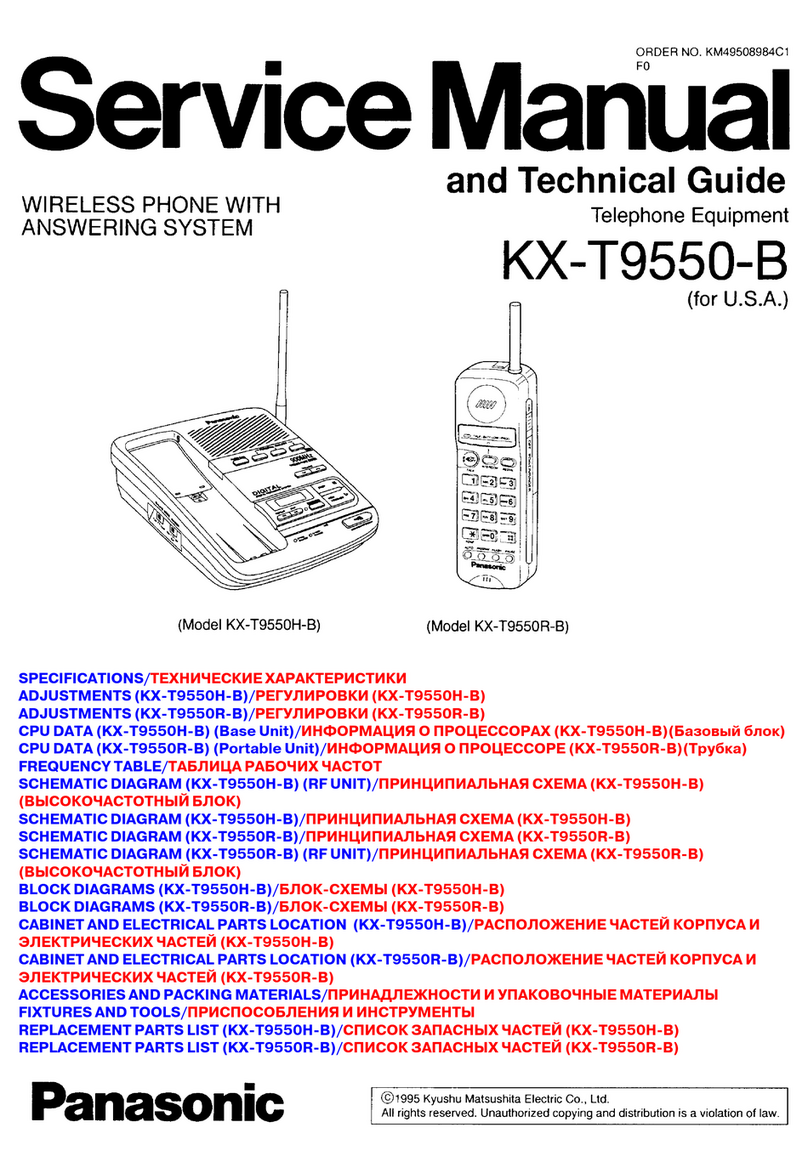
Panasonic
Panasonic KX-T9550-B Quick start guide
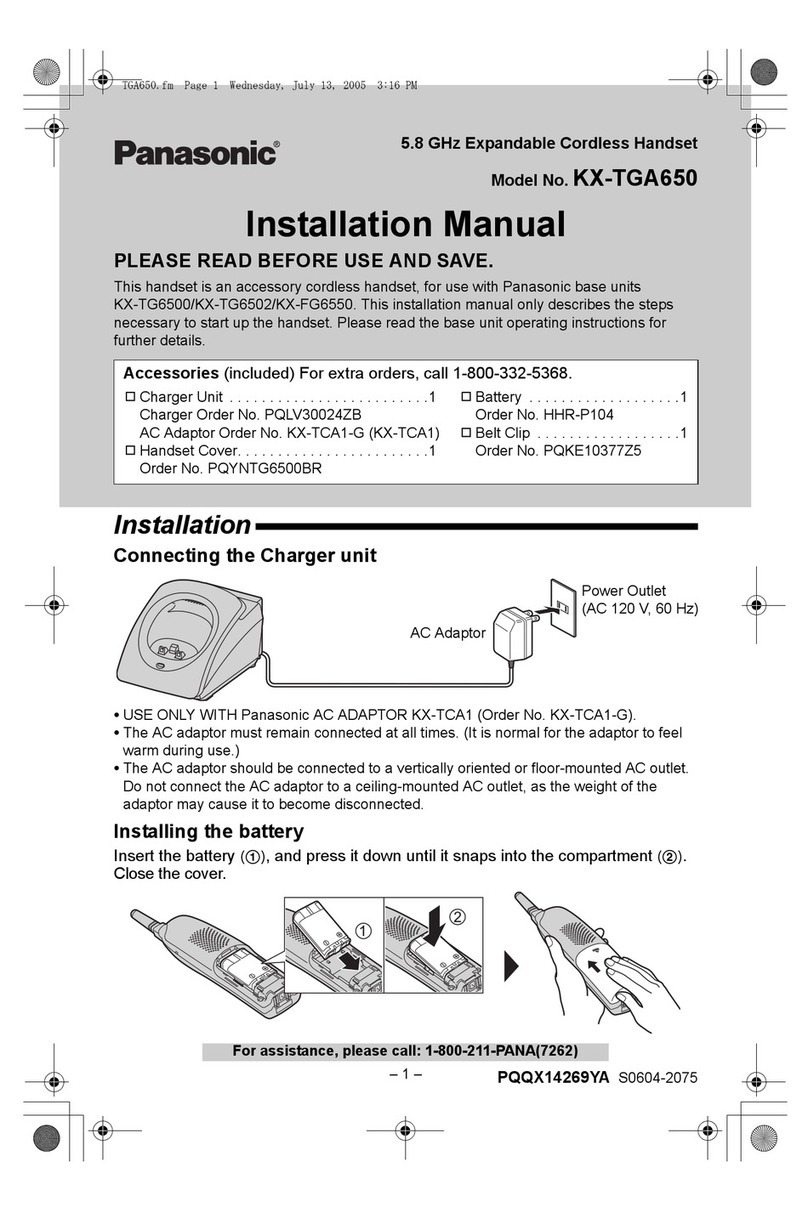
Panasonic
Panasonic KX-TGA650B - Cordless Extension Handset User manual
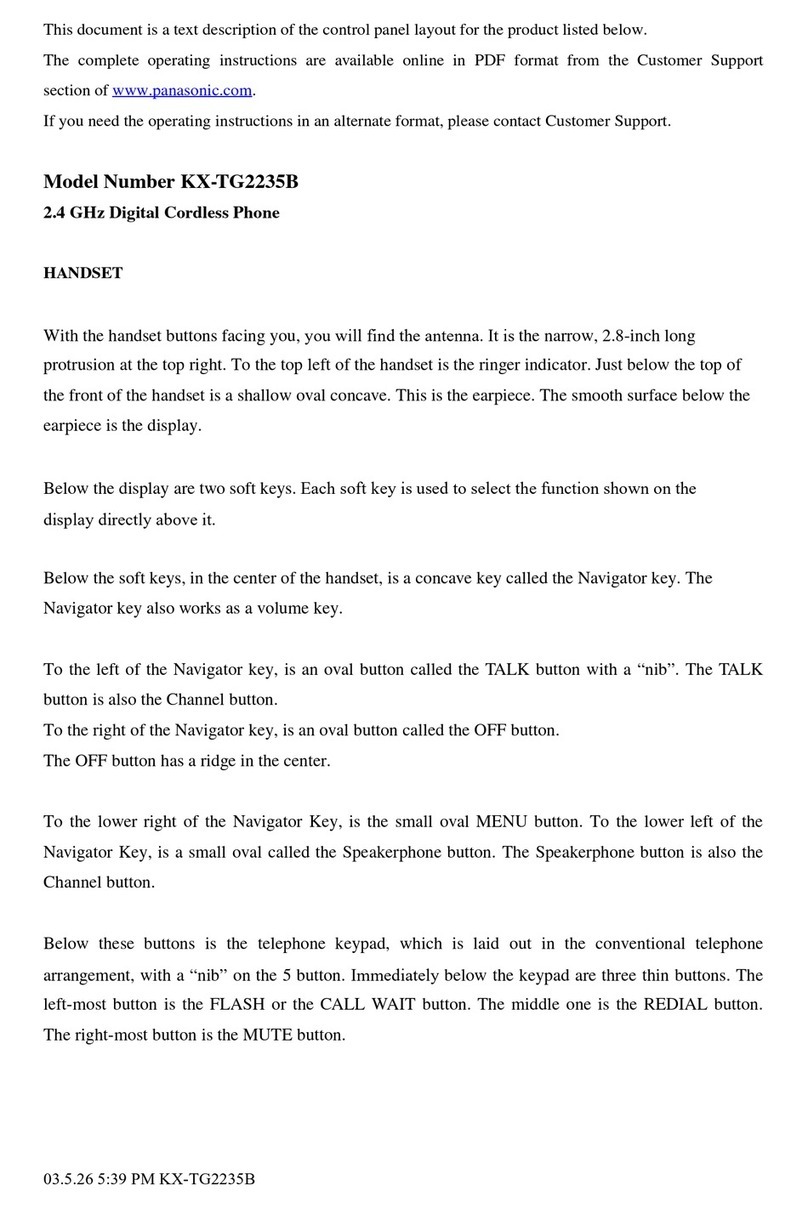
Panasonic
Panasonic KX-TG2235B - 2.4 GHz Digital Cordless... Operating and installation instructions
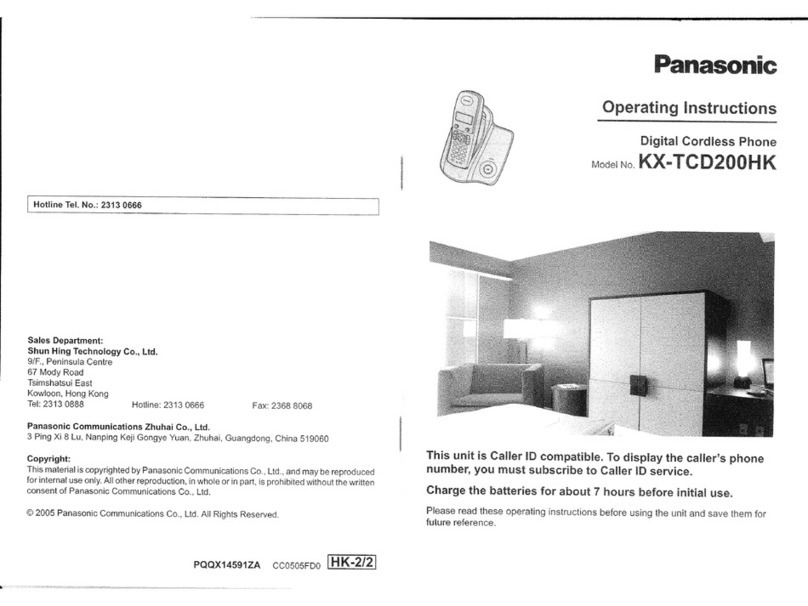
Panasonic
Panasonic KX-TCD200HK User manual
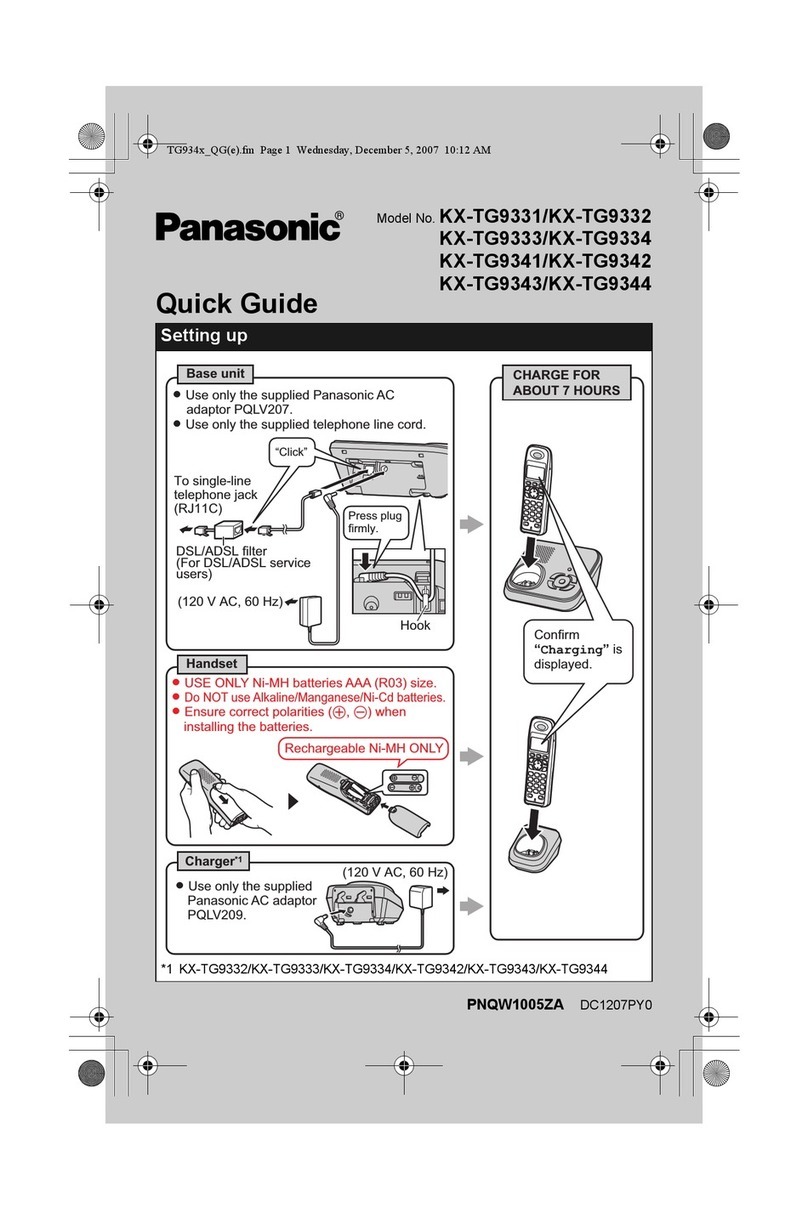
Panasonic
Panasonic KX-TG9331 User manual

Panasonic
Panasonic KX-TG2423BX User manual

Panasonic
Panasonic KX-TG2770S Operating and installation instructions
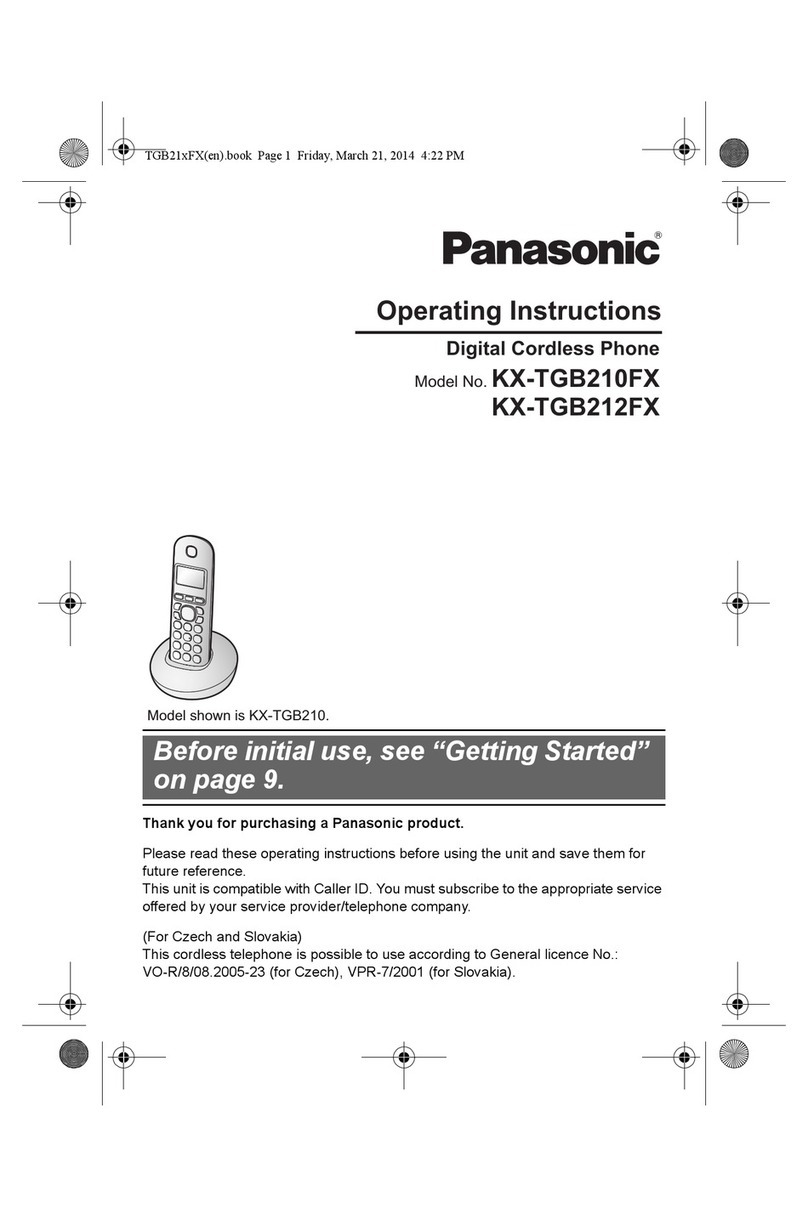
Panasonic
Panasonic KX-TGB212FX User manual

Panasonic
Panasonic KX-TG8321E User manual

Panasonic
Panasonic KX-TG7882AZ Installation guide
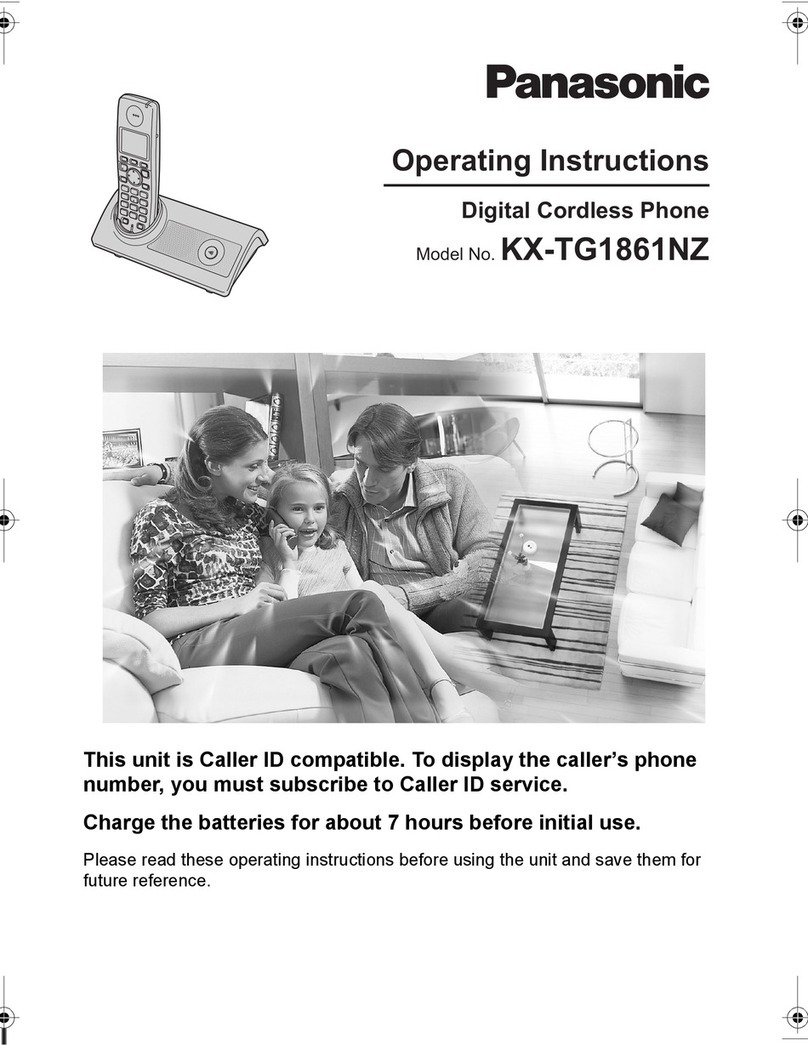
Panasonic
Panasonic KX-TG1861NZ User manual

Panasonic
Panasonic KX-TCD953EB User manual

Panasonic
Panasonic KX-TG1032 User manual
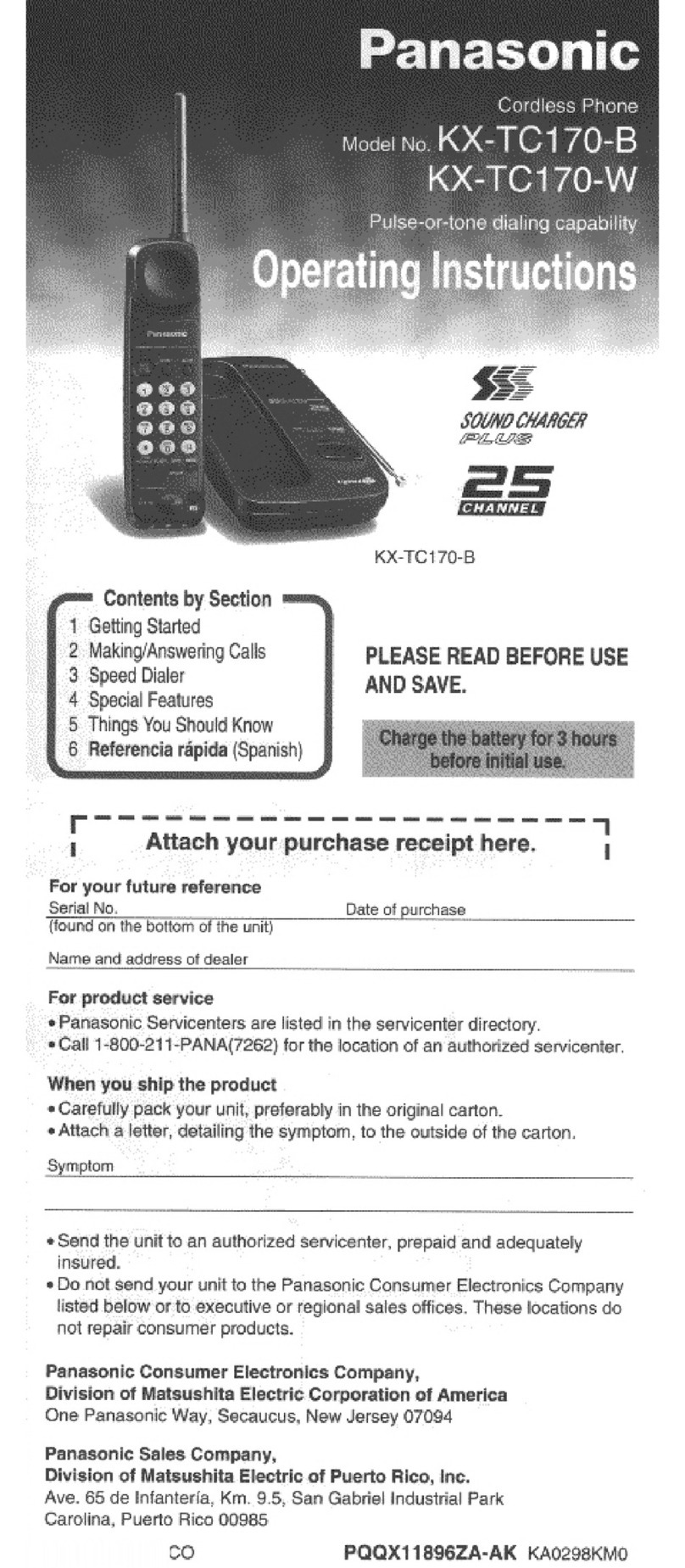
Panasonic
Panasonic KX-TC170-B User manual