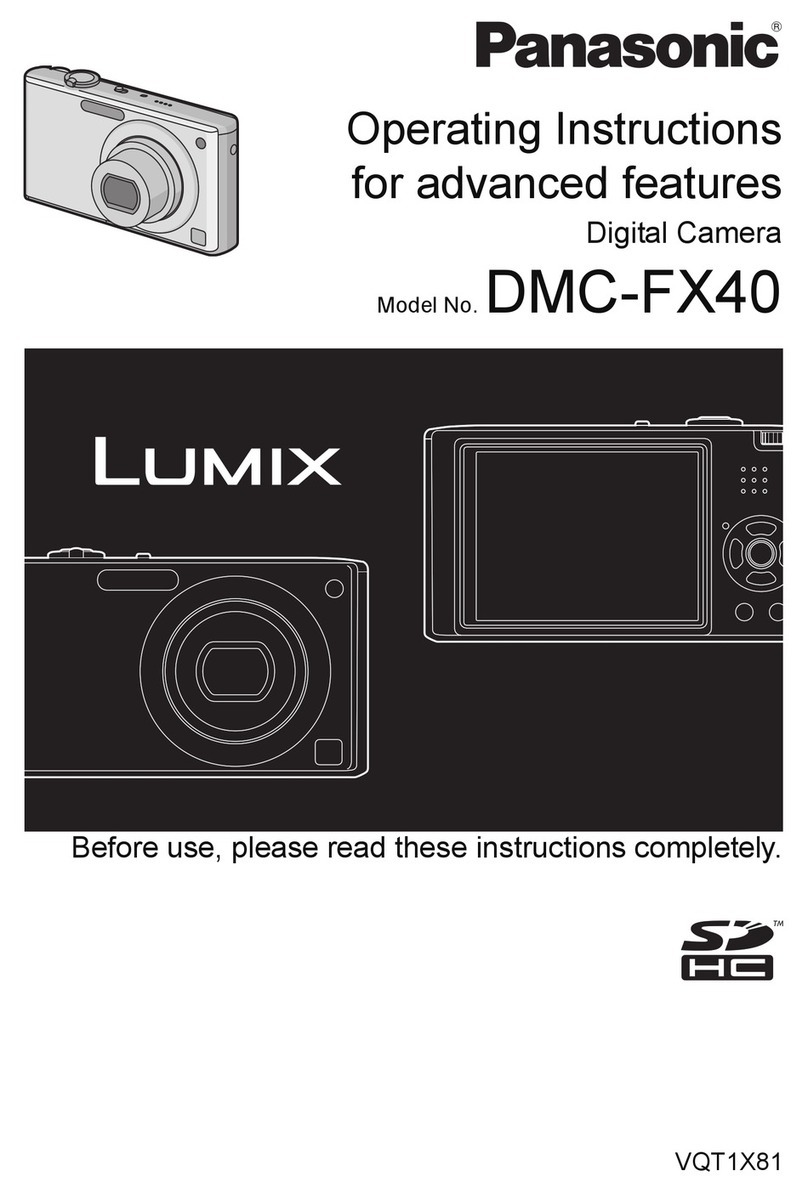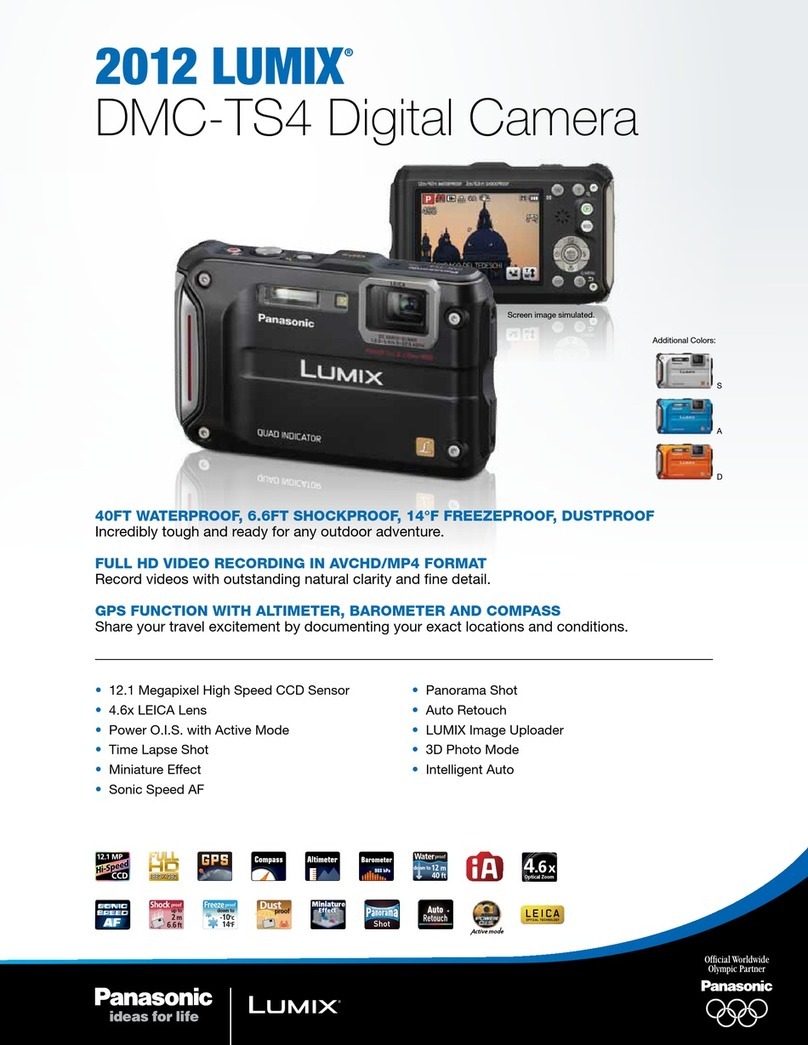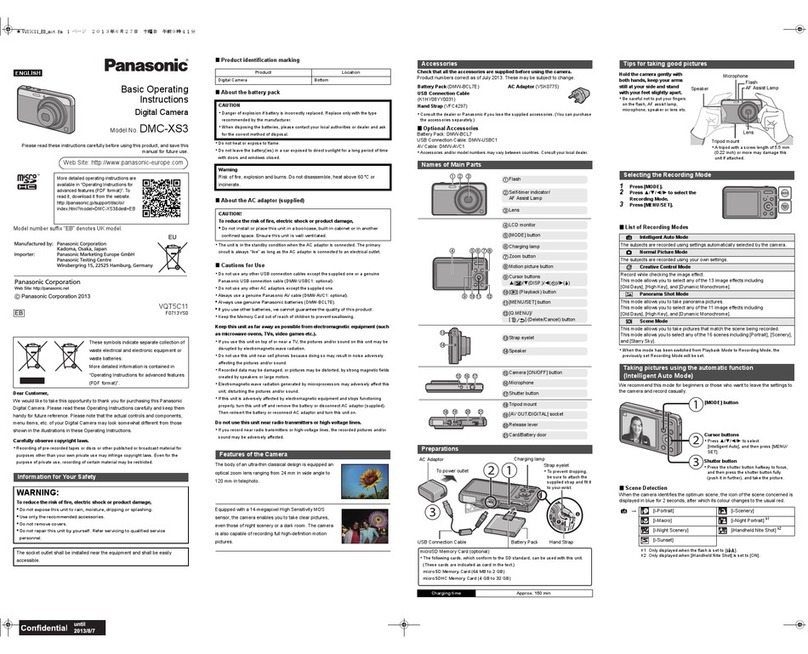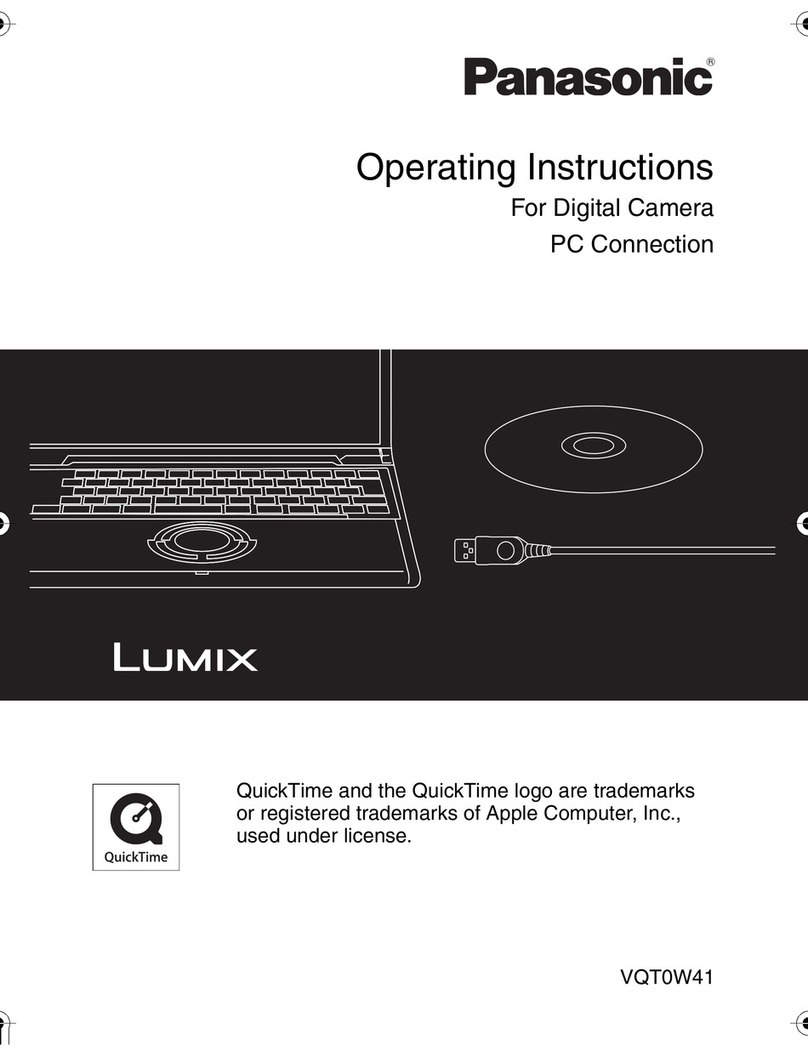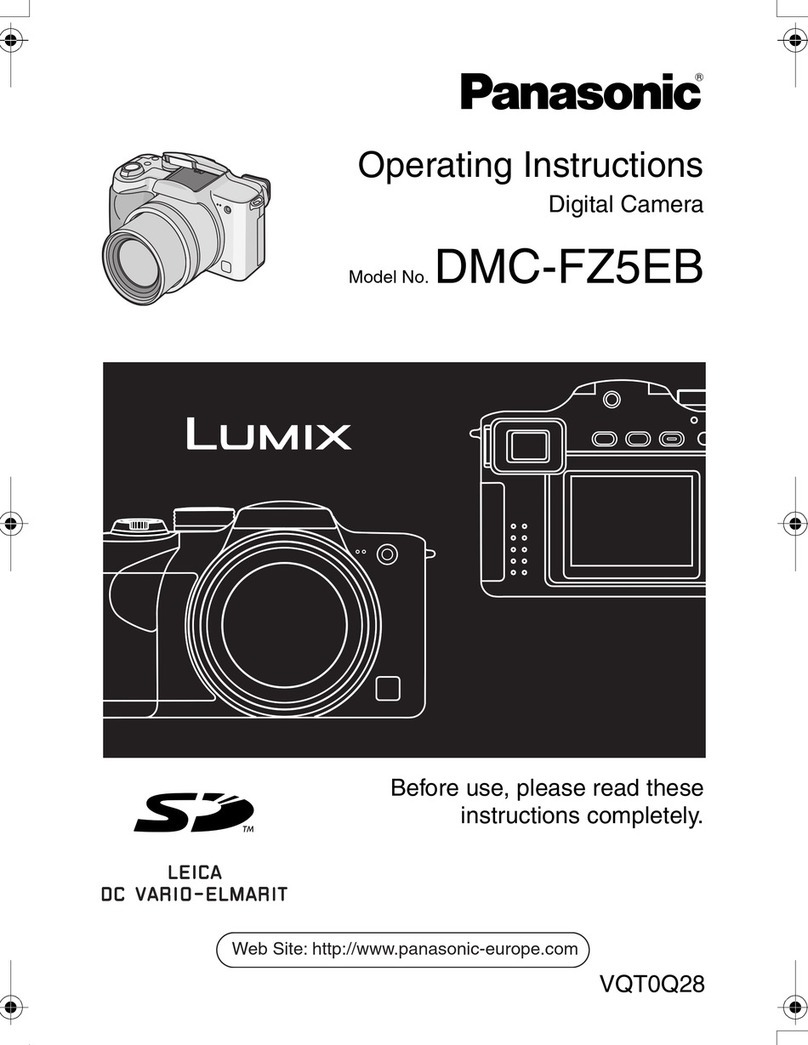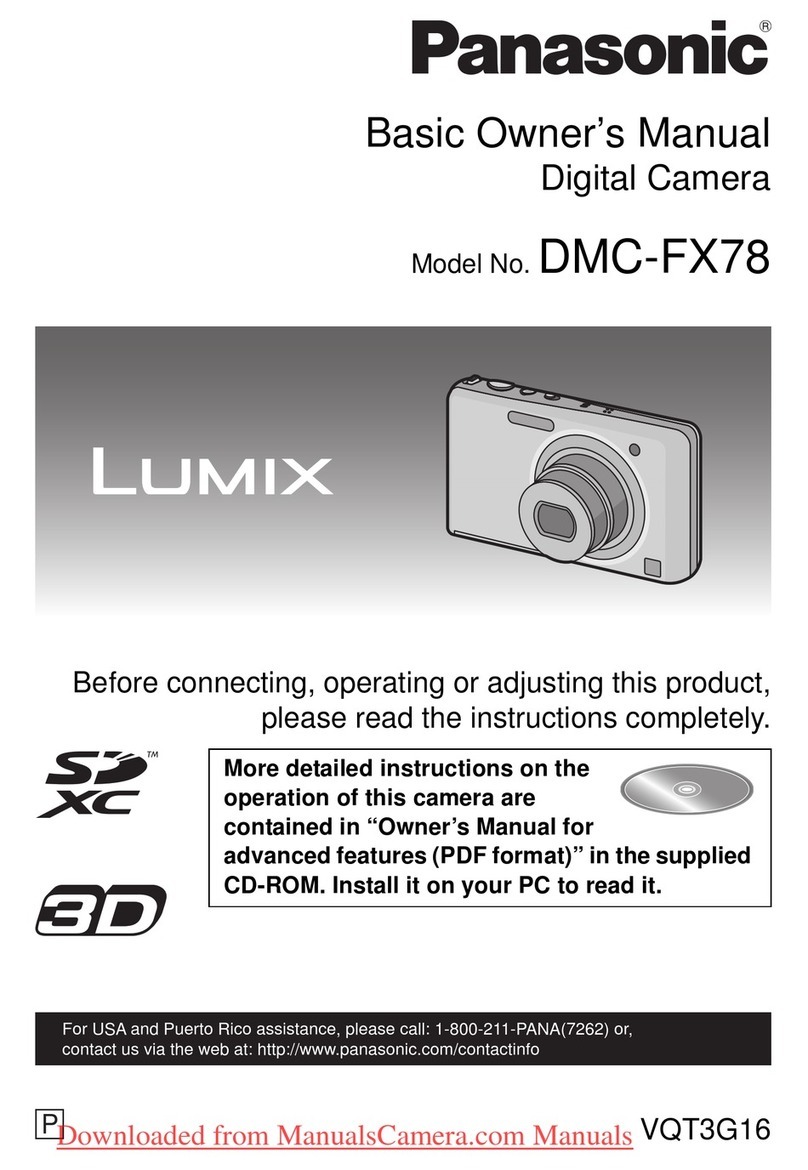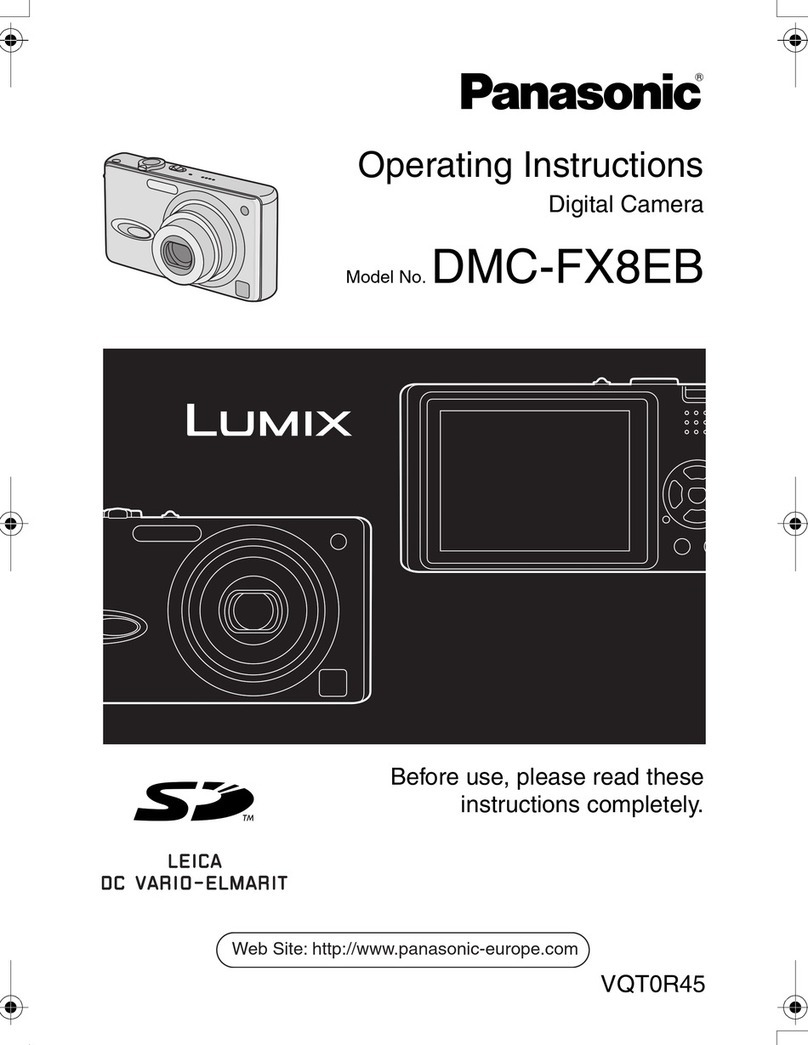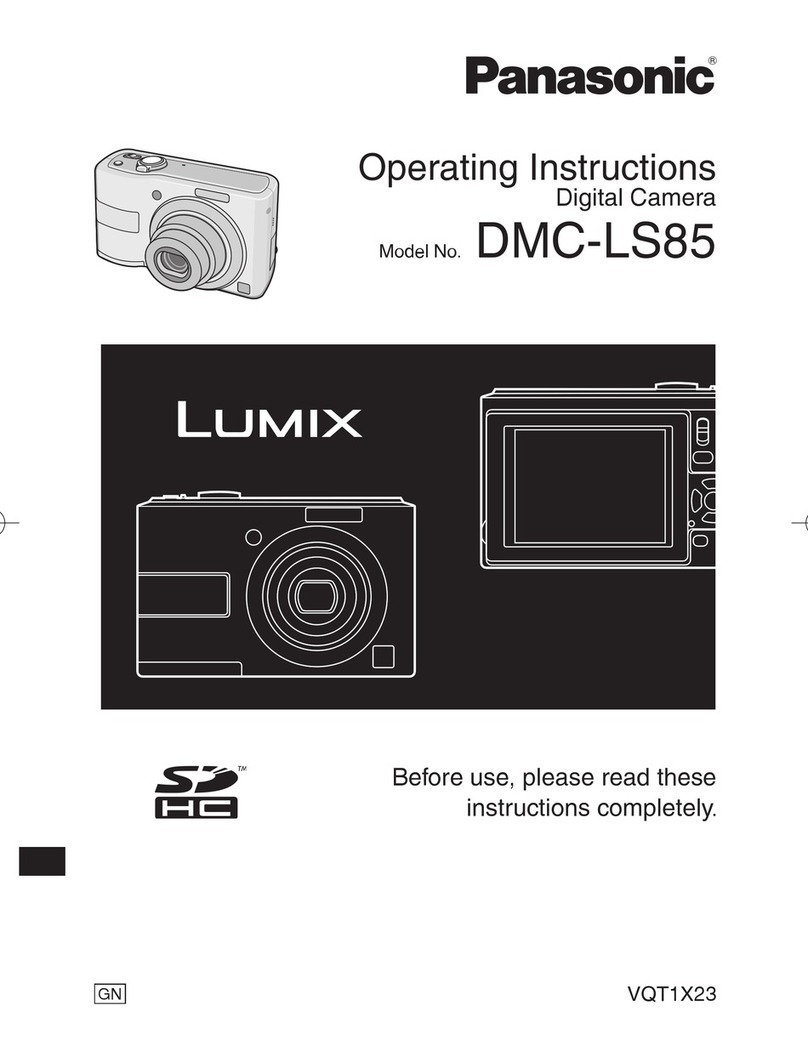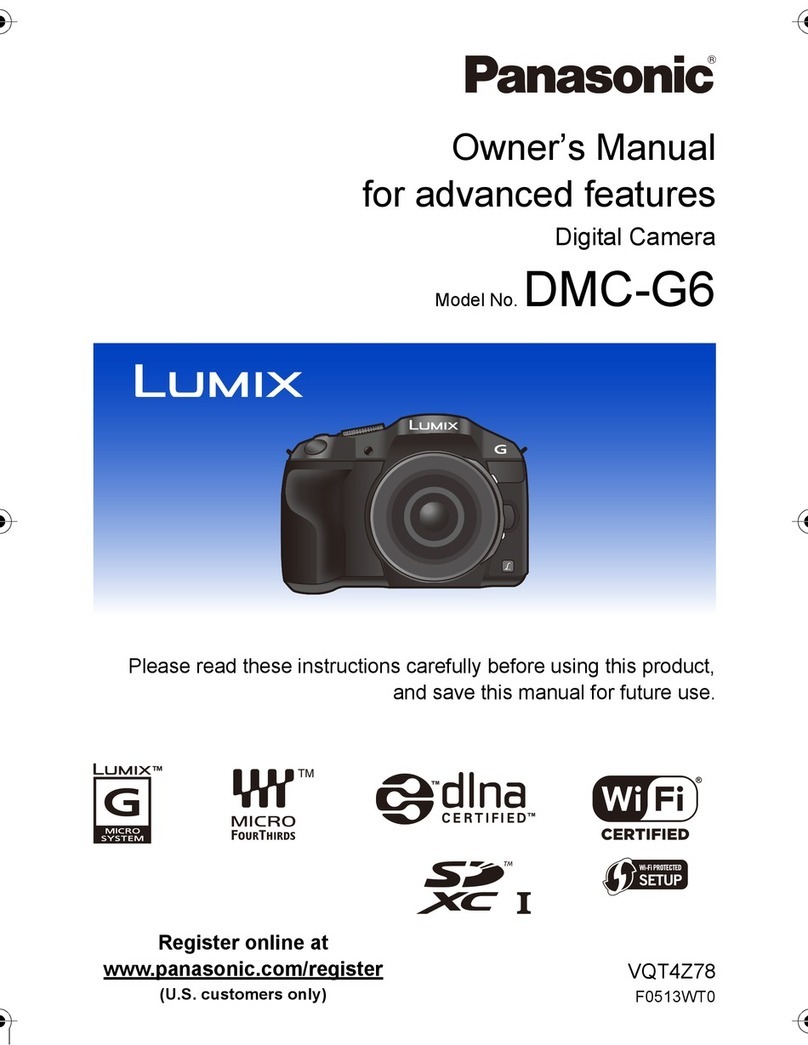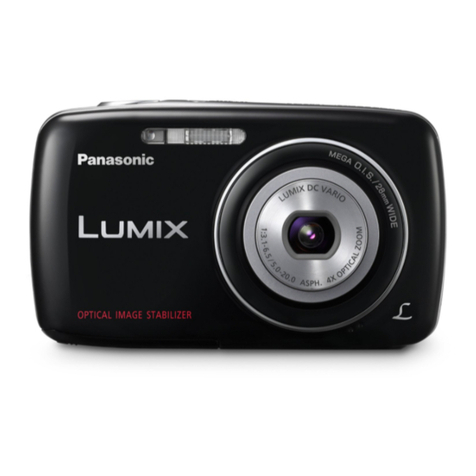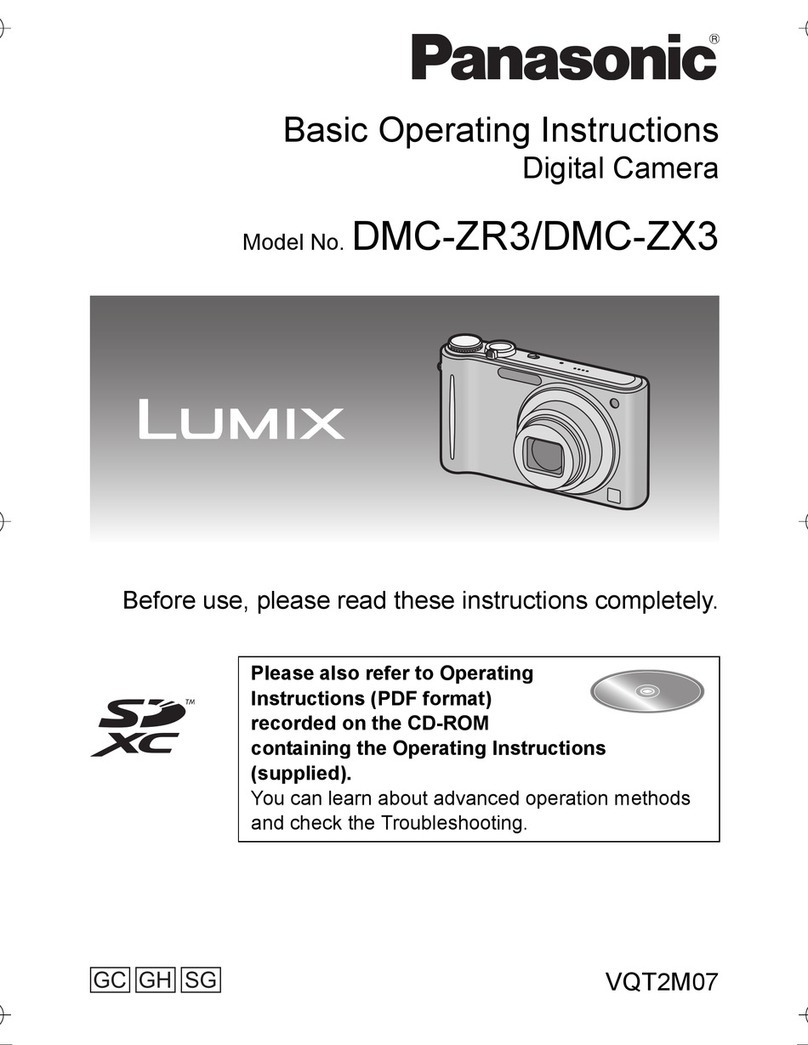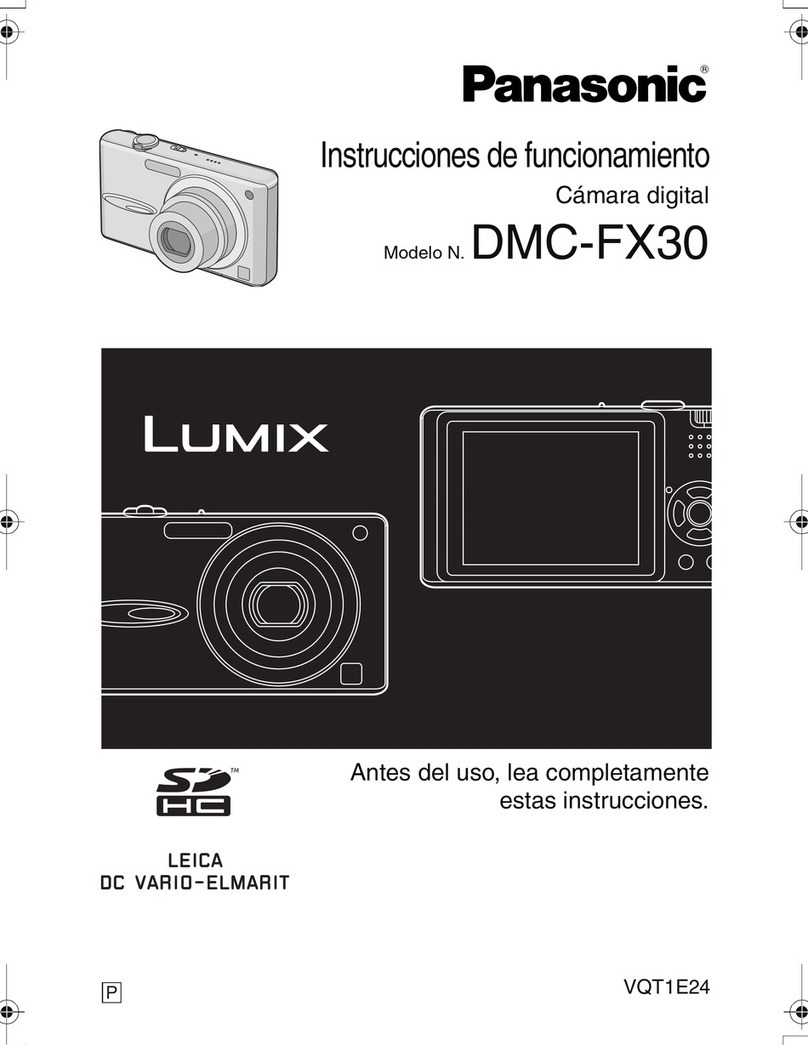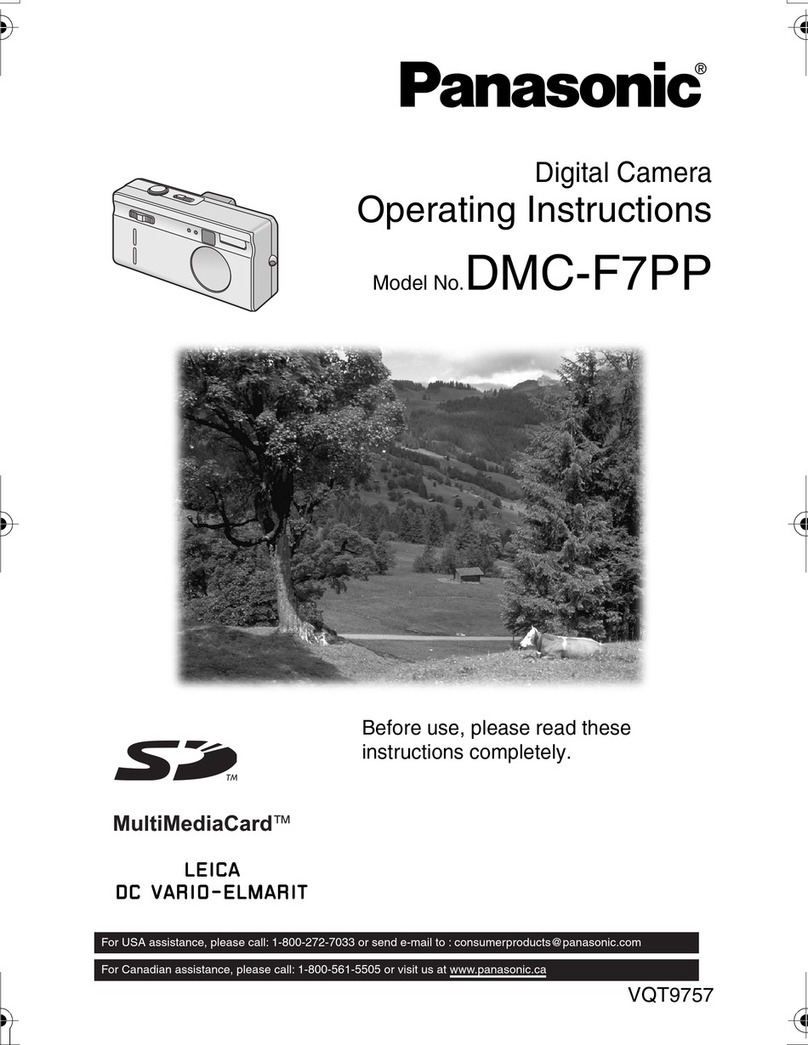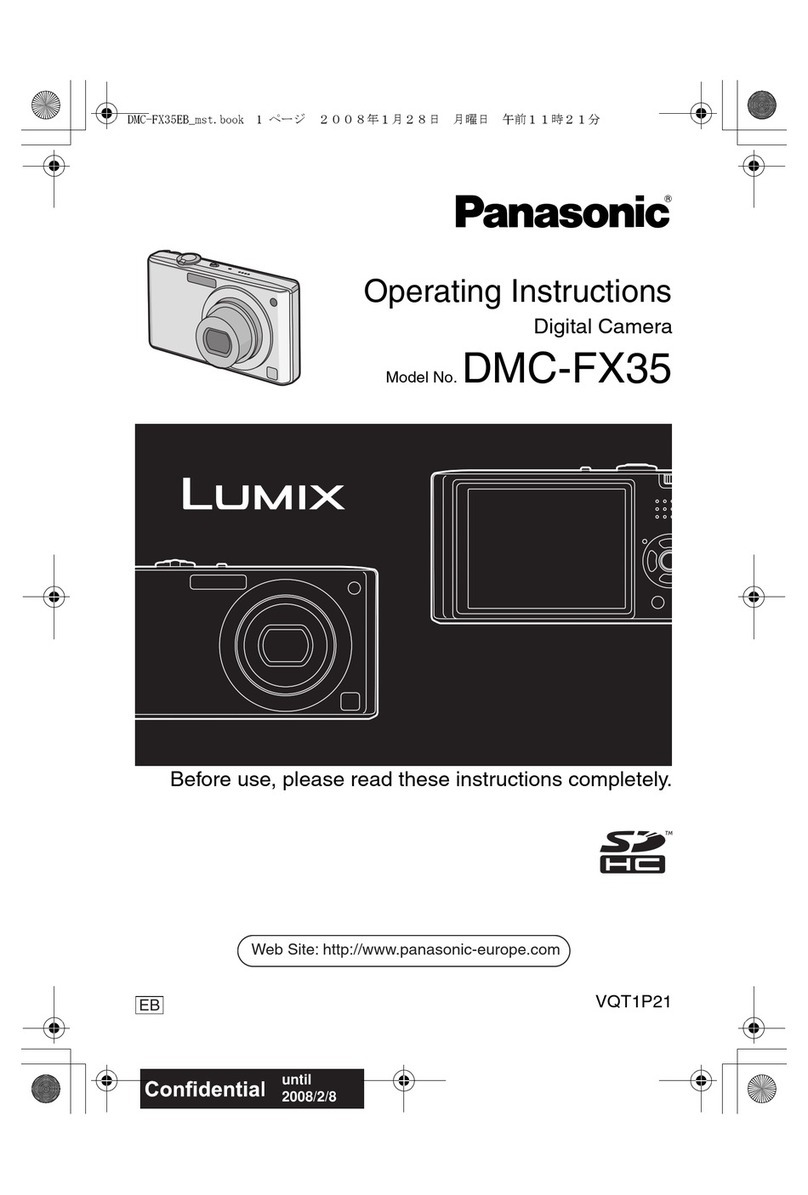2/9
Panasonic Corporation
Dressed in the metal-finished panel, the slim and sleek DMC-FS15 offers an enjoyment of taking great
snapshots casually with committed ease of operation even for beginners. The DMC-FS15 in silver, black and
blue* *Availability of models and colors may vary depending on the sales area.
1. Evolution of iA(Intelligent Auto) mode never stop any photographer to be a good photographer
Panasonic incorporated the Intelligent Auto mode in pursuit of the ultimate ease of operation and the
reduction of misshots. This mode is further advanced with the inclusion of the AF tracking, Intelligent Exposure
feature for DMC-FS15. Furthermore, digital red-eye correction is also integrated in the Face Detection. In iA
mode the camera does all the work, activating AF tracking*, Mega O.I.S. (optical image stabilizer), Intelligent
ISO Control, Intelligent Scene Selector, Face Detection, and Intelligent Exposure. This leaves the user free to
simply compose the shot and press the shutter button, with the assurance that the image will be clear, beautiful
and properly exposed.
With the new AF Tracking function, the user can "lock" the focus onto a moving subject. The camera then
automatically tracks the subject as it moves, keeping it in focus without the user having to hold the shutter
button halfway down. This makes it easier to capture the perfect moment clearly and in sharp focus when
shooting images of a child, pet, sports or any scene with moving subjects and spur-of-the-moment action.
Intelligent Exposure suppresses blocked shadows and blown highlights to capture images that look
natural and true-to-life. It now features an automatic backlight compensation function that activates whenever
the camera detects that the light source is behind the subject.
Face detection accuracy has been increased in the FS15 to now provide continuous adjustment of the
focus and exposure even if the face is turned sideways to the camera. Combined with AF Tracking, Face
Detection helps users capture special moments, including the fleeting expressions on the faces of active
children. Plus, with the FS15, the red-eye effect can be digitally corrected automatically when it occurs due to
the use of flash.
Intelligent Scene Selector, automatically selects any 5 scene modes -- Macro, Portrait, Scenery, Night
Portrait, and Night Scenery - that best suits the shooting situation. The Quick AF system allows the camera to
“lock” the focus on a moving subject. The camera then automatically tracks the subject as it moves,
keeping it in focus without the need to hold the shutter button halfway down. In addition to the advanced
functions mentioned above, the iA mode inherits fundamental functions users need in a good digital still
camera. These include MEGA O.I.S., which prevents blurring from hand-shake, an Intelligent ISO Control,
which prevents motion blur by adjusting the ISO sensitivity if the subject moves as the shot is taken. The
MEGA O.I.S. conventionally has mode 1 and 2, and now it has AUTO mode to select the suitable mode
according to the zoom ratio being used.
The user can activate all of these useful, convenient shooting-assist functions by simply pressing a
newly- added independent iA button on top of the camera that lets the user enter directly into the mode without
going into the menu. All these make the FS15 the ultimate, super-versatile automatic camera for capturing
clear, beautiful, perfect pictures with ease.