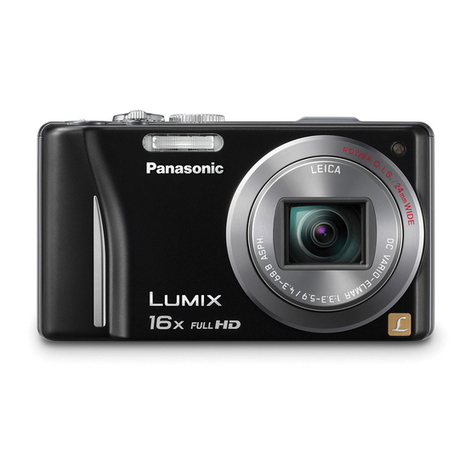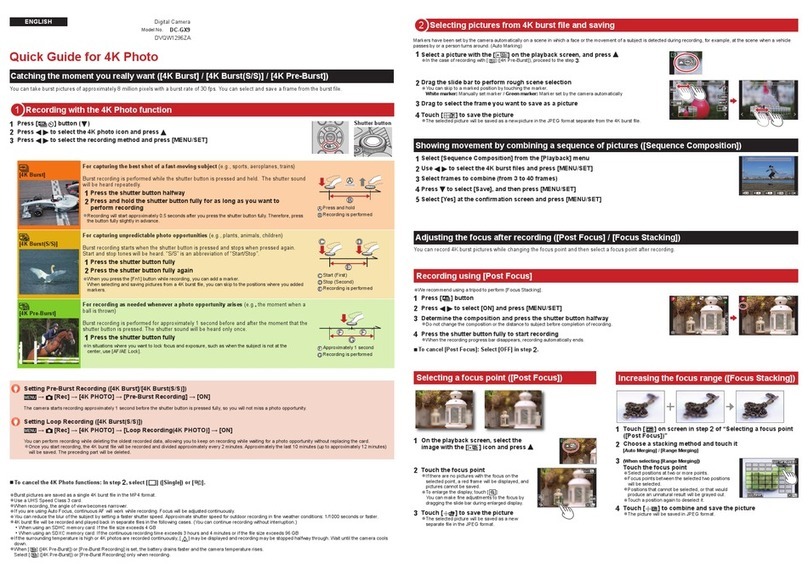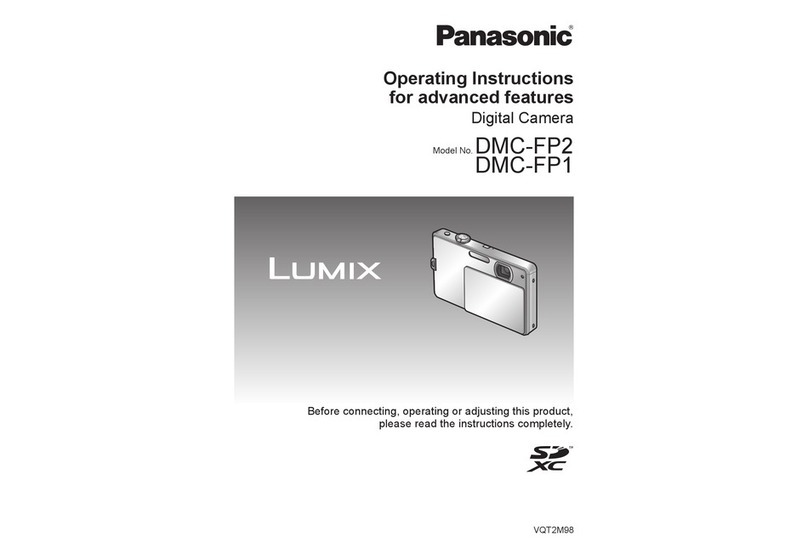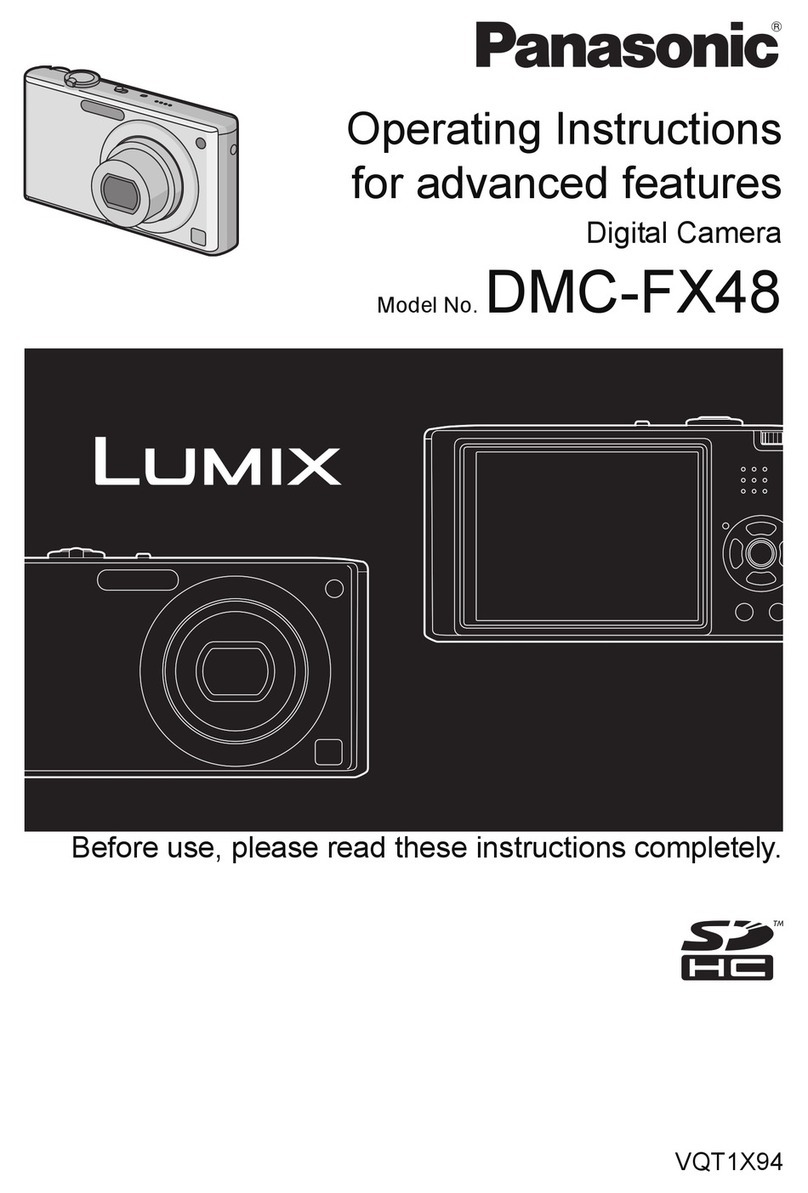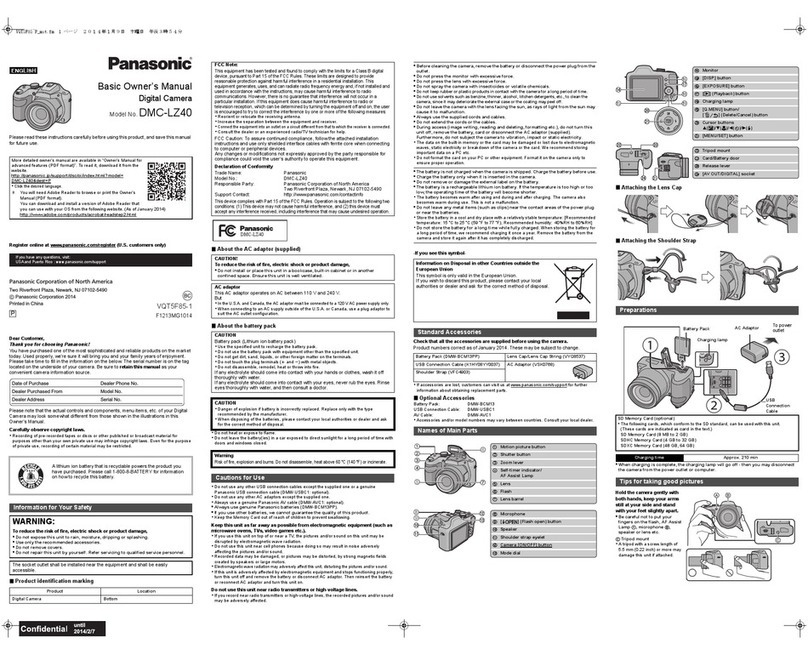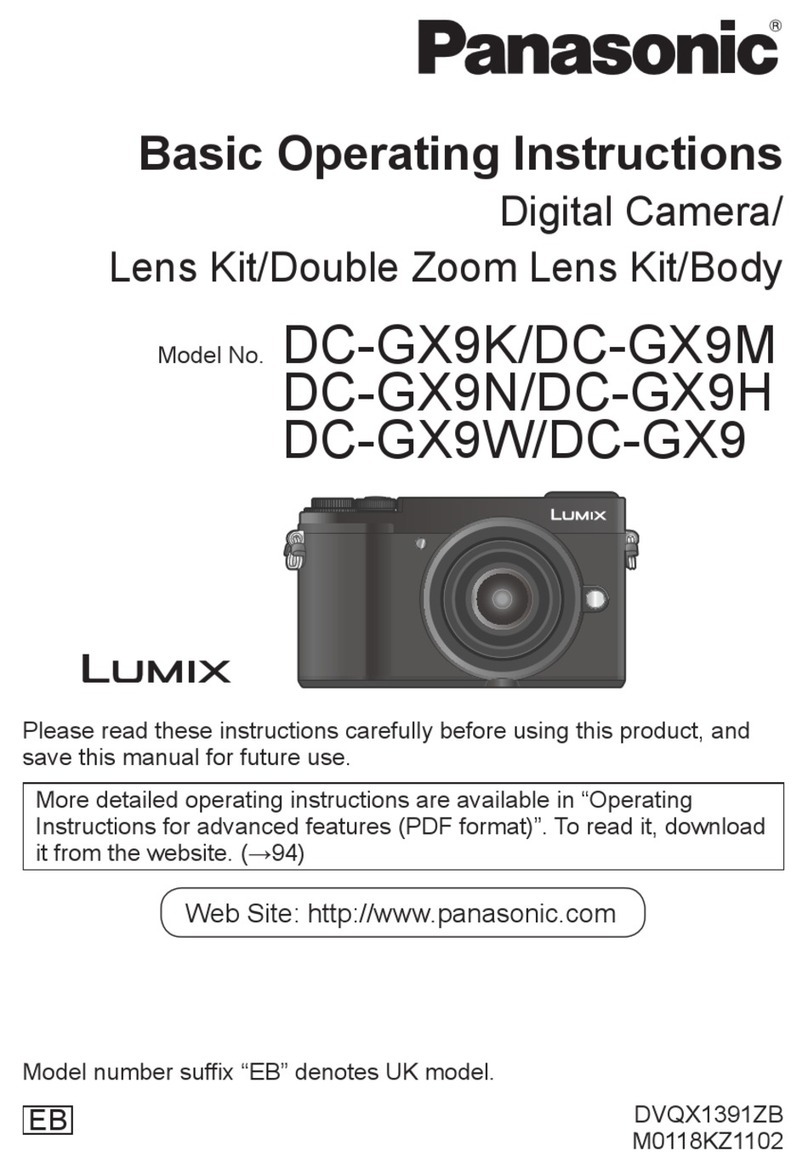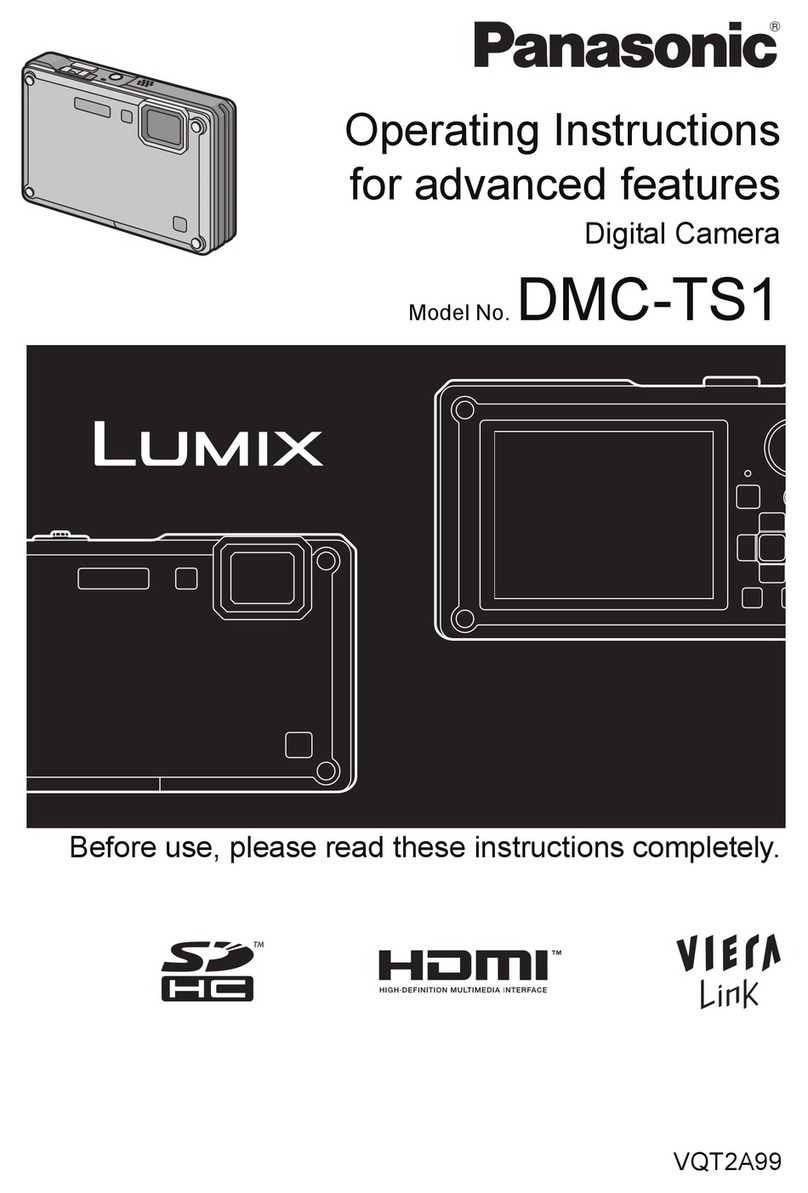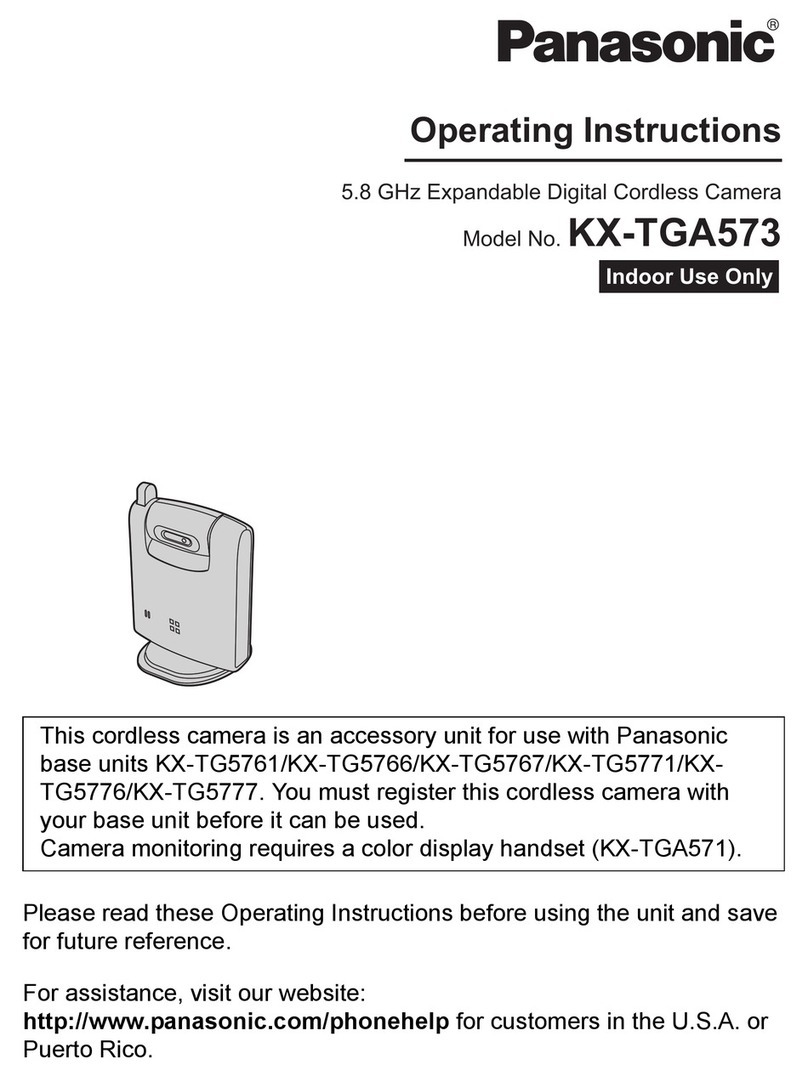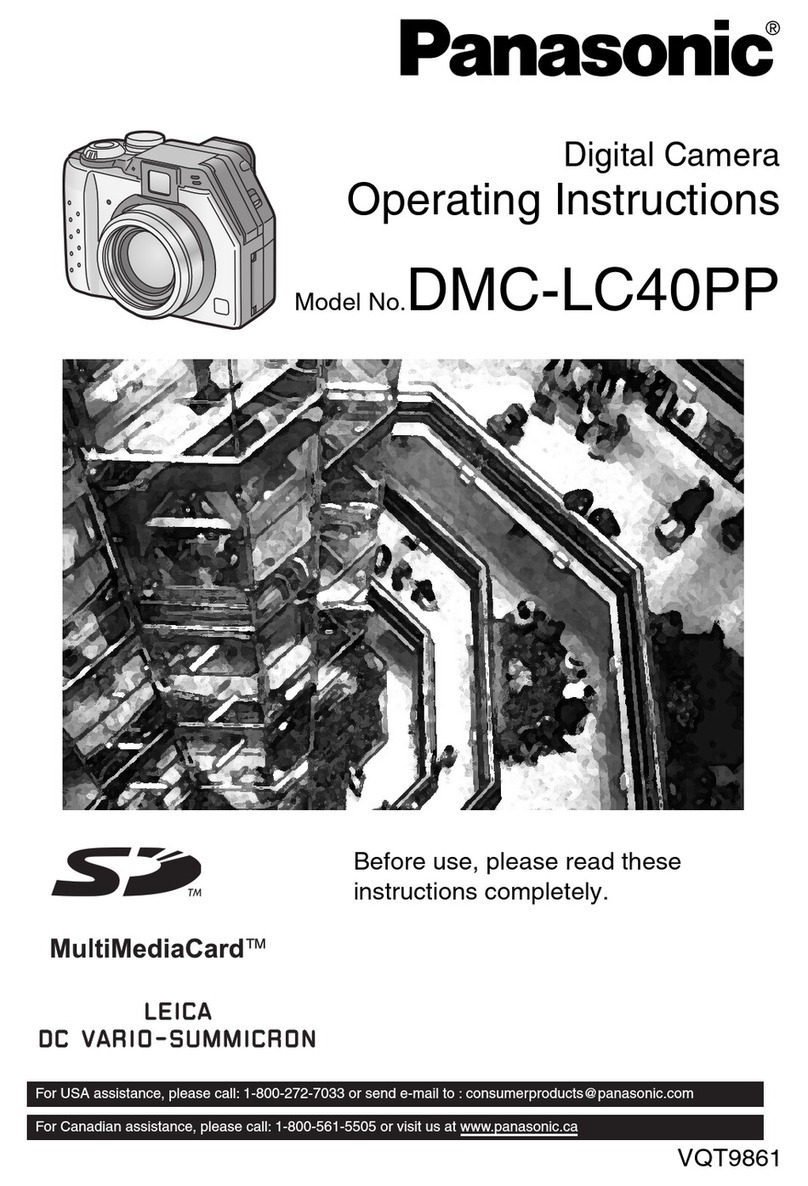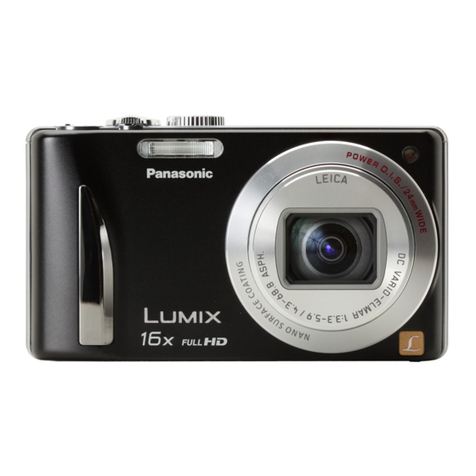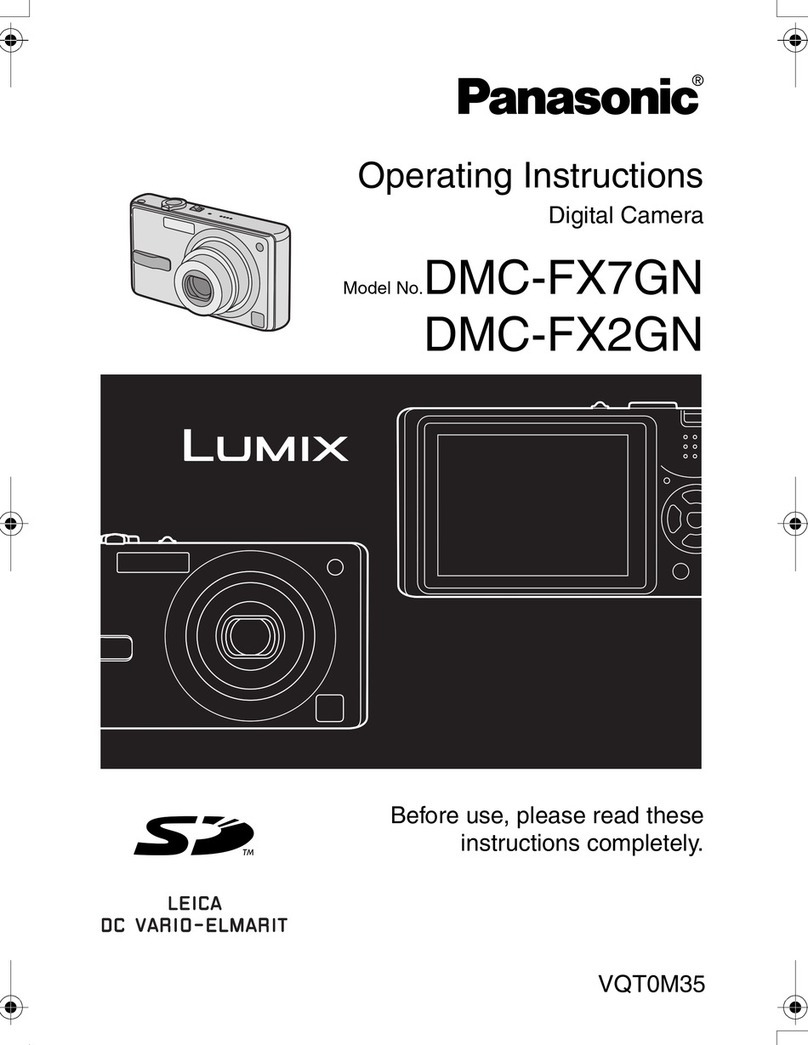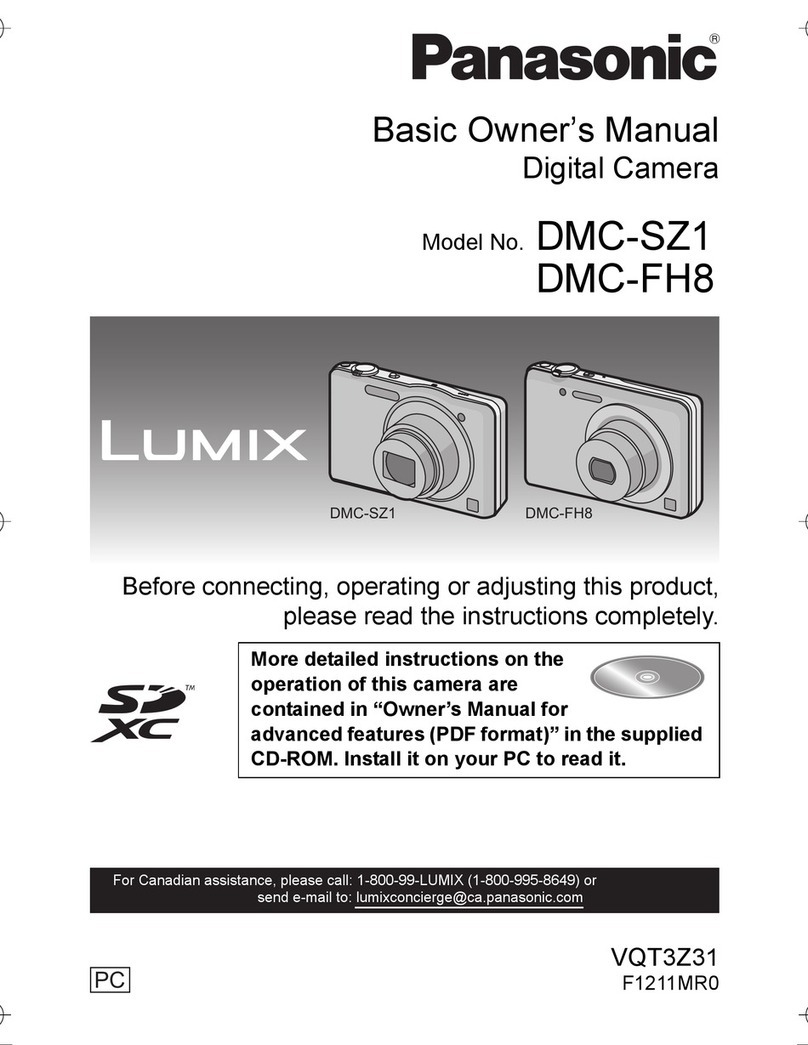Touch-Control Shooting
*For an interchangeable lens system camera as of March 7, 2010.
– The World's First* in a System Camera
LUMIX G VARIO 14-42mm / F3.5-5.6 ASPH. /
MEGA O.I.S.
LUMIX G VARIO 45-200mm / F4.0-5.6 / MEGA
O.I.S.
Continuous Recording Time 3 h 2 h 40 min
Actual Recording Time 1 h 40 min 1 h 30 min
AVCHD (SH mode) /Motion JPEG (HD mode)
http://panasonic.net/lumix
DMC-G2 / DMC-G10 Specifications
•AVCHD Lite motion images recorded onto an SD Memory Card or a DVD disc cannot be played from a device that does not
support the AVCHD standard. •The “AVCHD Lite” and “AVCHD Lite” logos are trademarks of Panasonic Corporation and
Sony Corporation. AVCHD is a high-denition (HD) digital video recording / playback format jointly established by Panasonic
Corporation and Sony Corporation. AVCHD Lite is a subset of the AVCHD format for HD digital video cameras with HD video
recording restricted to 720P. The new “AVCHD Lite” logo and the “AVCHD Lite” license are restricted to devices within the
AVCHD Video Camera category. Digital cameras have been added to the AVCHD Video Camera category. For more details,
please refer to the “AVCHD Information Website”. http://www.avchd-info.org/ •The release date may differ depending
on the country. Check the website of the Panasonic sales company in your country or region for details on the optional
accessories that are available in your market. •The DMW-BLB13 comes with a function to check whether the battery and
unit can be safely used together. •Batteries made by other companies which have been certied by Panasonic may be used
with these units, but we offer no guarantee as to the quality, performance or safety of such batteries. •Exercise care when
purchasing batteries. Many fake or imitation batteries have been found among those sold at unusually low prices and those
which customers cannot check for themselves before purchasing. •Please conrm the latest information about batteries
on the following website. http://panasonic.co.jp/pavc/global/cs/info/battery.html (English) •When a lens that does not
support the Contrast AF function is mounted, operation will automatically switch to manual focus. Conrm the operation
information of compatible lenses at Customer support http://panasonic.jp/support/global/cs/dsc (English). •The SDXC/
SDHC Memory Card can be used only if their logos are indicated on the equipment or in the operation manual. It cannot be
used with equipment that supports only the SD Memory Card. •Dolby and the double-D symbol are trademarks of Dolby
Laboratories. •HDMI, the HDMI logo and High-Denition Multimedia Interface are trademarks or registered trademarks of
HDMI Licensing LLC. •Microsoft® and Windows® are either registered trademarks or trademarks of Microsoft Corporation
in the United States and/or other countries. •Apple®and Mac OS® are either registered trademarks or trademarks of
Apple Inc. in the United States and/or other countries. •QuickTime and the QuickTime logo are trademarks or registered
trademarks of Apple Inc., used under license therefrom.•Other names of systems and products mentioned in this brochure
are generally the registered trademarks or trademarks of the manufacturers
who developed the system or product concerned. •Some accessories are not
available in some countries. •Weight and dimensions shown are approximate. •
Design, functions, and specications are subject to change without notice. •Overall
length of lens is from the tip of the lens to the base side of the lens mount. •Some
functions may not work when lenses other than the included lens are used. Please
refer to Panasonic's website etc., for the latest information. •Availability of colors
and OSD languages may vary depending on the sales area. •Some sample images
are simulated. •The use of recorded or printed materials that are protected by
copyright for any purpose other than personal enjoyment is prohibited, as it would
infringe upon the rights of the copyright holder.
DMC-G2 DMC-G10
MY COLOR MODE My Color Mode
(Still image & Movie) Expressive /
Retro / Pure / Elegant / Monochrome /
Dynamic Art / Silhouette / Custom (Color
/ Brightness / Saturation / adjustable)
(Still Image only) Expressive / Retro /
Pure / Elegant / Monochrome / Dynamic
Art / Silhouette Custom (Color /
Brightness /Saturation / adjustable)
BURST SHOOTING
Burst speed
H: 3.2 frames / sec, M: 2.6 frames / sec (with Live View), L: 2 frames / sec (with Live
View)
Number of recordable images
7 images (when there are RAW les with the particular speed)
Unlimited consecutive shooting (when there are no RAW les)
(depending on memory card size, battery power, picture size, and compression)
BUILT-IN-FLASH
Type TTL Built-in-Flash, GN11 equivalent (ISO 100·m), Built-in Pop-up
Flash mode
Auto, Auto / Red-eye Reduction, Forced On, Forced On / Red-eye Reduction,
Slow Sync., Slow Sync. / Red-eye Reduction, Forced Off
Synchronization speed Less than 1/160 second
Flash output adjustment 1/3EV Step ±2EV
Flash synchronization 1st. Curtain Sync, 2nd Curtain Sync.
Hot shoe TTL Auto with FL220 / FL360 / FL500 (Optional)
LCD MONITOR
Type Low temperature Polycrystalline TFT
LCD with Touch panel
Low temperature Polycrystalline TFT
LCD
Monitor size Free-angle 3.0 inch / 3:2 Aspect / Wide
viewing angle
3.0 inch / 3:2 Aspect / Wide viewing
angle
Pixels 460K dots
Field of view Approx. 100%
Monitor adjustment Brightness (7 levels), Color (7 levels)
LCD mode Off / Auto Power LCD / Power LCD
LIVE VIEW
Digital zoom 2x, 4x
Extra optical zoom
Still image: Max.2x (Not effective with
L size recording. Magnication ratio
depends on the recording pixels and
aspect ratio.)
Motion image: 3.1x (SH / H / L in AVCHD
Lite and HD / WVGA in Motion JPEG),
4.2x (VGA / QVGA in Motion JPEG)
Still image: Max. 2x (Not effective with
L size recording. Magnication ratio
depends on the recording pixels and
aspect ratio.)
Motion image: 3.1x (HD / WVGA), 4.2x
(VGA / QVGA)
Other functions Guide Lines (3 patterns)
Real-time Histogram
FILM MODE
Color Standard / Dynamic / Nature / Smooth / Nostalgic / Vibrant
Black and white Standard / Dynamic / Smooth
Others My Film1 / My Film2 / Multi Film
PLAYBACK Playback mode
Normal playback, 30-thumbnail
display, 12-thumbnail display, Calendar
display, Zoomed playback (16x Max.),
Slide show, Playback Mode (Normal
/ Picture / AVCHD Lite / Motion JPEG
/ Category / Favorite), Title Edit, Text
Stamp, Video Divide, Resize, Cropping,
Aspect Conversion, Rotate, Rotate
Display, Favorite, Print Set, Protect,
Face recognition Edit
Normal playback, 30-thumbnail
display, 12-thumbnail display, Calendar
display, Zoomed playback (16x Max.),
Slide show, Playback Mode (Normal
/ Picture / Motion Picture / Category
/Favorite), Favorite, Title Edit, Text
Stamp, Resize, Cropping, Aspect
Conversion, Rotate, Rotate Display,
Print Set, Protect, Face recognition Edit
IMAGE
PROTECTION /
ERASE
Protection Single / Multi or Cancel
Erase Single / Multi / All / Except Favorite
PRINT Direct print PictBridge compatible (Print size, Layout, Date setting is selectable)
INTERFACE
USB USB 2.0 High Speed
HDMI
miniHDMI TypeC
Video: Auto / 1080i / 720p / 480p (576p
in PAL system)
Audio: Stereo / Monaural
miniHDMI TypeC
Video: Auto / 1080i / 720p / 480p (576p
in PAL system)
Audio: Monaural
Audio video output
Monaural Type, NTSC / PAL, NTSC only for North America
*Check the website of the Panasonic sales company in your country or region for
details on the products that are available in your market.
Remote / External microphone input
Ø2.5mm stereo mini jack Ø2.5mm Remote control only
Built-in microphone Monaural, Wind-cut: Off / Low / Standard / High
Speaker YES
LANGUAGE OSD language
English, German, French, Italian, Spanish, Polish, Czech, Hungarian, Russian, Chinese
(Traditional), Chinese (Simplied), Dutch, Thai, Korean, Turkish, Portuguese, Arabic,
Persian, Japanese, Swedish, Danish, Finnish, Greek
*Check the website of the Panasonic sales company in your country or region for details
on the OSD languages on the products that are available in your market.
POWER
Battery ID-Security Li-ion Battery Pack (7.2V, 1250mAh) (Included)
Battery Charger/AC Adaptor (Input: 110-240V AC, DC Cable is required)
Battery life (CIPA standard*)
Approx. 360 images (LCD), Approx. 390
images (LVF) with H-FS014042
Approx. 340 images (LCD), Approx. 370
images (LVF) with H-FS045200
Approx. 380 images (LCD), Approx. 410
images (LVF) with H-FS014042
Approx. 350 images (LCD), Approx. 380
images (LVF) with H-FS045200
DIMENSIONS /
WEIGHT
Dimensions (W x H x D)
124 x 83.6 x 74 mm / 4.88 x 3.29 x 2.91
in (excluding protrusions)
124 x 83.6 x 74 mm / 4.88 x 3.29 x 2.91
in (excluding protrusions)
Weight
Approx. 593 g / 20.92 oz (SD card,
Battery, 14-42 mm lens included)
Approx. 810 g / 28.57 oz (SD card,
Battery, 45-200 mm lens included)
Approx. 371 g / 13.09 oz (Body only)
Approx. 558 g / 19.68 oz (SD card,
Battery, 14-42 mm lens included)
Approx. 775 g / 27.33 oz (SD card,
Battery, 45-200 mm lens included)
Approx. 336 g / 11.85 oz (Body only)
OPERATING
ENVIRONMENT
Operating temperature
0°C to 40°C (32°F to 104°F)
Operating humidity 10% to 80%
STANDARD
ACCESSORIES
Software
PHOTOfunSTUDIO 5.0 HD Edition PHOTOfunSTUDIO 5.0
SILKYPIX® Developer Studio 3.1 SE
QuickTime™
USB Driver
Standard accessories
Battery Charger/AC Adaptor, Battery
Pack, Body Cap, AV Cable, USB
Connection Cable, AC Cable, Shoulder
Strap, Stylus pen, CD-ROM
Battery Charger/AC Adaptor, Battery
Pack, Body Cap,
AV Cable, USB Connection Cable, AC
Cable, Shoulder Strap, CD-ROM
DMC-G2 DMC-G10
TYPE
Type Digital interchangeable lens system camera
Recording media SD memory card, SDHC memory card, SDXC memory card
Image sensor size 17.3 x 13.0 mm (in 4:3 aspect ratio)
Lens mount Micro Four Thirds mount
IMAGE SENSOR
Type Live MOS Sensor
Total pixels 13.1 Megapixels
Camera effective pixels 12.1 Megapixels
Color lter Primary color lter
Dust reduction system Supersonic wave lter
RECORDING
SYSTEM
Recording le format
Still Image: JPEG (DCF, Exif 2.21), RAW, DPOF compatible
Still Image with Audio: JPEG (DCF, Exif 2.21) + QuickTime
Motion Image: AVCHD Lite / QuickTime
Motion JPEG Motion Image: QuickTime Motion JPEG
Aspect ratio 4:3, 3:2, 16:9, 1:1
Image quality RAW, RAW+Fine, RAW+Standard, Fine, Standard
Color space sRGB, Adobe RGB
File size
(Pixels)
Still Image
[4:3] 4000 x 3000 (L), 2816 x 2112 (M), 2048 x 1536 (S)
[3:2] 4000 x 2672 (L), 2816 x 1880 (M), 2048 x 1360 (S)
[16:9] 4000 x 2248 (L), 2816 x 1584 (M), 1920 x 1080 (S)
[1:1] 2992 x 2992 (L), 2112 x 2112 (M), 1504 x 1504 (S)
Motion
Image
Motion
JPEG
[4:3] VGA : 640 x 480, 30fps / QVGA : 320 x 240, 30fps
[16:9] WVGA : 848 x 480, 30fps
[HD] 1280 x 720, 30fps
AVCHD
Lite
NTSC
[HD] 1280 x 720, 60p (sensor output is
30fps)(SH: 17Mbps, H: 13Mbps, L: 9Mbps)
-
PAL
[HD] 1280 x 720, 50p (sensor output is
25fps)(SH: 17Mbps, H: 13Mbps, L: 9Mbps)
-
Continuous recordable time
(Motion images)
AVCHD Lite with picture quality set to
[SH]: Approx. 180 min with H-FS014042
/ Approx. 160 min with H-FS045200
Motion JPEG with picture quality set to
[HD]: Approx. 180 min with H-FS014042
/ Approx. 160 min with H-FS045200
-
Actual recordable time (Motion
images)
AVCHD Lite with picture quality set to
[SH]: Approx. 100 min with H-FS014042
/ Approx. 90 min with H-FS045200
Motion JPEG with picture quality set to
[HD]: Approx. 100 min with H-FS014042
/ Approx. 90 min with H-FS045200
-
VIEWFINDER
Type
Live View Finder (1,440,000 dots equivalent)
Live View Finder (202,000 dots equivalent)
Field of view Approx. 100%
Magnication
Approx. 1.4x / 0.7x (35mm camera
equivalent) with 50mm lens at innity;
-1.0 m-1
Approx. 1.04x / 0.52x (35mm camera
equivalent) with 50mm lens at innity;
-1.0 m-1
Eye point Approx.17.5mm from eyepiece lens
Diopter adjustment -4.0 - +4.0 m-1
Auto eye sensor Yes No
FOCUS
Type Contrast AF system
Focus mode AFS / AFC / MF
AF mode
Face detection / AF Tracking / 23-area-
focusing / 1-area-focusing
Touch (1- area-focusing in Face
detection / AF Tracking / Multi-area-
focusing / 1-area-focusing)
Face detection / AF Tracking / 23-area-
focusing / 1-area-focusing
AF detective range EV 0-18 (F3.5 lens, ISO 100)
AF assist lamp YES
AF lock AF/AE LOCK button or Shutter button halfway pressed in AFS mode
Others
Touch shutter, Pre AF (Quick AF /
Continuous AF), Touch MF Assist (5x, 10x)
Pre AF (Quick AF / Continuous AF),
MF Assist (5x, 10x)
EXPOSURE
CONTROL
Light metering system 144-zone multi-pattern sensing system
Light metering mode Intelligent Multiple / Center Weighted / Spot
Metering range EV 0-18 (F2.0 lens, ISO 100)
Exposure mode Program AE, Aperture Priority AE, Shutter Priority AE, Manual
ISO sensitivity (Standard
Output Sensitivity) Auto / 100 / 200 / 400 / 800 / 1600 / 3200 / 6400 / Intelligent ISO
Exposure compensation 1/3EV Step ±3EV
AE lock AF / AE LOCK button or Shutter button halfway pressed
AE bracket 3,5,7 frame, in 1/3 or 2/3 EV Step, ±2 EV
WHITE BALANCE
White balance Auto / Daylight / Cloudy / Shade / Halogen / Flash / White Set 1,2 /
Color temperature setting
White balance adjustment Blue / amber bias, Magenta / green bias
Color temperature setting 2500-10000K in 100K
White balance bracket 3 exposures in blue / amber axis or in magenta / green axis
SHUTTER
Type Focal-plane shutter
Shutter speed Still Images: 1/4000 - 60 and Bulb (up to approx. 4 minutes)
Self timer 2 sec / 10 sec / 10 sec, 3 images
Remote control Remote control with bulb function by DMW-RSL1 (Optional)
SCENE MODE
Still Image SCN mode
Portrait (Normal / Soft Skin / Outdoor / Indoor / Creative) / Scenery (Normal / Nature /
Architecture / Creative) / Sports (Normal / Outdoor / Indoor / Creative) / Close-up (Flower
/ Food / Objects / Creative) / Night Portrait (Night Portrait / Night Scenery / Illuminations /
Creative) / SCN (Sunset / Party / Baby 1,2 / Pet / Peripheral Defocus)
Movie SCN mode
Portrait (Normal / Soft Skin) / Scenery
(Normal / Nature / Architecture / Creative) /
Sports (Normal / Outdoor / Indoor / Creative)
/ Close-up (Flower / Food / Objects /Creative)
/ Low-light / SCN (Sunset/Party/Portrait)
(Activated by selecting Still Image SCN mode
then pressing Motion picture Button. Still
Image SCN mode without corresponding
Movie SCN mode is recorded in Normal
mode or other related mode.)
-
•About the performance of Face Recognition function
Recognition performance varies greatly depending on shooting conditions, i.e., according to factors such as angles, facial
expression and lighting, so operation under all conditions cannot be guaranteed. Because the camera searches for faces
that are similar to registered faces, there are cases where the faces are not correctly recognized when the registered
image and the shooting image varies much. When facial characteristics are similar, particularly between parents and their
children or brothers and sisters, the camera may not distinguish the faces.
Lens Construction 12 elements in 9 groups (1 Aspherical lens)
Mount Micro Four Thirds mount
Optical Image Stabilizer Yes
Focal Length f=14mm to 42mm (35mm camera equivalent 28mm to 84mm)
Aperture Type 7 diaphragm blades / Circular aperture diaphragm
Aperture F3.5 (Wide) - F5.6 (Tele)
Minimum Aperture F22
Closest Focusing Distance 0.3 m / 1 ft
Maximum Magnication Approx. 0.16x / 0.32x (35mm camera equivalent)
Diagonal Angle of View 75° (W) - 29° (T)
Filter Size Ø52mm / 2.05 in
Max. Diameter Ø60.6mm / 2.39 in
Overall Length Approx. 63.6mm / 2.50 in (from the tip of the lens to the base side of the lens mount)
Weight Approx. 165 g / 5.82 oz
Standard Accessories Lens Cap, Lens Hood, Lens Rear Cap, Lens Storage Bag
Partial restrictions on using Panasonic digital video cameras to play AVCHD Lite motion images recorded with the DMC-G2.
•AVCHD Lite motion images recorded with the image quality set to SH/H/L mode (1280 × 720) cannot be played on AVCHD-
compatible digital video cameras. •AVCHD motion images recorded with AVCHD-compatible digital video cameras cannot be
played on the DMC-G2. •More detailed information is available on our support site: http://panasonic.jp/support/global/cs/dsc
*Shooting conditions: 23°C with 50% humidity; LCD on; Using a Panasonic SD Memory Card (512MB); Using the supplied
battery; Using the supplied lens; Starting recording 30 seconds after the camera is turned on (When the optical image
stabilizer is set to [Mode1]); Recording once every 30 seconds with full ash every second recording; Turning the camera
off every 10 recordings; The number of recordable images decreases in Auto Power LCD mode or Power LCD mode. CIPA
is an abbreviation of "Camera & Imaging Products Association".
LUMIX G VARIO 14-42mm / F3.5-5.6 ASPH. / MEGA O.I.S.
Specifications
NEW
NEW
•These are standard times taken at a temperature of 23ºC (73.4ºF) and a humidity of 50%. •The time available for recording
varies depending on the environment, the interval between recordings, and the manner of use. •Actual recordable time is
the time available for recording when repeating actions such as switching the power supply [ON]/[OFF], starting /stopping
recording, zoom operation etc. *The length of recording time depends on the capacity of the SDHC/SD Memory Card. (Up to
the equivalent of 2 GB per motion-picture recording.)
DMC-G2 Battery Life When Recording HD Motion Pictures
(Approx.)