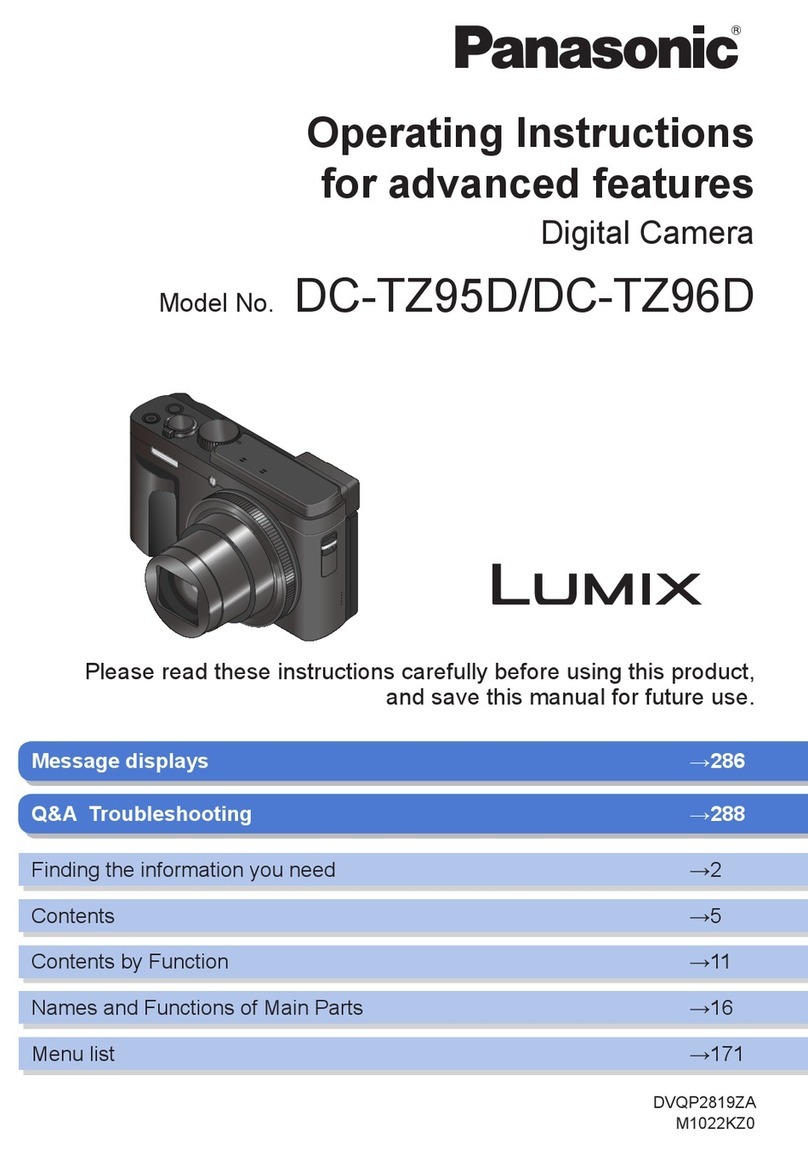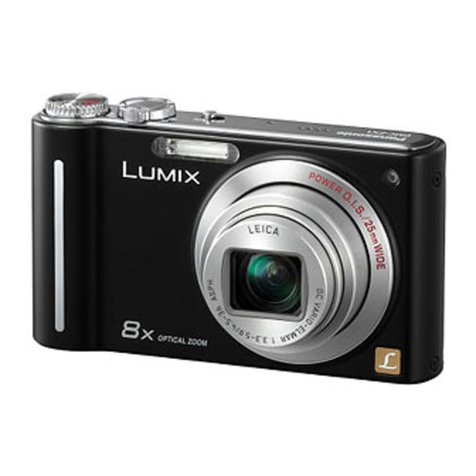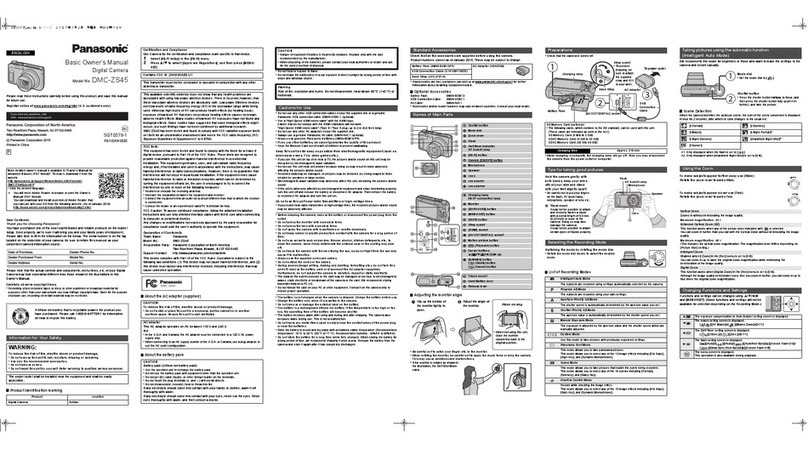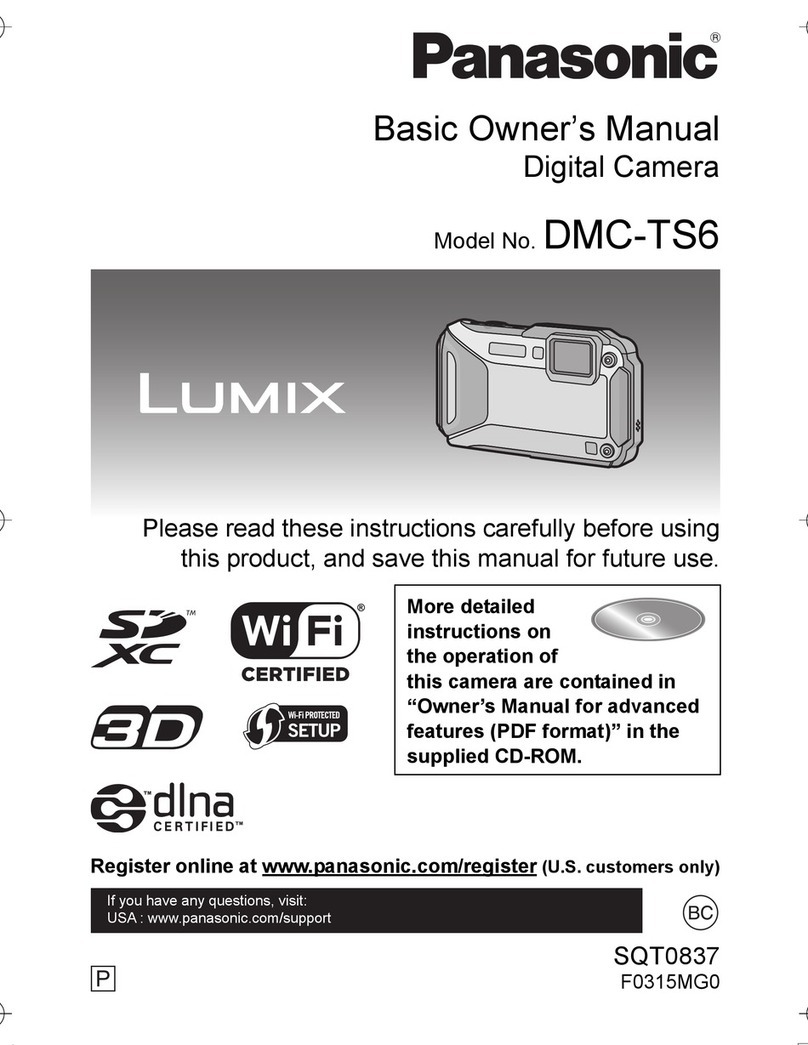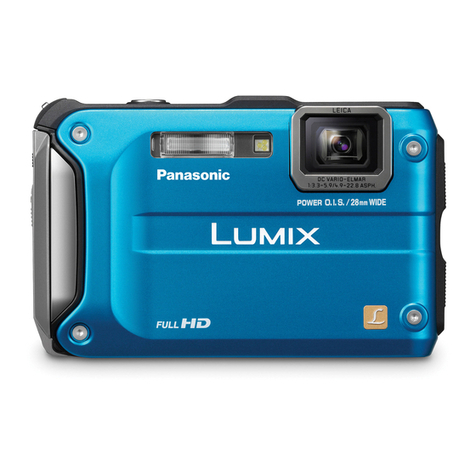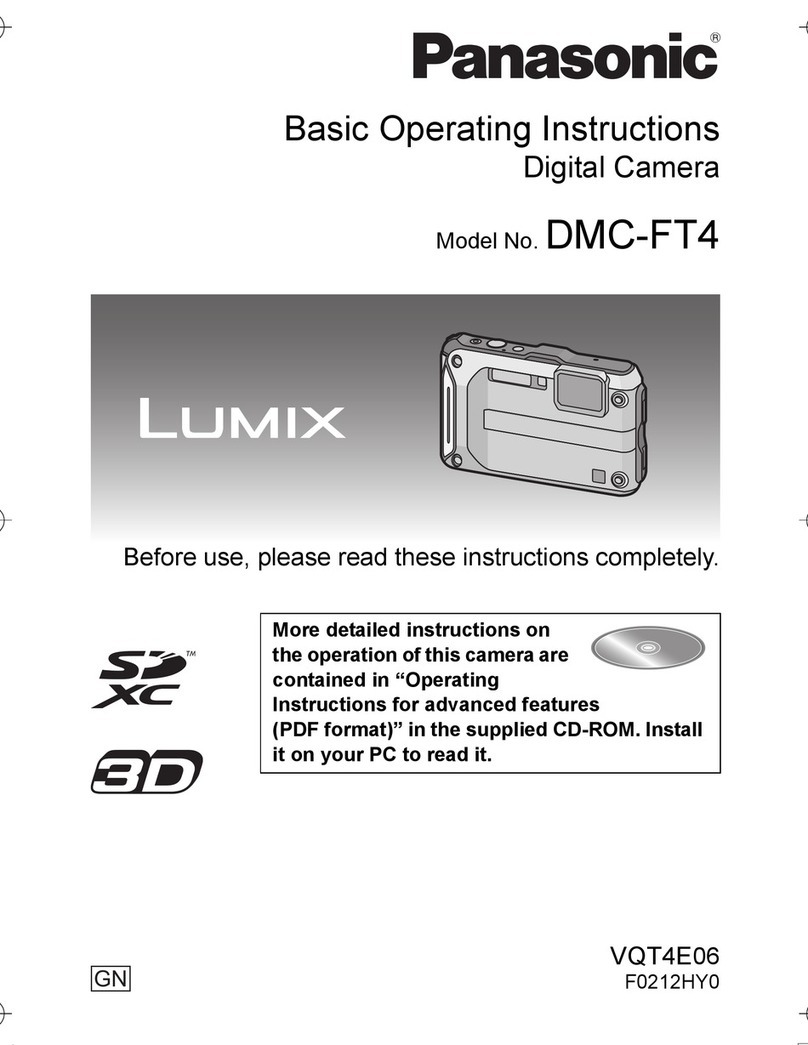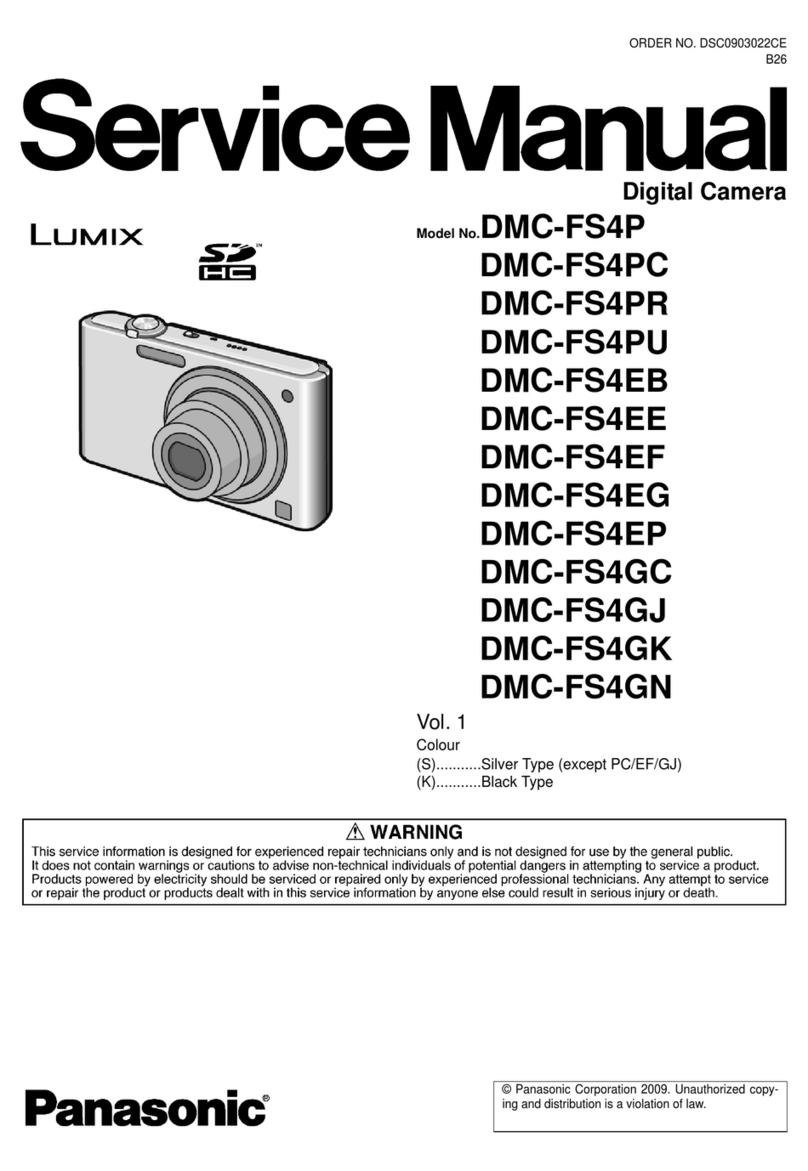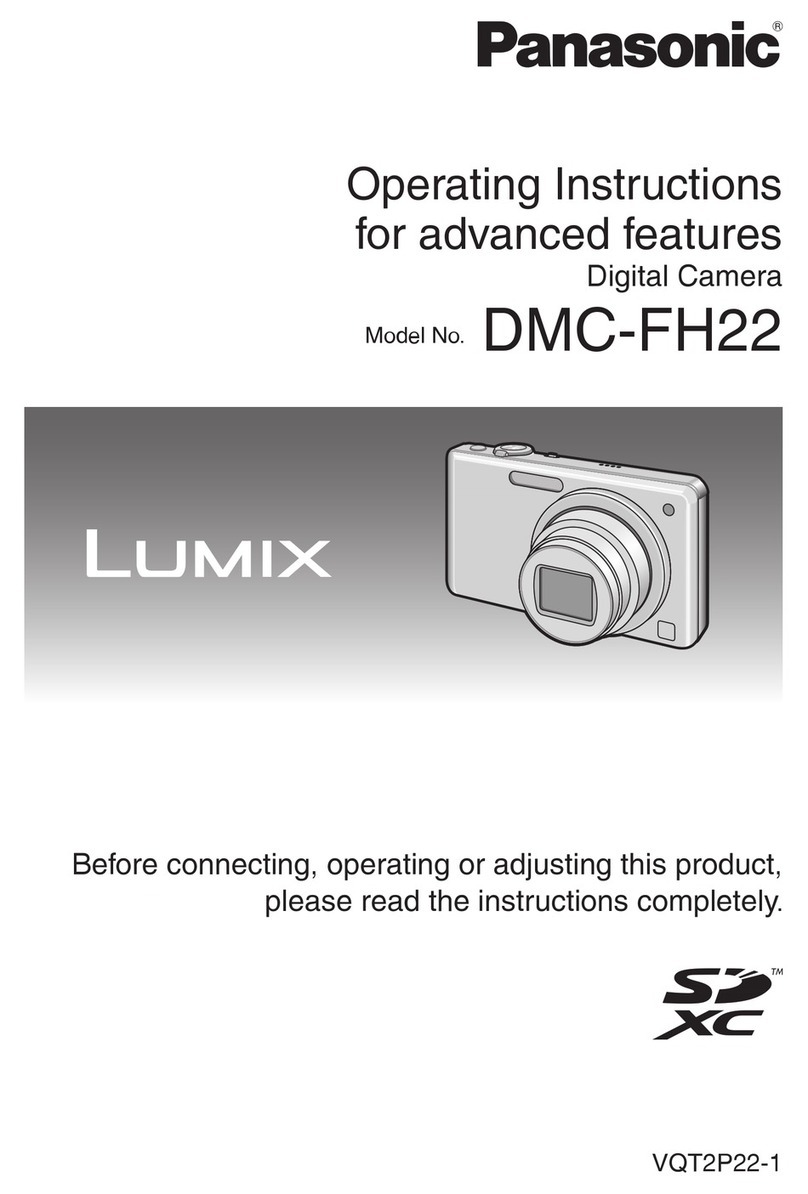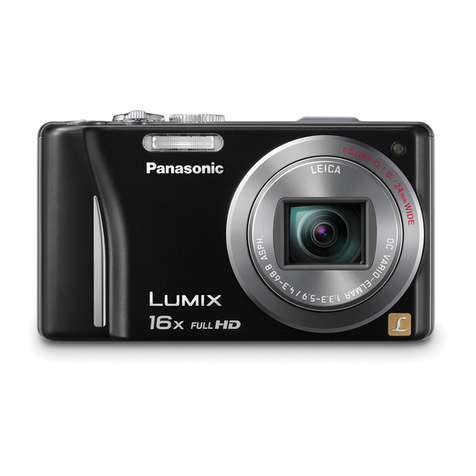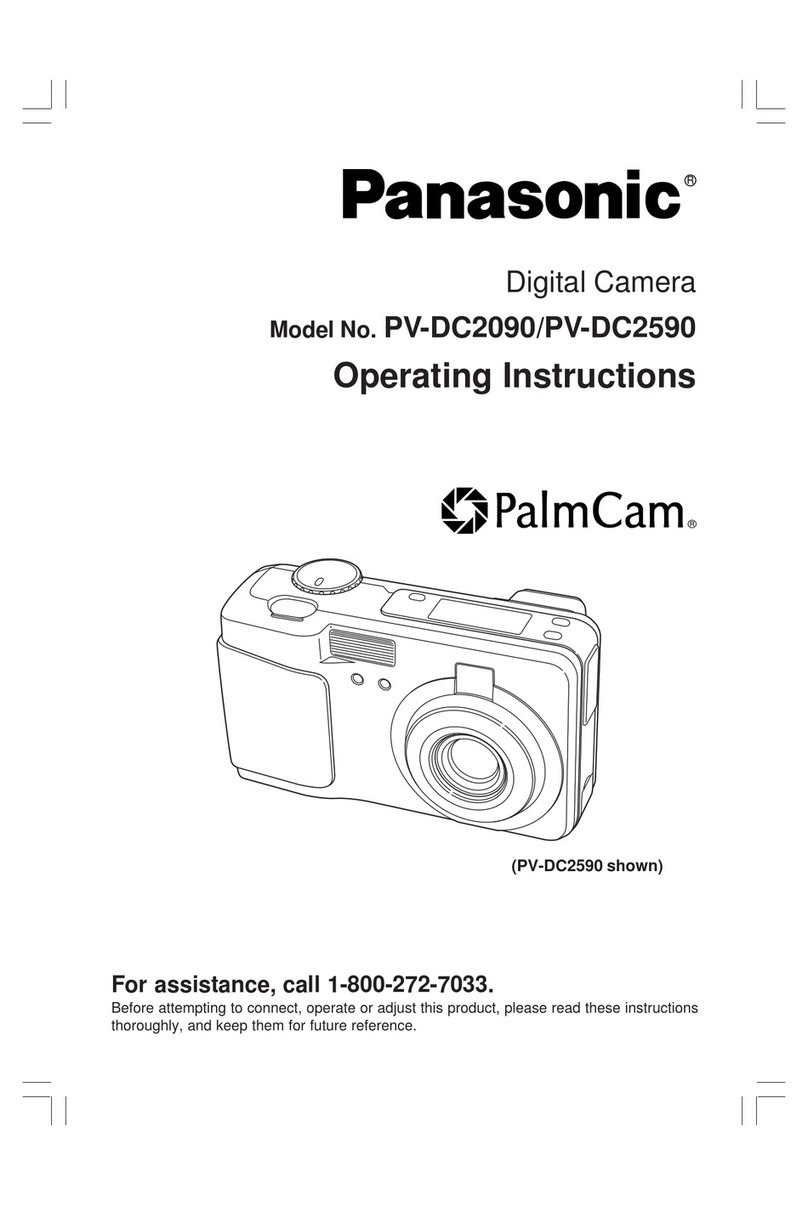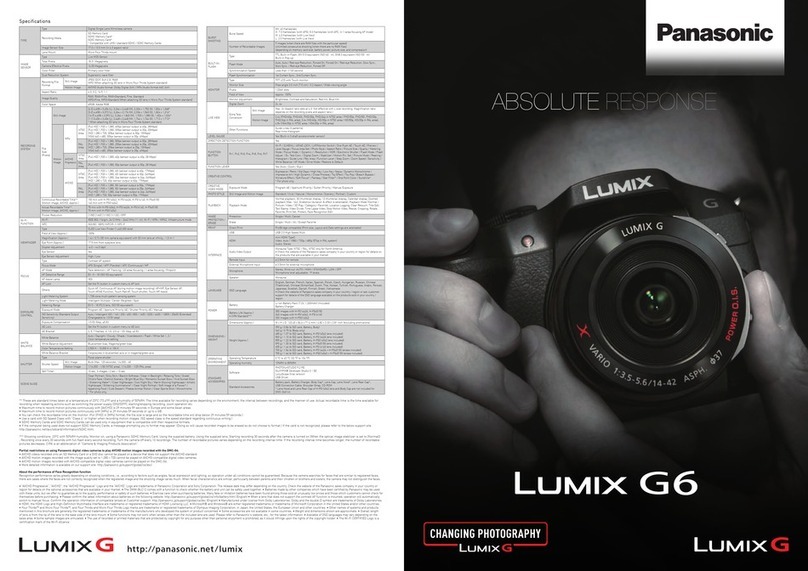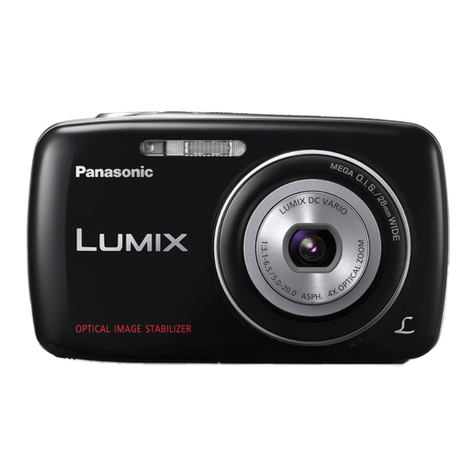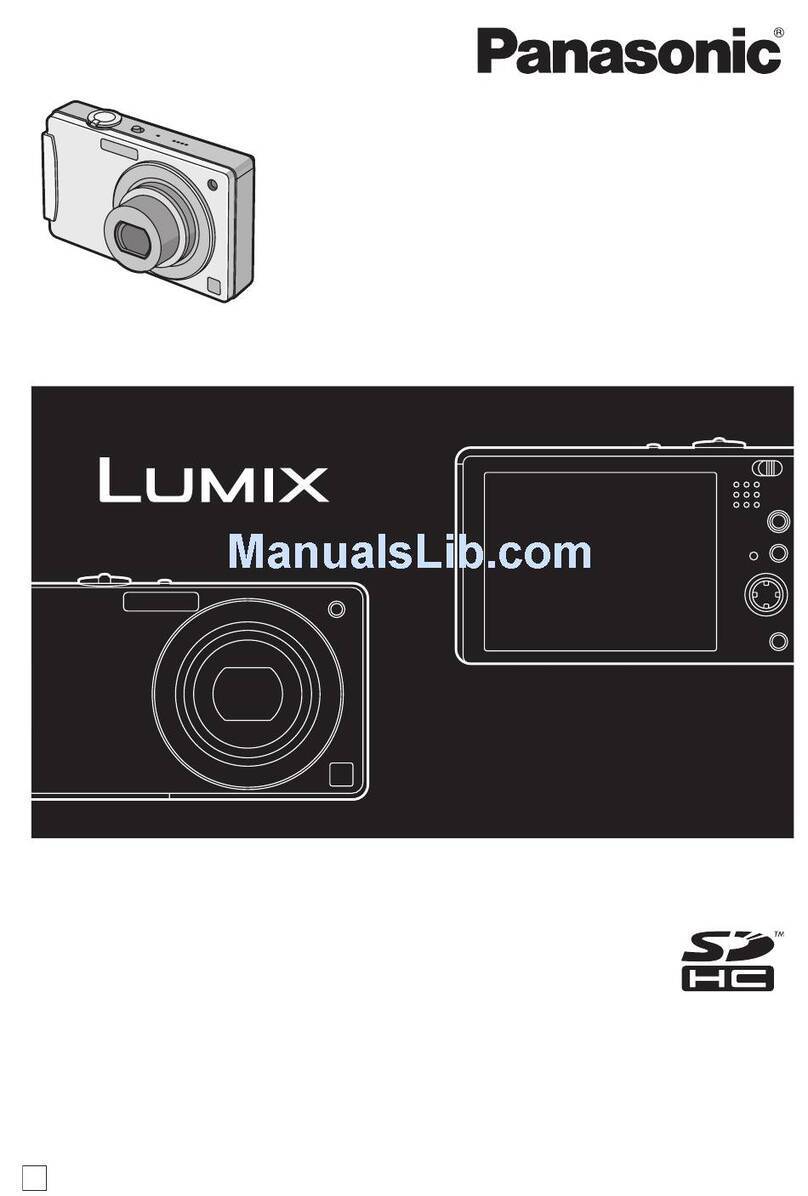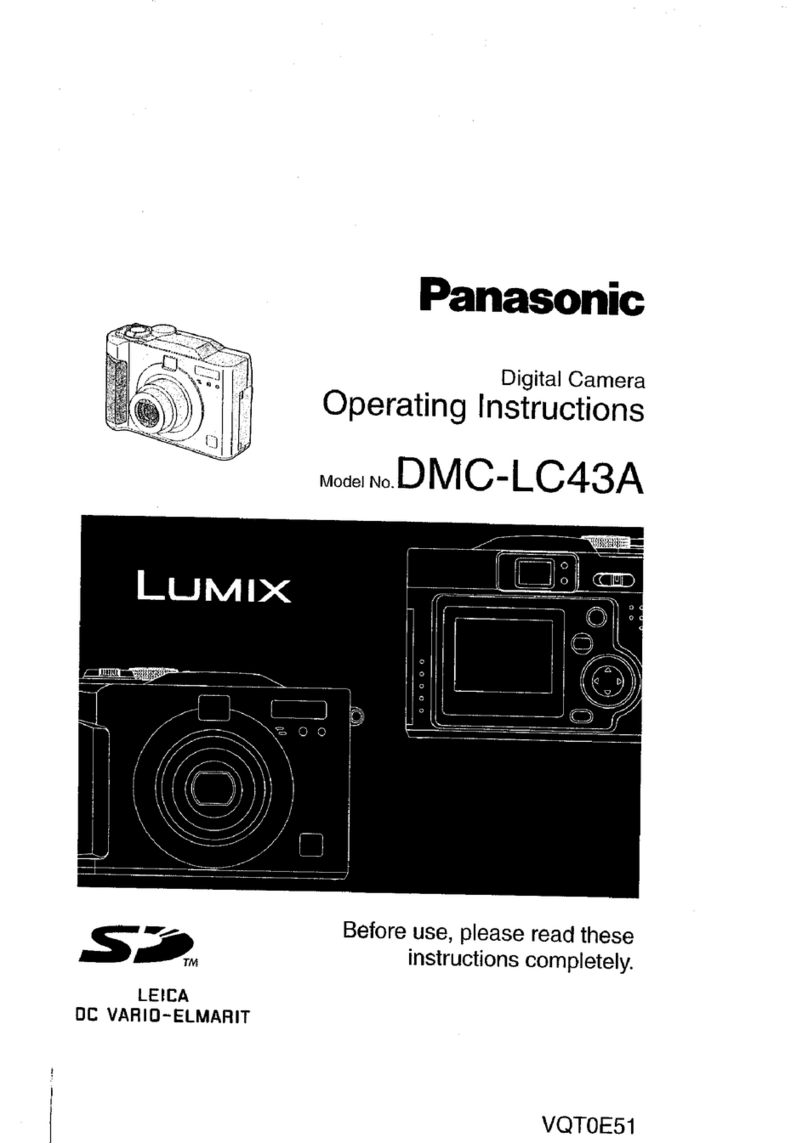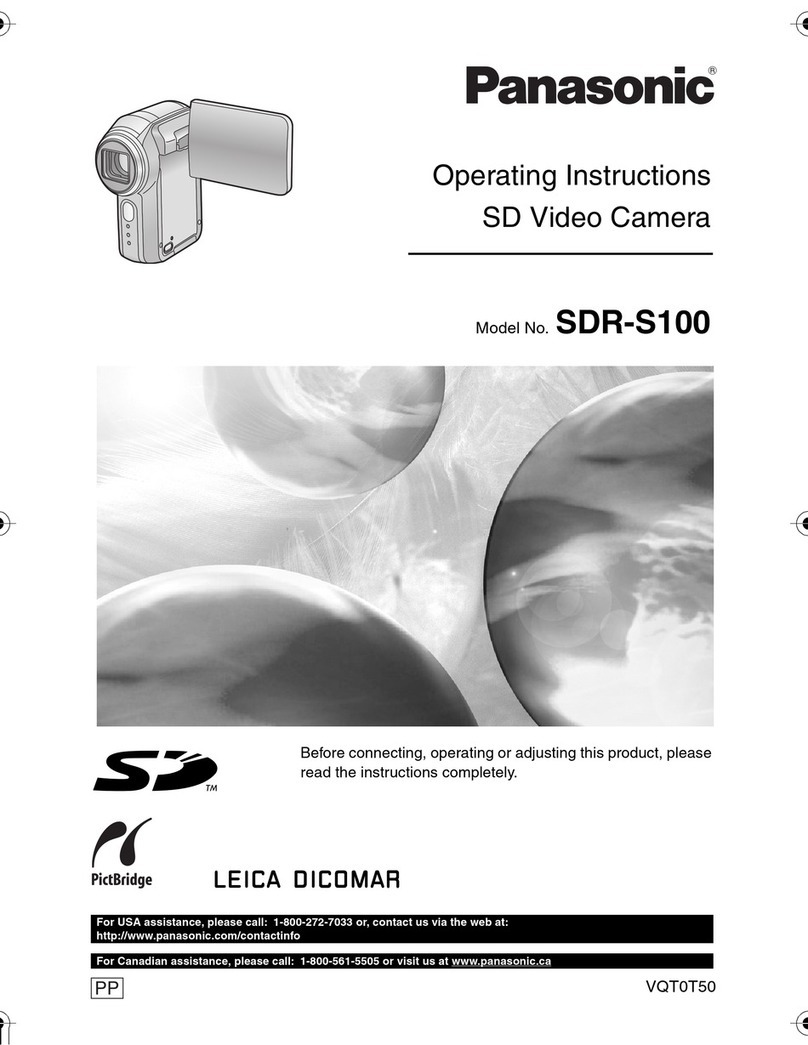7
VQT2G44
• Finely adjusting the white balance....79
• White Balance Bracket......................79
Setting the Light Sensitivity.....................80
Change tone of the color for the picture
to be taken (Film Mode) ..........................81
• Adjusting each Film Mode to the
desired setting ..................................82
• Multi Film Bracket .............................83
Taking pictures by specifying
the aperture/shutter speed......................84
• Aperture-priority AE ..........................84
• Shutter-priority AE.............................84
Taking picture by setting the exposure
manually..................................................85
Confirm the effects of aperture and
shutter speed (Preview Mode) ................87
• Confirm the effects of aperture .........87
•
Confirm the effects of shutter
speed
................................................87
Taking pictures that match the scene
being recorded (Scene mode) ................88
• *[PORTRAIT] ..............................88
• +[SOFT SKIN] .............................89
• ,[SCENERY]...............................89
• [ARCHITECTURE] ....................89
• -[SPORTS] .................................89
• [PERIPHERAL DEFOCUS].......89
• [FLOWER].................................90
• 1[FOOD]......................................90
• [OBJECTS]................................90
• .[NIGHT PORTRAIT]..................90
• /[NIGHT SCENERY]...................91
• [ILLUMINATIONS].....................91
• :[BABY1]/;[BABY2] ................91
• í[PET] .........................................92
• 2[PARTY] ....................................92
• ï[SUNSET]..................................93
Taking pictures while adjusting color
(My Color Mode) .....................................93
• Adjusting the custom settings to
achieve desired effects.....................94
Registering Personal Menu Settings
(Registering custom settings) .................95
Taking pictures in Custom mode ............97
Recording Motion Picture........................98
• Changing [REC MODE] and [REC
QUALITY] .......................................100
• [CONTINUOUS AF] .......................103
• [WIND CUT]...................................103
Recording motion pictures with the
desired settings
(Motion Picture P mode) .......................104
Taking a picture with Face Recognition
function .................................................105
• Face Settings..................................106
• Auto Registration ............................109
• Sensitivity........................................110
Useful Functions at
Travel Destinations ...............................111
• Recording which Day of the
Vacation You Take the Picture .......111
• Recording Dates/Times at
Overseas Travel Destinations
(World Time)...................................113
Using the [REC] Mode Menu ................114
• [FILM MODE] ..........................114
• ?[ASPECT RATIO]....................115
• @[PICTURE SIZE]......................115
• A[QUALITY]...............................116
• [FACE RECOG.]......................117
• [STABILIZER]..........................117
• [FLASH]...................................118
• [RED-EYE REMOVAL]............118
• [FLASH SYNCHRO]................118
• [FLASH ADJUST.]...................118
• C[METERING MODE]................119
• [I.EXPOSURE] (Intelligent
exposure adjustment) .....................119
• [LONG SHTR NR] ...................119
• [ISO LIMIT SET]......................120
• [ISO INCREMENTS] ...............120
• [EX. OPT. ZOOM] ...................120
• )[DIGITAL ZOOM].....................120
• [BURST RATE]........................121
• [AUTO BRACKET] ..................121
• [SELF-TIMER].........................121
• [COLOR SPACE] ....................122
• B[AUDIO REC.] .........................122
Using the [MOTION PICTURE]
Mode Menu ...........................................123
• [REC MODE]...........................123
• [REC QUALITY] ......................123
• [CONTINUOUS AF].................123
• [WIND CUT] ............................124
Using the [CUSTOM MENU].................124
DMC-GF1KPP-VQT2G44_eng.book 7 ページ 年月日 月曜日 午後時分