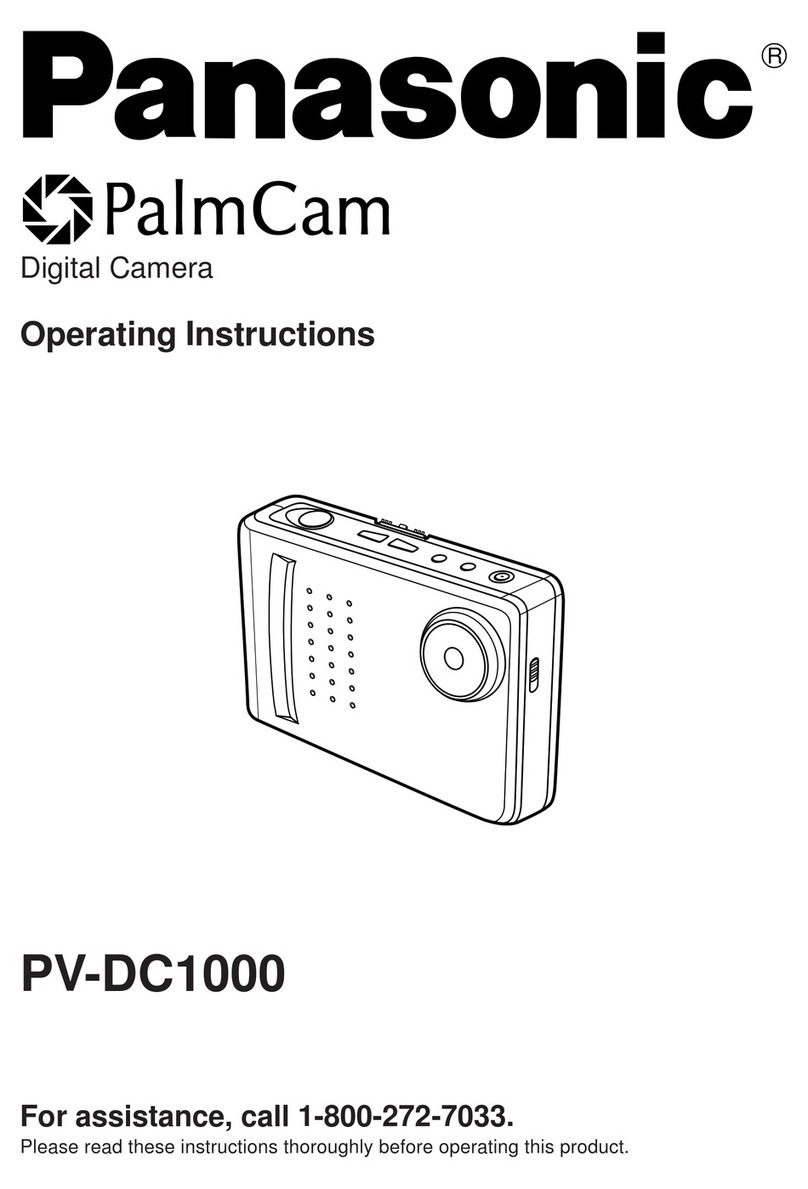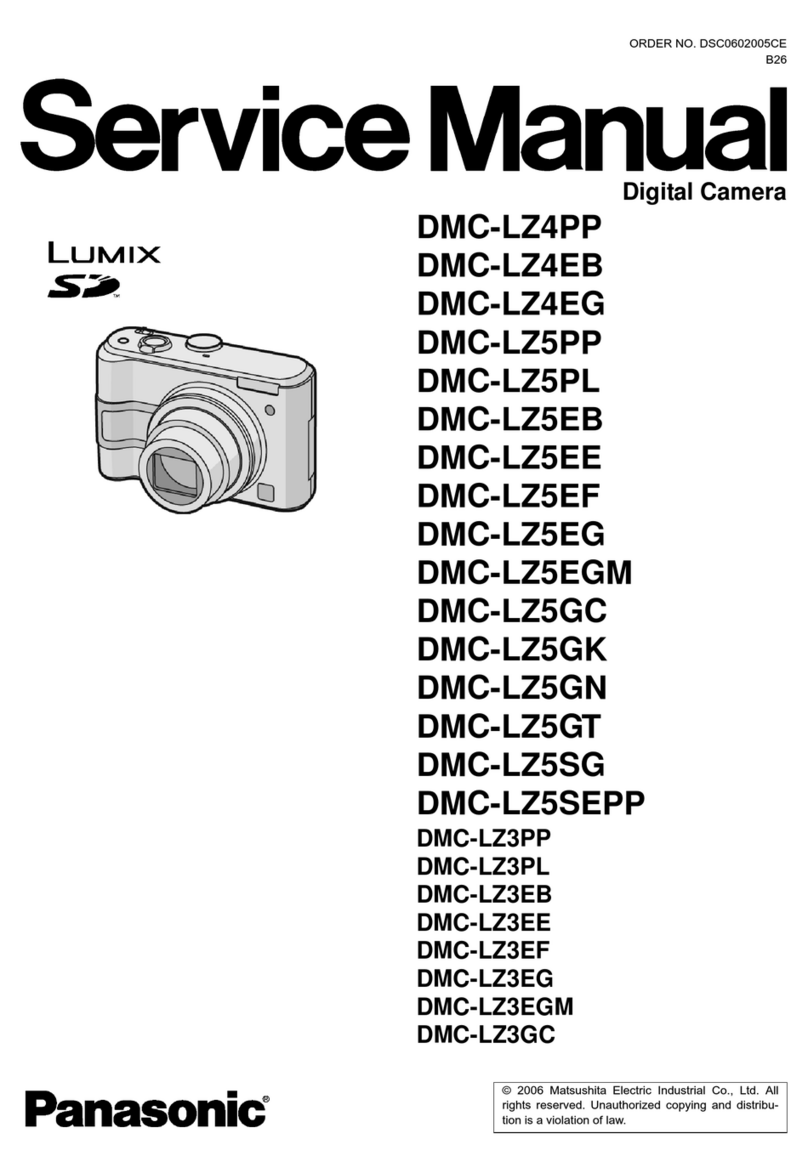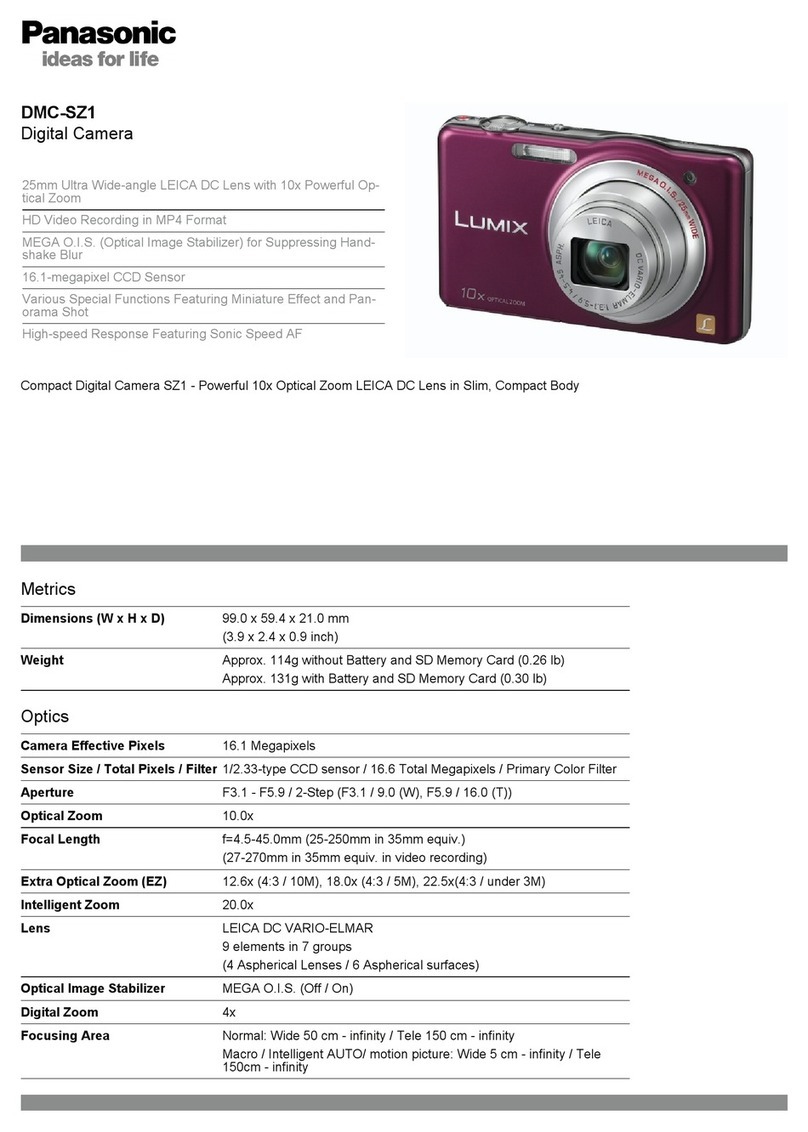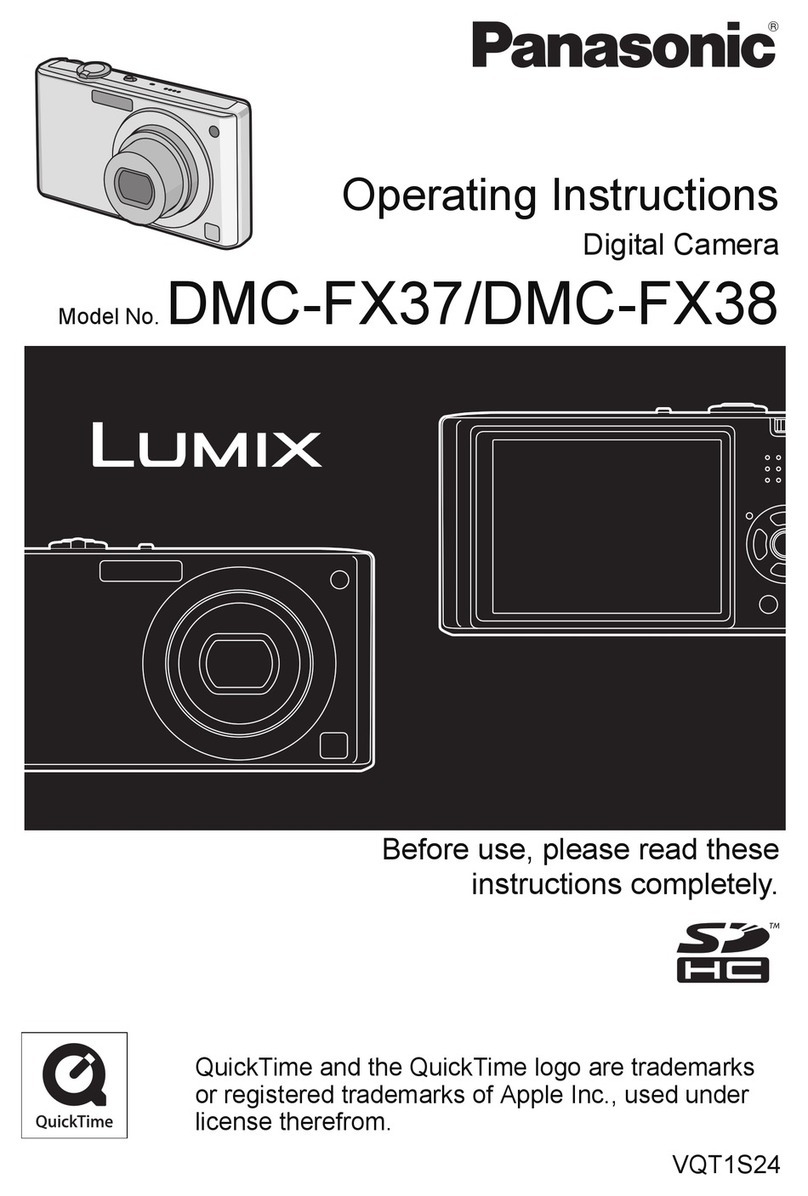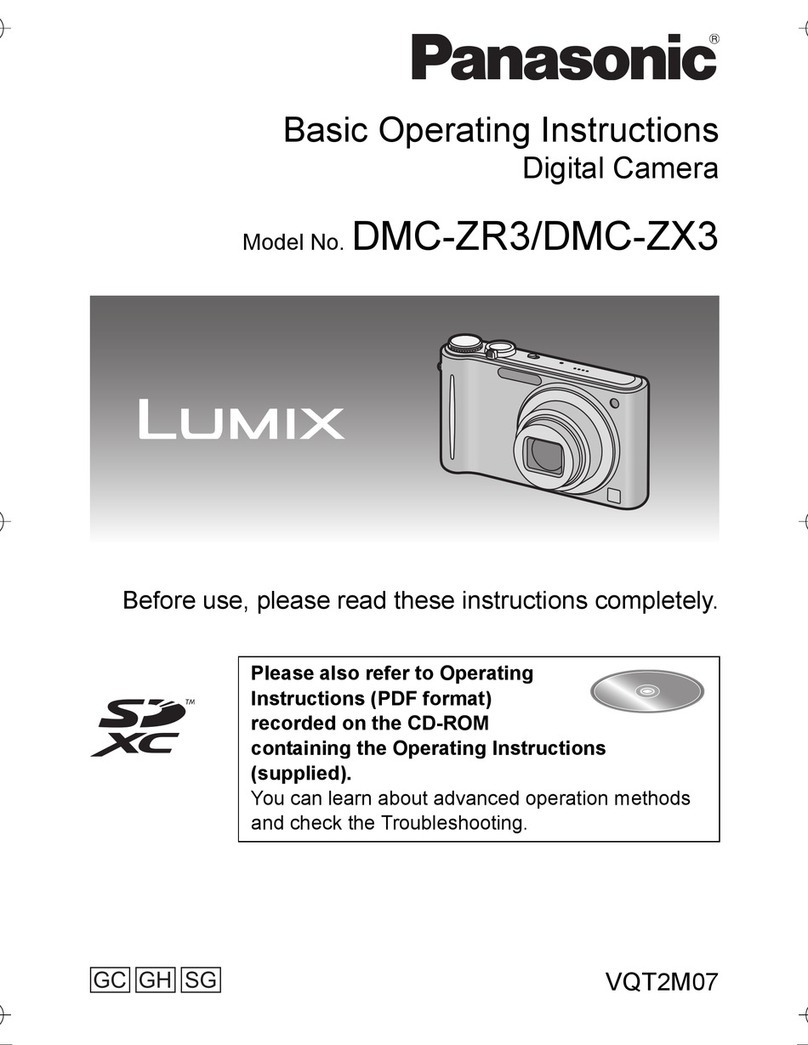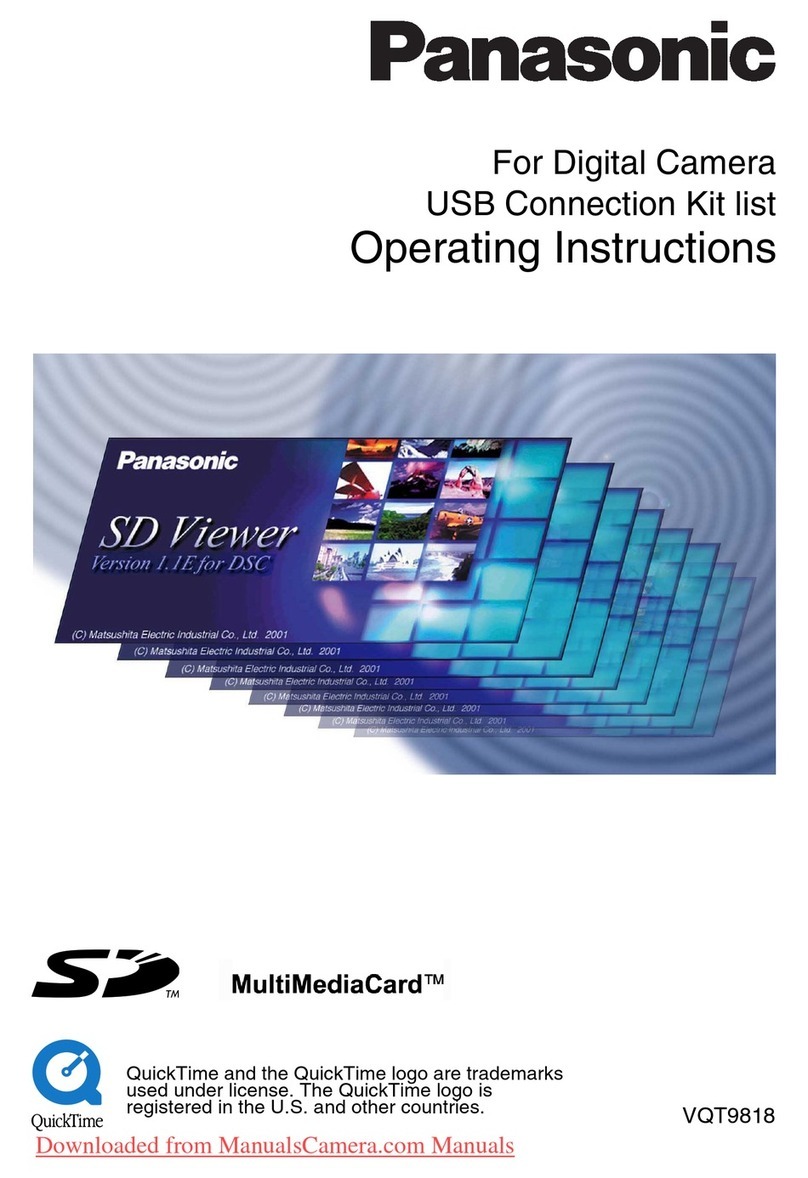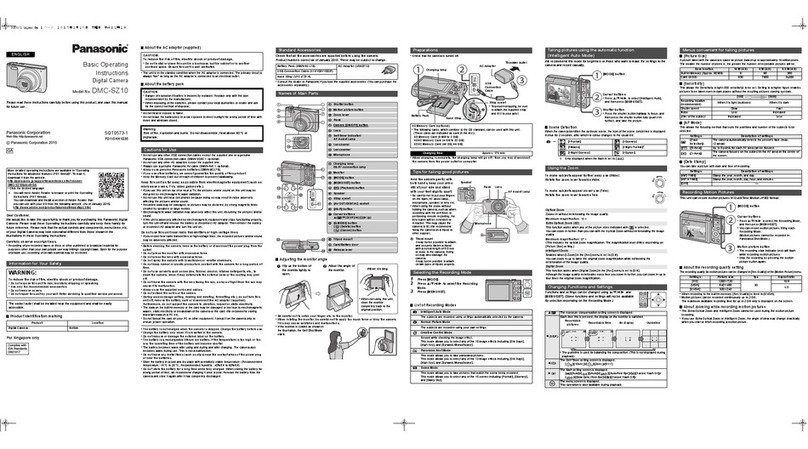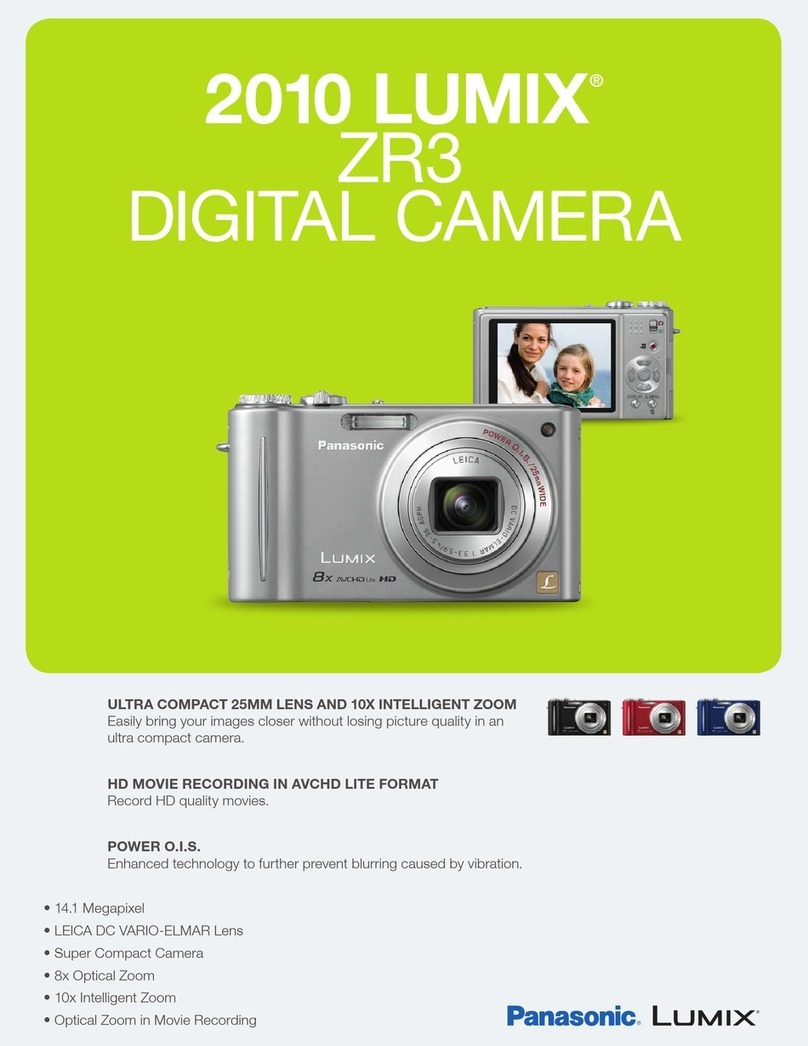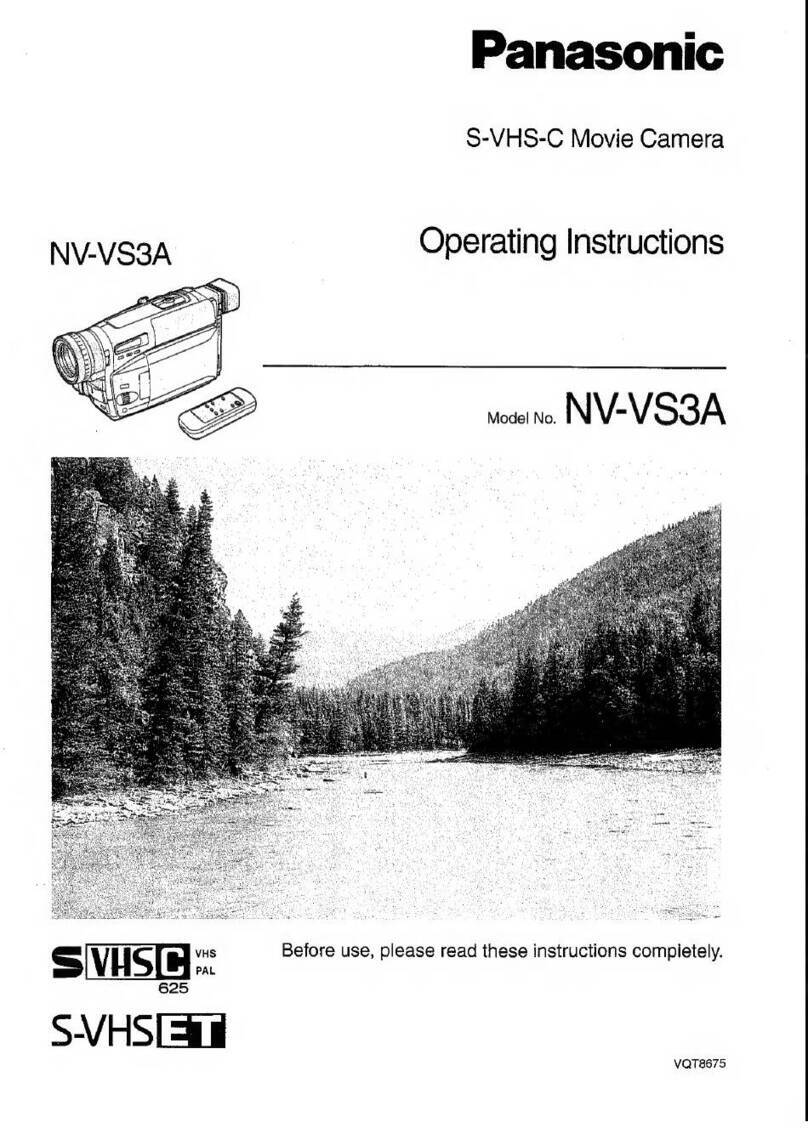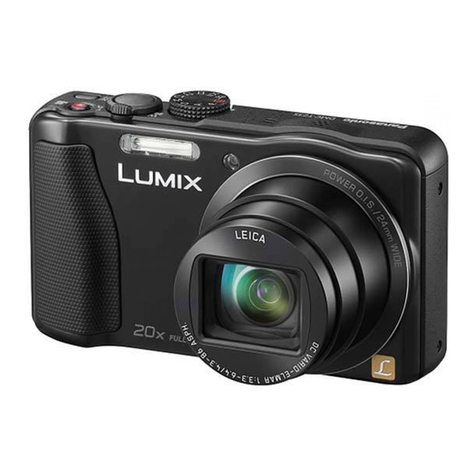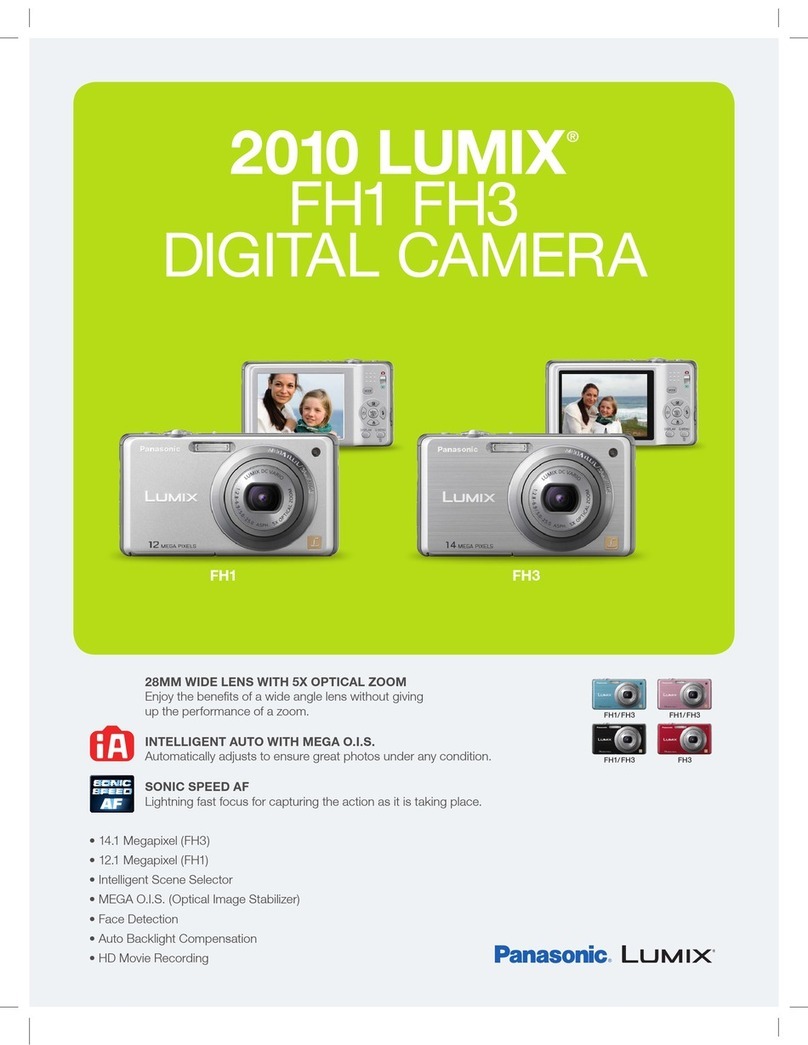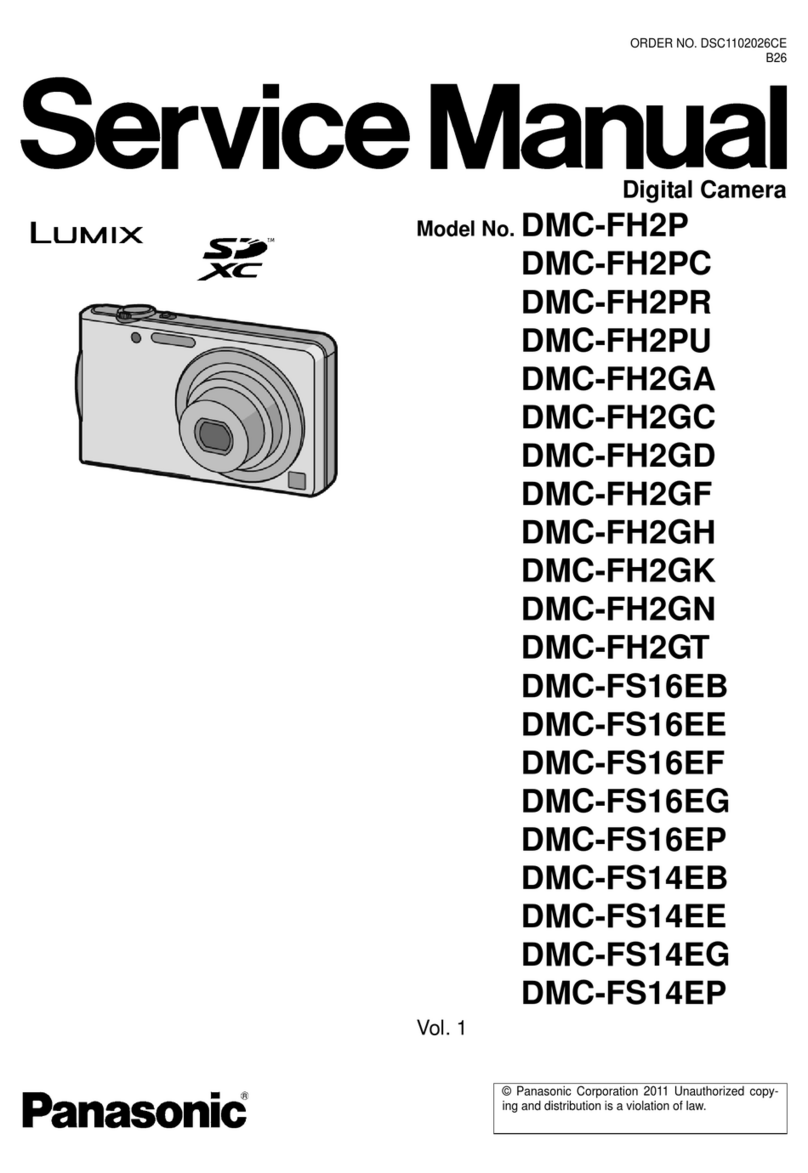7
VQT1T39
• 2[PARTY]...................................... 67
• 3[CANDLE LIGHT]........................ 67
• :[BABY1]/;[BABY2].................. 67
• í[PET]........................................... 68
• ï [SUNSET] ................................... 68
• 9[HIGH SENS.] ............................. 68
• ô[HI-SPEED BURST].................... 68
• [FLASH BURST] ......................... 69
• 5[STARRY SKY] ........................... 69
• 4[FIREWORKS] ............................ 70
• 6[BEACH] ..................................... 70
• 8[SNOW]....................................... 70
• 7[AERIAL PHOTO] ....................... 71
• [PIN HOLE] ................................. 71
• [FILM GRAIN] ............................. 71
Motion Picture Mode...............................72
Useful Functions at
Travel Destinations ................................. 73
• Recording which Day of the
Vacation and the Location of
the Vacation ..................................... 73
• Recording Dates/Times at
Overseas Travel Destinations
(World Time)..................................... 75
Using the [REC] Mode Menu .................. 76
• [FILM MODE] .............................. 76
• @[PICTURE SIZE]........................... 78
• A[QUALITY]................................... 79
• [INTELLIGENT ISO] ................... 80
• >[SENSITIVITY]............................ 80
• [ISO LIMIT SET].......................... 81
• =[WHITE BALANCE] .................... 81
• C[METERING MODE].................... 83
• [AF MODE] ................................. 83
• [PRE AF] ..................................... 86
• [AF/AE LOCK] ............................ 86
• [I.EXPOSURE]............................ 87
• [MULTI. EXPO.].......................... 87
• )[DIGITAL ZOOM] ........................ 89
• [STABILIZER]............................. 89
• [MIN. SHTR SPEED] .................. 90
• B[AUDIO REC.] ............................... 90
• F[AF ASSIST LAMP]................... 90
• [FLASH SYNCHRO] ................... 91
• [EXT. VIEWFINDER] .................. 91
• [CONVERSION] ......................... 92
• U[CLOCK SET]............................... 92
Advanced (Playback)
Playing Back Pictures on the Dual Display
(Dual Play) .............................................. 93
Playing Back Pictures in Sequence
(Slide Show)............................................ 94
Selecting Pictures and Playing them
Back ([CATEGORY PLAY]/
[FAVORITE PLAY]) ................................ 96
• [CATEGORY PLAY] ......................... 96
• [FAVORITE PLAY]............................ 96
Playing Back Motion Pictures/
Pictures with Audio ................................. 97
• Motion pictures ................................. 97
• Pictures with audio............................ 97
Creating still pictures from a
motion picture ......................................... 98
Using the [PLAYBACK] mode menu....... 99
• [CALENDAR] .............................. 99
• [TITLE EDIT]............................. 100
• [TEXT STAMP] ......................... 102
• Q[RESIZE]................................... 103
• [TRIMMING]............................. 104
• [LEVELING] ..............................105
• ?[ASPECT CONV.] .....................106
• N[ROTATE]/
M[ROTATE DISP.]....................... 107
• Ü[FAVORITE] ............................... 108
• O[DPOF PRINT]........................... 108
• P[PROTECT]............................... 110
• B[AUDIO DUB.] ............................. 111
• S[COPY] ....................................111
Connecting to other equipment
Connecting to a PC............................... 113
Printing the Pictures..............................115
• Selecting a single picture and
printing it ......................................... 117
• Selecting multiple pictures and
printing them................................... 117
• Print Settings ..................................118
Playing Back Pictures on a
TV Screen ............................................. 119
• Playing back pictures using the
AV cable (supplied) ........................ 119
• Playing back pictures on a TV
with an SD Memory Card slot.........120
• Playing back on the TV with
component socket .......................... 121
EB-DMC-LX3_eng.book 7 ページ 2008年7月14日 月曜日 午後7時38分