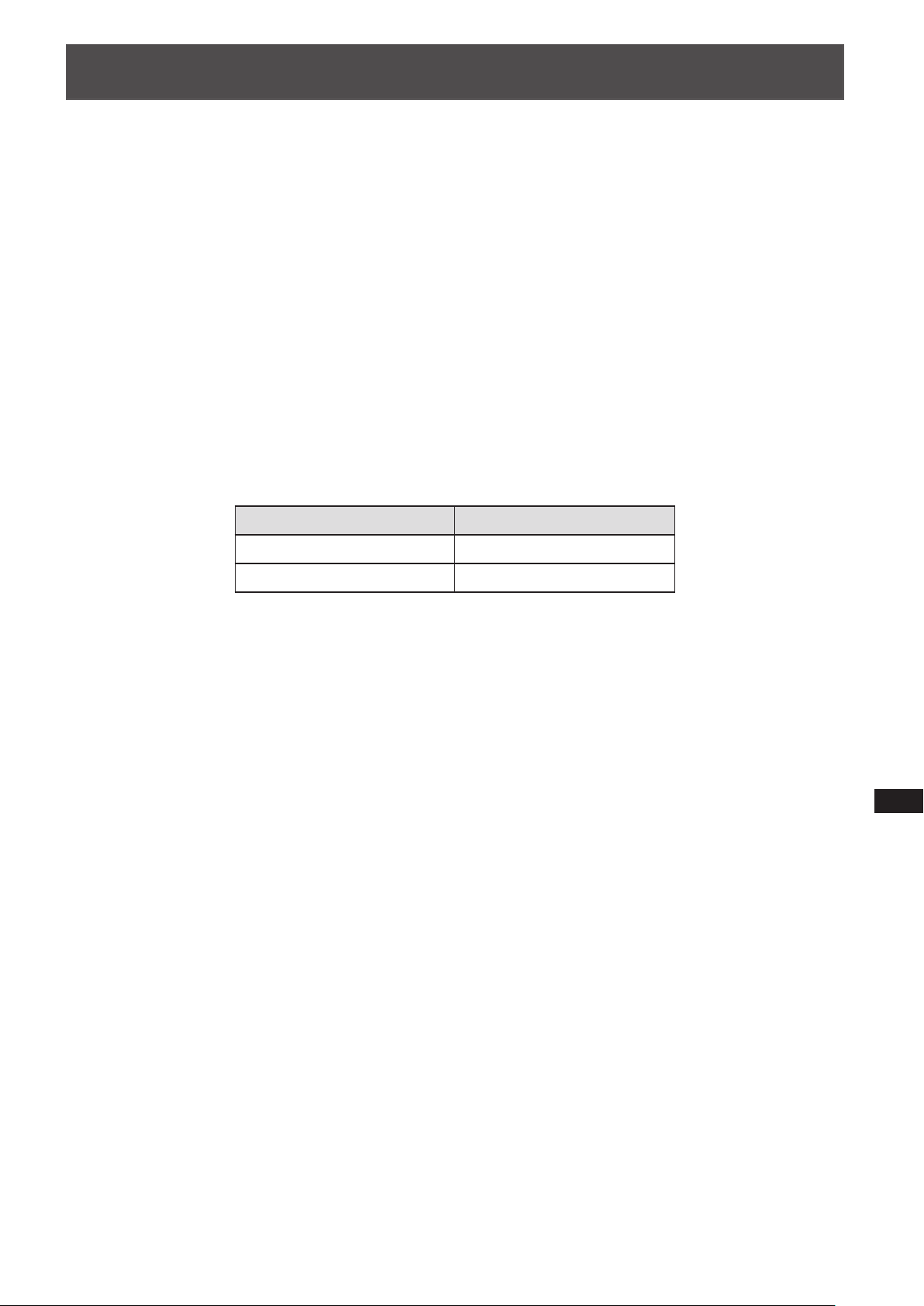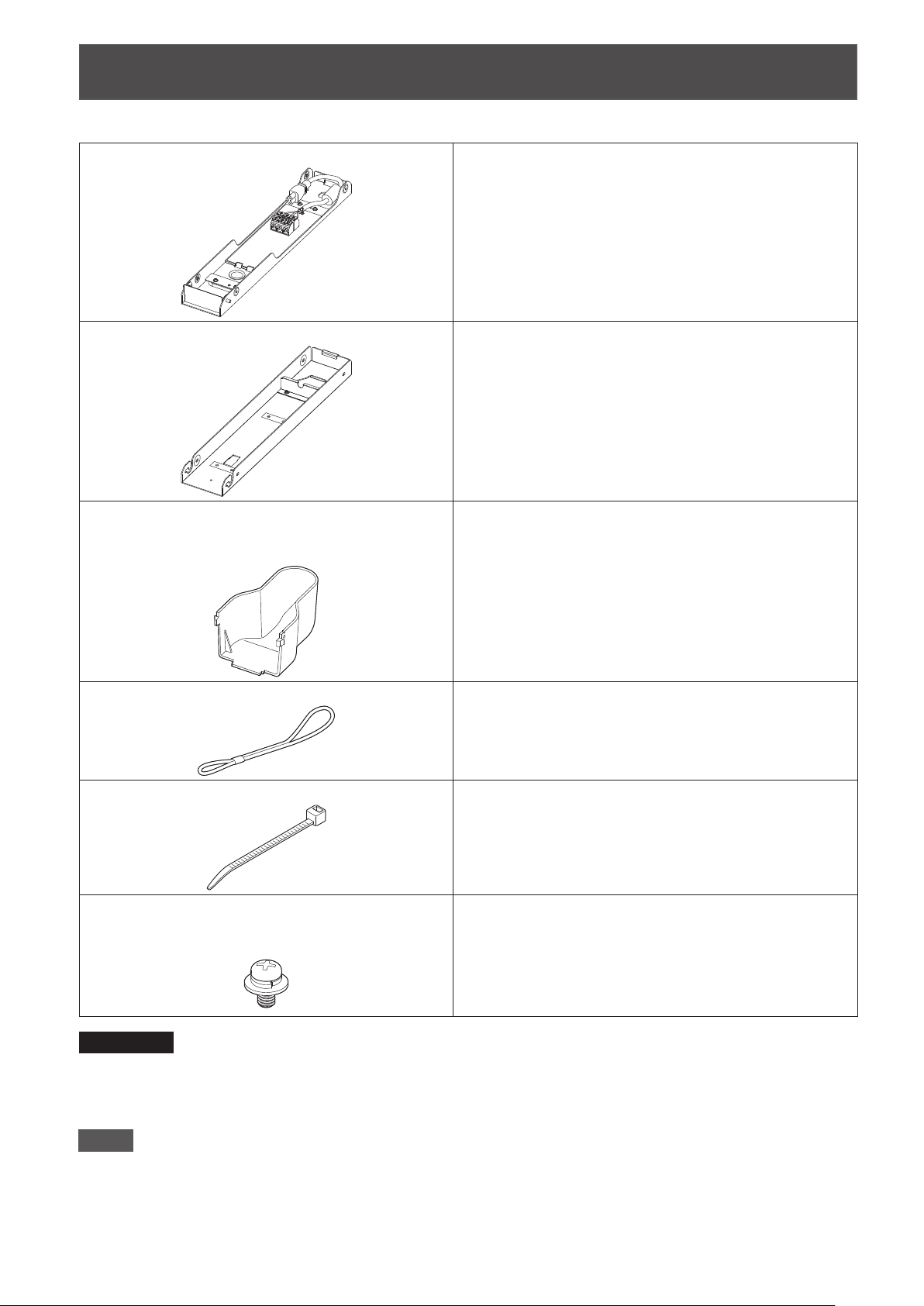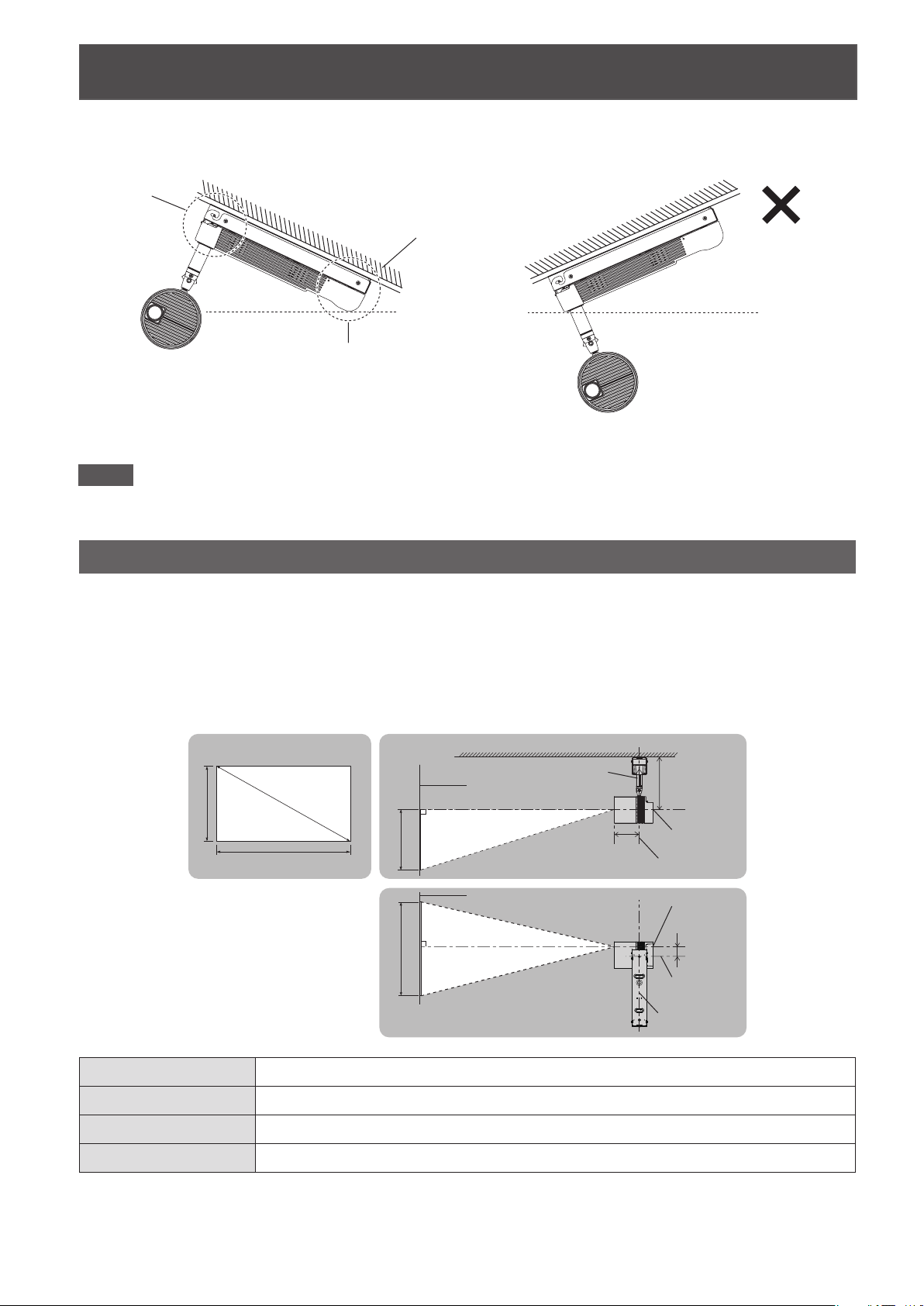2 - ENGLISH
Read this first!
WARNING: THIS APPARATUS MUST BE EARTHED.
Proper grounding is required to ensure personal safety.
WARNING
Ask a qualified technician or your dealer to perform the installation work.
Inadequate installation may result in fire, electric shocks, or falling of the projector.
Follow the instructions specified in “Installation” of this manual, and perform secure installation.
To be installed by qualified personnel only.
Do installation in accordance with your country regulations.
Before performing the installation work, be sure to shut off the power supply of the indoor wiring.
Failing to do so may cause a fire or electric shock.
Install the certified wiring circuit breaker (breaker with rated current of 20 A or less) in a location that
can be easily reached.
Insufficient capacity of the indoor wiring for the power supply or incorrect installation may result in a fire or elec-
tric shock.
If anything abnormal occurs, immediately shut off the power supply of the indoor wiring with the certified
wiring circuit breaker.
To prevent wiring damage or abrasion, do not expose wires to the edge of sheet metal or any other
sharp objects.
Failing to do so may cause a fire or electric shock.
Do not connect electrical wiring via this product.
Doing so may cause a fire.
Make sure that your footing is safe and secure during installation.
If your footing is not secure, you may fall down or drop the projector, and an injury may result.
Install the product in a way that is suitable for the structure and material of the installation location.
Performing the installation work in an incorrect way may cause a fire, electric shock, or falling accident.
Do not mount the product to a ceiling that is unable to withstand the weight.
Doing so may cause injury due to falling or a fire or electric shock.
Do not install the product in a location where the intake and exhaust of the projector will be blocked.
Heat accumulating inside the projector may cause a fire.
Do not set up the projector in humid or dusty places or in places where the projector may come into
contact with oily smoke or steam.
Using the projector under such conditions will result in fire, electric shocks or deterioration of components.
Deterioration of components may cause the projector which is mounted on the ceiling to fall down.
Do not install other than a specified projector.
Do not install a projector in a way other than specified.
Doing so may cause a failing accident or a fire or electric shock.
Be sure to use the supplied parts that make up this product when installing the product.
Insufficient strength or improper installation may cause injury due to falling or a fire or electric shock.
Do not dismantle or modify this product.
Doing so may cause it to break or injury due to falling.
Do not do anything that might damage the power cord.
If the power cord is used while damaged, electric shocks, short-circuits or fire will result.
Do not damage the power cord, make any modifications to it, place it near any hot objects, bend it
excessively, twist it, pull it, place heavy objects on top of it or wrap it into a bundle.
Completely insert the power connector into the projector terminal.
If the power connector is not inserted correctly, electric shocks or overheating will result.
Do not allow children to reach the supplied screws and the string.
Accidentally swallowing them can cause physical harm.
If swallowed, seek medical advice immediately.
ET-JPC100BWU(DPQX1104ZA)E.indd2ET-JPC100BWU(DPQX1104ZA)E.indd2 2016/06/0813:50:552016/06/0813:50:55