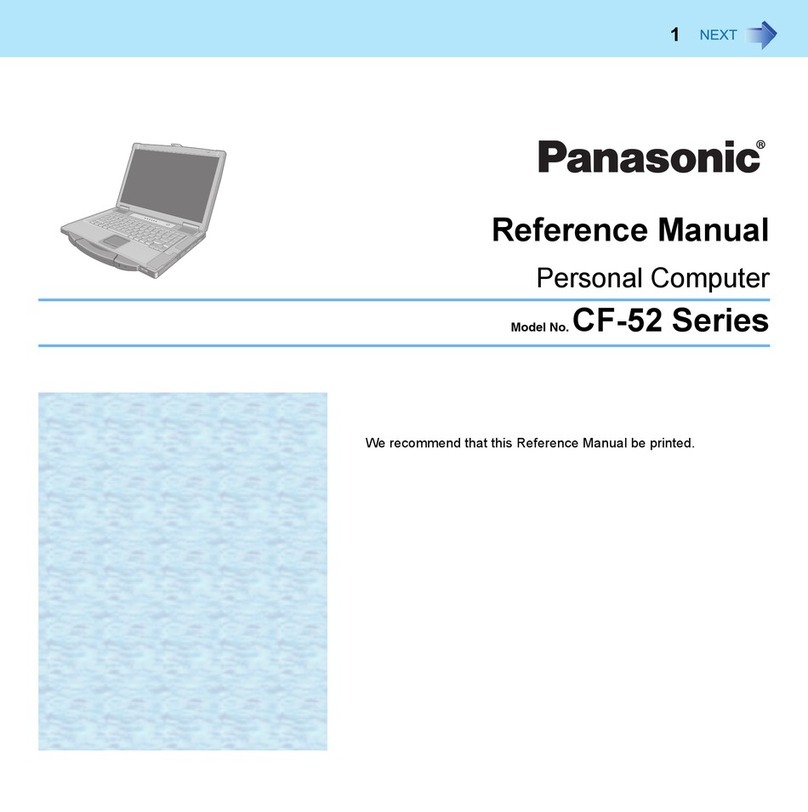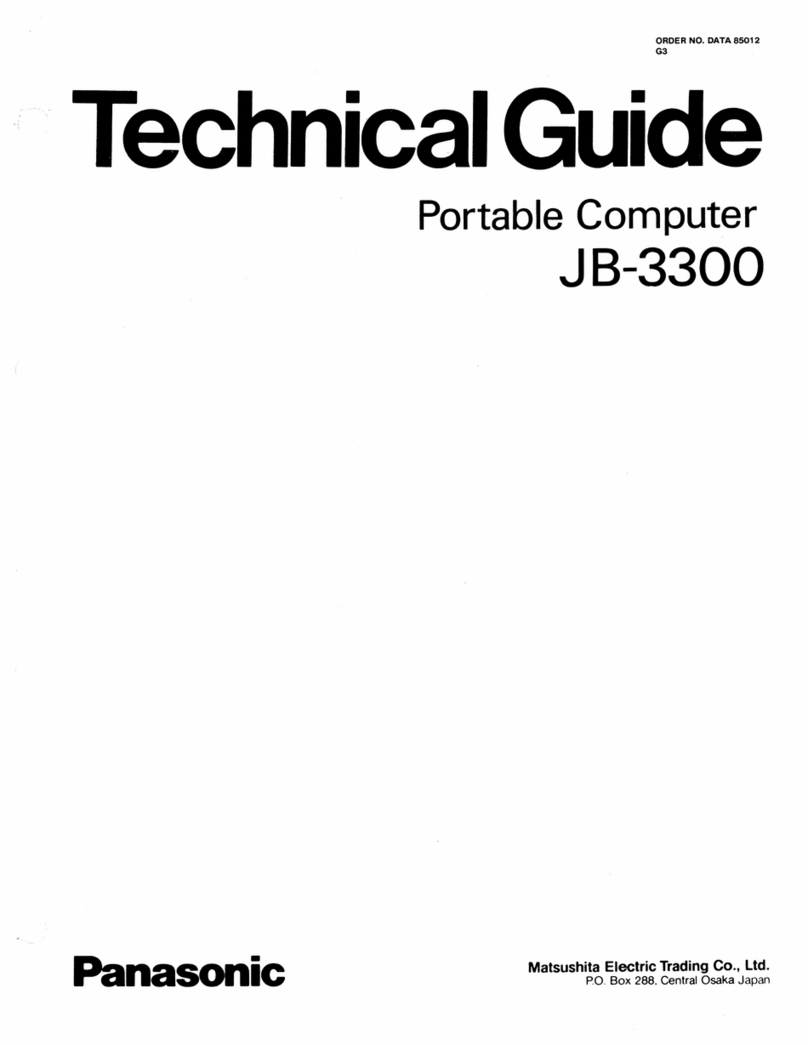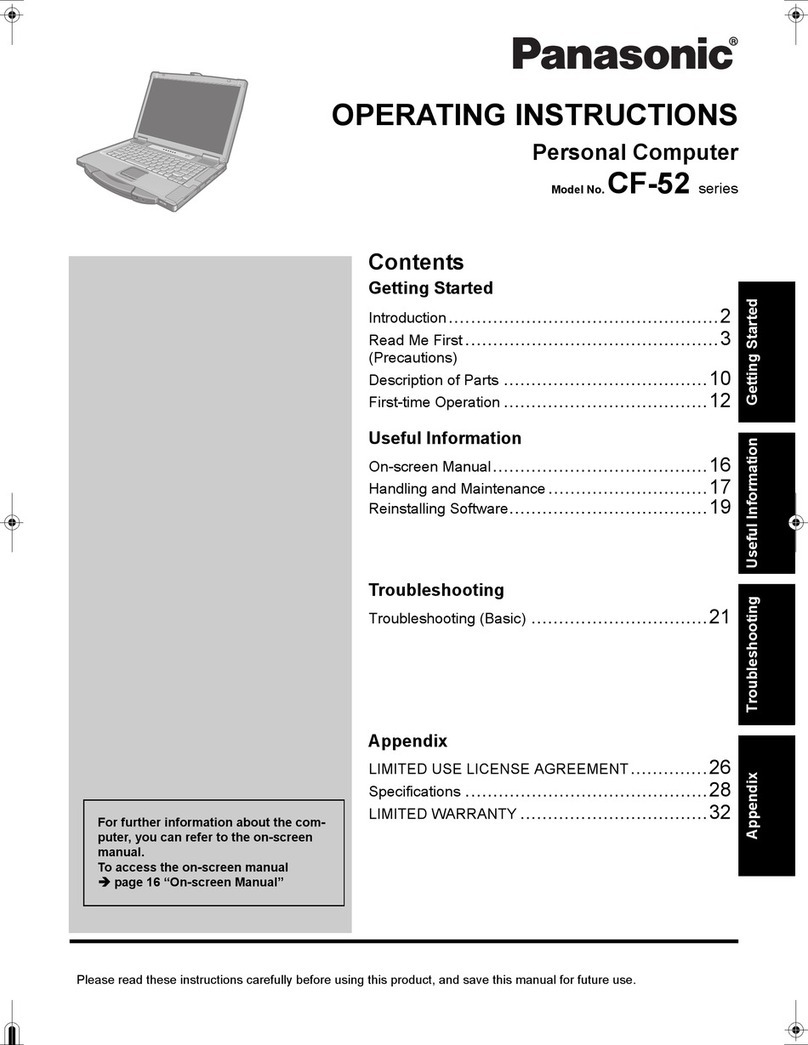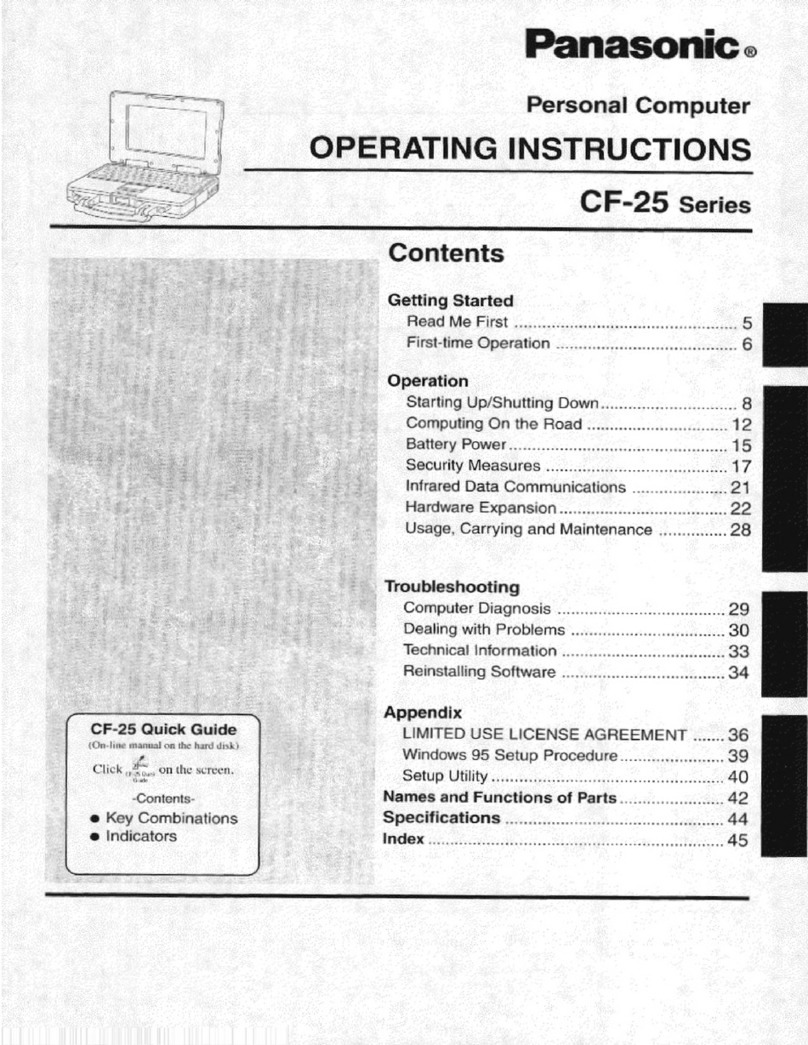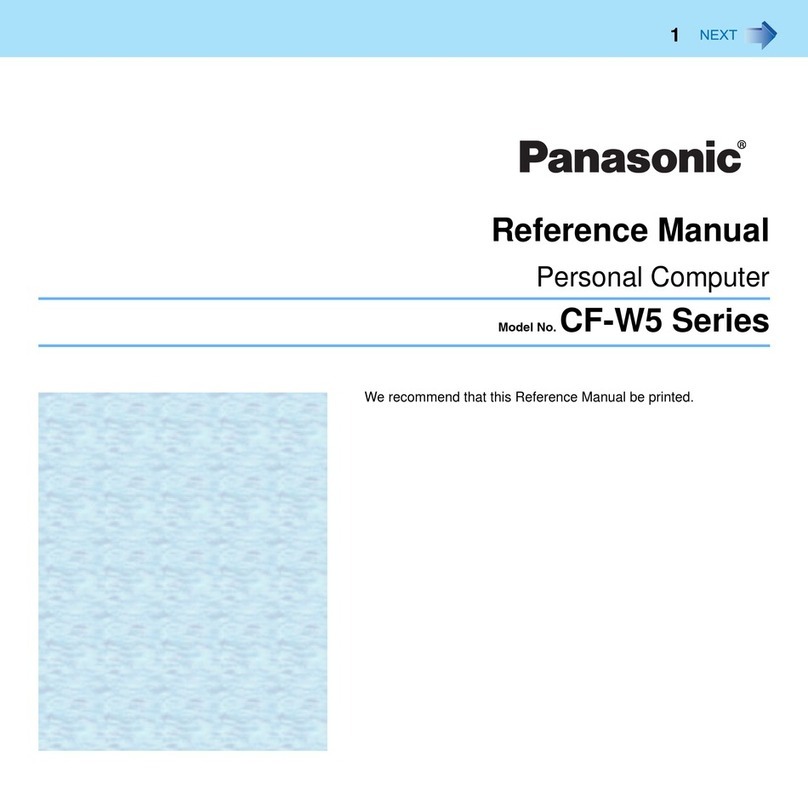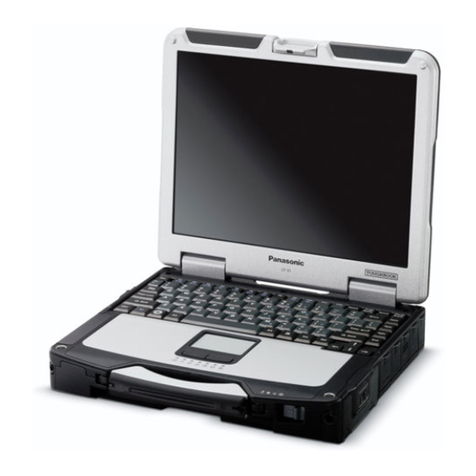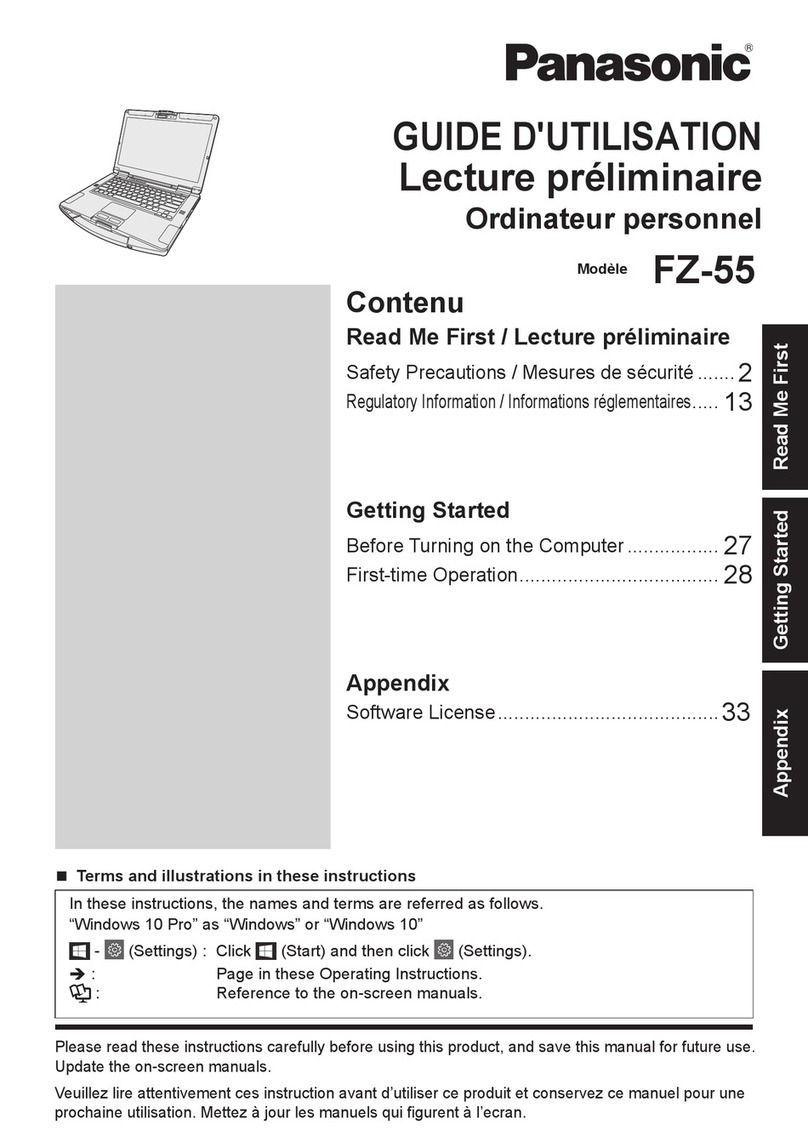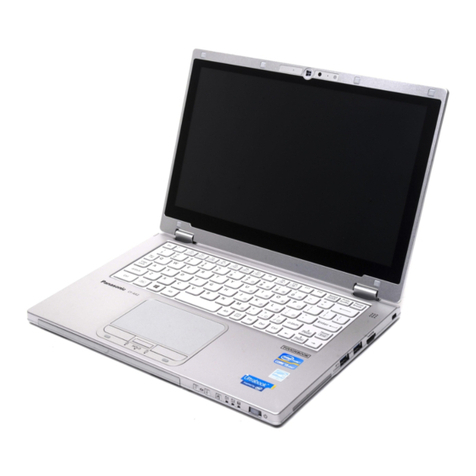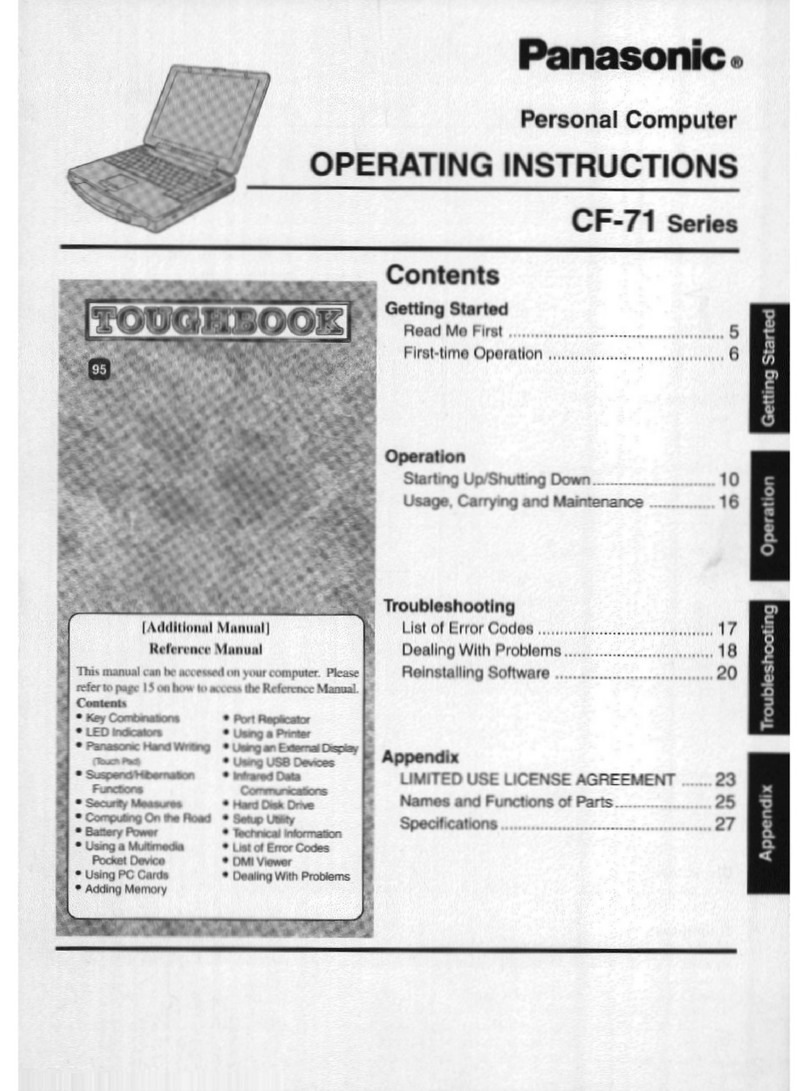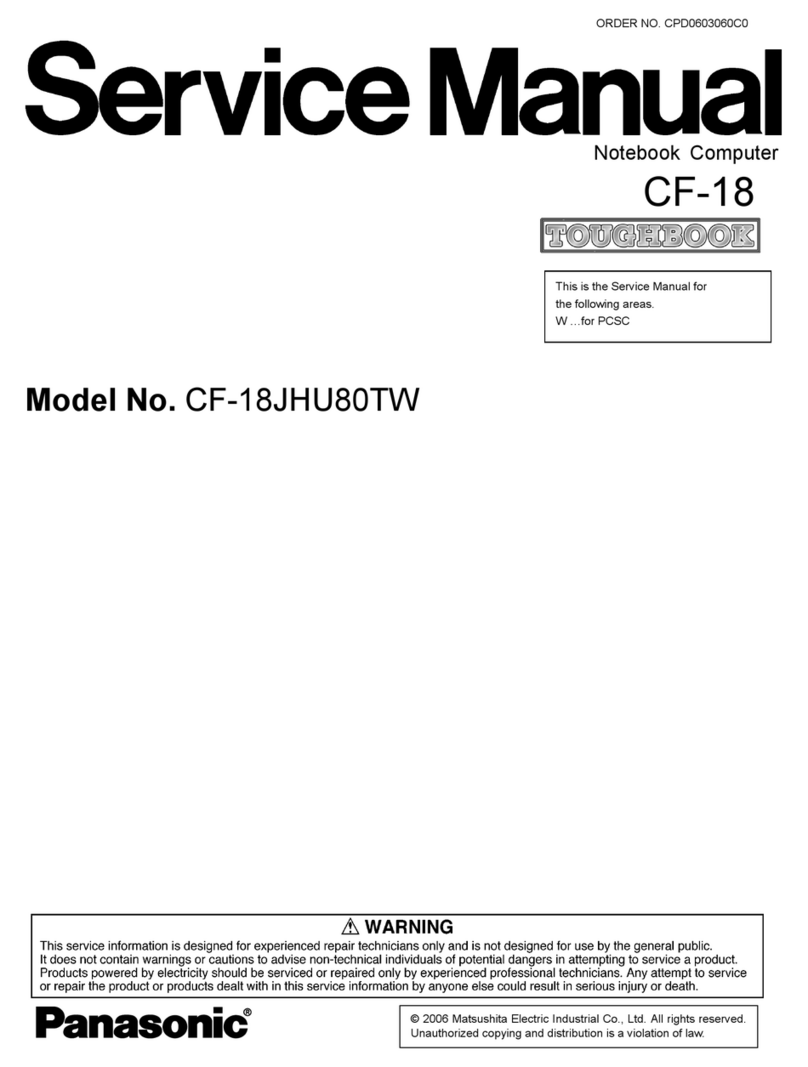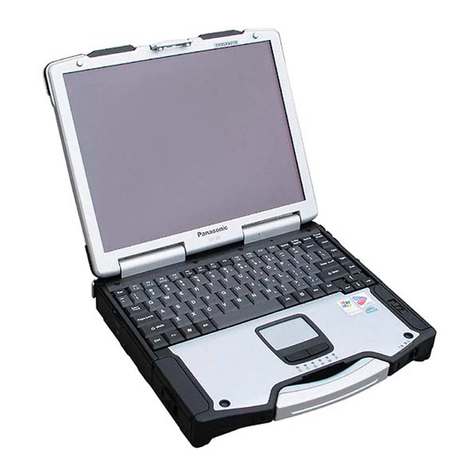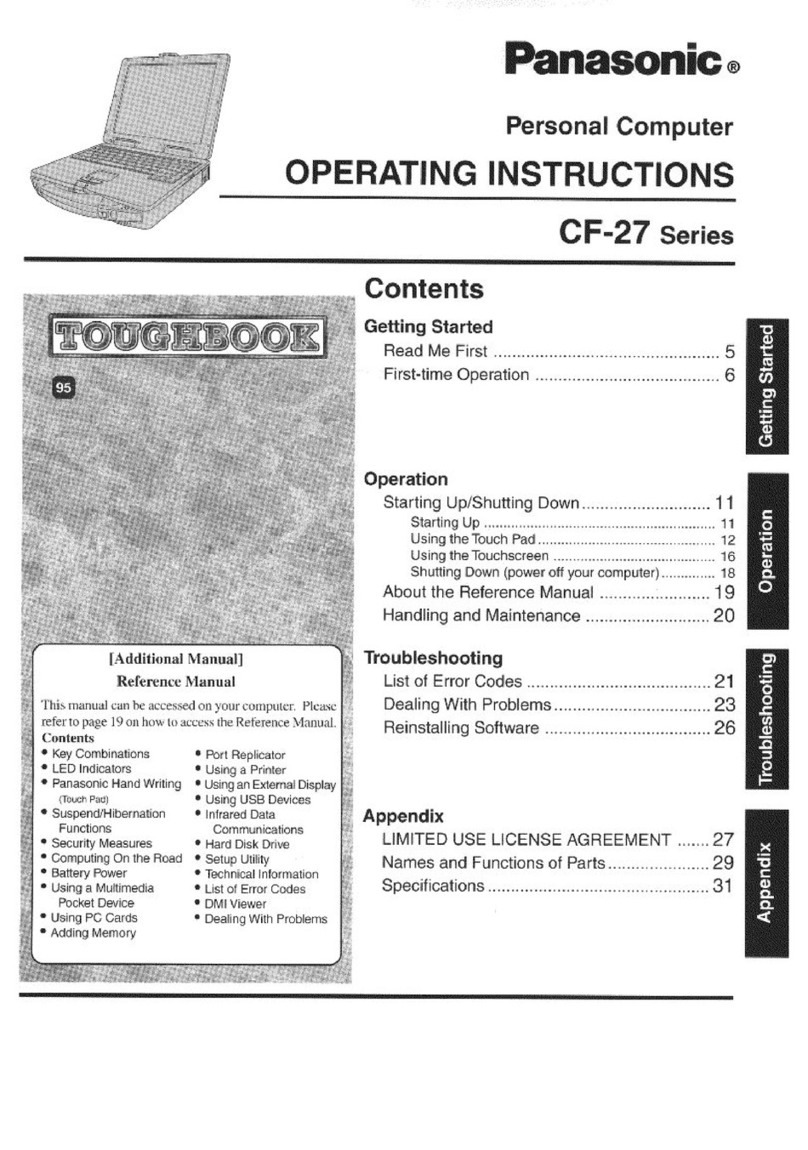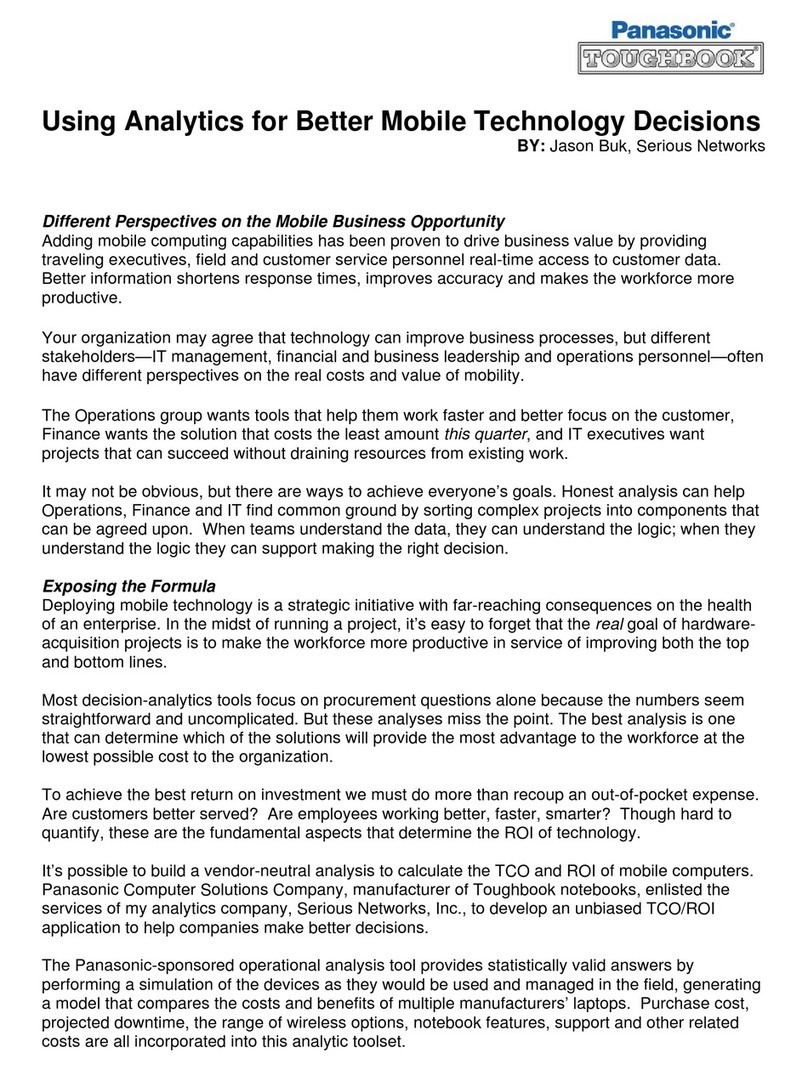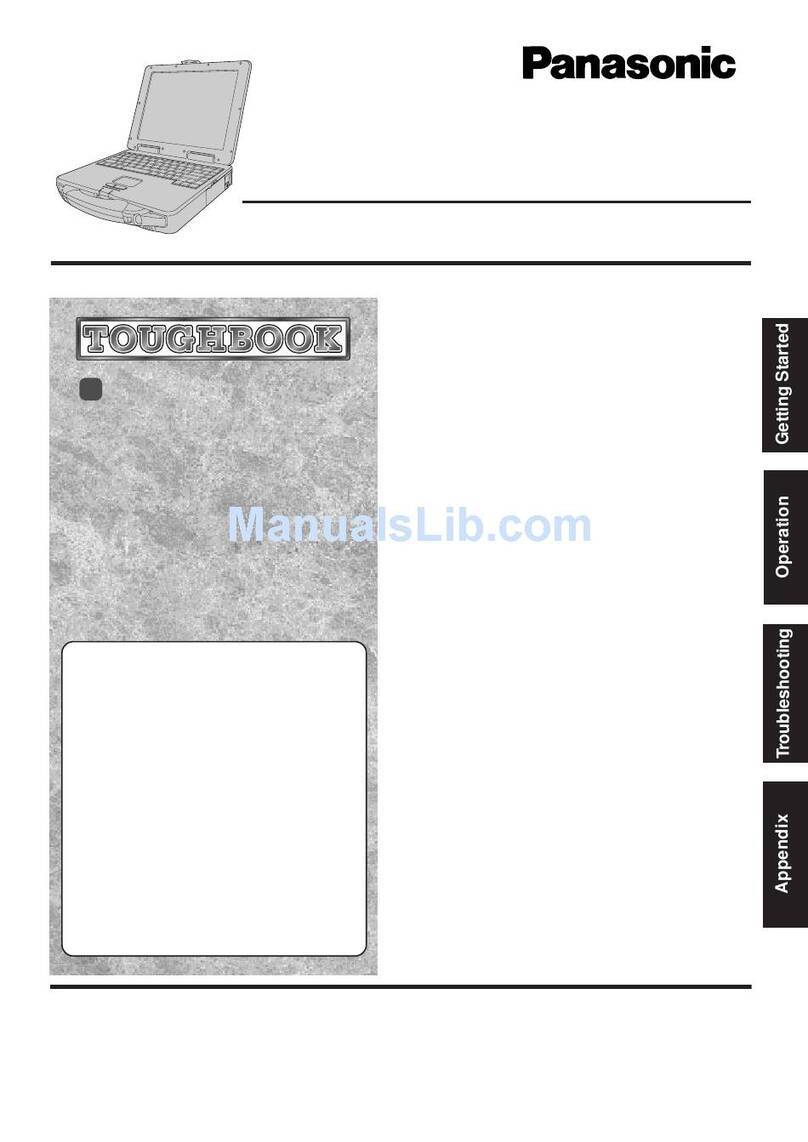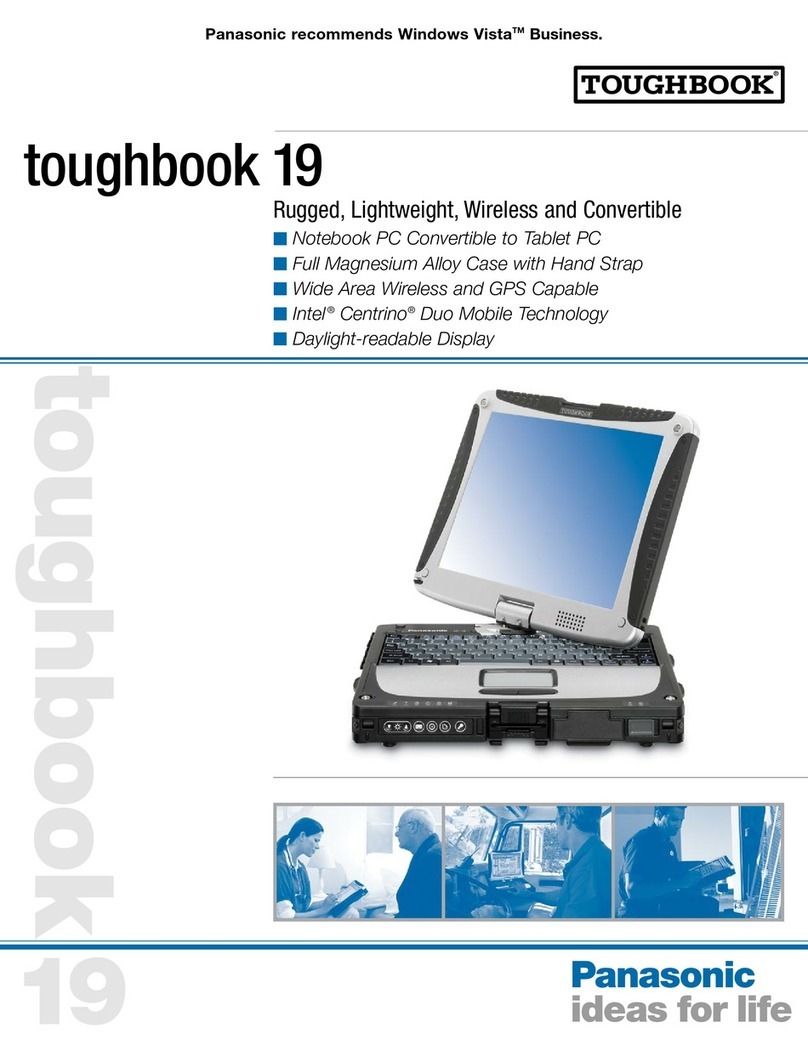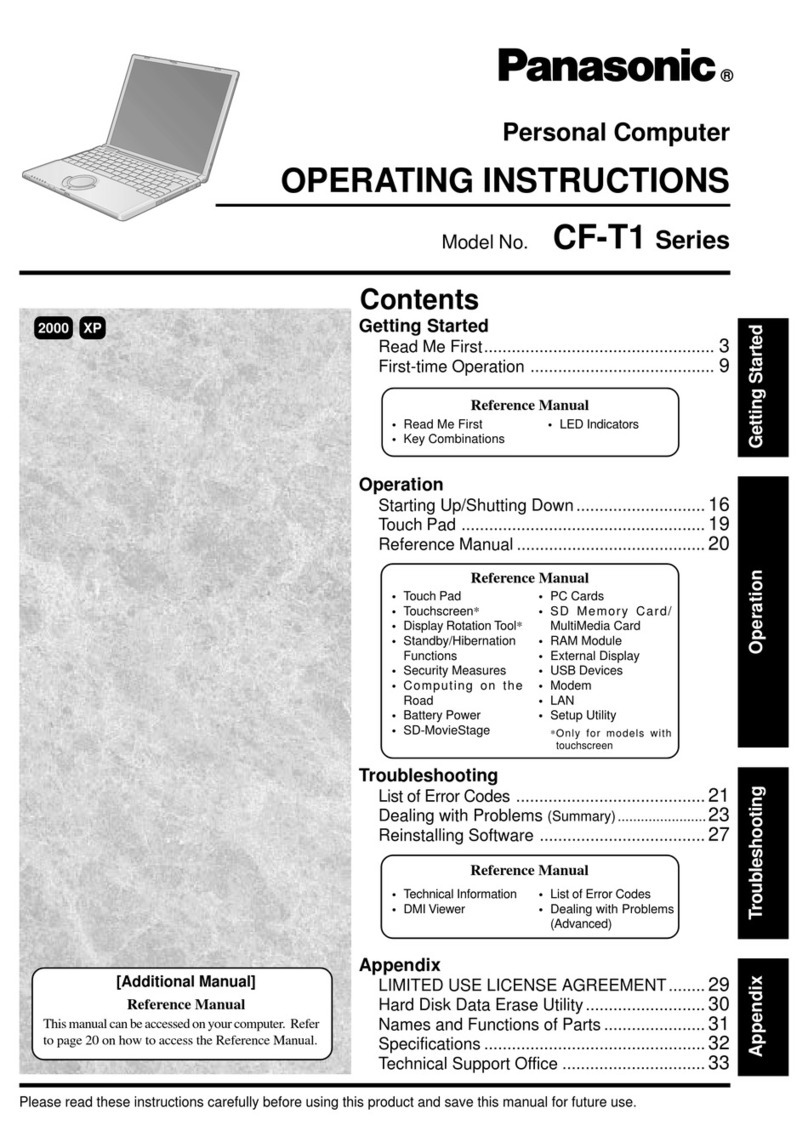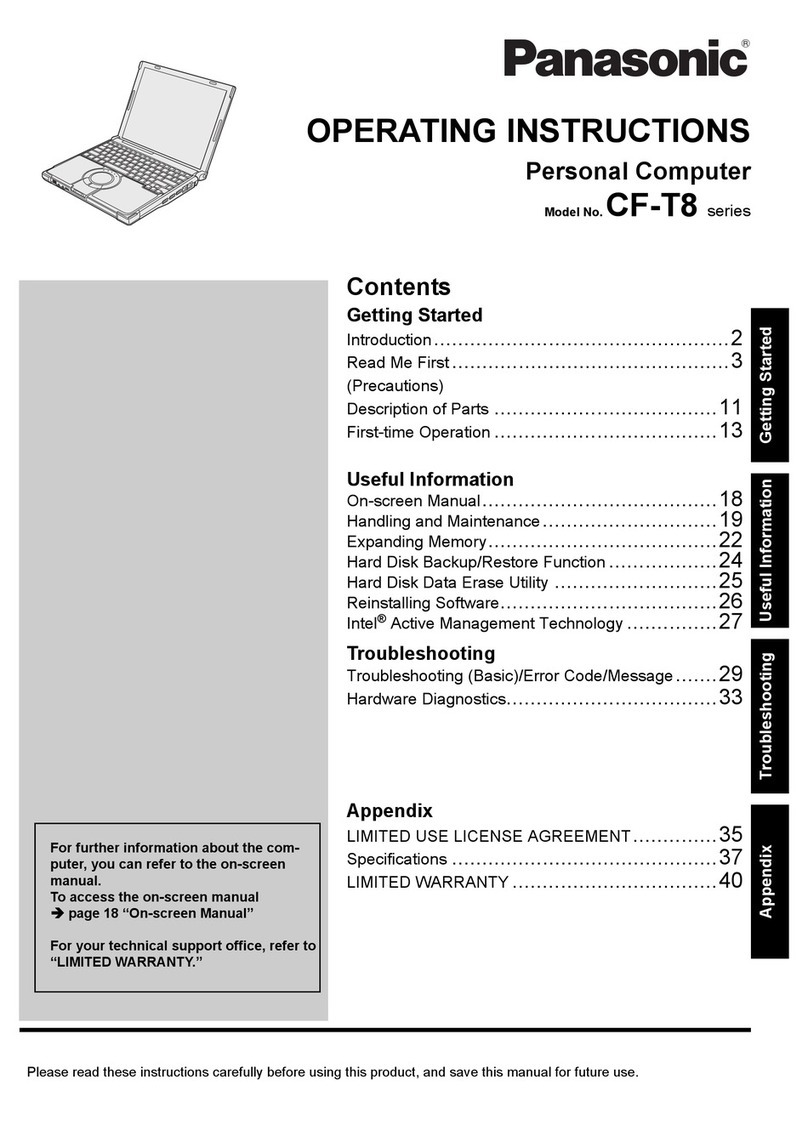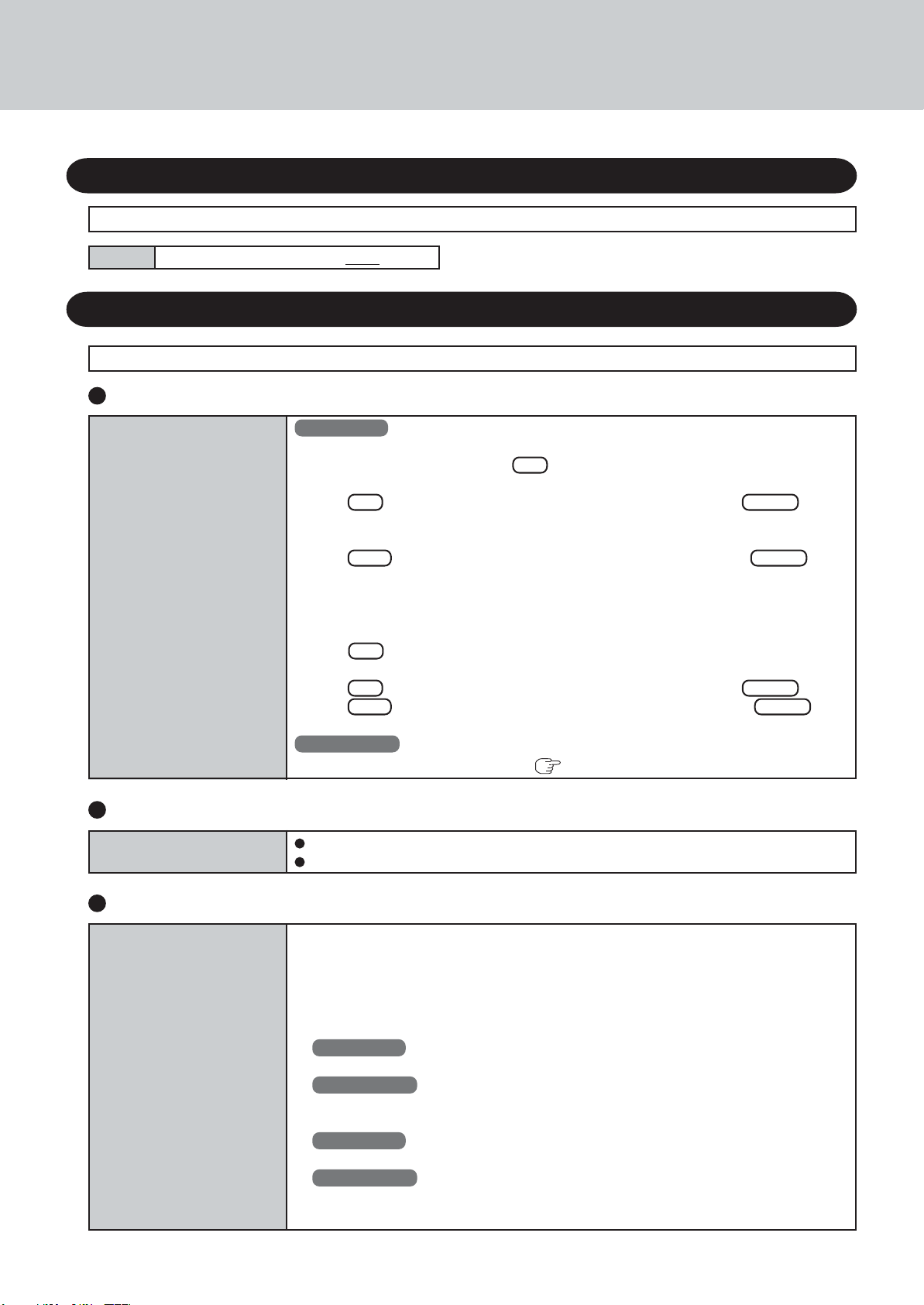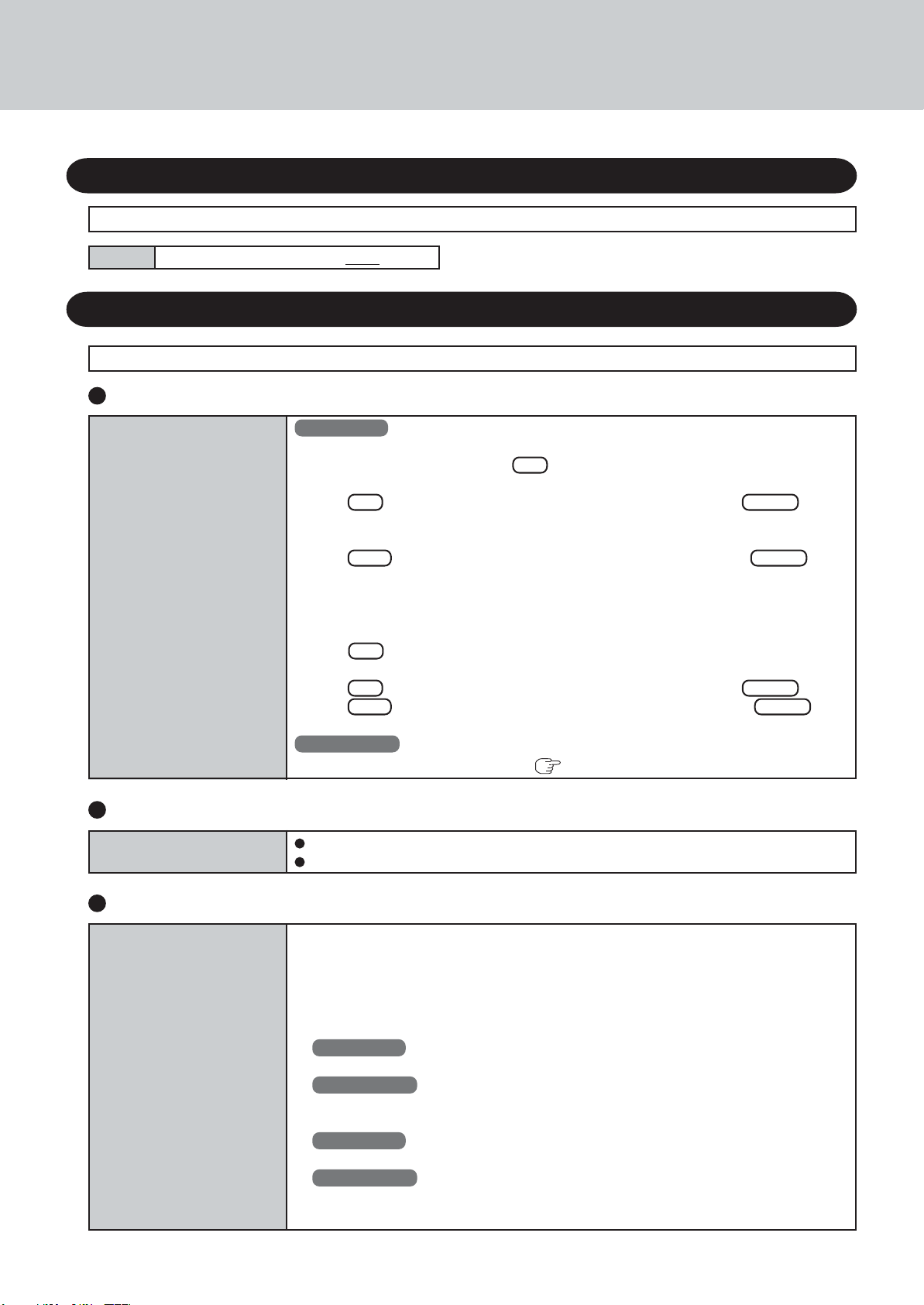
In Device Manager, “Com-
munication Port (COM2)”
or “Communication Port
(COM3)” appear twice un-
der “Ports (COM & LPT)”.
The cursor cannot be con-
trolled properly
Dealing with Problems “OPERATING INSTRUCTIONS”,“Reference Manual”
Touch Pad/Touchscreen
Add the following.
Windows XP
Perform as follows.
1Turn the computer on and Press F2 while [Panasonic] boot screen is displayed soon
after computer begins the startup procedure.
2Press F9 . At the confirmation message, select [Yes] and then press Enter .
3Select [Advanced] menu, then set [GPS] to [Disable]. (If there is [Wireless Modem] or
[CDMA], also set them to [Disable].)
4Press F10 . At the confirmation message, select [Yes] and then press Enter .
The computer will restart.
5Select [Start]-[Run] and input “c:\util\gps\skipenum.reg”, then select [OK].
6Select [Yes] and select [OK].
7Select [Start] - [Turn Off Computer], and select [Restart] to restart.
8Press F2 while [Panasonic] boot screen is displayed soon after computer begins the
startup procedure.
9Press F9 . At the confirmation message, select [Yes] and then press Enter .
10
Press F10 . At the confirmation message, select [Yes] and then press Enter .
The computer will restart.
Windows 2000
Perform step 6and “Setting up GPS”. ( “First-time Operation” of this leaflet)
The serial port B of the port
replicator does not work
Connecting Peripherals
Set [Serial Port B] in the Setup Utility to [Enable] or [Auto].
Set [GPS] in the Setup Utility to [Enable] or [Auto].
Others
Perform as follows.
1Select one of the two “Communication Port [COM2]” ([COM2] may be [COM3]), se-
lect [Action] - [Uninstall], then select [OK] to uninstall. Uninstall the other one by doing
the same.
2Restart the computer as follows. (If the cursor cannot be controlled properly, use the
keyboard.)
Windows XP
Select [Start] - [Turn Off Computer] and select [Restart].
Windows 2000
Select [Start] - [Shut Down], and select [Restart], then select [OK].
3After Windows has started, shut down the computer as follows.
Windows XP
Select [Start] - [Turn Off Computer] and select [Turn Off].
Windows 2000
Select [Start] - [Shut Down], and select [Shut Down], then select [OK].
4Perform the operation for “The cursor cannot be controlled properly” as mentioned above.
Disable Enable Auto
Setup Utility “Reference Manual”
The following parameters have been added in [Advanced] menu of the Setup Utility.
GPS