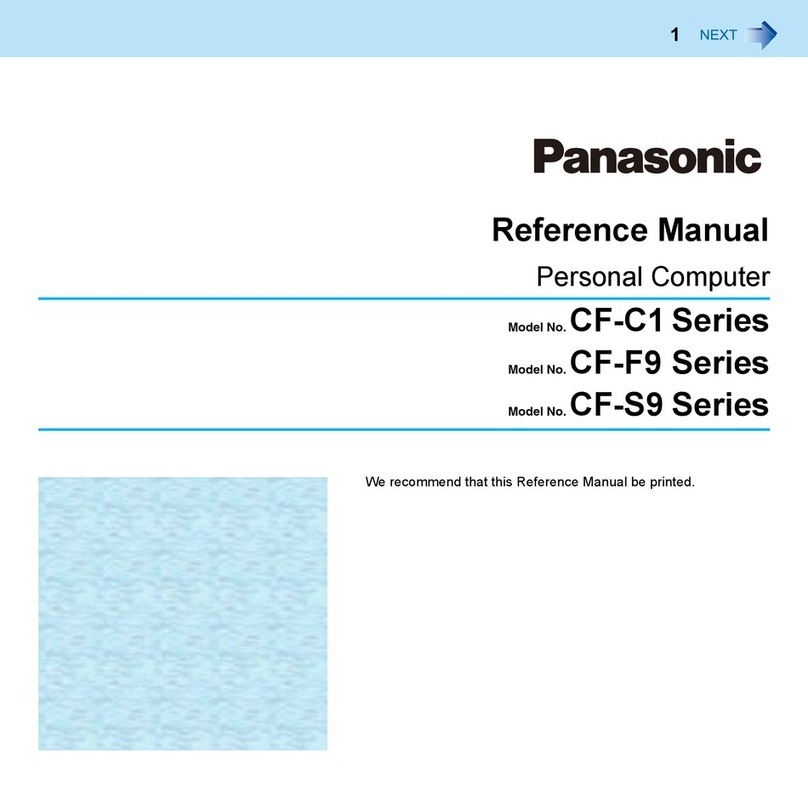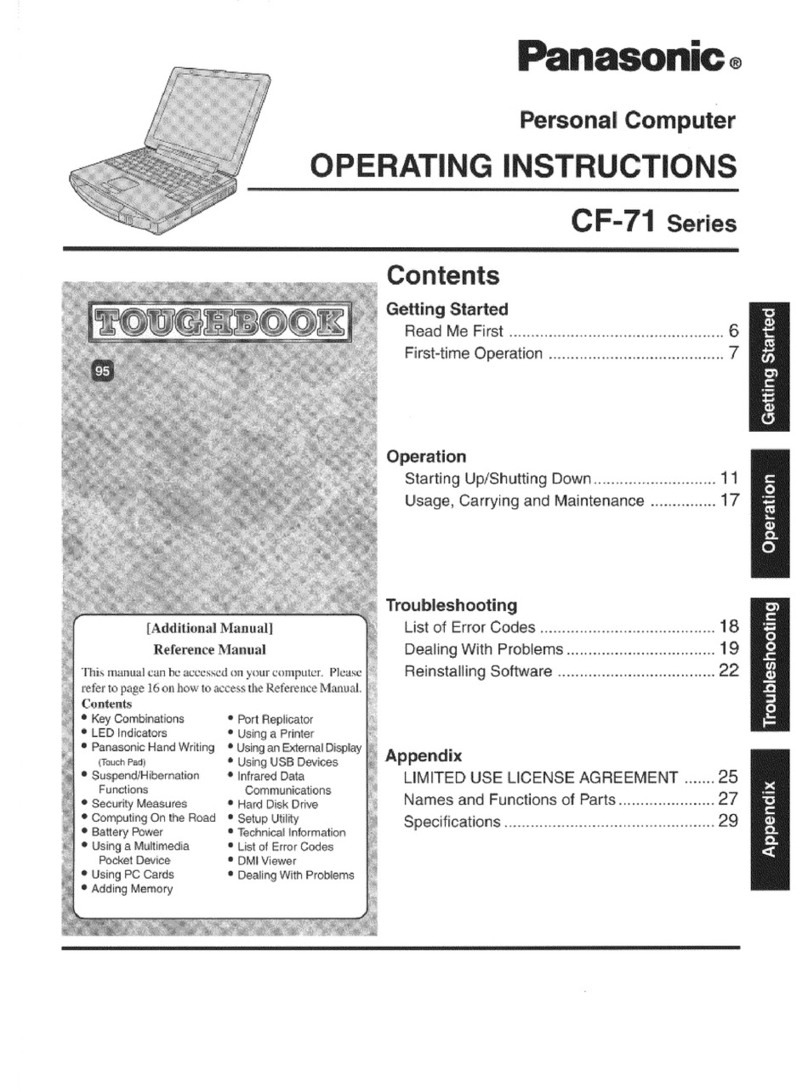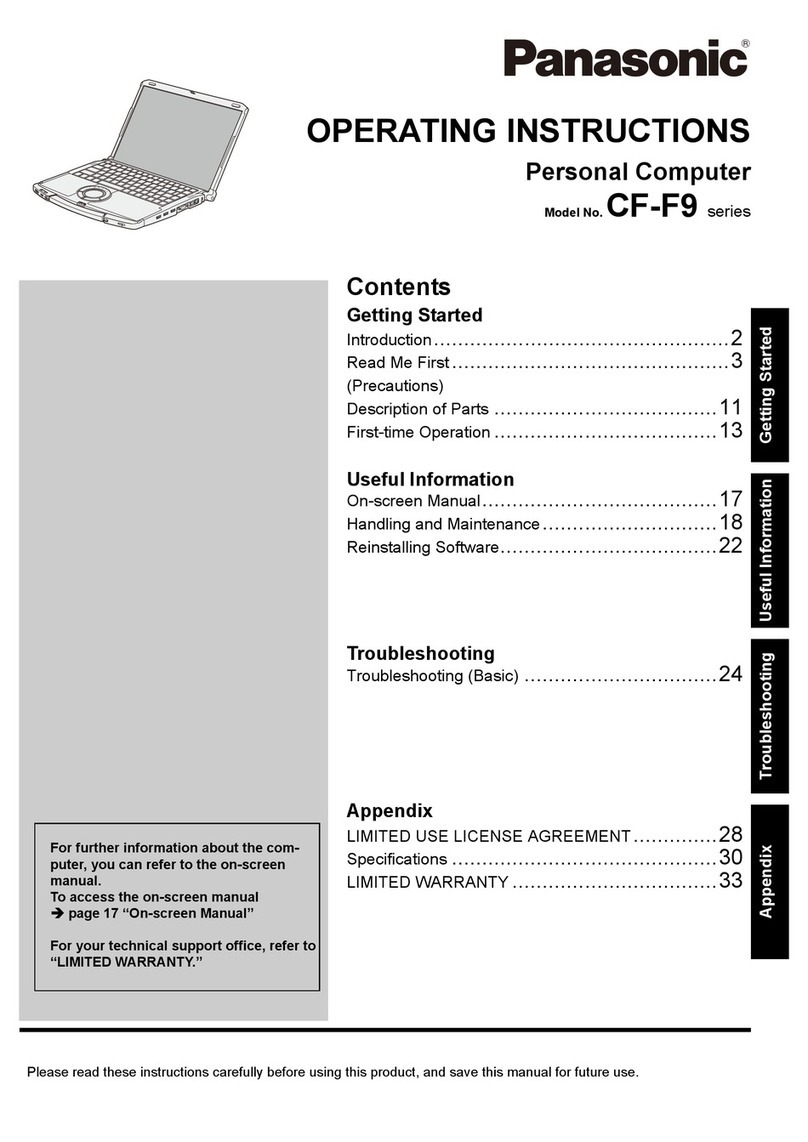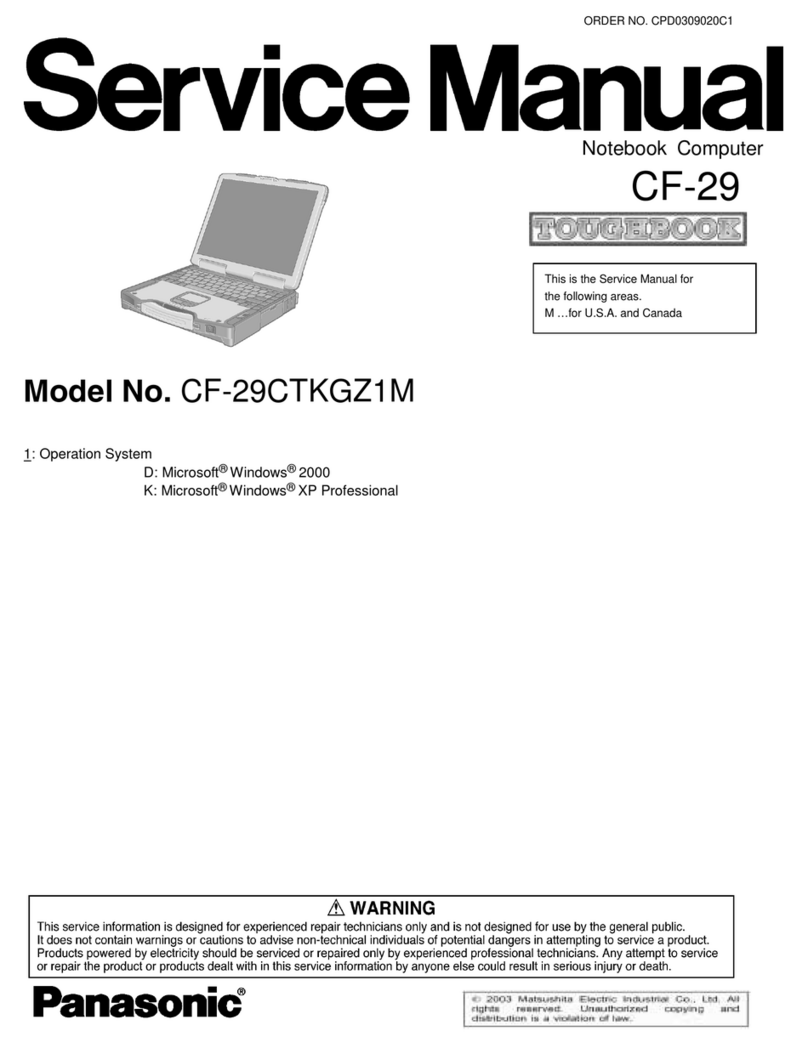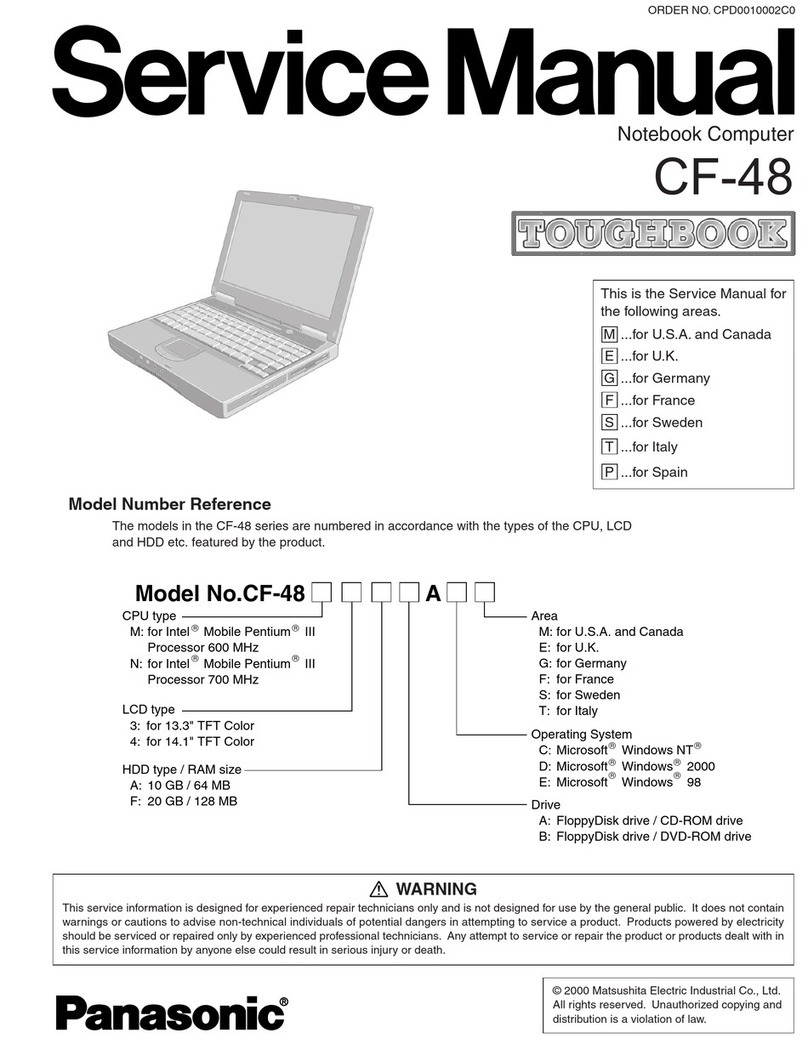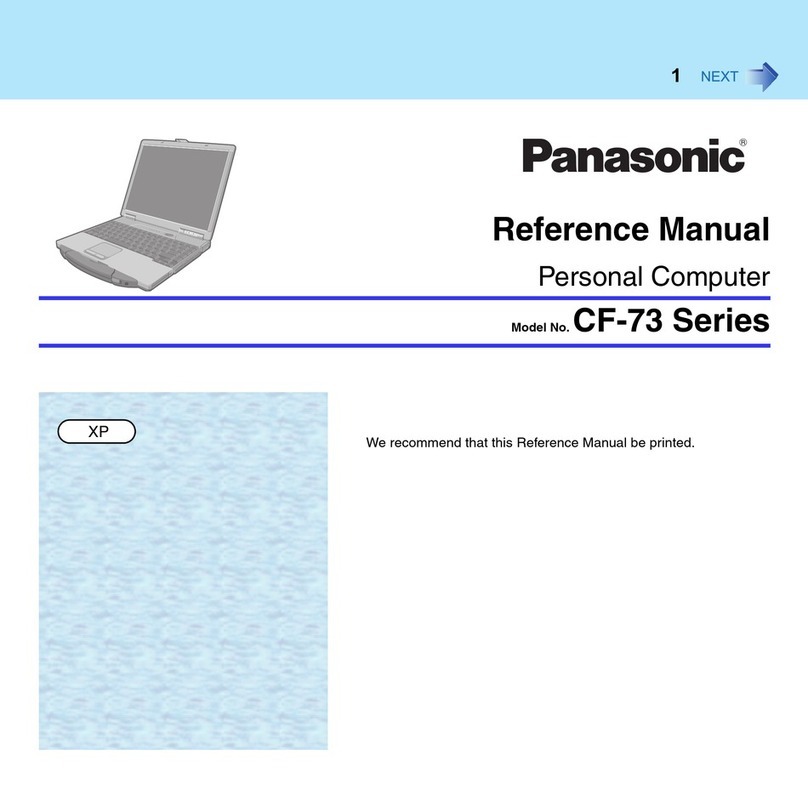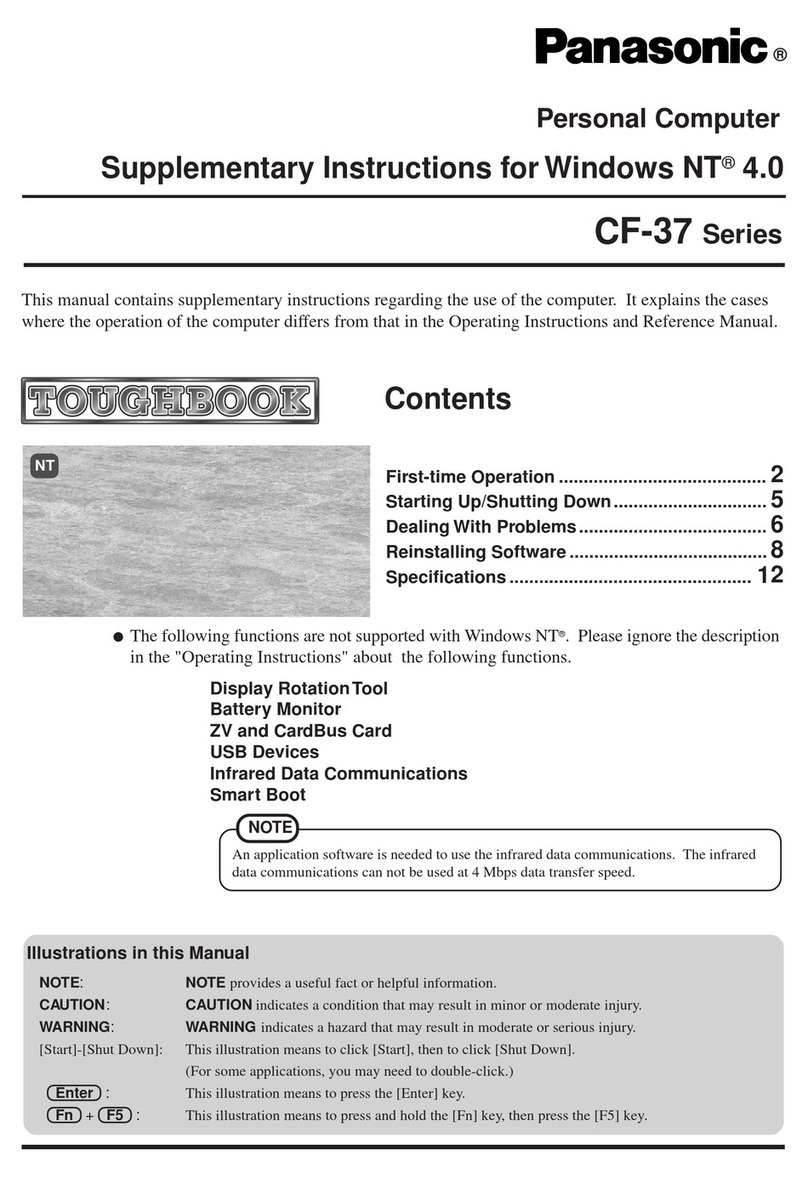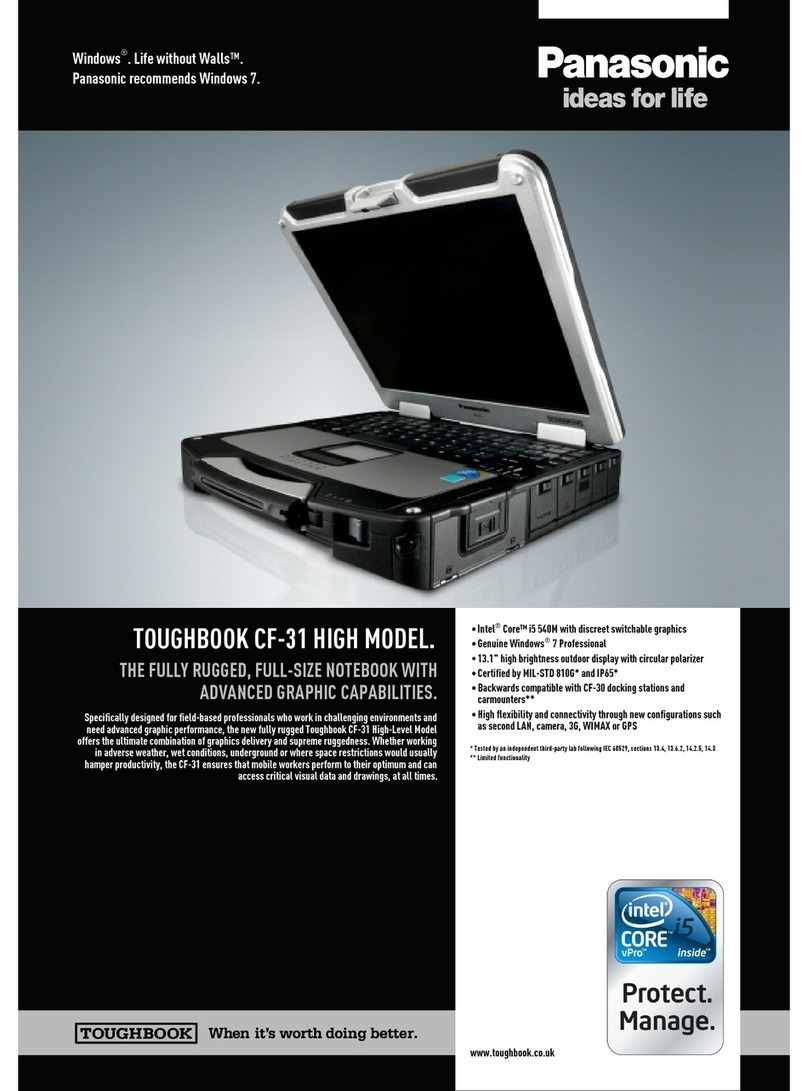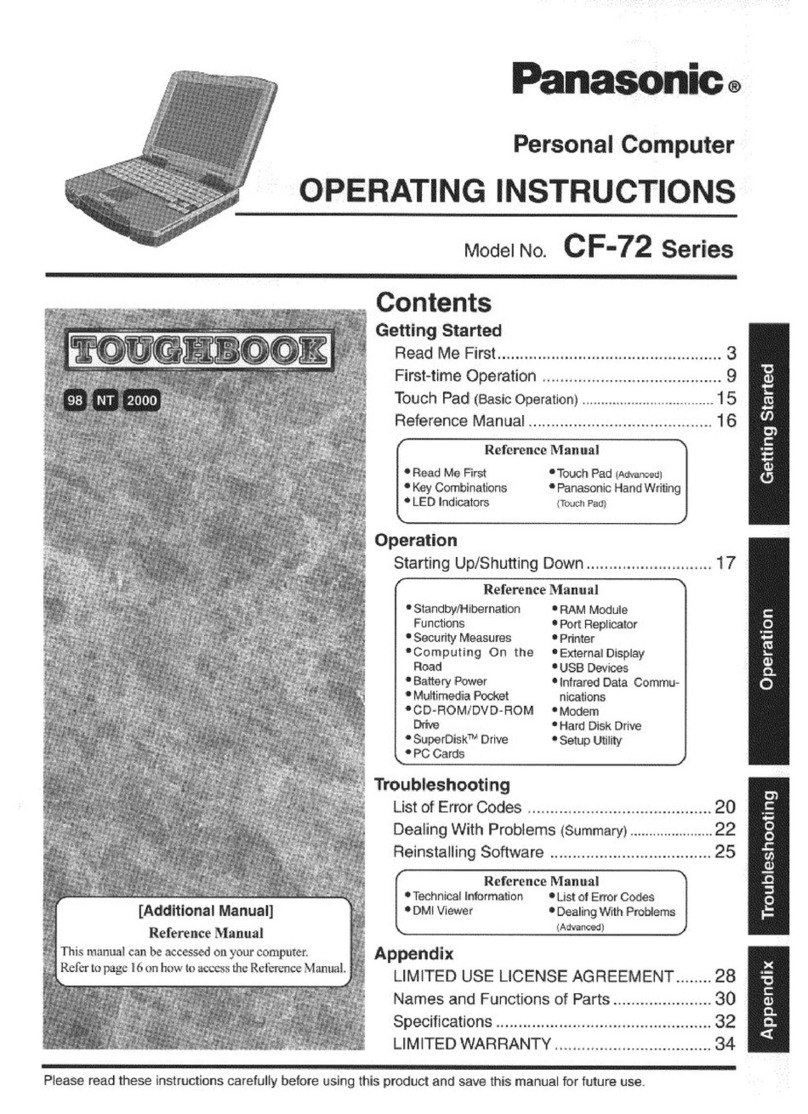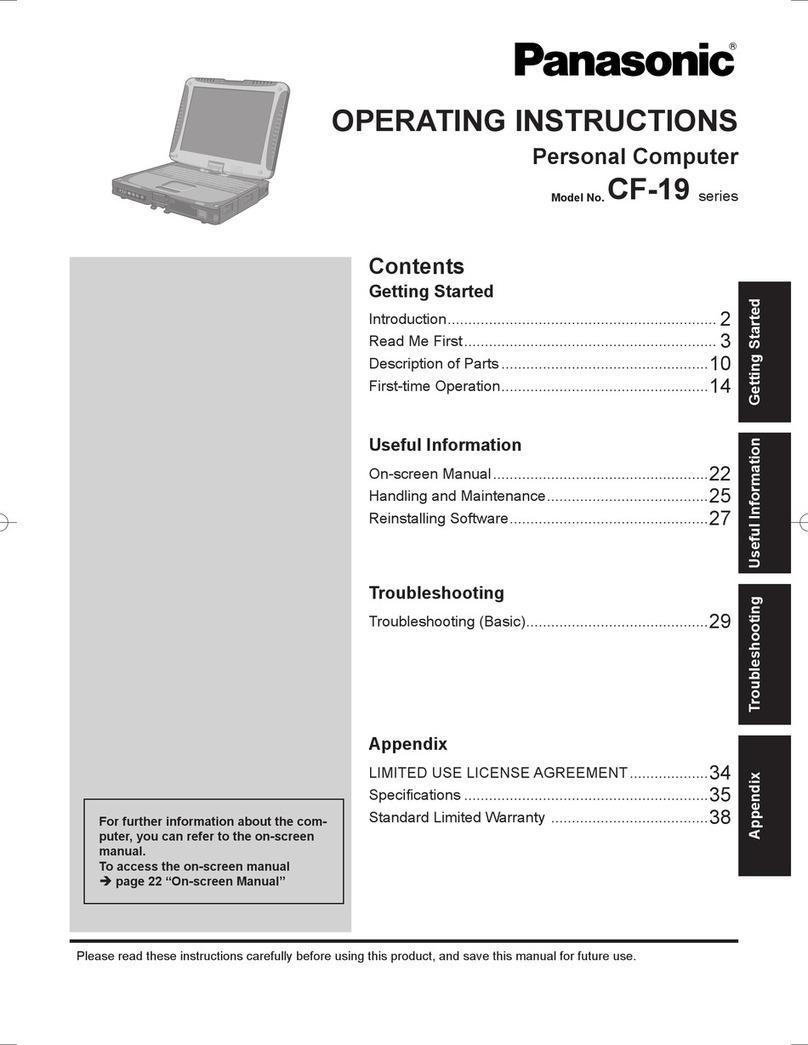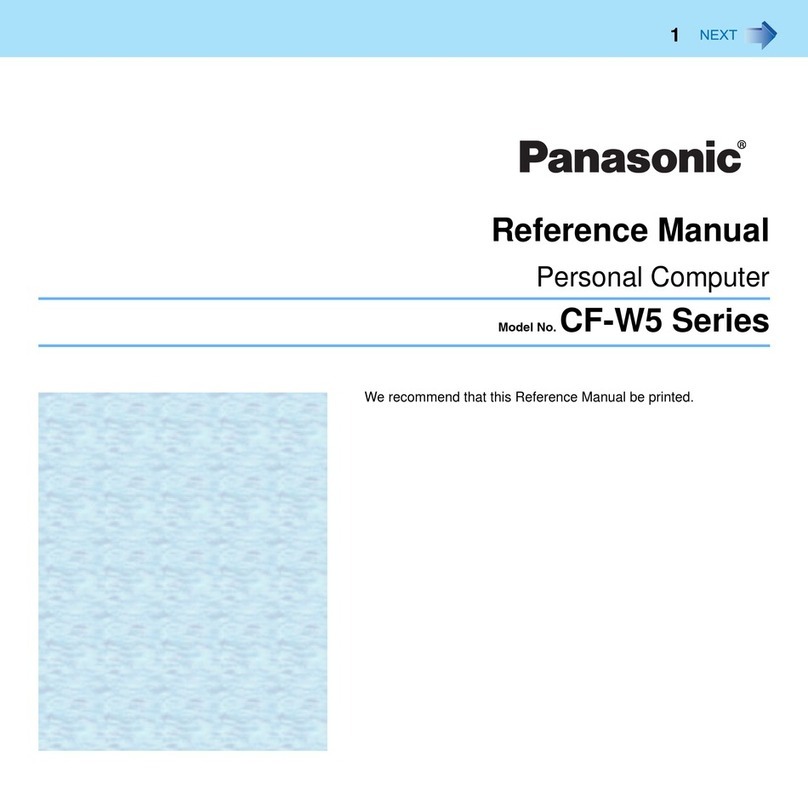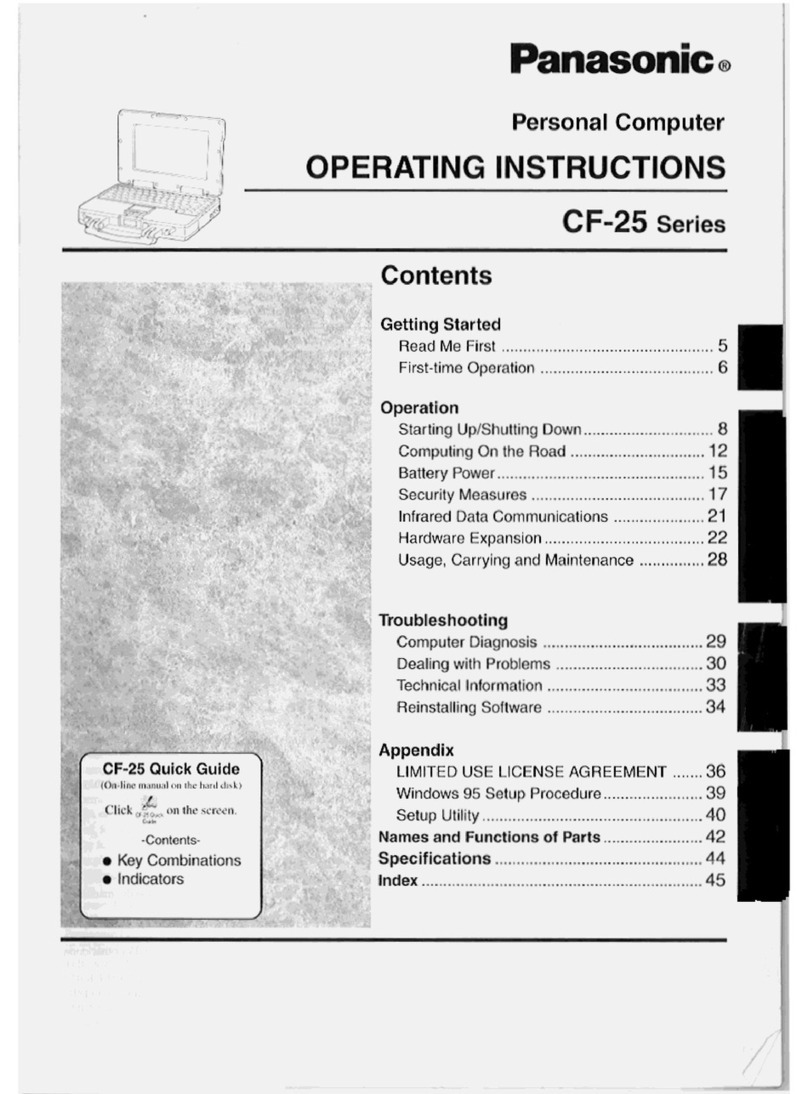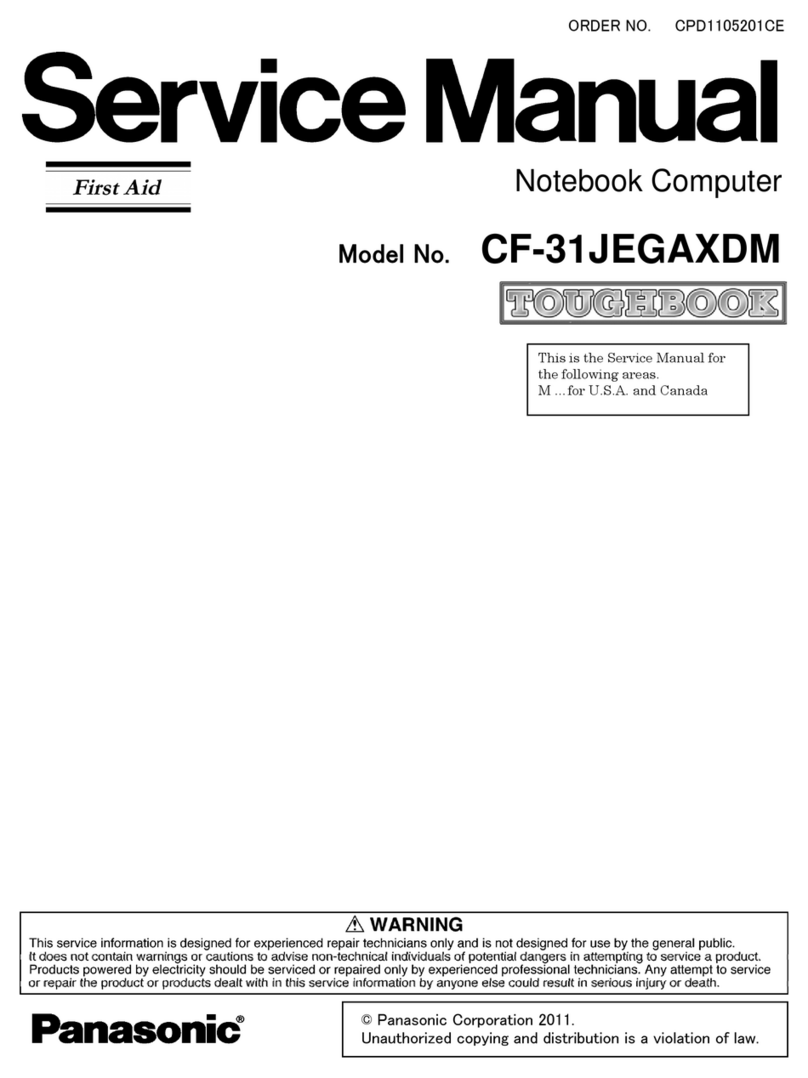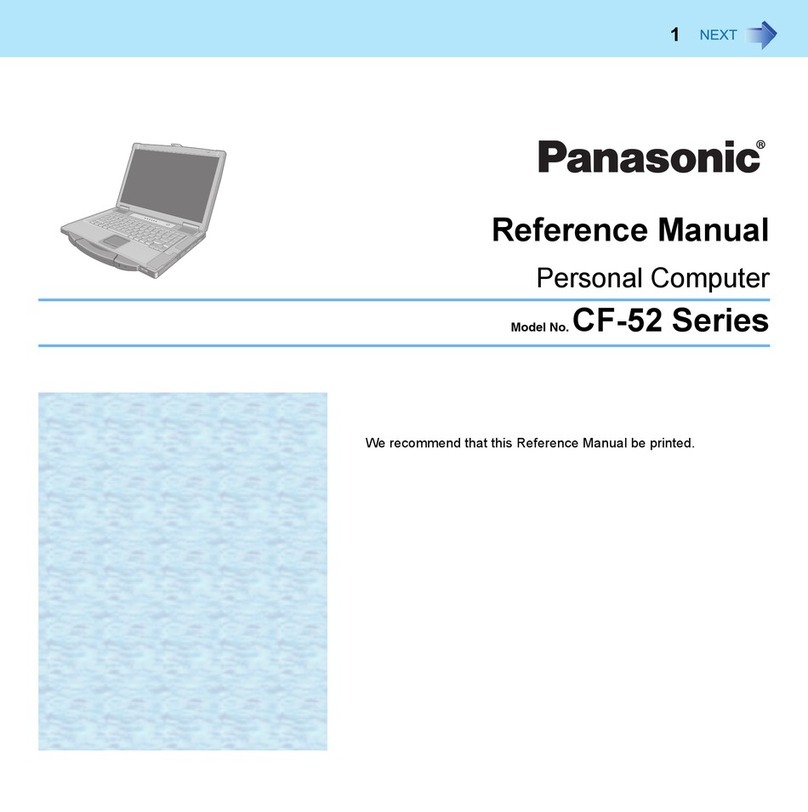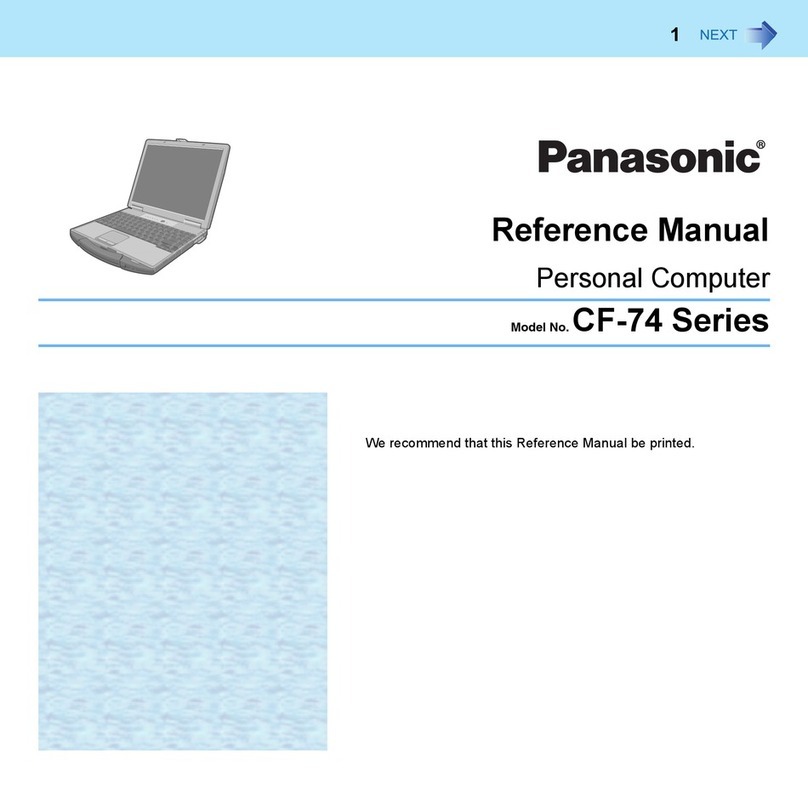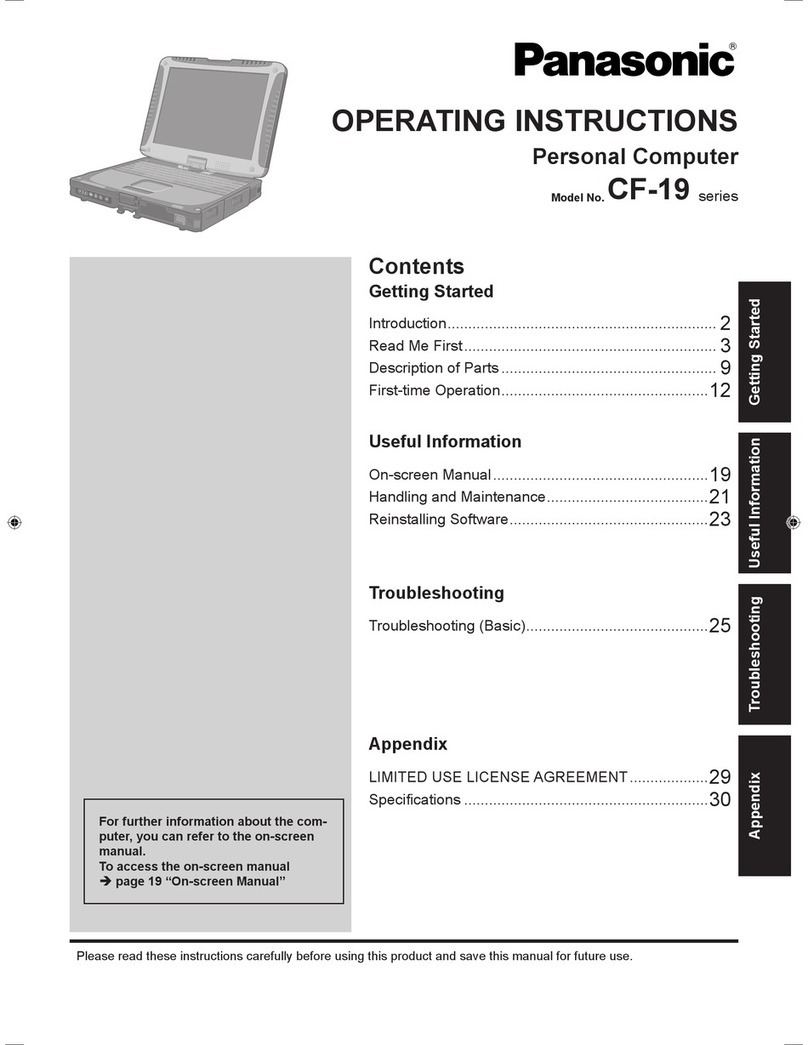ss52 06/10
sOfTwarE • Genuine Windows®7 Professional (with XP downgrade option)
• Setup, Diagnostics, PC Information Viewer, Online Reference Manual, Adobe®
Reader, Battery Recalibration Utility, Hard Disk Data Erase Utility, Recovery DVD,
WinDVD® 8, Roxio Creator® LJB
CPU & DisPlay • Intel® Core™ i5-540M (2.53GHz, L3 3MB, vPro™)
– 15.4" widescreen 1920 x 1200 WUXGA LCD
– ATI Radeon™ HD5650, 512MB dedicated VRAM
• Intel® Core™ i5-520M (2.4GHz, L3 3MB, vPro™)
– 15.4" widescreen 1280 x 800 WXGA LCD
– Intel® QM57 video controller, max. 1024MB UMA VRAM on XP1
• Intel® Core™ i3-330M (2.13GHz, L3 3MB)
– 15.4" widescreen 1280 x 800 WXGA LCD
– Intel® HM55 video controller, max. 1024MB UMA VRAM on XP1
• Intel® Core™ 2 Duo P8400 (2.26GHz, L2 3MB, 1066MHz, vPro™)
– 13.3" touchscreen 1024 x 768 XGA sunlight-viewable 1000 nit LCD
– Intel® GM45 video controller, max. 1024MB UMA VRAM on XP1
• External video support
• Anti-glare screen treatment
• Anti-reflective screen treatment*
sTOraGE & MEMOry • 2GB SDRAM standard, expandable to 8GB2,3
– DDR3 (i5 and i3 CPU models)
– DDR2 (P8400 CPU model)
• Shock-mounted flex-connect hard drive with quick-release
– 160GB (520M, 330M and P8400 CPU) or 250GB (540M CPU)3
aUDiO • Intel®high-definition audio compliant
• Integrated stereo speakers
• Convenient keyboard volume and mute controls
KEyBOarD & inPUT • Touchscreen LCD (touchscreen model only)
• Integrated stylus holder (touchscreen model only)
• Adjustable dual overhead keyboard light (touchscreen model only)
• 87-key with dedicated Windows®key
• Electrostatic touchpad with scrolling support
MUlTiMEDia POCKET • DVD Super MULTI Drive with Dual Layer Support
EXPansiOn slOTs • PC card type II x 1
• SD card (SDHC)
• ExpressCard/54 x 1
inTErfaCE • Port replicator Dedicated 100-pin
• External video D-sub 15-pin
• Headphones/speaker Mini-jack stereo
• Microphone/line in Mini-jack stereo
• Serial D-sub 9-pin
• USB 2.0 (x 4) 4-pin
• IEEE 1394a (FireWire)* 4-pin
• 10/100/1000 Ethernet RJ-45
• 56K Modem* RJ-11
wirElEss • Optional Gobi™2000 (i5 and i3 CPU models) or Gobi™1000 (P8400 CPU)
• Intel® Centrino® Advanced-N 6200 802.11a/b/g/n (i5 CPU models)
• Atheros AR9285 802.11b/g/n (i3 CPU model)
• Intel® Wireless WiFi Link 5100 802.11a/b/g/draft-n (P8400 CPU model)
• Optional Bluetooth®—standard on models with 540M CPU
– Class 1, v2.1 + EDR (i5 and i3 CPU models)
– Class 1, v2.0 + EDR (P8400 CPU model)
• Security
– Authentication: LEAP, WPA, 802.1x, EAP-TLS, EAP-FAST, PEAP
– Encryption: CKIP, TKIP, 128-bit and 64-bit WEP, Hardware AES
• Slide on/off switch
POwEr sUPPly • Battery operation4:
– 540M CPU—4 hours (long life battery)
– 520M CPU —9 hours (long life battery)
– 330M CPU—6 hours (lightweight battery)
– P8400 CPU—8 hours (long life battery)
• Lightweight Li-Ion battery pack (11.1V, typical 5200mAh, minimum 5000mAh)
• Long life Li-Ion battery pack (11.1V, typical 7800mAh, minimum 7500mAh)
• Battery charging time: 4 hours (i5 and P8400 models), 3 hours (i3 CPU model)4
• AC Adapter: AC 100V—240V 50/60Hz, auto sensing/switching
worldwide power supply
• Pop-up on-screen battery status reporting
POwEr ManaGEMEnT • Suspend/Resume Function, Hibernation, Standby, ACPI BIOS
sECUriTy fEaTUrEs • Password Security: Supervisor, User, Hard Disk Lock
• Cable lock slot
• Trusted platform module (TPM) security chip v.1.2
• Computrace®theft protection agent5
• Intel® Anti-Theft Technology (i5 CPU models)
• Fingerprint reader (option)
• SmartCard reader (option)
warranTy • 3-year limited warranty, parts and labor
■15.4" Widescreen or 13.3" Touchscreen LCD
■Magnesium Alloy Case with Handle
■Shock-mounted Flex-connect Hard Drive
■Drop and Spill-resistant
■Mobile Broadband-ready Design
DiMEnsiOns & wEiGHT
• 11.3"(L) x 14.0"(W) x 2.0"(H)
• Weight varies by battery type:
– 7.2 or 7.5 lbs. (without touchscreen)
– 7.6 or 7.9 lbs. (with touchscreen)
inTEGraTED OPTiOns6
• Gobi™ mobile broadband (EV-DO Rev. A, HSPA)
• SmartCard reader
• Fingerprint reader
aCCEssOriEs6
• AC Adapter (3-pin) CF-AA5713AM
• Battery Charger CF-VCBTB1W
• Lightweight Battery Pack CF-VZSU65U
• Long Life Battery Pack CF-VZSU29ASU
• LIND Car Adapter 120W CF-LNDDC120
• LIND Car Adapter 120W
Mounting Bracket CF-LNDBRK120
• LIND Shutdown Timer CF-LNDLPT
• InfoCase ComUniversal
Carrying Case (large capacity) 7540-P
• InfoCase ComUniversal Roller TM-UNIVRLR-P
• InfoCase Backpack TM-UNIVBPK-P
• InfoCase Always-on 52 Case TM52-P
• Desktop Port Replicator CF-VEB522M
• Memory Cards
– 2GB DDR3 (i5 and i3 CPU models) CF-WMBA902GF
– 4GB DDR3 (i5 and i3 CPU models) CF-WMBA904G
– 1GB DDR2 (P8400 CPU model) CF-WMBA801G
– 2GB DDR2 (P8400 CPU model) CF-WMBA802G
– 4GB DDR2 (P8400 CPU model) CF-WMBA804G
• Touchscreen Replacement Stylus CF-VNP009U
• 13.3" LCD Protector Film CF-VPF14U
• DisplayPort to HDMI Adapter TTDPHDMI
Setup, Diagnostics, PC Information Viewer, Online Reference Manual, Adobe
Reader, Battery Recalibration Utility, Hard Disk Data Erase Utility, Recovery DVD,
15.4" Widescreen or 13.3" Touchscreen LCD
Magnesium Alloy Case with Handle
1.800.662.3537 /panasonic.com/toughbook/52
Financing options now available from Panasonic Finance Solutions;
please call number above for more details.
Panasonic is constantly enhancing product specifications and accessories. Specifications subject to change without notice.
Trademarks are property of their respective owners. ©2010 Panasonic Corporation of North America. All rights reserved.
THE PanasOniC TOUGHBOOK 52.
Please consult your reseller or Panasonic representative before purchasing.
1
The size of the VRAM cannot be set by the user and varies by operating system
as well as size of RAM. Windows 7 max. VRAM is 763MB with 2GB of memory,
or 1435MB with 4GB of memory.
2
Total usable memory will be less depending upon actual system configuration.
8192MB of memory is not available on all models and operating systems.
31GB = 1,000,000,000 bytes.
4
Battery performance features such as charge time and life span can vary
according to the conditions under which the computer and battery are used.
Battery operation and recharge times will vary based on many factors including
screen brightness, applications, features, power management, battery conditioning
and other customer preferences. Battery testing results from MobileMark 2007.
5Requires software and activation to enable theft protection.
6
Accessories and Integrated Options may vary depending on your
notebook configuration.
*Not available on i3 CPU model.
*Not available on i3 CPU model.
Windows®. Life without Walls™. Panasonic recommends Windows 7.