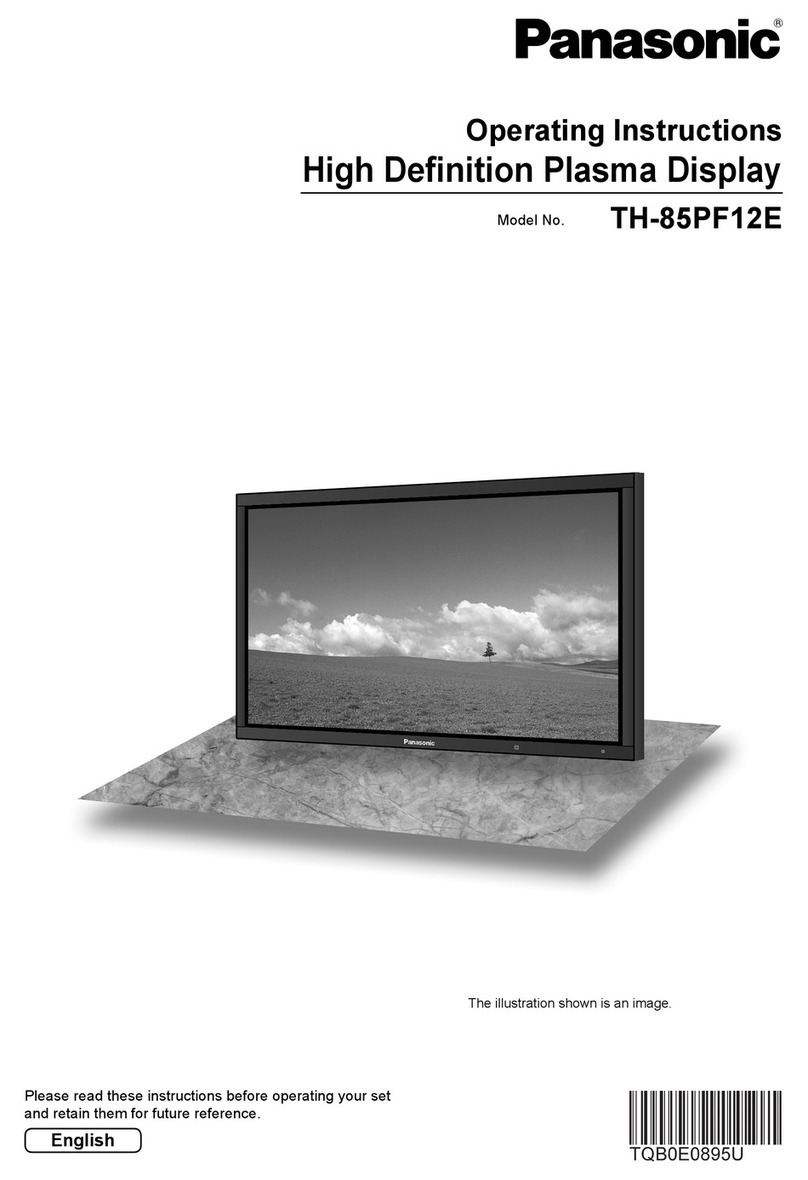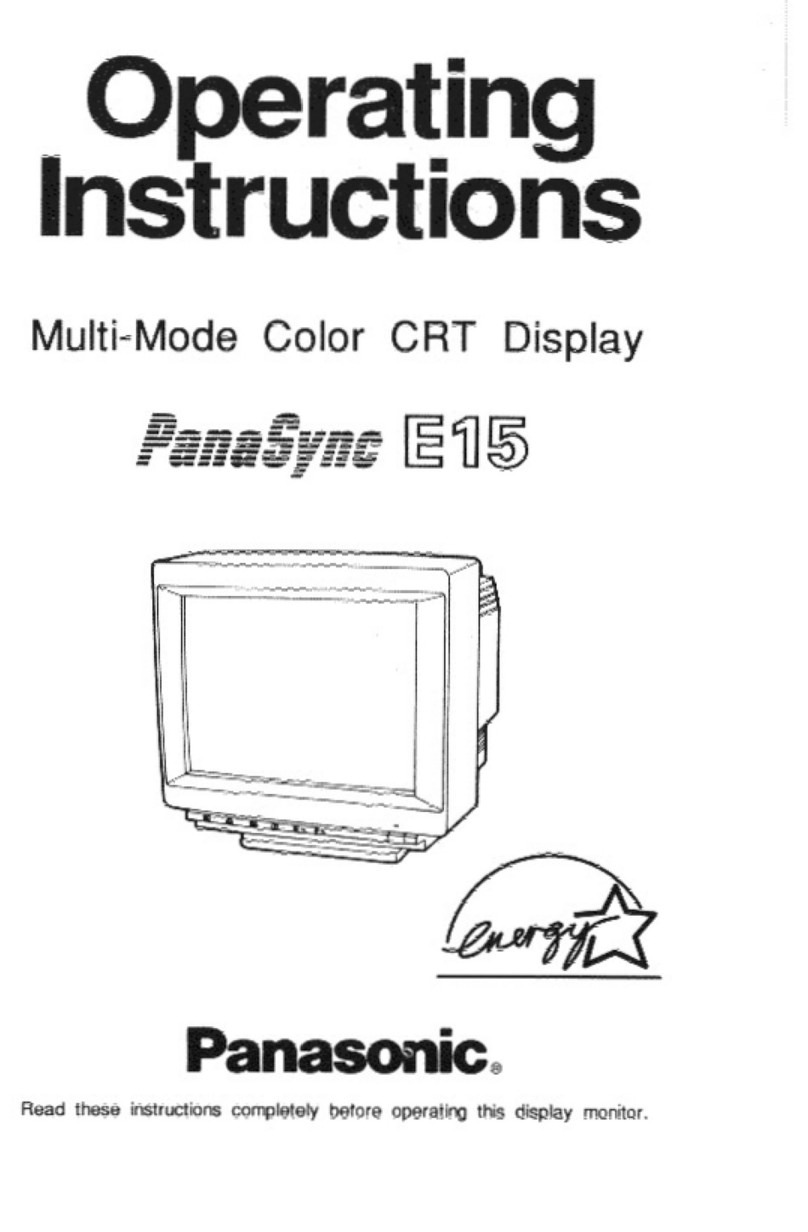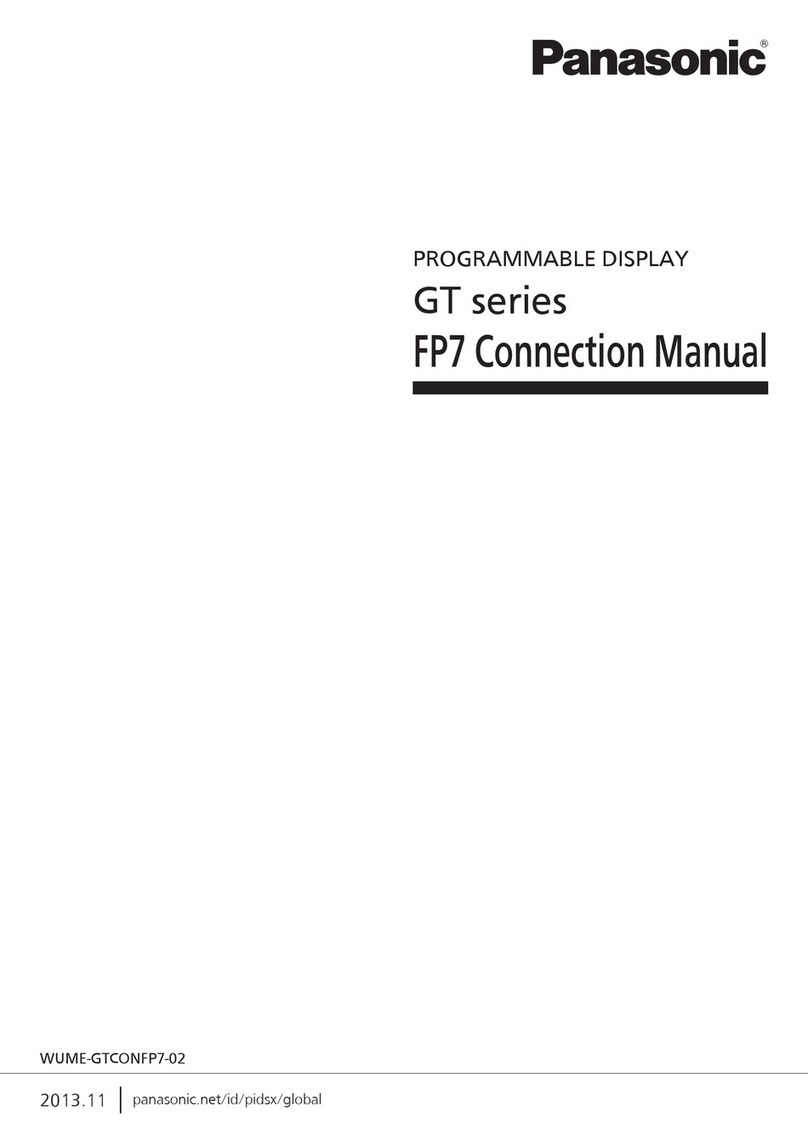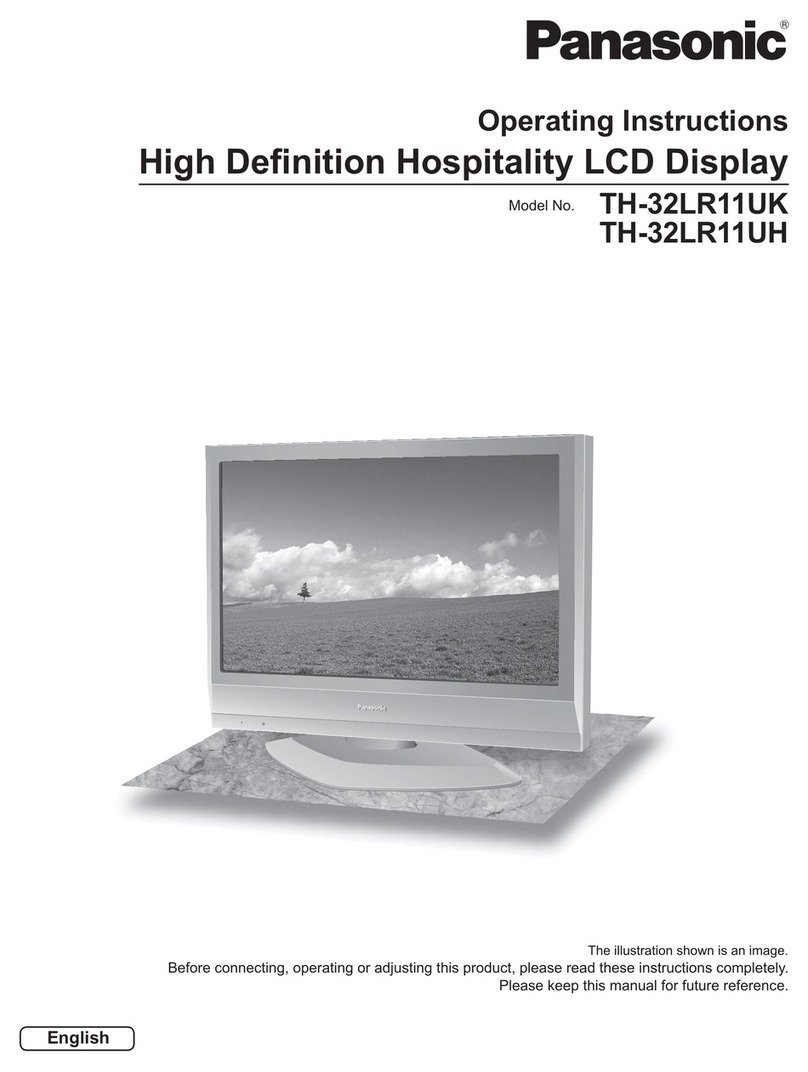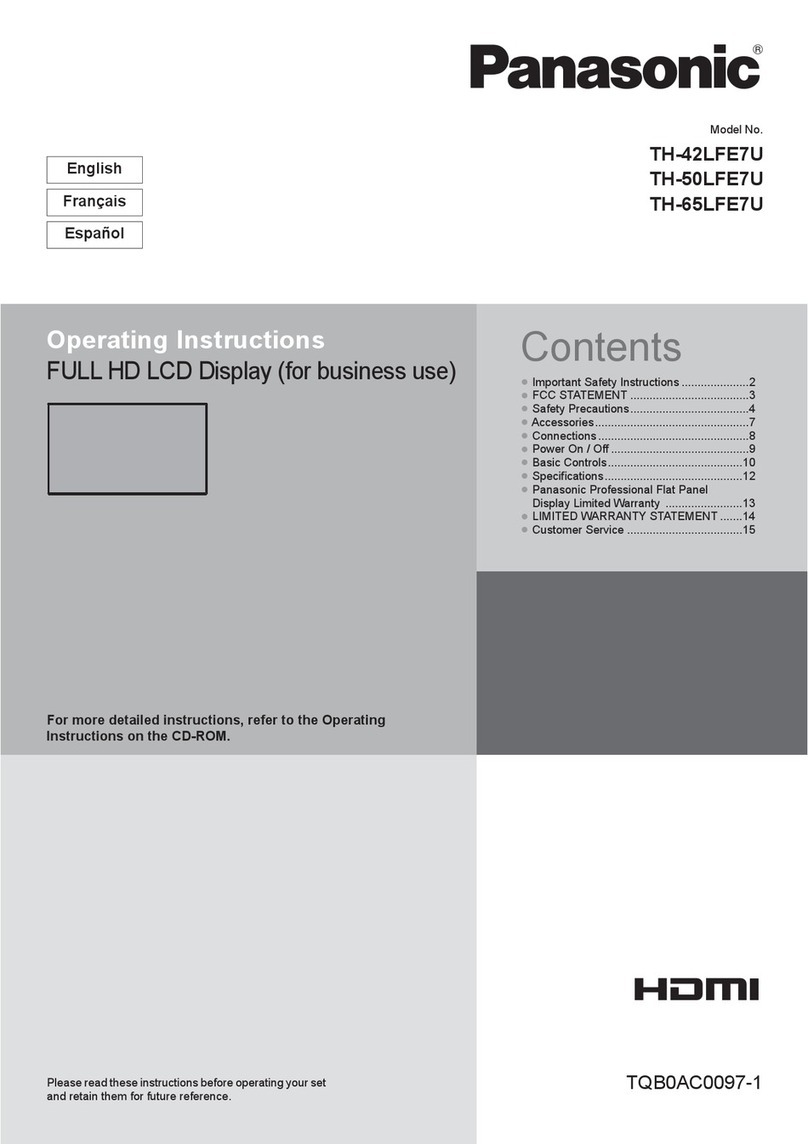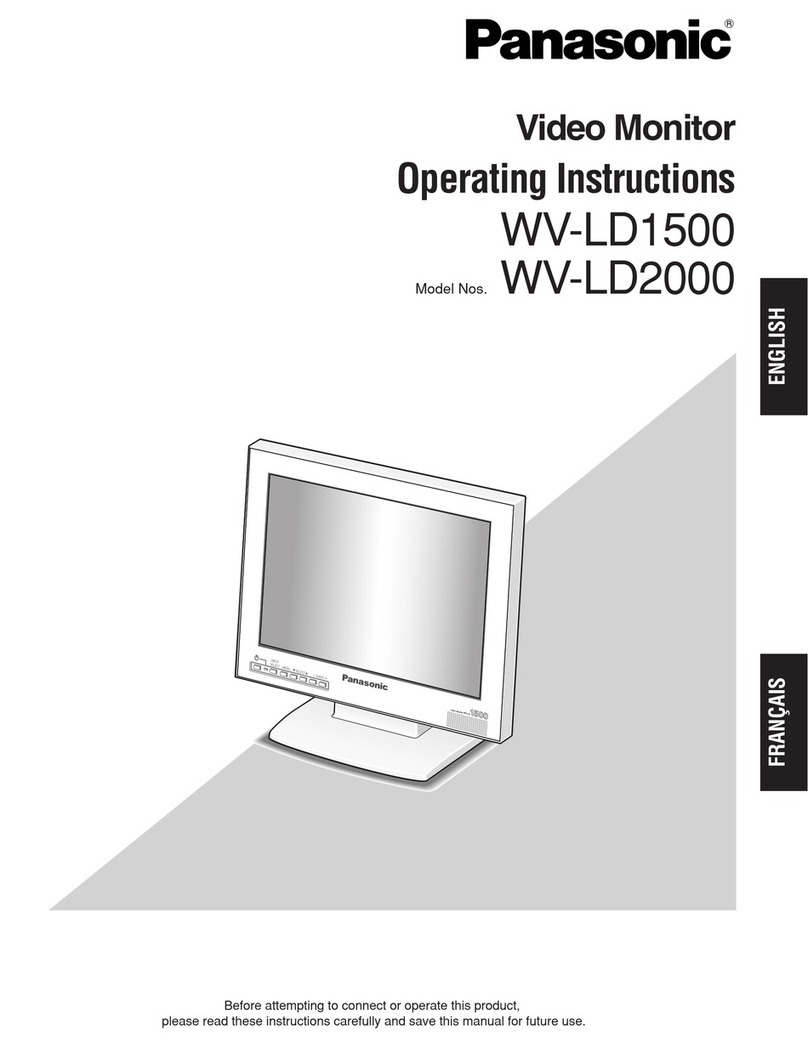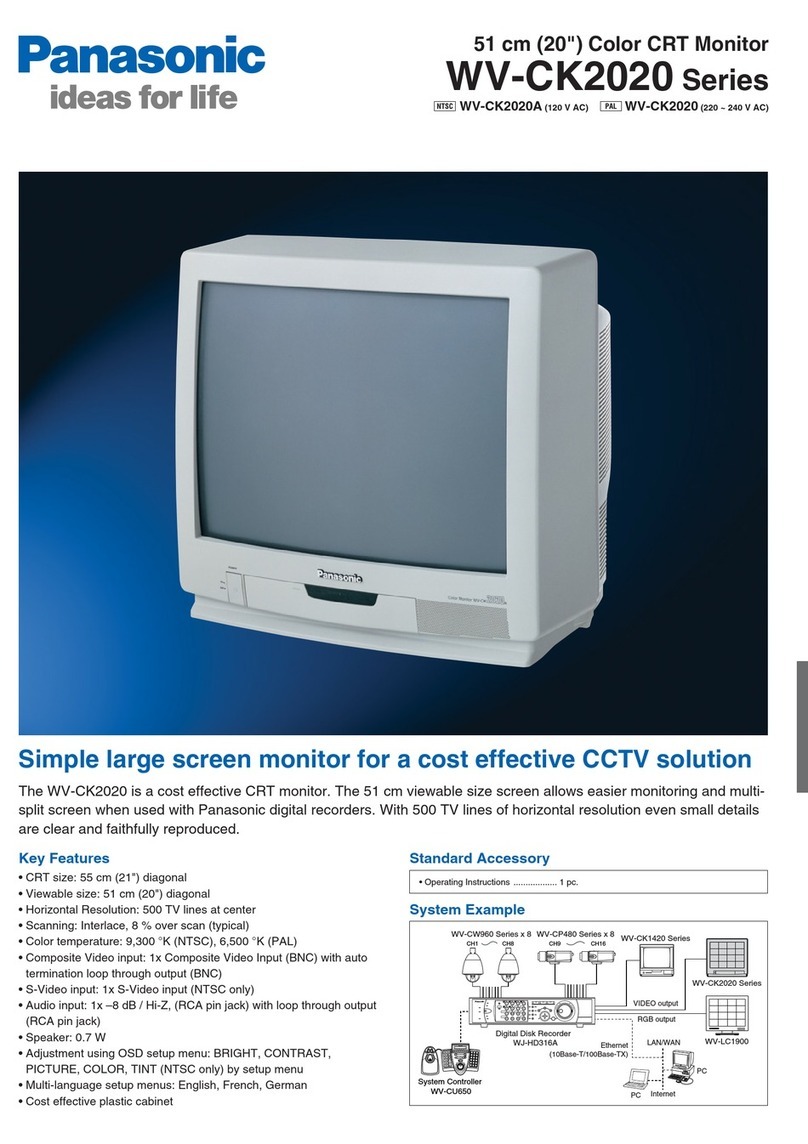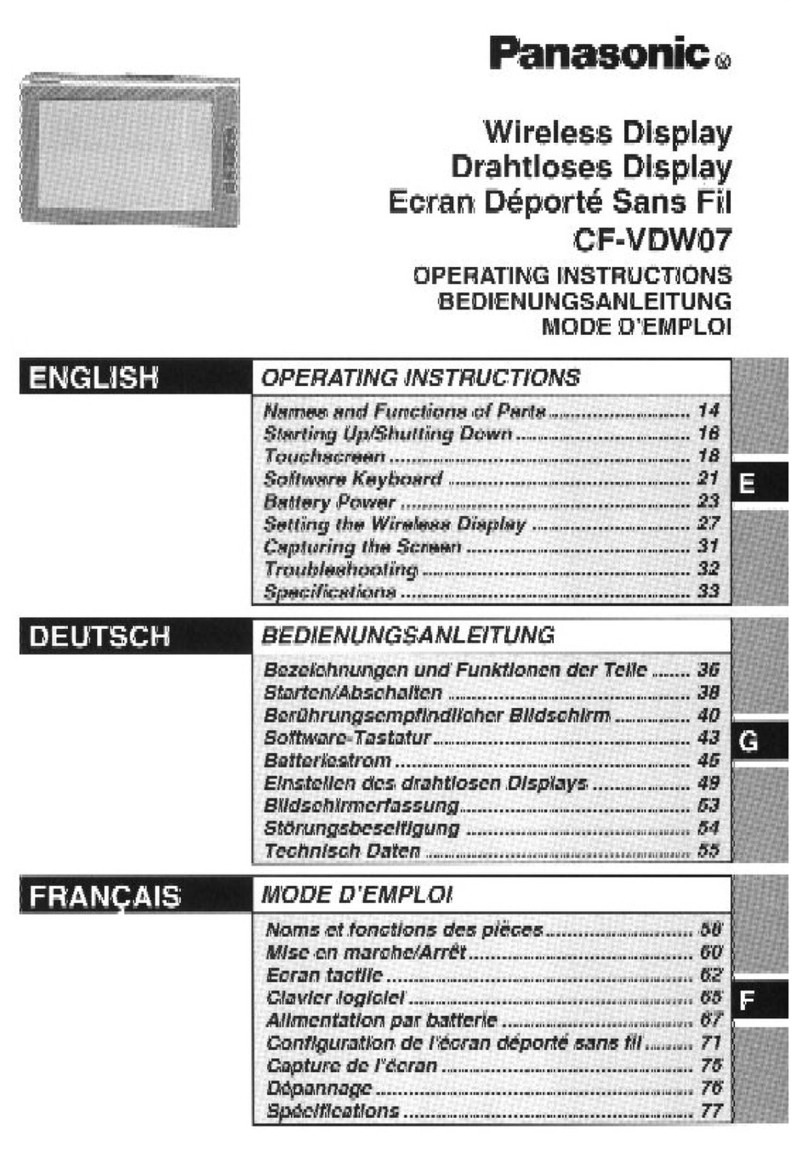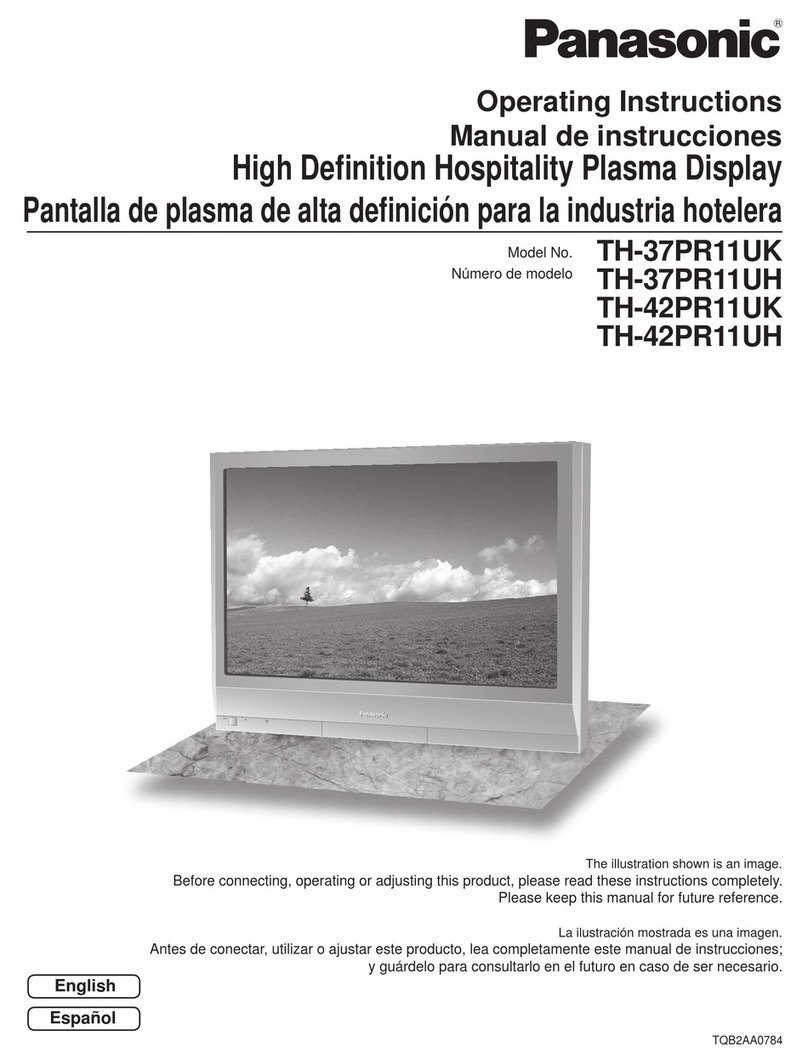Anisolation transformershouldalways beusedduring theservicing ofareceiverwhose chassis
isnotisolatedfrom ACpowerline. Use atransformerofadequatepowerrating as thisprotects
thetechnicianfrom accidentsresulting inpersonal injuryfrom electrical shocks. Itwill also
protectthereceiverfrom being damagedbyaccidental shorting thatmay occur during servicing.
Whenservicing, observe theoriginal leaddress, especiallyinthehigh voltagecircuit. Replace all
damagedparts(alsopartsthatshowsignsofoverheating.)
Always replace protective devices, suchas fishpaper, isolation resistorsand capacitors, and
shieldsafterservicing thereceiver. Use onlymanufacturer’srecommendedrating for fuses,
circuitsbreakers, etc.
High potentialsarepresentwhenthisreceiverisoperating. Operation ofthereceiverwithoutthe
rearcoverintroduces dangerfor electrical shock. Servicing shouldnotbeperformedbyanyone
who isnotthoroughlyfamiliarwiththenecessaryprecautionswhenservicing high voltage
equipment.
Extremecareshouldbepracticedwhenhandling thepicturetube. Rough handling may cause it
toimplodeduetoatmosphericpressure. (14.7lbspersq. in.). Donotnick or scratchtheglass or
subjectittoanyunduepressure. Whenhandling, usesafetygoggles and heavy gloves for
protection. Dischargethepicturetubebyshorting theanodetochassisground (nottothe
cabinetor toothermounting hardware). Whendischarging connectcoldground (i.e. dagground
lead)totheanodewithawellinsulatedwireor use agrounding probe.Avoidprolongedexposure
atclose rangetounshieldedareas ofthepicturetubetopreventexposuretoxray radiation.
Thetestpicturetubeusedfor servicing thechassisatthebenchshouldincorporatesafetyglass
and magneticshielding. Thesafetyglass provideshielding for thetubeviewing area againstx
ray radiation as well as implosion. Themagneticshieldlimitsthexray radiation around thebell of
thepicturetubeinaddition totherestricting magneticeffects. Whenusing apicturetubetestjig
for service, ensurethatthejigiscapableofhandling 50kV withoutcausing xray radiation.
Beforereturning aservicedreceivertotheowner, theservice technicianmustthoroughlytest
theunittoensurethatiscompletelysafetooperate. Donotuse alineisolation transformerwhen
testing.
Leakagecurrentcoldcheck
Unplug theA.C. cord and connectajumperbetweenthetwoplug prongs.Measuretheresistance
betweenthejumperedACplug and expose metallicpartssuchas screwheads, antenna
terminals, control shafts, etc. Iftheexposedmetallicparthas areturnpathtothechassis, the
reading shouldbebetween240k and 5.2M . Iftheexposedmetallicpartdoes nothave a
return pathtothechassis, thereading shouldbeinfinite.
Leakagecurrenthotcheck
Plug theACcord directlyintotheACoutlet. Donotuse anisolation transformerduring thecheck.
Connecta1.5k 10 watt resistor inparallel witha0.15 Fcapacitor betweenanexposed
metallicpartand ground. Use earthground, for exampleawaterpipe.
Using aDVMwitha1000 ohms/voltsensitivityor higher, measuretheACpotential across the
resistor.
Repeattheprocedureand measurethevoltagepresentwithall otherexposedmetallicparts.
Verifythatanypotential does notexceed0.75 voltRMS. Aleakagecurrenttester(sucha
Simpson model 229, Sencoremodel PR57 or equivalent) may beusedintheabove procedure, in
whichcase anycurrentmeasuremustnotexceed0.5milliampere.Ifanymeasurementisoutof
thespecifiedlimits, thereisapossibilityofashock hazard and thereceivermustberepairedand
2