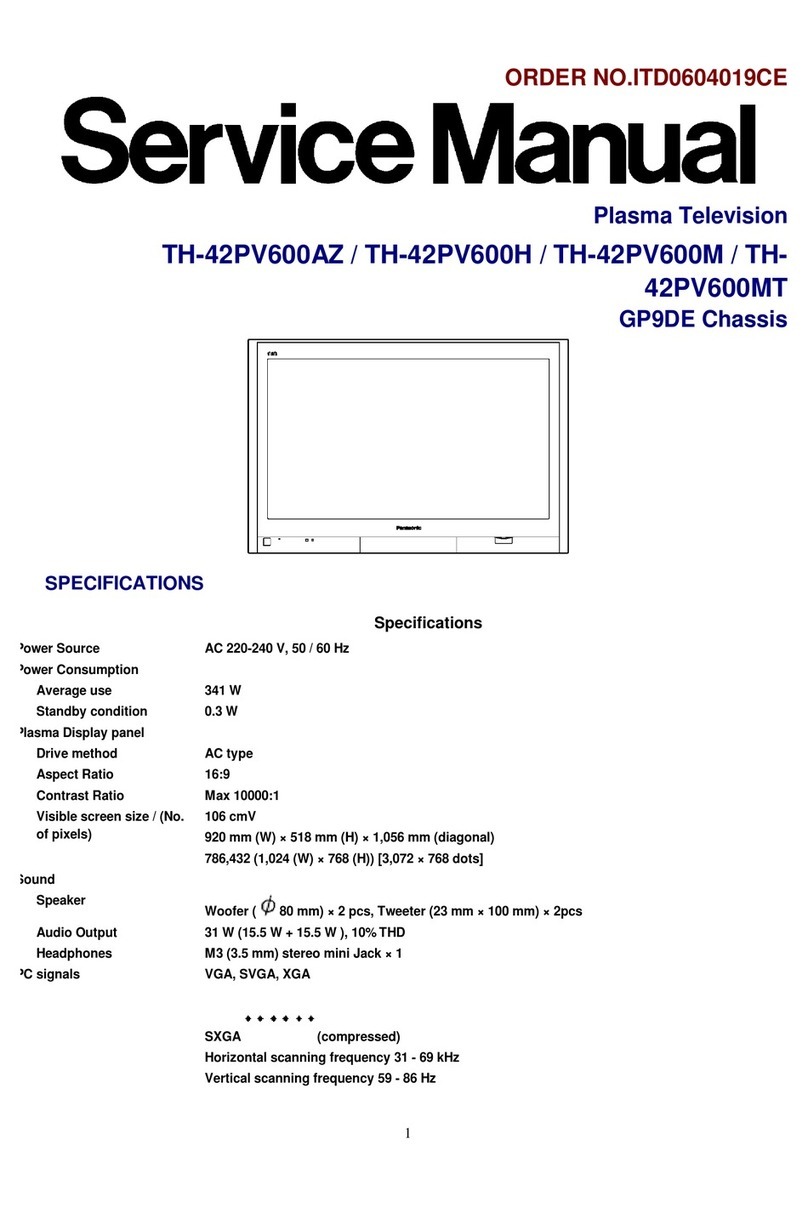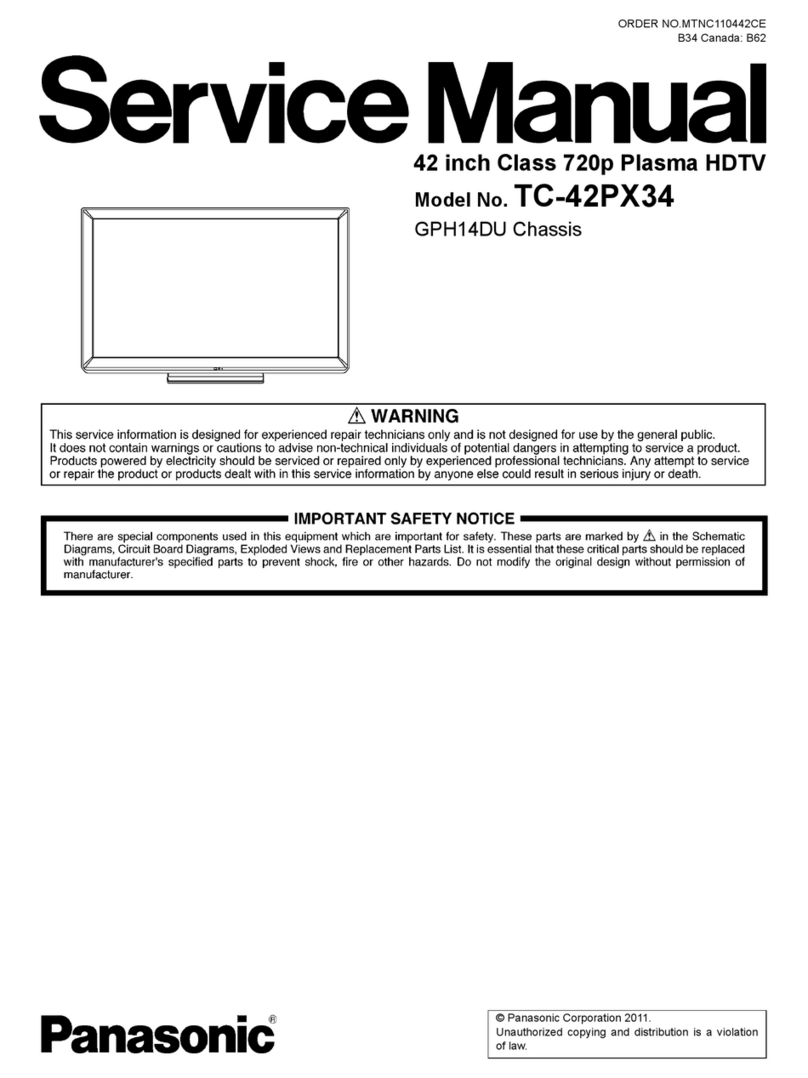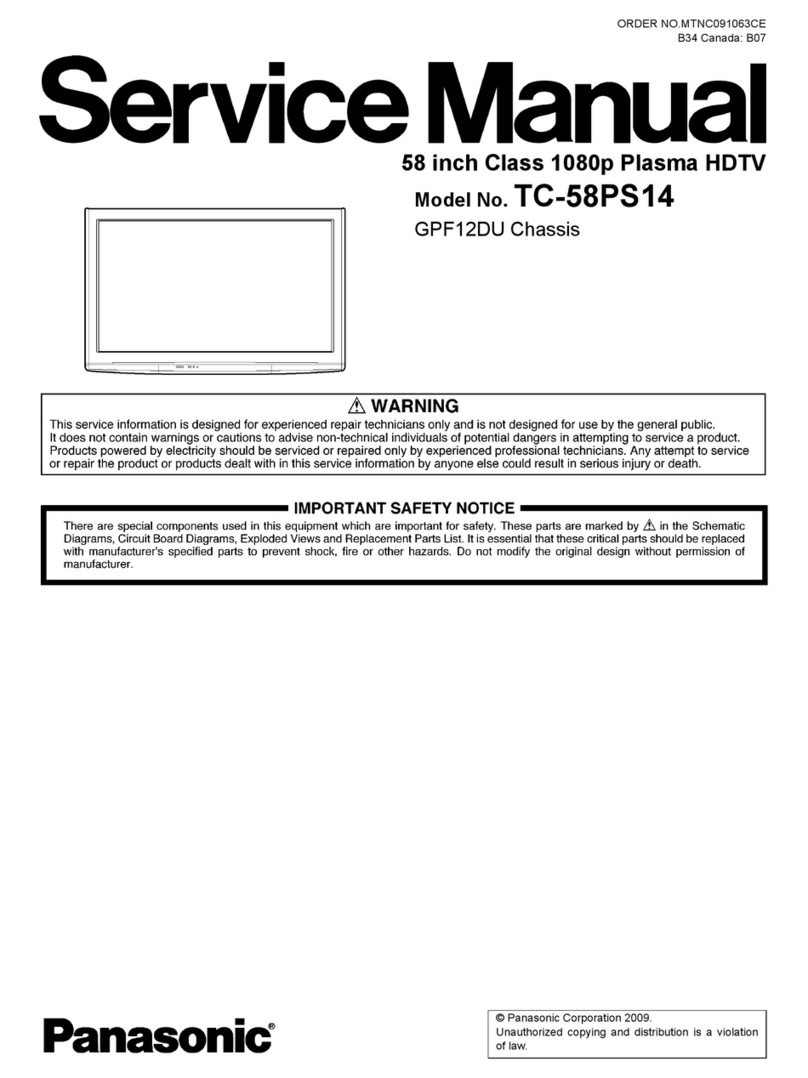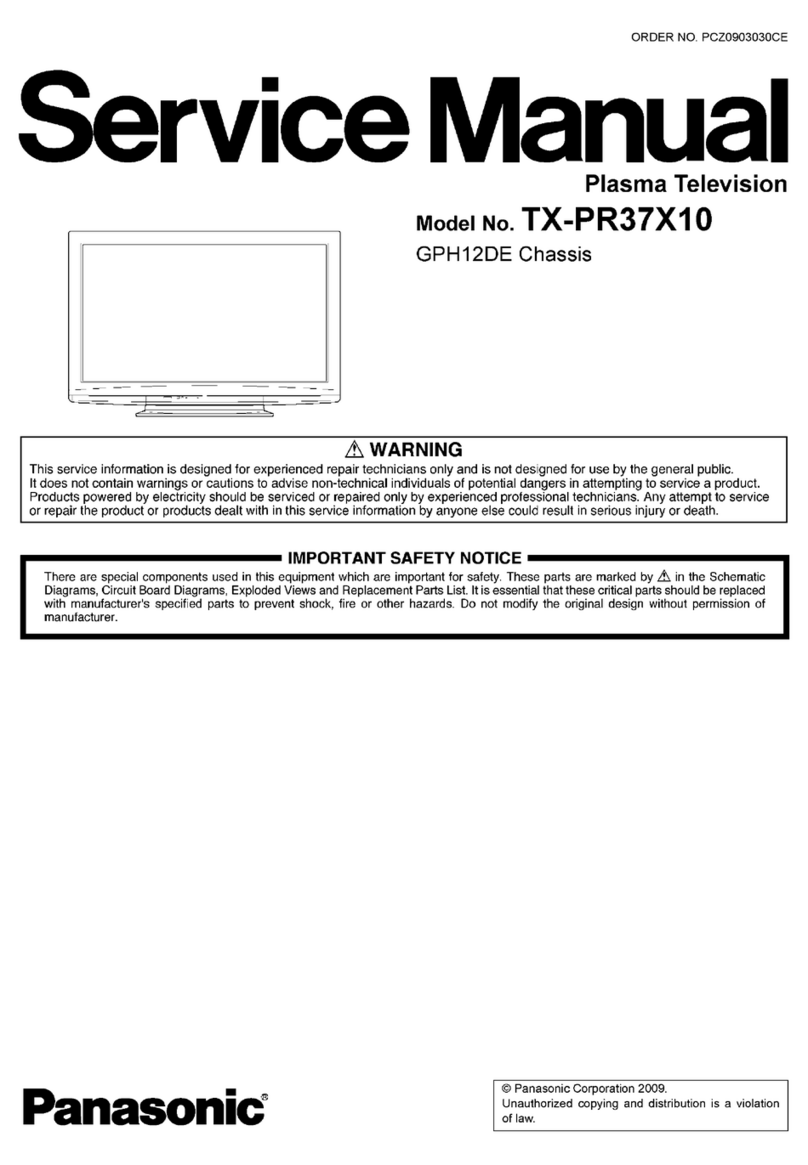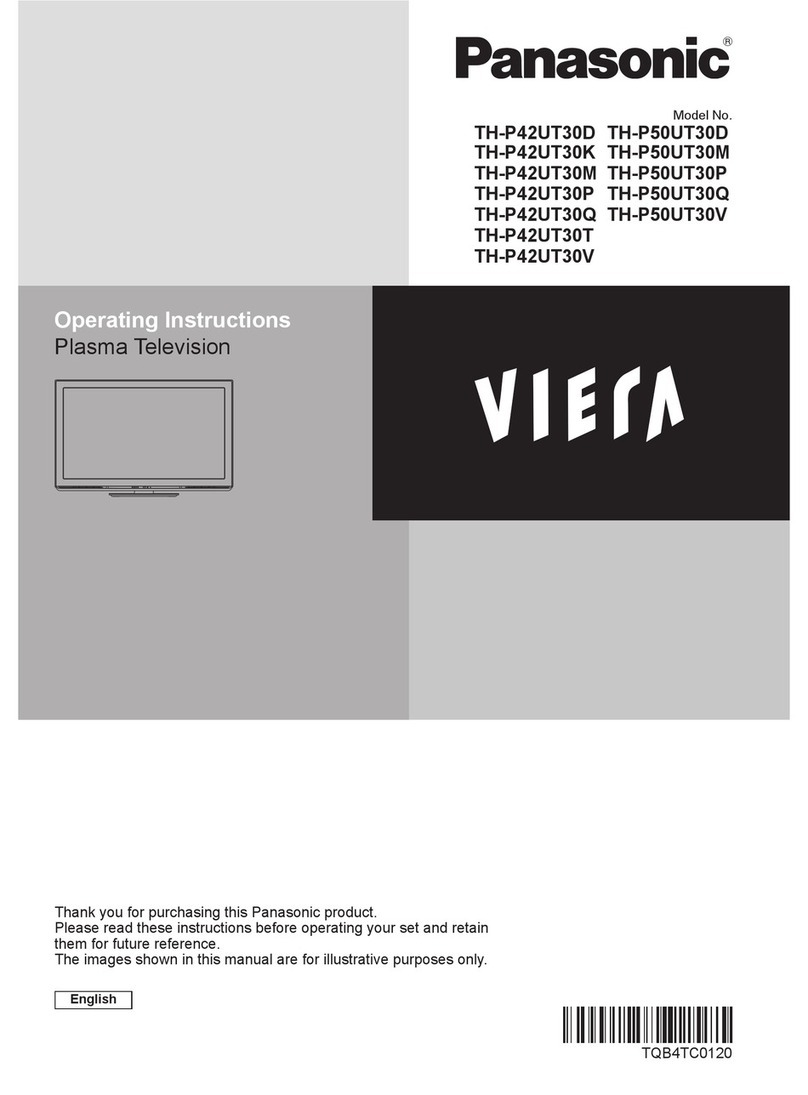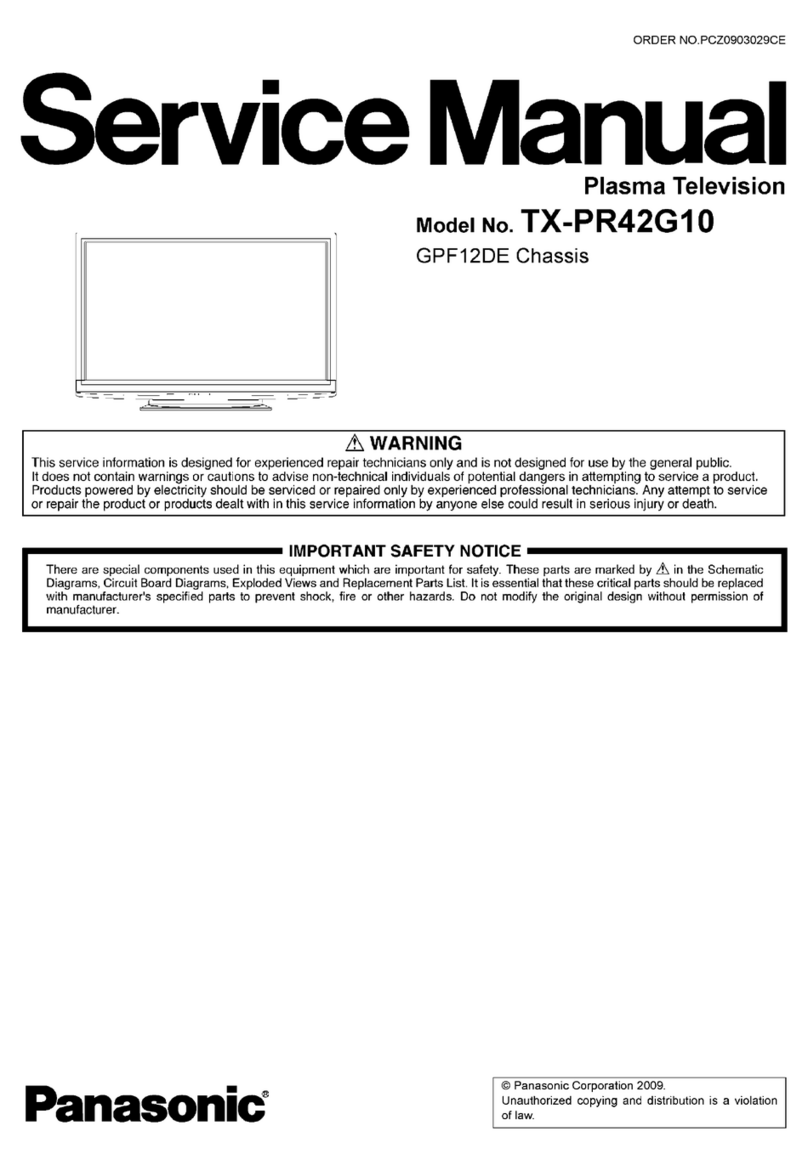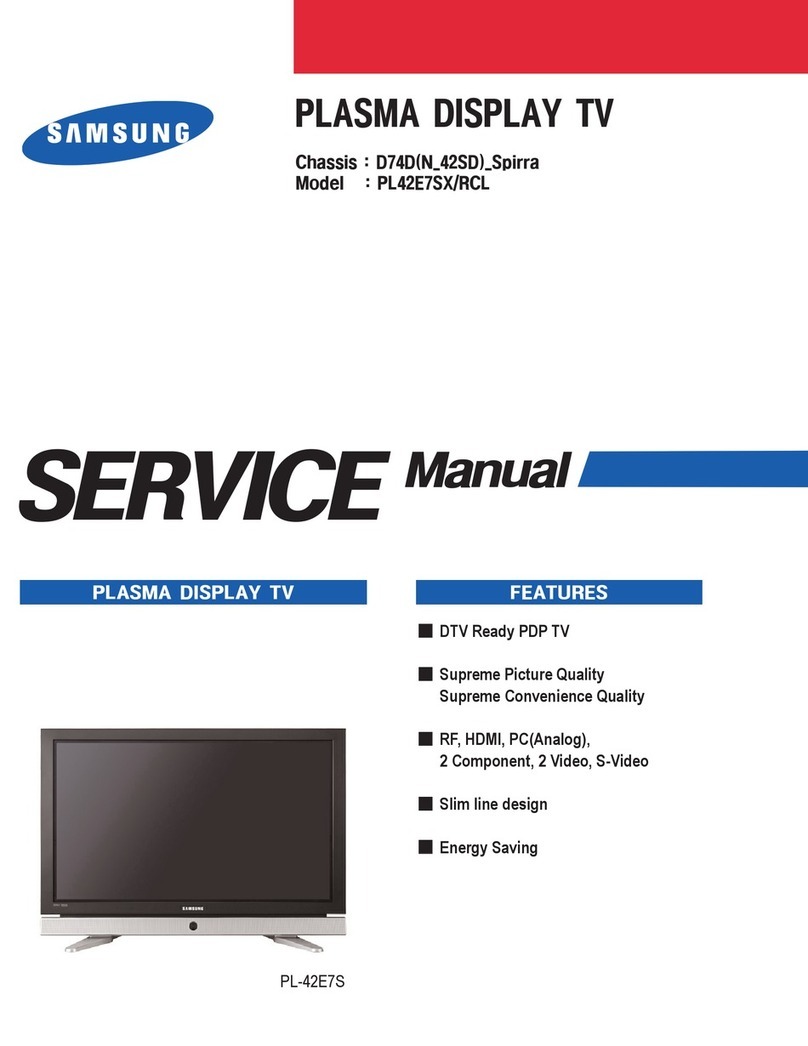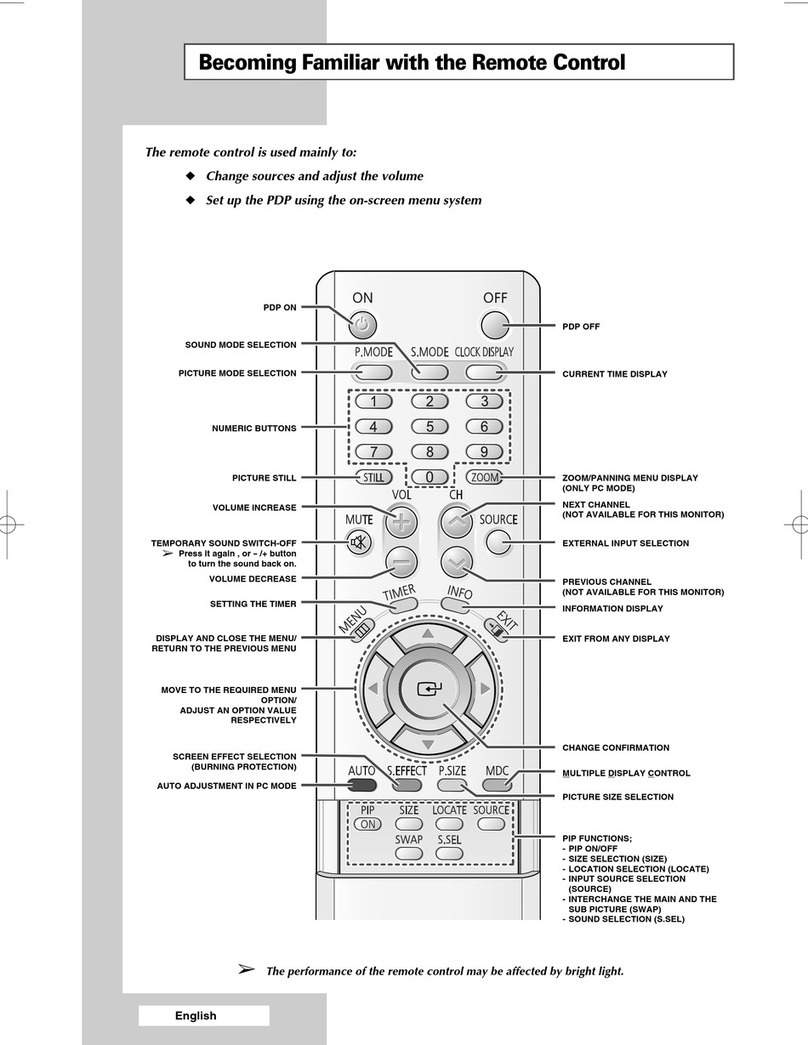TABLE OF CONTENTS PAGE PAGE
1 Safety Precautions
----------------------------------------------------
3
1.1. General Guidelines----------------------------------------------3
1.2. Touch-Current Check
-------------------------------------------
3
2 W arning
---------------------------------------------------------------------- 4
2.1. Prevention of Electrostatic Discharge (ESD)
to Electrostatically Sensitive (ES) Devices
------------
4
2.2. About lead free solder (PbF)
--------------------------------
5
3 Service Navigation-------------------------------------------------------6
3.1. Service Hint---------------------------------------------------------6
3.2. Applicable signals
------------------------------------------------8
4 Specifications--------------------------------------------------------------9
5 Service Mode--------------------------------------------------------------11
5.1. Tuner box---------------------------------------------------------- 11
5.2. Display unit------------------------------------------------------- 16
5.3. Hotel mode-------------------------------------------------------- 19
6 Troubleshooting uide----------------------------------------------20
6.1. Check of the IIC bus lines-----------------------------------20
6.2. Power LED Blinking timing chart-------------------------22
6.3. No Power---------------------------------------------------------- 23
6.4. No Picture--------------------------------------------------------- 24
6.5. Local screen failure--------------------------------------------25
7 Service Fixture & Tools---------------------------------------------26
7.1. SC jig---------------------------------------------------------------- 26
8 Disassembly and Assembly Instructions
------------------
27
8.1. Tuner box
---------------------------------------------------------
27
8.2. Display unit
------------------------------------------------------- 30
9 Measurements and Adjustments
------------------------------
39
9.1. Adjustment Procedure
---------------------------------------
39
10 Block Diagram
----------------------------------------------------------
43
10.1. ain Block Diagram (Tuner box)-------------------------43
10.2. ain Block Diagram (Display unit)
----------------------
44
10.3. Tuner box (1/3) Block Diagram
---------------------------45
10.4. Tuner box (2/3) Block Diagram---------------------------46
10.5. Tuner box (3/3) Block Diagram---------------------------47
10.6. Display unit (1/4) Block Diagram
----------------------
48
10.7. Display unit (2/4) Block Diagram
----------------------
49
10.8. Display unit (3/4) Block Diagram
----------------------
50
10.9. Display unit (4/4) Block Diagram
-----------------------
51
11 Wiring Connection Diagram
--------------------------------------
53
11.1. Caution statement.
---------------------------------------------53
11.2. Wiring (Tuner box)---------------------------------------------53
11.3. Wiring (Display unit 1)----------------------------------------54
11.4. Wiring (Display unit 2)----------------------------------------54
11.5. Wiring (Display unit 3)----------------------------------------55
11.6. Wiring (Display unit 4)----------------------------------------55
11.7. Wiring (Display unit 5)----------------------------------------56
11.8. Wiring (Display unit 6)----------------------------------------56
12 Schematic Diagram----------------------------------------------------57
12.1. Schematic Diagram N ote-----------------------------------57
12.2. Tuner box--------------------------------------------------------- 58
12.3. Display unit--------------------------------------------------------91
13 Printed Circuit Board---------------------------------------------128
13.1. Tuner box----------------------------------------------------- 128
13.2. Display unit--------------------------------------------------- 135
14 Exploded View and Replacement Parts List
---------
155
14.1. Exploded View and echanical Replacement
Parts List-------------------------------------------------------155
14.2. Electrical Replacement Parts List--------------------171
2