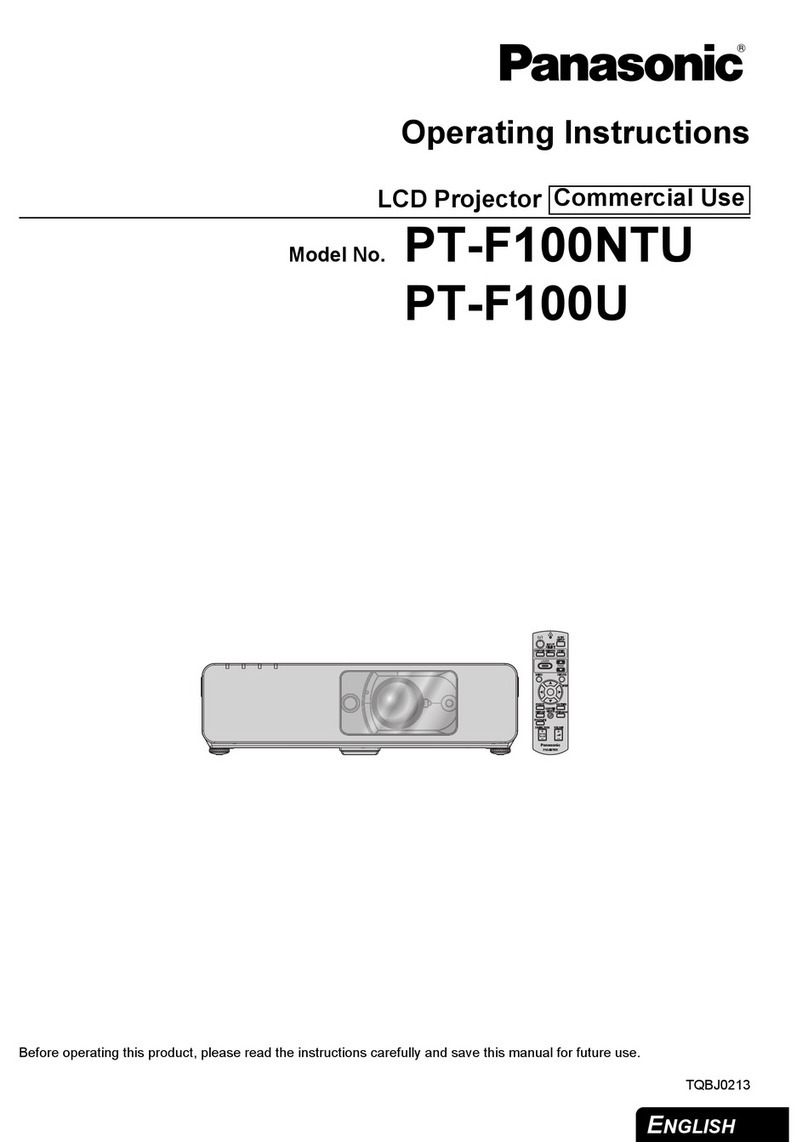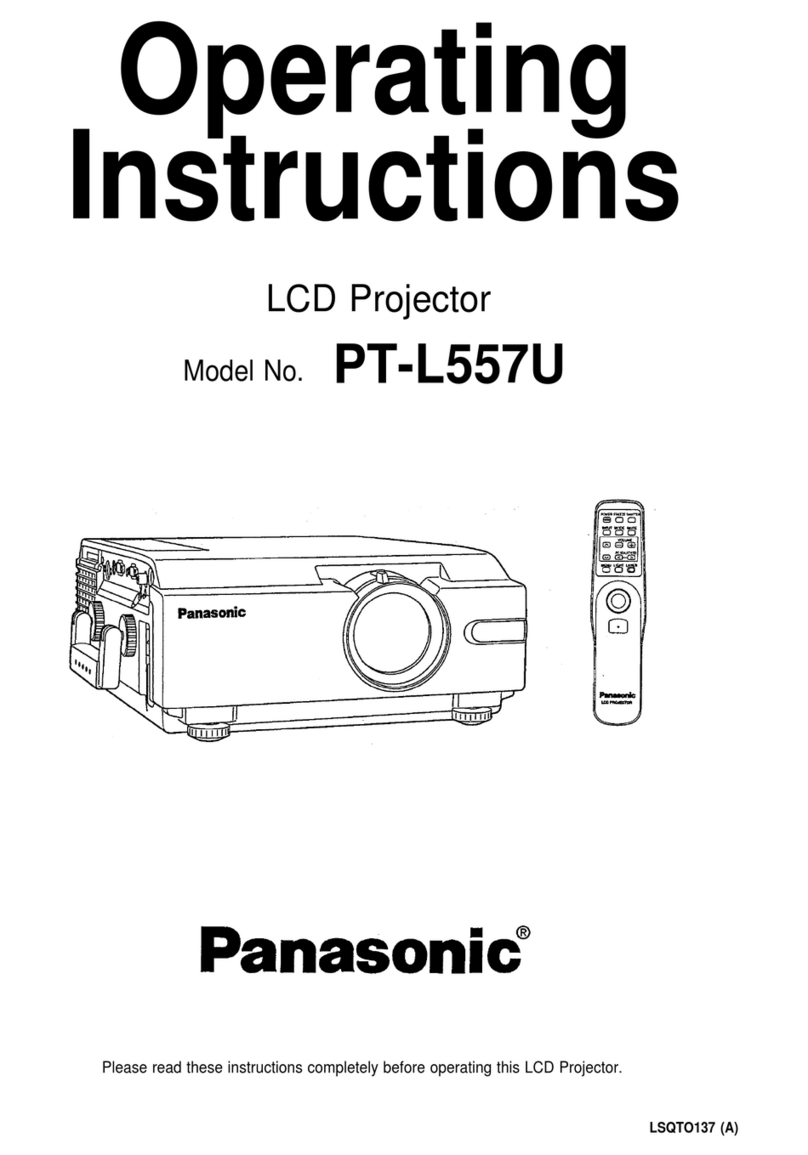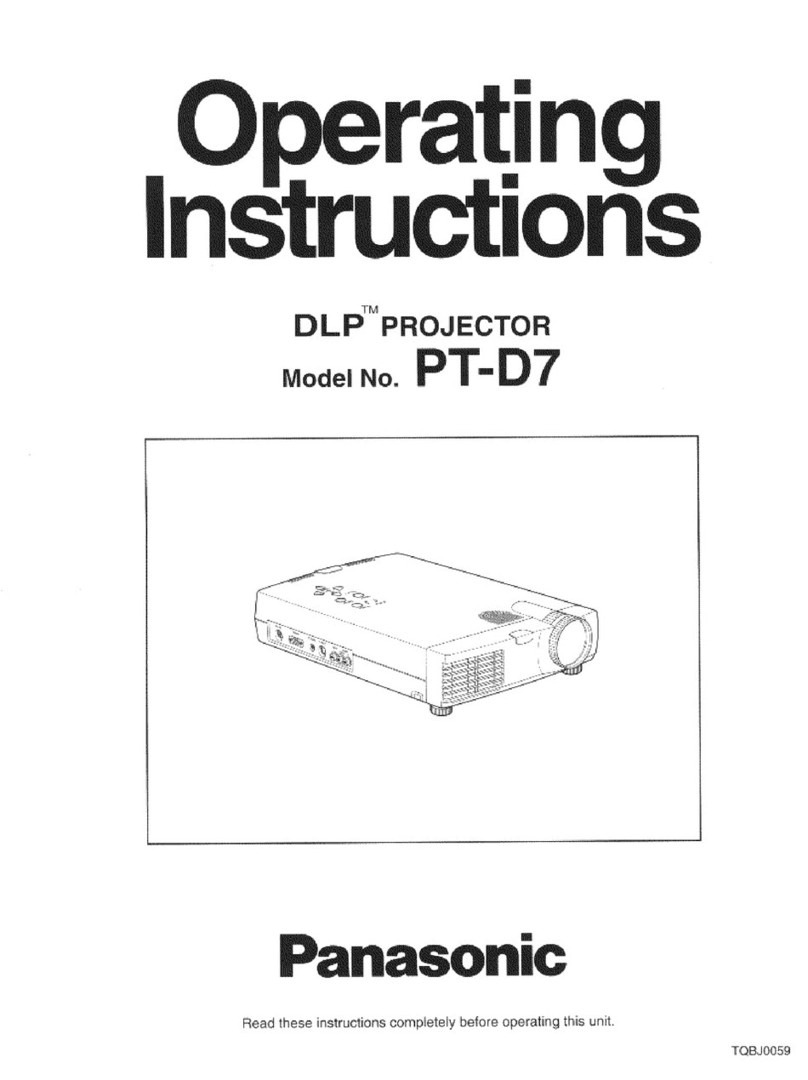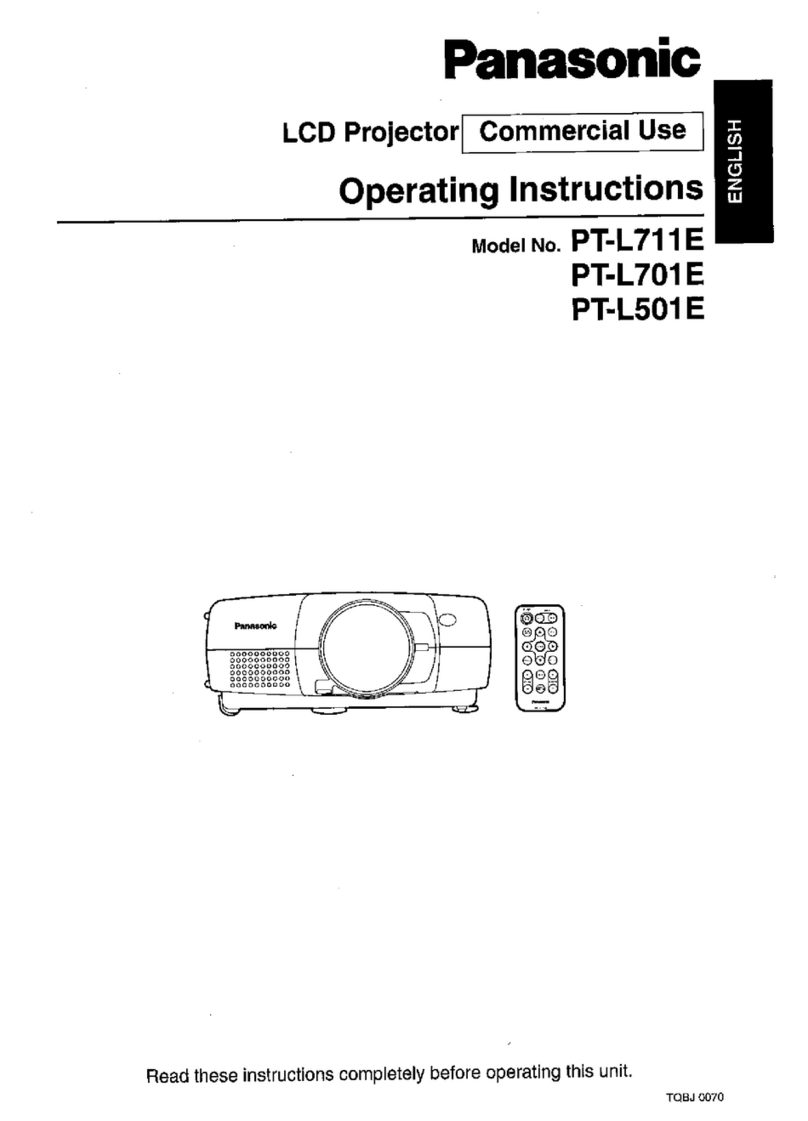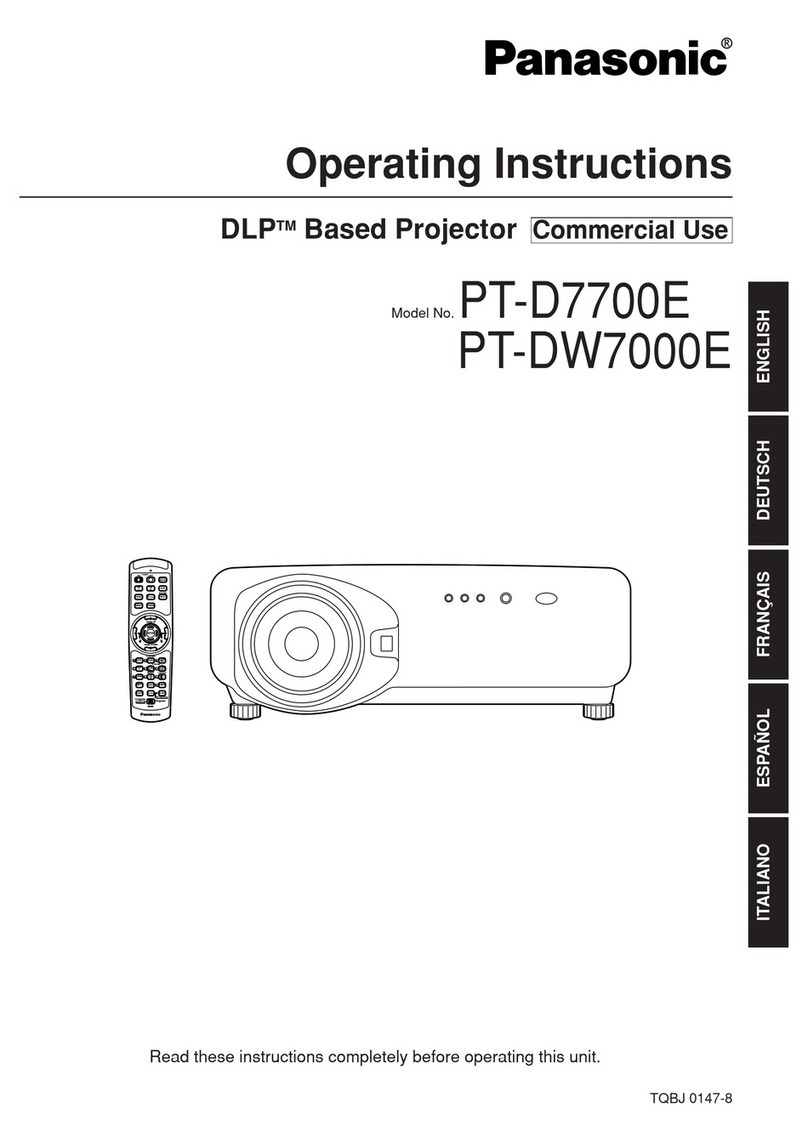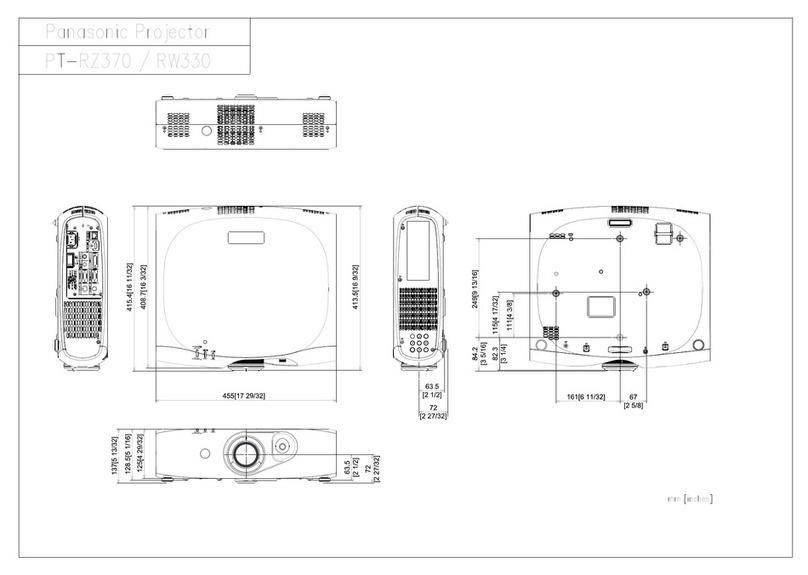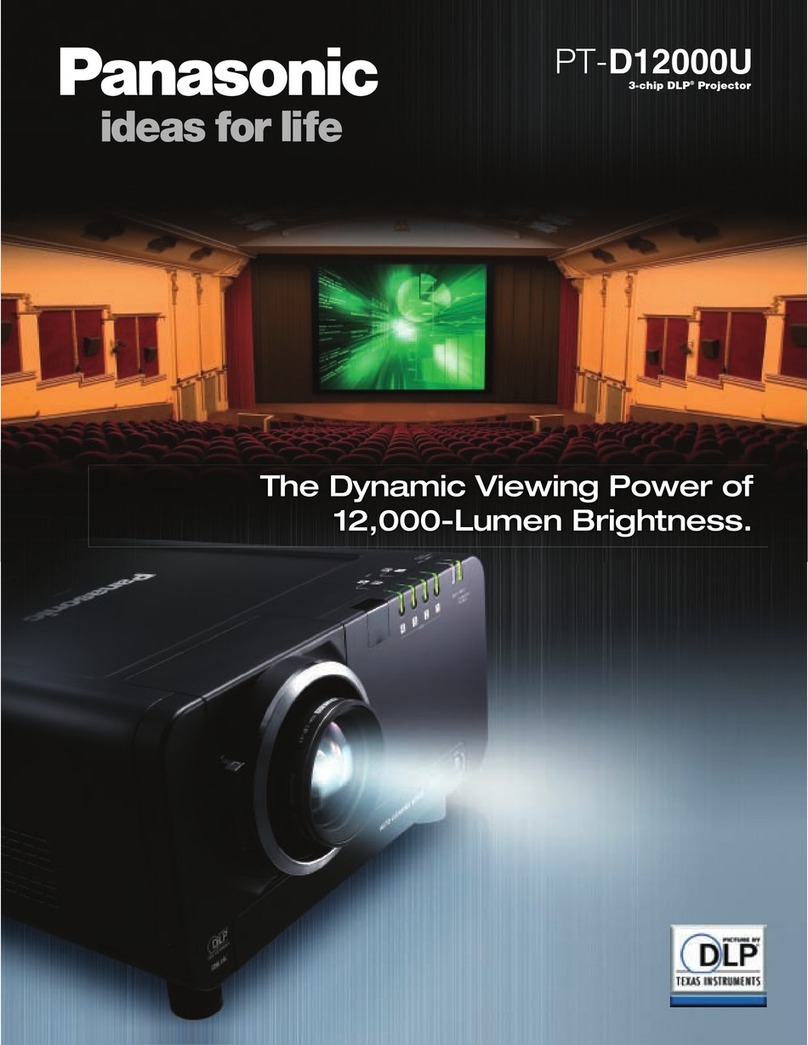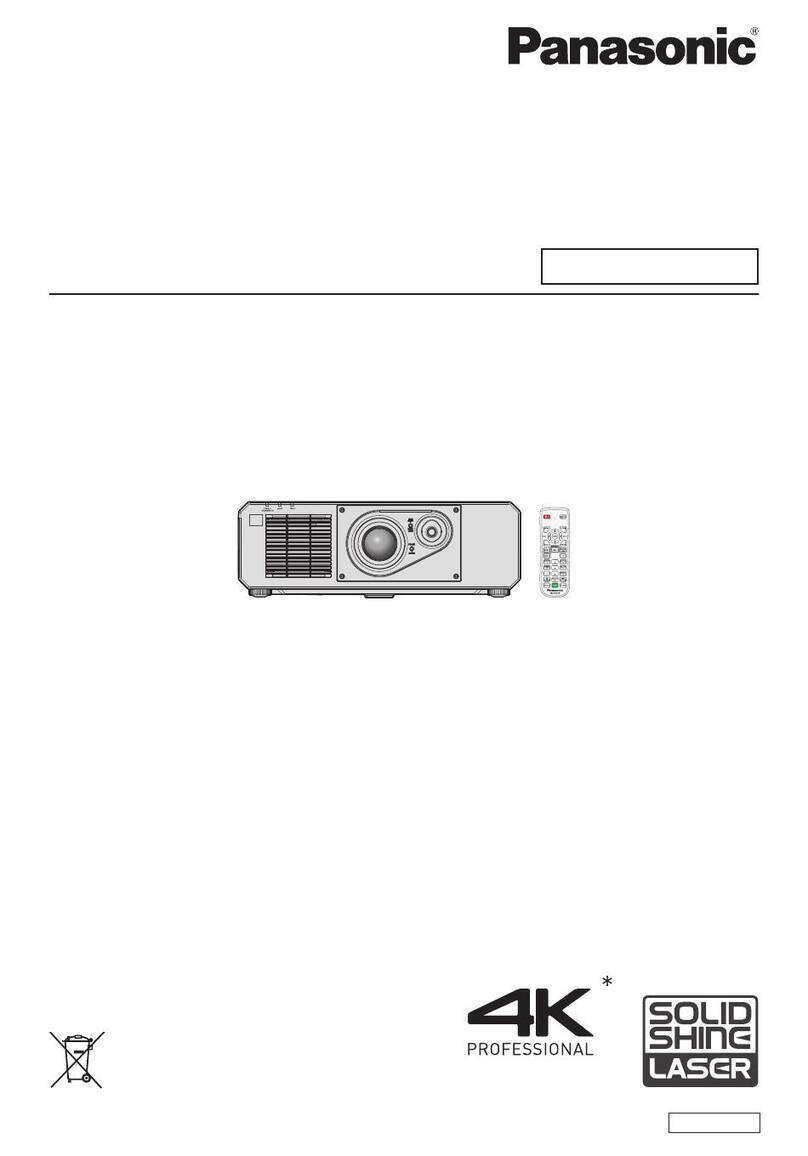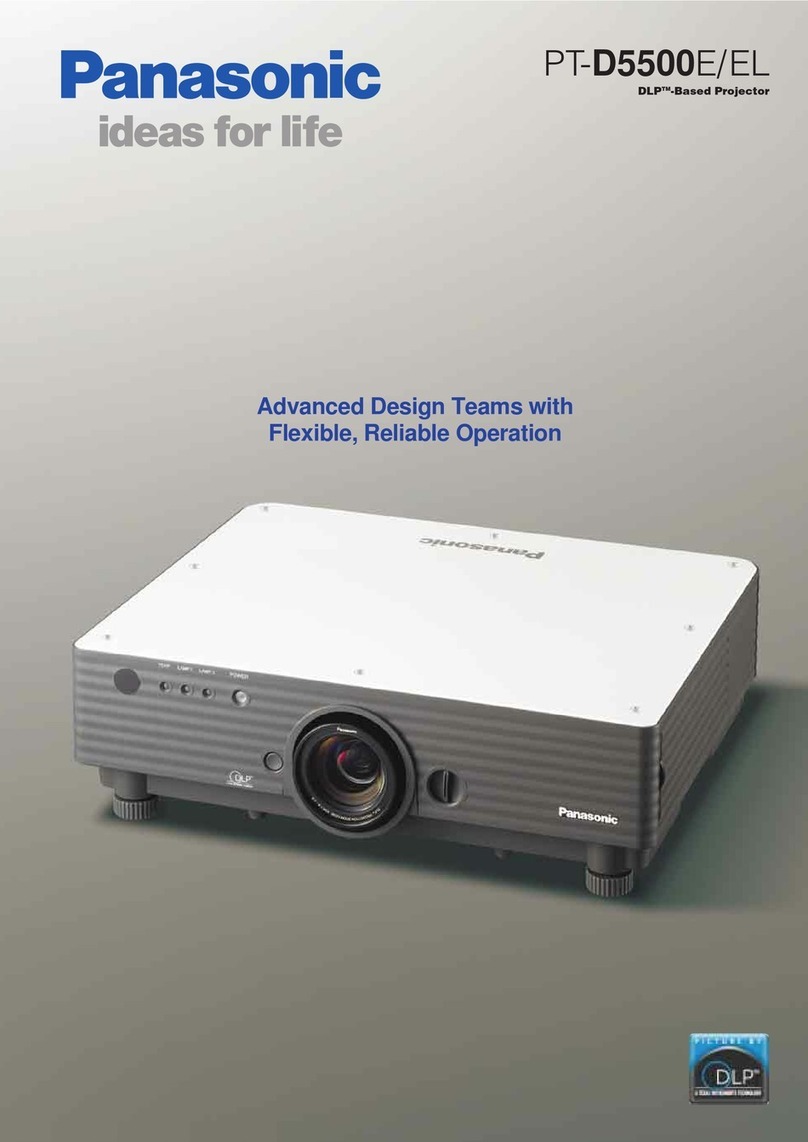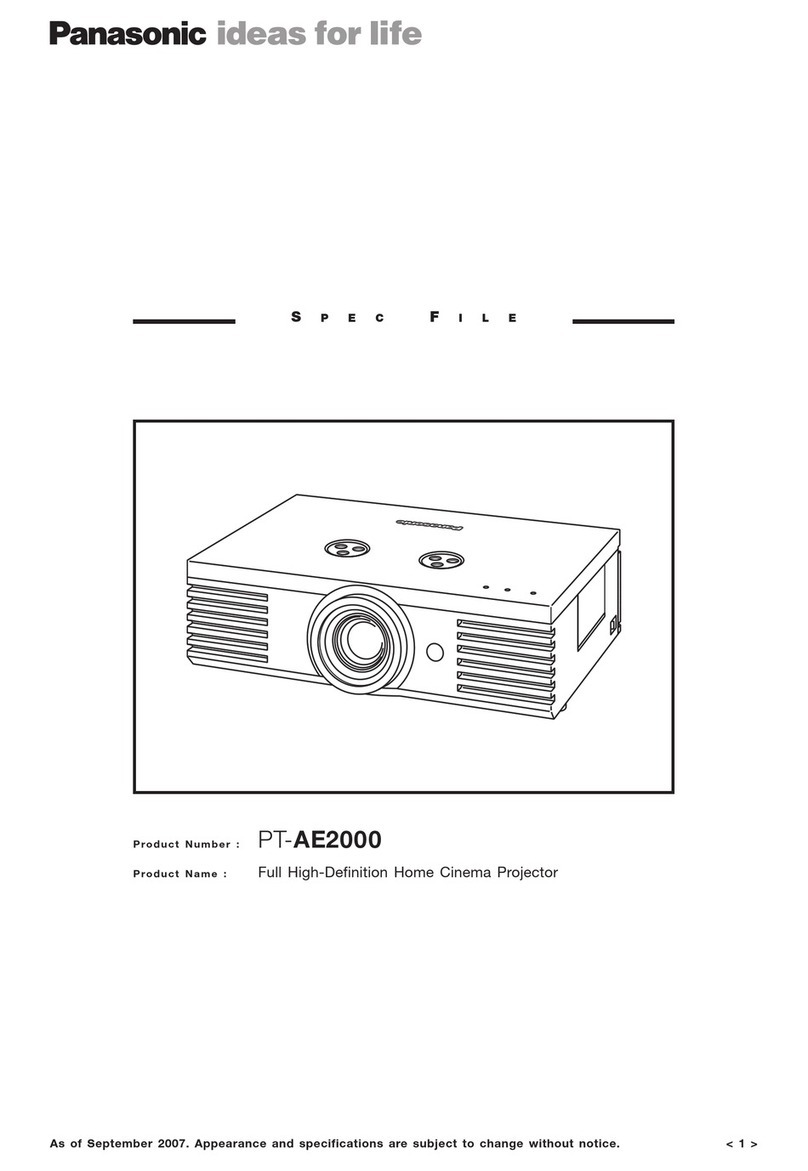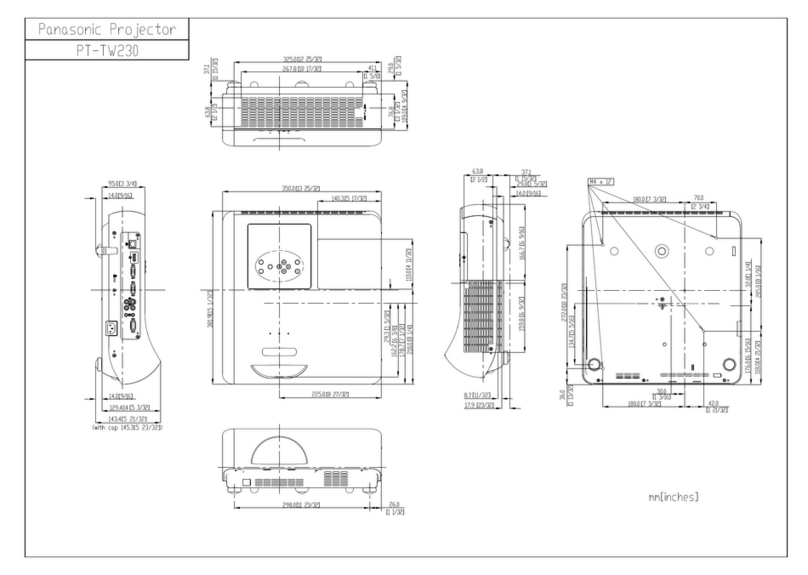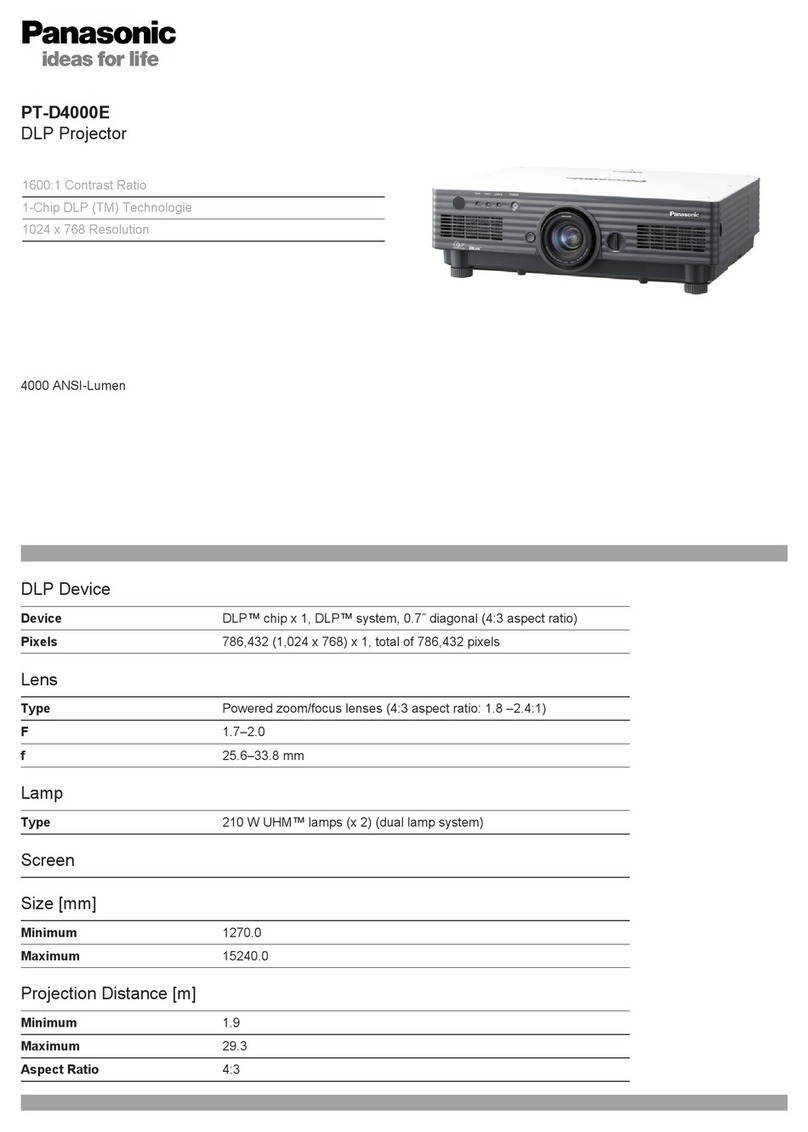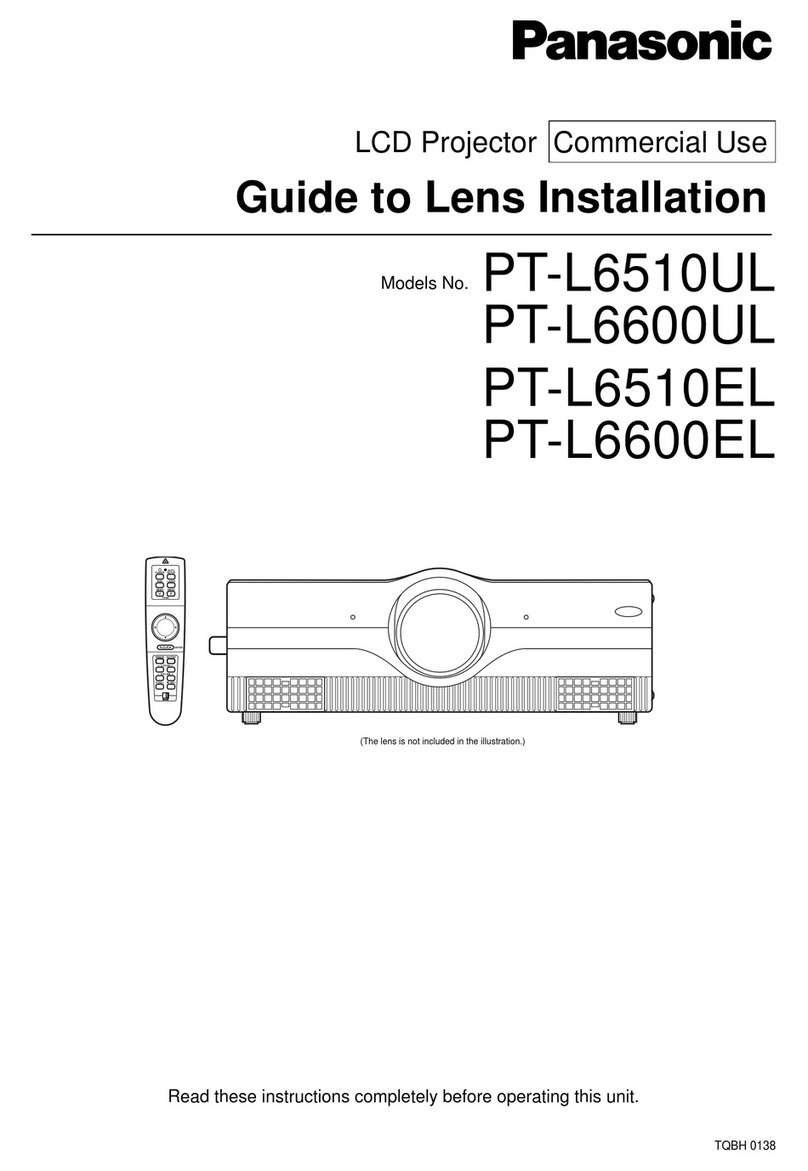In addition, there is one other "high resolution" input, the component video input, which has
the usual three color coordinated RCA jacks. You'll also find both a standard composite video,
and an S-video input. There's also the traditional HD15 connector for a standard "VGA" analog
computer input, and an RS-232 connector for command and control of the PT-AX200U
projector from a computer, or a room control system.
Please note, additional images from HDTV sources, along with commentary, and a section on
the PT-AX200U's performance under varying ambient light, will be added over the next couple
of days.
The Panasonic PT-AX200U Home Theater Projector: Skin
Tones
This PT-AX200U, when set to Cinema 1 mode, arrived, out-of-the-box, with slightly too cool a
color temperature. Once corrected (really easy), the PT-AX200U produces excellent skin tones,
natural looking and I'll subjectively describe it as being rather film-like.
Quicktip: Before we start looking at photos, first, my usual warning: The photos of screen
scenes are here to support the commentary, not the other way around. There is so much lost
and altered info trying to get from what is projected on the screen by a projector, to your
computer monitor, that everything needs to be taken with a "pound" of salt (or at least more
than a few grains of salt).
Neither of my digital cameras, nor your computer monitor can begin to match the dynamic
range the projector offers. The camera and displays lose a lot of info (shadow detail, create
non-representative black levels, and crush whites and blacks) and also are not perfect in
terms of color accuracy. Still they can be helpful when taken with the comments. Certainly,
they make the review prettier, if nothing else. In the case of this Panasonic review, as with the
older PT-AX100U, for some reason, I encounter difficulties with the color balance captured on
my camera. Again, there is a visible shift to red. I'm not sure why, but I did something I
normally shun, which is to make a minor adjustment to the images to better reflect what the
projector actually projects. Enjoy!
Also, I should note, that on some displays, these images all appear too contrasty. If that's the
case, adjust your monitor, or graphics card controls. On the screen, these images definitely do
not look too contrasty.
We'll start with my two favorite images from standard DVD; Gandalf, and Arwen, from Lord of
the Rings - Return of the King, extended edition.