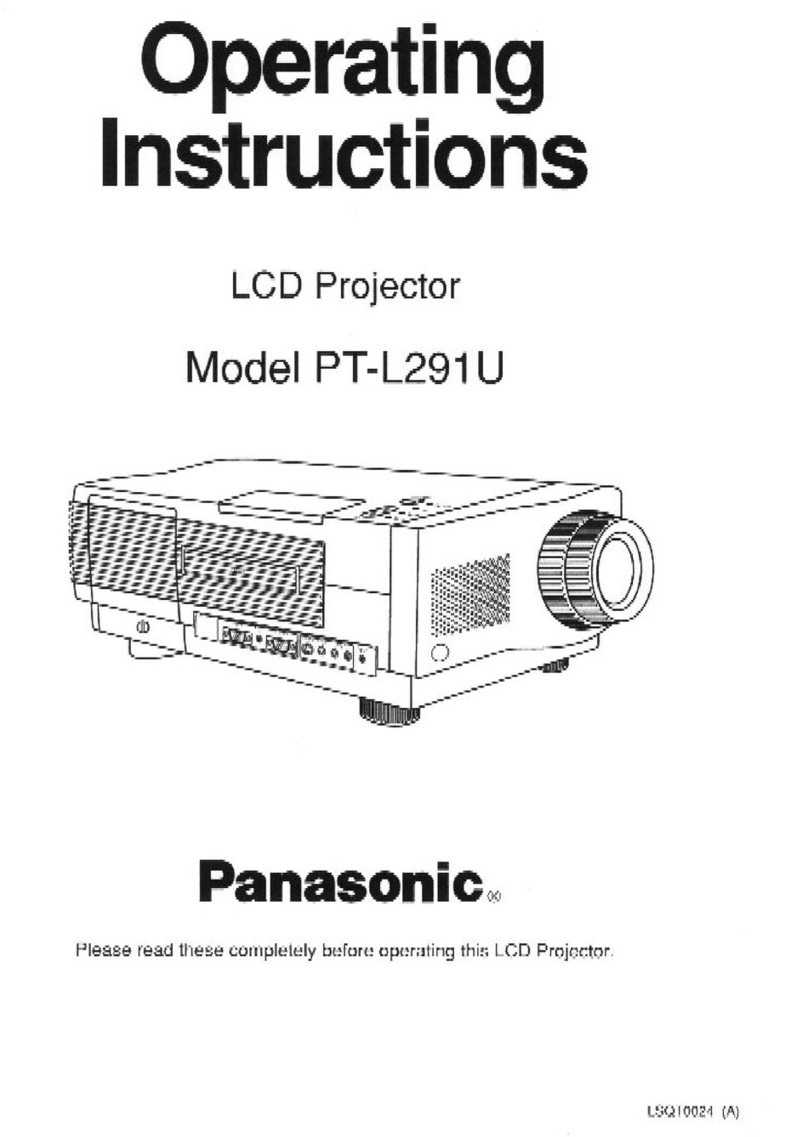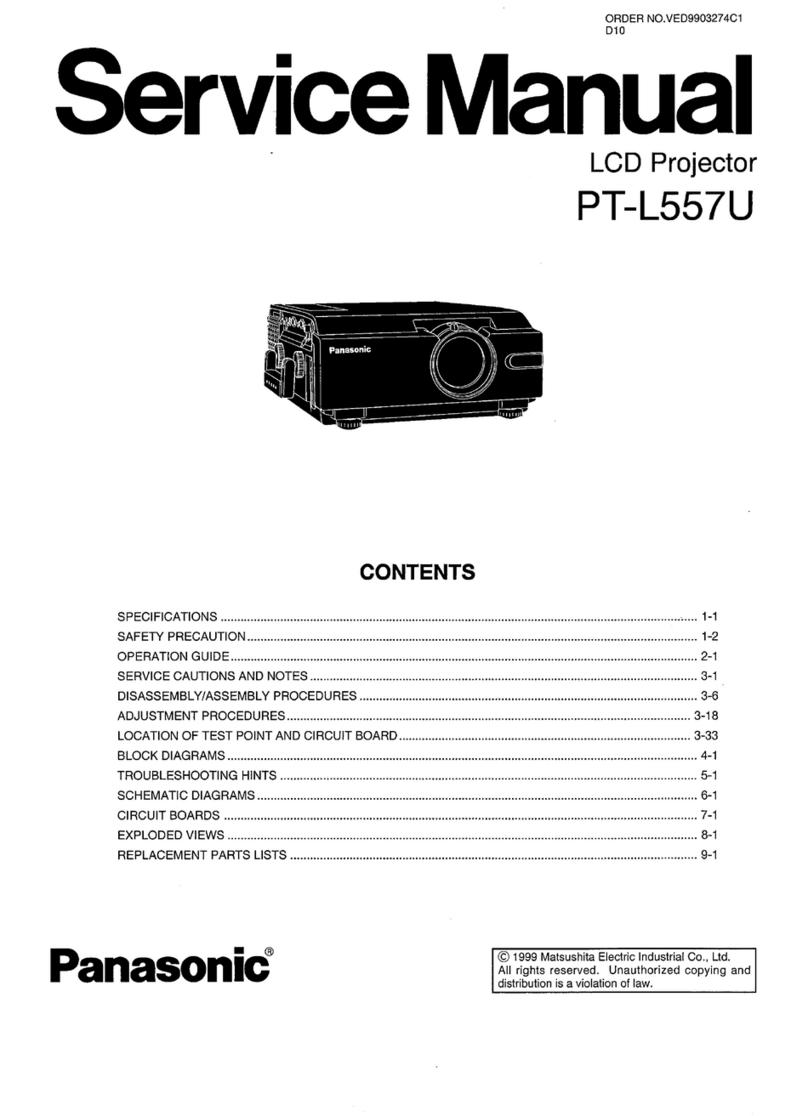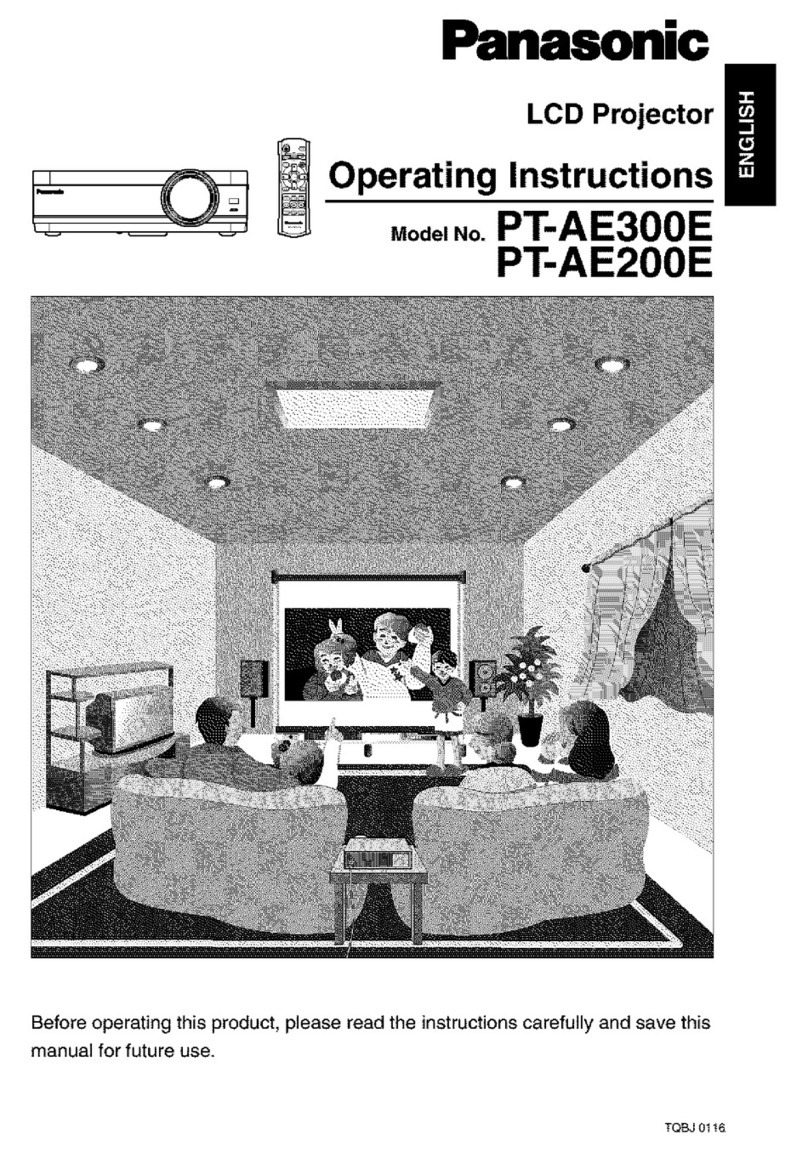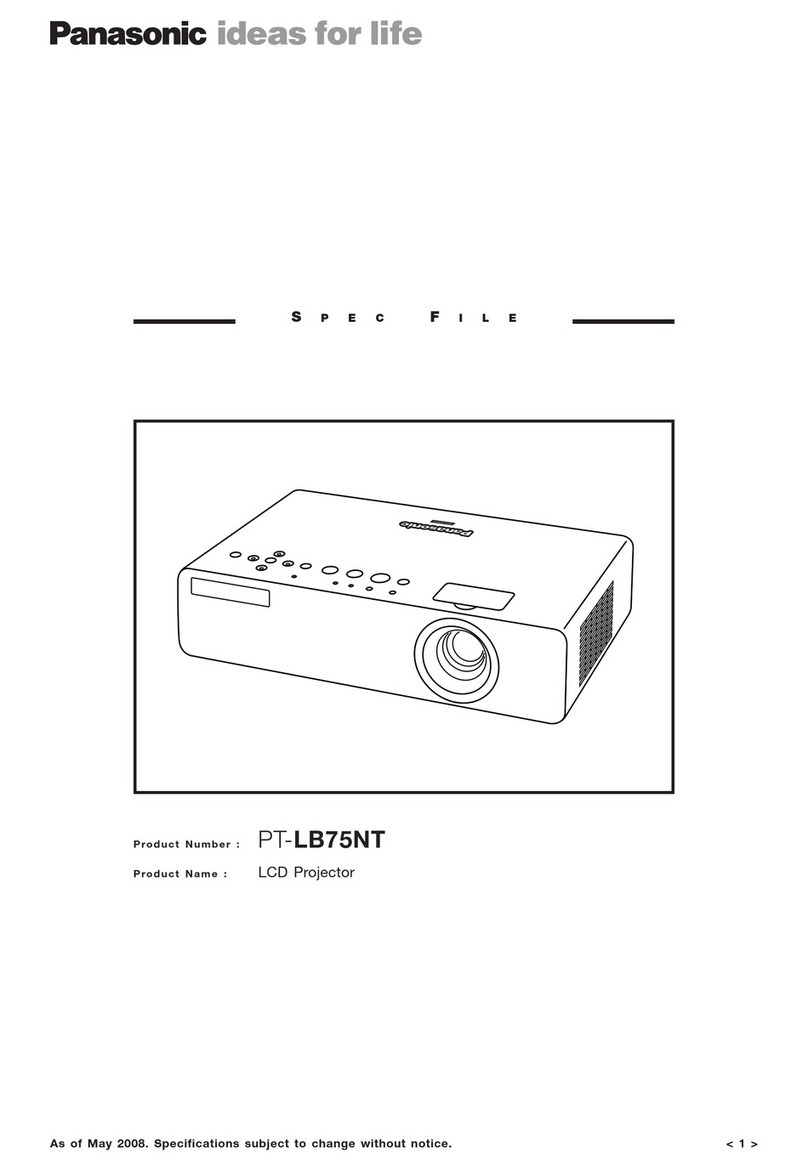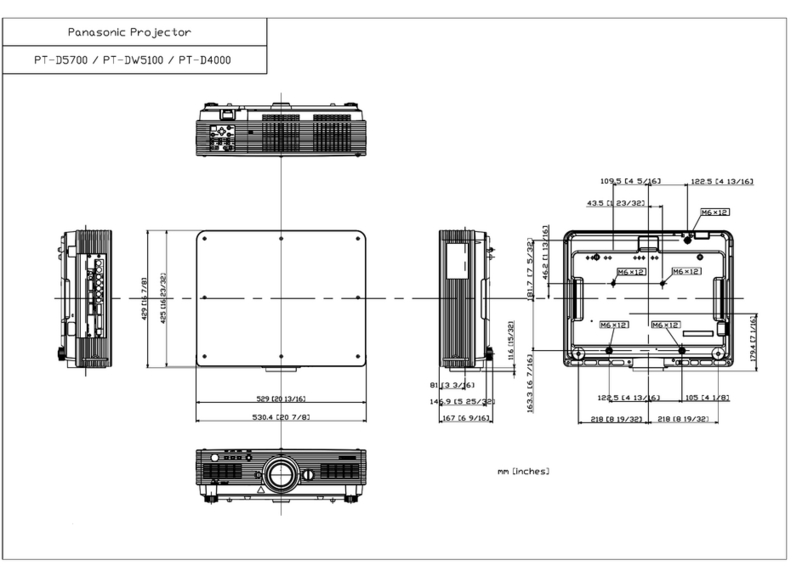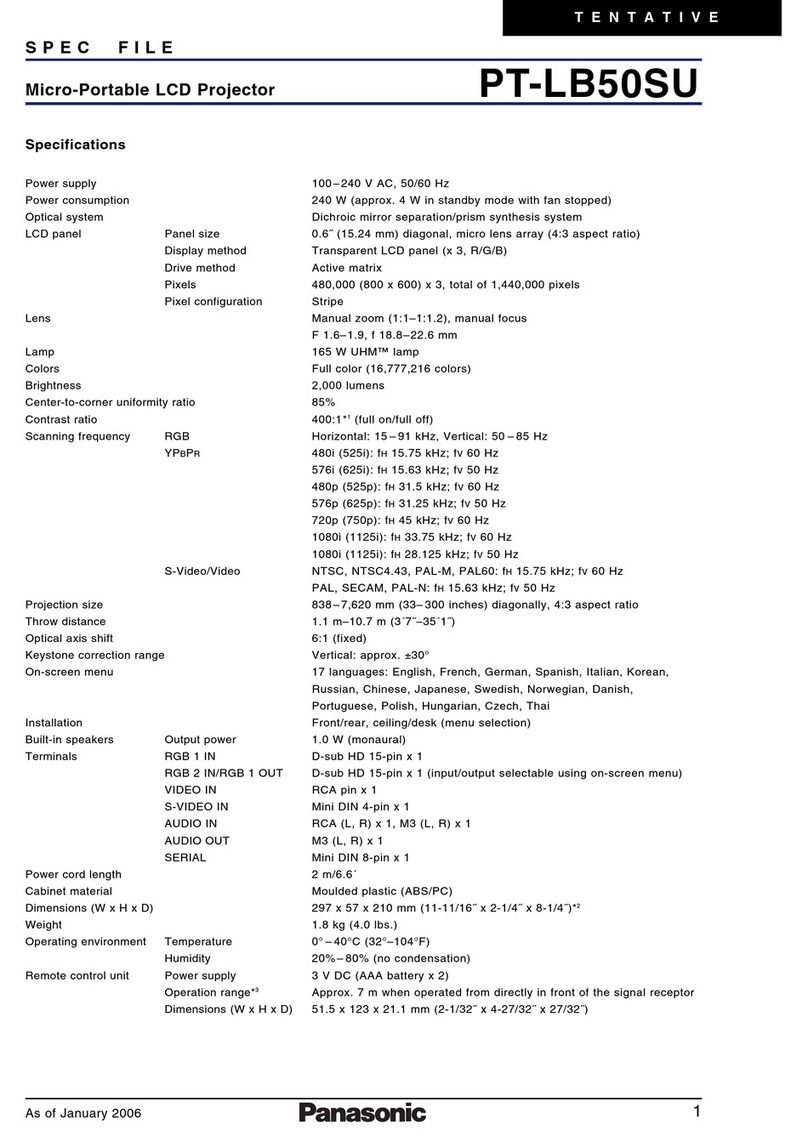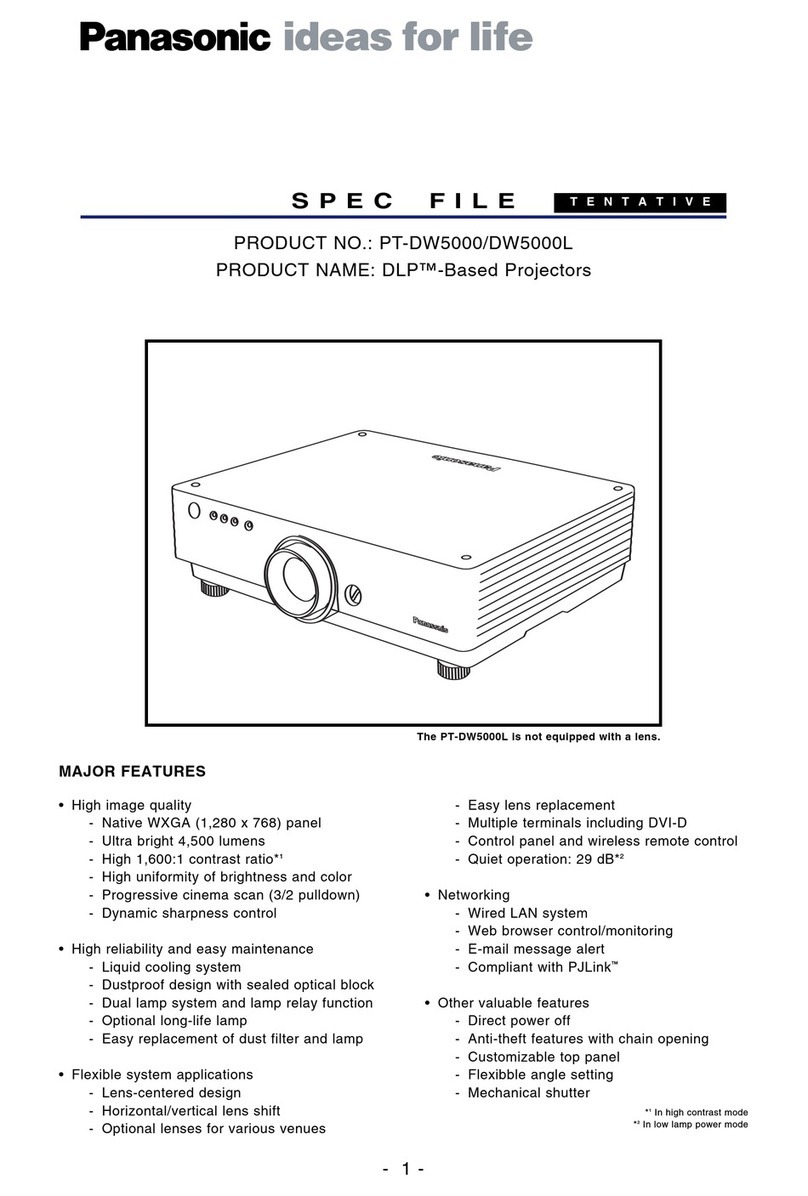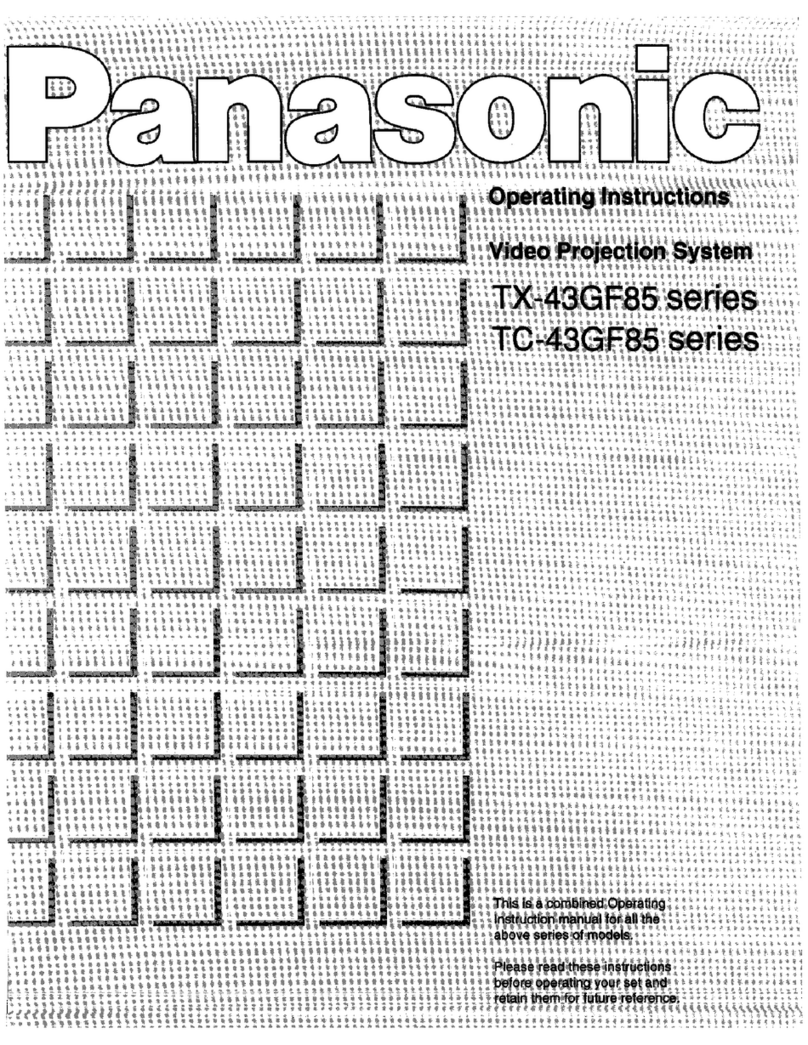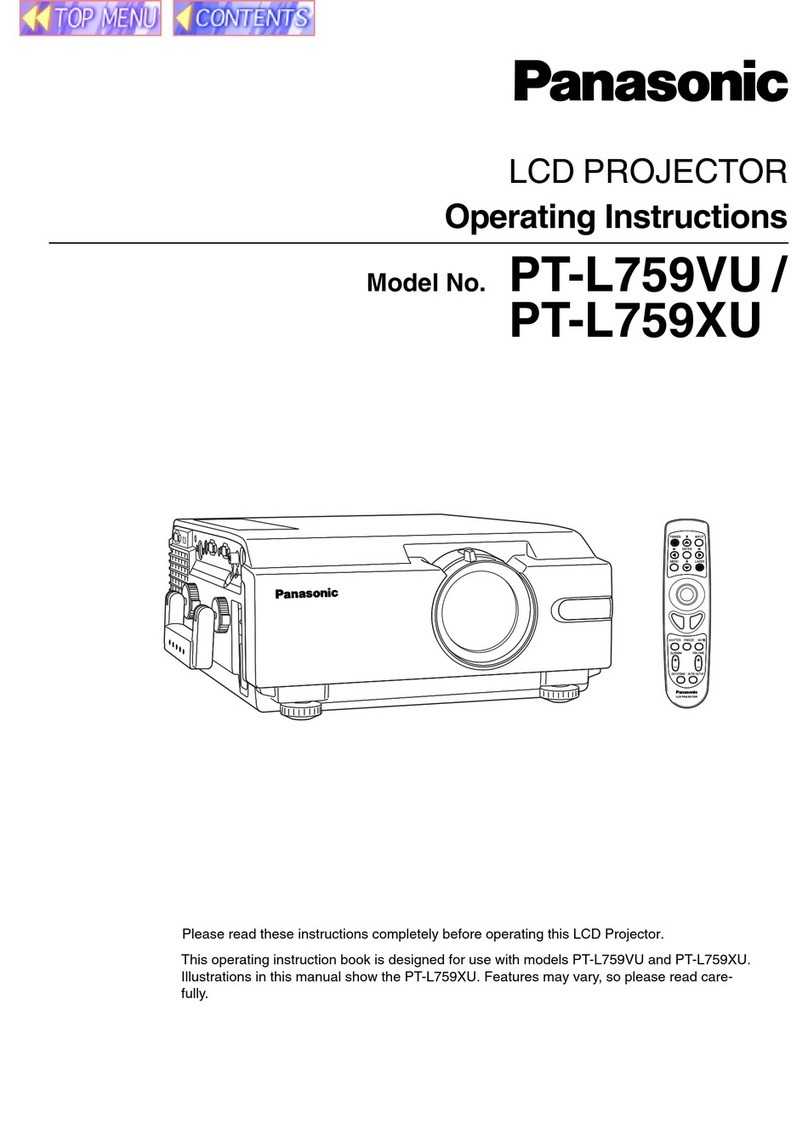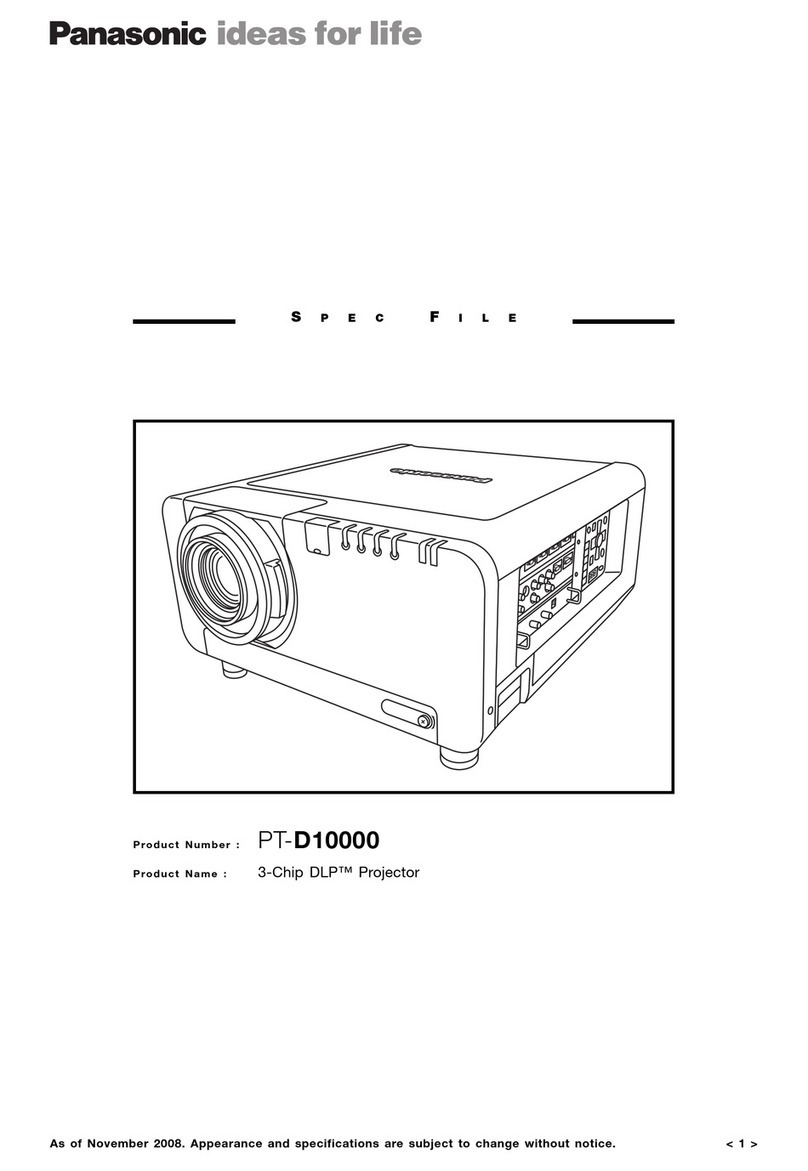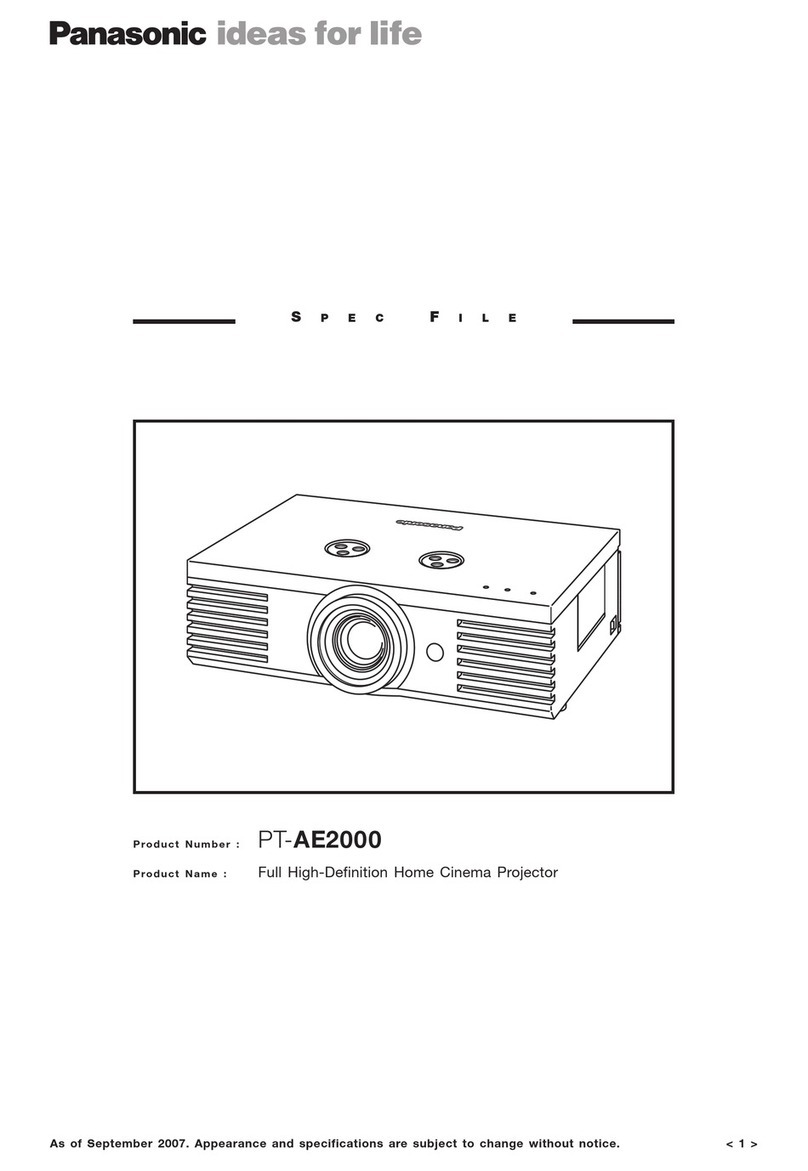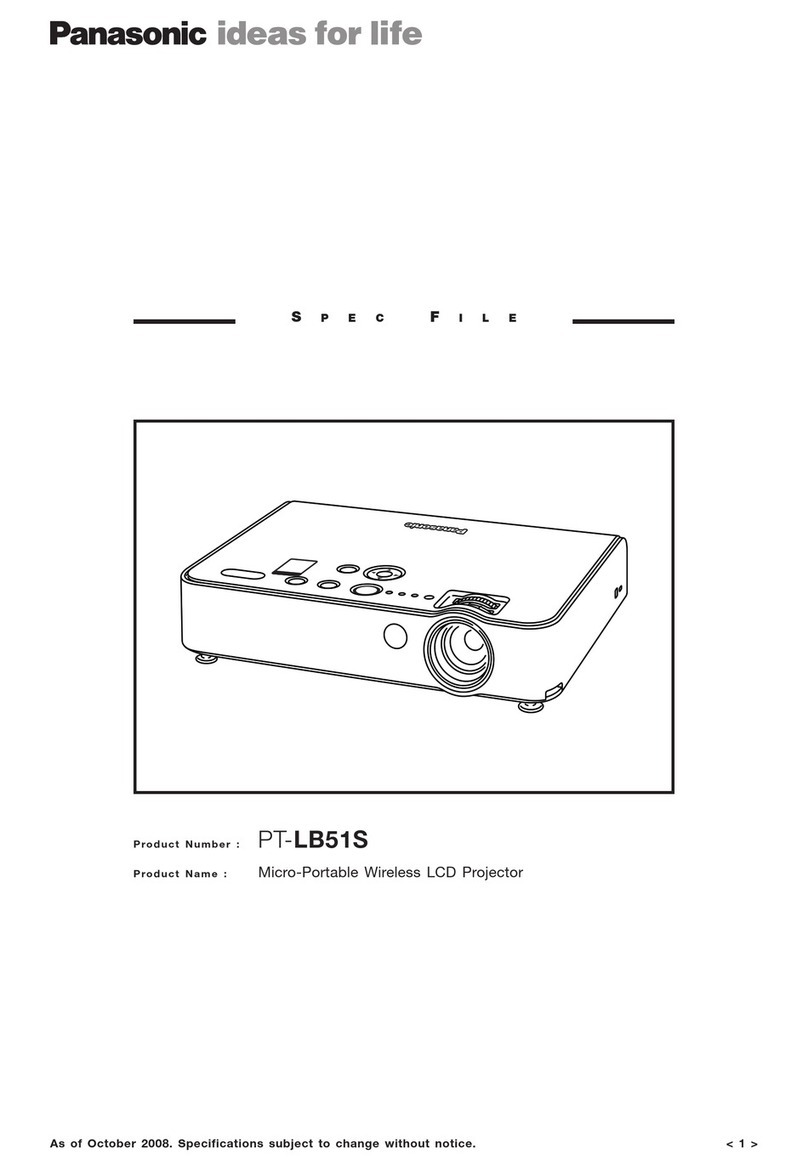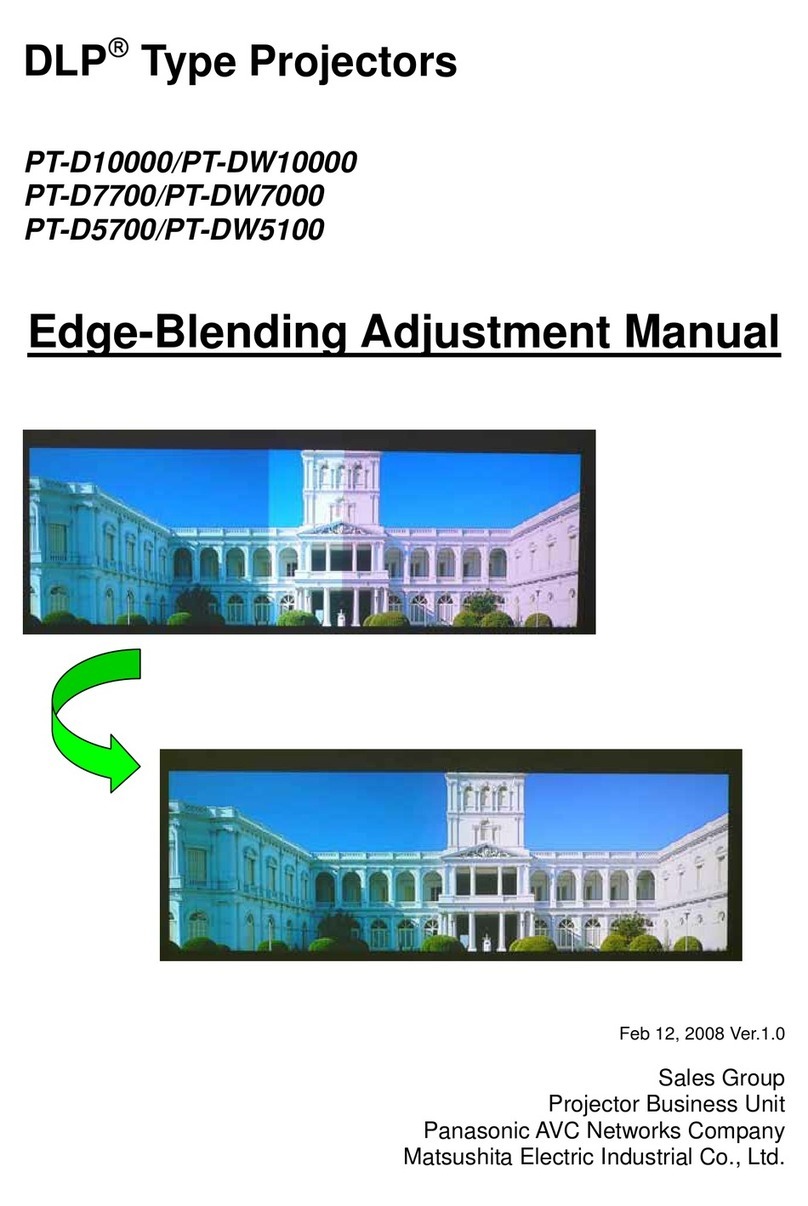PT-L520U1-02 UN100K Printed in apan.
Panasonic is the brandname of Matsushita Electric.
Panasonic Broadcast & Television Systems Company
Presentation Systems Group
(800) 528-8601
www.panasonic.com/projectors
Headquarters
1 Panasonic Way, 4E-7
Secaucus, NJ 07094
(201) 348-7621
Canada
Panasonic Canada Inc.
5770 A bler Drive
Mississauga, Ontario
Canada L4W 2T3
(416) 624-5010
Weights and dimensions shown are approximate. Specifications subject to
change without notice. Product availability differs depending on region and
country. This product may be subject to export control regulations. UHM is a
trademark of Matsushita Electric Industrial Co., Ltd. VGA and XGA are trade-
marks of International Business Machines Corporation. Mac is a registered
trademark of Apple Computer, Inc. SVGA is a registered trademark of the Video
Electronics Standards Association. Windows is a registered trademark of
Microsoft Corporation. All other trademarks are the property of their respective
trademark owners. Projection images simulated.
Panasonic’s PT-L520U SVGA projector is a
great choice for presentations in a wide
range of environments. Small, sleek, and
ultra-portable, the PT-L520U gives you high
brightness, the top performance in its class,
and a host of advanced features. Best of
all, it’s remarkably easy to use.
If you want a projector that stands out for
both brightness and performance, check
out the PT-L520U. And see just how easy a
presentation can be.
Bright 2000 ANSI Lumens, High
300:1 Contrast Ratio
The PT-L520U delivers super-bright perfor-
mance with 2000 ANSI lumens thanks to a
newly-designed, high-performance optical
system and high-efficiency 220-W UHM™
lamp. The high contrast ratio of 300:1
ensures that images are sharp, crisp, and
easy to see. Both models also provide
excellent brightness uniformity of 90%.
Excellent Color Rendition
The use of advanced 10-bit digital gamma
correction circuitry with the latest algo-
rithm gives the PT-L520U naturally vivid,
uniform colors and smooth image grada-
tion. Plus, full compatibility with the sRGB
standard for color space adds more accu-
rate color reproduction to your presenta-
tions. The PT-L520U also delivers outstand-
ing moving pictures thanks to a Digital
Cinema Reality (DCR) circuit and
3-dimensional comb filter*.
* For NTSC signals only
One-Touch Auto Setup
The One-Touch Auto Setup function with
digital keystone correction saves adjust-
ment hassles. Panasonic’s original, built-in
gravity sensor determines the projector’s
angle relative to the floor and corrects for
keystone distortion accordingly. This makes
set-up super-easy: ust aim the projector at
the screen and press the Auto Setup but-
ton. The projector handles all picture
adjustments, from phasing and dot clocks
to vertical and horizontal position.
Extra Short-Throw Lens
The PT-L520U is equipped with a large-
diameter, extra short-throw lens that short-
ens the necessary projection distance. The
shorter projection distance of the PT-L520U
saves space. For instance, 2.4 m (8 feet) or
less is needed to project an 80-inch diago-
nal screen, allowing the projector to be
placed at the front of the table. This conve-
nient feature enables comfortable presenta-
tions with large, easy-to-see images even
in small rooms.
Accepts Up to Two RGB Inputs
and One RGB Output
Two RGB inputs
eliminate the
need to re-con-
nect equipment
when giving two
different presen-
tations back to
back. The RGB2
terminal can also serve as a loop-through
monitoring terminal for the RGB1 input. For
instance, an instructor in a classroom can
use this to give a presentation on a large
screen while following the same images on
a PC, eliminating the need to keep looking
at the screen behind. Plus, images can still
be monitored on the computer display while
the projector is switched to standby mode
Other Important Features
• RGB1 accepts component (YPBPR)
video signal
• 3000-hour lamp life in low lamp power
mode
• Color temperature selection
(standard/high/low)
• Image mode selection (standard/dynam-
ic/natural)
• Full compatibility with sRGB color man-
agement (in natural mode)
• HDTV compatibility
• 3x digital zoom
• Freeze function
• Advanced shutter function for image
muting
• Selectable 7-language on-screen menu
(English, German, French, Spanish,
Italian, apanese, Chinese)
• VGA expansion on/off selectable
• Video expansion on/off selectable
• Ceiling mountable (option)
PT-L520U Ultra-Portable SVGA Projector — Powerful, Easy to Use
Native Resolution:
Brightness:
Dimensions
(W x H x D):
Weight:
Contrast Ratio:
Display Technology:
Lamp:
Lamp Life:
Brightness Uniformity:
Keystone Correction:
Lens Shift:
Installation:
Audio:
Input Sources:
Output Sources:
Computer Compatibility:
Video Compatibility:
Number of Colors:
Aspect Ratio:
H-Sync/V-Sync Range:
Lens:
Image Size (Diagonal):
Control:
Power Supply:
Power Consumption:
Operating Temperature:
Operating Humidity:
Safety Regulations:
SVGA (800 x 600 pixels)
2000 ANSI lumens
245 x 118 x 341 mm
(9-5/8˝ x 4-5/8˝ x 13-4/16˝)
3.9 kg/8.6 lbs
300:1
LCD (0.9˝ polysilicon
panels)
480,000 (800 x 600) x 3
AC 220 W UHM™ lamp
3000 hours (in low lamp power
mode)
2000 hours (in high lamp
power mode)
90%
Digital, vertically adjustable
(optically fixed)
9:1 (fixed)
Ceiling/desk, front/rear (menu
selection)
2 W (mono)
Computer (D-sub HD 15-pin x
2); Component video (D-sub
HD 15-pin x 1); Composite
video (RCA x 1); S-Video (Mini
DIN 4-pin x 1); Audio line in for
computer (mini x 1); Audio line
in for video (RCA, L/R); USB
mouse
VGA monitor out (D-sub HD
15-pin); Audio monitor out
(mini x 1)
VGA, SVGA, XGA, SXGA, Mac
PAL, PAL-M, PAL-N, PAL60,
SECAM, NTSC, M-NTSC,
YPBPR(525i/480i, 625i/576i,
525p/480p, 750p/720p,
1125i/1080i)
Full color (16.7 million)
4:3 (16:9 compatible)
31–70 kHz, 50–85 Hz
Manual zoom/focus lens
(1:1–1:1.3),
F 1.75, f 28.7–36.0 mm
40˝–300˝ (1.0–7.6 m)
RS-232C (D-sub 9-pin)
100–240 V AC (auto-voltage),
50/60 Hz
300 W
0°–40°C (32°–104°F)
20%–80%
UL1950, C-UL, FCC class B,
EN60950/ IEC60950,
EN55024, N55022 (B),
EN61000-3-2, EN61000-3-3,
VDE, GOST, MIC, CB, C-tick
Specifications