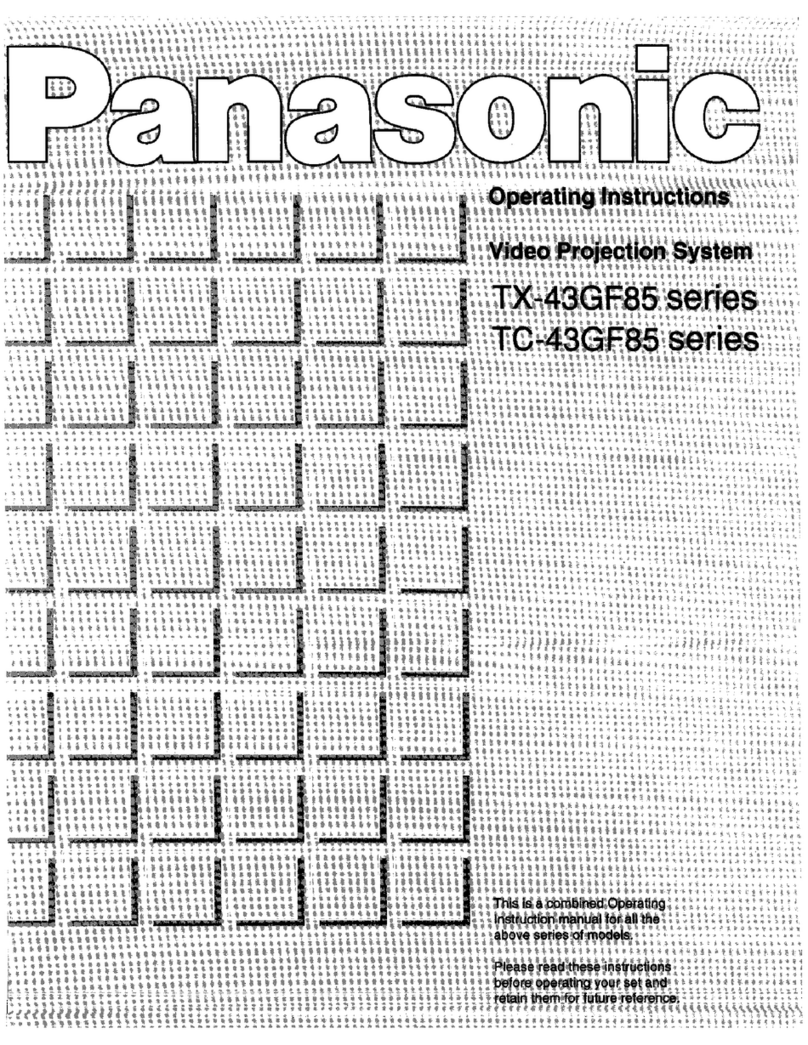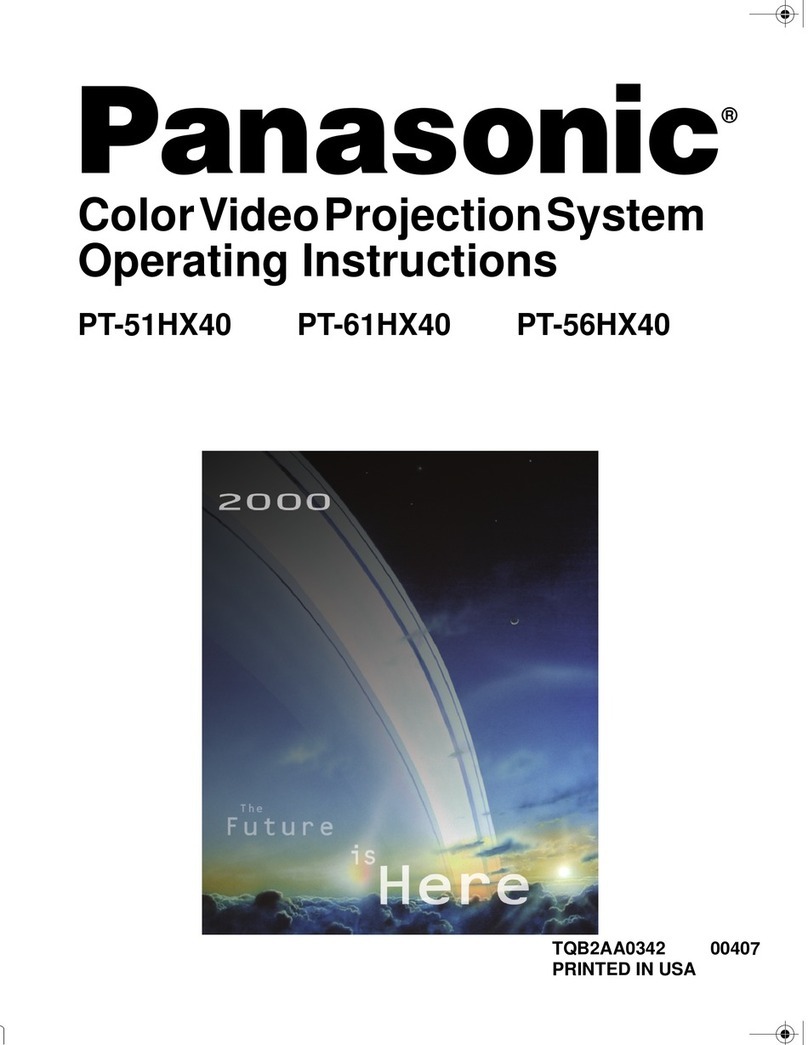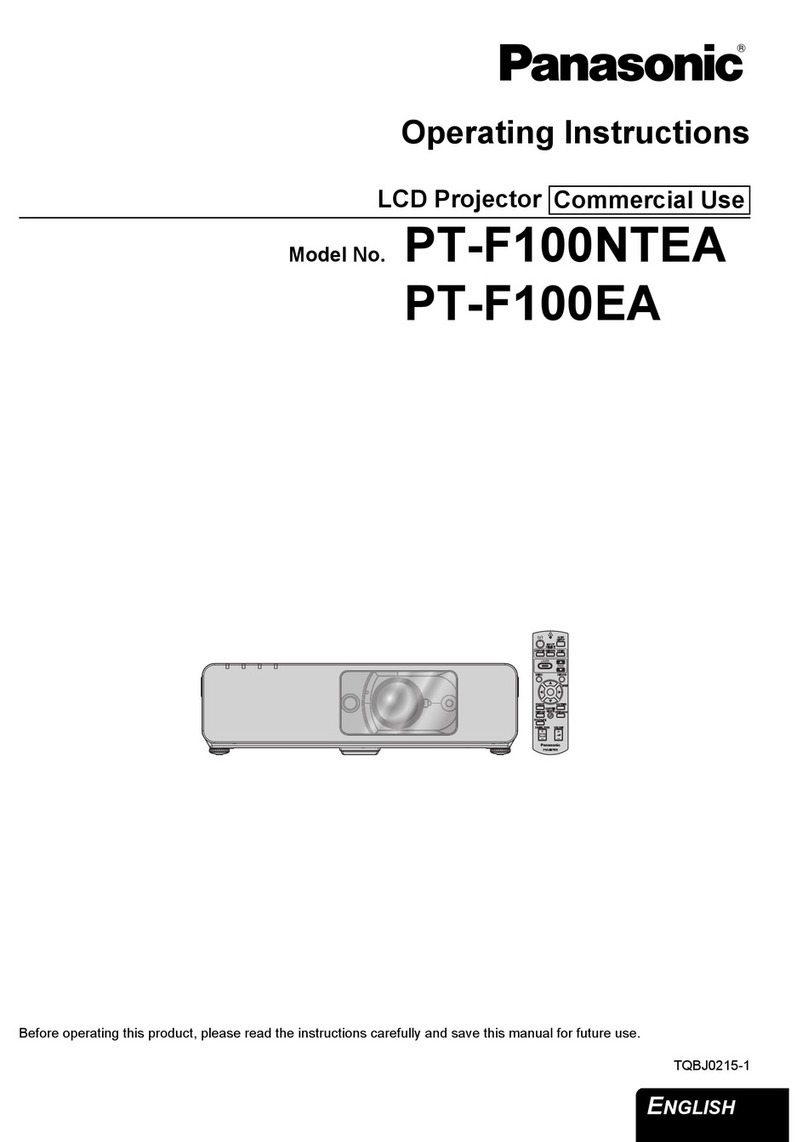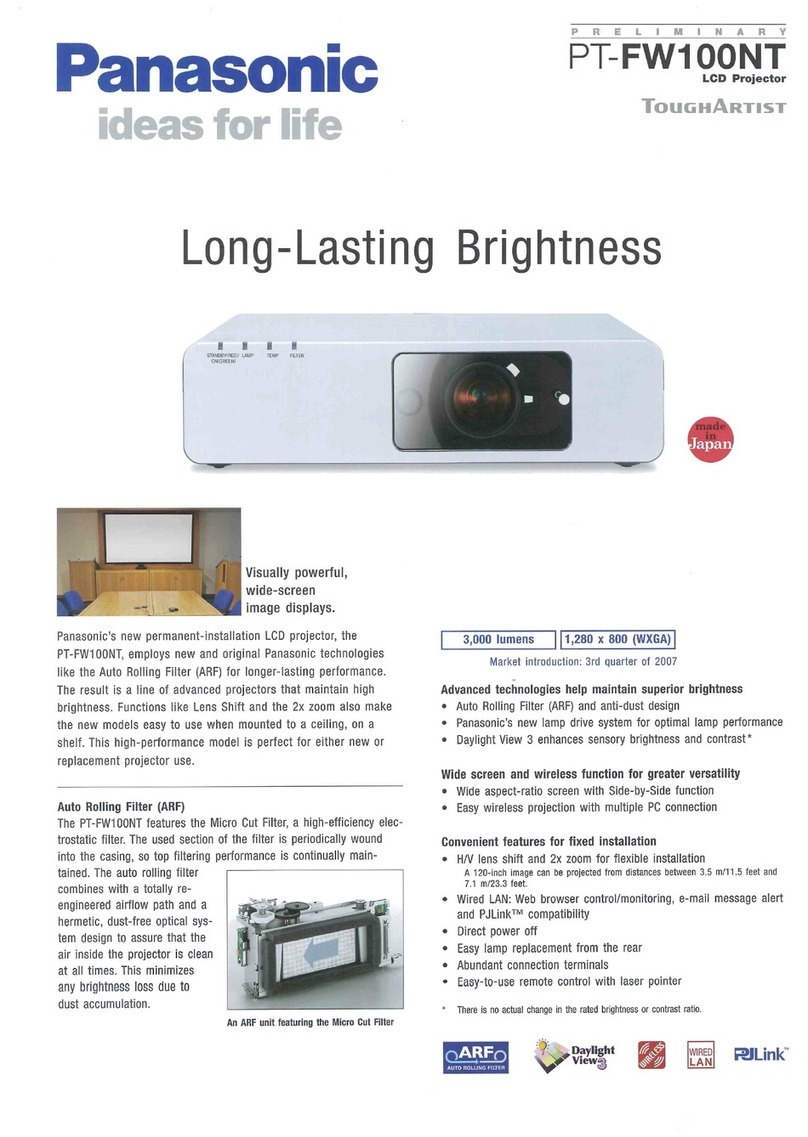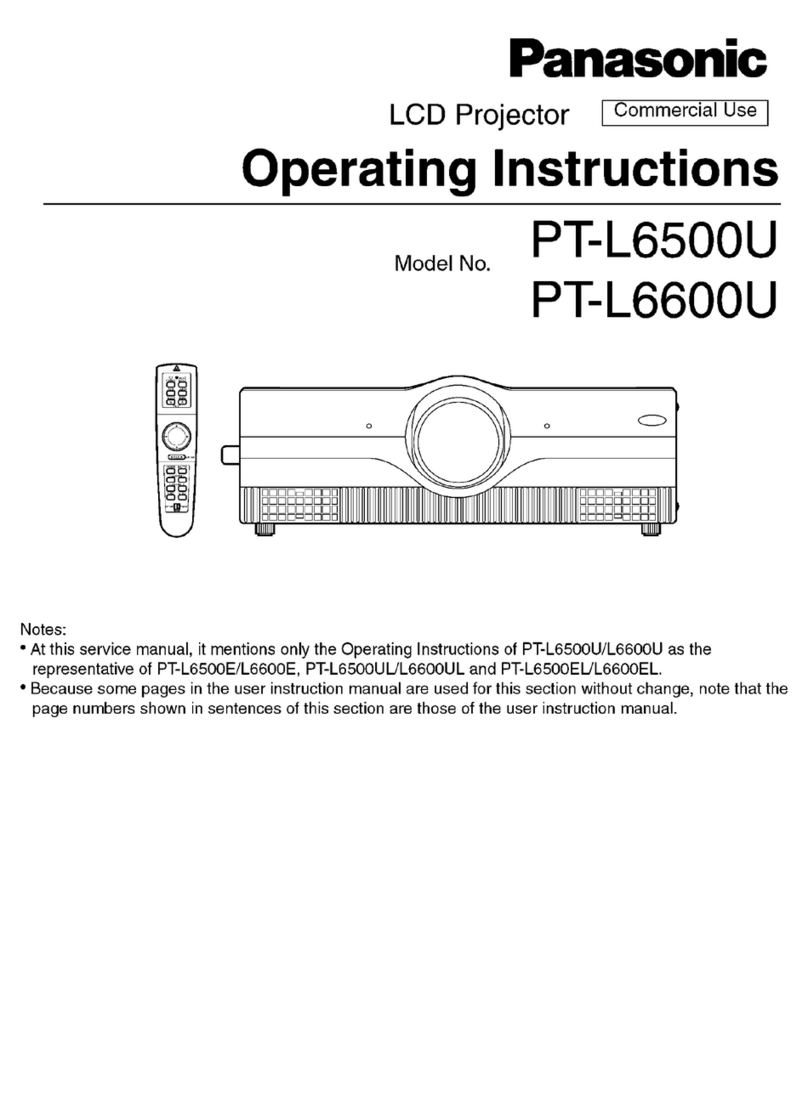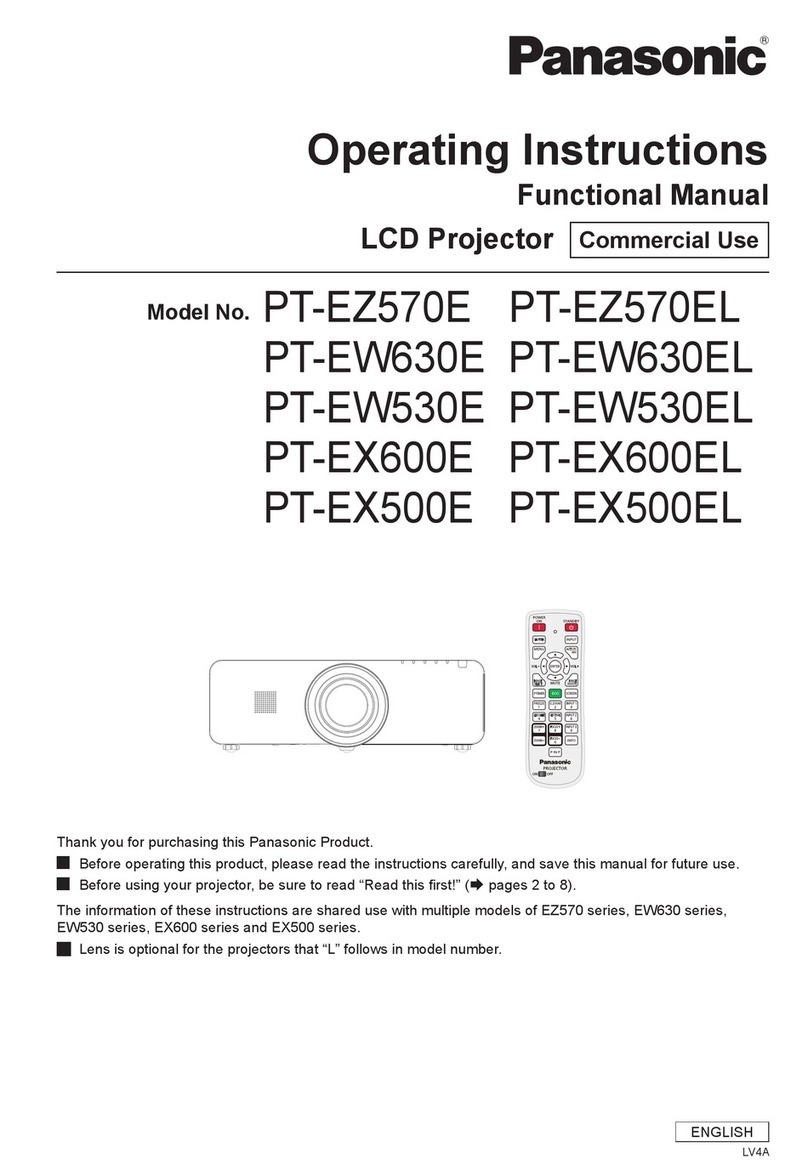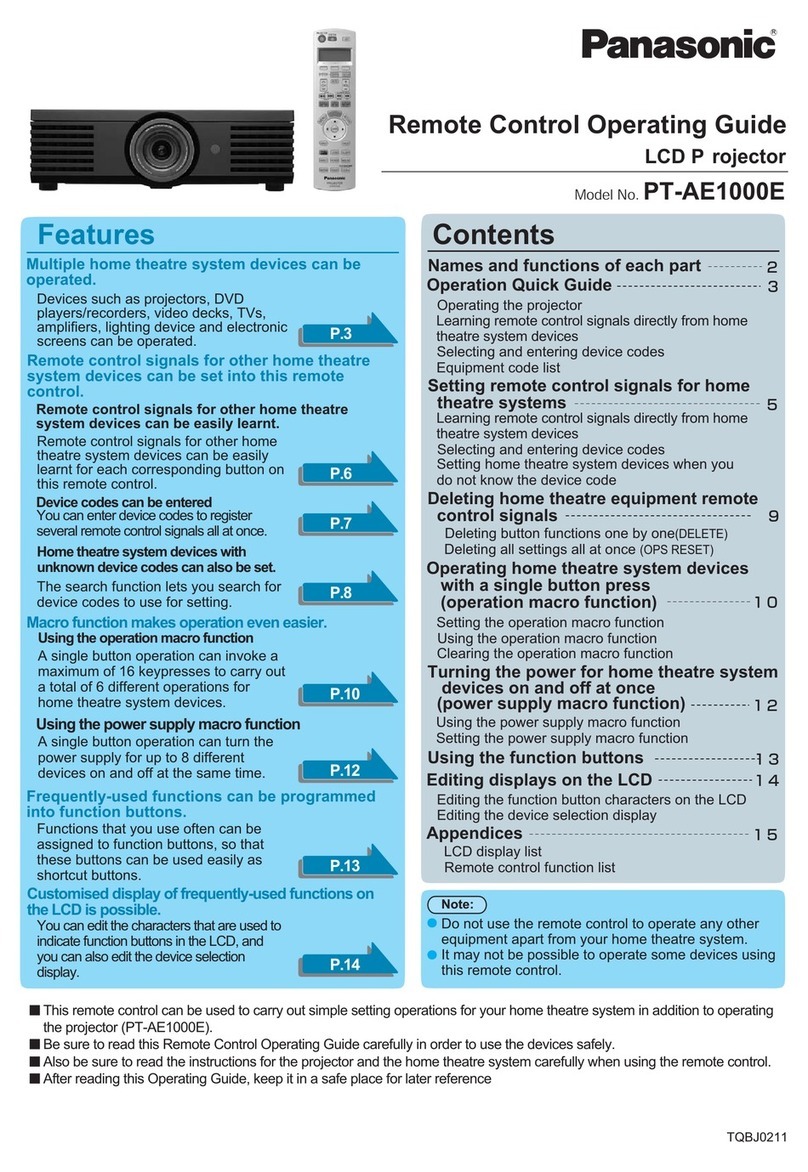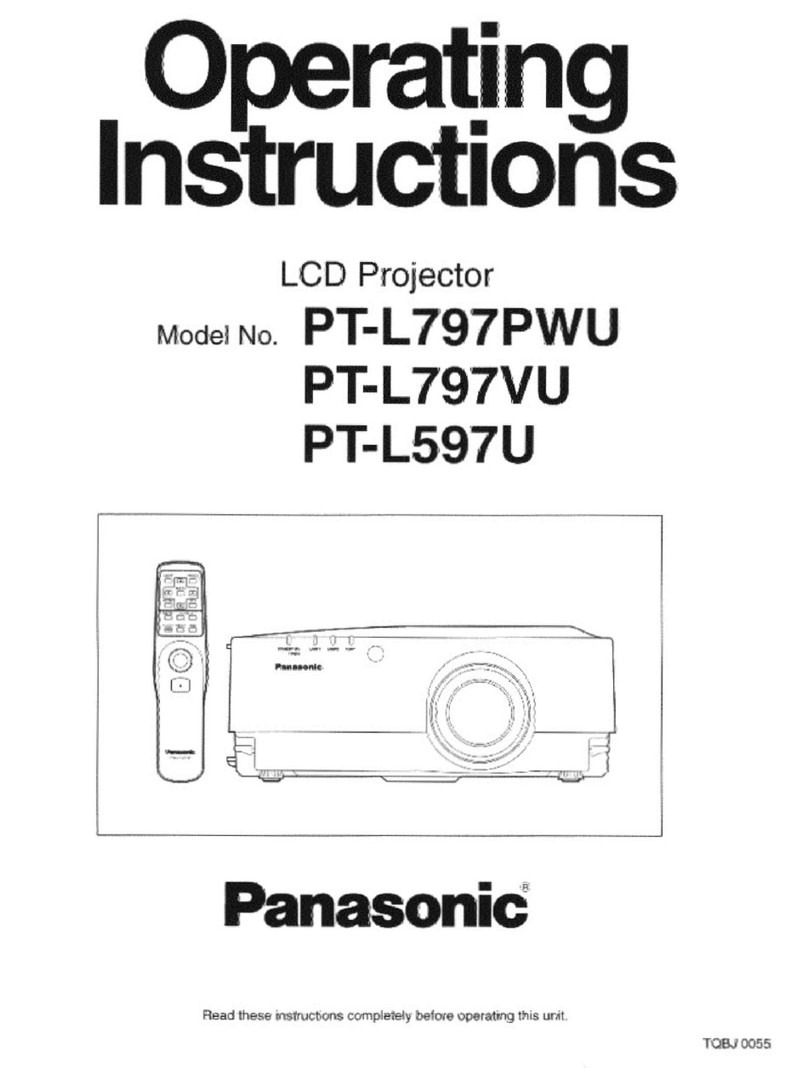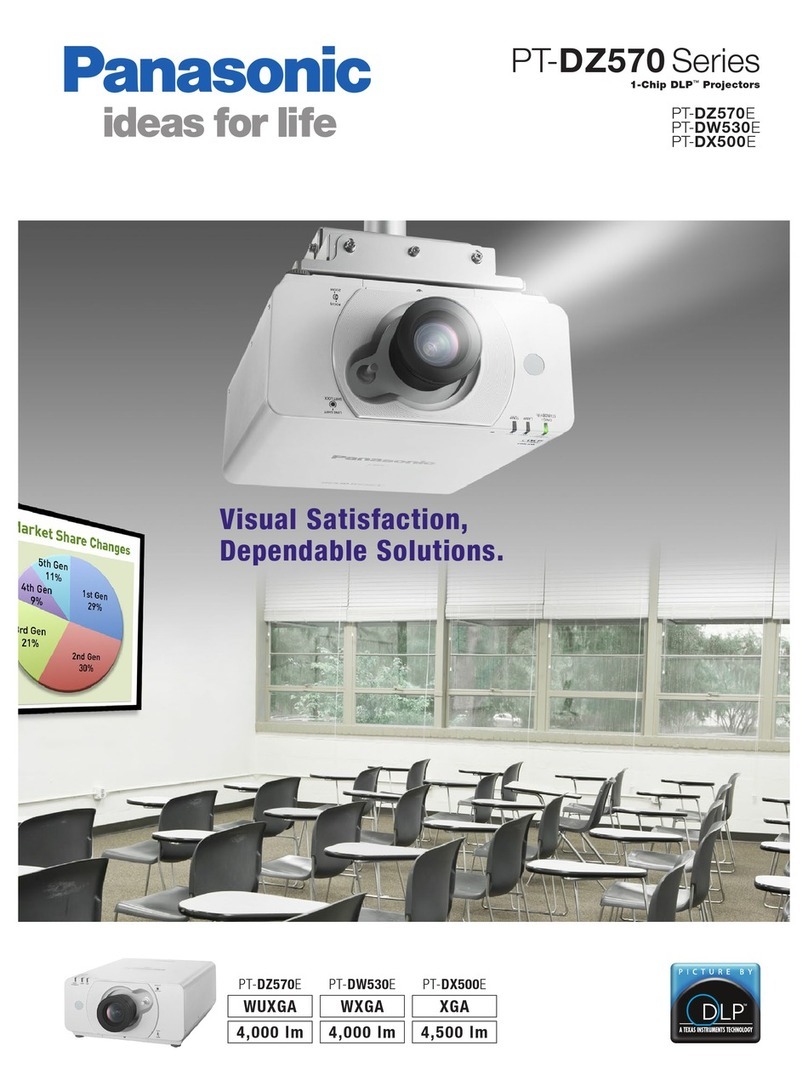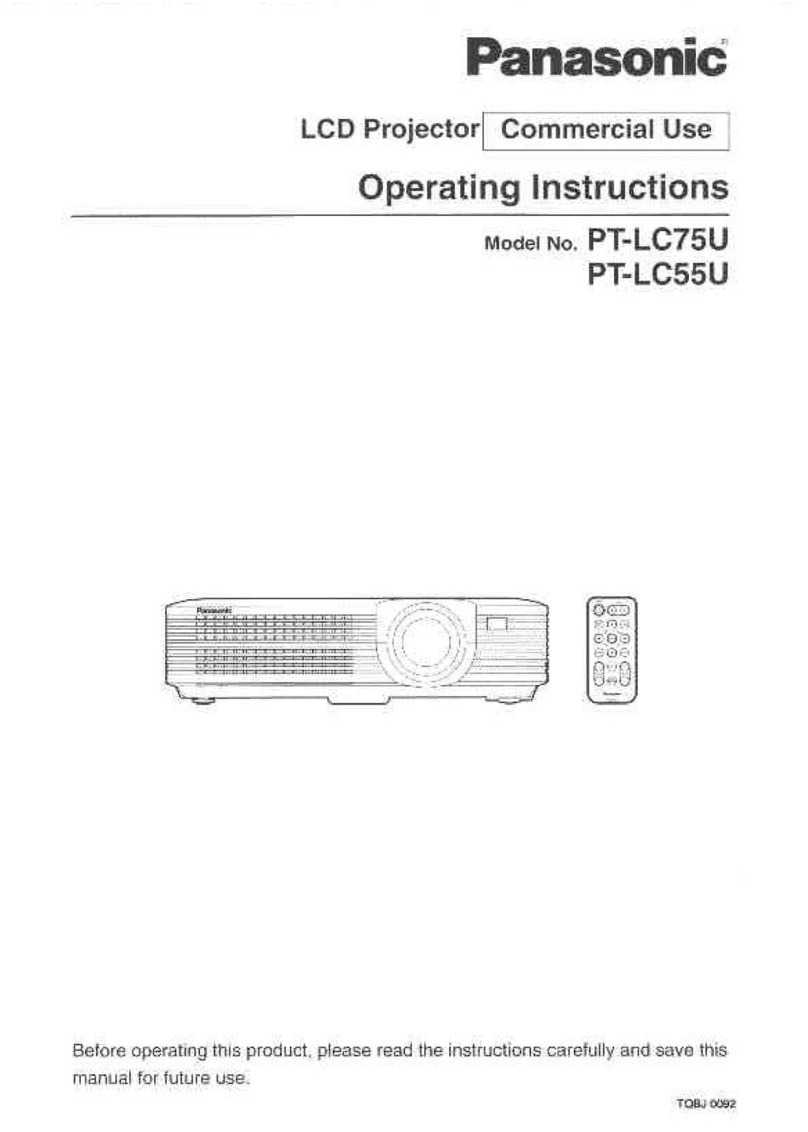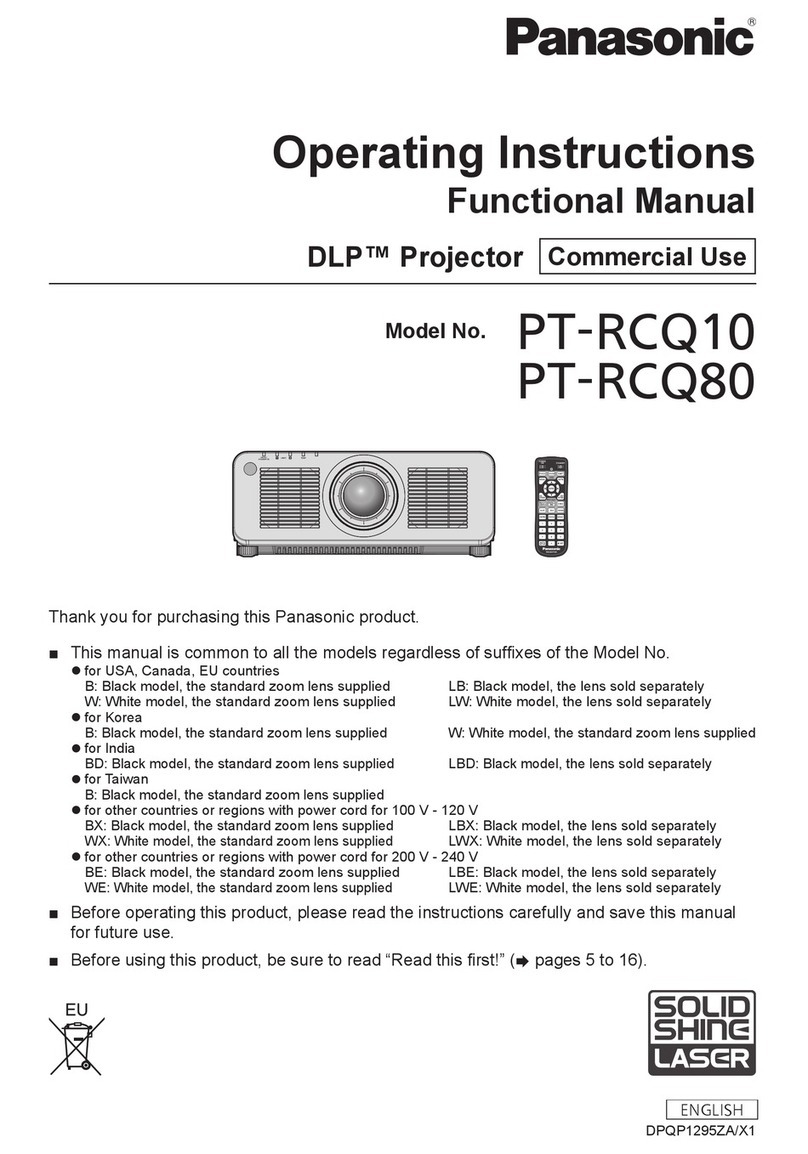PT-AE3000E1-08OCT50K Printed in Japan.
*1Up to 220 V.
*2The projector uses a type of liquid crystal panel that typically consists of millions of pixels. This panel is built with very high-precision technology
designed to provide one of the finest possible images. Occasionally, a few pixels may remain turned on (bright) or turned off (dark). Please note that
this is an intrinsic characteristic of the manufacturing technology that affects all products using LCD technology.
*3The projector uses a high-voltage mercury lamp that contains high internal pressure. This lamp may break, emitting a large sound, or fail to illumi-
nate, due to impact or extended use. The length of time that it takes for the lamp to break or fail to illuminate varies greatly depending on individ-
ual lamp characteristics and usage conditions.
*4Measurement, measuring conditions, and method of notation all comply
with ISO 21118 international standards.
*5In dynamic mode, with dynamic iris on.
*6Shift range is limited during simultaneous horizontal and vertical shifting.
*7Effective in Colour 1 image mode.
*8Protruding parts are not included.
*9Average value. May differ depending on models.
Other Features
• Seven picture mode includes Cinema 1/2/3,
Normal, Dynamic, Colour 1/2.
• 3D noise reduction for high-precision noise
detection and reduction
• Scene-adaptive MPEG noise reduction effec-
tively blocks regular noise and minimises
mosquito noise.
• Scene adaptive resizing LSI improves quality
when resizing 480p images or those from
other sources with resolution lower than the
PT-AE3000E’s native resolution.
• 24p compatible
• Progressive cinema scan (3/2 pulldown) and
HD IP
• Selectable frame response
• Featuring a wide range of aspect modes,
including ones for anamorphic lenses.
(JUST/4:3/16:9/S16:9/14:9/ZOOM1/ZOOM2/
H-FIT/V-FIT)
NOTE:The selectable modes vary
depending on the input signal.
• Up to sixteen sets of adjust-
ment settings can be stored
in memory with custom
names that make them easy
to remember
• User-friendly ergonomic
remote control
• Built-in test pattern
• On-screen input guidance
• Auto input search
• Quiet operation: 22 dB (in Economy lamp
mode)
• Normal/economy lamp power selection
• Lens-centred design
For detailed explanation of features please visit our Projector Global Web Site
http://panasonic.net/avc/projector
Made in Japan
Each Panasonic projector is pro-
duced by a vertically integrated
production process, which
extends from R&D to manufacturing, at the
Panasonic factory in Japan, under strict
quality control. This ensures stable, top-
quality performance in every product.
All information included here isvalid asof October 2008.
Supplied remote
control with
back-lit buttons
Specifications
Power supply
Power consumption
LCD panel*2
Panel size
Aspect ratio
Display method
Drive method
Pixels
Lens
Lamp*3
Brightness*4
Contrast*4
YPBPR signal compatibility
Colour system
Optical axis shift*6
Keystone correction range
Terminals
HDMI IN
COMPUTER IN
COMPONENT IN
S-VIDEO IN
VIDEO IN
SERIAL
Dimensions*8(W x H x D)
Weight*9
Operating environment
Supplied accessories
Optional accessories
ET-LAE1000
ET-PKE2000
ET-PKE1000S
ET-PCE2000
100–240 V AC, 50/60 Hz
240 W (Approx. 0.08 W*1in standby mode with fan stopped)
0.74˝ (17.78 mm) diagonally
16:9 aspect ratio
Transparent LCD panel (x 3, R/G/B)
Active matrix
2,073,600 (1,920 x 1,080) x 3, total of 6,220,800 pixels
Powered zoom (2x)/powered focus, F 1.9 - 3.2, f 22.4 mm–44.8 mm
165 W UHM lamp
1,600 lumens*5
60,000:1*5(full on/full off)
480i (525i), 480p (525p), 576i (625i), 576p (625p), 720 (750)/50p, 720 (750)/60p, 1,080
(1,125)/24p, 1,080 (1,125)/50i, 1,080 (1,125)/50p, 1,080 (1,125)/60i, 1,080 (1,125)/60p
PAL, PAL-M, PAL-N, PAL 60, SECAM, NTSC, NTSC 4.43,
Horizontal: ±40% and vertical: ±100%
Vertical: approx. ±30°
HDMI connector x 3, HDMI™ (V.1.3 with Deep Color, x.v.Color™ *7), HDCP compliant
D-sub HD 15-pin (female) x 1
RCA pin (Y, PB/CB, PR/CR) x 2
Mini DIN 4-pin x 1
RCA pin x 1
D-sub 9-pin x 1 (RS-232C based)
460 x 130 x 300 mm (18-1/8˝ x 5-1/8˝ x 11-25/32˝)
Approx. 7.3 kg (16.1 lbs.)
Temperature: 0°–40°C (32°–104°F), Humidity: 20%–80% (no condensation)
Power cord, Wireless remote control unit, Batteries for remote control (AA type x 2)
Replacement lamp unit
Ceiling mount bracket for high ceilings
Ceiling mount bracket for low ceilings
Cable cover