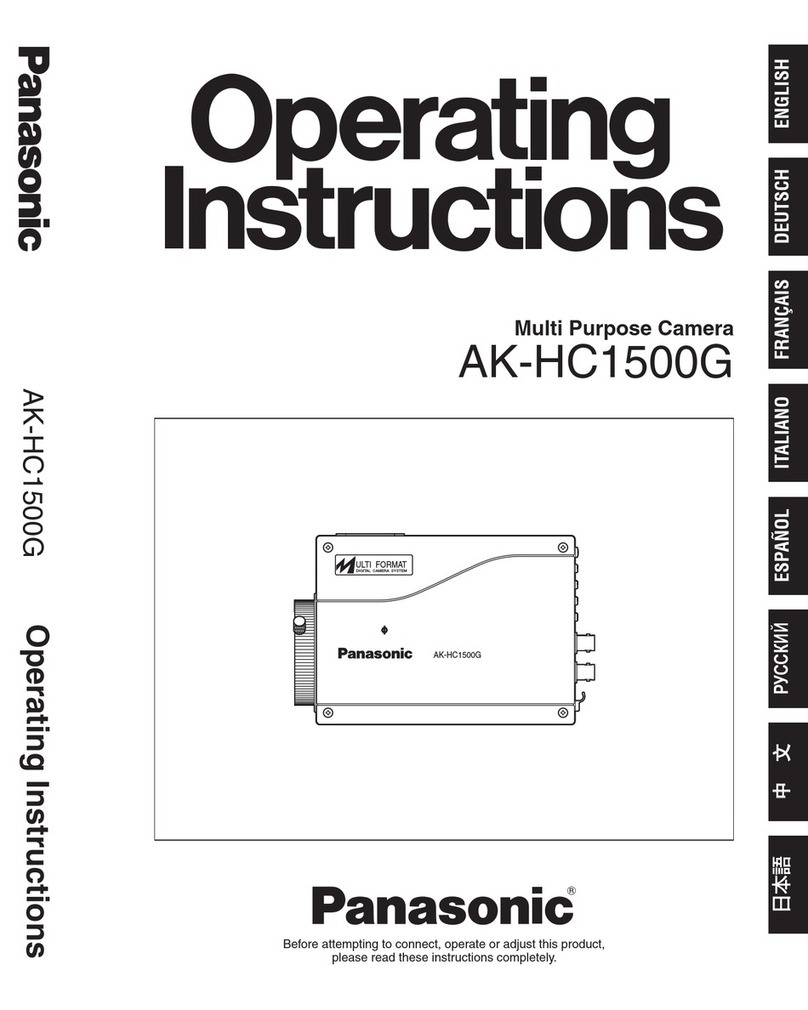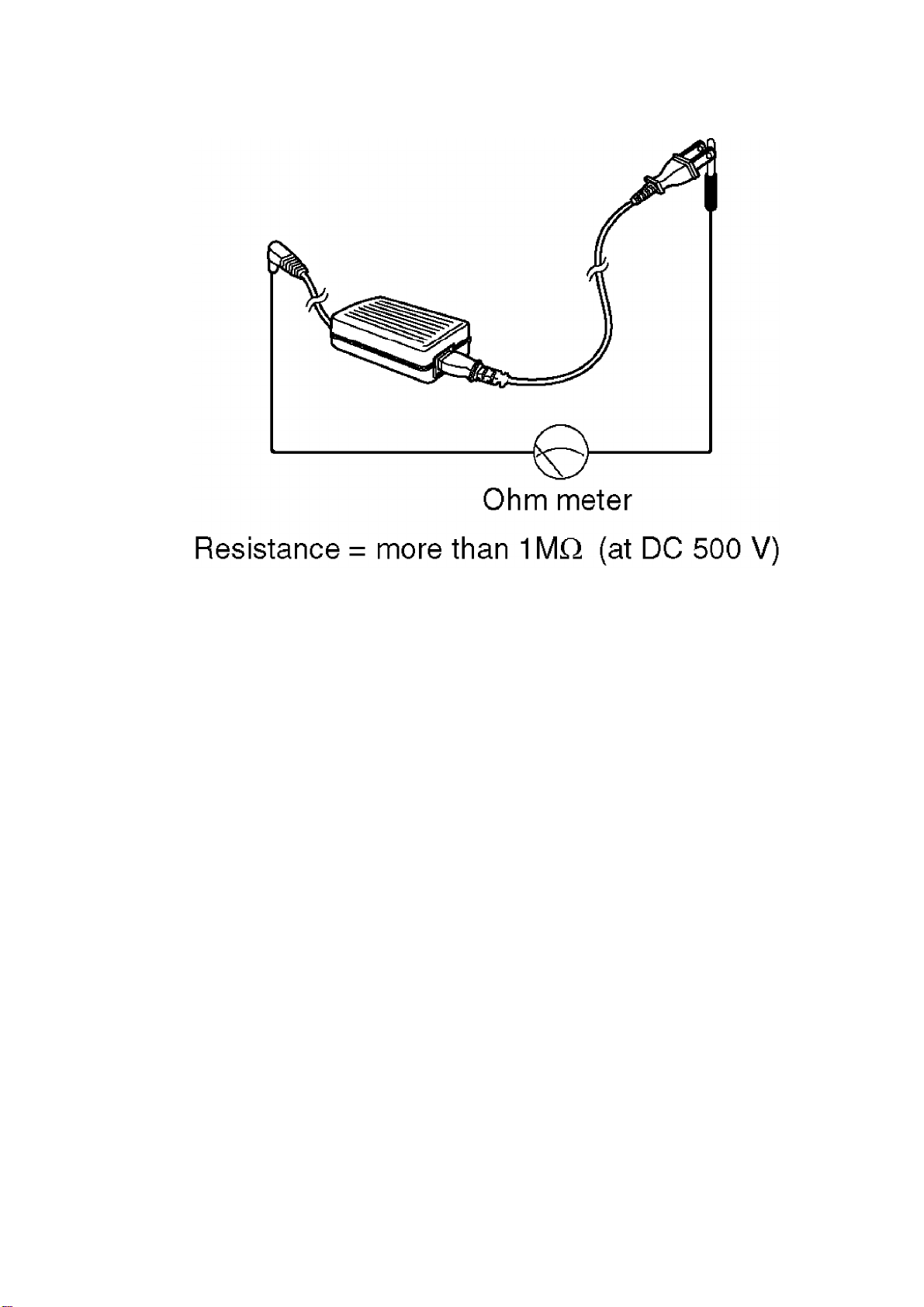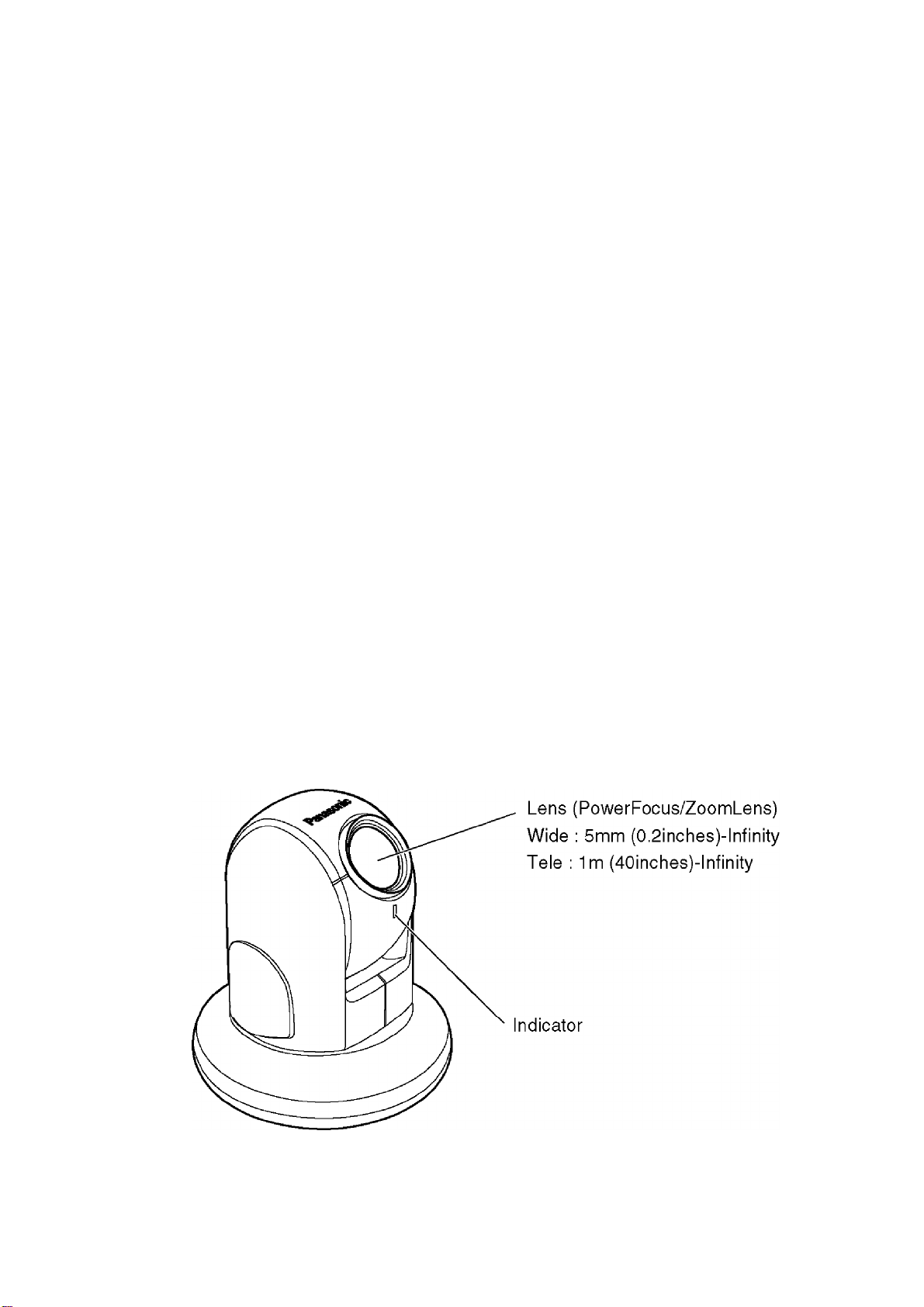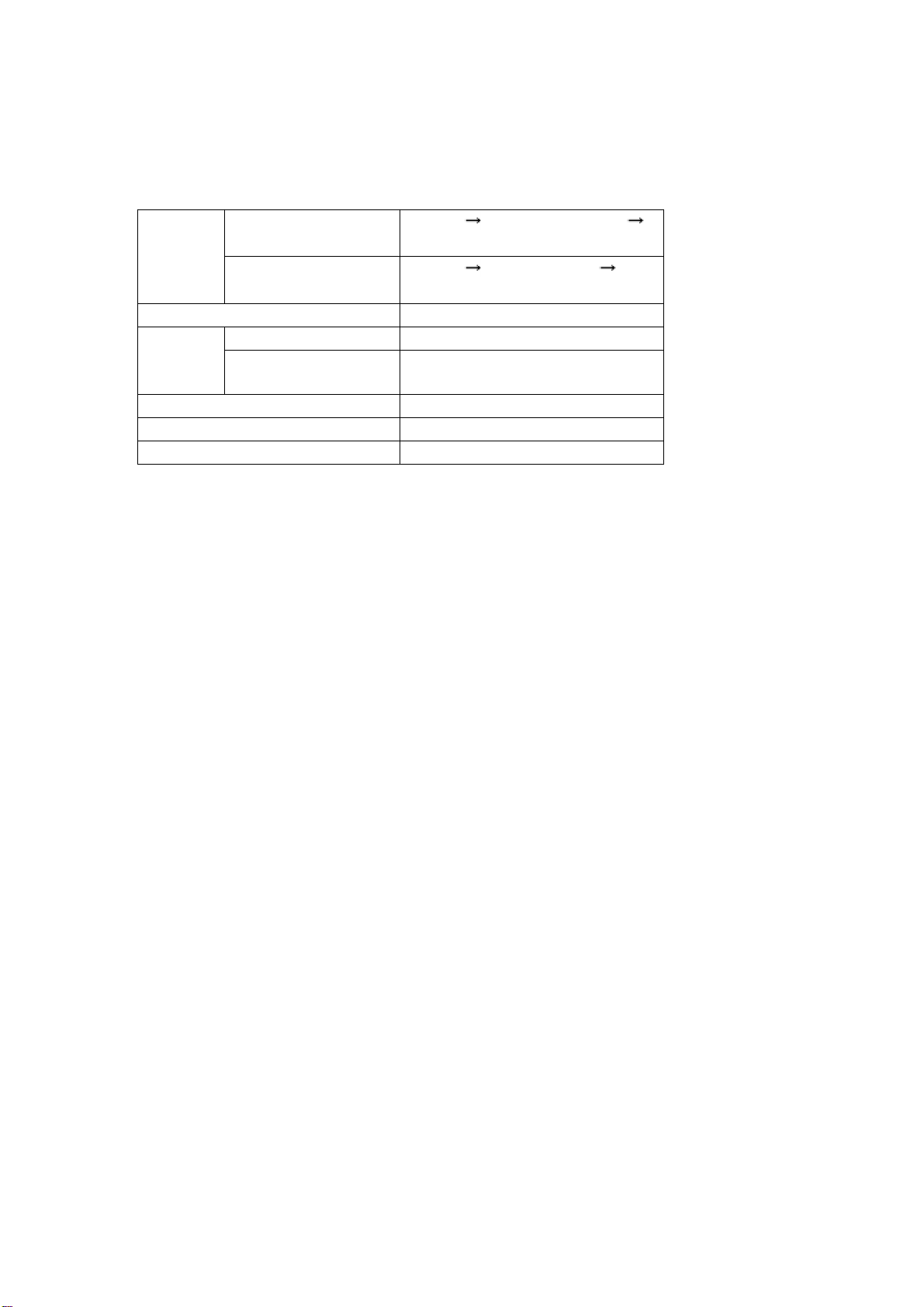Panasonic KX-HCM280 User manual
Other Panasonic Security Camera manuals

Panasonic
Panasonic WV-X6531NEG User manual

Panasonic
Panasonic WV-SF549 User manual
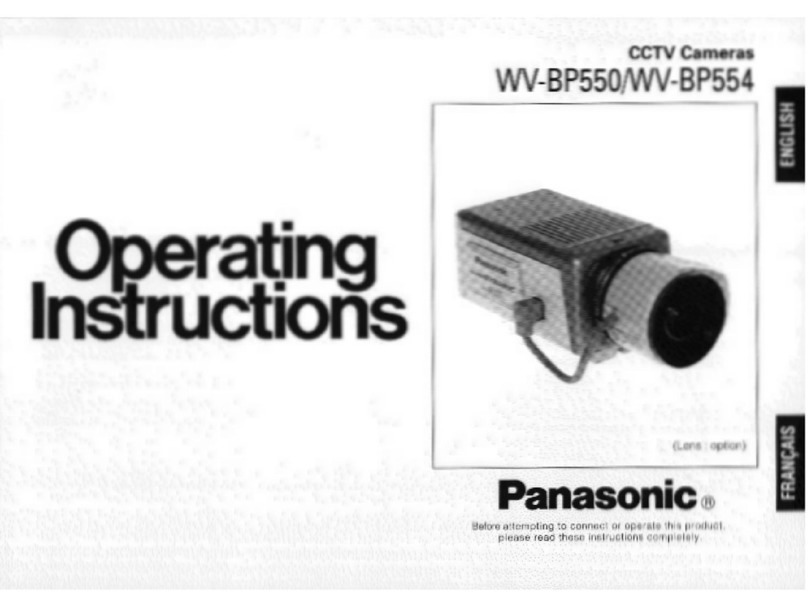
Panasonic
Panasonic WVBP550 - CCTV CAMERA User manual
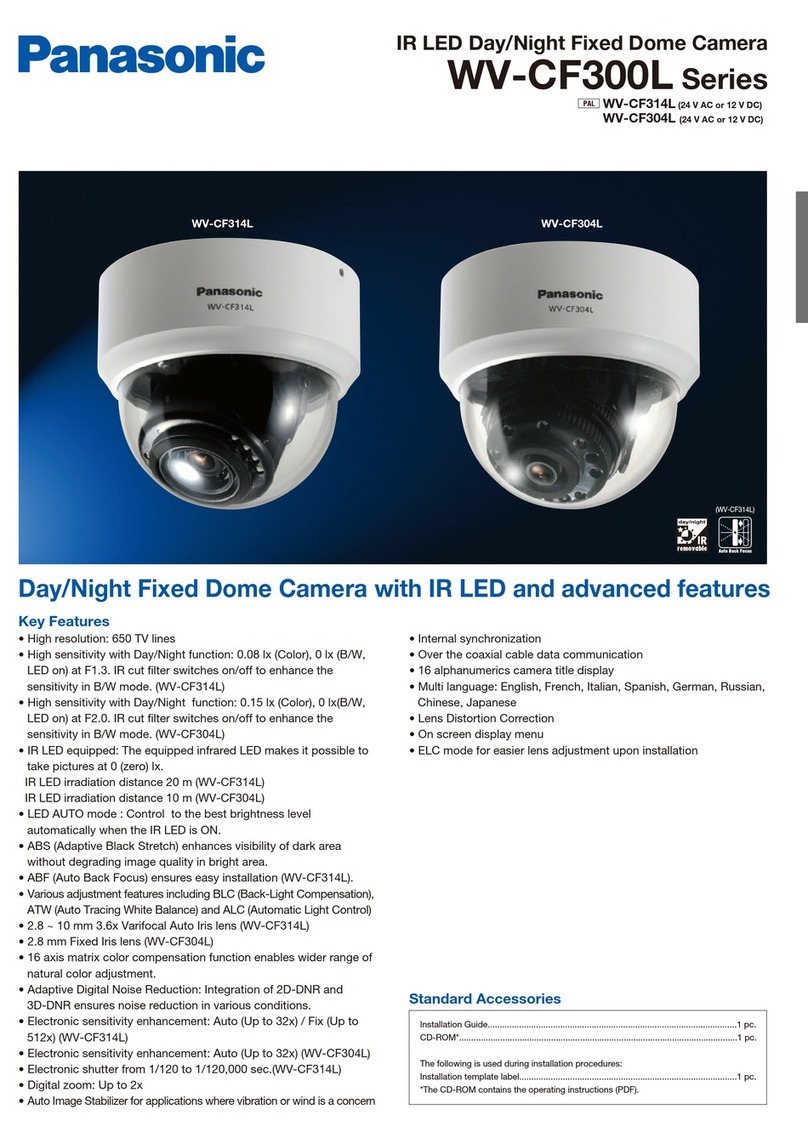
Panasonic
Panasonic WV-CF300L Series User manual

Panasonic
Panasonic WV-CP120E User manual

Panasonic
Panasonic KX-HCM10 User manual

Panasonic
Panasonic WV-SFV781L User manual

Panasonic
Panasonic KX-HNB700 User manual
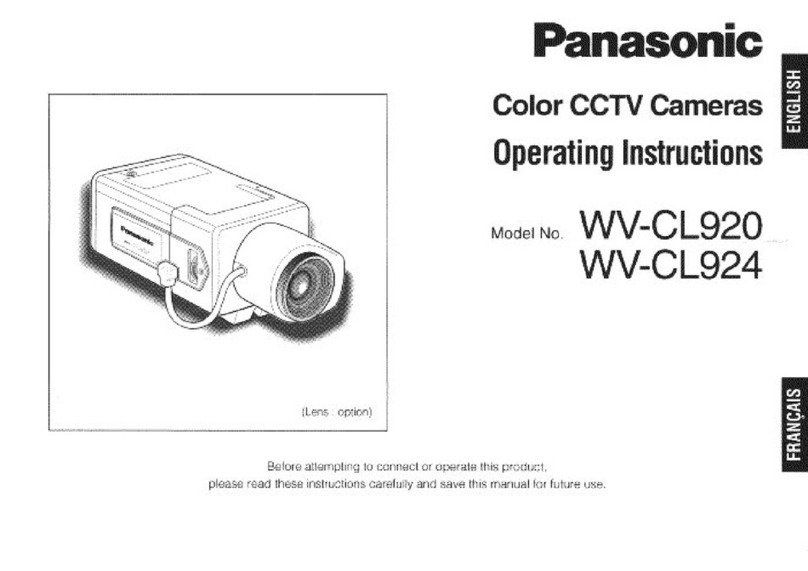
Panasonic
Panasonic WVCL920 - COLOR CAMERA User manual

Panasonic
Panasonic WV-S2270L Operating manual

Panasonic
Panasonic BL-VP101 User manual
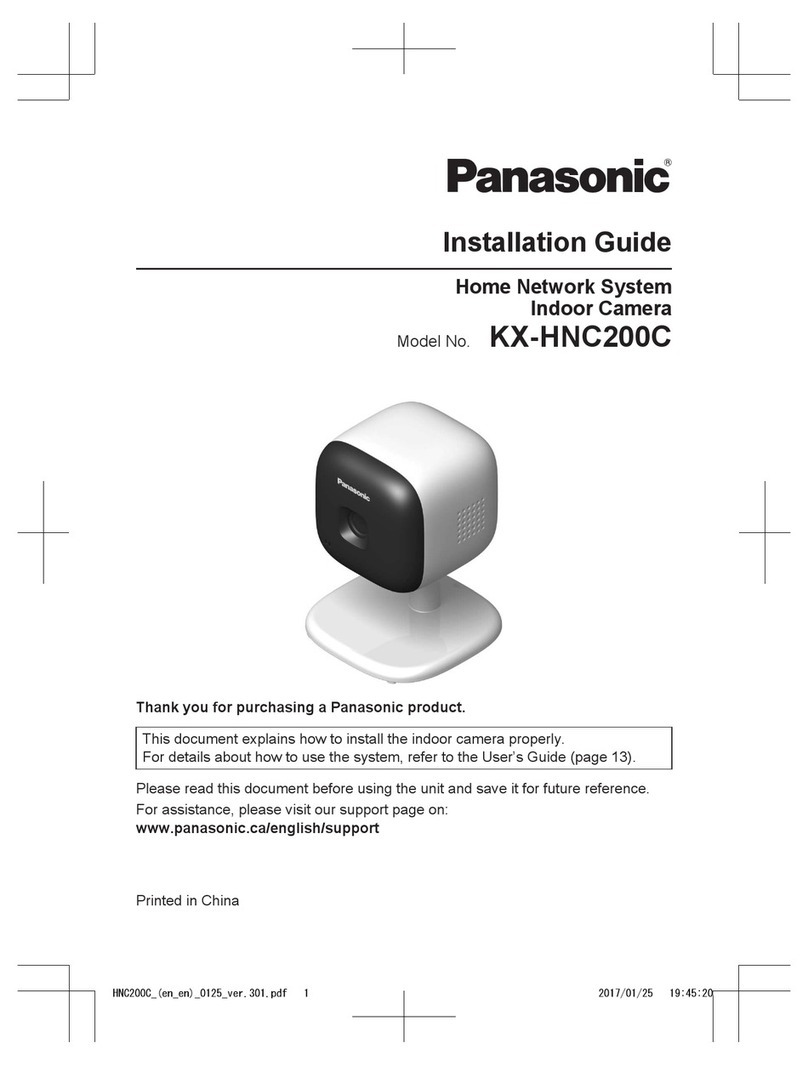
Panasonic
Panasonic KX-HNC200C User manual

Panasonic
Panasonic Super Dynamic III WV-CW380 User manual
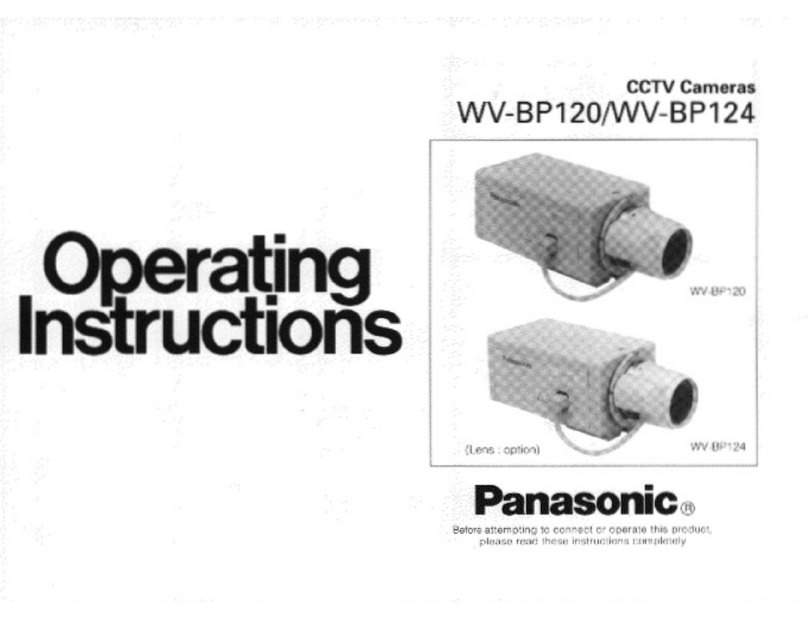
Panasonic
Panasonic WVBP120 - CCTV CAMERA User manual

Panasonic
Panasonic OneHome BB-HCM311A User manual
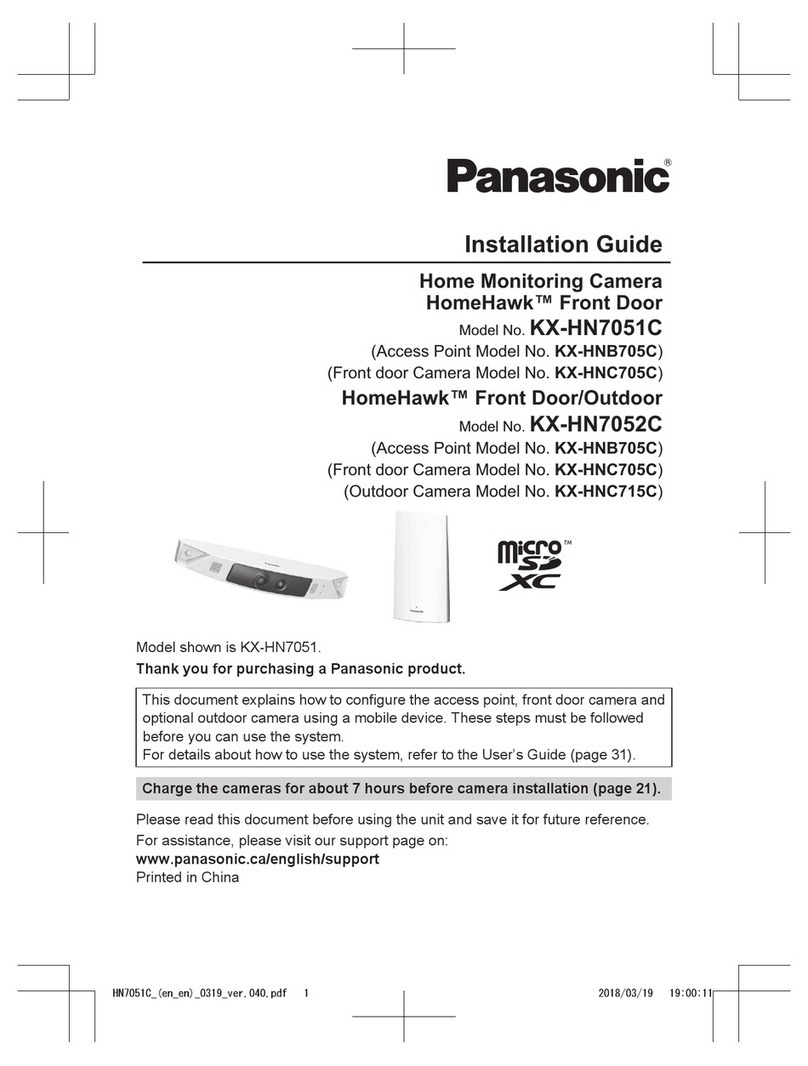
Panasonic
Panasonic HomeHawk KX-HN7052C User manual

Panasonic
Panasonic WV-SF135 User manual

Panasonic
Panasonic WV-SC588 User manual

Panasonic
Panasonic WV-CP620 User manual
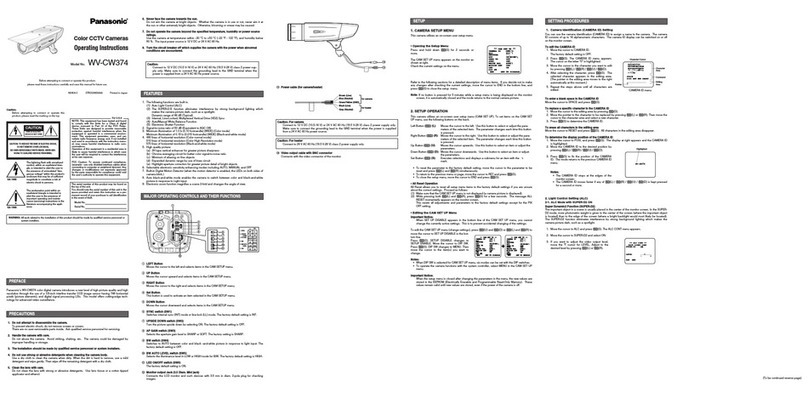
Panasonic
Panasonic WV-CW374 User manual