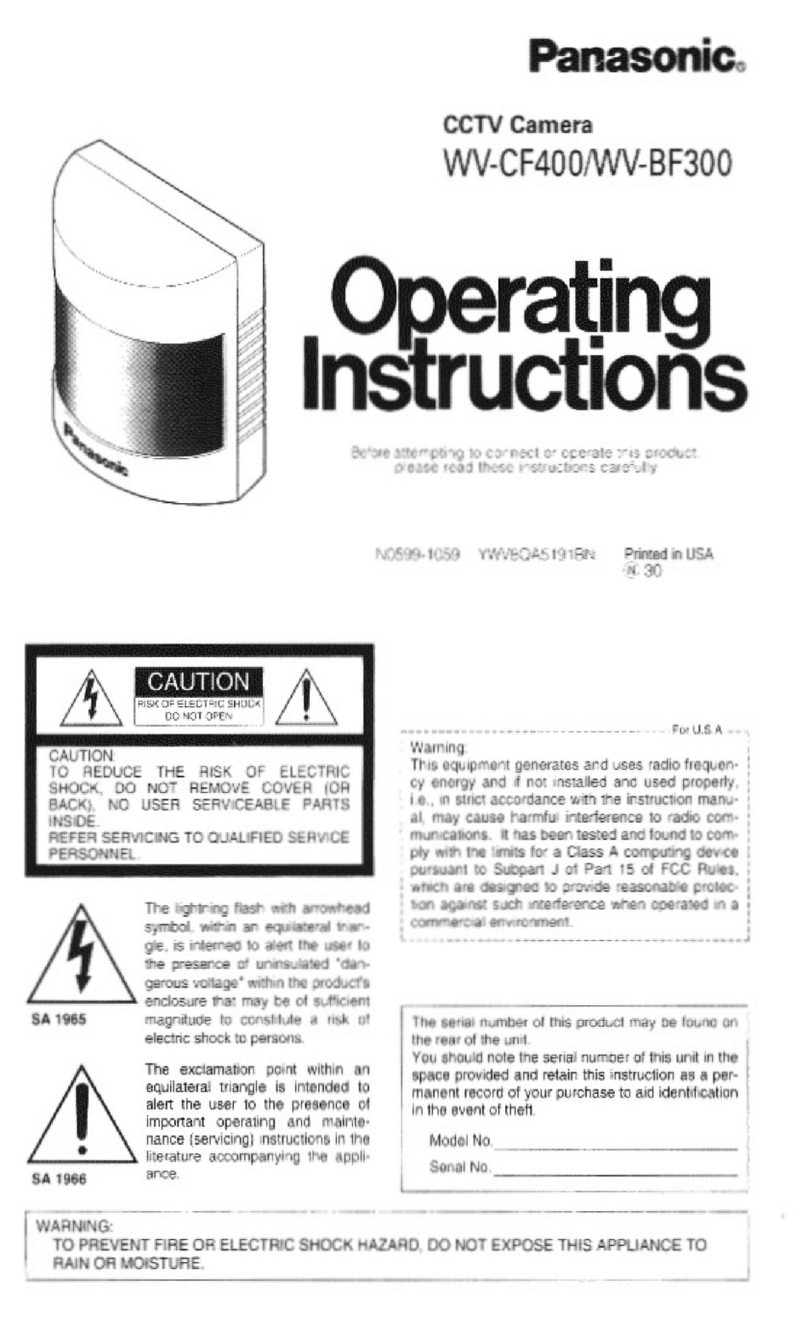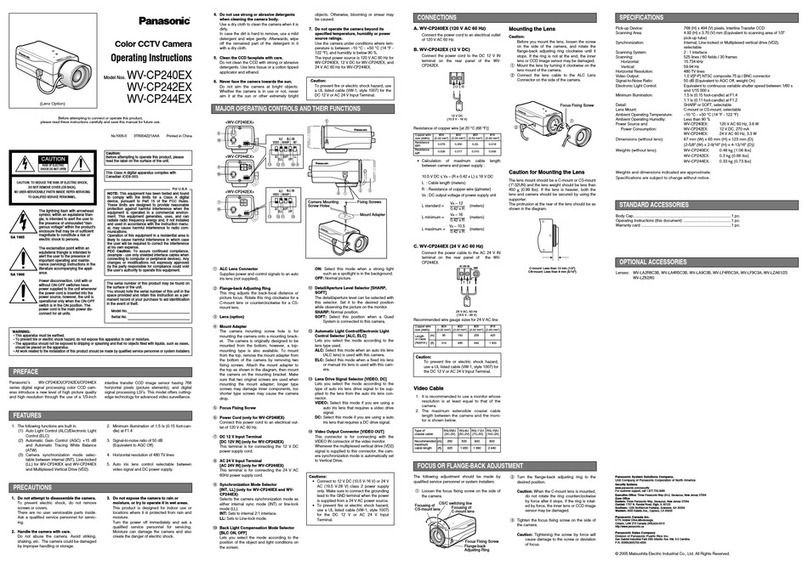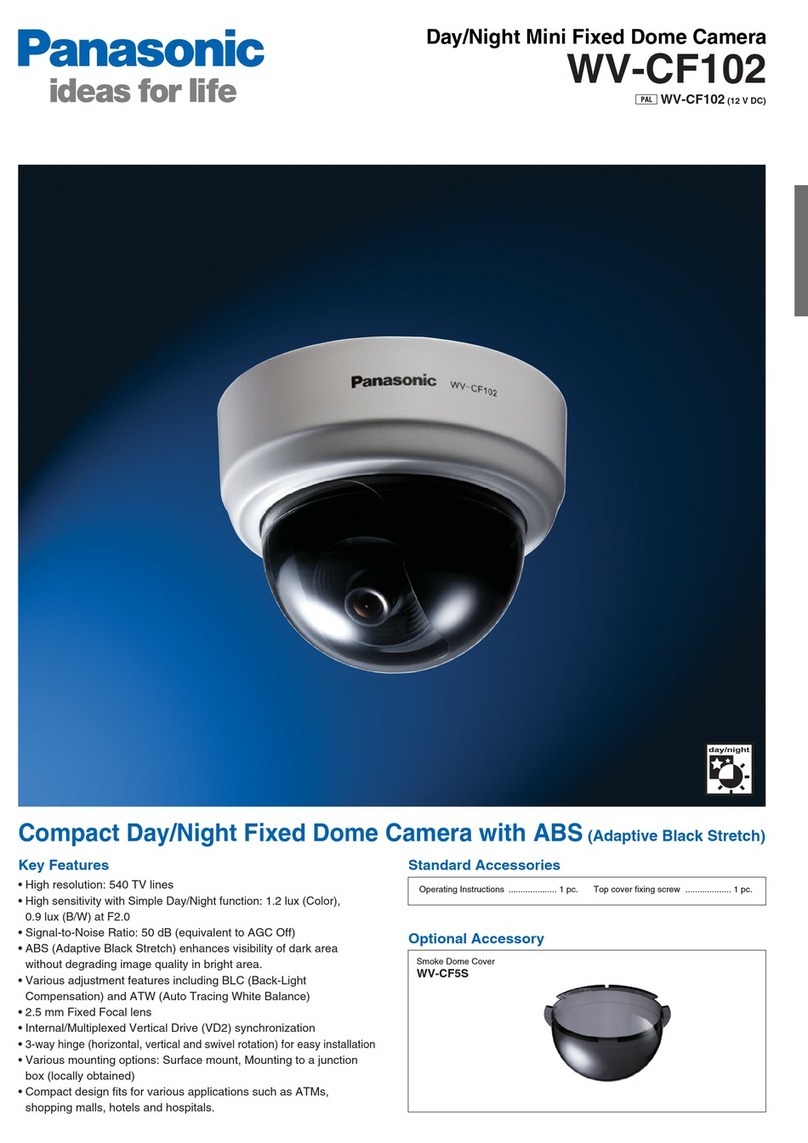Disclaimer of warranty
INNOEVENTSHALLPanasonicCorporationBELIABLETOANY
PARTYORANYPERSON,EXCEPTFORREPLACEMENTOR
REASONABLEMAINTENANCEOFTHEPRODUCT,FORTHE
CASES,INCLUDINGBUTNOTLIMITEDTOBELOW:
AANYDAMAGEANDLOSS,INCLUDINGWITHOUTLIMITATION,
DIRECTORINDIRECT,SPECIAL,CONSEQUENTIALOR
EXEMPLARY,ARISINGOUTOFORRELATINGTOTHE
PRODUCT;
BPERSONALINJURYORANYDAMAGECAUSEDBY
INAPPROPRIATEUSEORNEGLIGENTOPERATIONOFTHE
USER;
CUNAUTHORIZEDDISASSEMBLE,REPAIRORMODIFICATION
OFTHEPRODUCTBYTHEUSER;
DINCONVENIENCEORANYLOSSARISINGWHENIMAGES
ARENOTDISPLAYED,DUETOANYREASONORCAUSE
INCLUDINGANYFAILUREORPROBLEMOFTHEPRODUCT;
EANYPROBLEM,CONSEQUENTIALINCONVENIENCE,ORLOSS
ORDAMAGE,ARISINGOUTOFTHESYSTEMCOMBINEDBY
THEDEVICESOFTHIRDPARTY;
FANYDEMANDSFORCOMPENSATION,CLAIMS,ETC.
OCCASIONEDBYTHEINFRINGEMENTOFPRIVACYBY
INDIVIDUALSORORGANIZATIONSWHOSEIMAGESWERE
SHOTBYTHEUSERBECAUSETHESEIMAGES(INCLUDING
THERECORDINGSMADE)WEREMADEAVAILABLETO
THEPUBLICFORSOMEREASONOROTHERORBECAUSE
THEIMAGESENDEDUPBEINGUSEDFORUNINTENDED
PURPOSES.
GLOSSOFREGISTEREDDATACAUSEDBYANYFAILURE.
Network security
Astheunitisintendedtobeusedwhileconnectedtoanetwork,the
followingsecurityrisksexist.
ALeakageortheftofinformationthroughtheunit
BUnauthorizedoperationoftheunitbypersonswithmaliciousintent
CInterferencewithorstoppageoftheunitbypersonswithmalicious
intent
Itisyourresponsibilitytotakeprecautions,suchasthosedescribed
below,toprotectyourselfagainsttheabovenetworksecurityrisks.
• Usetheunitinanetworksecuredbyafirewall,etc.
• Iftheunitisconnectedtoanetworkthatincludespersonalcomputers,
makesurethatthesystemisnotinfectedbycomputervirusesorother
maliciousprograms(usingaregularlyupdatedantivirusprogram,anti-
spywareprogram,etc.).
• Protectyournetworkagainstunauthorizedaccessbyrestrictingusers
tothosewhologinwithanauthorizedusernameandpassword.
• Afteraccessingtheunitasanadministrator,besuretocloseallweb
browsers.
• Changetheadministratorpasswordperiodically.
• Restrictaccesstotheunitbyauthenticatingtheusers,forexample,
topreventsettinginformationstoredontheunitfromleakingoverthe
network.
• Donotinstalltheunitinlocationswheretheunit,cables,andother
partscanbeeasilydamagedordestroyedbypersonswithmalicious
intent.
• Avoidconnectionsthatusepubliclines.
<NOTE>
Notes on user authentication
• Theunitusesabasicuserauthenticationfunction.Werecommend
usingadedicatedauthenticationdeviceandusingbasic
authentication.
Using host authentication on HD integrated cameras
• Toconnectviahostauthenticationoncamerasequippedwitha
hostauthenticationfunction,refertotheoperatinginstructionsofthe
cameratobeconnectedandconfiguretheappropriatesettings.
Besuretosettheaccesslevelto“Administrator.”
Usage restrictions
• Werecommendconnectingtheunit,controller,andanycomputersto
thesamenetworksegment.
Eventsbasedonsettingsinherenttothenetworkdevices,forexample,
mayoccurinconnectionsthatincludedifferentsegments,sobesure
toperformcheckspriortooperation.
8 9
Before use (continued)