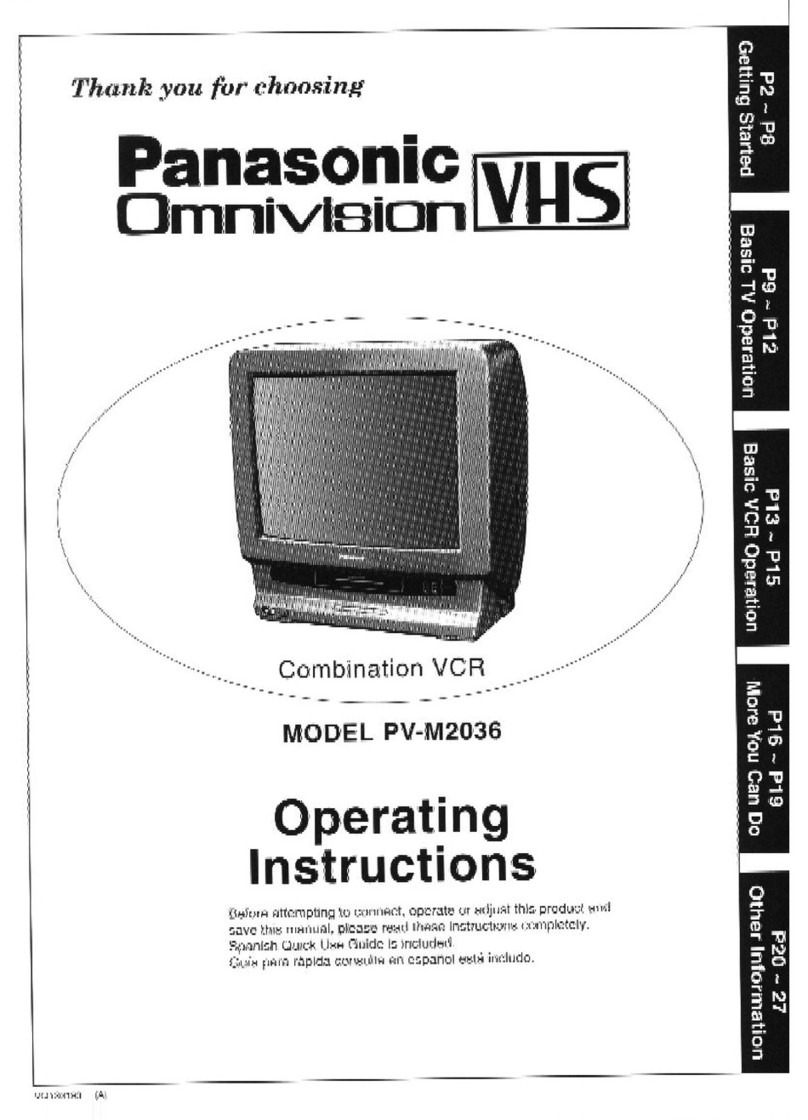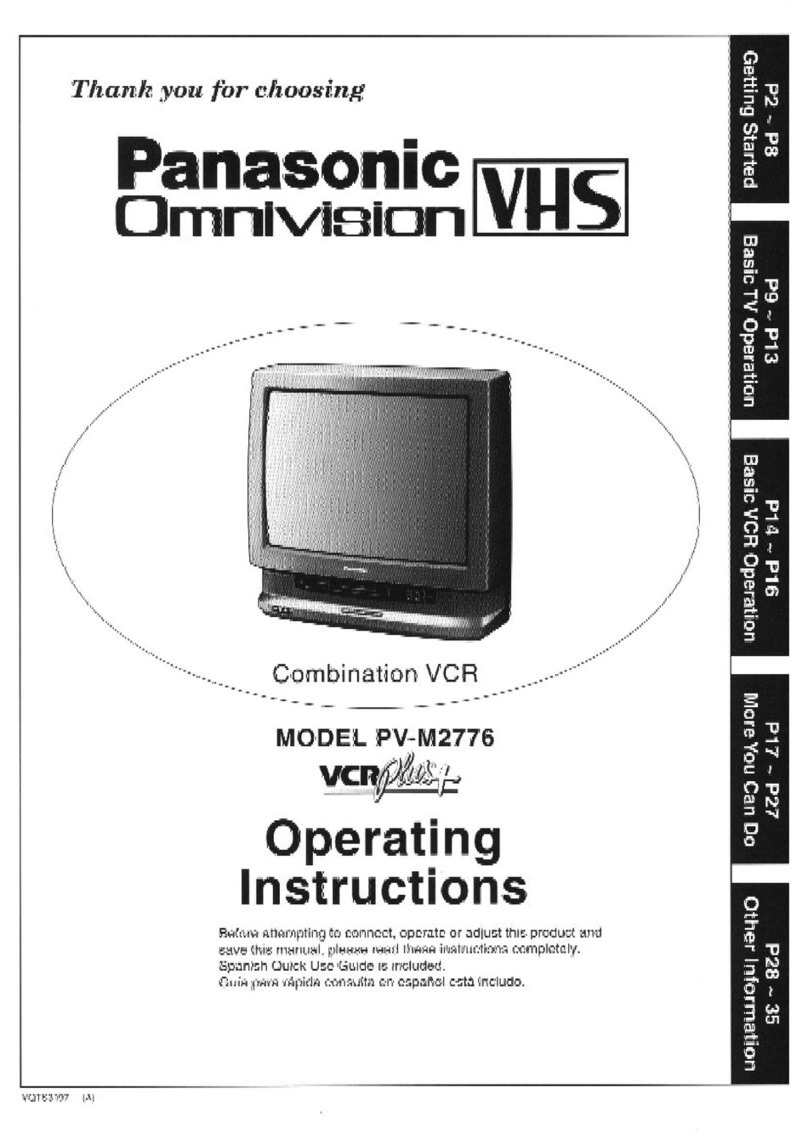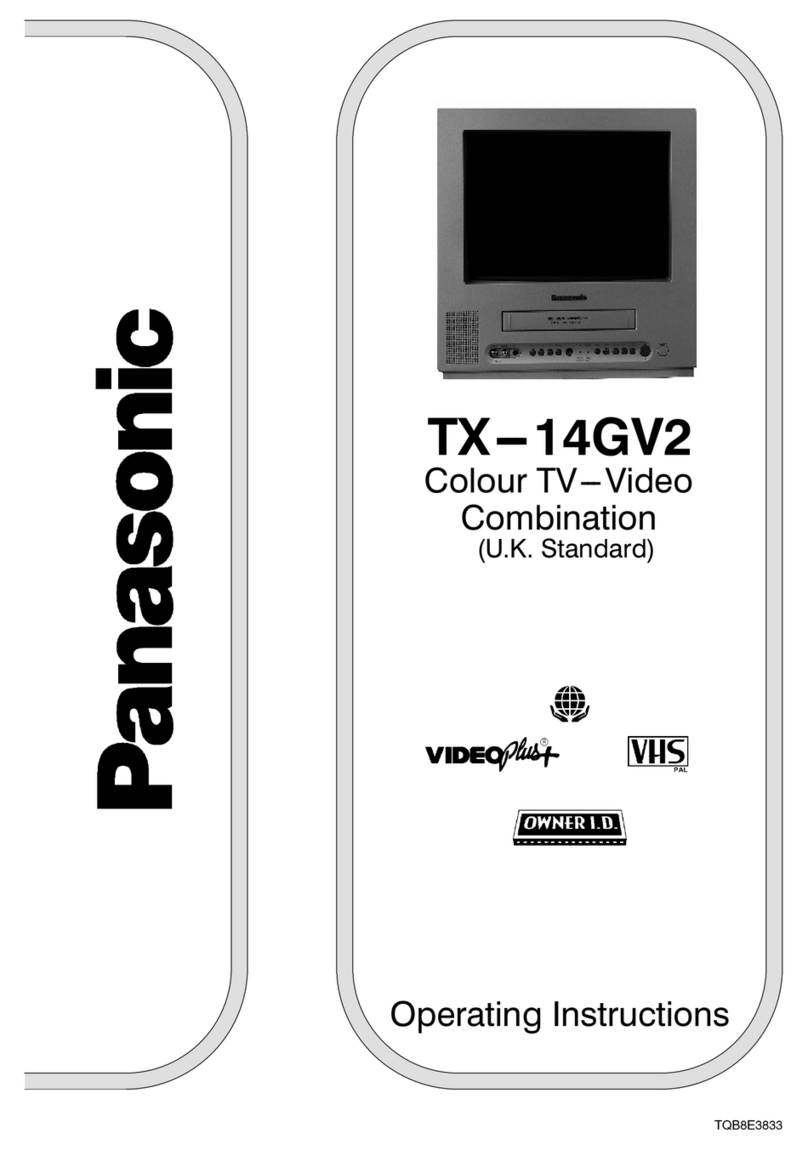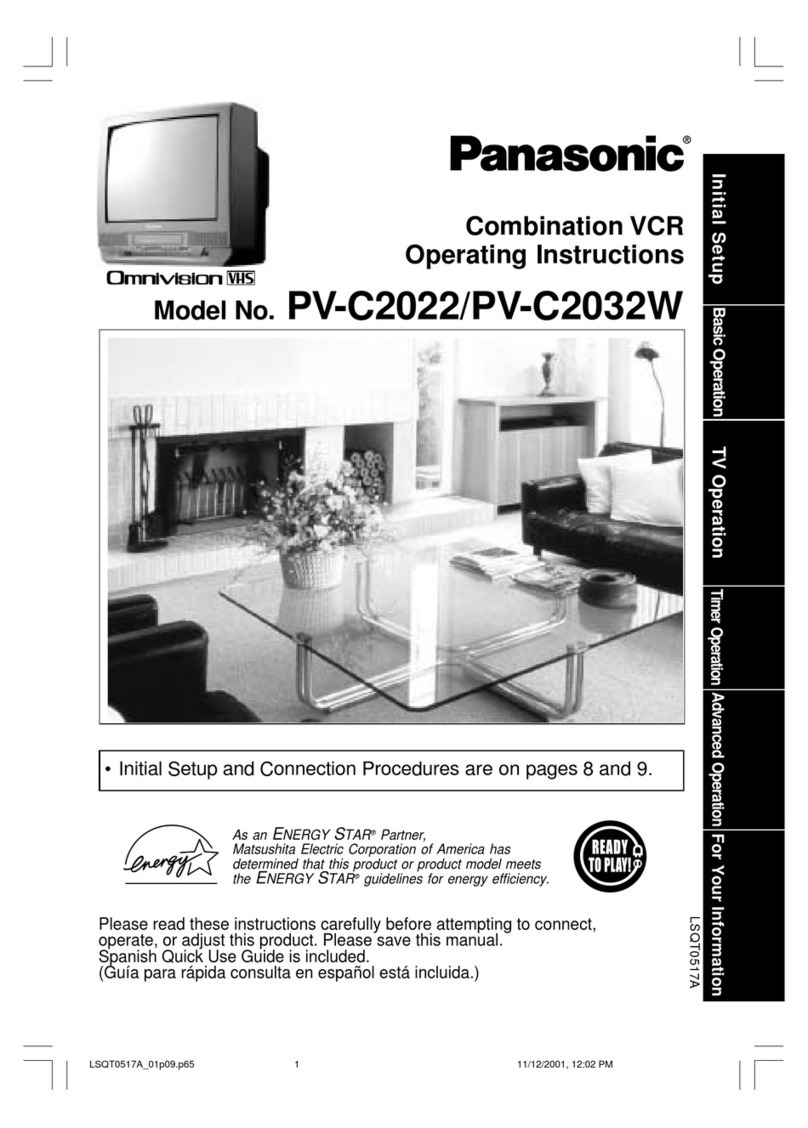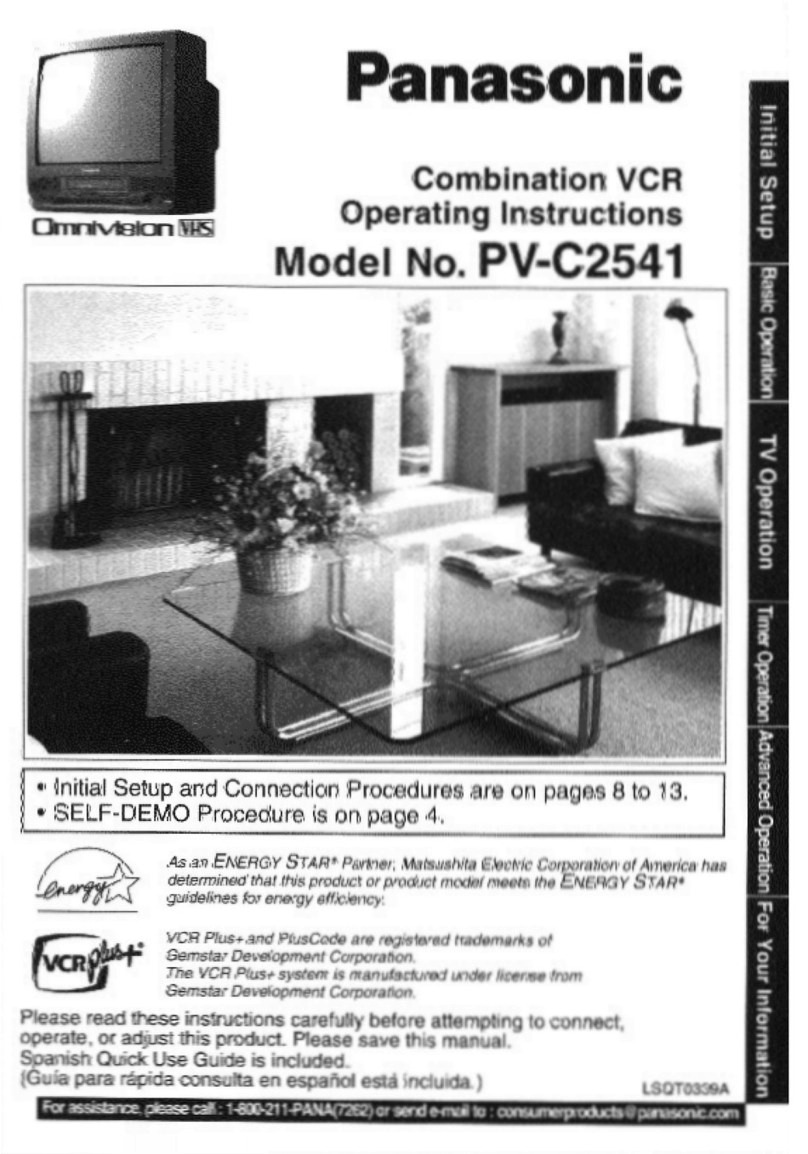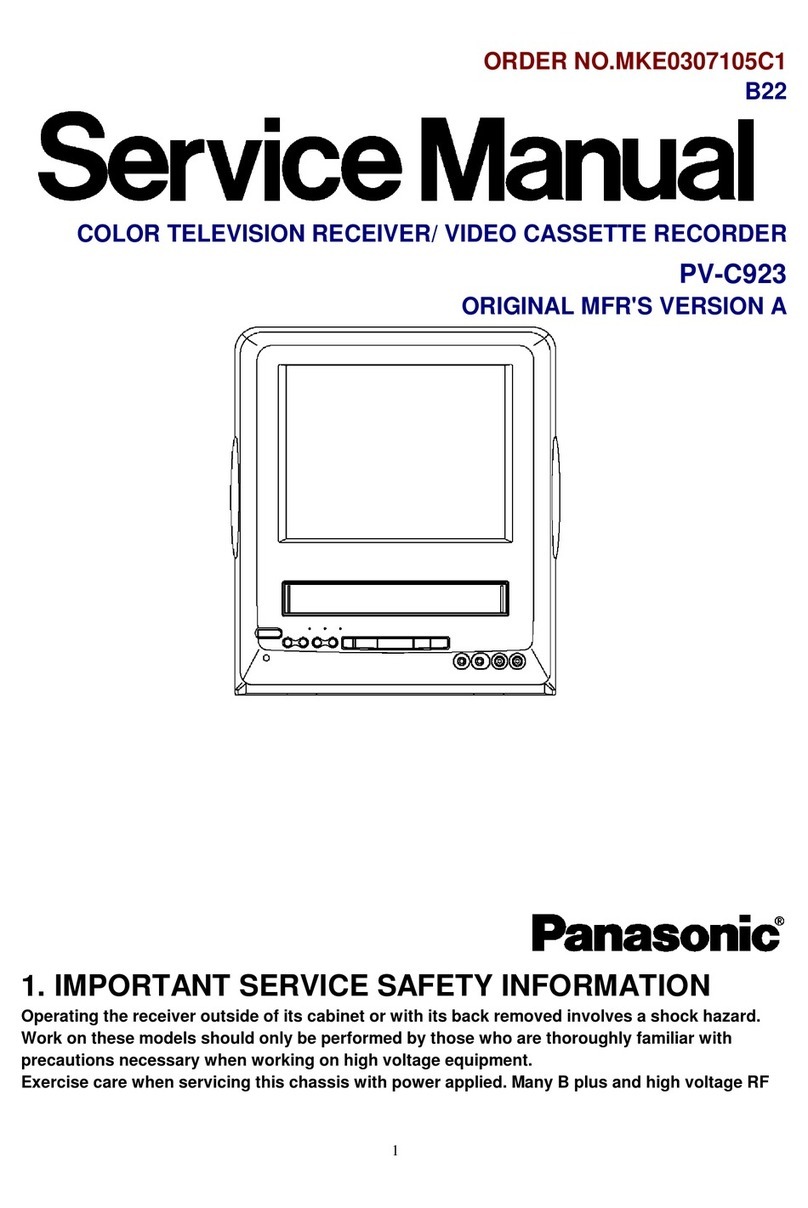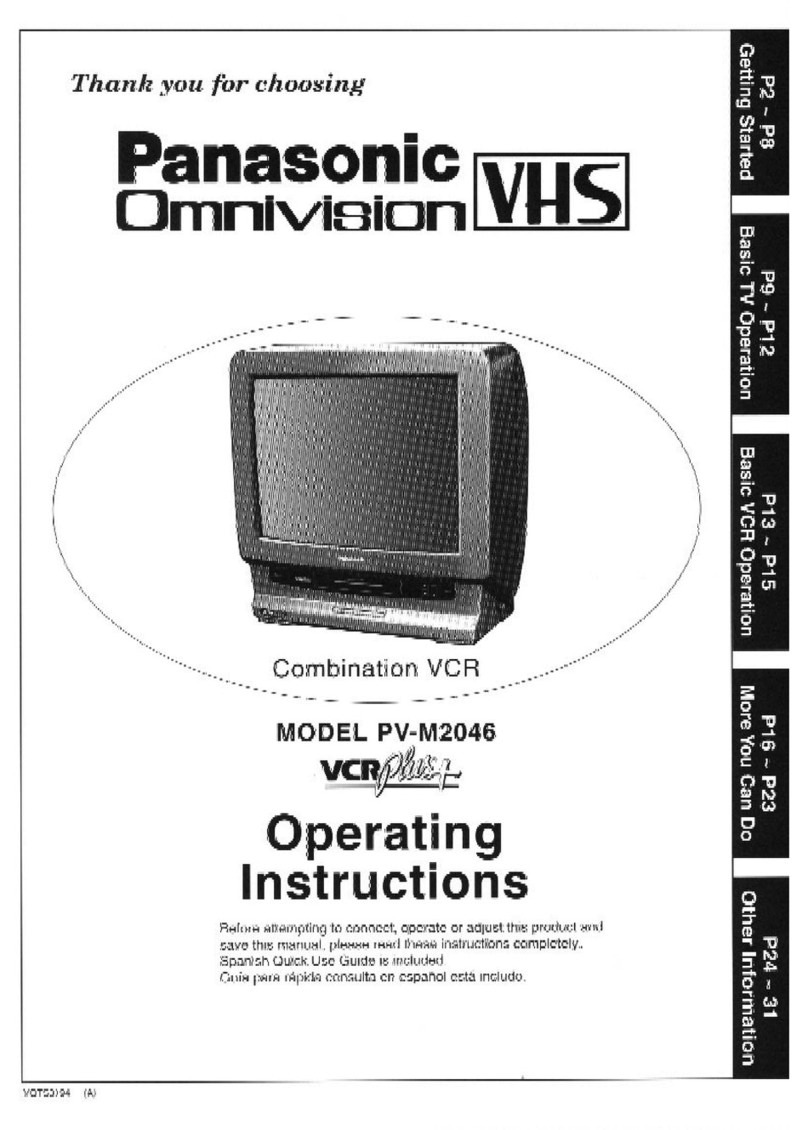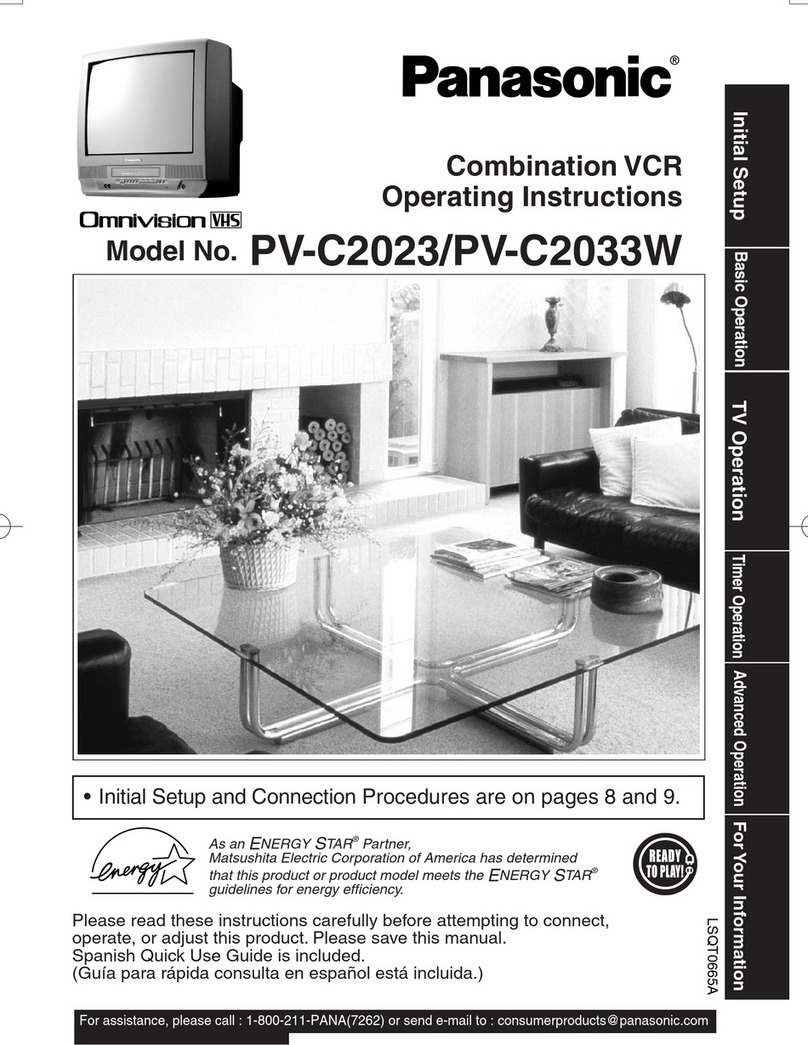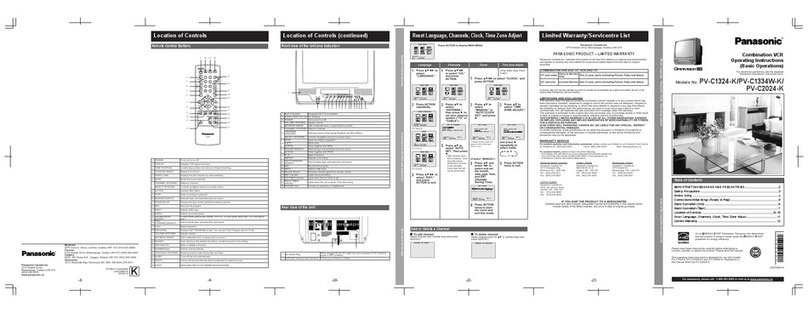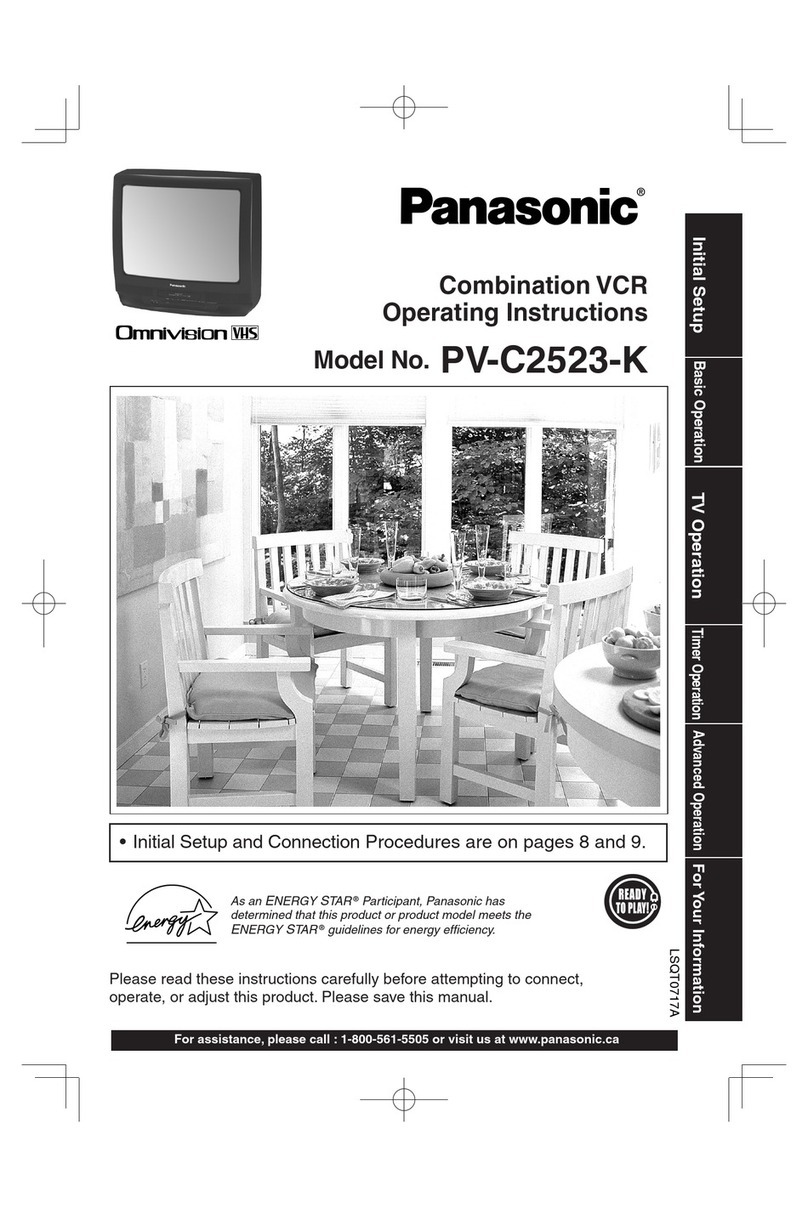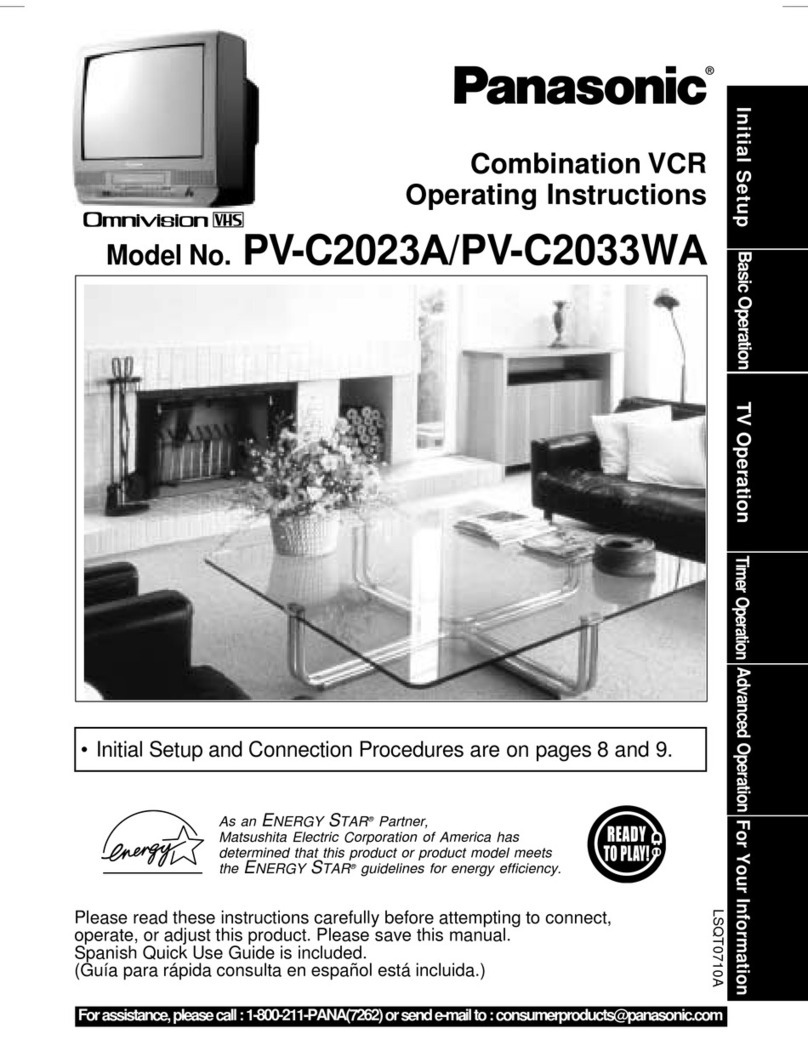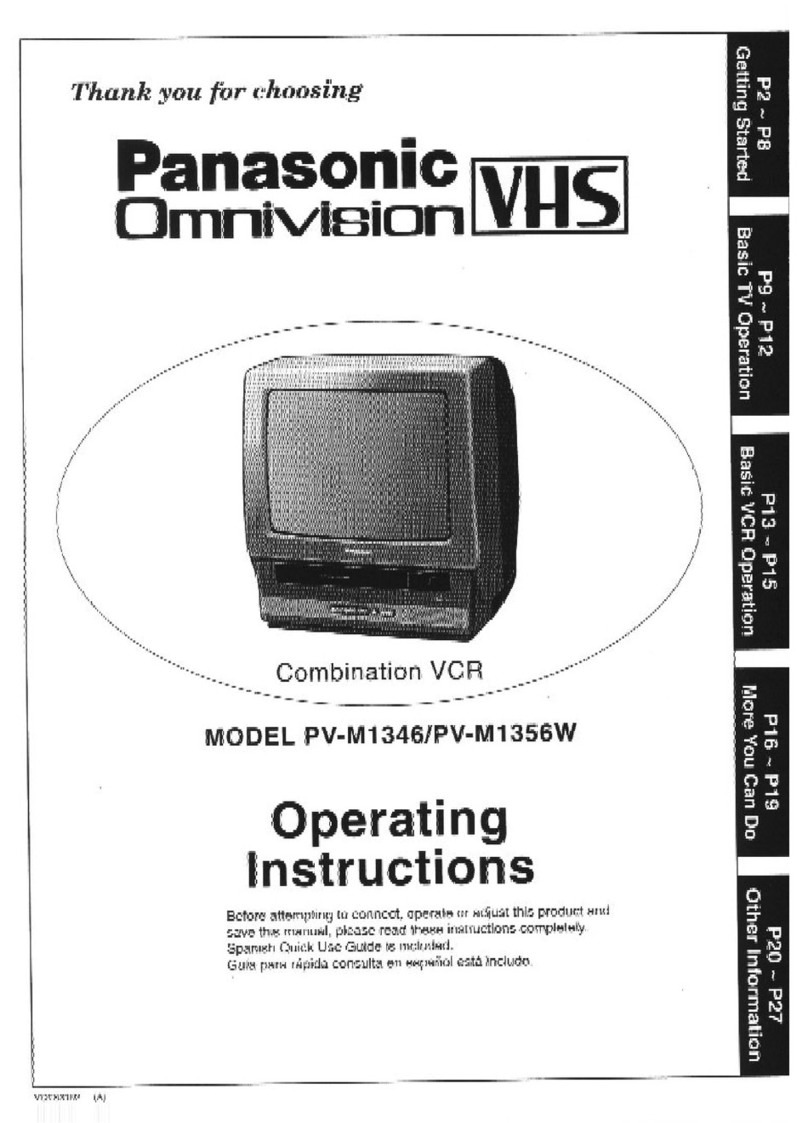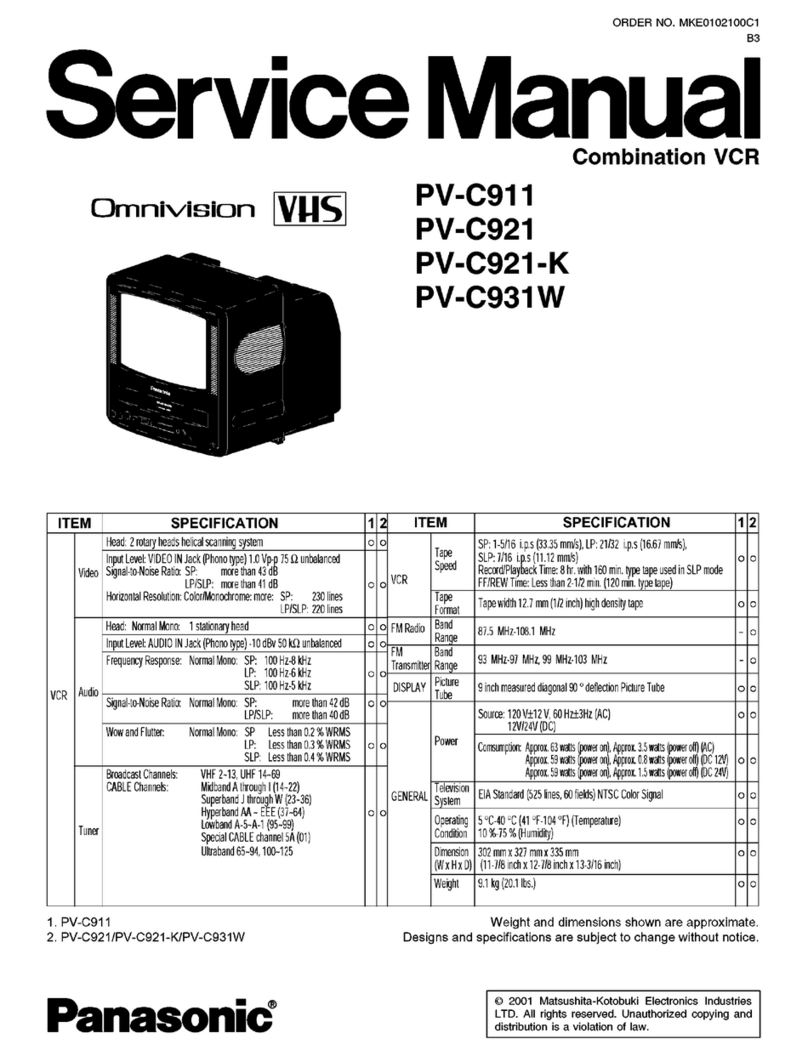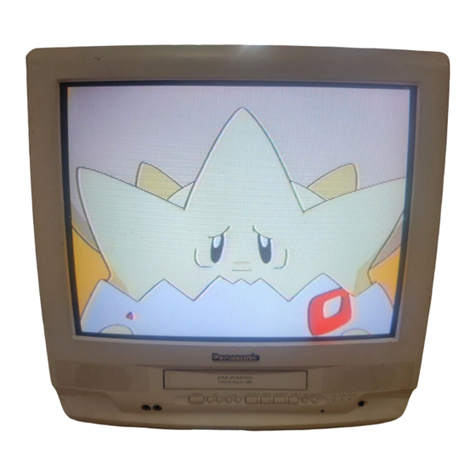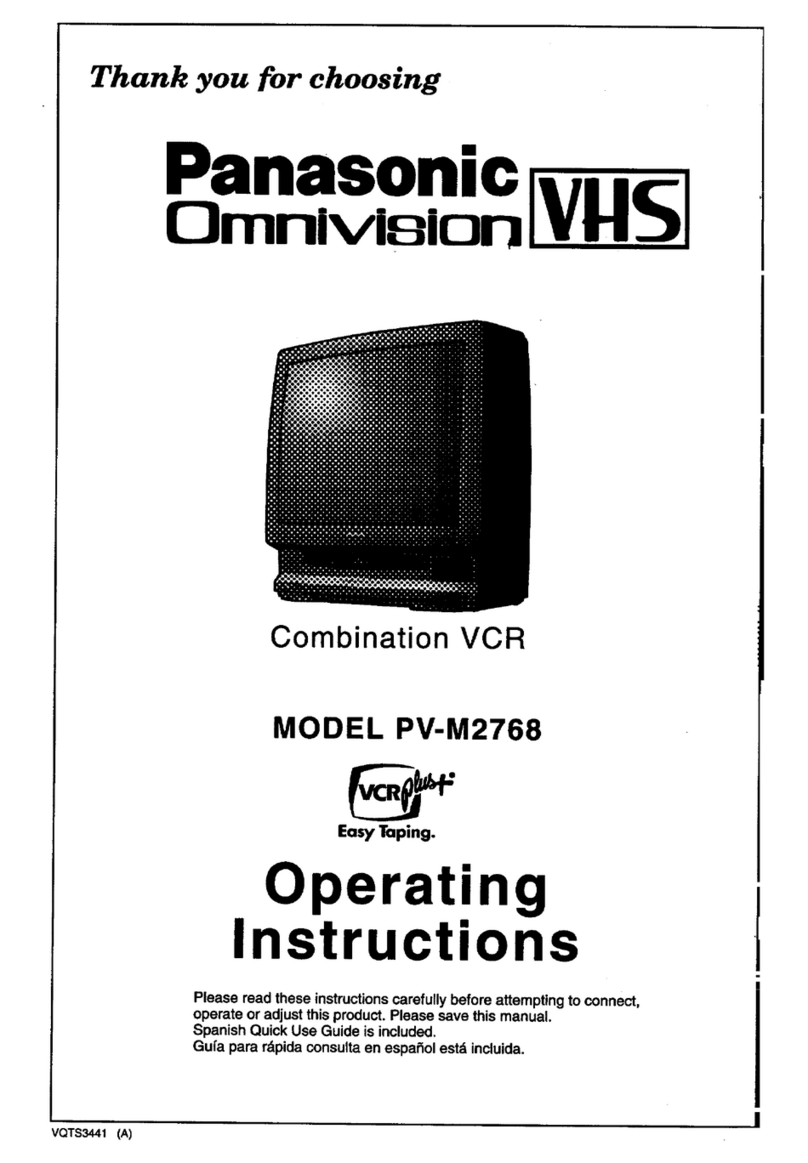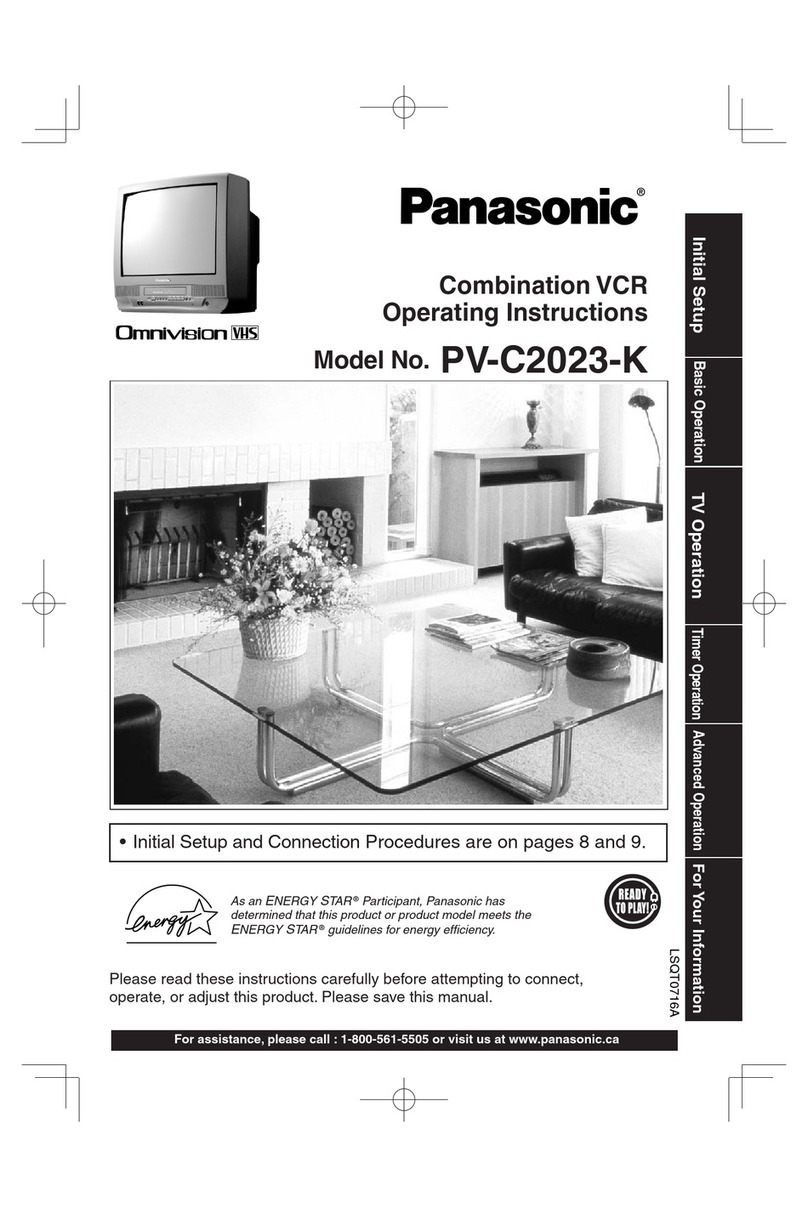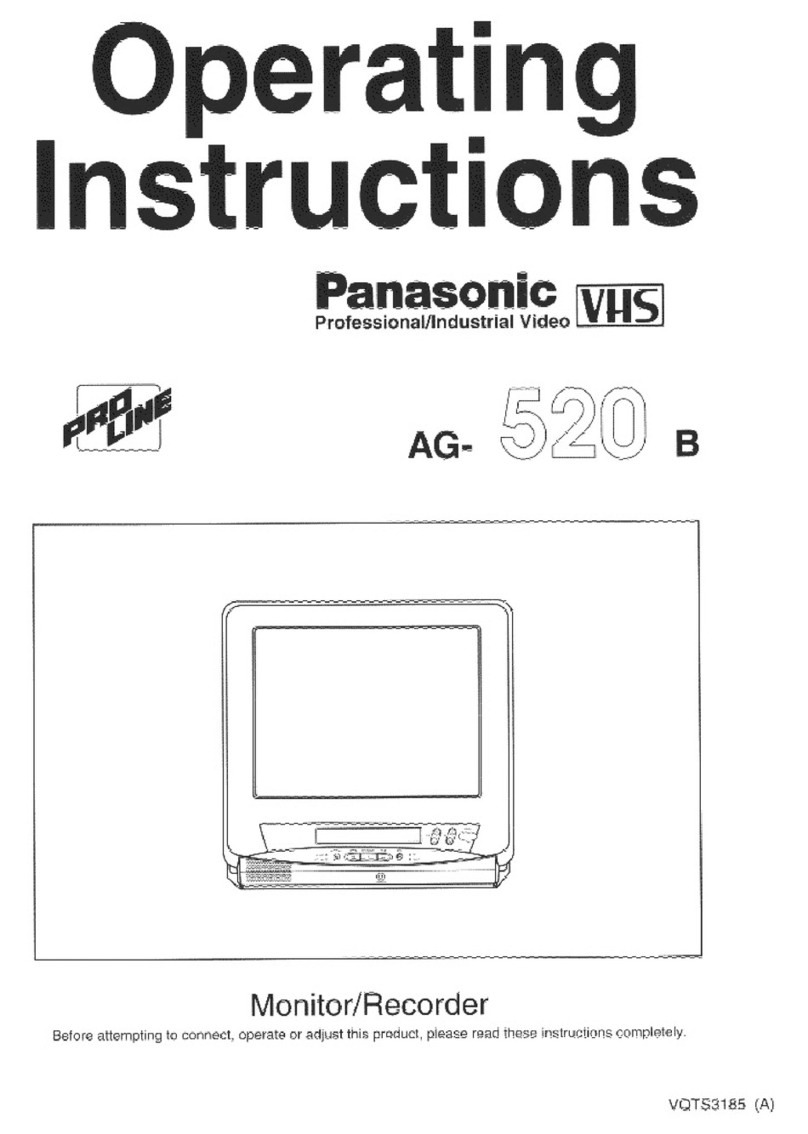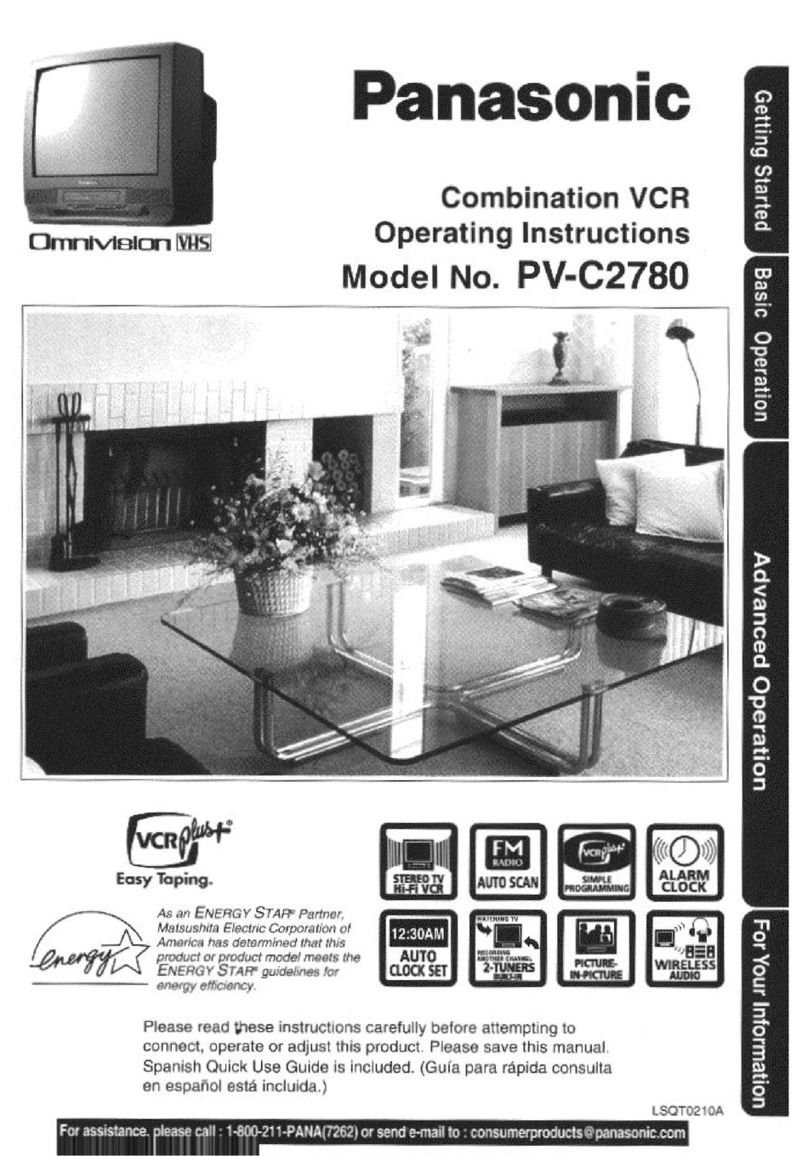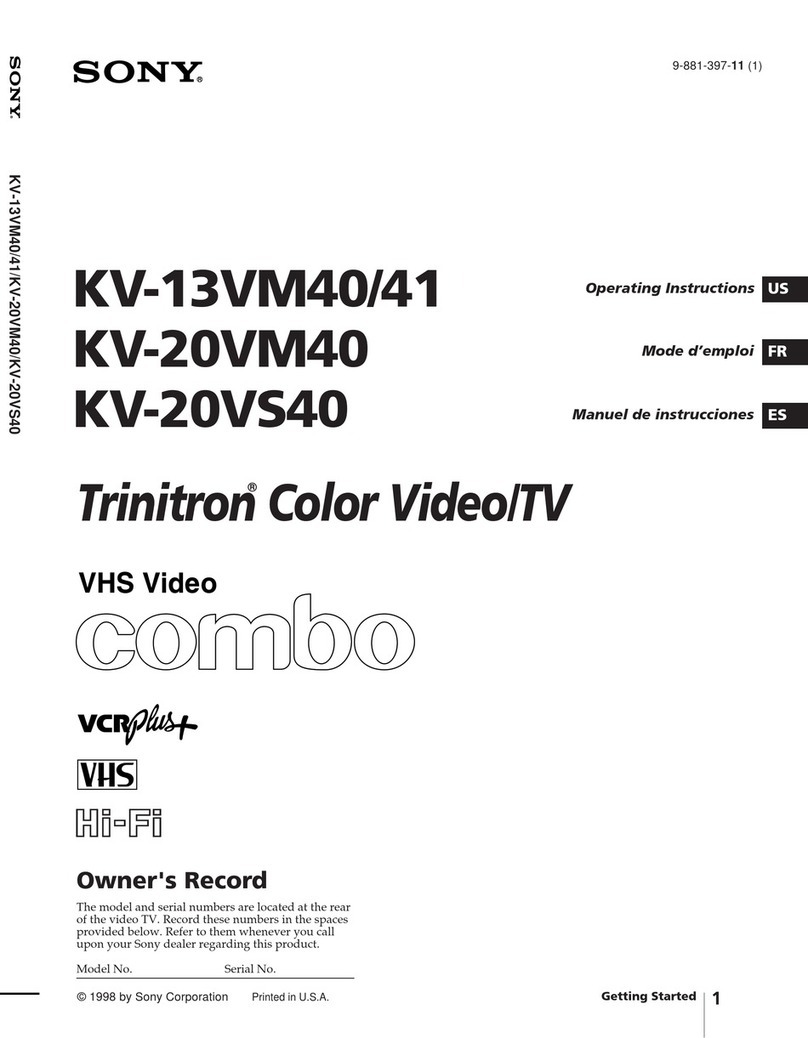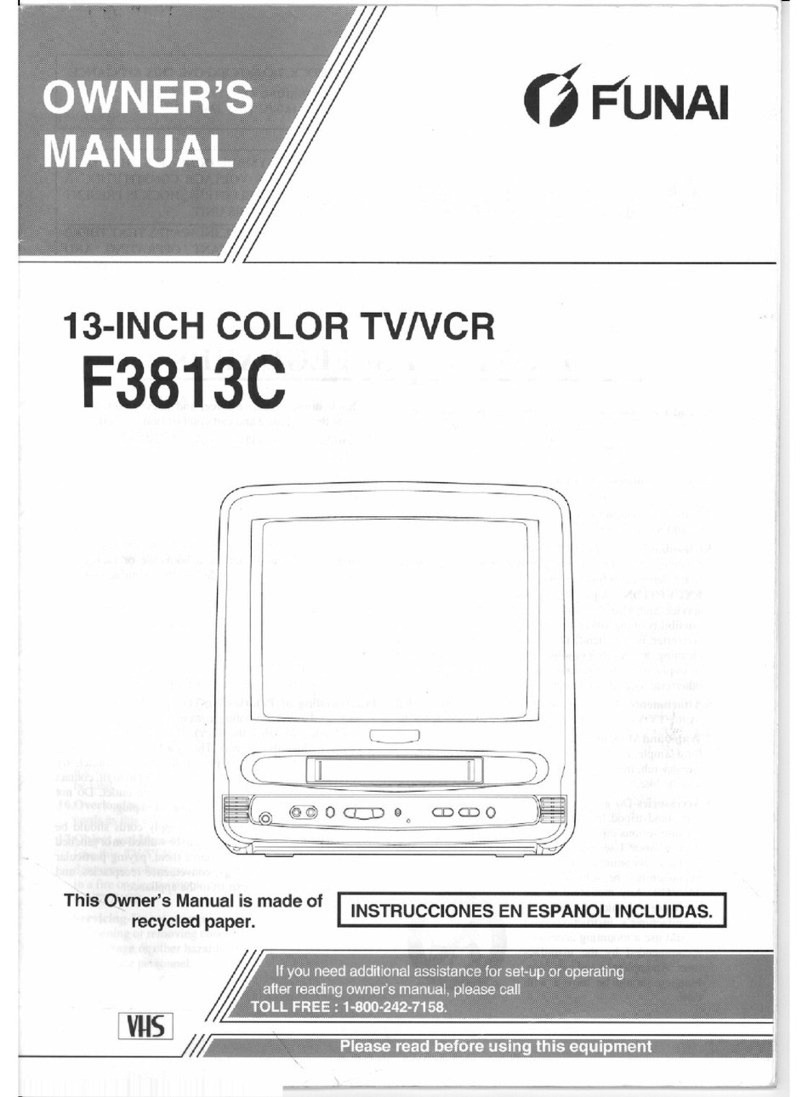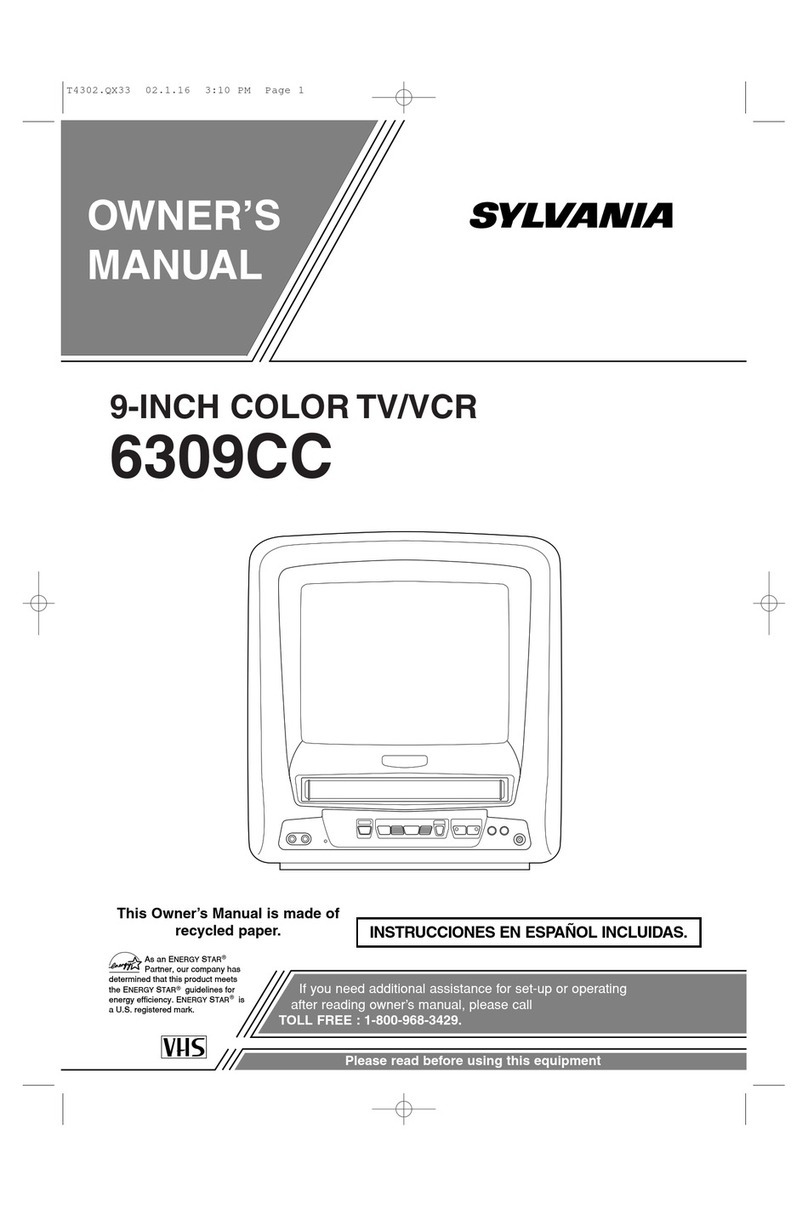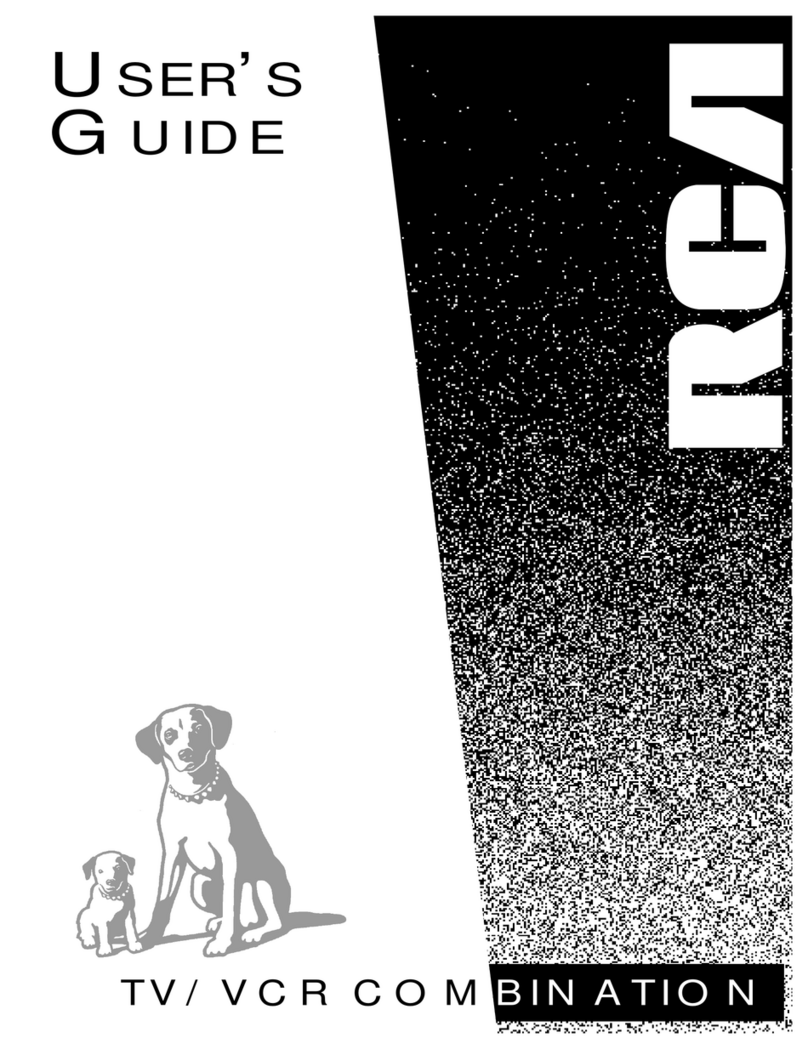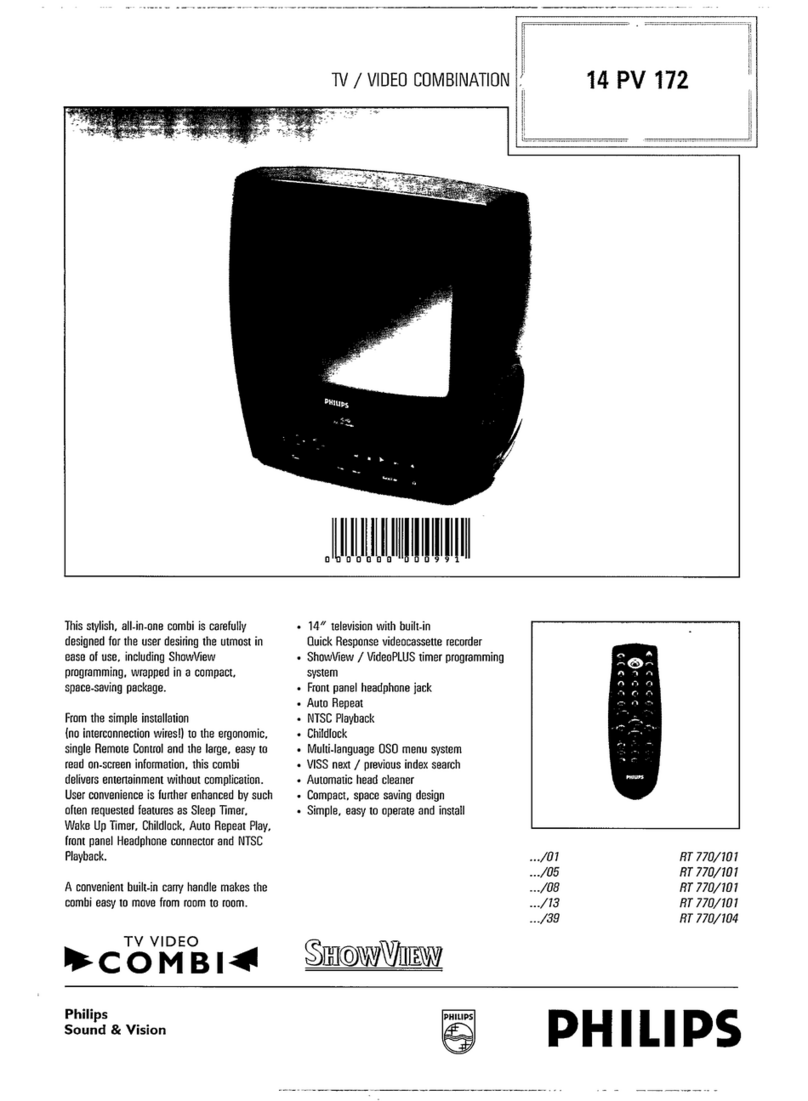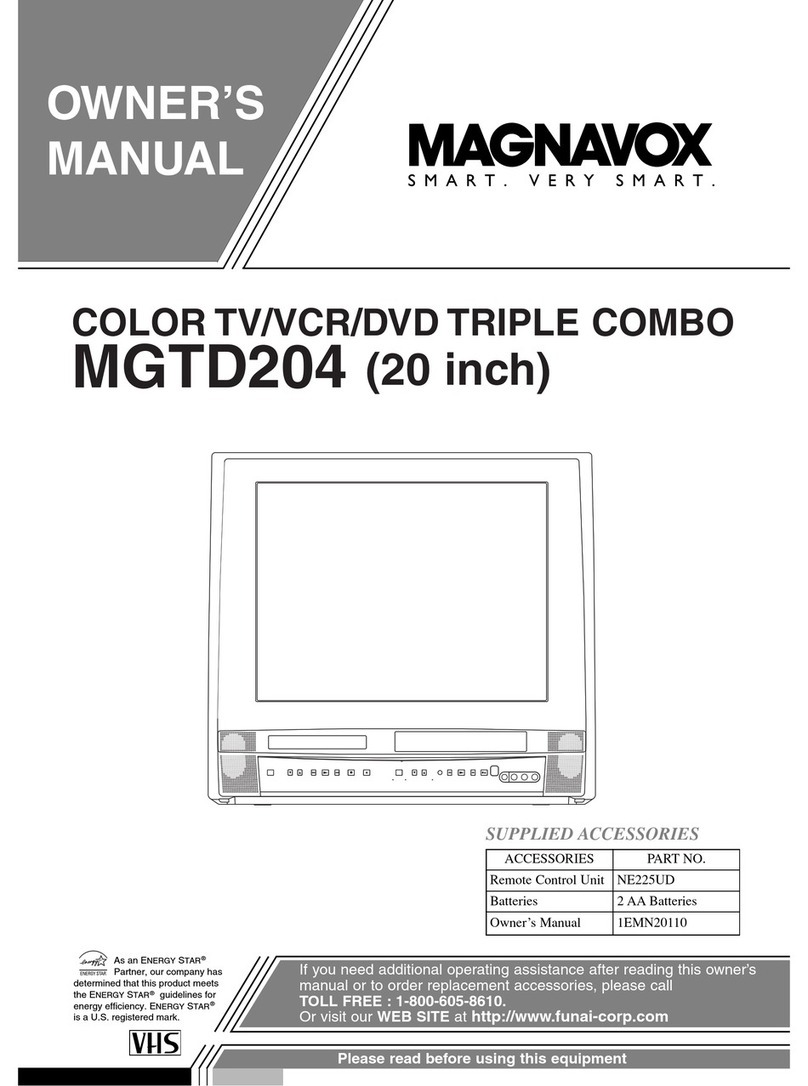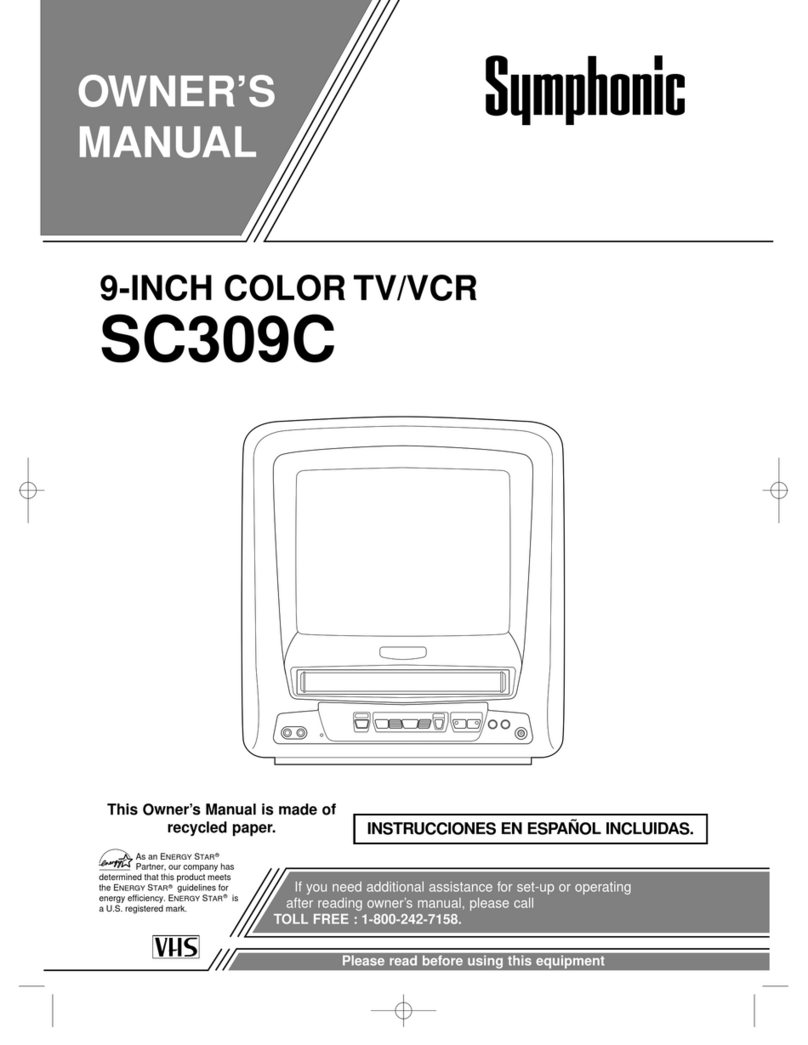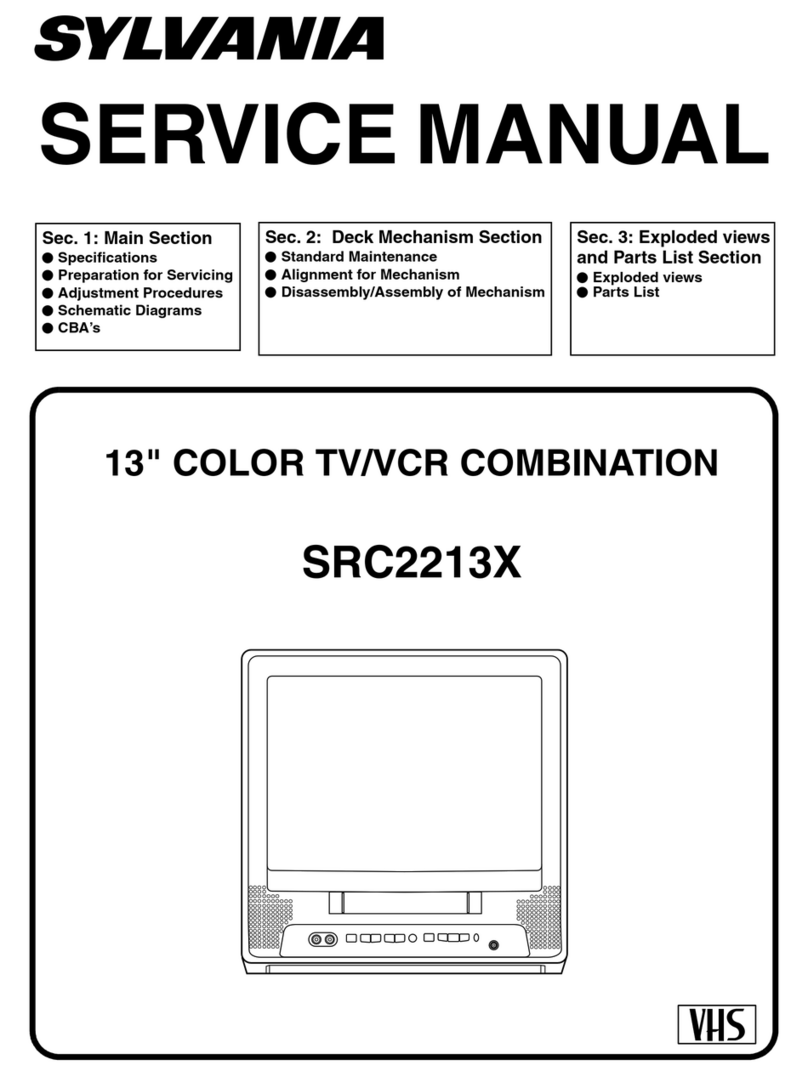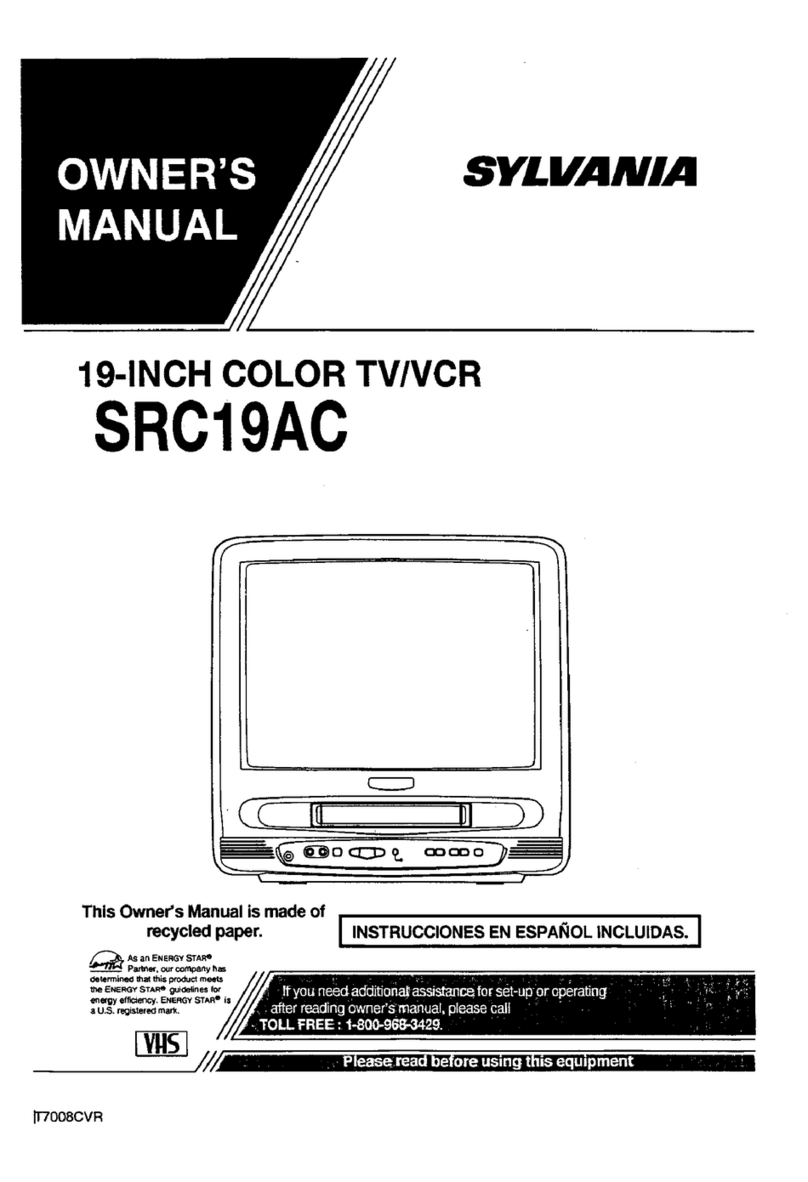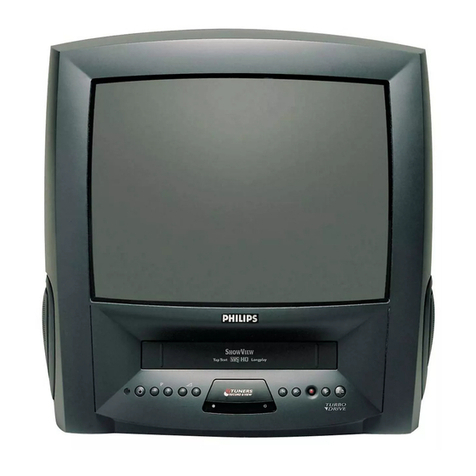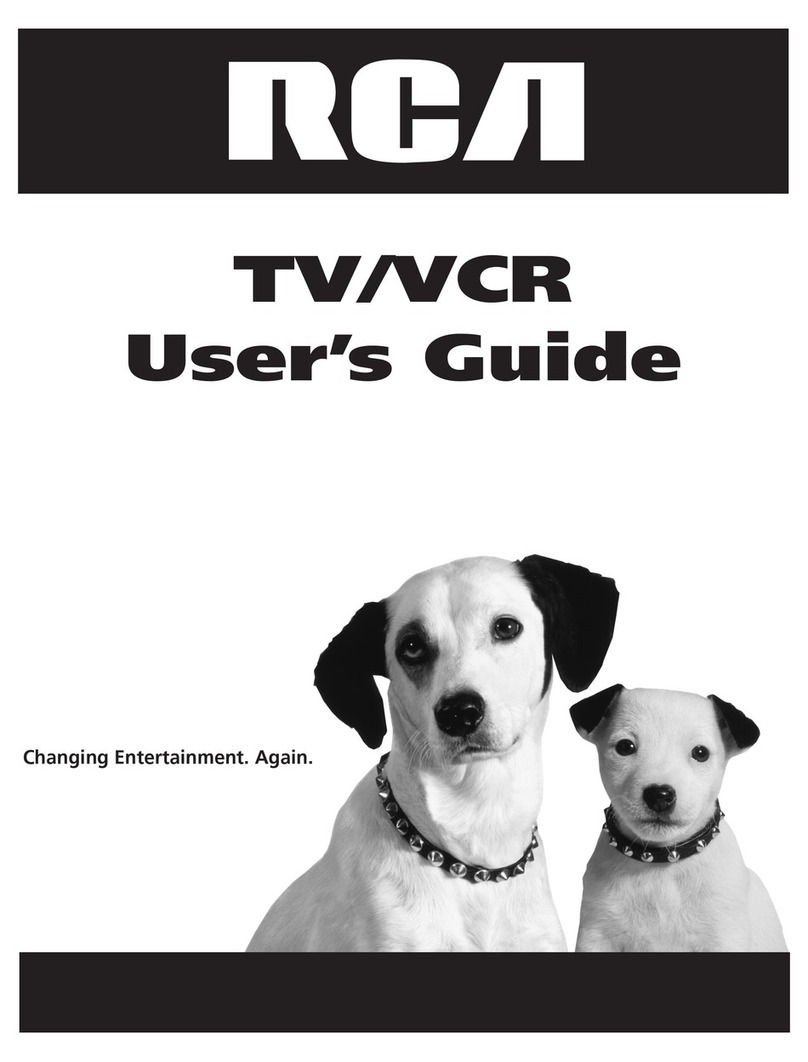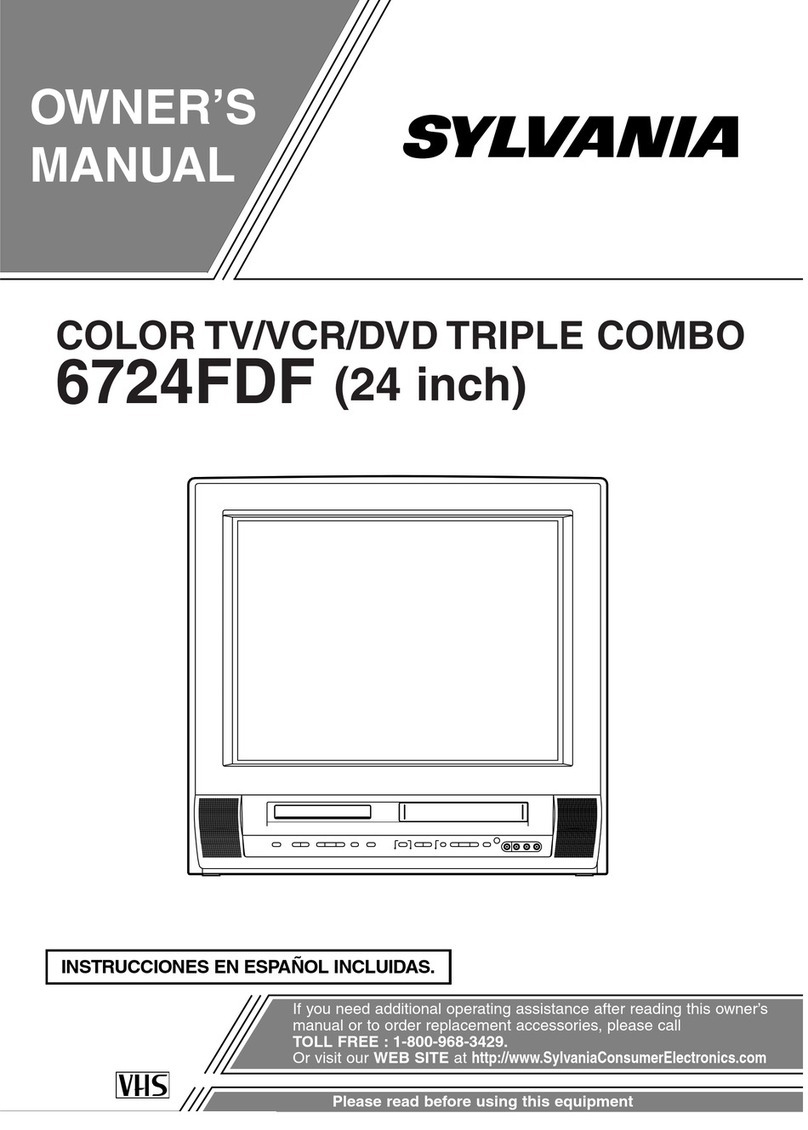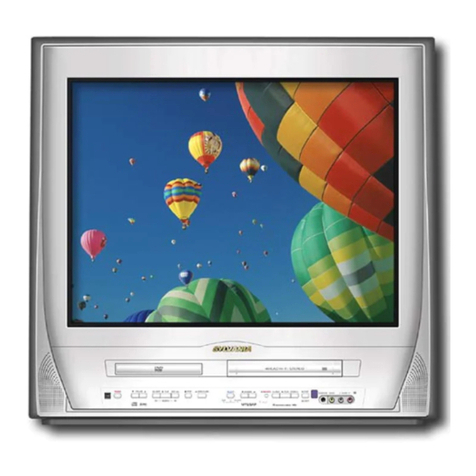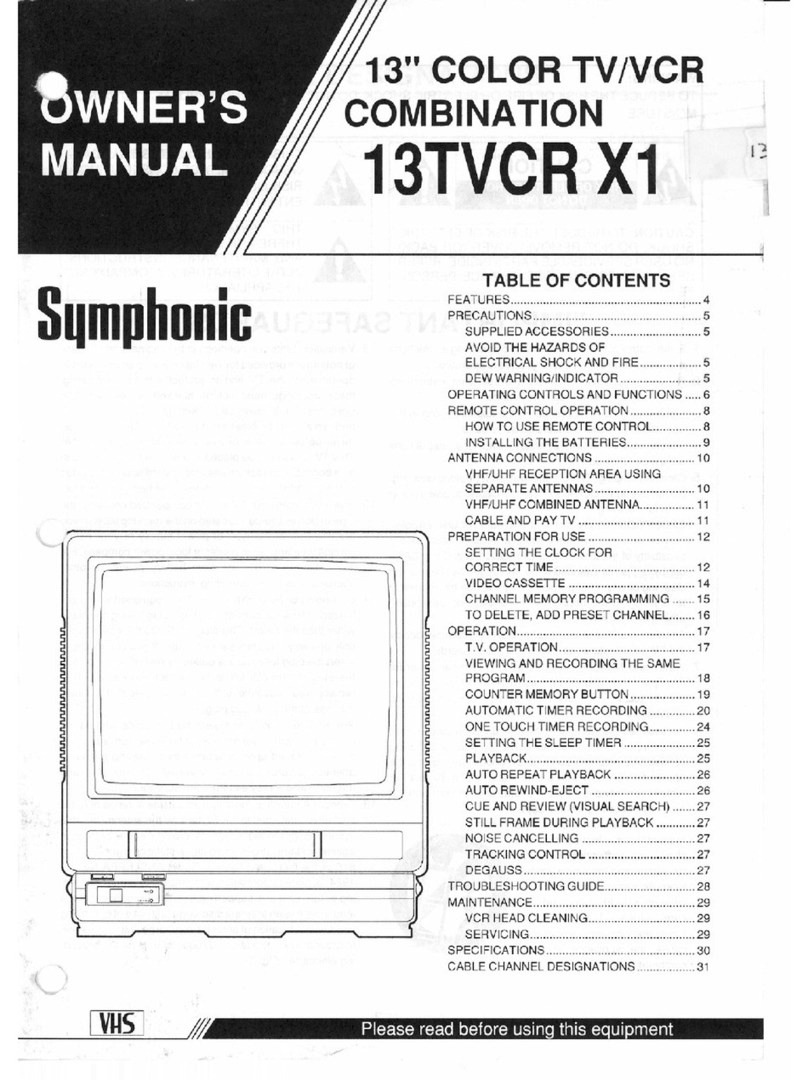-12-
1) Pres ione Ź.
2) Para ajustar la FECHA de grabación,
presione Ÿź para seleccionar:
• 1 - 31 = Grabación únic a
• DIARIO = a la misma hora de lunes a viernes
• SEMANA L = a la misma hora una vez a la
semana
3) Par a los ajustes siguientes, presioneŸź
para seleccionar y presione Źpara
ajustar los tiemp os de INICIO/ PAR ADA,
CANAL, o entrada de LINEA , y velocidad
del casete.
Operaciones básicas para la
reproducción
■Para encontrar una escena en
particular
Búsqueda hacia adelante ÖPresio ne FF
Búsqueda hacia atrás ÖPresione RE W
• Después de comenzar la búsqueda, cada vez
que presione FF o REW cambiará la velocidad.
■Para ver una imagen ¿ja (congelada)
ÖPresione PAUSE/SLOW
■Para ver en cámara lenta
ÖMantenga pulsado el botón
PAUSE/SLOW en el modo de imagen ¿ja
■Para ver imágenes cuadro a
cuadro
ÖPresione PAUSE/SLOW en el modo de
imagen ¿ja
■Para parar
ÖPresione STOP
■Para rebobinar la cinta
ÖPresione REW
■Para hacer avanzar la cinta
rápidamente
ÖPresione FF
■Para expulsar la cinta
ÖPresione EJECT en el control remoto o
STOP/EJECT en el videograbador
combinado
Operaciones básicas para la
grabación
Grabación con temporizador
Fecha d e hoy
■El videograbador combinado deja de
grabar a una hora pre¿jada.
(Grabación de un toque)
Presione REC repetidam ente para ajustar la
duración de la grabación como sigue:
como sigue:30 min. Ö1 hr Ö1:3 0 Ö2:00 Ö
3:00 Ö4:00 ÖSalida
Inserte un casete.
• El videograbador combinado se enciende
automáticamente.
1
Presione PLAY.
• La reproducción comienza automáticamente si
el casete no tiene la lengüeta para prevención
de grabación.
2
Inserte el casete con lengüeta de
protección de grabación.
• El videograbador combinado se enciende
automáticamente.
1
Presione CH Ÿź, o las teclas de
numéros para seleccionar el canal.
2
Presione SPEED para seleccionar la
velocidad de grabación.
SP = reproducción normal
SLP = reproducción super larga
• La velocidad seleccionada debe aparecer en la
pantalla.
3
Presione REC para comenzar a
grabar.
• Para editar partes no deseadas de una
grabación, presione PAUSE/SLOW para hacer
una pausa durante la g rabación.
4
Presione PROG para visualizar la
pantalla FIJAR PROGRAMACION.
1
Presione Ÿź para seleccionar
TEMPORIZADOR.
2
FIJAR PROGRAMACION
TEMPORIZADOR
ENCENDIDO AUTOMATICO
ELEGIR : FIJAR:
TERMINAR:PROG
P FE INIC PARADA CA VEL
1-- --:-- --:-- -- --
2 -- --:-- --:-- -- --
3 -- --:-- --:-- -- --
4 -- --:-- --:-- -- --
ELEGIR : FIJAR:
TERMINAR:PROG
Presione PROG para ¿nalizar el
programa.
Para introducir más programas.
presione Ÿź y Źpara seleccionar y
ajustar el número de programa en
blanco, y luego repita el paso 4.
5
P FE INIC PARADA CA VEL
110 9:00a12:00p 08 SP
2 -- --:-- --:-- -- --
3 -- --:-- --:-- -- --
4 -- --:-- --:-- -- --
FIJACION ES COMPLETO
CANCELAR:ADD/DLT
ELEGIR : FIJAR:
TERMINAR:PROG
Salga de este modo. Presione
PROG dos veces.
• Si está usando u n decodi¿cador de TV cable,
asegúrese que se encuentra en el canal
deseado y que la ali mentación queda
conectada paragrabar con temporizador.
• El indicador PRO G TIMER se enciende en el
videograbador combinado.
6
Presione STOP para detener la
grabación.
5
Presione Źpara visualizar la
pantalla.
3
Spanish Quick Use Guide/Guía para rápida consulta
Spanish Qu ick Use Guide/Guía p ara rápida consu lta
-11-
Si el ajuste automático del re loj no se ha
completado, ajuste el rel oj manualmente de la
siguiente manera:
Ajustar de nuevo el reloj
Ajuste manual del reloj
Conectando
Realizando Con¿guracion Inicial
Para Ant./ Cable
Conecte Ant. /Cable a la entrada de antena de la
TV (VHF/UHF).
Para Sistema Digital de Satelite (DSS)/Conver tidor
de cable
Conecte la salida del convertidor de cable la
“VHF/UHF” con elRF cable.
CH AUTO SET PROCEEDING
AUTO CLOCK SET
PROCEEDING
CANCEL:STOP
1/ 4/2004 SUN 12:00PM
DST:ON
SETTING : CH
AUTO CLOCK SET
COMPLETED
AUTO CLOCK SET
IS INCOMPLETE
PLEASE SET CLOCK BY
PRESSING ACTION KEY
Presione la tecla ACTION en el control
remoto para visualizar la pantalla del
menú SET CLOCK (FIJAR RELOJ).
1
Presione Ÿź para seleccionar el mes
yŹpara ajustar. De la misma forma,
seleccione y ajuste la fecha, año, hora
y DST (Hora de Verano).
2
Presione dos veces la tecla ACTION
para poner el RELOJ en marcha y salir.
3
Presione ACTION para exhibir el menú.
1
Presione Ÿź Ż Ź para seleccionar
“RELOJ,” y luego presione ACTION.
2
Presione Ÿź para seleccionar
“MANUAL” y luego presione .
3
Presione Ÿź y ŻŹ para seleccionar y
ajustar la hora y la fecha.
4
Presione ACTION dos veces para que
el reloj comience a funcionar y salir
desde este modo.
5
Si “AUTO CLOCK SET IS INCO MPLETE”
aparece en pantalla, coloque el tiempo usando
el procedimiento manual (MANUAL CLOC K
SET), usa un convertidor.
MENU PRINCIPAL
TV BLOQUEO IDIOMA
CANAL RELOJ SALIR
ELEGIR:
FIJAR :ACTION
FIJAR RELOJ
FIJACION AUTOMATICA
MANUAL
AJUSTE ZONA HORA : 0
ELEGIR : FIJAR:
TERMINAR:ACTION
FIJAR RELOJ
1/ 4/2004 DOM 12:00AM
VERANO:ACT
-----------------------
ELEGIR : FIJAR:
INICIAR :ACTION
Spanish Quick Use Guide/Guía para rápida consulta
Apretar demasiado los cables coaxiales RF
“tipo tuerca” podría dañar los conectores.
Asegúrelos solamente con los dedos.
PRECAUCIÓN
Realice todas las conexiones de cables o
antena antes de encenderlo.
Nota:
• Los botones de fun ciones no funcionarán du rante la
con¿guración inicial.
• Para retirar un casete durante el ajuste automático,
presione EJECT en el control remoto. Luego ajuste
manualmente. ( Veal a p.10 de Libro de operac iones
avanzadas).
• Dependiendo de las condiciones, el ajuste automático
de reloj podría ll evar más de 30 minutos. En tal caso,
presione STOP para detener la con¿guración y realiz ar
los ajustes manua lmente. (Vea la p.10 de Libro de
operaciones avanzadas).
Enchufe el cable de alimentación en el
tomacorrientes de CA de la pared.
• Si usa un conver tidor de
cable, enciéndalo y
ajústelo al canal Public
Broadcasting Service
(PBS) de su zona horaria.
Si usa un receptor D SS
(Sistema digitalde
satélite), éste deberá estar
apagado.
Los ajustes se realizarán
automáticamente. Cuando termine,
aparecerá esta pantalla.
Presione POWER en el control remoto
o la unidad. Comenzará el ajuste
automático de canales y del reloj.
1
2
3
SET CLOCK
1/ 1/2004 THU 12:00AM
DST:ON
-----------------------
SELECT: SET:
START :ACTION
SET CLOCK
1/ 4/2004 SUN 12:00AM
DST:ON
-----------------------
SELECT: SET:
START :ACTION
Please read these instructions carefully before attempting to connect,
operate, or adjust this prod uct. Please save this manual.
Spanish Quick Use Guide is included.
(Guía para rápida consulta en español está incluida.)
Models No. PV-C1324/PV-C1334W/
PV-C2024
LSQT0767 A
As an ENERGY STAR ®Partner,
Matsushita Electric Corporation of America has determined
that this product or product model meets the ENERGY STAR ®
guidelines for energy ef¿ciency.
Combination VCR
Operating Instructions
(Basic Operations)
For advanced operatio ns, see the separate
“Advanced Operations” instruction book.
For assistance, please ca ll : 1-800-211-PANA(7262) or, contact us via the web at: http ://www.pana sonic.com/cont actinfo
This operating instr uction book is designed for use with mo dels
PV-C1324, PV-C1334W and PV-C2024. Illustrations in this manual
show the PV-C2024.
Table of Contents
IMPORTANT SAFEGUARDS AND PRECAUTIONS........................................2
Safety Precautions/Mesures de sécurité ..........................................................3
Customer Services Directory ............................................................................3
Before Using......................................................................................................4
Connections/Initial Setup (Ready to Play).........................................................5
Basic Operation (Unit) .......................................................................................6
Basic Operation (Tape)......................................................................................7
Limited Warranty ...............................................................................................8
Location of Controls ..........................................................................................9
Importantes Precauciones de Seguridad ........................................................10
Spanish Quick Use Guide/Guía para rápida consulta ............................... 11, 12
-10-
1 Precauciones para los recursos de energía
Opérelo sol amente usando la fuente de en ergía
indicada en el a parato o en este manual. Si tie ne
dudas haga que su compañía de utilidades eléctricas
o a su distribuid or que veri¿quen las fuentes de
energía de su casa .
2 Enchufar el cordón de energía
Para la seguri dad de este aparato, este pos ee una
clavija de tipo p olarizado (una clavija a ncha) o una
clavija de tres p atas. Siempre mantenga e l enchufe
¿rmemente y ase gurase de que tenga las mano s
secas cuand o conecte o desconec te el enchufe del
cordón de ene rgía. Limpie el polvo y la tier ra del
enchufe regularmente.
PRECAUCION ES PARA EL ENCHUFE
POLARIZADO:
La clavija qued a en el enchufe de una manera
solamente, si est a no entra trate de revert irla y si aun
no le es posible conectarla llame a un electricista
para que le insta le un enchufe apropiado. N o trate de
ajustar la clavija.
PRECAUCIÓN C ON ENCHUFES CON TOM A A
TIERRA:
Este enchufe sólo entrará en una toma con conexión a
tierra de tre s ori¿cios. Si fuera ne cesario, que un técnic o
electric ista le instale la toma de re d adecuada. No
desactive es ta función de seguri dad manipulando el
enchufe de ning una manera.
3 CORDON D E ENERGIA
Para evitar un mal f uncionamiento del apa rato y para
protegerse de un corto circuito, fuego o un daño
personal.
- Manten ga el cordón de energía al ejado de los aparatos
que generen ca lor y de los espacios p or donde se
camine. No co loque objetos pesad os o cosas rodando
sobre el cord ón de energía.
- No ajust e el cordón de ninguna ma nera.
- Si se usa un a extensión de cordó n, esta debe tener el
mismo tipo de cl avija y estar segurame nte conectado.
- Los ench ufes sobrecargad os o los cordones de
extensión, pueden causar incendios.
- Cordo nes dañados cort ados o cables craqu eados
pueden causa r incendios y deben se r remplazados por
un electricista cali¿cado.
4 NO BLOQUEE LAS ABERTURAS DE
VENTILACION
Las abertu ras de ventilación en el gabi nete dejan
escapar el calor que es generado durante el
funcionamiento. Si estos son obstruidos el calor se
acumula, lo que p uede resultar en un incen dio o
daños a casete s o a discos.
Para su protección:
a.Nunc a cubra las abertu ras de ventilación mie ntras el
aparato este ENCENDIDO, no ponga el aparato a
funcionar so bre la cama, el sillón , el tapete, o alguna
super¿cie blanda.
b.Evite la instalación incorporada, como en una biblioteca
o estantería, a m enos que esté correc tamente ventilada.
5 EVITE LU GARES EXTREMA DAMENTE
CALIENTES O CAM BIOS BRUSCOS DE
TEMPERATURA
No coloque el a parato sobre o junto a un apar ato de
calefacción, radiador o lo exponga a los rayos
solares, o dentro de un vehículo cerrado, en altas
temperaturas de más de 95 ºF (35 ºC), o 75 % de
humedad. Si el aparato es cambiado bruscamente de
una temperatu ra fría a caliente la humeda d se puede
condensar de ntro del aparato y causar d años a las
cintas. Nunca exponga el aparato a vibraciones,
impactos o lo coloque en una super¿cie desnivelada
porque puede c ausar serios daños a las p artes
interiores.
6 Para evitar daños personales
• Nunca c oloque el aparato en al guna super¿cie
insegura, mantenga el aparato sobre una super¿cie
segura, nivel ada y fuerte. De otra m anera el aparato
podría caer c ausando daños a algún ni ño, adulto y
dañar el aparato.
• Mueva cual quier aparato con cui dado y usando una
mesa rodante. L as paradas rápidas,
exceso de fuer za, o las super¿cies
desniveladas pueden causar que los
objetos volteen.
• Siga cuida dosamente to das las
instrucciones de funcionamiento.
1 SEGURI DAD PARA LA INSTALACI ON DE LA ANTENA Y EL CA BLE
Un sistema de ante na o cable instalado afu era debe de estar apropi adamente
incrustad o en la tierra para proveer al go de protección cont ra la estática y las
cargas de volt aje. La Sección 810 de el códi go nacional de electr icidad ANSI
/ NFPA 70 (en Canadá par te 1 del código de elec tricidad de Canadá) que
provee con información acerca de la manera apropiada para poner tierra en
el mástil y asegurar la estructura, la
entrada del ala mbre a la tierra y
dirigirlo a u na unidad de descarga
de la antena, tamaño de los
conductoresde tierra, la ubicación
de la unidad de descarga de la
antena, conexiones de los
electrodo s, y los requerimiento s
para los electrodos de tierra.
2 MANTEN GA LA ANTENA ALEJADA D E LOS CABLES Y CIRCUITOS
DE ALTOVOLTAJE.
Sitúe el sistem a de antena de afuera alejado d e las líneas eléctricas o
circuitos de en ergía para en caso de caers e este no toque las líneas de
energía eléctr ica. Cuando instale la a ntena nunca toque los cab les de
energía eléct rica, los circuitos e léctricos u otros re cursos de energía.
EMPALMADOR
DECONEXIÓN
ATIERRA
EQUIPODE
SERVICIO
ELÉCTRICO
BAJADADE ANTENA
UNIDADDE DESCARGA
DELAANTENA (SECCIÓN
S10-20DEL NEC)
CONDUCTORESCONEXIÓN
ATIERRA (SECCIÓN
S10-20DEL NEC)
SISTEMADE ELECTRODOS DE
CONEXIÓNA TIERRA DEL SERVICIO
ELÉCTRICO(ART, 250 DEL NEC, PARTE H)
CÓDIGOOELÉCTRICO
NEC-NATIONAL
EMPALMADORDE
CONEXIÓNA TIERRA
PRECAUCION: PARA EVITAR LA POSIBILIDAD DE
UNADESCARGA ELECTRICA NO DESMONTAR LA
CUBIERTA(O LA PARTE TRASERA). ESTE APARATO
NOPUEDE SER REPARADO POR EL PROPIETARIO.
PARACUALQUIER TRABAJO DE SERVICIO SE
DEBERECURRIR A UN TECNICO ESPECIALIZADO.
PELIGRODE DESCARGA
ELECTRICANO ABRIR
PRECAUCION
Precauciones de seguridad
ADVERTENCIA
PARA REDUCIR EL RIESGO DE GOLPES ELÉCTRICOS, INCENDIOS, HERIDAS O DAÑOS A ESTE
PRODUCTO, LEA Y GUARDE TODAS LAS INSTRUCCIONES DE SEGURIDAD Y FUNCIONAMIENTO.
TENGA EN CUENTA TODAS LAS ADVERTENCIAS INDICADAS EN EL MANUAL Y EN EL PRODUCTO.
ADVERTENCIA
PRECAUCIÓN
INSTALACION PARA LA ANTENA AFUERA
USANDO EL APARATO
Instalación
SERVICIOS
1 NO ARREG LE EL PRODUCTO USTED MI SMO
Si, después de se guir las instruccio nes cuidadosa y
detalladamente el aparato no funciona adecuadamente, no
trate de abrir n i quitar las cubierta s, o hacer ningunos ajuste s
que no se encuent ren descritos en el manu al. Desconecte el
aparatoy comuníquese con untécnico cali¿cado.
2 REEMPLAZO DE PARTES
Asegurase qu e el técnico de servic ios use solamente par tes
de manufactur a o que tengan las caracter ísticas originales d e
manufactur a, el uso o substituto de par tes inautorizadas
puede resultar en fuego, choques eléctricos o otros daños.
3 REVISION DE SEGURIDAD DESPUES DEL SERVICIO
Después de darle servicio o reparar el aparato solicite una
revisión cuidadosa de acuerdo como lo describe en las
escritura s de servicio de los fab ricantes para asegur ar que el
aparato este seguro y en condiciones operables.
Antes de sacar e l aparato del almacén, o move rlo de lugar,
consulte de nuevo e sta sección referen te a la seguridad.
1 Manten ga el aparato alej ado del agua o la hum edad,
como Àoreros, lavabos, tinas, etc.
2 Si es expue sto a la lluvia la hum edad, o a un impact o
fuerte, desconecte el aparato y deje que lo examine un
inspector técnico cali¿cado antes de usarlo.
3 Tormenta eléctrica
Durante una tormenta eléctrica, o antes de dejar el aparato
sin usar por un período largo de tiempo desconecte todo el
equipo de la ener gía eléctrica así como t ambién la antena y el
sistema de cable.
4 CUANDO EL APARATOESTE CONECTADO
• NO LO PONG A A FUNCIONAR SI :
- Ha caído líq uido dentro del aparato.
- El aparat o se cayó o se dañó de alguna ot ra manera.
- Si el apar ato soltó humo, algún ol or o hizo ruido, inmedia tamente
desconect e el aparato, y haga que lo rev ise un técnico de
servici o para evitar las probab ilidades de fuego y da ños de
cortocircuitos.
• Nunca ti re o empuje ningún objeto e n la abertura del apa rato.
Tocar las parte s internas del aparato p uede causar cor tocircuito
o incendios. N o coloque ningún ob jeto extraño en charo la.
• Manteng a objetos magnético s, tales como bocin as lejos del
aparato para evitar interferencia eléctrica.
5 USO DE ACCESOR IOS
Use solamente o bjetos recomendado s por los fabricantes
para evadir los ri esgos de fuego, elect rochoques u otros
daños.
6 PARA LIMPI AR EL APARATO
Desconec te el aparato. Use un trapo lim pio y sin ningún
producto químico para limpiar el polvo suavemente. NO USE
químicos líquido s o aerosol, o aire forza do que se pueda
expandir, o deslizarse dentro del aparato y causar un choque
eléctrico. Cualquier substancia o cinta adhesiva, etc. pueden
marcar la super¿cie del gabinete. La exposición a la grasa, la
humedad o áreas c on polvo pueden causa r daños en las
partes internas del aparato.
Este símbolo es un a advertencia para e l usuario de que el volta je dentro del aparato p odría
contener la su¿ciente magni tud para causar cho ques eléctrico s. Por eso es peligros o el tratar
de hacer cualq uier clase de contac to con cualquier par te de adentro de este a parato.
Este símbolo es un a advertencia de la li teratura import ante concernient e al funcionamiento y
mantenimient o de este aparato que ha sid o incluida. Por lo tant o es de suma importan cia que
esta sea leída cu idadosamente para po der evitar cualquie r problema.
PARA PREVENIR INCENDIOS O CHOQUES ELÉCTRICOS NO EXPONGA
ESTE APARATO A LA LLUVIA O LA HUMEDAD.
PARA PREVENIR CHOQUES ELÉCTRICOS, ASEGURASE QUE LA CLAVIJA
HAGA JUEGO CON EL ENCHUFE Y CONÉCTELO COMPLETAMENTE.
IMPORTANTES PRECAUCIONES DE SEGURIDAD
Limited Warra nty Remote Control B uttons Front View of the Unit a nd Indicators Rear View of the Unit Importante s Precauciones de
Seguridad
-9-
Remote Control Buttons
Front View of the Unit and Indicators
9,'(2,1 $8',2,1
32:(5 92/ &+
6723(-(&7 5(: 3/$<5(3($7 )) 5(& ,1387
$&7,21
5(& 217,0(5352*7,0(5
Rear View of the Unit
VHF/UHF
1AC Power Plug When plugged in to an AC outlet, the unit consume s 2.5 W of electric power in
OFF condition.
2VHF/UH F Antenna Input Terminal In from your Anten na or Cable.
1Built-In Speaker Equipped with 2 front
speakers.
2AUDIO/ VIDEO IN Jack For dubbing.
3POWER Turns unit on or off.
4
VOLUME UP/ DOWN Adjusts volume.
SET/BACK SPACE Sets a selected menu, or
goes back to correct.
5
CHANNEL UP/DOWN Selects a channel.
TRACKING
UP/DOWN Reduces pict ure noise during
Playback and Slo w Motion.
SELECT UP/DOWN Controls navigation around
on-screen menu.
6
STOP Stops recording or playback.
EJECT Ejects tape.
ACTION Presstogether with REW.
7REWIND/SEARCH Rewinds tap e, and searches
previous scene.
ACTION Press togeth er with STOP.
8PLAY Begins playback.
REPEAT Repeats a recording.
9FAST FO RWARD/
SEARCH Fast forward s tape, and
searches next scene.
10 REC Records the program.
11 INPUT Selects LINE input.
12 Remote Sensor Receives infrared signal from
remote control.
13 REC Indicator Lights duringrecording.
14 ON TIMER Indicator Lig hts when the On-Timer is
set.
15 PROG TIMER
Indicator Lights when the u nit is set for
Timer Recording.
16 PHONES Jack Connect an ear phone or
headphones.
1
2345678910111213141516
12
1
2
3
4
5
6
7
8
9
10
11
12 13
25 24
23
22
21
20
19
18
17
16
15
14
26 1POWER Turns unit on or of f.
2DISPLAY Displays VCR st atus and clock.
3TAPE POSITION Locat es tape position and amount o f tape remaining.
4COUNTER RESET Resets to “0:00:00.”
5RAPID TU NE Displays the last ch annel you were watching.
6MUTE Mu tes the sound instantly.
7CHANNEL UP/DOWN Selects a channel.
SELECT UP/DOWN Controls navigation around on-screen menu.
8ACTION Disp lays Main Menu.
9STOP Stops recording or playback.
10 REWIND/SEA RCH Rewinds tape, and searches previous scene.
11 PAUSE/SLOW Pauses and slow motion and frame ad vance picture.
12 REC Records the program.
13 INPUT Selects LINE input.
14 SPEED Selects recording speed.
15 CM SKIP/ZERO
SEARCH In Stop mode, go es to the counter “0:0 0:00.” In Play
mode, skips over 1 to 3 mi nutes of tape.
16 FAST
FORWARD/SEARCH Fast forwards tape, and searches next scene.
17 PLAY Begins playback.
18 PROGRAM Disp lays SET PROGRAM scr een. You can set Timer
Program and On -Timer.
19 VOLUME UP/ DOWN Adjusts volume.
SET/BACK SPACE Sets a selected m enu, or goes back to correc t.
20 SEARCH Goes directly to the desired recording. Locates end
point of recording.
21 ADD/DELETE Adds ordeletes a channel.
22 NUMBER Keys Selects channel directly.
23 TRACKI NG UP/DOWN Reduce s picture noise during Play an d Slow.
24 SLEEP Turns off the unit automatically.
25 NIGHT Color and pic ture intensity level are adjust ed for night
time use.
26 EJECT Ejec ts tape. Eject is not available dur ing recording.
Location of Controls
-8-
Panasonic Consumer Electronics Company,
Division of Matsushita Electric Corporation of America
One Panasonic Way Secaucus,
New Jersey 07094
Panasonic Sales Company (“PSC”),
Division of Matsushita Electric of Puerto Rico, Inc.
Ave. 65 de Infanteria. Km. 9.5
San Gabriel Industrial Park, Carolina, Puerto Rico 00985
Printed in Indonesia
LSQT0767 A
S0104-0
P
PANASONIC CON SUMER ELECTRONICS
COMPANY, DIVISION OF MATSUSHITA
ELECTRIC CORPORATION OF AMERICA
One Panasonic Way Secau cus, New Jersey 07094
PANASONIC SALES COMPANY, DIVISION OF
MATSUSHITA ELECTRIC OF PUERTO RICO,
INC.,
AVE. 65 de Infantería, Km. 9.5 San Gabriel
Industrial Park, Ca rolina, Puerto Rico 0 0985
Panasonic/Quasar Video Products
Limited Warranty
Limited Warranty Coverage
If your product does not work properly becaus e of a defect in materials or workmanship, Panasonic
Consumer Electro nics Company or Panasonic Sa les Company (collecti vely referred to as “the warrantor”)
will, for the length of th e period indicated on the c hart below, which starts with the d ate of original purchase
(“warrant y period”), at its option either (a) repair your product with new or refurbished par ts, or (b) replace it
with a new or a refurbi shed product. The dec ision to repair or replace w ill be made by the warrantor.
During the “L abor” warranty p eriod there will be no cha rge for labor. During the “Par ts” warranty period,
there will be no char ge for parts. You must carr y-in or mail-in your product or ar range for in-home servic e,
as applicable, during the warranty period.
If non-rechargeable batteries are included, they are not warranted. This warranty only applies to products
purchased and serviced in the United States or Puerto Rico. Thi s warranty is extended onl y to the original
purchaser of a new product which was not sold “as is.” A purchase recei pt or other proof of the original
purchase date is require d for warranty service.
Carry-In, Mail-in or In- Home Service
For Carry- In, Mail-In or In- Home Service (as applicab le) in the United States call toll f ree contact number
listed above or visit Panasonic Web S ite: http://w ww.panasonic.com
For assistance in Pue rto Rico call Panas onic Sales Company (787)-750 -4300 or fax (787) -768-2910.
In-Home se rvice, if applicable, requires c lear, complete and easy ac cess to the product by the authorized
servicer an d does not include removal or re -installation of an installed product. It is possible that c ertain
in-home repairs will not be completed in -home, but will require that the product , or parts of the product, be
removed for shop diagno sis and/or repair and then returned.
Limited Warranty Li mits And Exclusions
This warranty ON LY COVERS failures due to defects in mater ials or workmanship, and DOES NOT
COVER normal wear and te ar or cosmetic damage, nor does it cover markings or ret ained images on the
picture tube result ing from viewing ¿xed images (including, among other things, letterbox pictures on
standard 4:3 scre en TV’s, or non-expanded stan dard 4:3 pictures on wide screen TV ’s, or onscreen data in
a stationary and ¿xed location). The warr anty ALSO DOES NOT COVER damages which o ccurred in
shipment, or failures w hich are caused by products not supplied by the warrantor, or failures which result
from accidents, misus e, abuse, neglect, mishandling, misappli cation, alteration, faulty installation, set- up
adjustments, misadjustment of c onsumer controls, improper maintenance, power lin e surge, lightning
damage, modi¿cation, or comm ercial use (such as in a hotel, of¿c e, restaurant, or other business), rental
use of the product, ser vice by anyone other than a Factory Ser vicenter or other Authorized Servicer, or
damage that is attributable to acts of God.
THERE ARE NO E XPRESS WARRANTIES EXCEP T AS LISTED UNDER “LIMITED WAR RANTY
COVERAGE.” THE WA RRANTOR IS NOT LI ABLE FOR INCIDENTAL OR CONSEQUENTIAL
DAMAGES RESULTING FROM THE US E OF THIS PRODUCT, OR ARISING OUT OF AN Y BREACH OF
THIS WARRANTY. (As examples, this excludes dama ges for lost time, cost of havi ng someone remove or
re-install an i nstalled unit if applicable, or travel to and from the ser vicer, loss of media or images, data or
other memory or r ecorded content. The i tems listed are not exclusive, but are for illustration only.)
ALL EXPRES S AND IMPLIED WARR ANTIES, INCLUDING TH E WARRANTY OF MERCH ANTABILIT Y,
ARE LIMITED TO THE PER IOD OF THE LIMITED WARRA NTY.
Some states do not allow the exclusi on or limitation of incidental or consequenti al damages, or limitations
on how long an implied war ranty lasts, so the exclusions may not apply to you.
This warranty give s you speci¿c legal rights and you may also have othe r rights which vary f rom state to
state. If a problem with t his product develops during or after the war ranty period, you may contact your
dealer or Servicenter. If the problem is not handled to yo ur satisfaction, then w rite to the warrantor’s
Consumer Affair s Department at the addresses listed for th e warrantor.
PARTS AND SERVICE ( INCLUDING COST OF AN IN- HOME SERVICE CALL, WHERE APPLICABLE)
WHICH ARE NOT COVERED BY THIS LIMI TED WARRANT Y ARE YOUR RESPONSIBILIT Y.
Product Parts Labor Service Contact Number
Camcorder One (1) Year(except CCD
Image Sensor)
CCD Image Sens or - 6 (Six)
Months
Ninety (90) Days
Ninety (90) Days
Carry-In or Mail-In 1-80 0-211-PANA(7262)
DVD/VC R Deck,
A/V Mi xer One (1) Year Ninety (90) Days Carry-In or Mail-In 1-8 00-211-PANA(7262)
TV/VCR,
TV/DVD,
TV/DVD/VCR
Combination
One (1) Year (except CRT)
CRT - Two (2) Years Ninety (90) Days
Ninety (90) Days
Carry-In: 21ƎCRT and
Smaller
In-Home or Carry-In: 22 Ǝ
CRT and Larger
1-800 -211-PANA(7262)
TV/HDR
Combination One (1)Year (except C RT)
CRT - Two (2) Years Ninety (90) Days
Ninety (90) Days
In-Home or Carry-In 1-888-843-9788
Rechargeable
Batteries
(in exchange for
defective item)
Ten (10)Days Not Applicable Carry-In or Mail -In 1-8 00-211-PANA(7262)
Tap e
(in exchange for
defective item)
Five (5) Days Not Applicable Carry-In or Mail-In 1-800 -211-PANA(7262)
Memory Cards (in
exchange for
defective item)
Ninety (90) Days Not Applicable Carr y-In or Mail-In 1-800-211-PANA(7262)
Limited Warranty