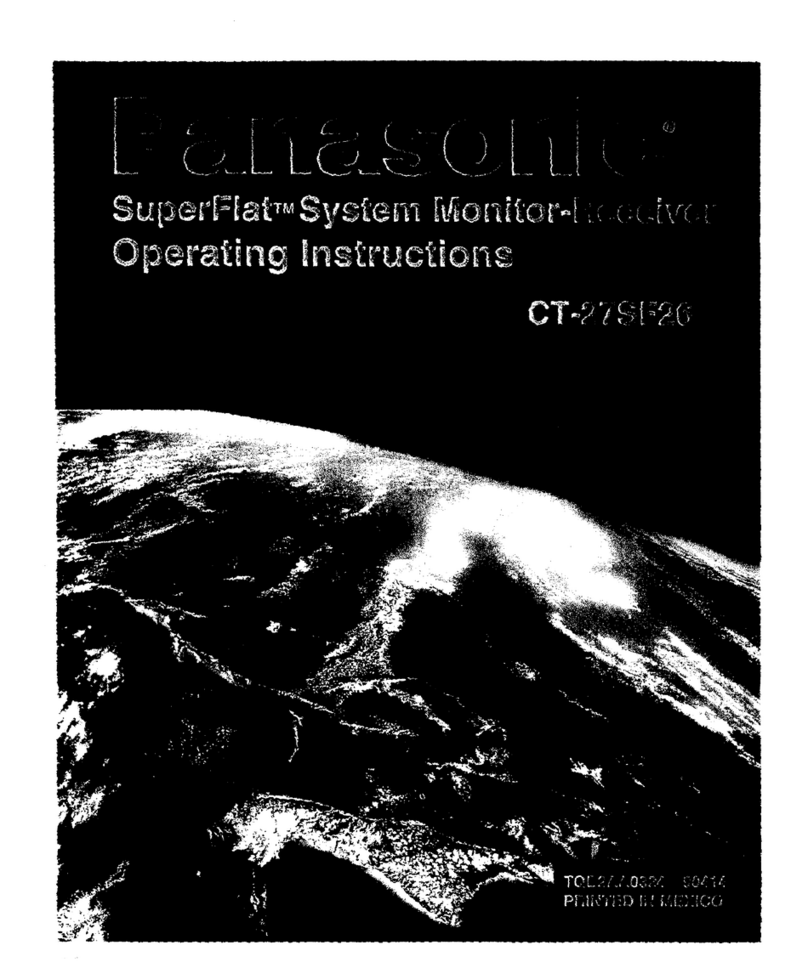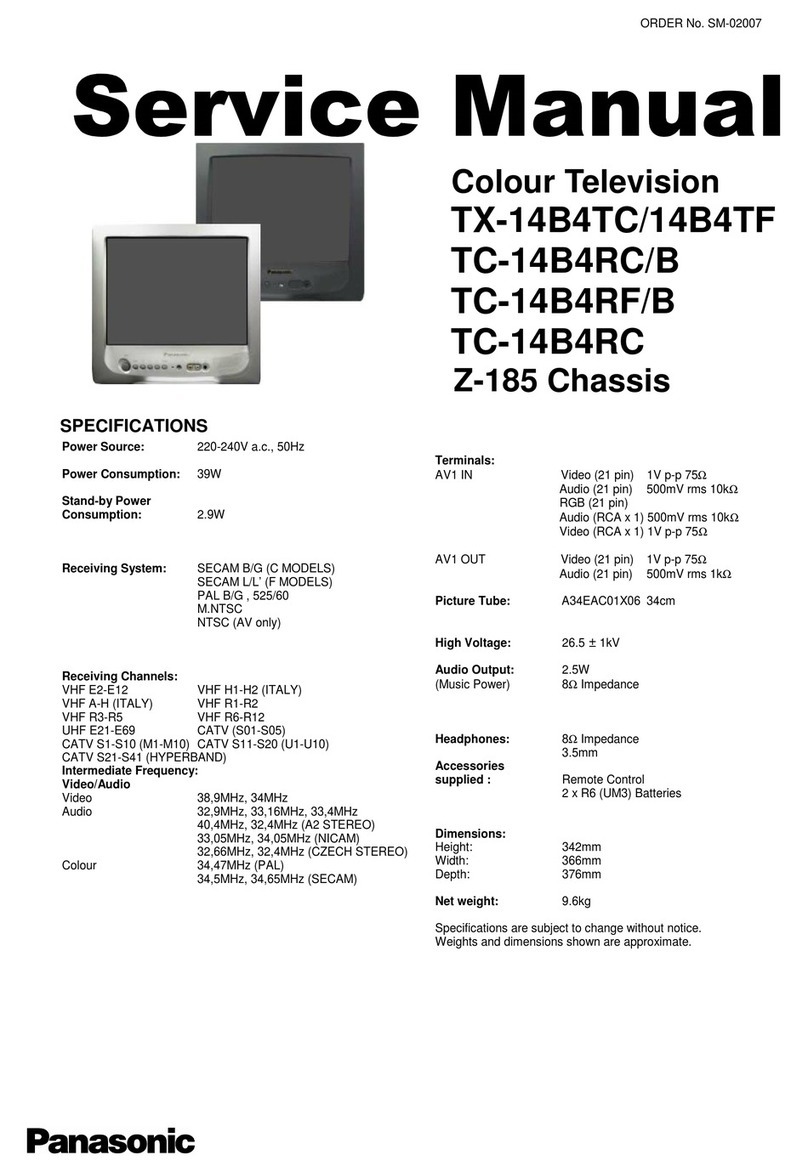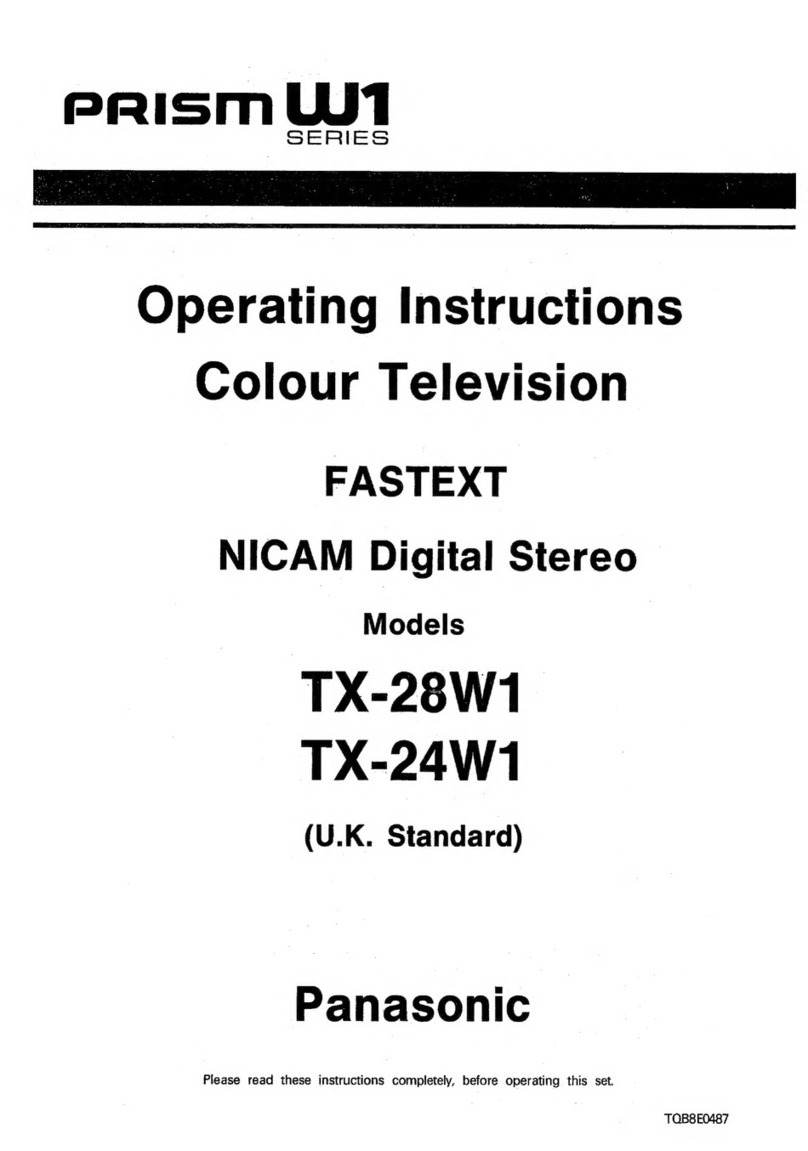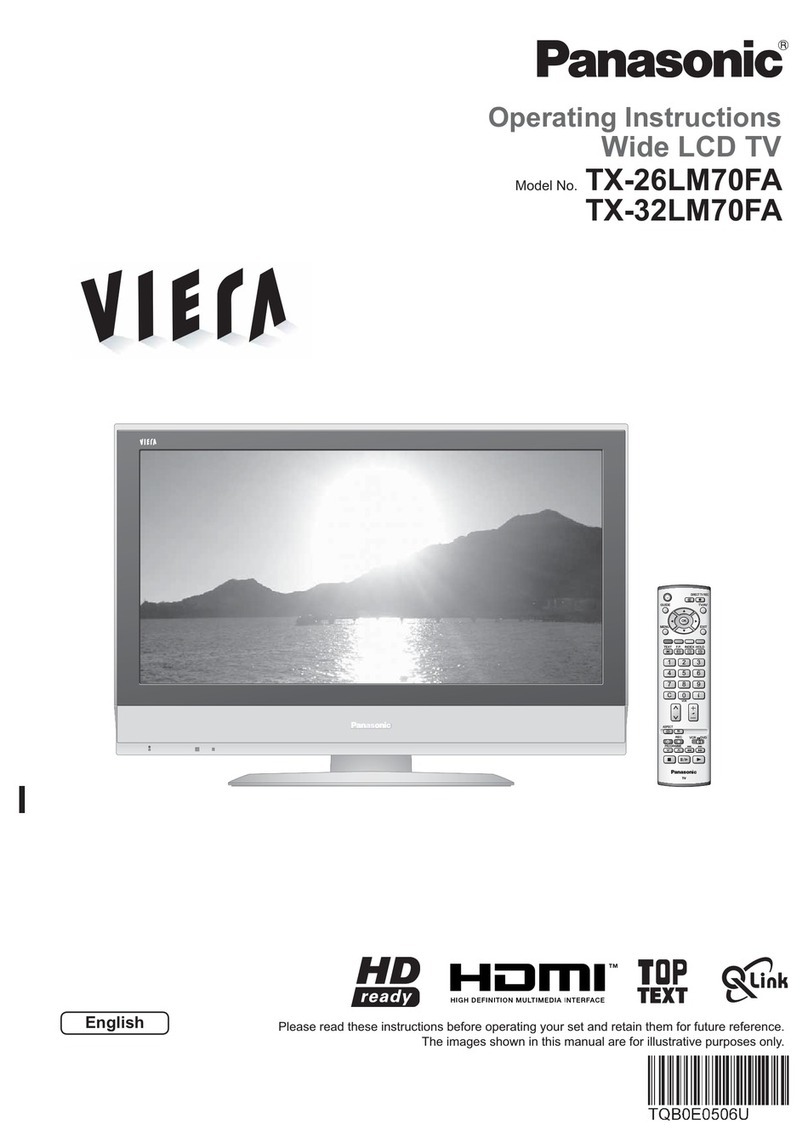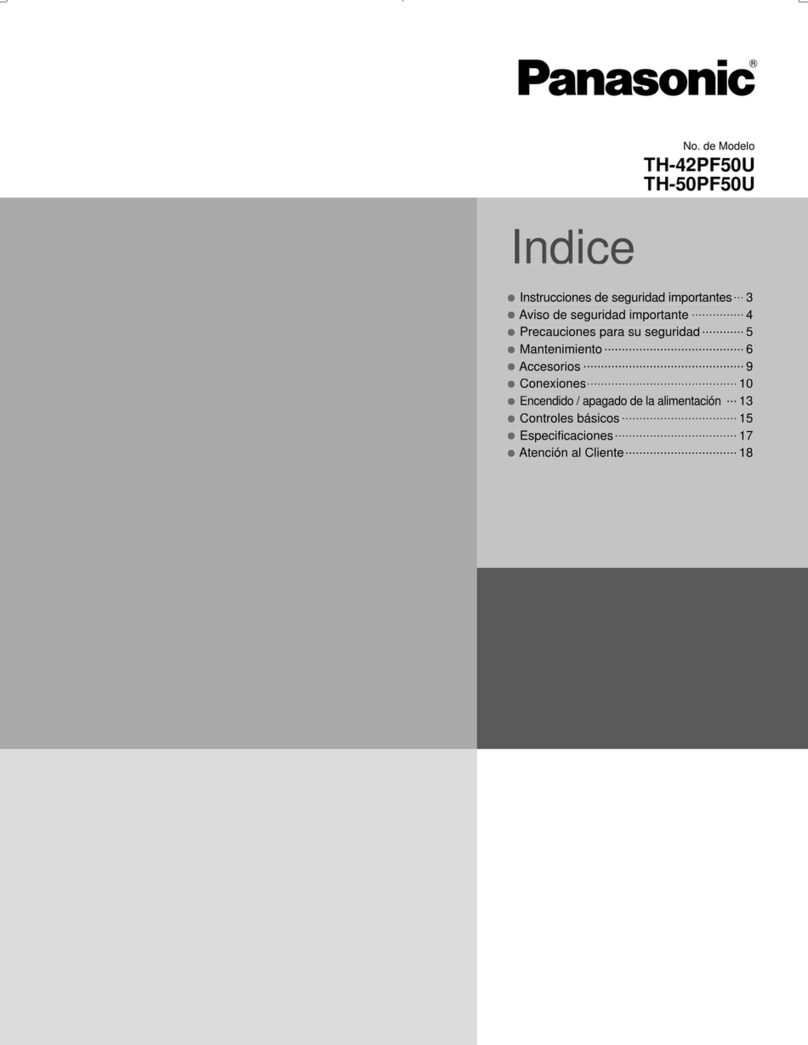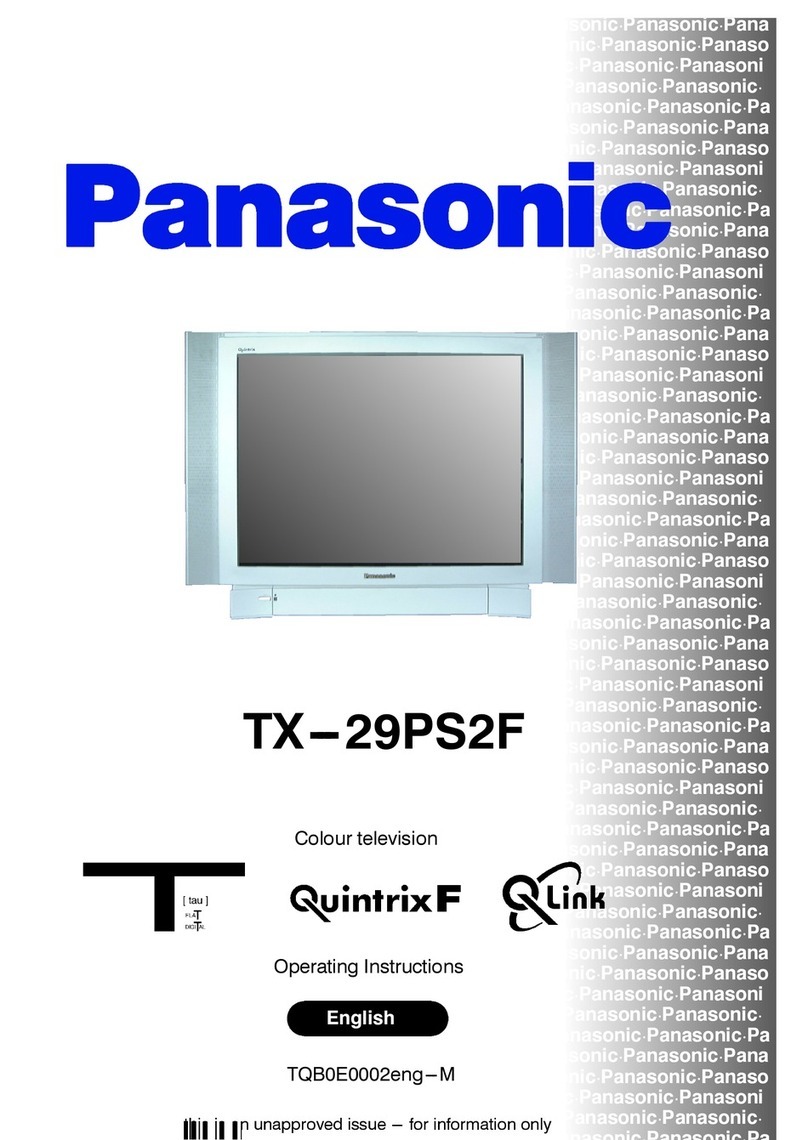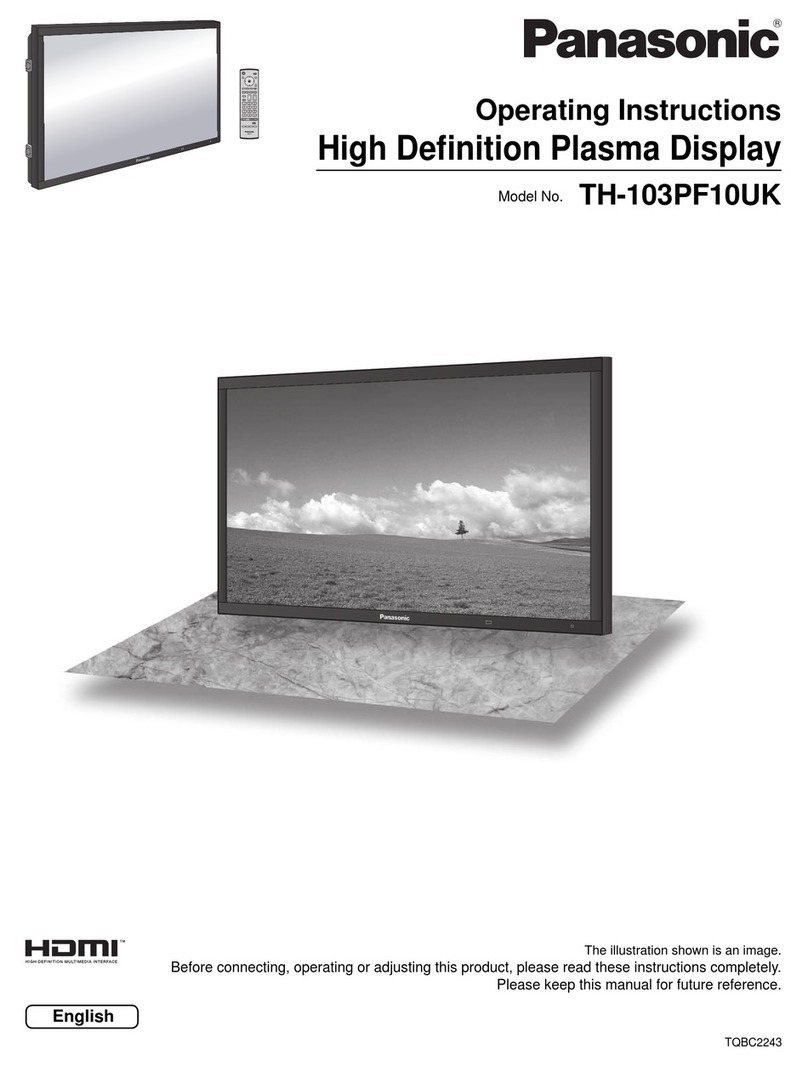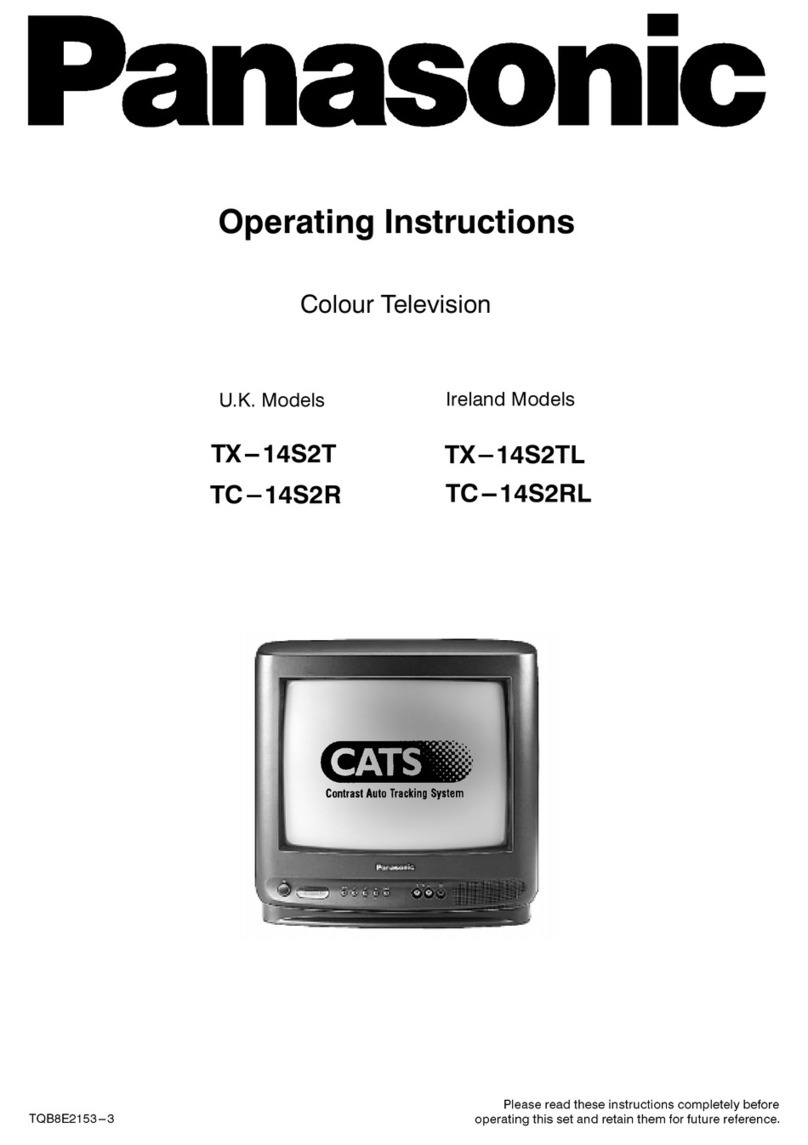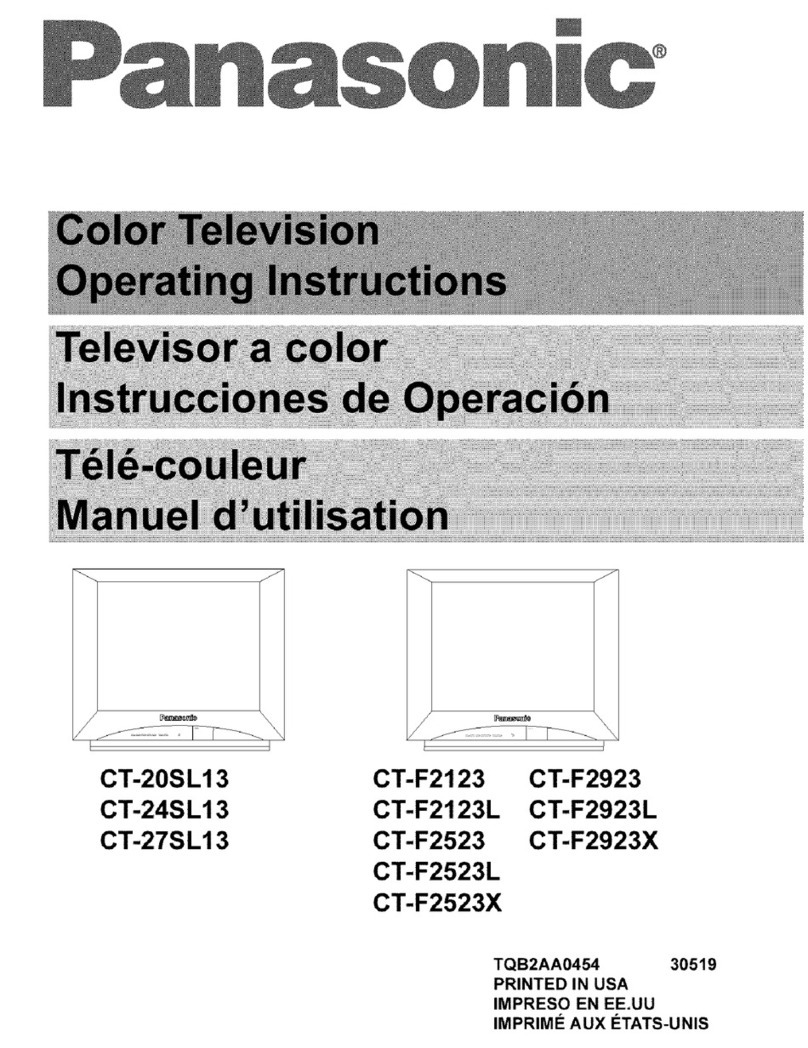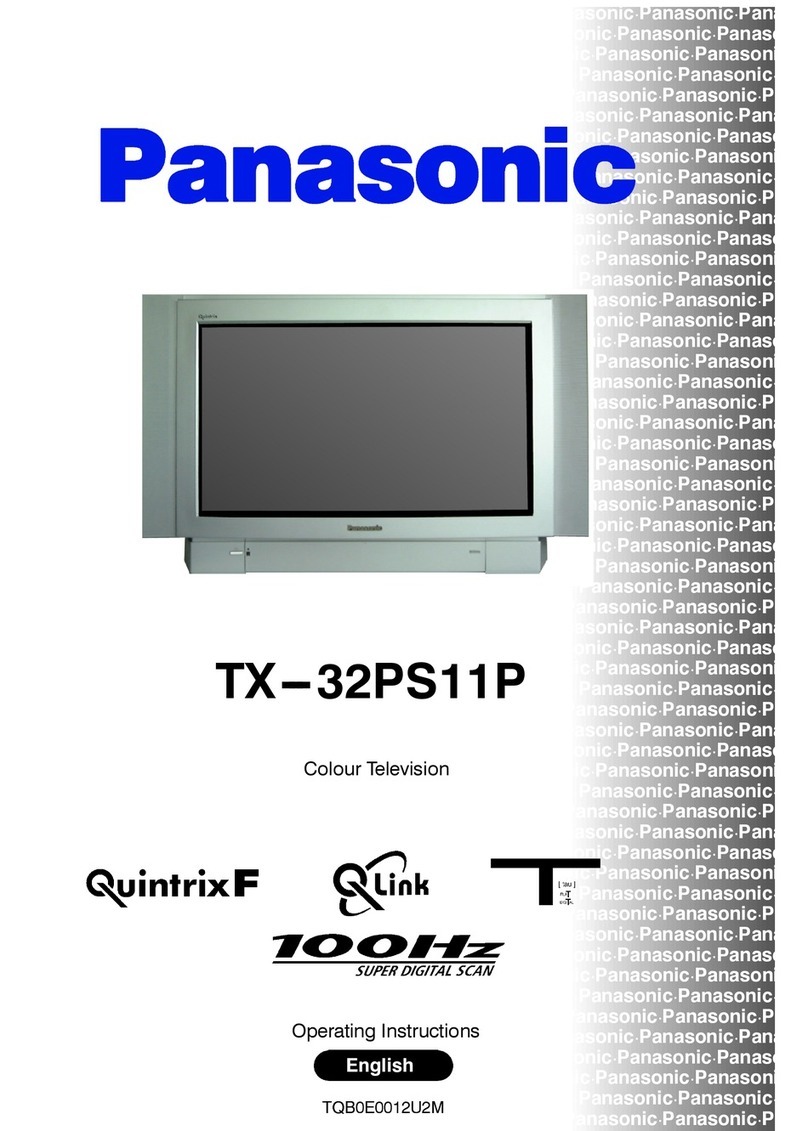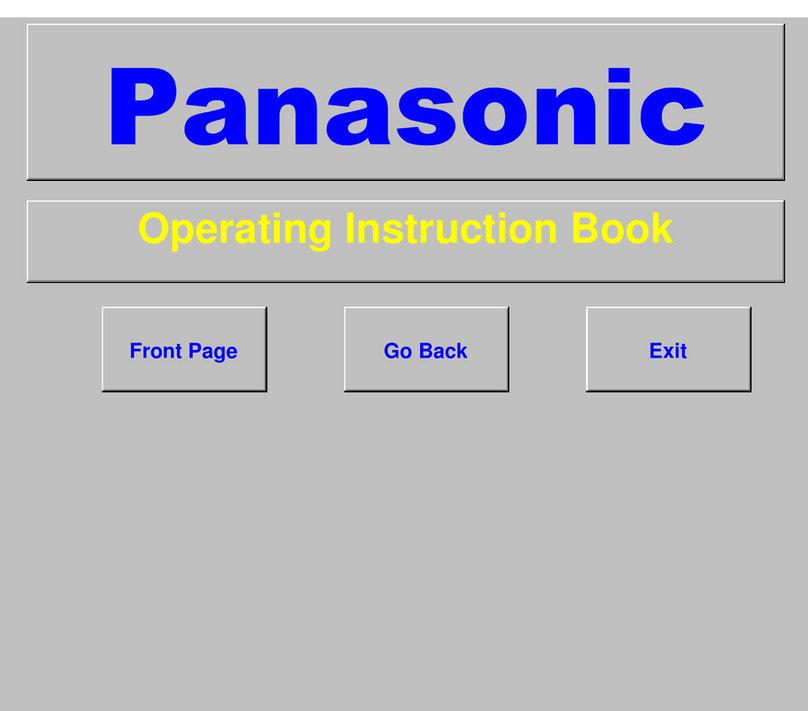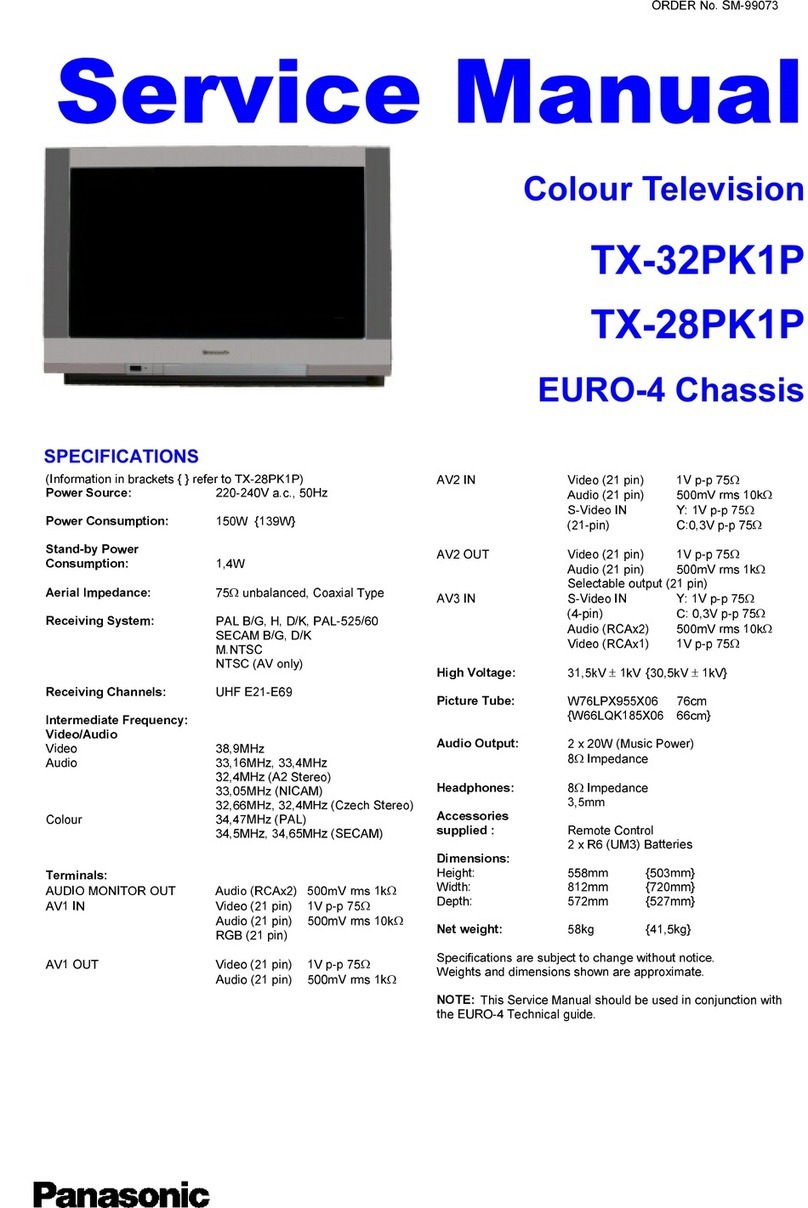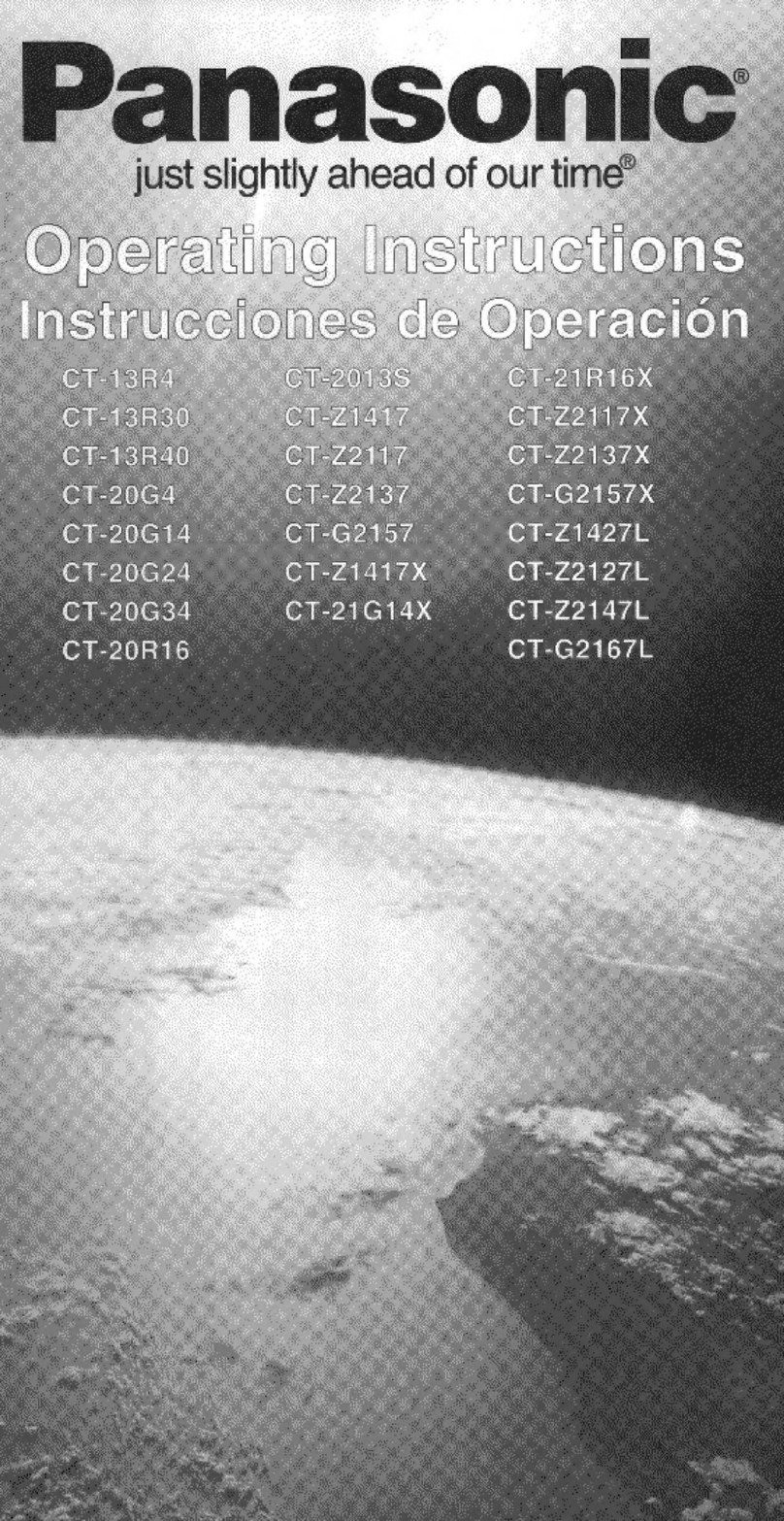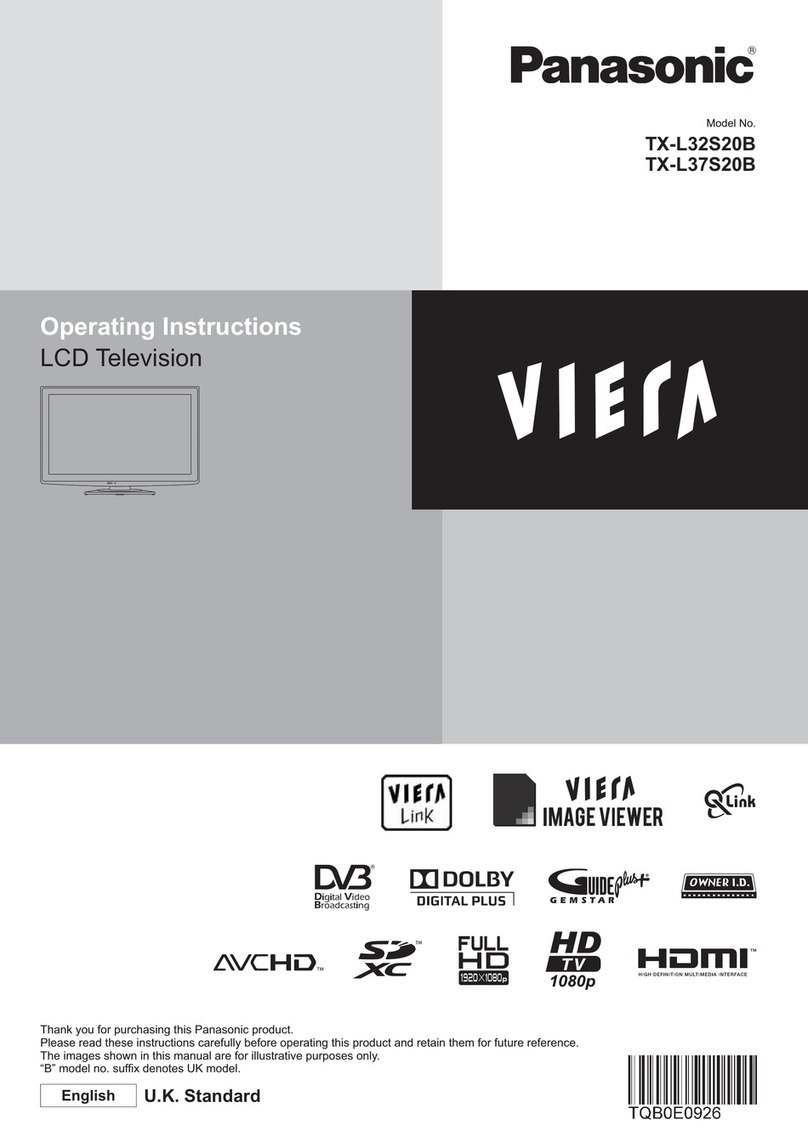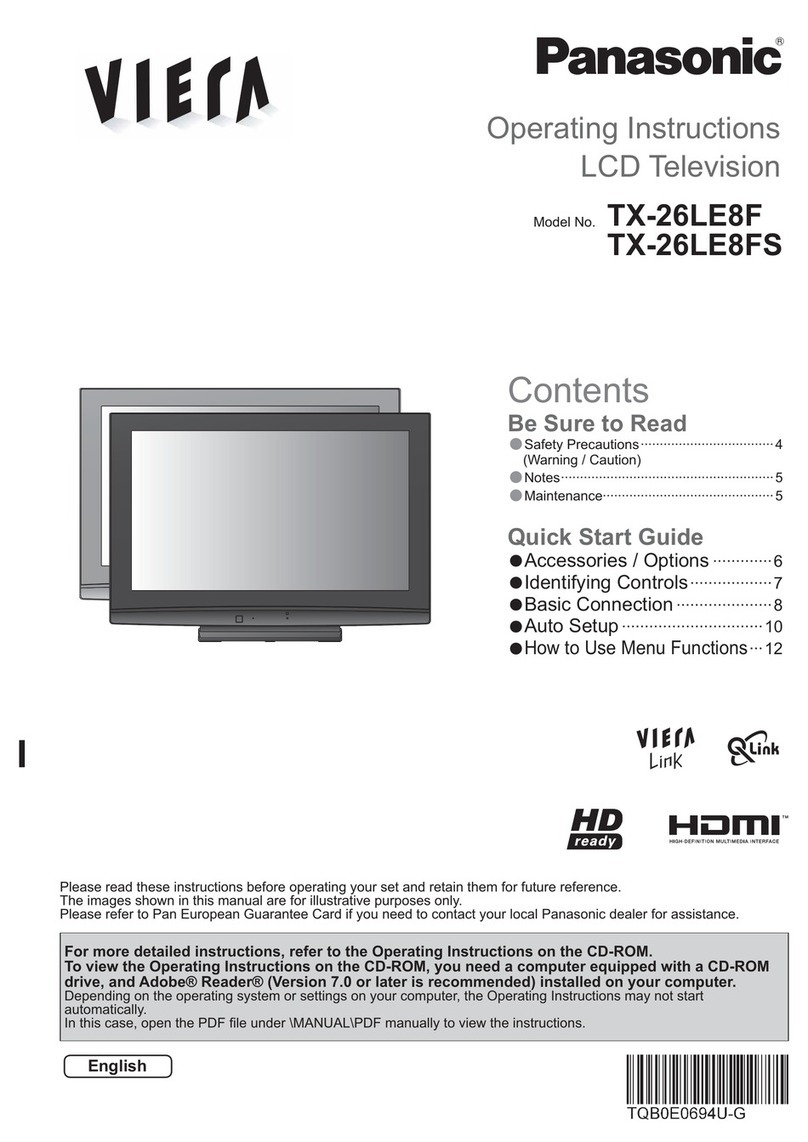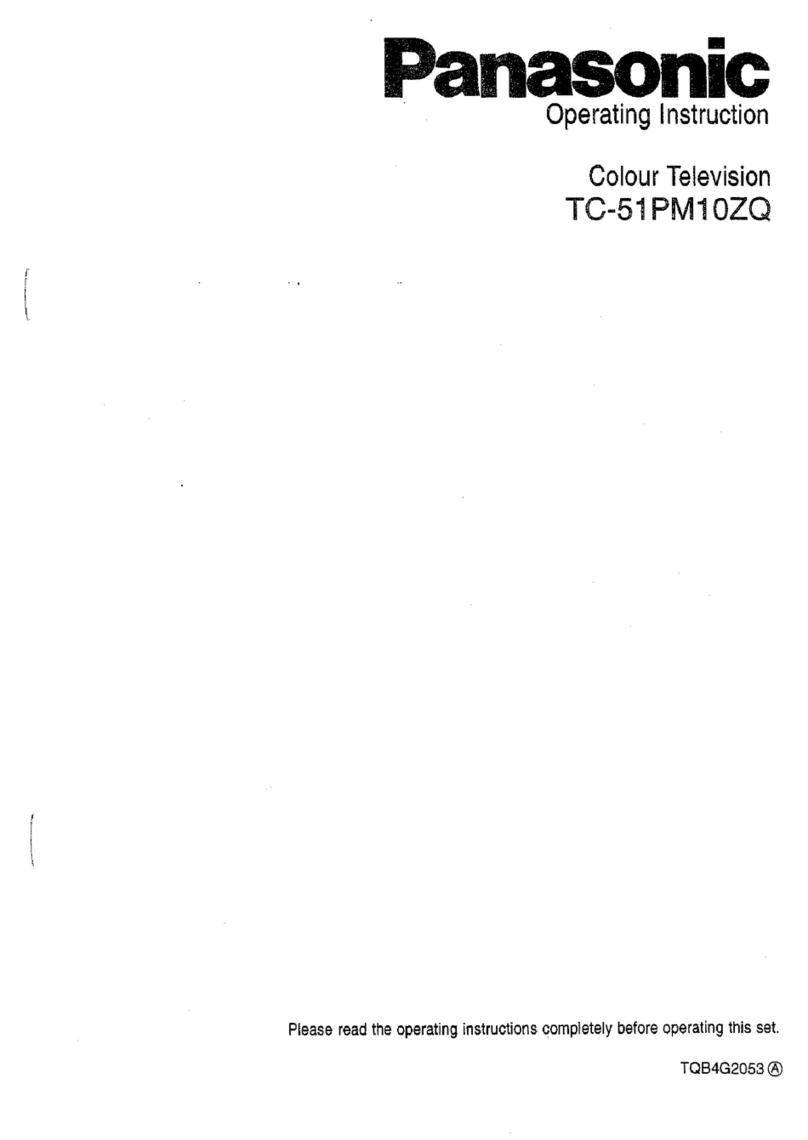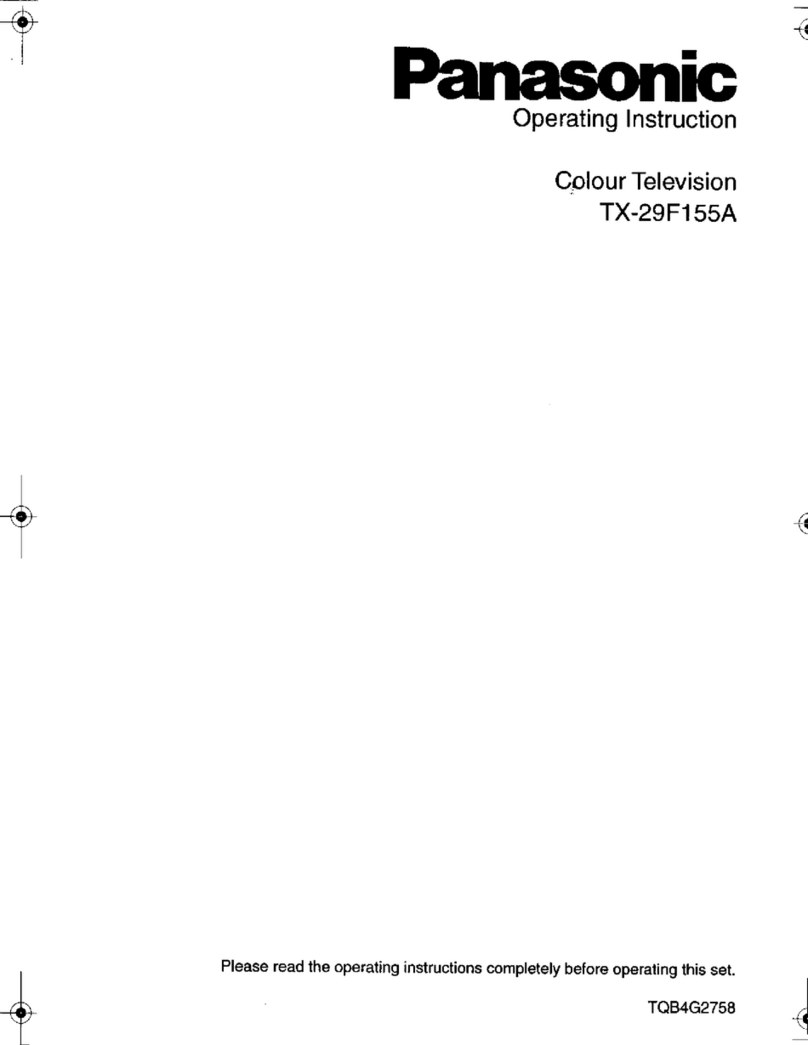TC-1635UR/TC-1637DR
CONTENTS
ABBREVIATIONS
..........
0...
cece
eee
eee
e
nee
2
SAFETY
PRECAUTIONS
................0-0
eee
eee eee
3
DISASSEMBLY
INSTRUCTIONS
..................0084
5
FIELD
ADJUSTMENT
..............
2.
cece
eee
eee
eens
9
BENCH
SERVICE
ADJUSTMENT
...................-
11
EXPLODED
VIEWS
.............
00
cee
eee
eee
eee
eee
15
BLOCK
DIAGRAM
...............-.02
cece
eee eee
eee
17
SCHEMATIC
DIAGRAM
..............-.--.0-2ee
eee
ee
19
CIRCUIT
BOARD
VIEWS
.................
0.0
eee
eee
25
REPLACEMENT
PARTS
LIST
...............-.-2-0005-
30
ABBREVIATIONS
ABL
Automatic
Brightness
Limiter
ACC
Automatic
Colour
Control
AFC
Automatic
Frequency
Control
AGC
Automatic
Gain
Control
APC
Automatic
Phase
Control
AVR
Automatic
Voltage
Regulation
BPA
Bandpass
Amplifier
BS
Bias
Supply
CRT
Cathode
Ray
Tube
CSG
Chroma
Sweep
Generator
CW
Continuous
Waveform
CWG
Continuous
Waveform
Generator
DY
Deflection
Yoke
FBT
Flyback
Transformer
1H,2H
1.
or
2.
Horizontal
scanning
periods
OSP
Oscilloscope
SMG
Sweep
and
Marker
Generator
VTVM
Vacuum
Tube
Volt
Meter
DVM
Digital
Voltmeter
CAUTION
1.
THE
POWER
SUPPLY
CABLE
SHOULD
BE
UNPLUG-
GED
FROM
THE
AC
SOURCE,
WHEN
THE
RECEIVER
IS
NOTIN
USE.
2.
Potentials
as
high
as
25kV
are
present
when
this
receiver
is
operating.
Operation
of
the
receiver
outside
the
cabinet
or
with
the
back
removed
involves
a
shock
hazard
from
the
receiver
power
supplies.
Servicing
should
not
be
attempted
by
anyone
who
is
not
thoroughly
familiar
with
the
precautions
necessary
when
working
on
high
voltage
equipment.
Always
discharge
the
picture
tube
anode
to
the
receiver
chassis
before
handling.
The
picture
tube
is
highly
evacuated
and
if
broken,
glass
fragments
will
be
violently
expelled.
INHALT
Seite
ABKURZUNGEN
...............00ccccccccueeeceaneees
2
SICHERHEITSVORKEHRUNGEN
....................
3-4
AUSBAU-ANLEITUNG
..............
00.
c
ccc
ee
anaes
5-8
EINSTELLARBEITEN
AUSSERHALB
DER
WERKSTAW
n55
scccce
th
cgata
cotieeies
doe
eee!
9-10
WERKSTATT-EINSTELLARBEITEN
................
11-14
EXPLOSIONS
—
ZEICHNUNGEN...................
15-16
LEITERPLATTEN
IM
BLOCKSCHALTBILD
..........
17-18
SCHALTBILD
...
1.2...
ccc
cece
eee
ences
19-24
ABB.
DER
LEITERPLATTEN
................0
000s
25-30
ERSATZTEILLISTE
..........
0.
cece
ccc
eee
eee
eee
30
ABKURZUNGEN
ABL
Automatische
Strahlstrombegrenzung
ACC
Automatische
Farbverstarkung
AFC
Automatische
Frequenznachstimmung
AGC
Automatische
Verstarkungsregelung
APC
Automatische
Phasenregelung
AVR
Automatische
Spannungsregelung
BPA
Bandpass-Verstarker
BS
Vorspannungserzeugung
CRT
Kathodenstrahlr6hre
CSG
Farb-Kanal
—
Wobbler
CW
Sinus-Trager
CWG
Sinusgenerator
DY
Ablenkspule
FBT
Zeilentrafo
1H,2H
Zeitdauer
einer
oder
zweier
Zeilen
(64
ws
bzw.
128
us)
OSP
Oszillograf
SMG
Wobbler
mit
Markengeber
VTVM
~
Rohrenvoltmeter
DVM
Digitalvoltmeter
VORSICHT!
1.
WENN
DAS
GERAT
FUR
LANGERE
ZEIT
AUSSER
BETRIEB
BLEIBEN
SOLL
IST
DER
NETZSTECKER
VORSORGLICH
AUS
DER
STECKDOSE
ZU
ENT-
FERNEN.
2.
Wahrend
des
Betriebes
entstehen
im
Gerat
Spannungen
bis
zu
etwa
25
kV.
Der
Betrieb
Gerates
ausserhalb
seines
Gehduses
oder
mit
abgenommener
Riickwand
bringt
deshalb
die
Gefahr
elektrischer
Schlage
mit
sich.
Servicearbeiten
sollten
nur von
soichen
Personen
ausge-
flrhrt
werden,
die
mit
den
Vorsichtsmassnahmen
vertraut
sind,
die
flr
Gerate
mit
Hochspannung
gelten.
Vor
Arbeiten
an
der
Bildréhre
ist
deren
Anode
stets
gegen
das
Chassis
zu
entladen.
Die
Bildréhre
steht
unter
Hochvakuum
und
_
bei
Beschaédigung
des
Kolben
kommt
es
hdaufig
auf
Implosion,
bei
der
Glassplitter
mit
hoher
Geschweideg
keit
in
jede
Richtung
geschleudert
werden
kénnen.