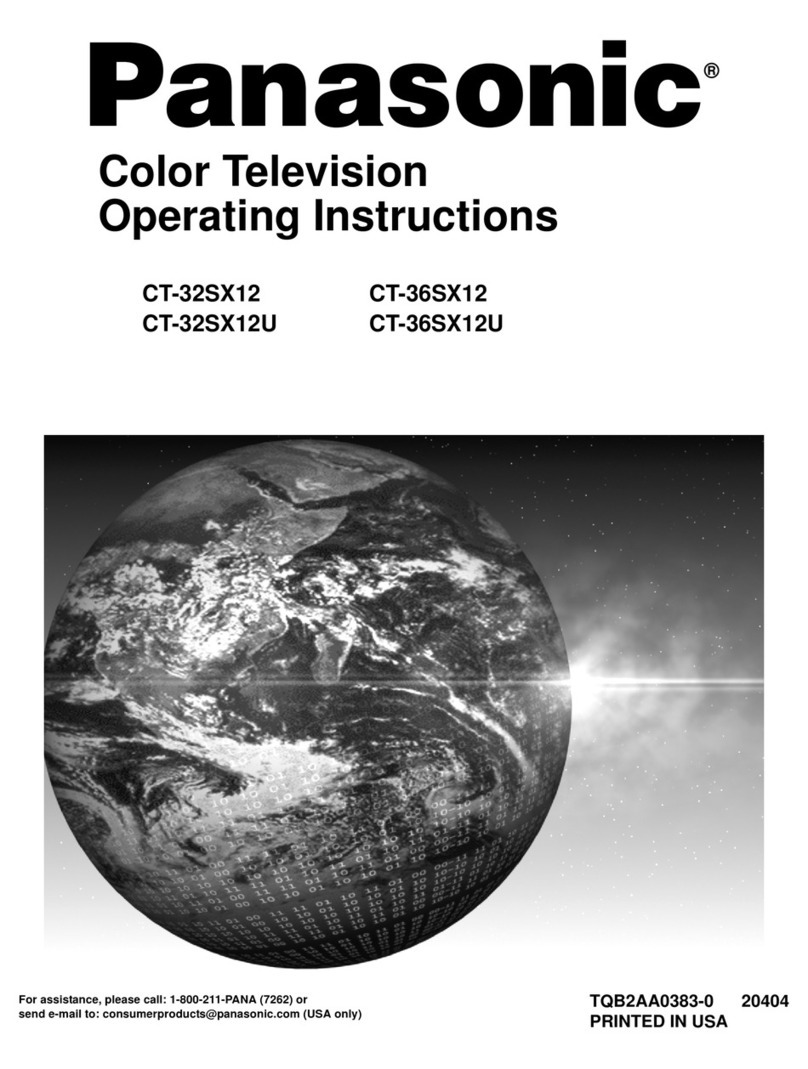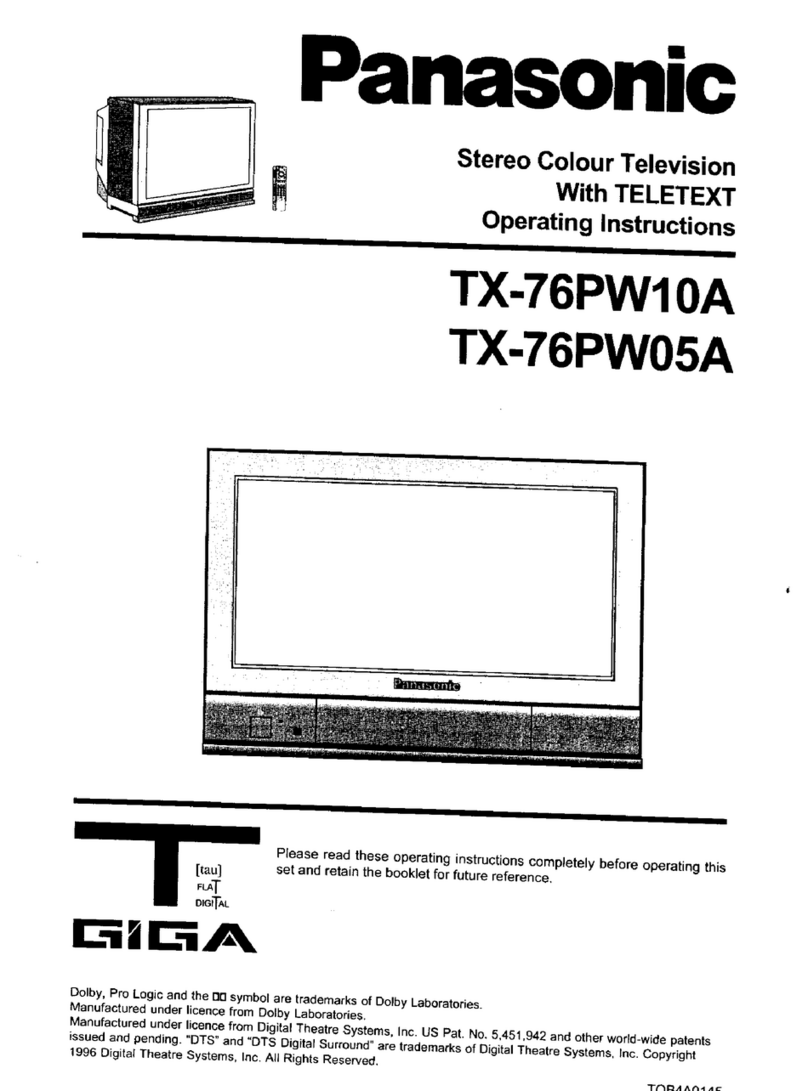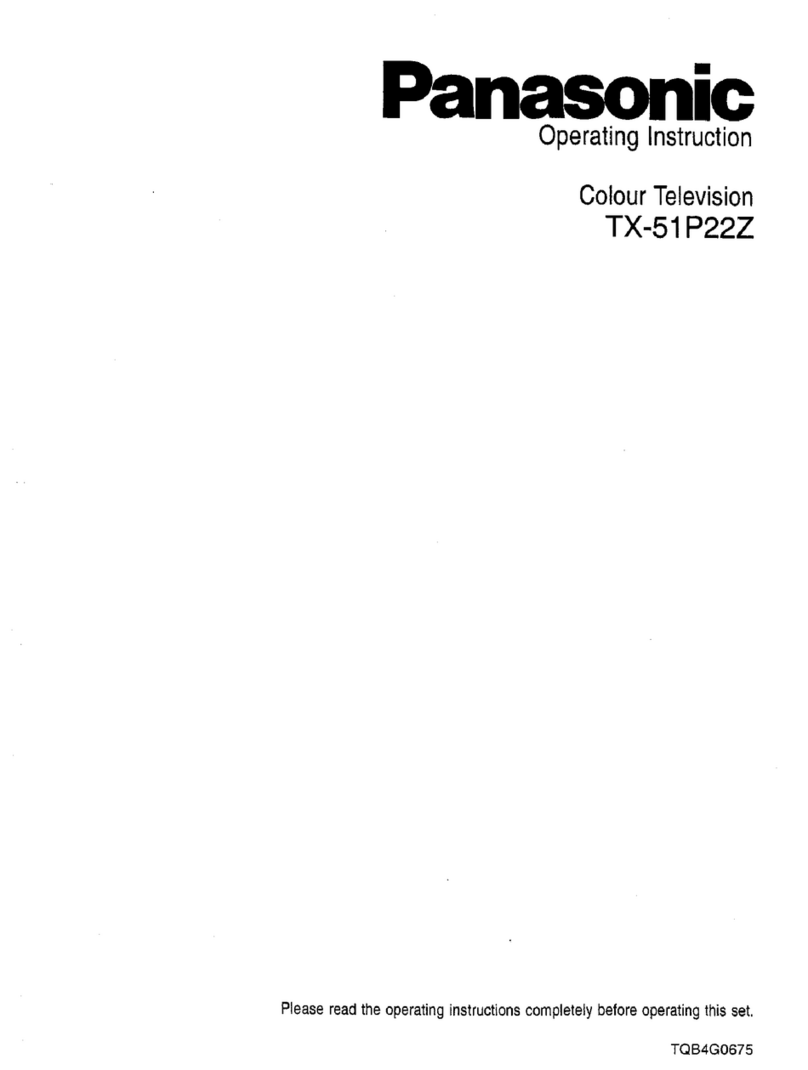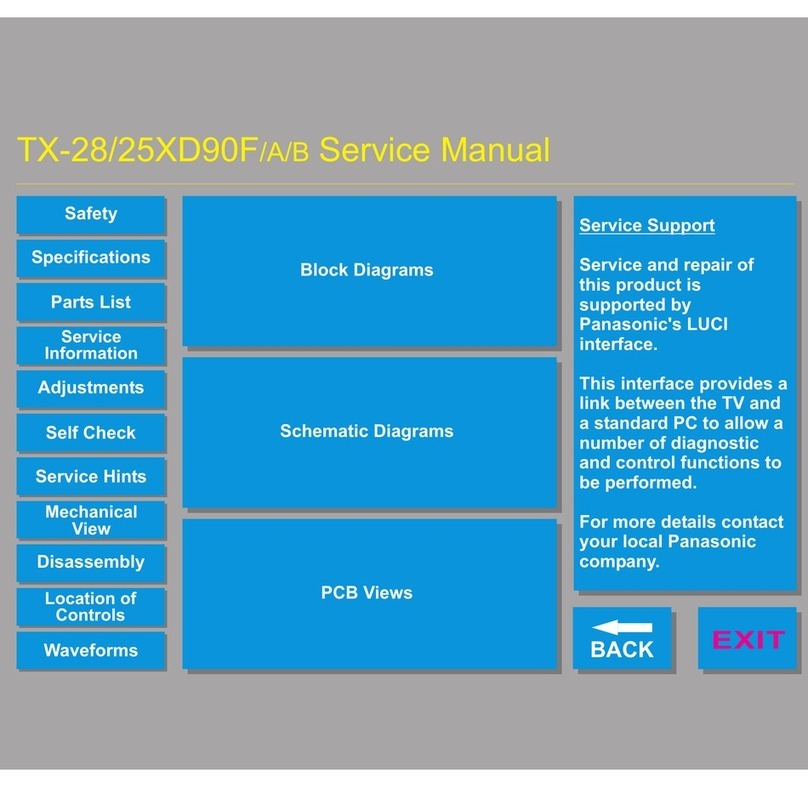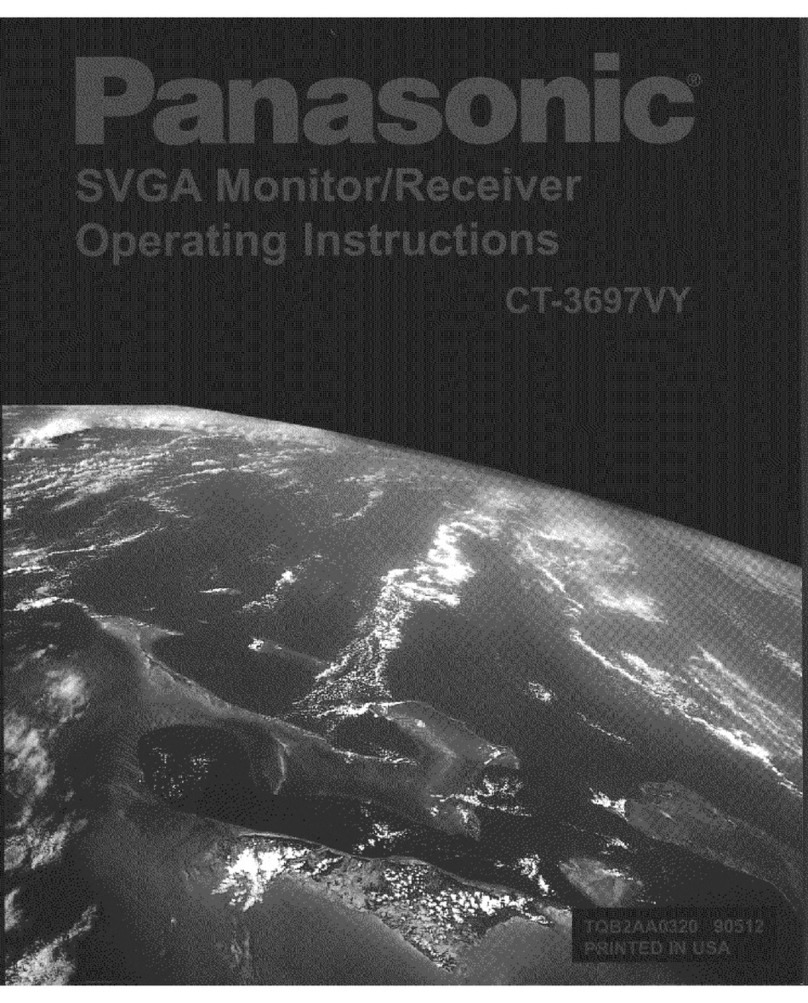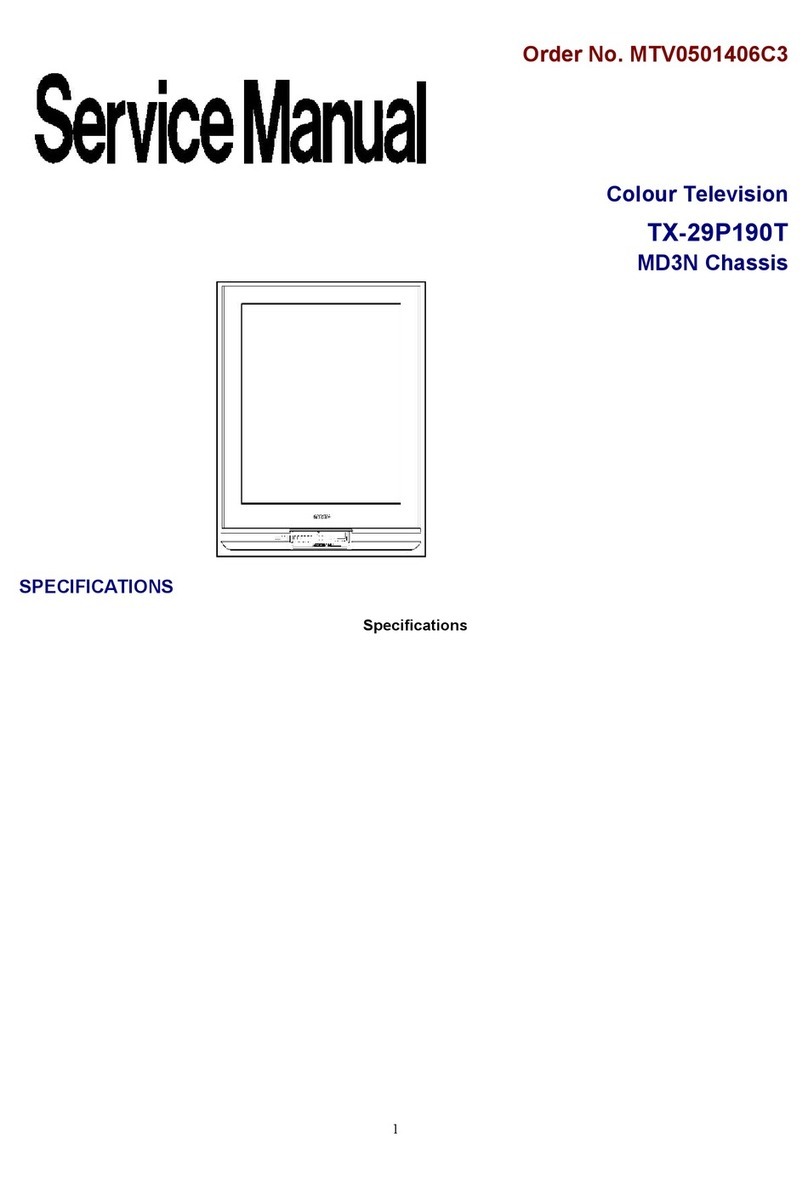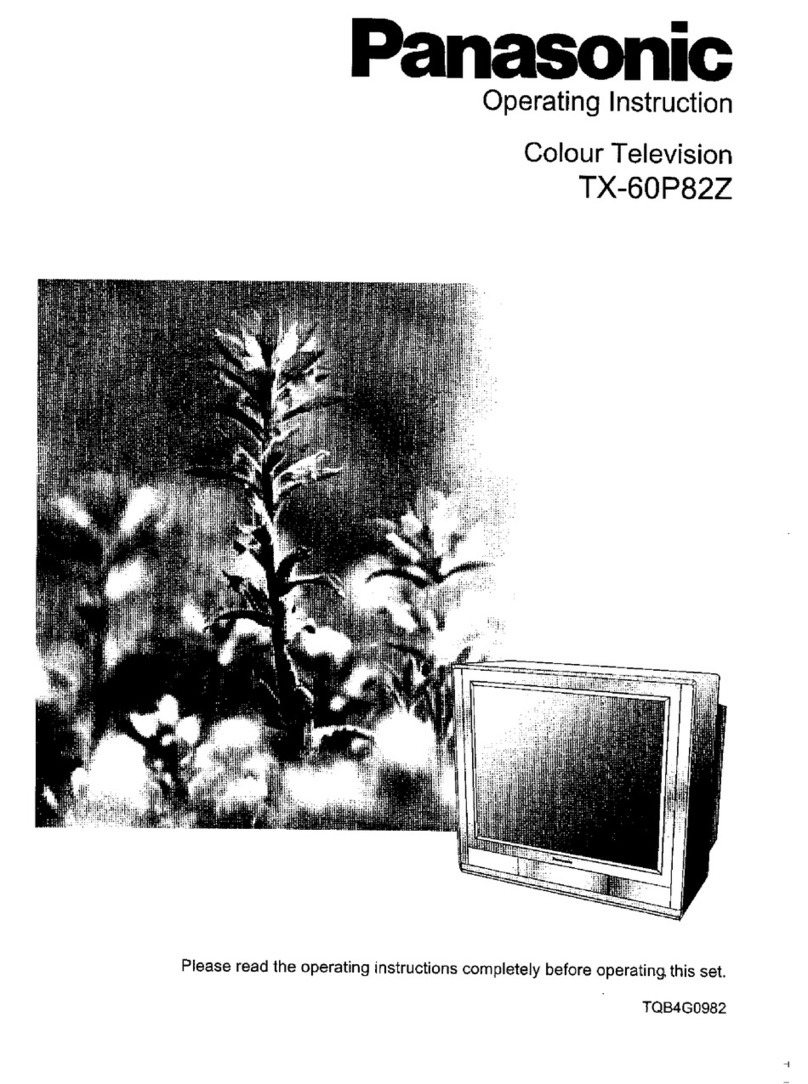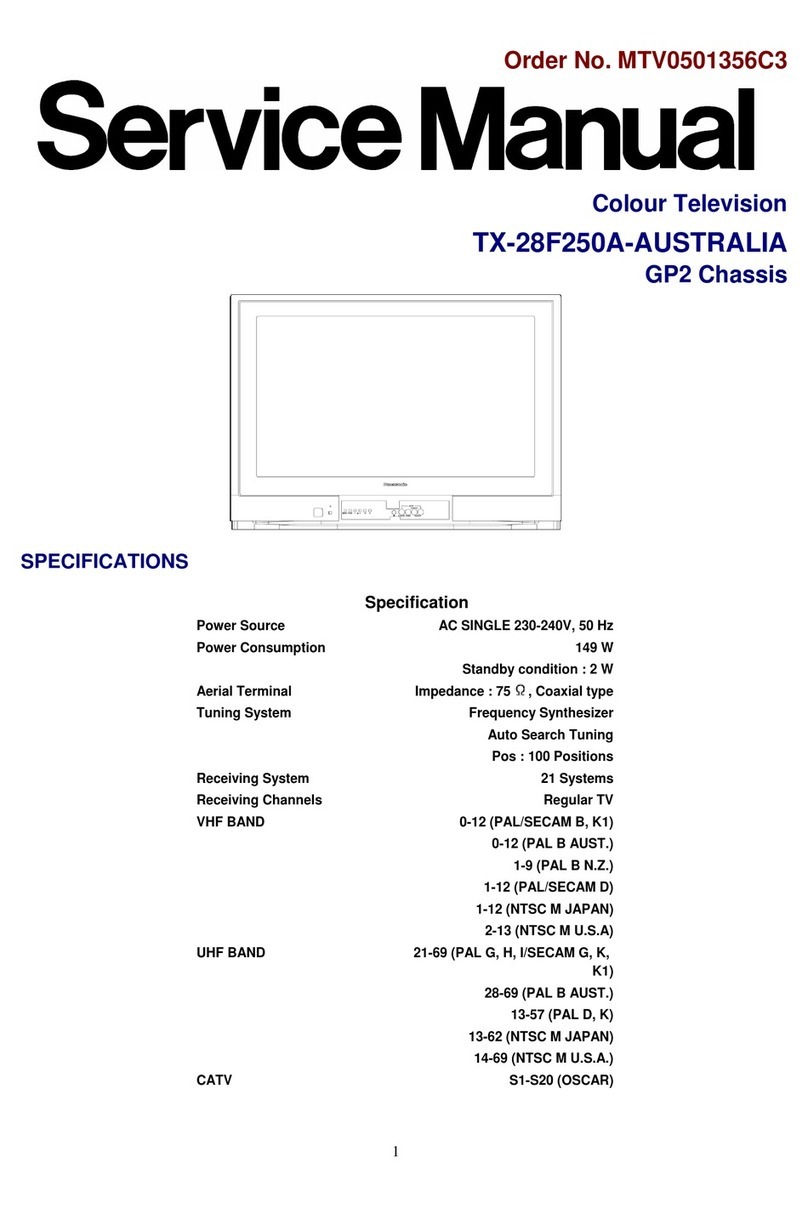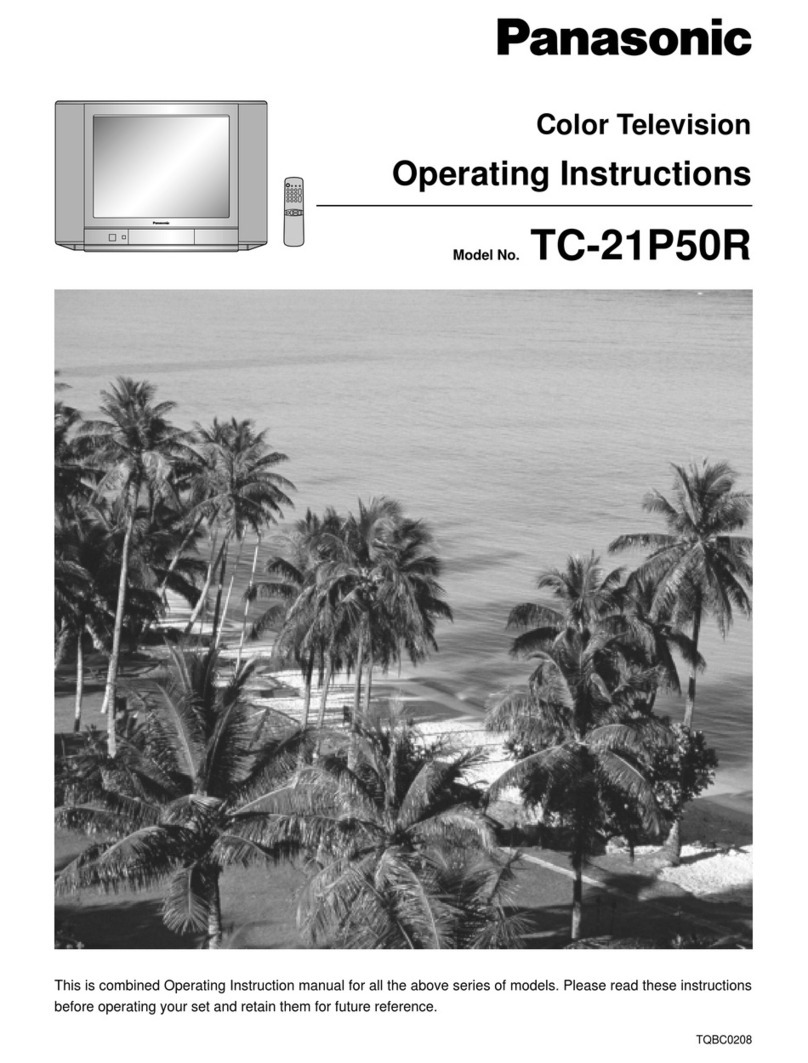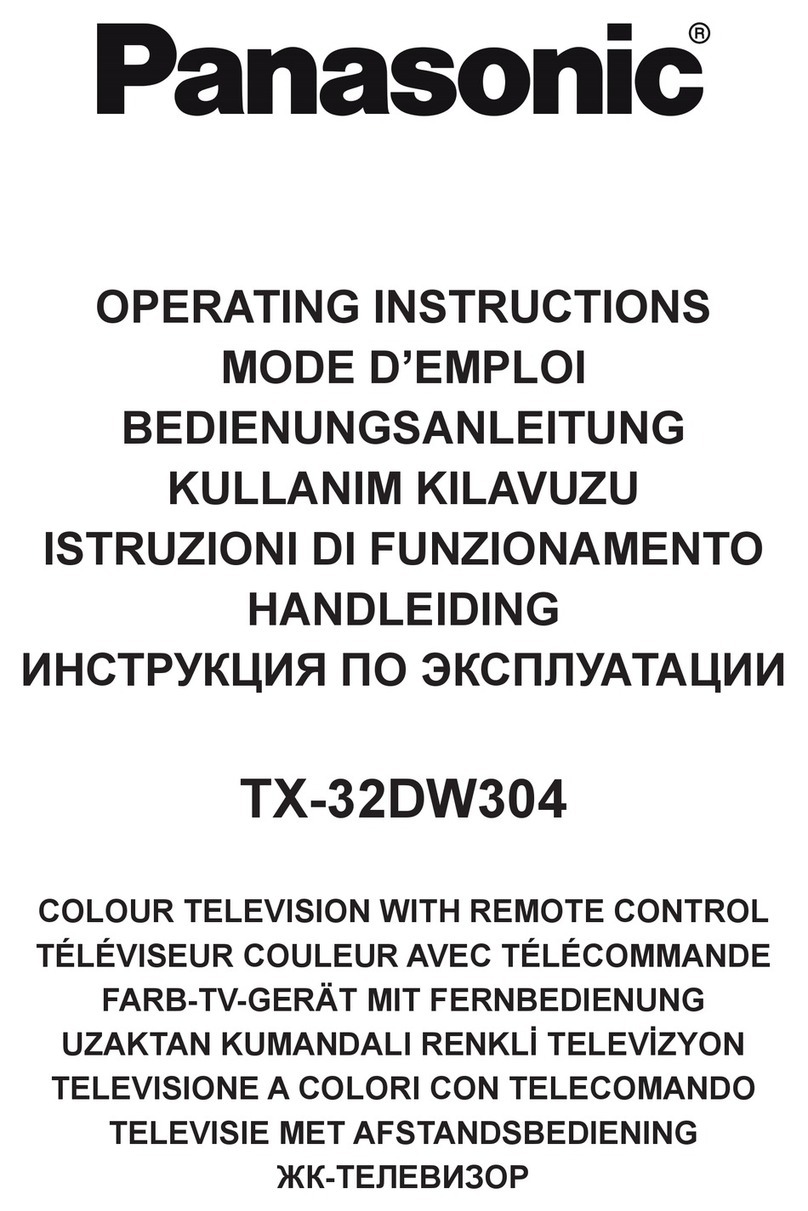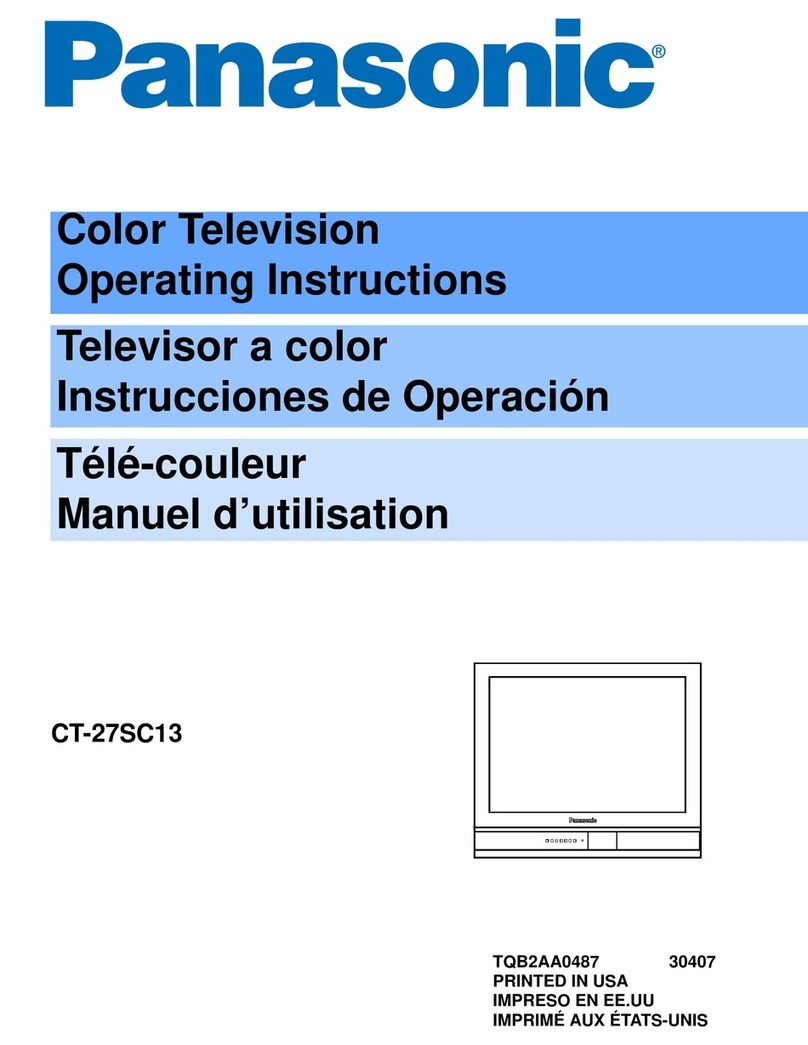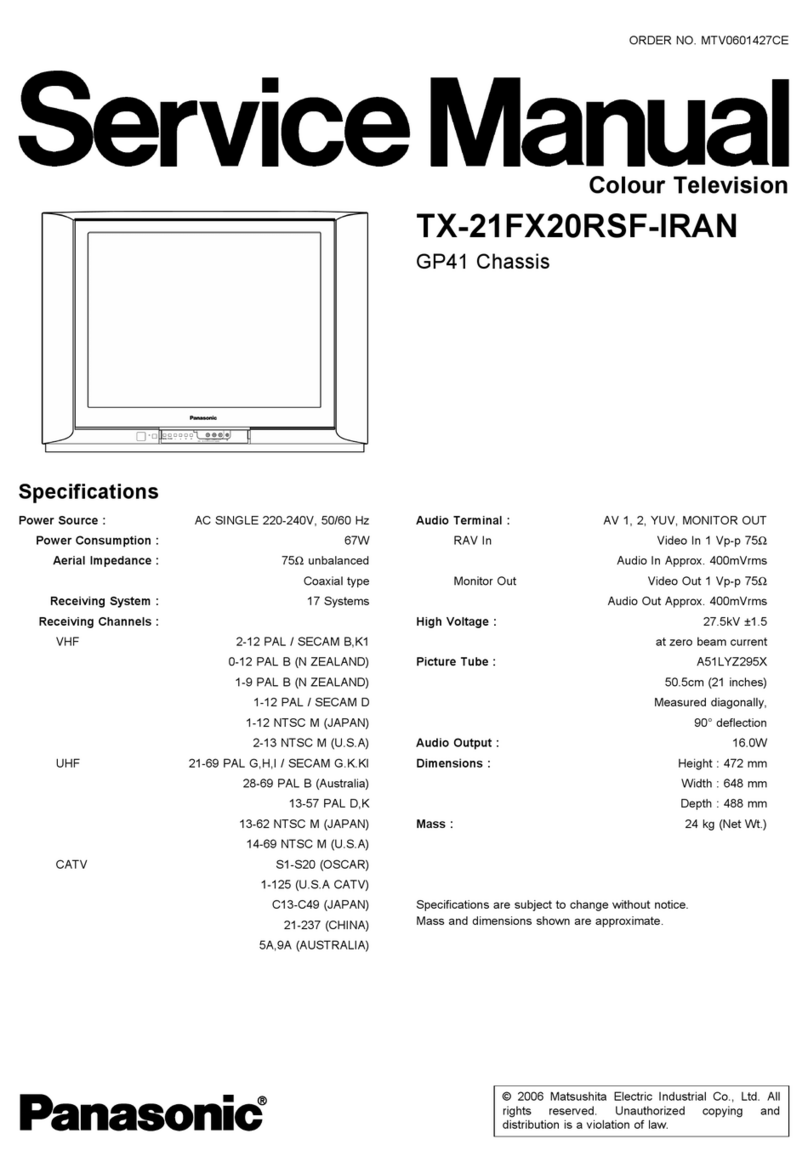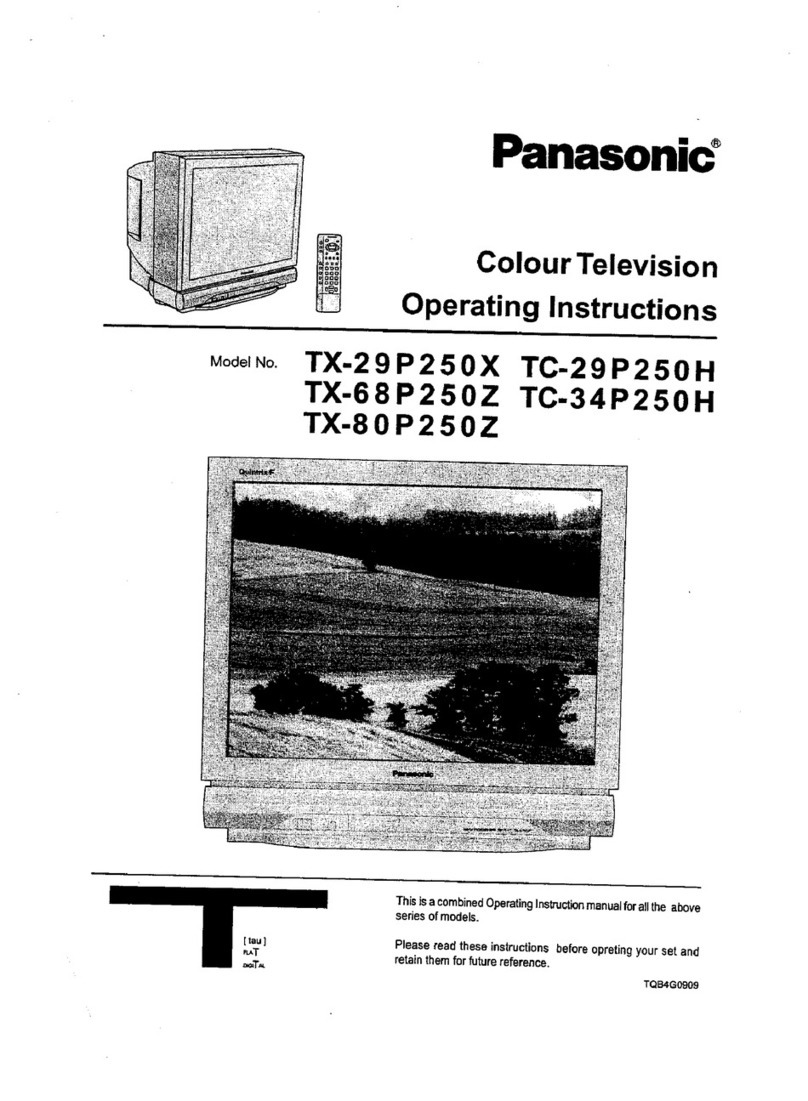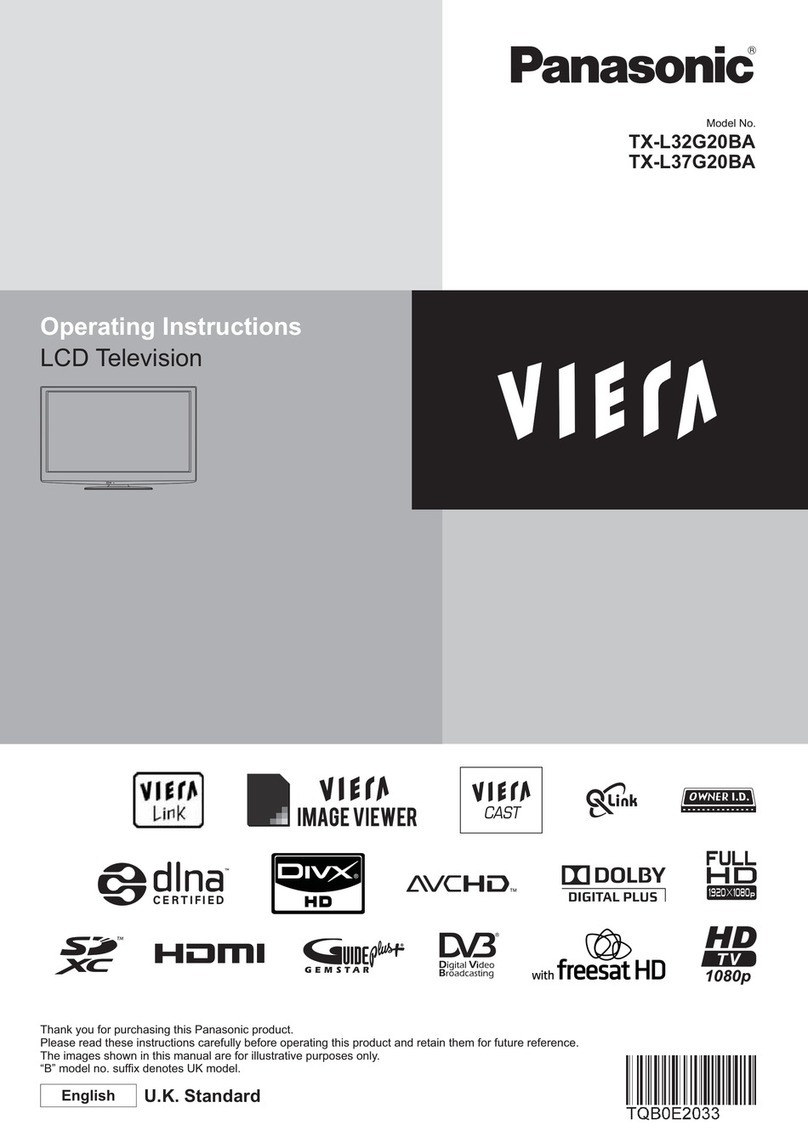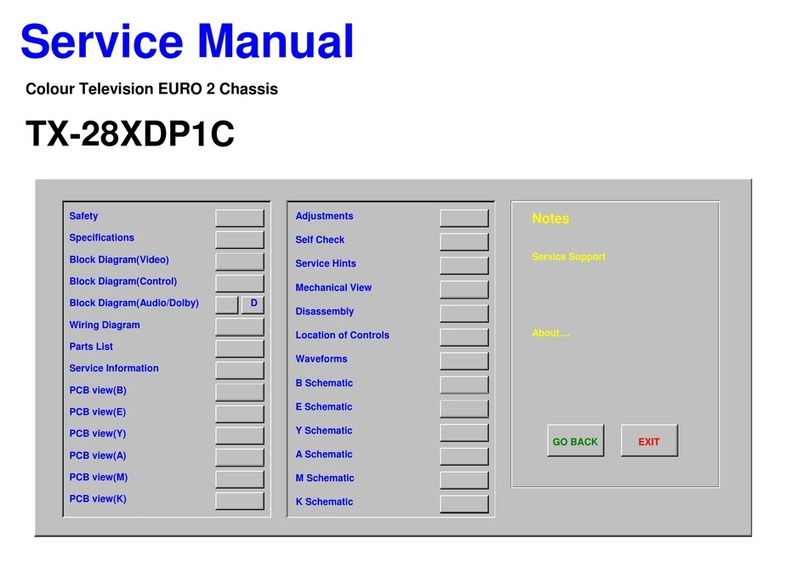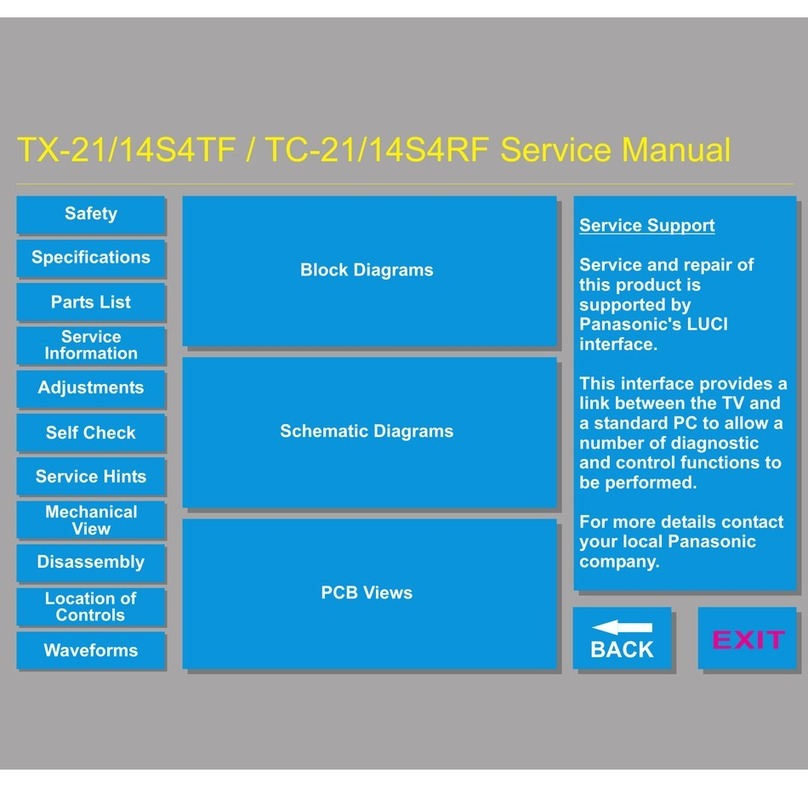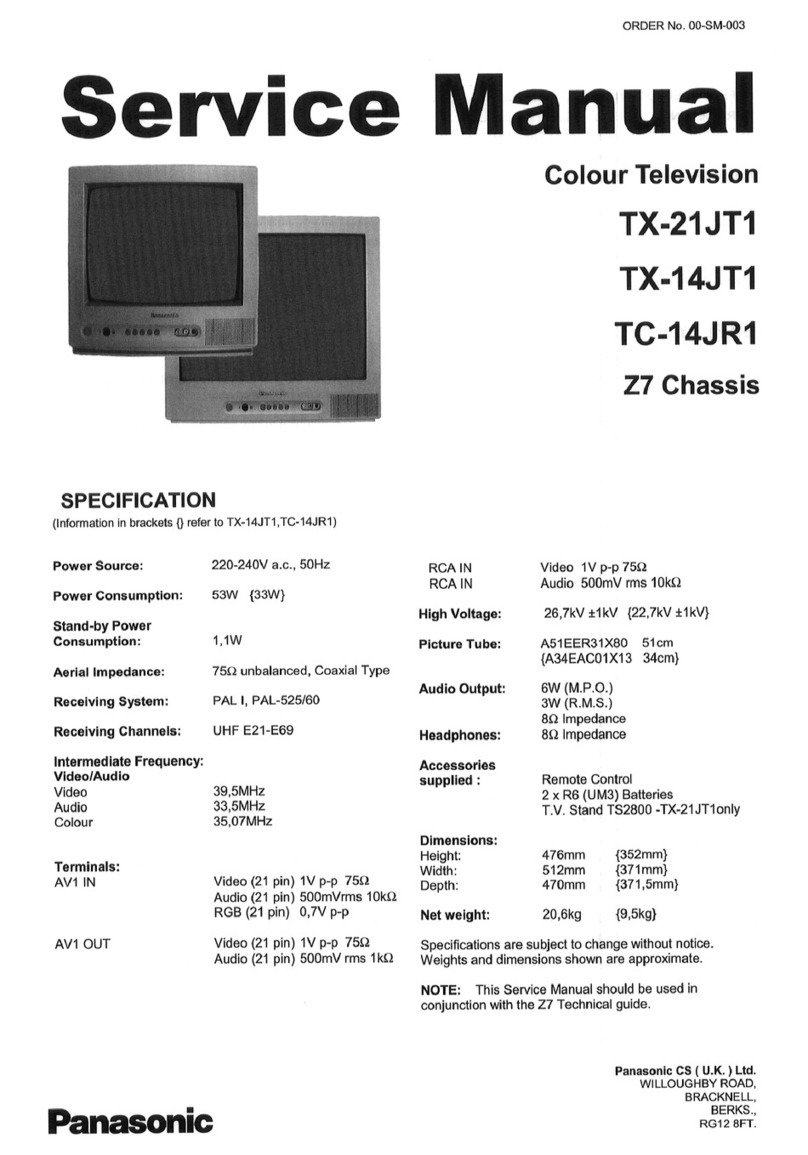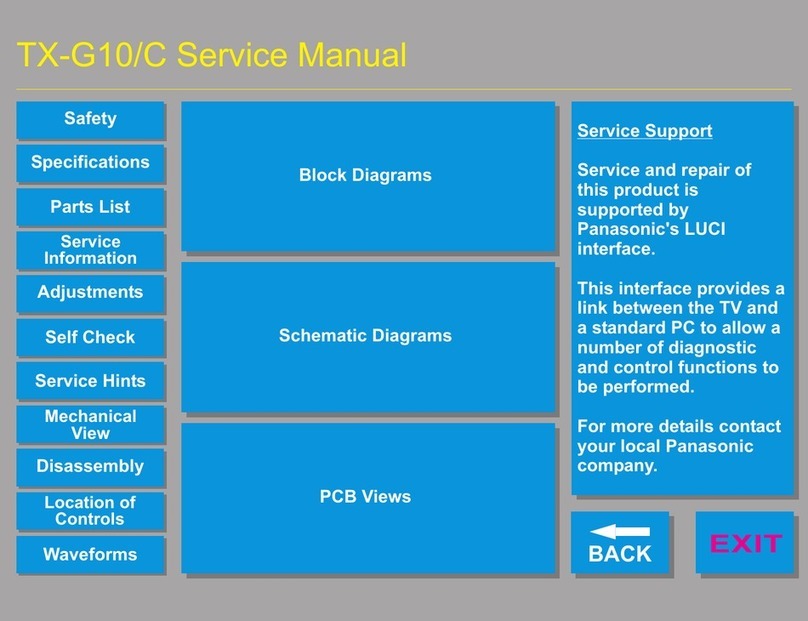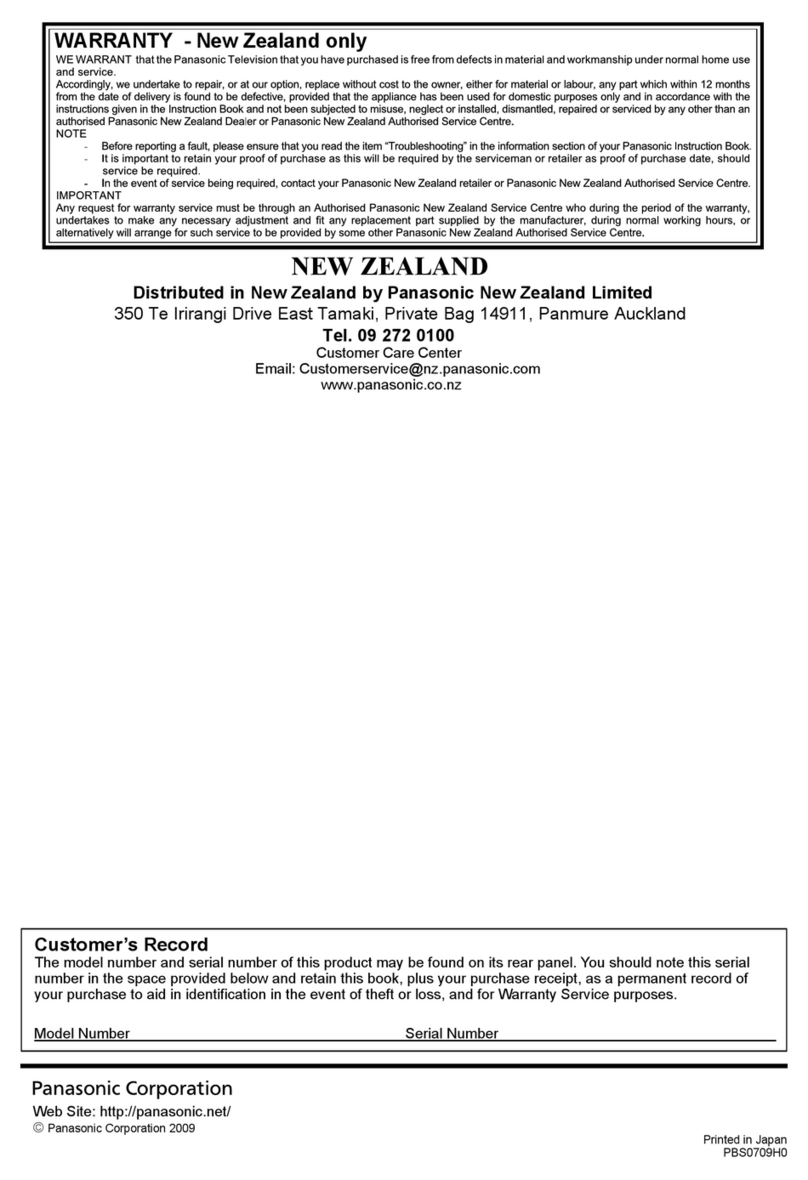Contents
Safety Precautions 2
Location of Controls 3
Chassis Service Position 4
Service Mode 5
Self Check 6
Adjustment Procedure 6
Alignment Settings 7
Waveform Pattern Table 8
Block Diagrams 9
P.C.B. Views 12
Schematic Diagrams 14
Parts Location 17
Replacement Parts List 18
Safety Precautions
General Guide Lines
1. It is advisable to insert an isolation transformer in the AC supply
before servicing a hot chassis.
2. When servicing, observe the original lead dress in the high
voltage circuits. If a short circuit is found, replace all parts which
have been overheated or damaged by the short circuit.
3. After servicing, see that all the protective devices such as
insulation barriers, insulation papers, shields and isolation R-C
combinations are correctly installed.
4. When the receiver is not being used for a long period of time,
unplug the power cord from the AC outlet.
5. Potentials as high as 28kV are present when this receiver is in
operation. Operation of the receiver without the rear cover
involves the danger of a shock hazard from the receiver power
supply. Servicing should not be attempted by anyone who is not
familiar with the precautions necessary when working on high
voltage equipment. Always discharge the anode of the picture to
the chassis before handling the tube.
6. After servicing make the following leakage current checks to
prevent the customer from being exposed to shock hazards.
Leakage Current Cold Check
1. Unplug the AC cord and connect a jumper between the two
prongs of the plug.
2. Turn on the receiver's power switch.
3. Measure the resistance value with an ohmmeter, between the
jumpered AC plug and each exposed metallic cabinet part on the
receiver, such as screw heads, aerials , connectors, control
shafts etc. When the exposed metallic part has a return path to
the chassis the reading should be between 4M ohm and 20M
ohm. When the exposed metal does not have a return path to
the chassis the reading must be infinite.
Leakage Current Hot Check
1. Plug the AC cord directly into the AC outlet. Do not use an
isolation transformer for this check.
2. Connect a 2k ohm 10W resistor in series with an exposed
metallic part on the receiver and an earth such as a water pipe.
3. Use an AC voltmeter with high impedance to measure the
potential across the resistor.
4. Check each exposed Metallic part and check the voltage at each
point.
5. Reverse the AC plug at the outlet andrepeat each of the above
measurements.
6. The potential at any point should not exceed 1.4Vrms. In case a
measurement is outside the limits specified, there is a possibility
of a shock hazard, and the receiver should be repaired and
rechecked before it is returned to the customer.
X-Radiation Warning
1. The potential sources of X-Radiation in TV sets are the high
voltage section and the picture tube.
2. When using a picture tube test jig for service ensure that the jig
is capable of handling 28kV without causingX-Radiation.
NOTE : It is important to use an accurate periodically calibrated high
voltage meter
1. Set the brightness to minimum.
2. Measure the high voltage. The meter should indicate 27kV _1kV
at zero beam current if the meter indication is out of tolerance,
immediate service and correction is required to prevent the
possibility of premature component failure.
3. To prevent an X-Radiation possibility, it is essential to use the
specified tube.
HOT CHECK CIRCUIT
2Kohm10W
A.C.Voltmeter
WaterPipe
(Earth)
ToInstrument's
exposed
metallicparts
Fig.1