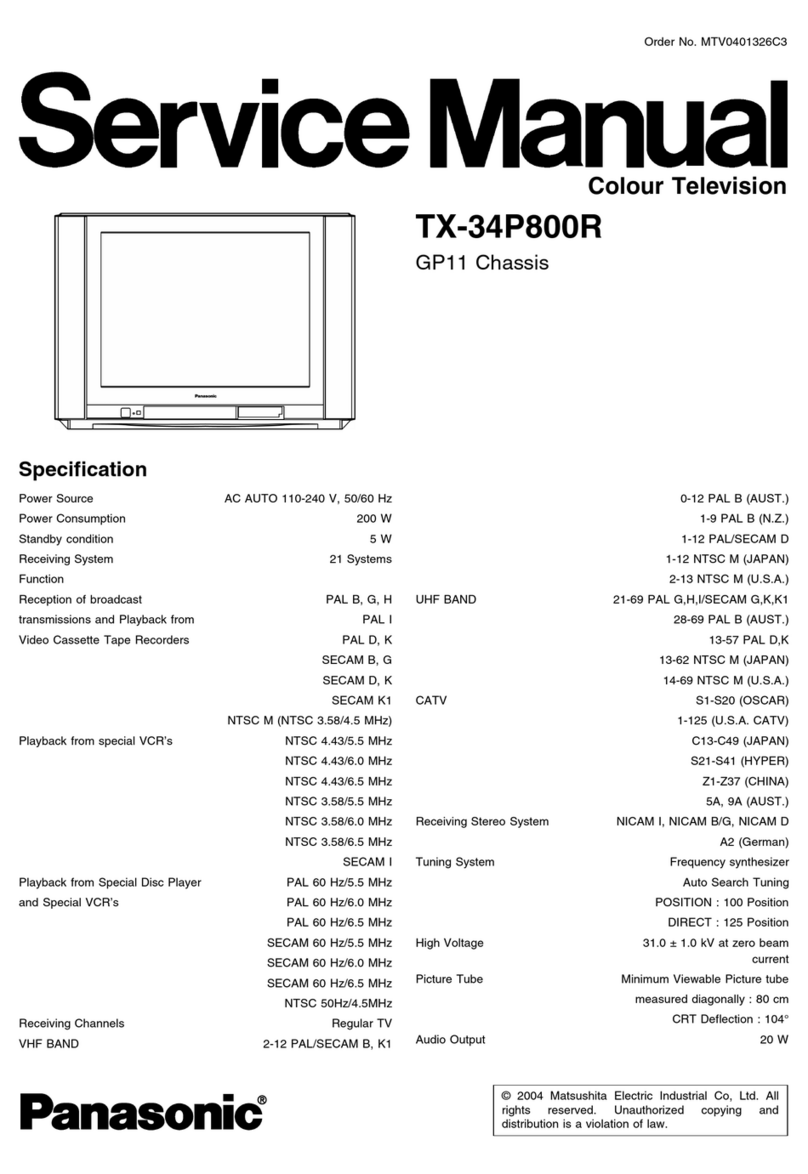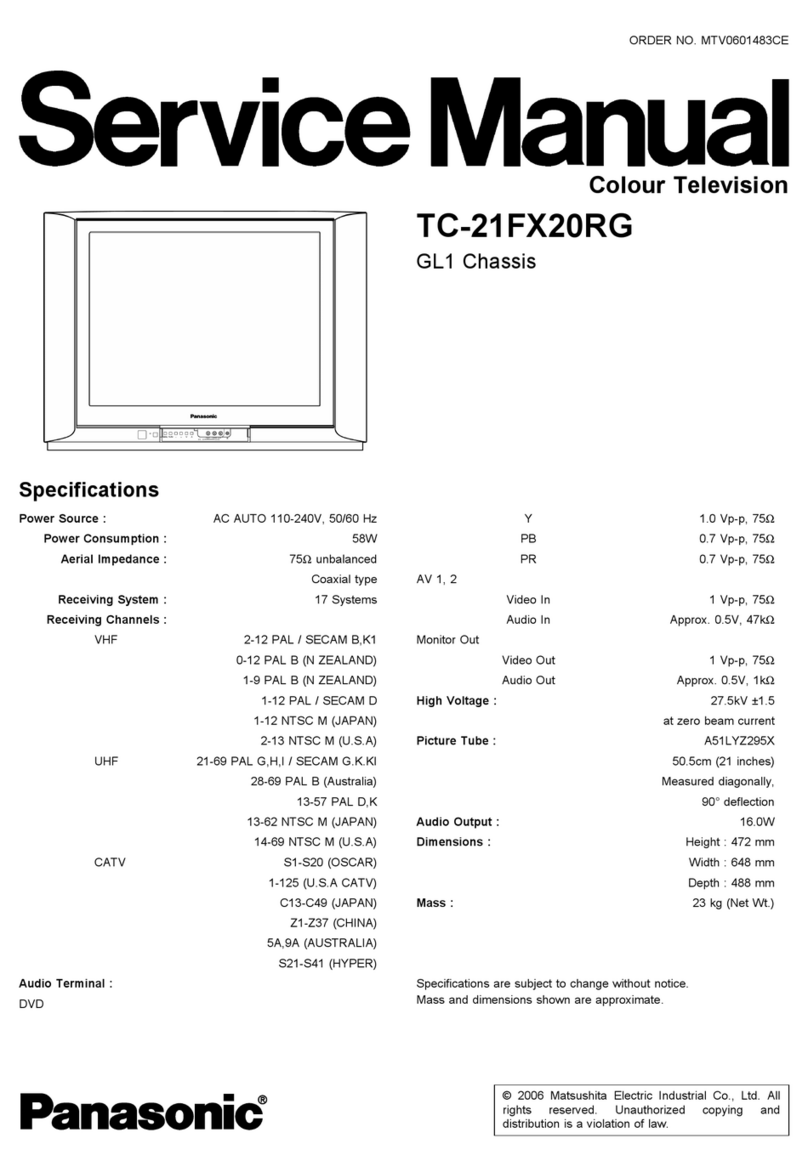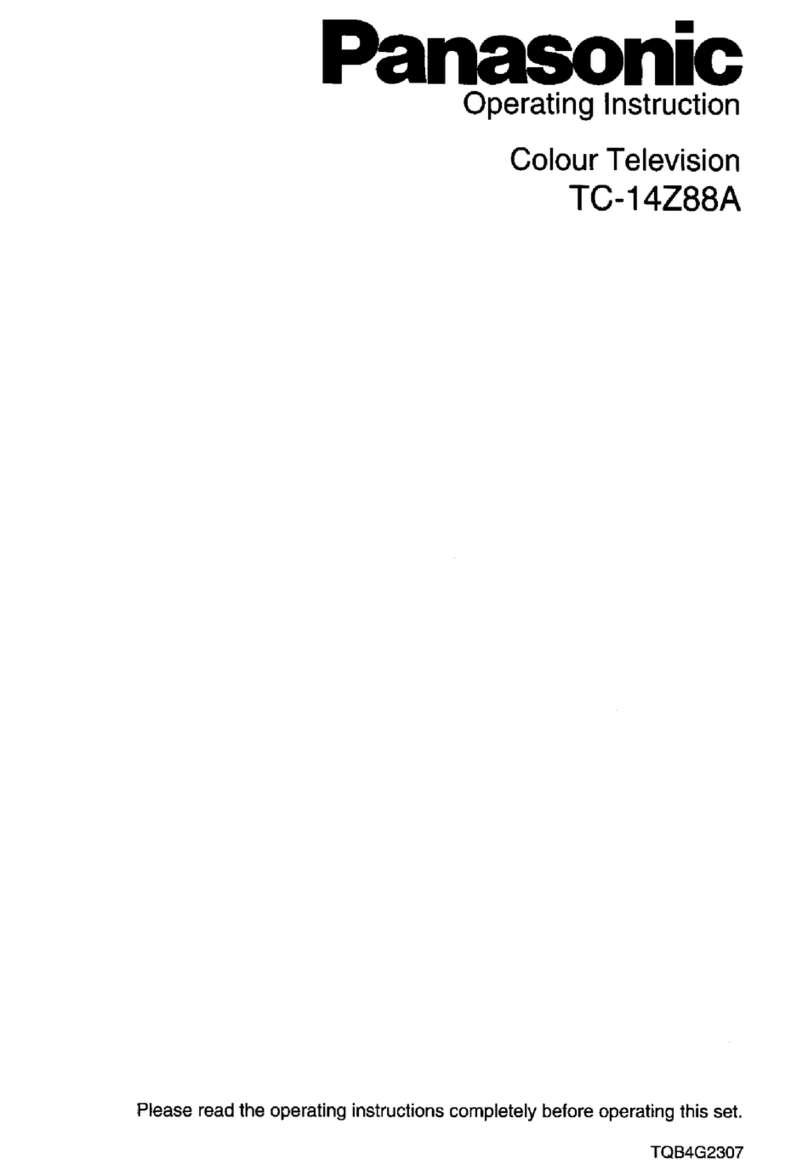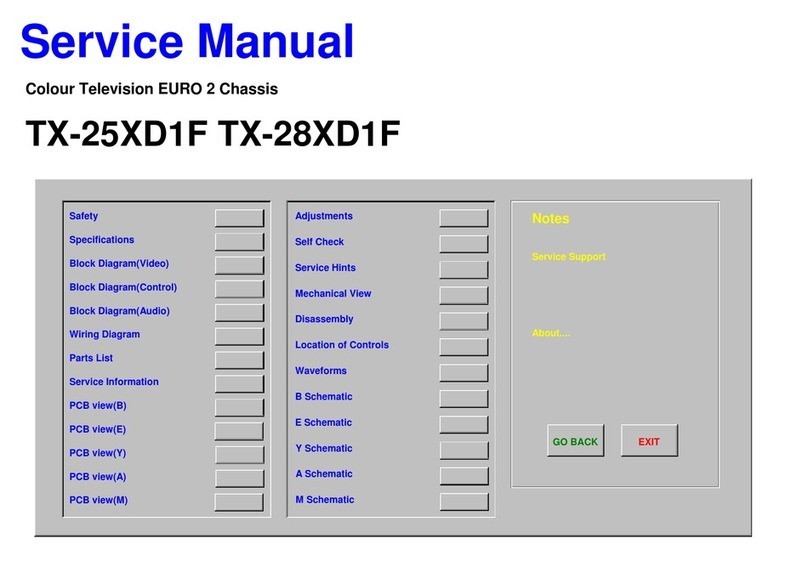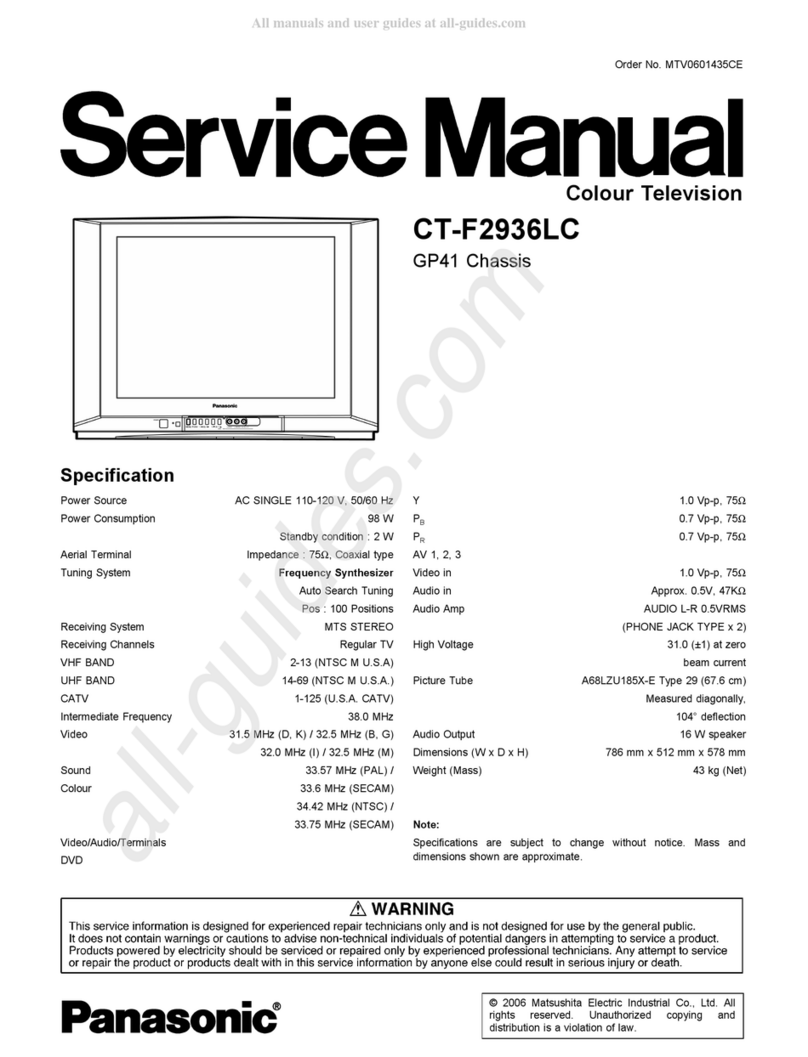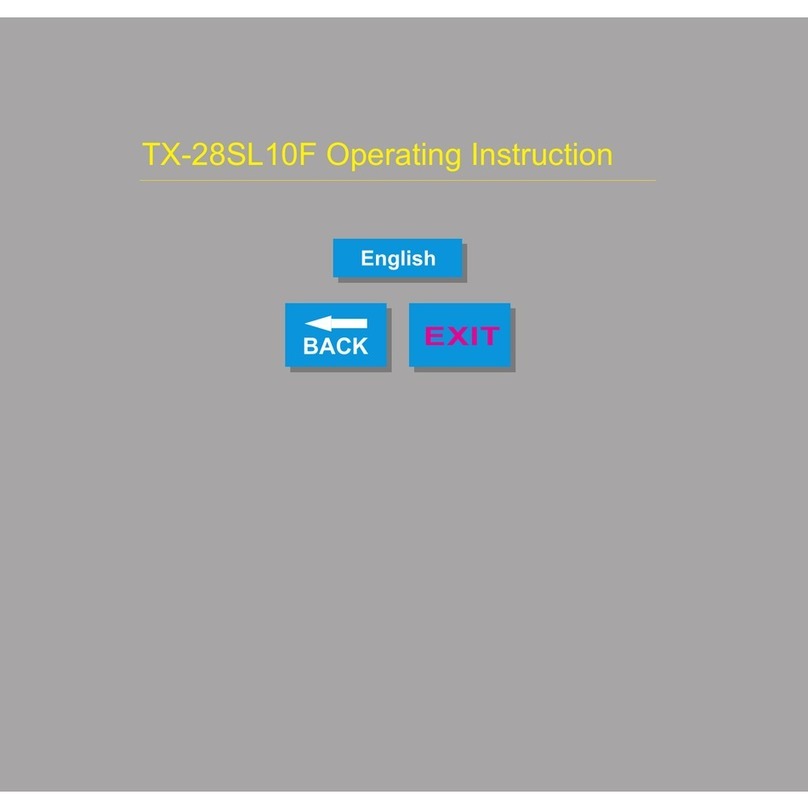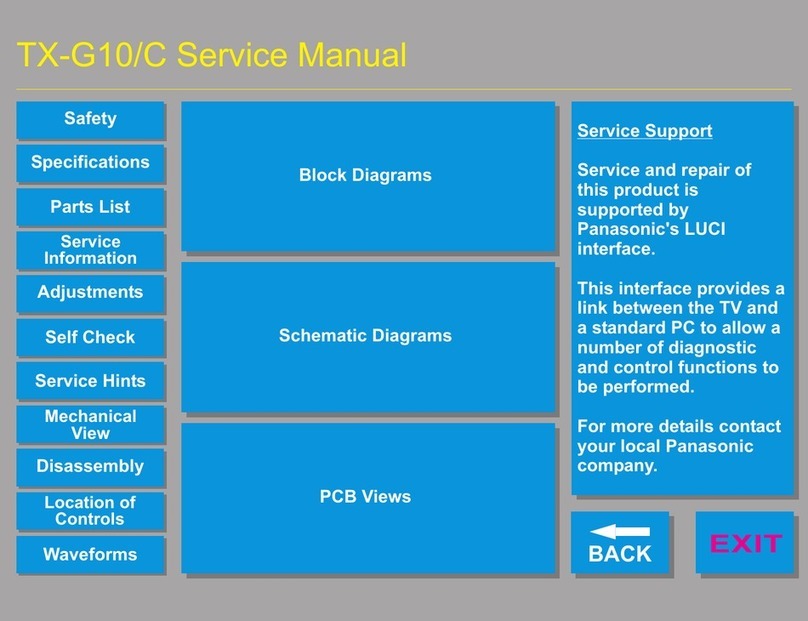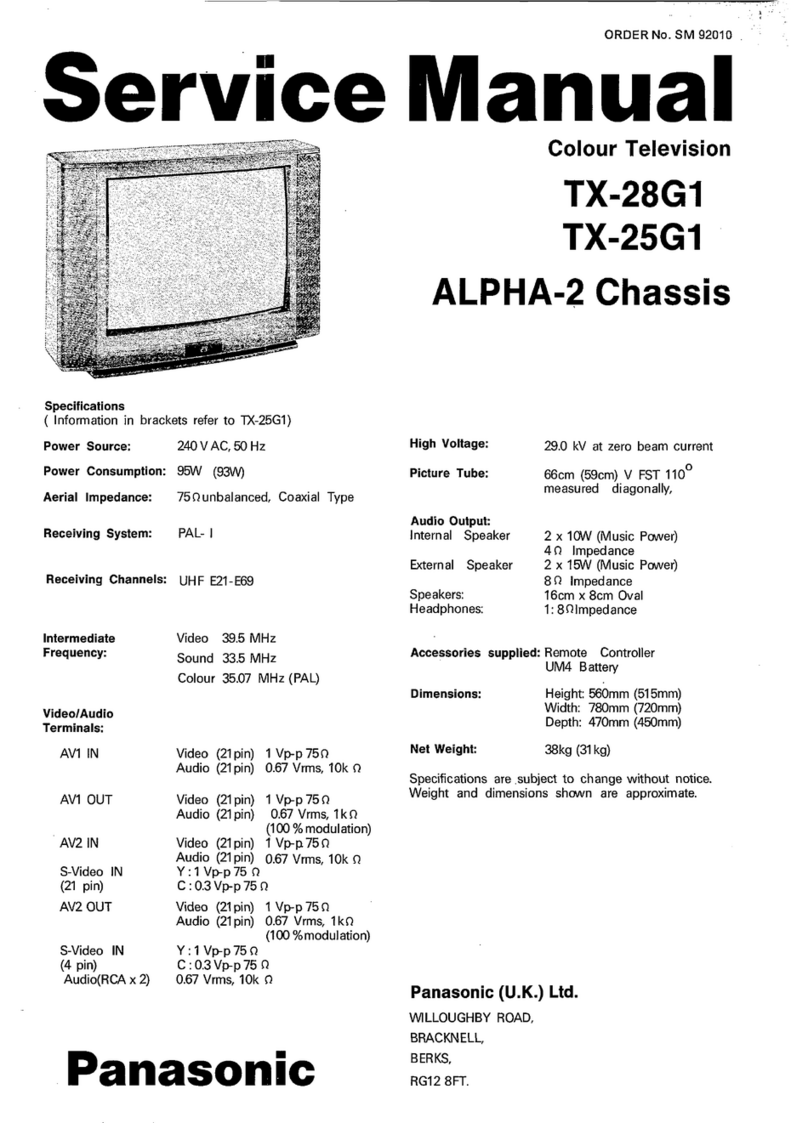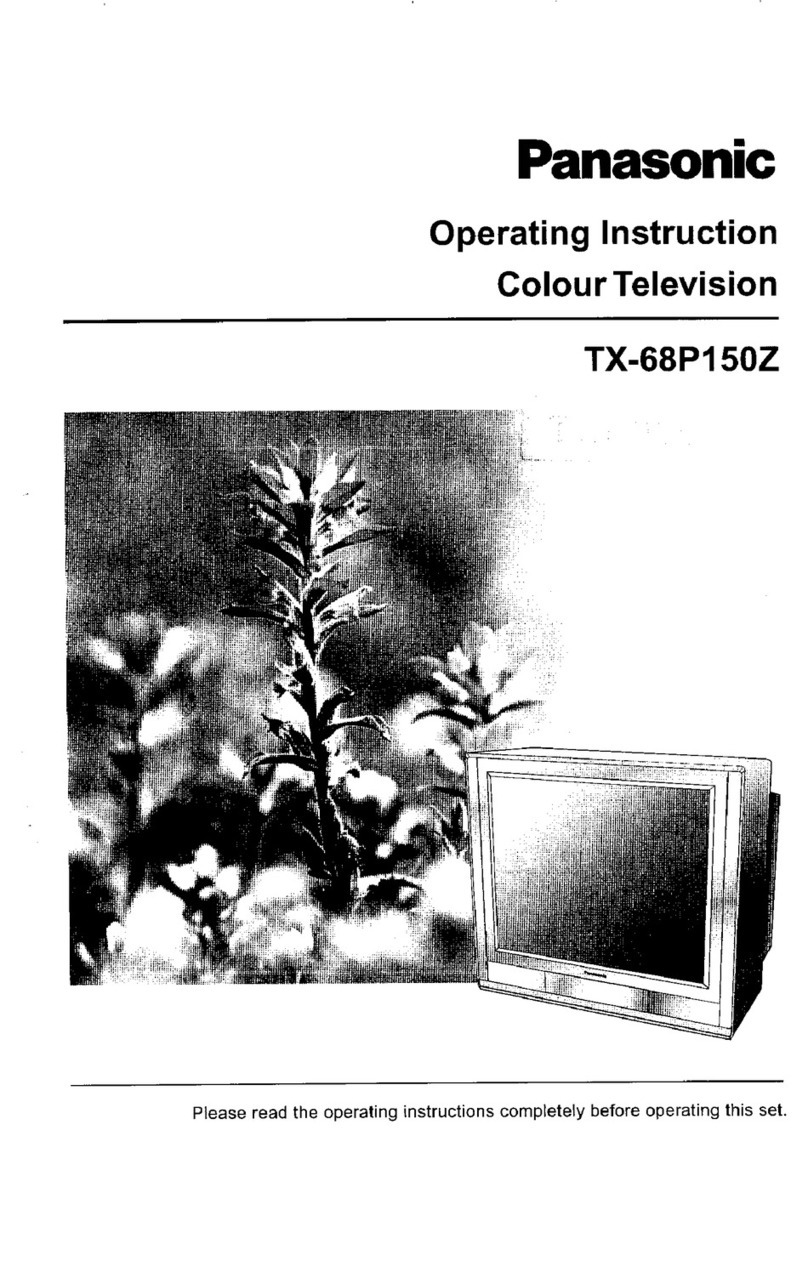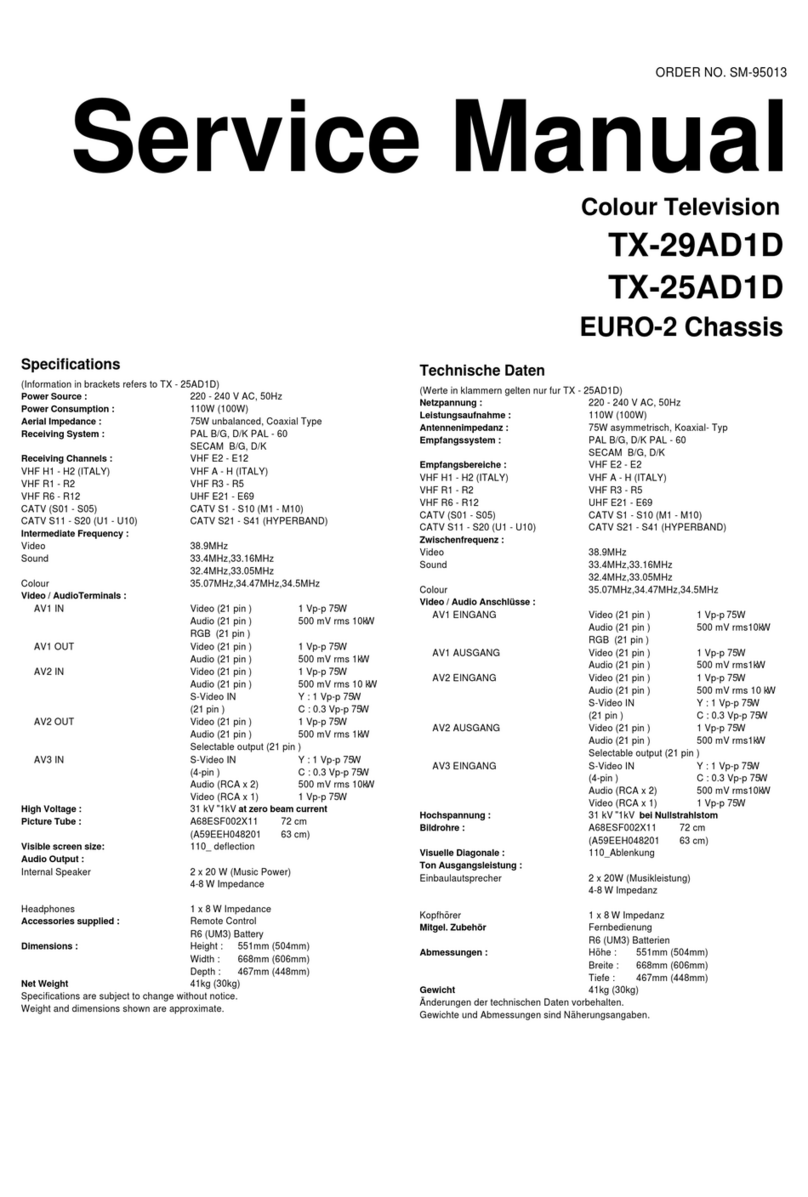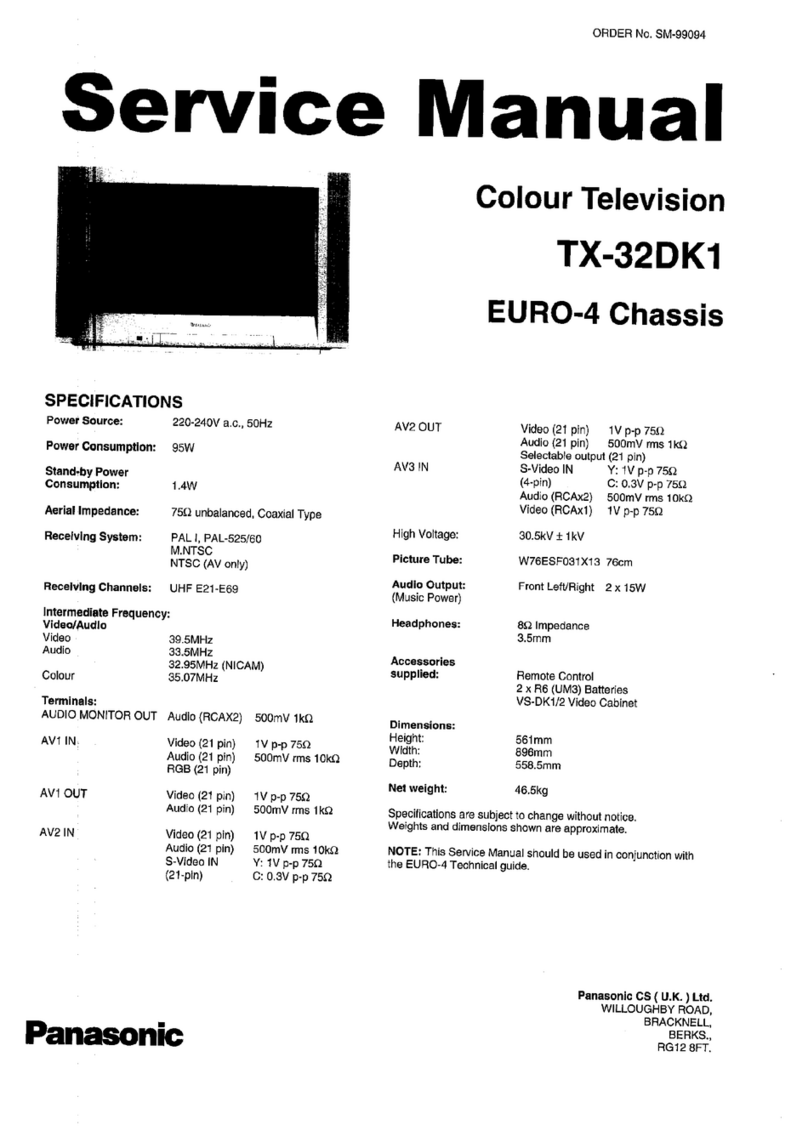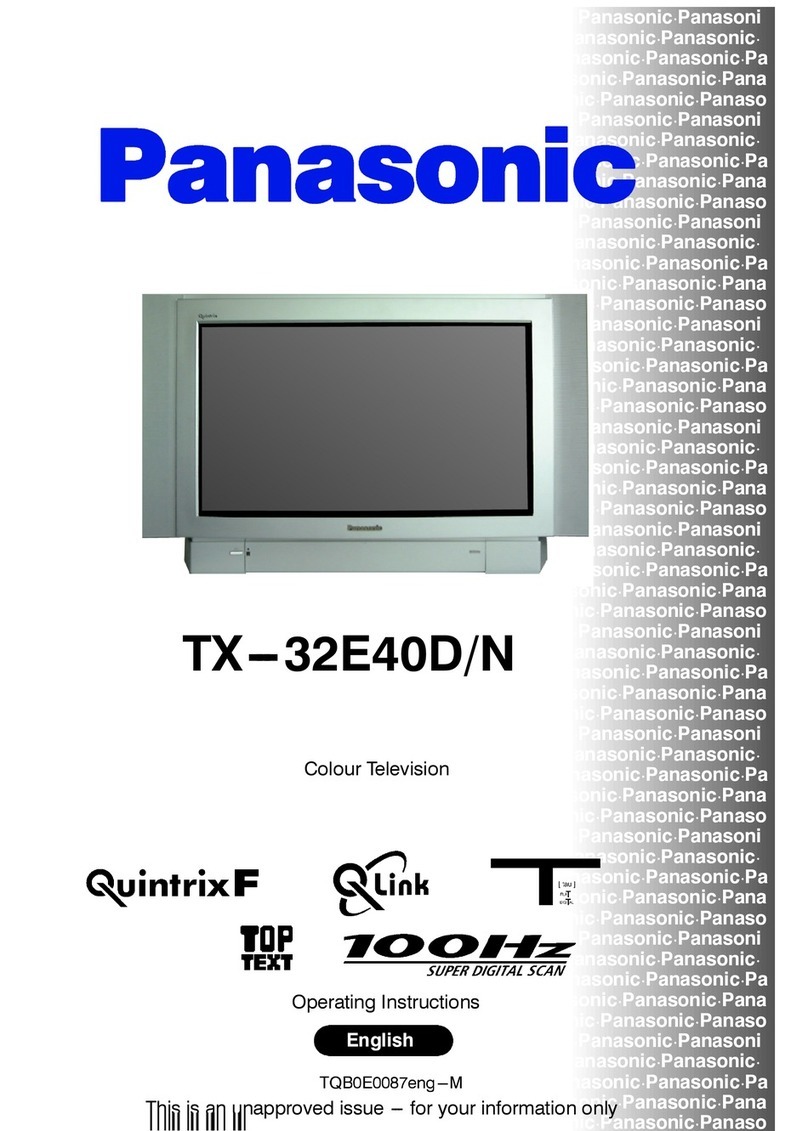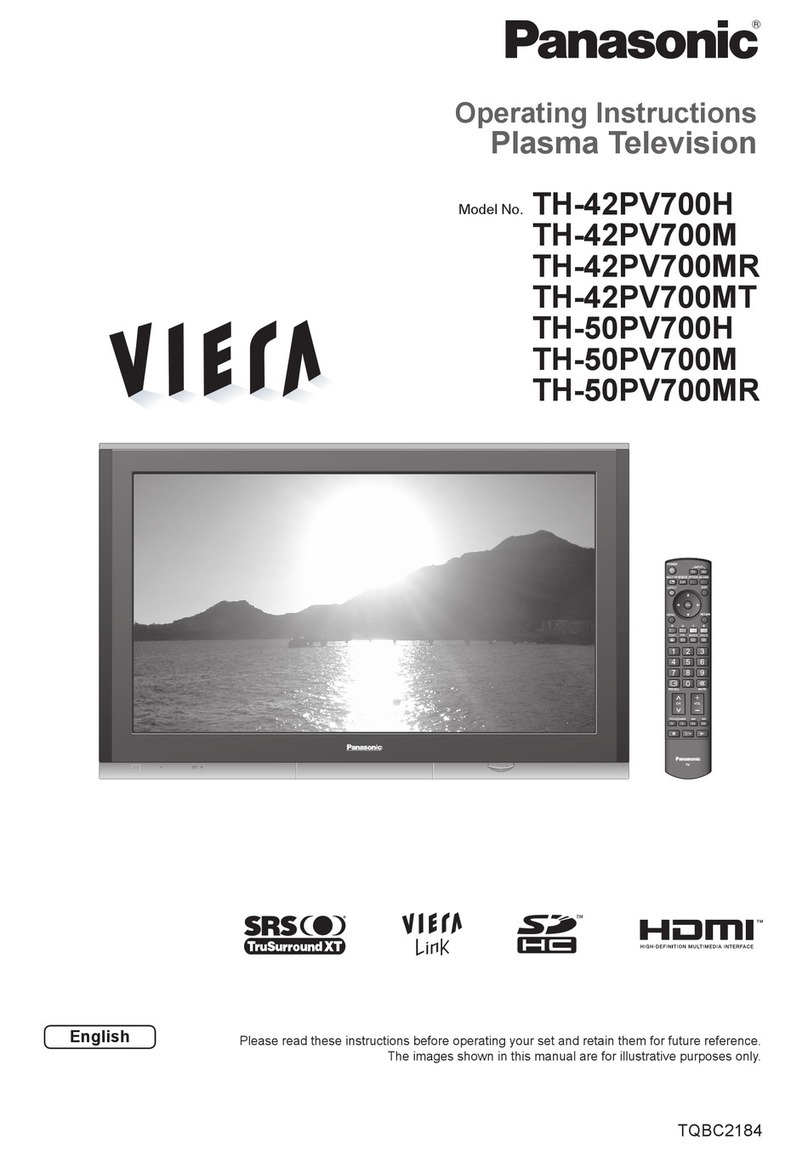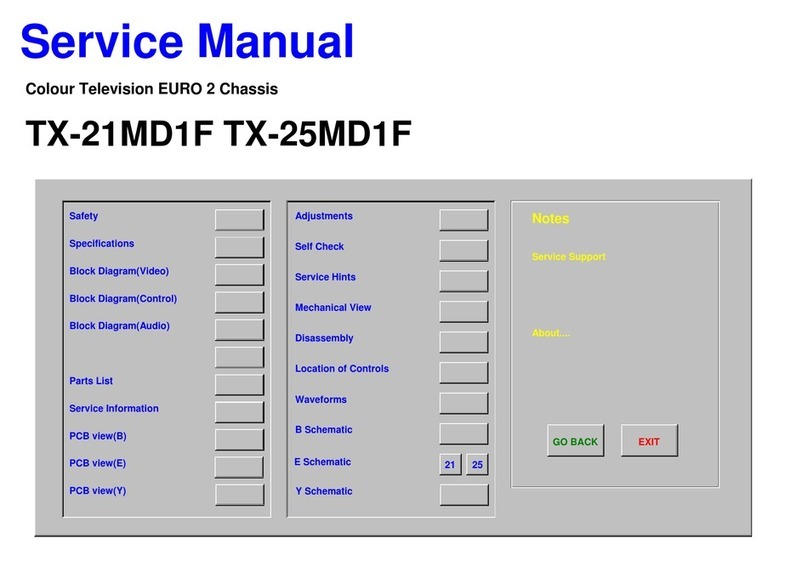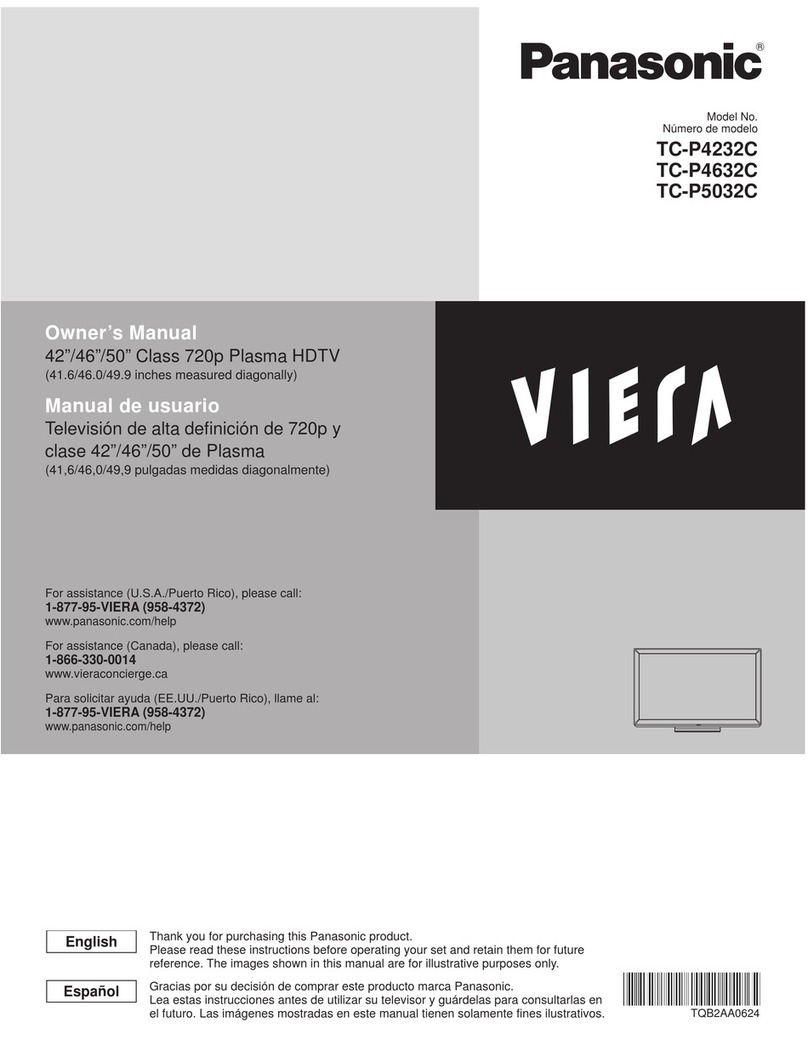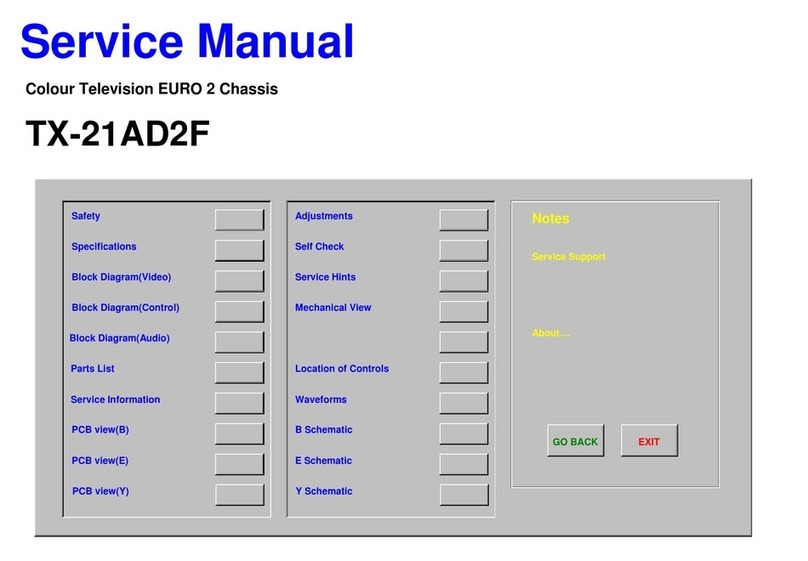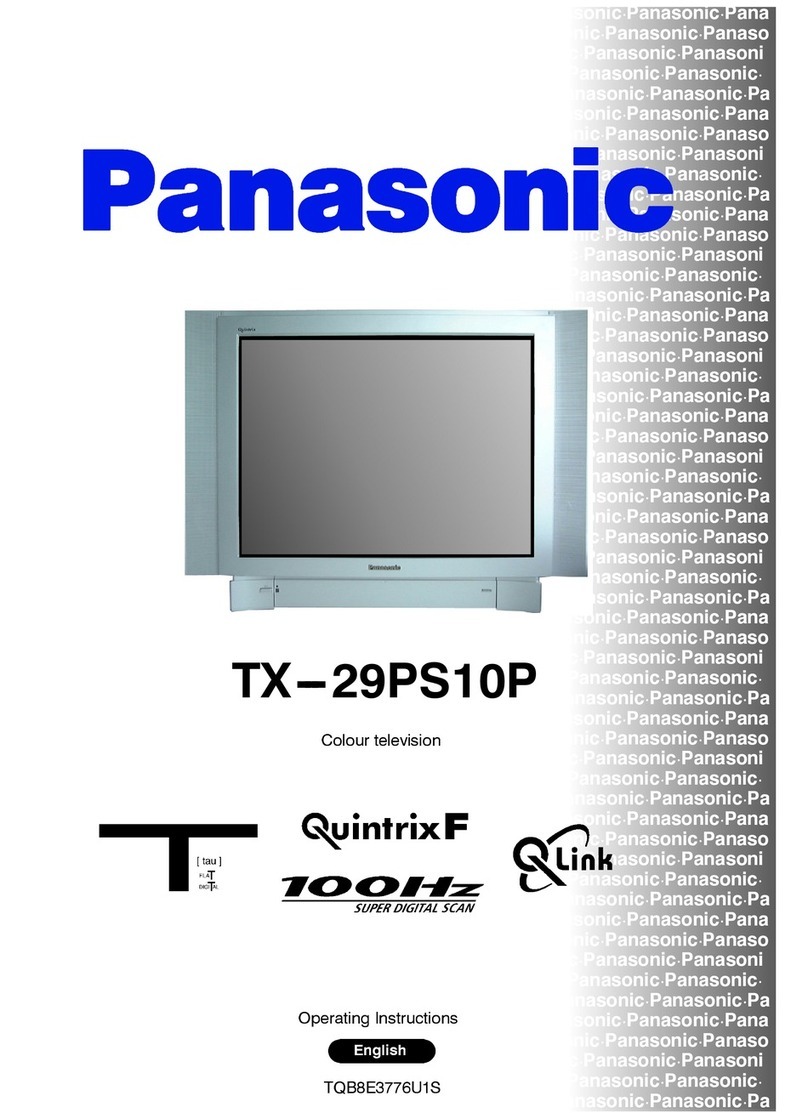\
TX
—
28LD1C
CONTENTS
SAFETY
PRECAUTIONS
00.0.0...
0.
cececeeeee
eee
eeee
2
LOCATION
OF
CONTROLS
........
tiaras
ionsoes
4
SERVICE
HINTS
oo...
eee
eeeeees
sopeaenars
4
ADJUSTMENTS
02.0...
eeeeeeee
rete
ae
eee
6
SELF
CHECK
CONDUCTOR
VIEWS
BLOCK
DIAGRAM
.
13
WAVEFORM
PATTERN
TABLE
.
16
SCHEMATIC
DIAGRAMS
PARTS
LOCATION
«.ss:cvscescctca
concent
speee
coweais
21
REPLACEMENT
PARTS
LIST
............
OVE
e
atin
22
SAFETY
PRECAUTIONS
GENERAL
GUIDE
LINES
4:
[tis
advisable
to
insert
an
isolation
transformer
in
the
AC
supply
before
servicing
a
hot
chassis.
2.
When
servicing,
observe
the
original
lead
dress
in
the
high
voitage
circuits.
If
a
short
circuit
is
found,
replace
all
parts
which
have
been
overheated
or
damaged
by
the
short
circuit.
3.
After
servicing,
see
that
all
the
protective
devices
such
as
insulation
barriers,
insulation
papers,
shields
andisolation
R-C
combinations
are
correctly
installed.
4.
When
the
receiver
is
not
being
used
for
a
long
period
of
time,
unplug
the
power
cord
from
the
AC
outlet.
5.
Potentials
as
high
as
29kV
are
present
when
this
receiver
is
in
operation.
Operation
of
the
receiver
without
the
rear
cover
involves
the
danger
of
a
shock
hazard
from
the
receiver
power
supply.
Servicing
should
not
be
attempted
by
anyone
who
is
not
familiar
with
the
precautions
necessary
when
working
on
high
voltage
equipment.
Always
discharge
the
anode
of
the
picture
to
the
chassis
before
handling
the
tube.
6.
After
servicing
make
the
following
leakage
current
checks
to
prevent
the
customer
from
being
exposed
to
shack
hazards,
LEAKAGE
CURRENT
COLD
CHECK
pe
Unplugthe
AC
cord
and
connectajumper
betweenthe
two
prongs
of
the
piug.
2.
Turn
on
the
receiver’s
power
switch.
3.
Measure
the
resistance
value
with
an
ohmmeter,
between
the
jumpered
AC
plug
and
each
exposed
metallic
cabinet
Part
on
the
receiver,
such
as
screw
heads,
aerials
,
connectors,
control
shafts
etc.
When
the
exposed
metallic.
part
has
a
return
path
to
the
chassis
the
reading
should
be
between
4M
ohm
and
20M
ohm.
When
the
exposed
metal
does
not
have
areturn
path
tothe
chassis
the
reading
must
be
infinite.
INHALT
SICHERHEITSVORKEHRUNGEN
.
.
LAGE
DER
EINSTELLREGLER
..
WARTUNGSHINWEISE,
JUSTIERUNGEN
2.0.0...
eee
cece
eee
ease
eee
5
SCHALTBILD
SCHEMA
....
EXPLOSIONSZEICHNUNG
.
ERSATZTEILLISTE
...
SICHERHEITSVORKEHRUNGEN
ALLGEMEINE
RICHTLINIEN
5
Es
ist
empfehlenswert
einen
Trenntransformator
in
die
Stromversorgung
zu
schalten,
bevor
Reparaturen
an
einem
Gerat
vorgenommenwerden,
dessen
Chassis
unter
Spannung
steht.
2:
Bei
der
Durchflihrung
von
Servicearbeiten
diirfen
die
urspriinglichenKabelanschilissenichtvertauschtwerden.
Dies
gilt
insbesondere
fir
die
Anschliisse
im
Hochspannungsteil.
Hat
sich
ein
Kurzschiu8
ereignet,
dann
sind
aile
Teile,
an
denen
Spuren
von
Uberhitzung
sichtbar
sind,
auszuwechsein.
3.
Nach
BeendenderServicearbeitenistsicherzustellen,
da8
alle
Sicherheitsvorrichtungen,
wie
Isolationsstege,
tsolationspapiere,
Abschirmungen
und
Isolations
~R/C—
Glieder
wieder
richtig
eingesetzt
sind.
4,
Wenn
der
Fernseher
wahrend
langerer
Zeit
nichtin
Betrieb
gesetztwird,
sollte
der
Netzstecker
aus
der
Netzsteckdose
gezogen
werden.
5.
Im
Betrieb
sind
Spannungen
bis
zu
29kV
in
diesem
Gerat
vorhanden.
Die
Inbetriebnahme
des
Fernsehers
ohne
aufgesetzteRlickwandbringtdie
Gefahreineselektrischen
Schiages
von
der
Fernseher
—
Stromversorgung
mit
sich.
Servicearbeiten
solten
daher
auch
nie
durch
Personen
versucht
werden,
die
nicht
in
vollem
Umfang
mit
den
Sicherheitsvorkehrungen
beim
Umgang
mit
Hochspannungsgeraten
vertraut
sind.
Vor
der
Handhabung
mit
der
Bildréhre
ist
die
Anode
der
Bildréhre
immer
an
dem
Empfangerchassis
zu
entladen.
6.
Nach
Beenden
der
Servicearbeiten
sind
die
folgenden
Kriechstrom—Prifungen
durchzufiihren,
um
den
Kunden
vor
der
Gefahr
eines
elektrischen
Schlages
zu
schiitzen.
MESSUNG
DES
ISOLATIONSWIDERSTANDES
IM
ABGESCHALTETEN
ZUSTAND
1.
Den
Netsztecker
aus
der
Netzsteckdose
ziehen
und
die
beiden
Steckerstifte
kurzschlieBen.
2.
Den
Gerateschalter
des
Fernsehgerates
einschalten.
3.
Miteinem
Ohmmeter
den
Widerstandswert
zwischen
dem
Gberbruckten
Netzstecker
und
jedem
zuganglichen
Metalltell
am
Gehaduse
des
Fernsehgerates,
wie
Schraubenképfe,
Antennen,
Achsen
der
Regler,
Griffassungen
usw
messen.
Wenn
ein
zugangliches
Metaliteil
keine
Riickleitung
zum
Chassis
hat,
mu
die
Anzeige
unendlich
betragen.