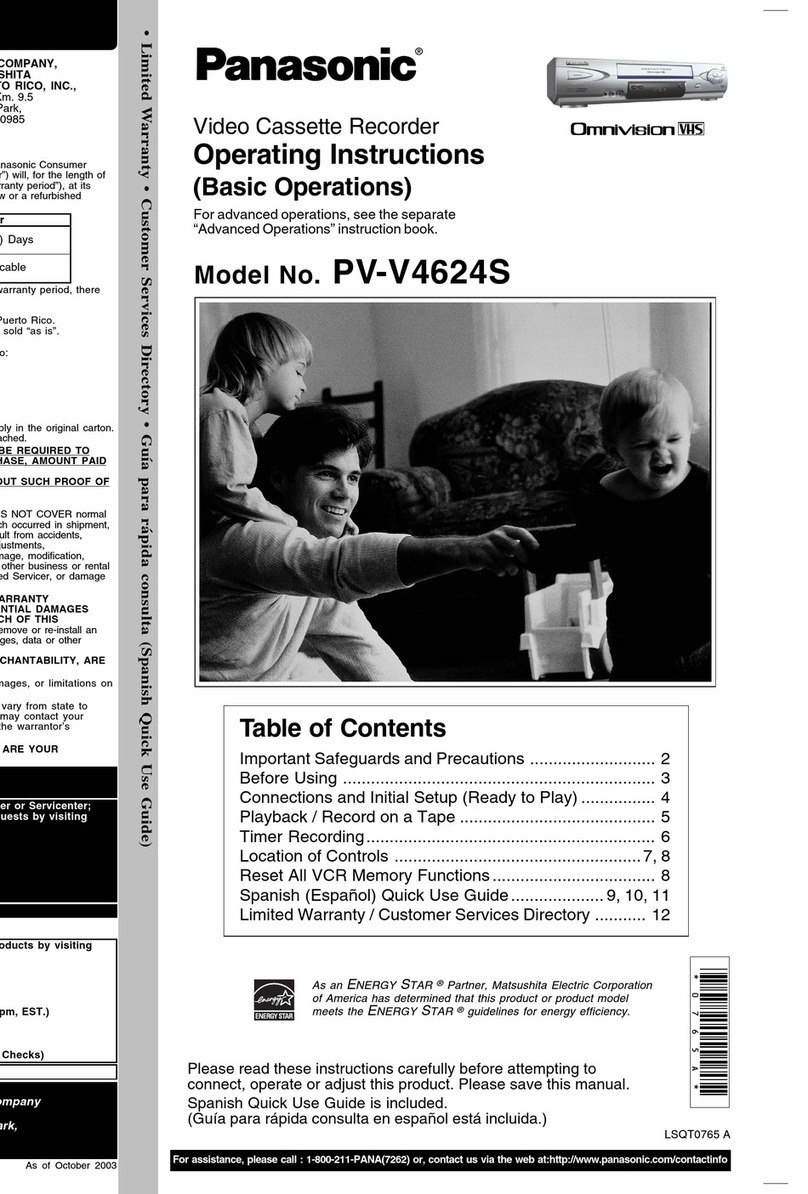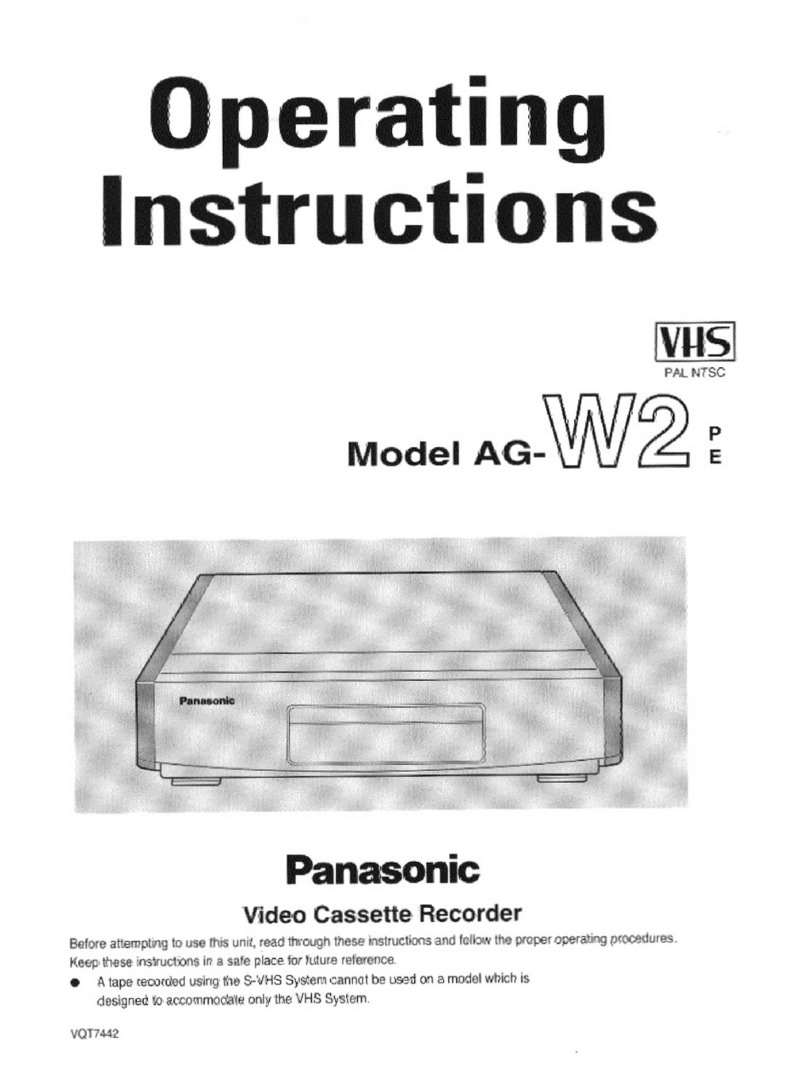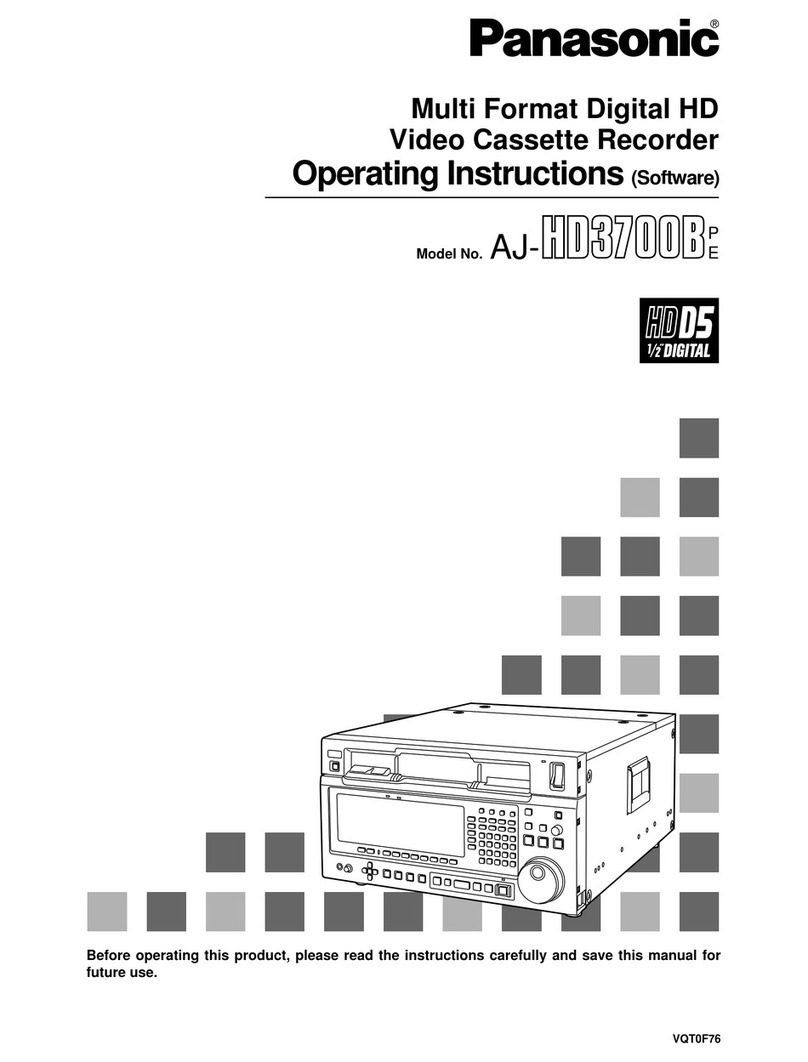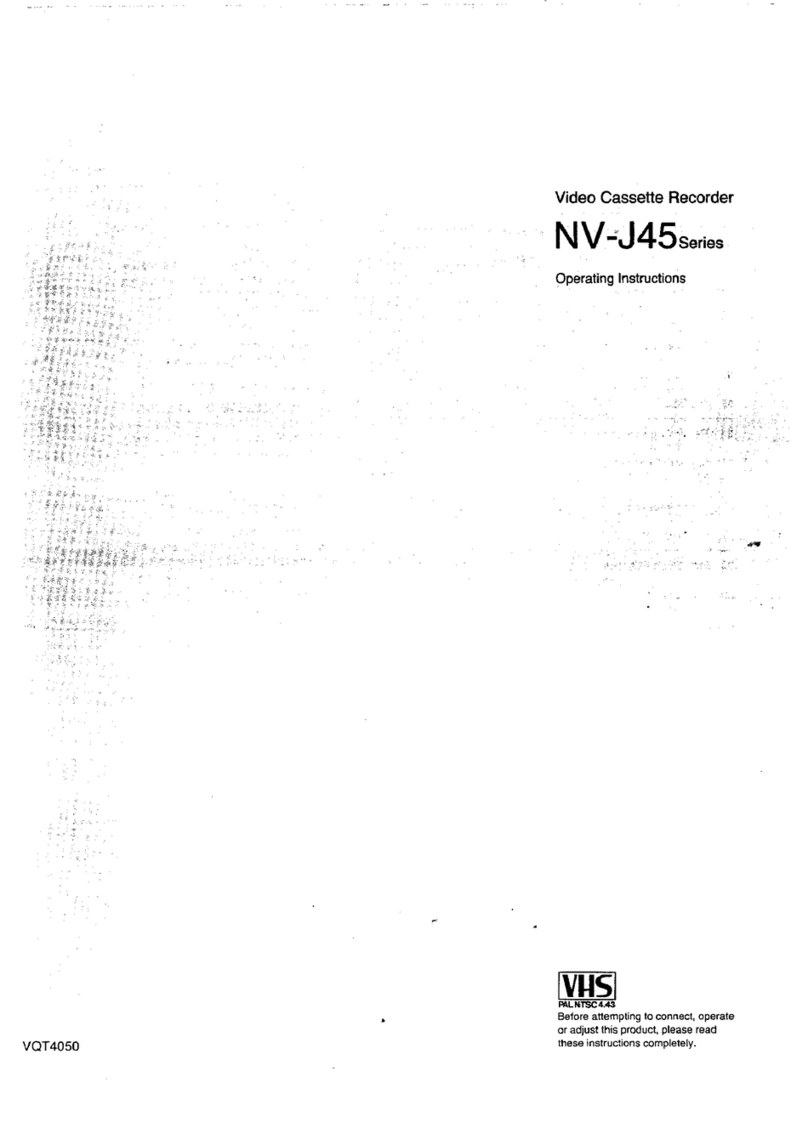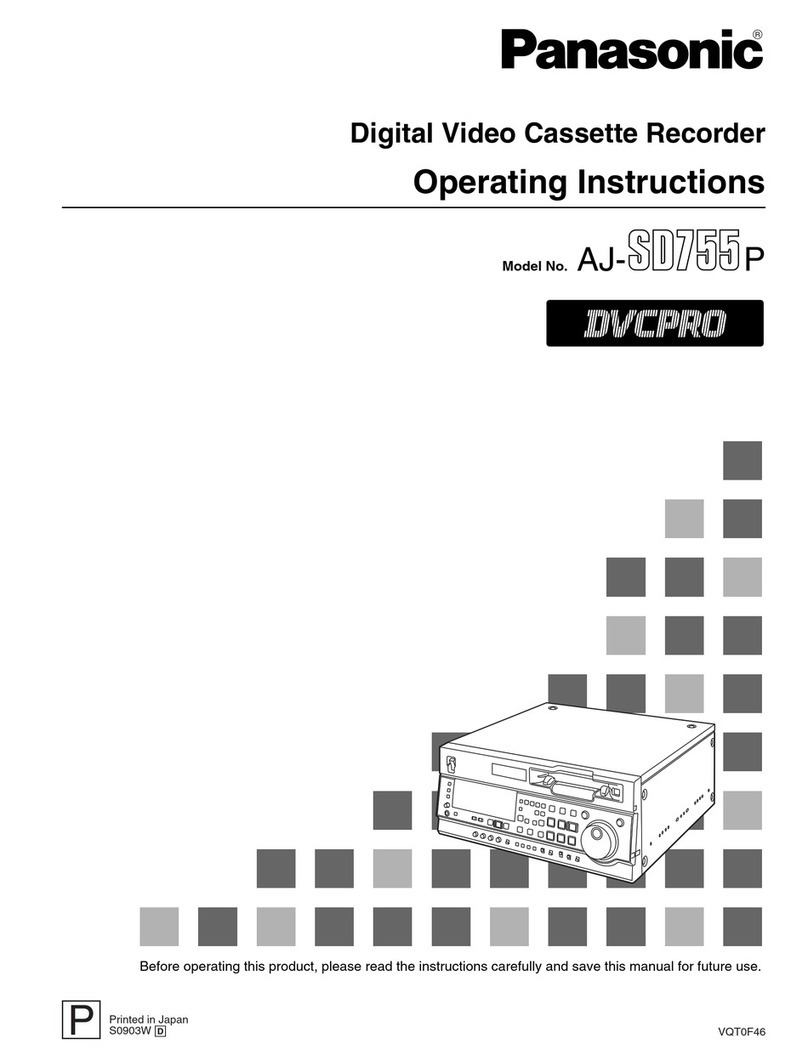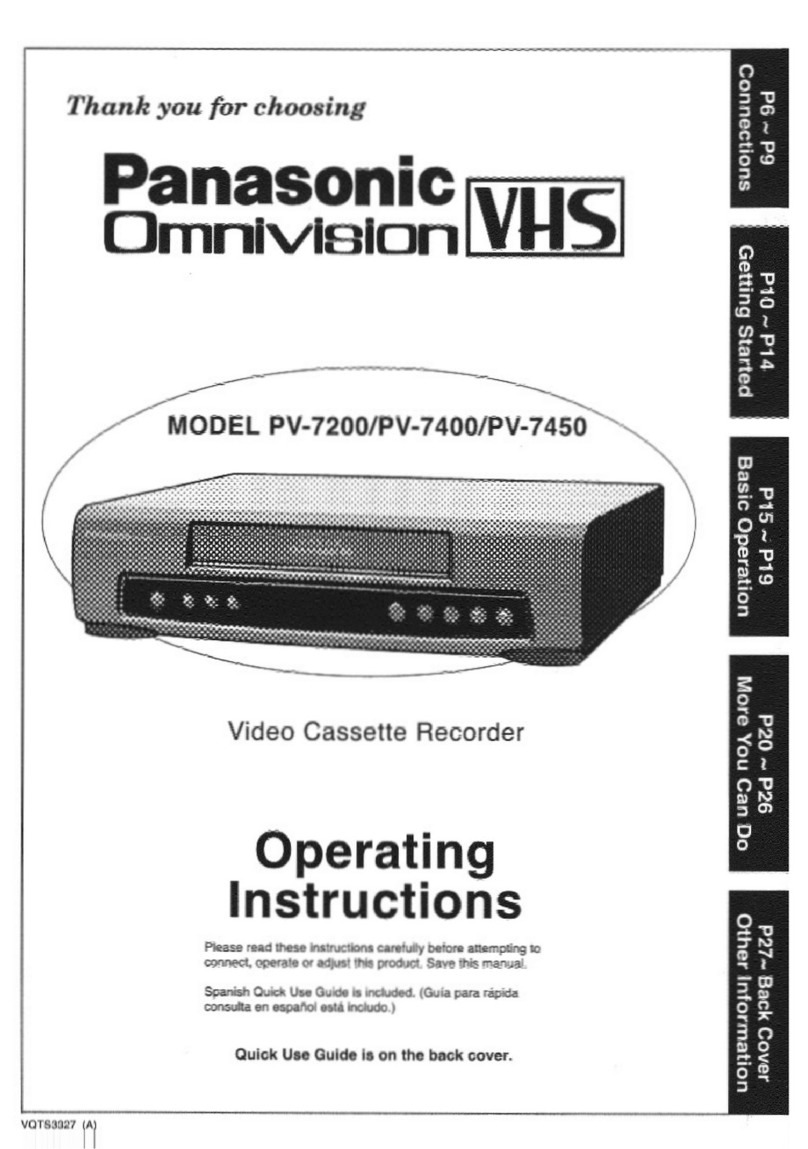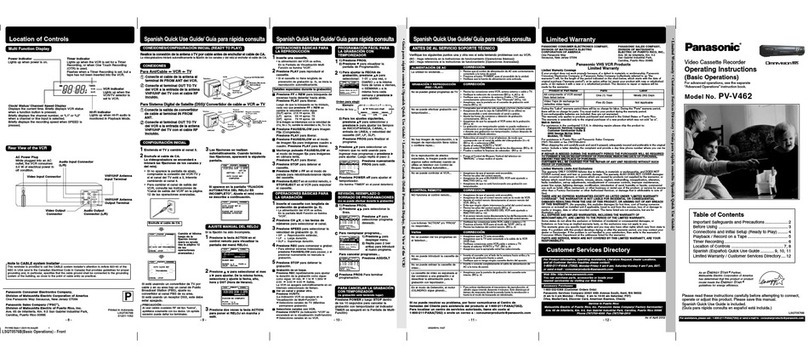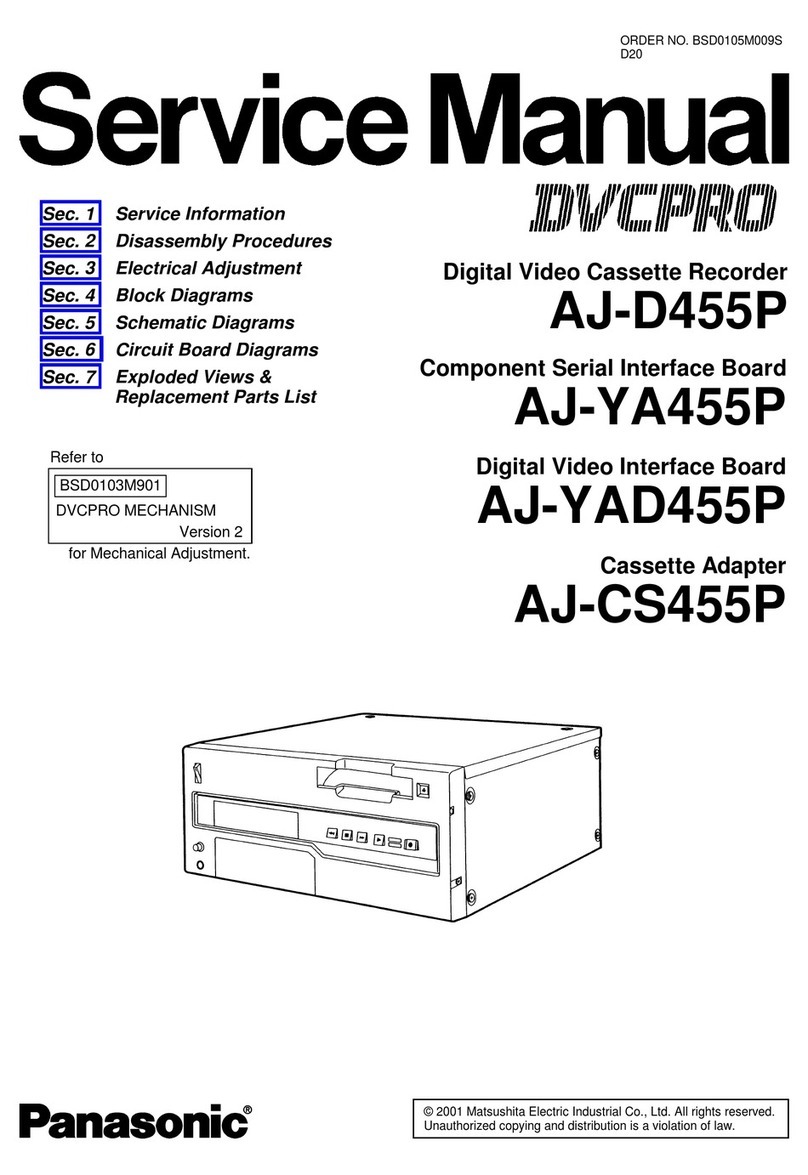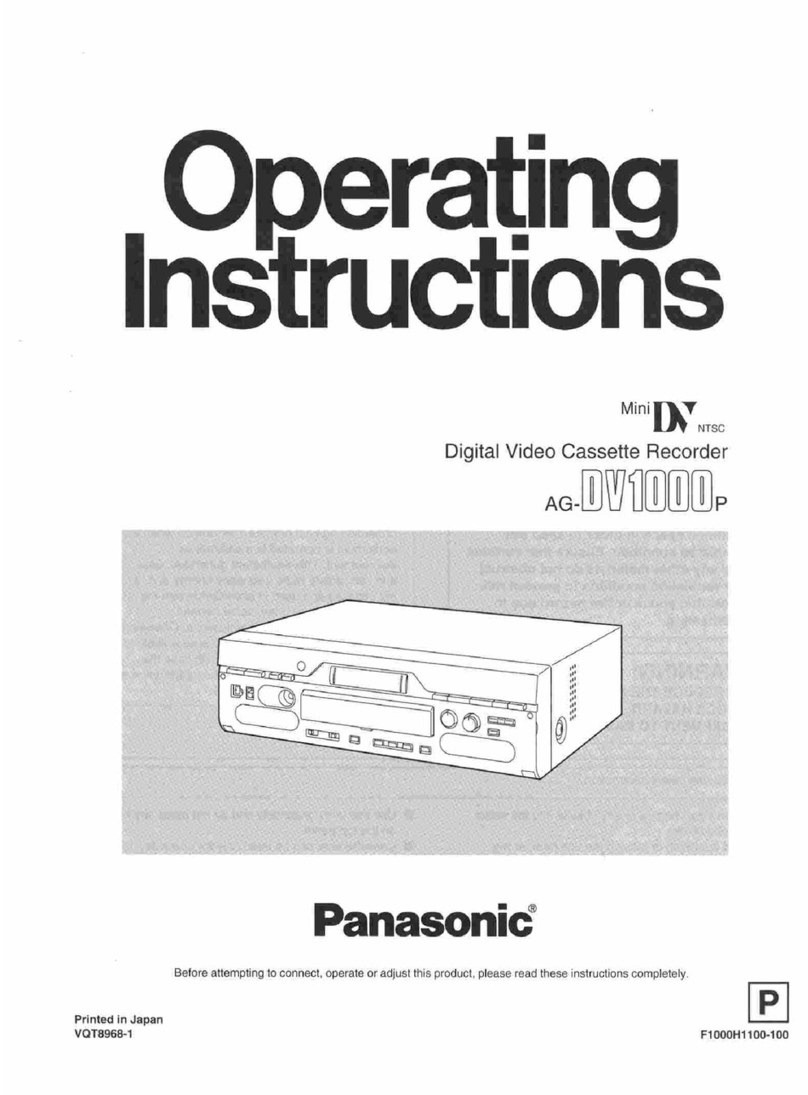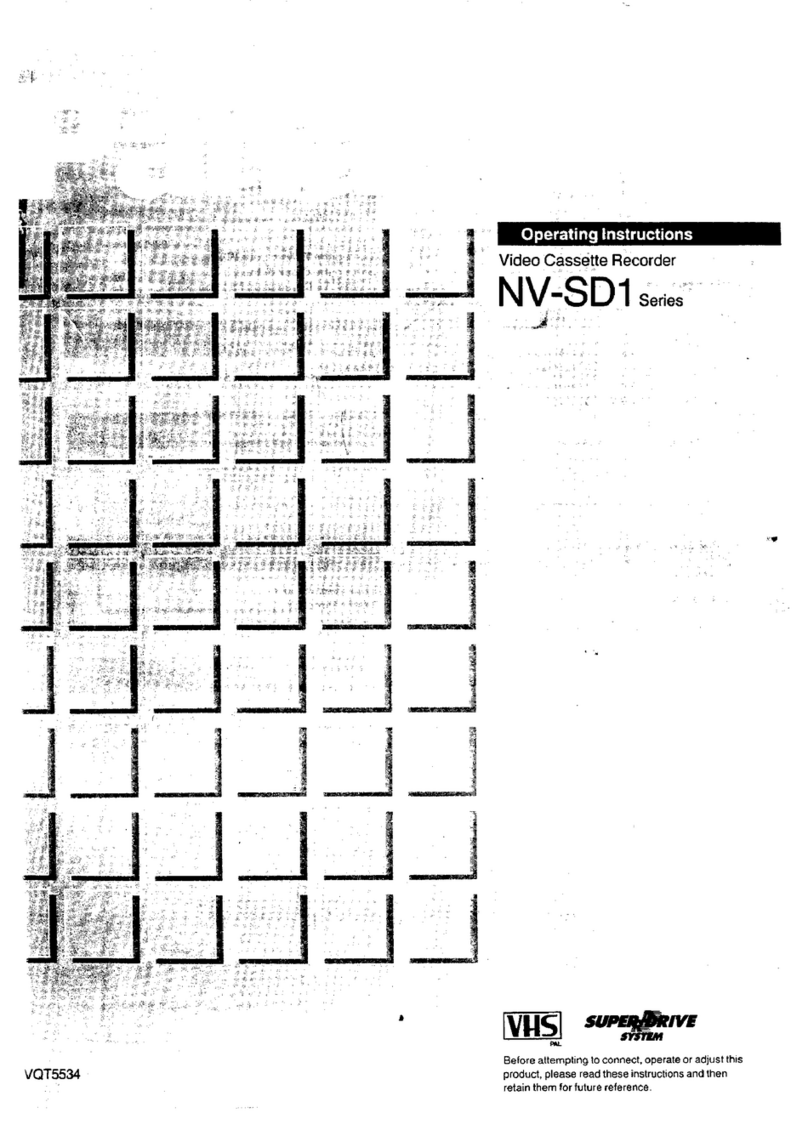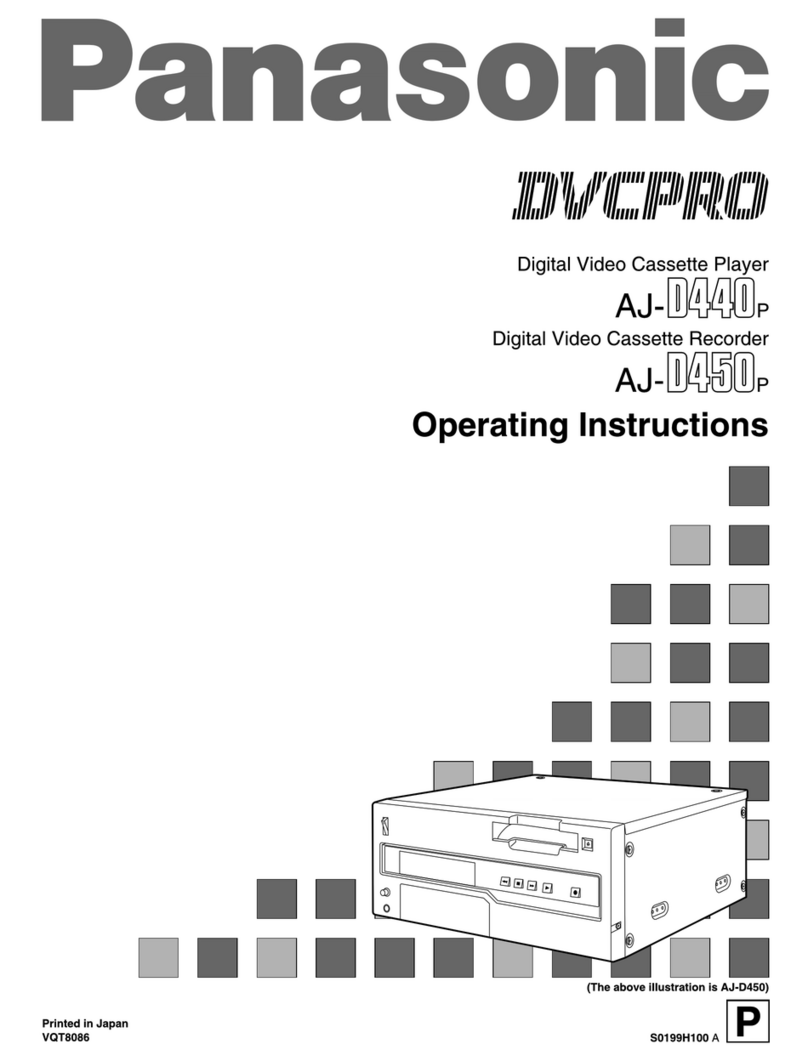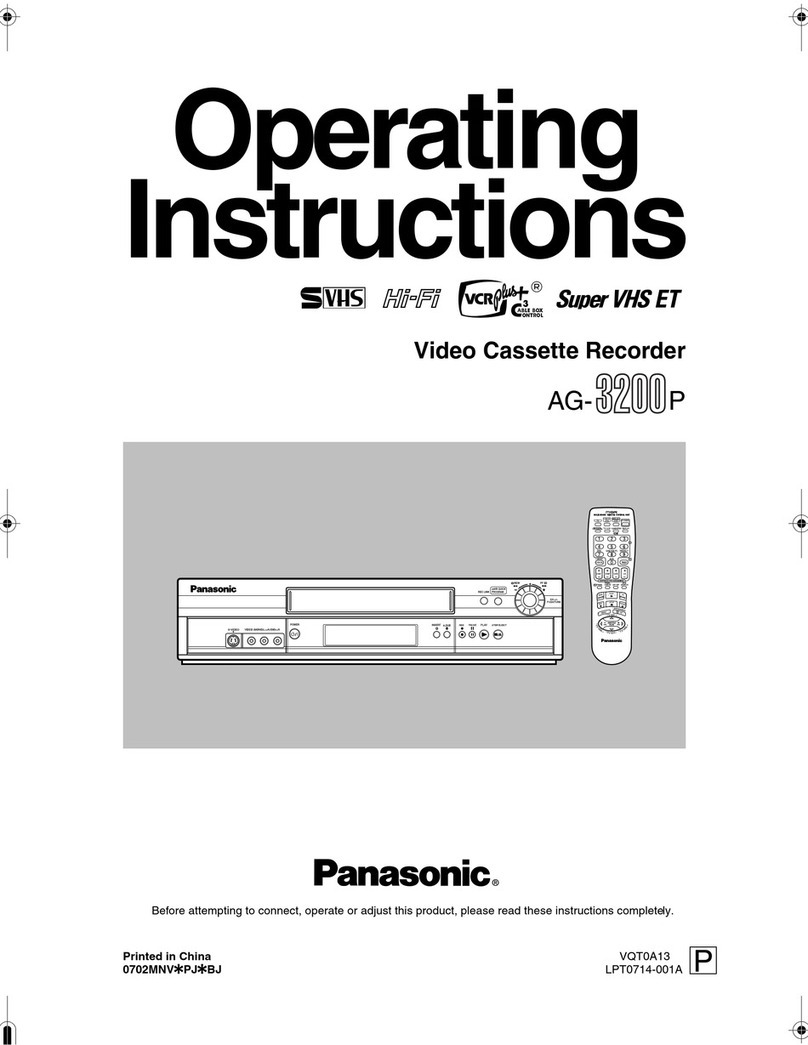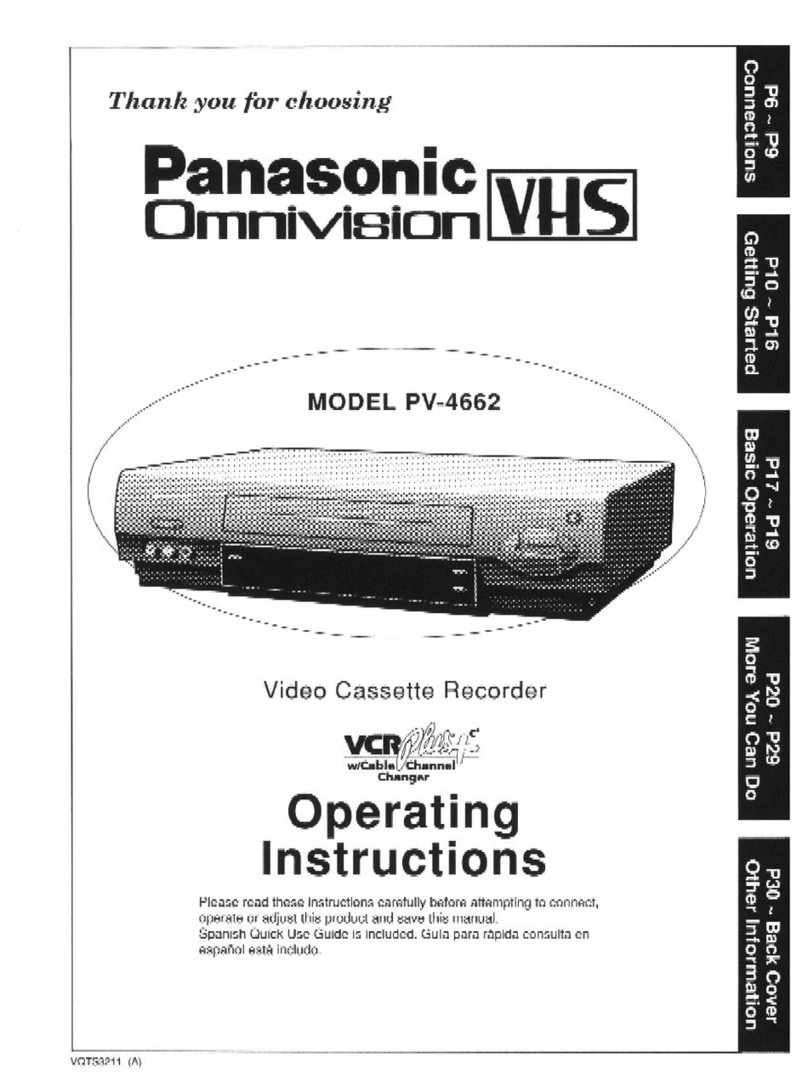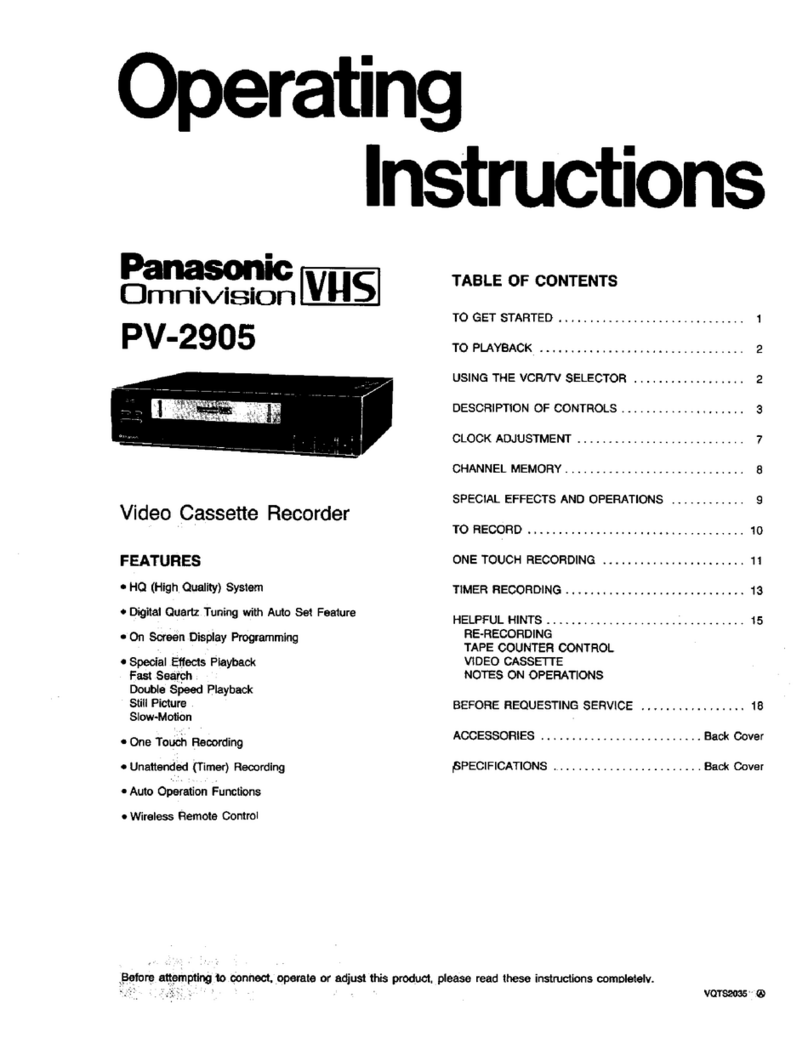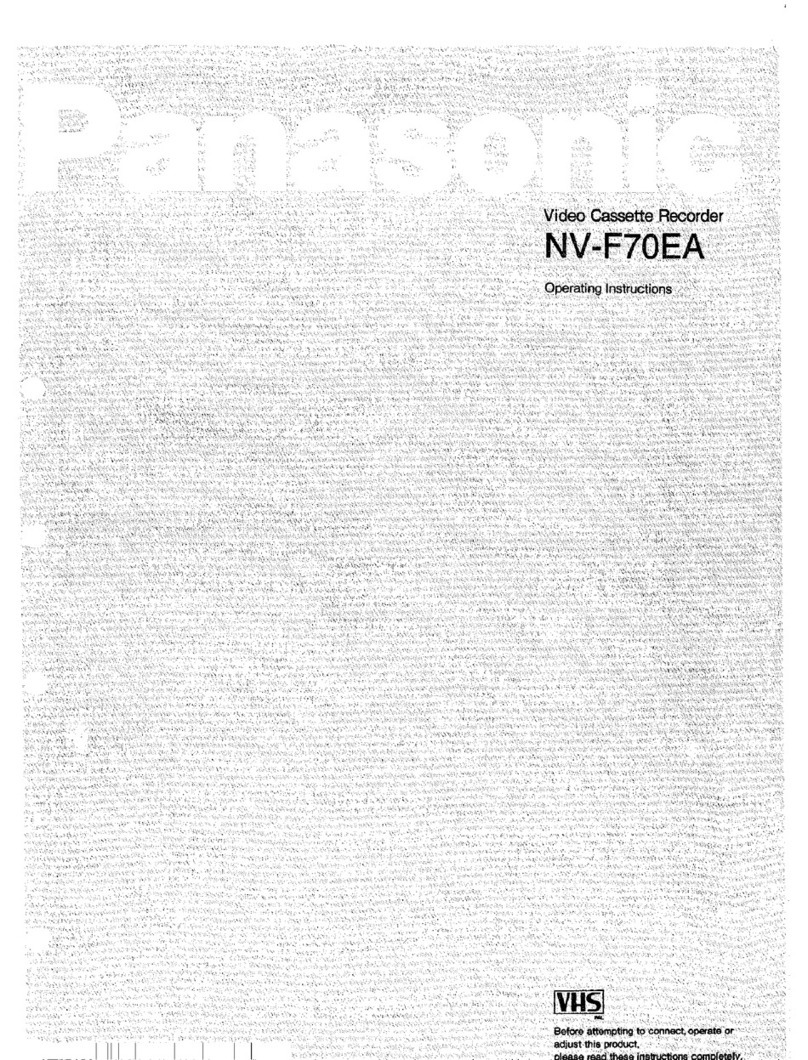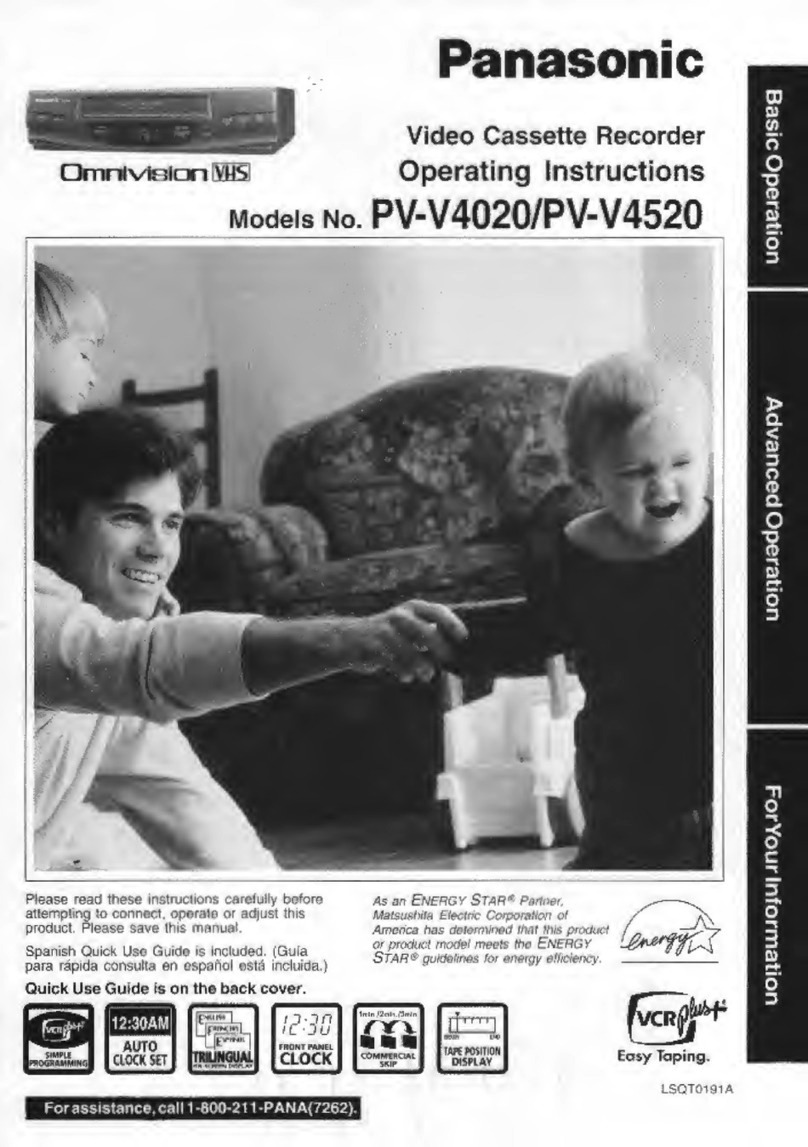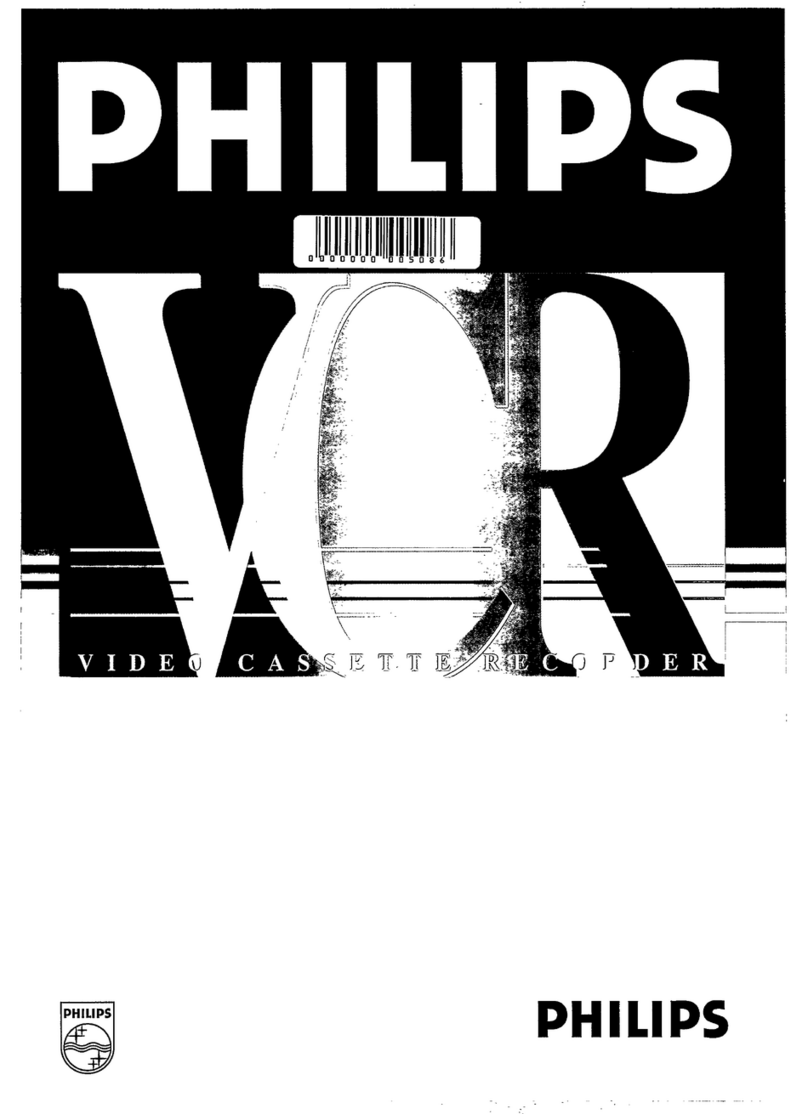IMPORTANTSAFEGUARDSANDPRECAUTIONS
IINTRODUCllON
Careful attention has been given to this Video product to assure aquality standard
devoted to your safety and enjoyment. This qualdy standard, together with your
personal responsi_lity for the safety o_ yourself and others, will contribute to your
enjoyment. This Video product uses electrical energy and requires prober handling
at all times¸
!o,o o. 7
READAND RETAINTHE SAFETY AND OPERATING INSTRUCTIONS
To make full use of the saleguards incorporated in this unit. read and follow this
basic guide, adopled in part from Underwdter's Laboratories Standard 1409,
Second Edition, before operating this Video product
FOLLOW THE INSTRUCTIONS AND BE SURE TO HEED ALL WARNINGS on
unit and in the manual lot easy maintenance, confident operation and _rouble
free service of this Video product
_NSTALLATION
1 OPERATE FROM A POWER SOURCE INDICATED on this Video product, or
in this Manual Your Eioclric Utility Service Company or Video Products Dealer
will be happy to verify the power source in your home
2 THE GROUNDED OR POLARIZED PLUG IS A SAFETY FEATURE
This Video product may be equipped with either a polarized g-wrfe AC kne
plug or a3 wire grounding type plug
The two wire polarize_ plug (having one blade wider than the other( will fit
into the power outlel only one way If it is a three wire grounding type plug
(having a third pin). it will fit into agrounding type outlet
DO NOT DEFEAT THE SAFETY PURPOSE OF THE GROUNDED OR
POLARIZED PLUG by tampering with it
If the plug does not fit tully into the socket, try reversing it tf you should still
be unable to fully insert the plug into the socket, you may find that a proper
outlel is needed to meet today's ElecBical Standards An electrk_ian will replace
your outlet safely
3 POWER SUPPLY CORDS SHOULD BE PROTECTED and routed so that they
are not likely to have anything rest on them, roll over them. Of be subject to
walking traffic or abuse: particularly at plug-ms, Convenience receptacles, or
cord exit points from the unit. Where an extension is needed, use a grounded
Or polarized cord.
HAZARDOUS FRAYED CORDS OR DAMAGED PLUGS SHOULD BE
REPLACED BY A QUALIFIED SERVICE TECHNICIAN
OVERLOADED WALL OUTLETS AND EXTENSION CORDS PRESENT
DANGEROUS RISKS OF FIRE OR ELECTRICAL SHOCK
4 AVOID BLOCKING VENTILATION HOLES
Your video unit has ventilation openings in its tablet Io release heat generated
during operation Blocking these openings can cause heat build-up inside the
unit. causing failures that may result in a fire hazard or heat damage to
cassettes. For protection:
a Never cover the bottom ventilation slots o€ the unit with soft material, or
operate the unit placed on a bed, sofa, rug, or soft accessory
b Avoid bolltgn instaJlations such as a bookcase or rack, unless proper
ventilation is provided
5AVOID EXTREMELY HOT LOCATIONS OR SUDDEN CHANGES IN
TEMPERATURE such as plaeir_ the unit near or over a radiator, in direct
sunbght, closed vehicles, or transporting it suddenly between areas of extreme
temperature variation.
If the unit is suddenly moved from a cold place to awarm place, moisture
may form on the tape and inside the unit.
6. TO AVOID INJURY TO ACHILD, ADULT; OR COSTLY DAMAGE:
aDonotplaceunsecuredequipmentonasiopingsurfaceoranyheavyobjecl
on uoll
(Use the unit in a horizontal position and do not place anything heavy on it)
b. Support for VCR should pe_ededuately firm, level, and strong Replace any
unstable cart, table or support
An appliance and cart combination
should be moved with care. Quick
stops, excessive force, and uneven
surfaces may cause the appliance and
cart combination to overturn
c Carefully follow all operating instructions and use _he manufacturers
recommended accessories when operating this unit or connecting it to any
other equipment
IOUTSIDE ANTENNA, EQUIPMENT, ANO POWERLINE EXPOSURE
1 INSURE SAFE ANTENNA AND CABLE
CONNECTIONS
_,_. "* _,_ If an outside antenna or cable system is
._- _-_ connected io the equipment, be sure the
__,-*_" "_' *"'\_- iantenna or cable system is grounded so
__'_ _ '::_',_, a, to provide some protection against built
._ _, of the Canadmn Electrical Cede, in USA
_."_._ i _'_ Section 810 of the National Eleclr_ca_
;_2,_, Code. ANSI/NFPA NO 70-1984, prowdes
_ '_, _. _ grounding othe mast and supporting
_2_,_E _,_ _, ,,_,, _ structure, grounding of the lead-in wire o
_L.Nr,_pE. : ,"_'_ L._5 a n antenna discharge unl|, size of
_._ _,_c,_ grounding conductors, location of antenna
_e_,_;,_,_ discharge unit, connection to grounding
•,__,,,_,. electrodes and reqolrements for the
Figure 1 "_"_"_ _ o_, grounding electrode See figure 1 for items
a-d below
aUse No 18 AWG (53 mm=) copper, No 8 AWG (84 mm _) aluminum
NO 17 AWG (1 O mm _) copper-cled stee_ or bronze wire, Or larger, as
ground wire.
b Secure_ntennalead-ioandgroundwirestohousewdhstand-offinsulators
spaced from 4 feet (!22 m} to 6 feet (183 m) apart
cMount antenna discharge unit as close as possibio to where lead-in enters
house
d Use jumper w_re not smaller than No. 6 AWG (133 mm z) copper, or the
equivaiont, when aseparate antenna-grounding electrode is used See NEC
Section 810-21 (j} fol installation in USA
2 ELIMINATE ANTENNA PROXIMITY TO HIGH VOLTAGE POWER SOURCES,
OR CHANCE OF ACCIDENTAL CONTACT BY INSTALLER
An outside antenna system should be located where it wi_l never be reached
by power knes. electric _ight or power circuits and where it will never eonIBct
these power sources if it falls Installer shoold use extreme care to avoid
possible fatal contact by touching power lines, circuits or other power sources
when installing an OUtSide antenna
IusB !
AFTERSTOR,NGORWRENOV,NGTREUN,TREFERTOTRE
,NOTA LATIONSECT,ONOFTREBAFEGUARDB
1DO NOT USE THIS VIDEO UNIT NEAR WATER: around b_fthtubs sinks.
laundry, wet basement, swimming poo! or any water source.
USE ACCESSORIES RECOMMENDED ONLY BY THE MANUFACTURER to
avoid risk of fire, shock or other hazards
3UNPLUG ALL EQUIPMENT EXPOSED TO RAIN, MOISTURE, OR STRONG
IMPACT AND GET A QUALIFIED INSPECTION
It your unit has been exposed to rain, water excessive moisture, Or subleoled
to strong impact, unplug it and have il inspected by a service technician before
use
4 UNPLUG UNUSED UNIT, AND ALL EQUIPMENT DURING A STORM
Dudng a lightning storm, when indoors or outdoors, or before leaving unit
unused for ex_eoded periods of time, disconnect all equipment from the power
source, arrfenna and cable system
5 UNPLUG ALL EQUIPMENT BEFORE CLEANING After unit has been
unplugged use a dry, clean, chemically untreated cloth Use no cleaning fluids
aerosols, or forced air that could over-sprayr or soak into the unit, and cause
electrical shock Any substance such as wax, adhesive tape, etc may affect
the cabinet surface Exposure Io greasy, humid, or d_sty areas may affect
internal parts
6. WHEN PLUGGED-IN: KEEP WATER AWAY: NO FINGERS INSIDE NOR ANY
OBJECTS INSIDE: AND NO MAGNETS OR ELECTRIC,_L INTERFERENCE
NEARBY.
aNeveroperaletheuoltdliquidhasbeenspilledintod lmmediatelyunplug
the unit, and have i_ inspected by a service technician Fire and shock
hazards can result from eleeledal shorts caused by liquid contact inside
b Caution the children aboul dropping or pushing objects into the unit Some
parts inside carry h_.zardous voltages and contact can cause electric shock
Objects dropped into electrical equipment can cause fire hazards
c Separate the unil Eom any interference causing appliances Placing the unit
directly above or below your TV set may cause electrlcal interference Keep
all magnets away ftom electronic edu_pment
[SERV,CE ]
1DO NOT ATTEMPT TO SERVICE THIS PRODUCT YOURSELF
If this VialeD product does not operate as described when the deIaiiod
Operating Instructions are followed, do not attempt to open or remove covers
or make any adiustments not described in the manua_ Aftemptiog Io service
this unit yourself may expose you to dangerous voltage or other hazards Refer
all servicing to qualilied se_ice personnel
2CHECK ON REPLACEMENT PARTS REQUIRED Be sure the sew_ce
technician has used replacement parts specified by the manufacturer or having
the same characteristics as the original part Unauthorized Substitutes may
result in tire, electric shock or olhet hazards
3 HAVE TECHNICIAN PERFORM SAFETY CHECK des_rioed in the
manuf_,iurer's servi_e lit et alure, afler any se _'_ce or repairs, to determrne that
Ihe V_deo unit _s in safe operating order
VQTBIg32 A