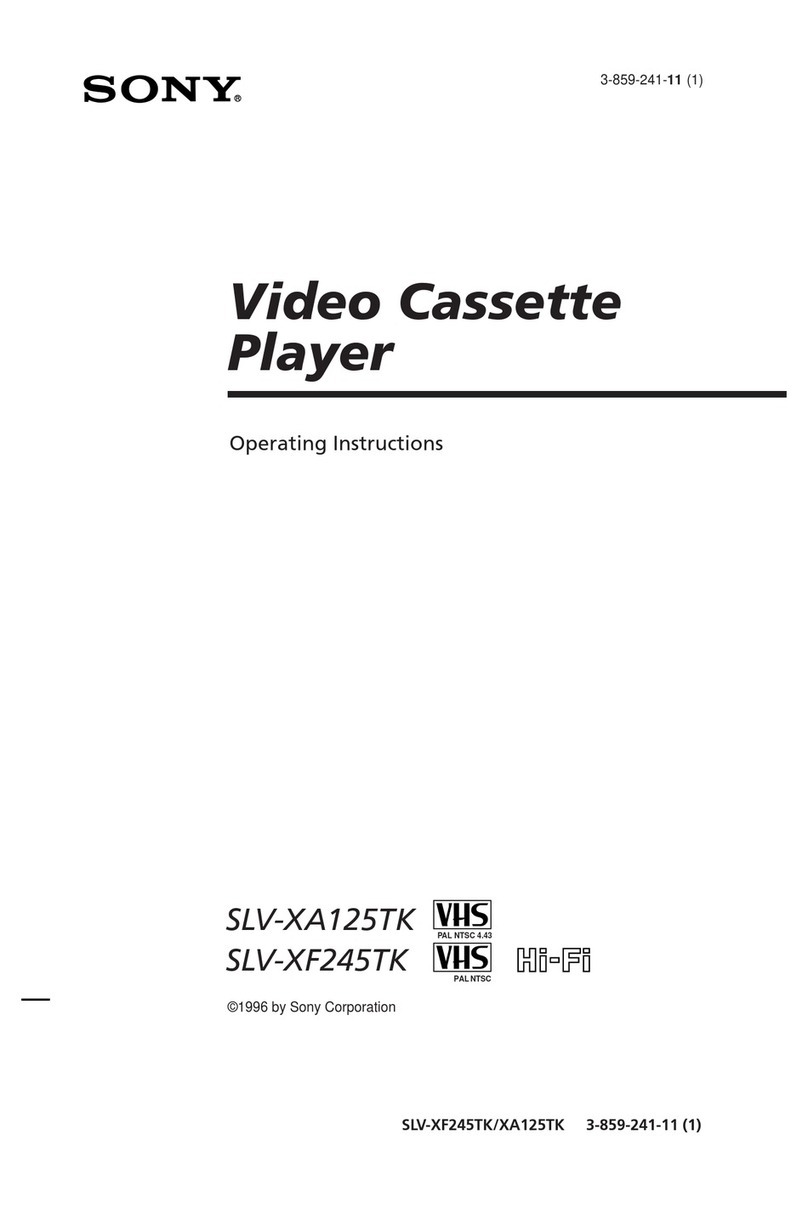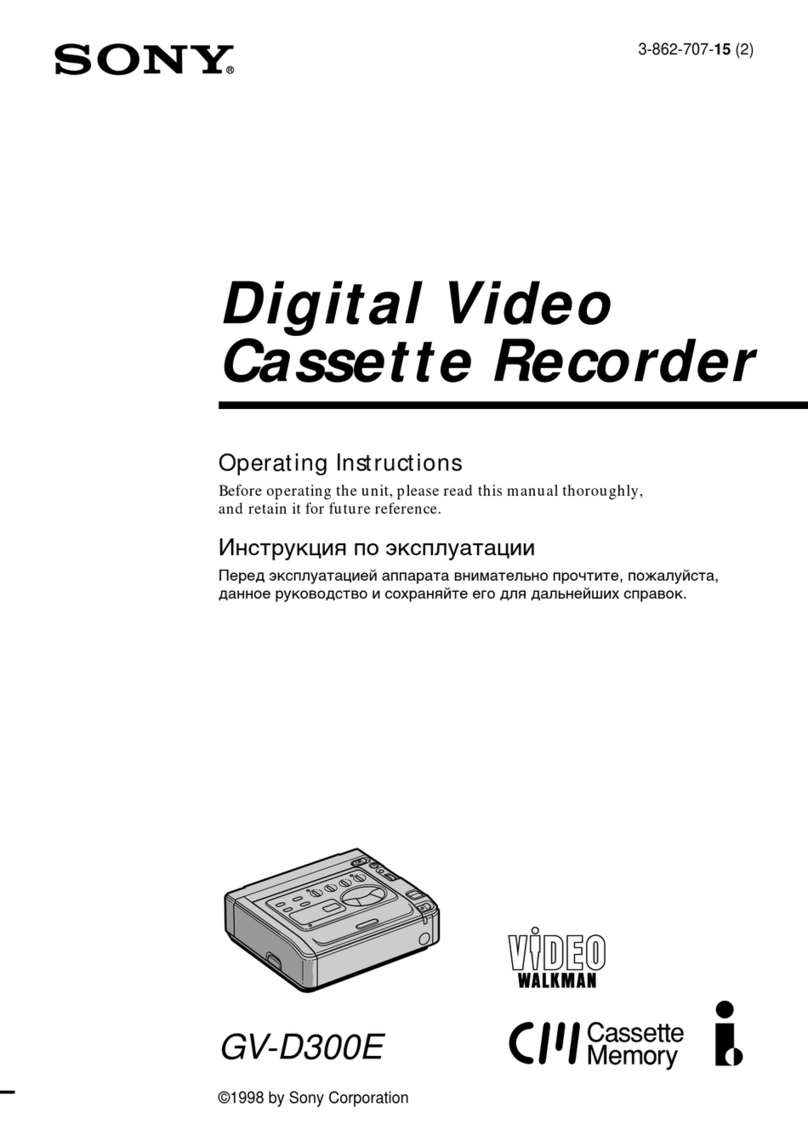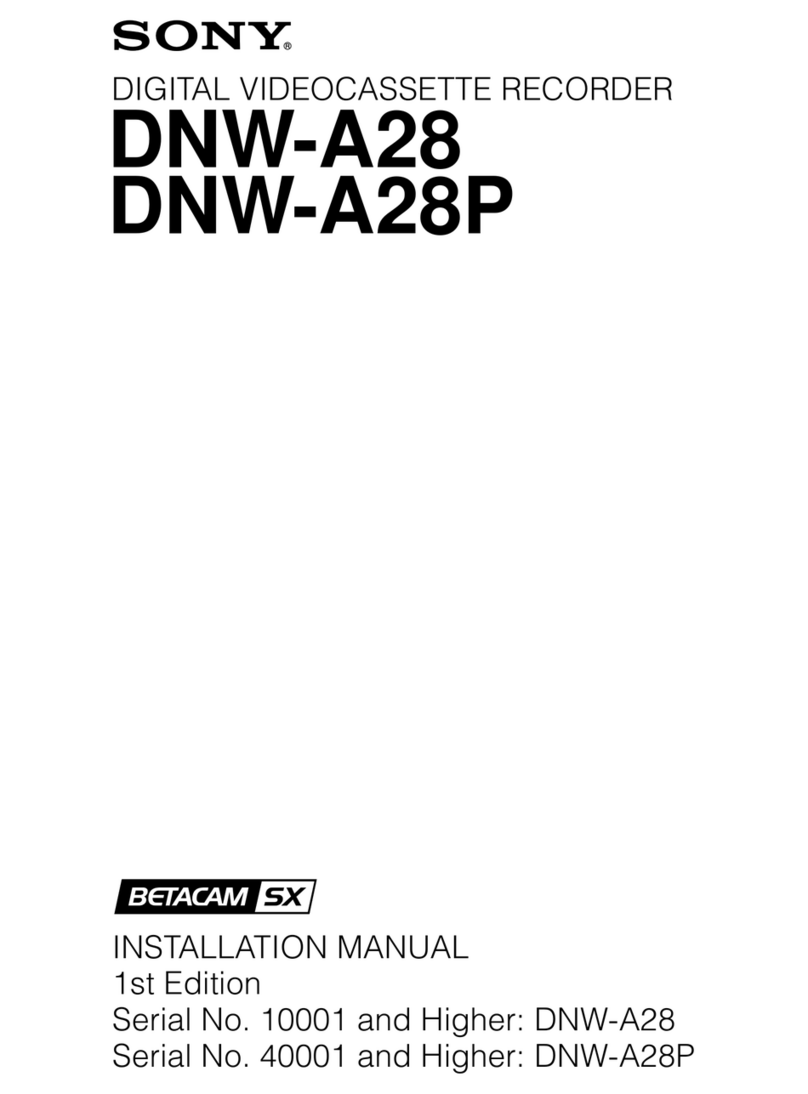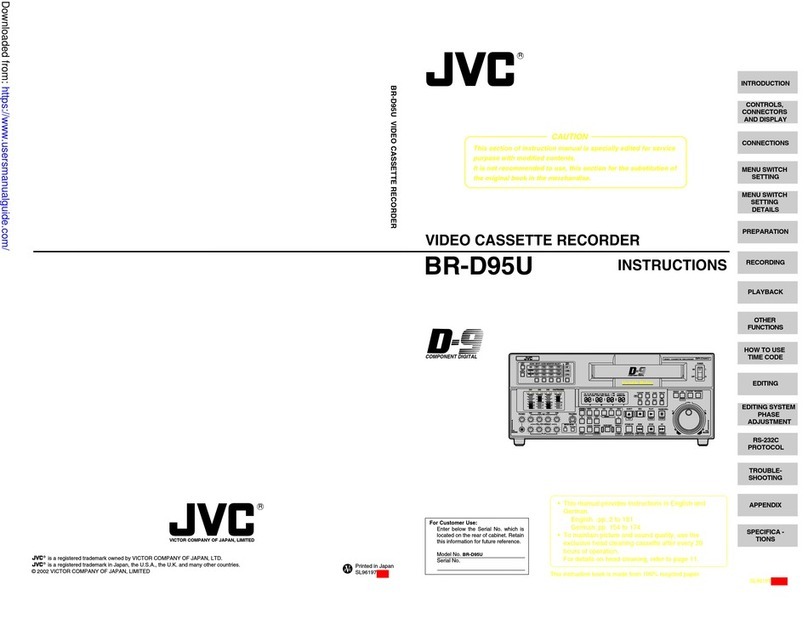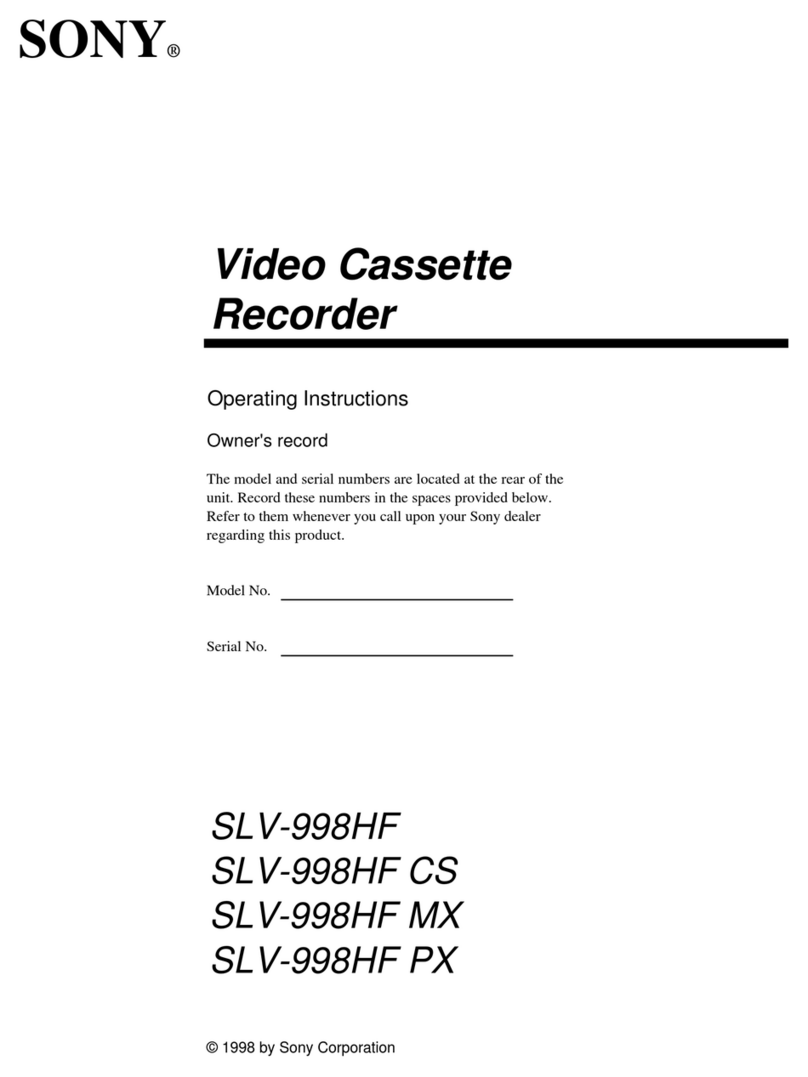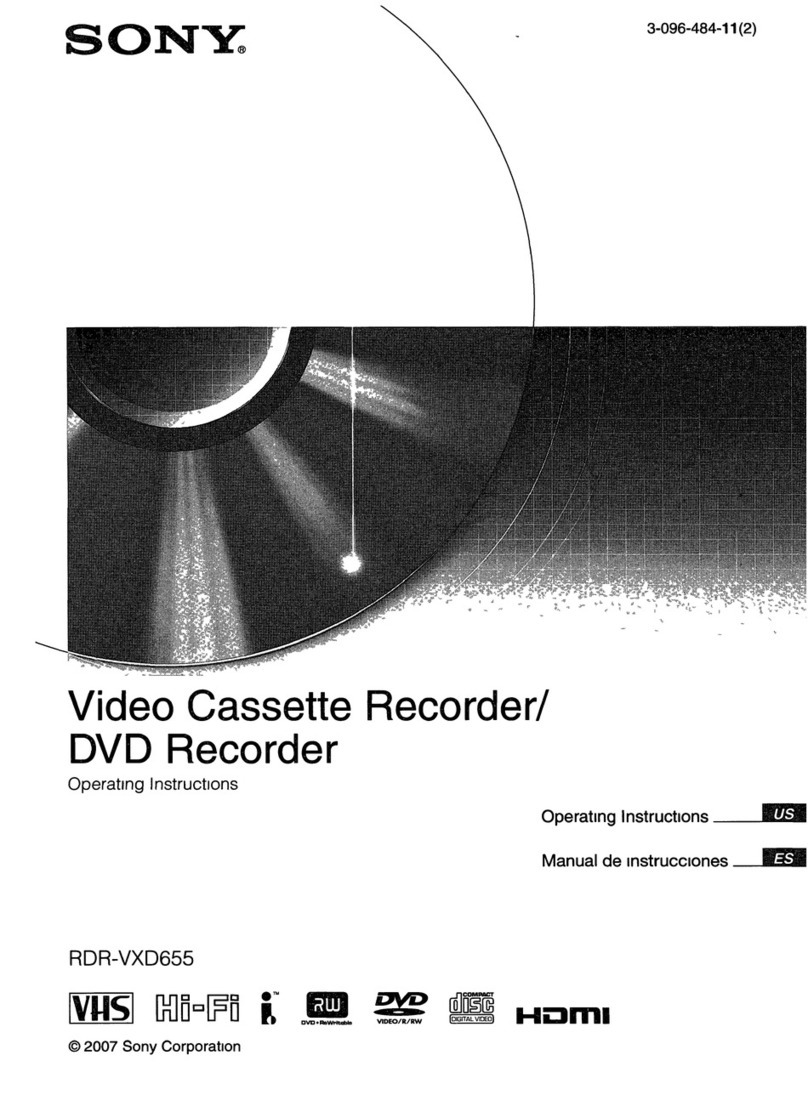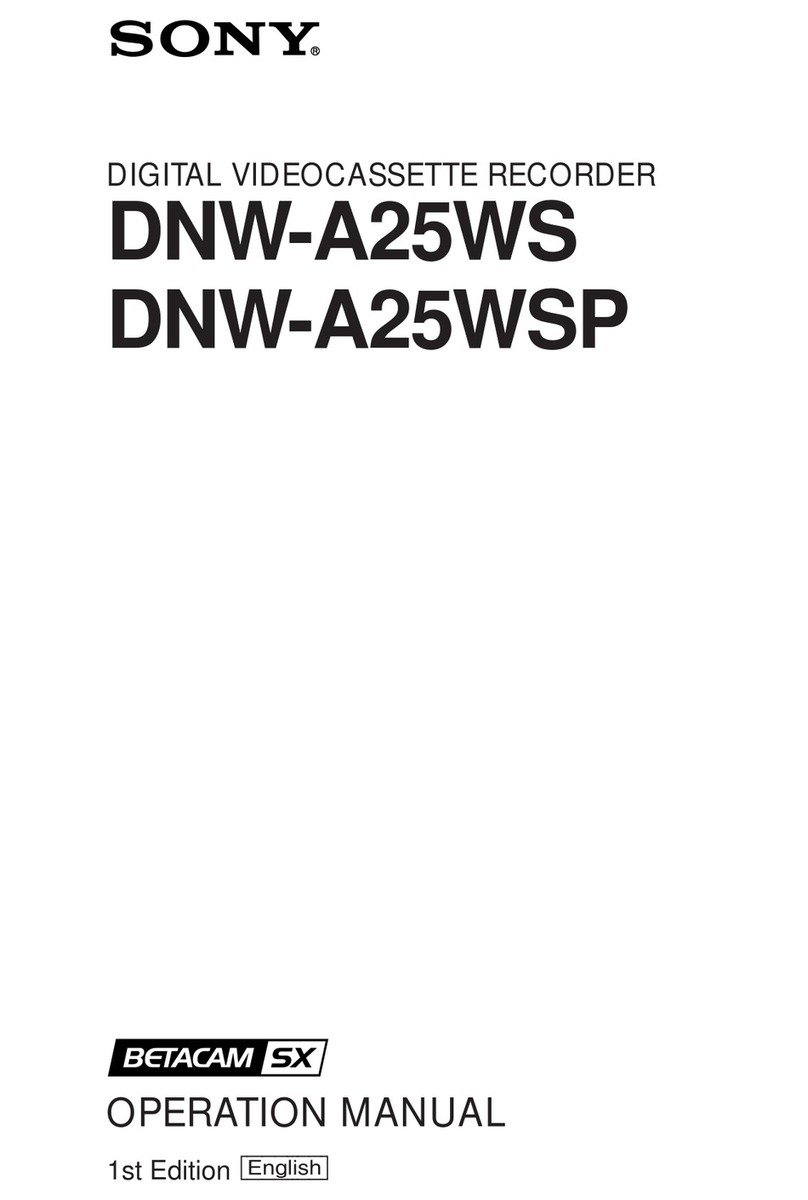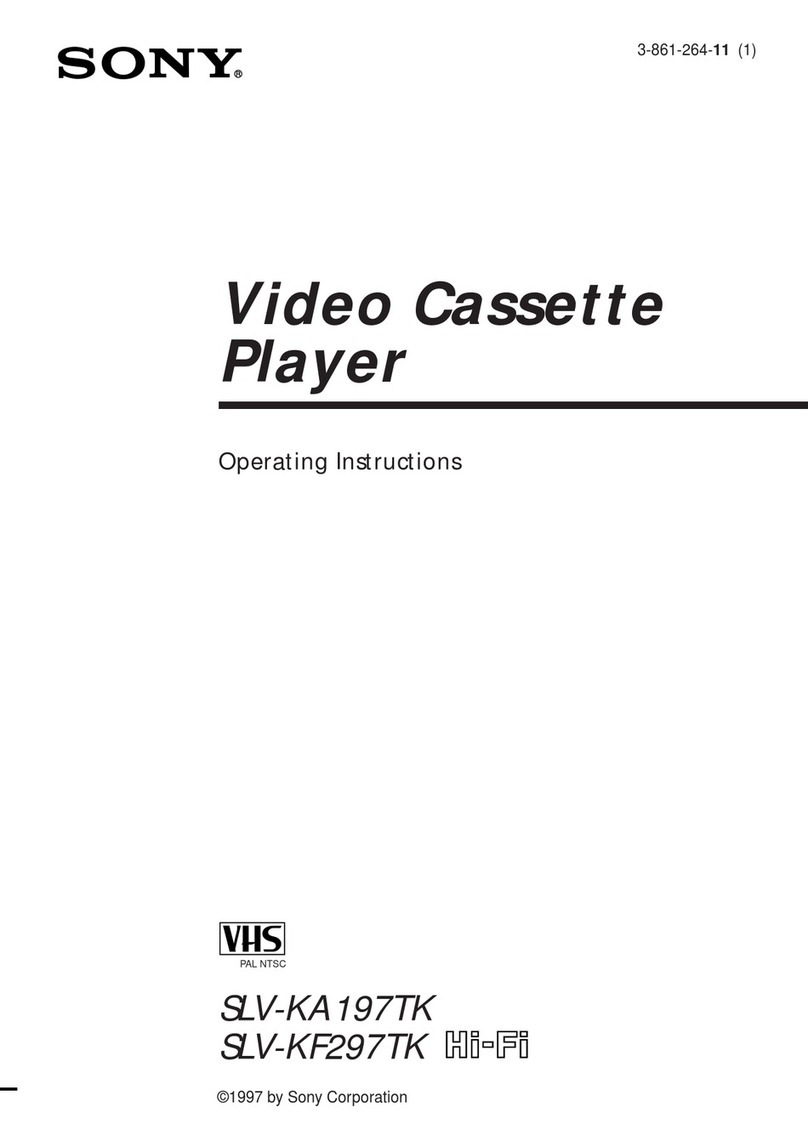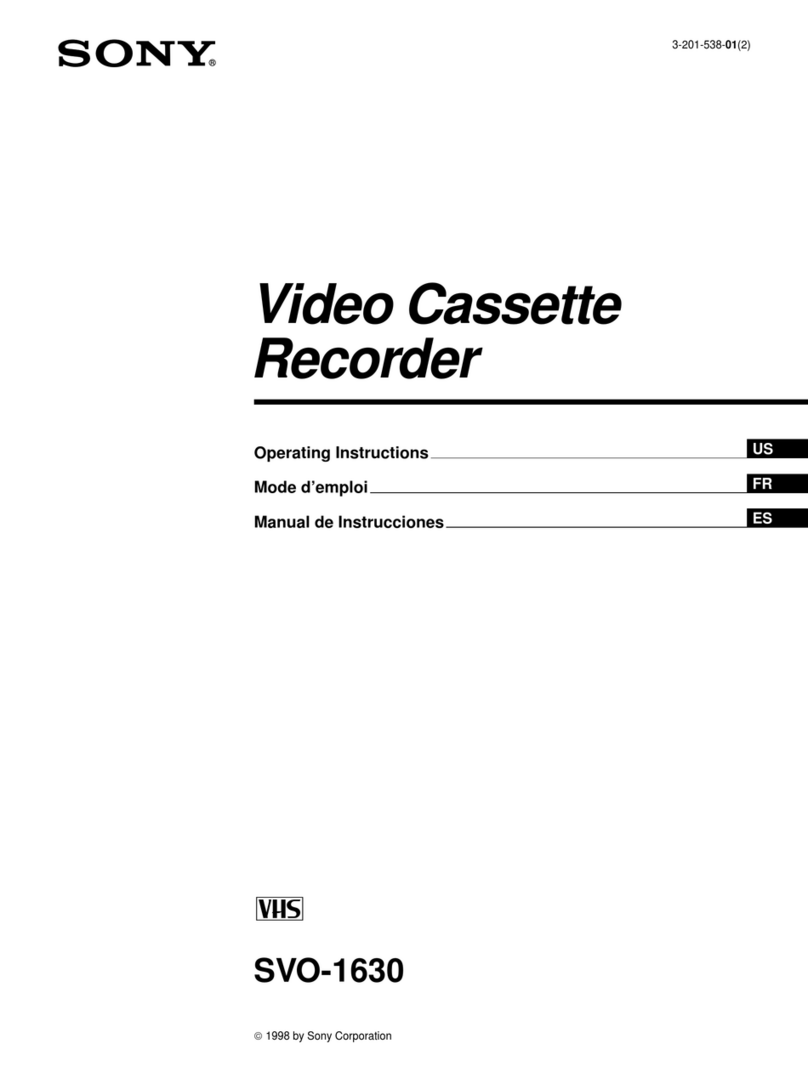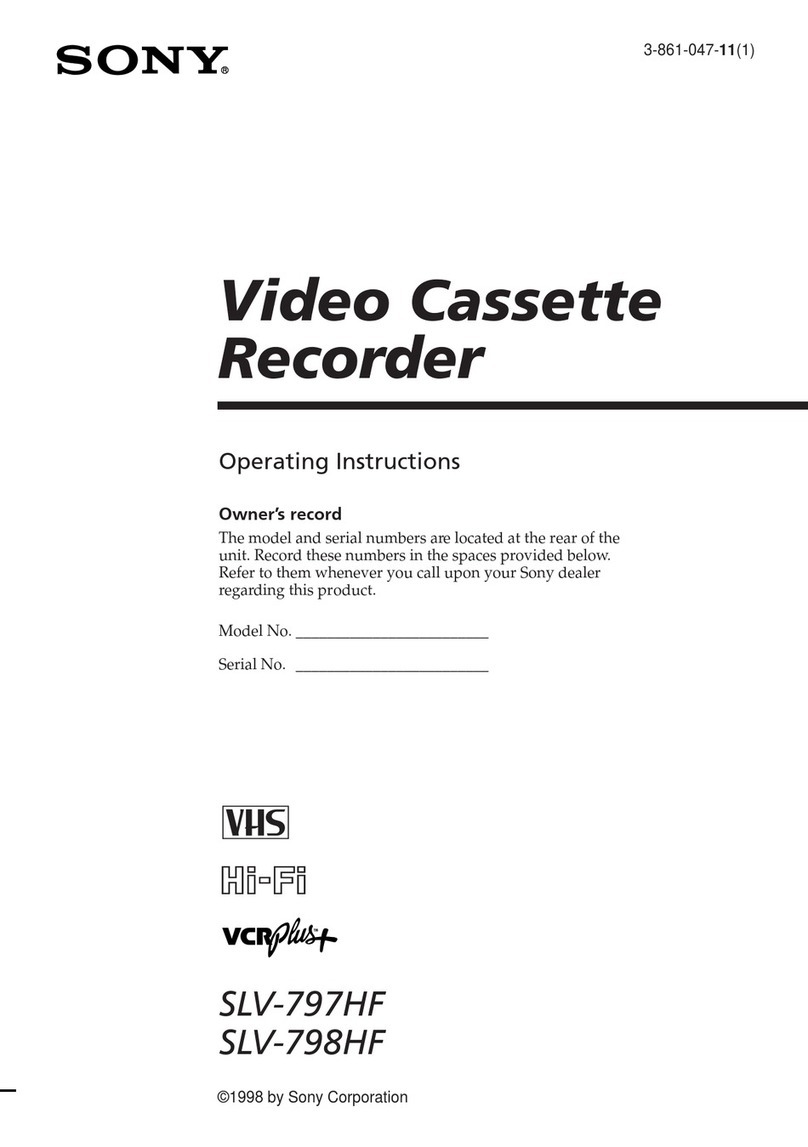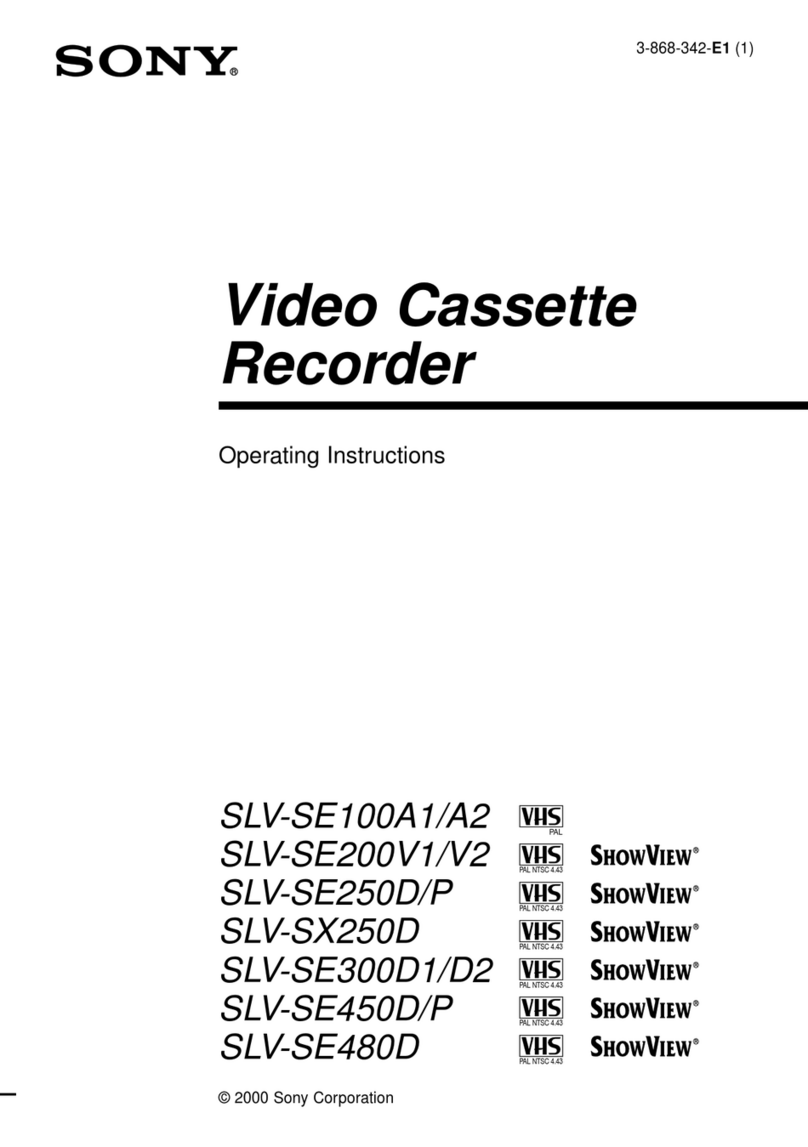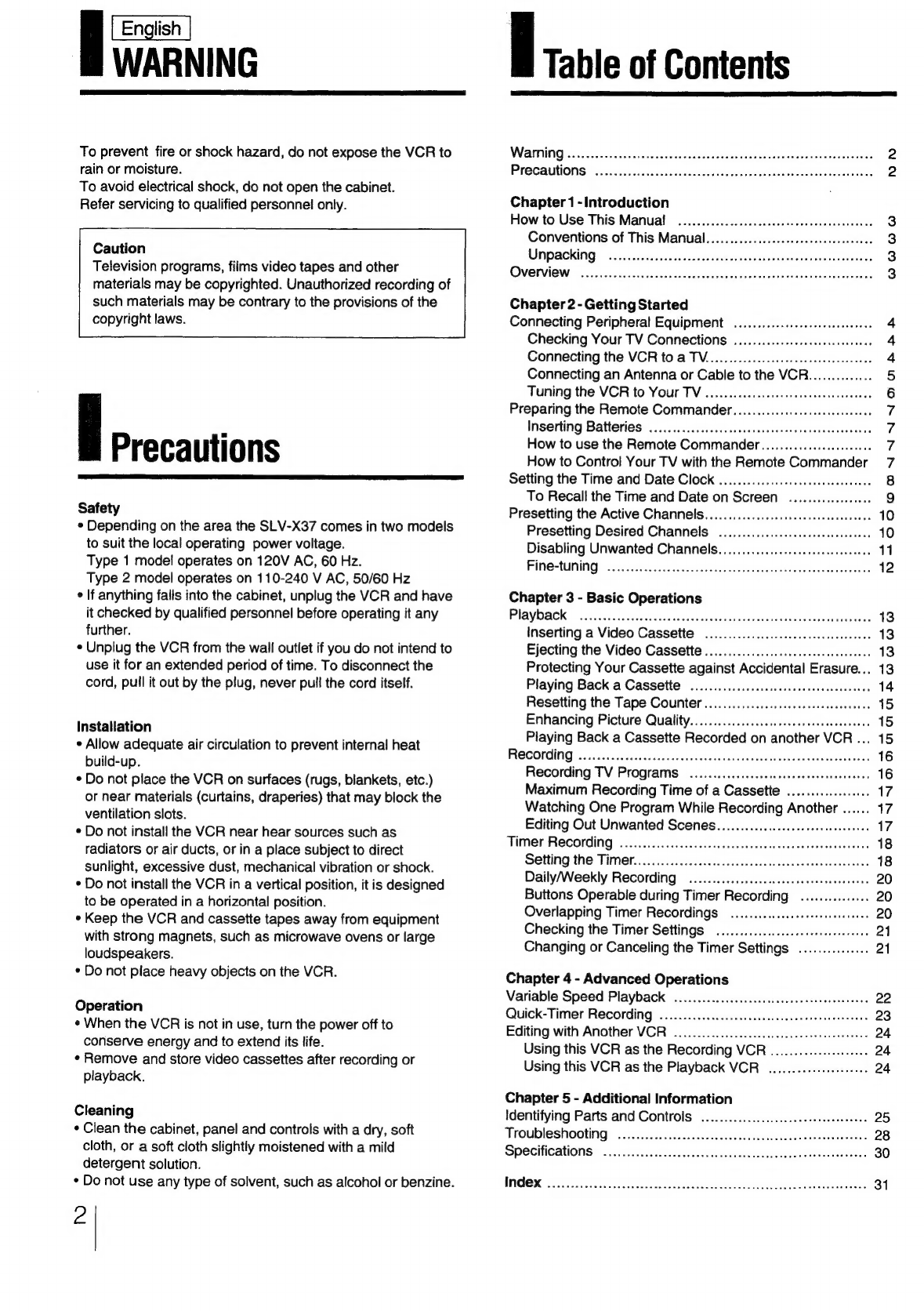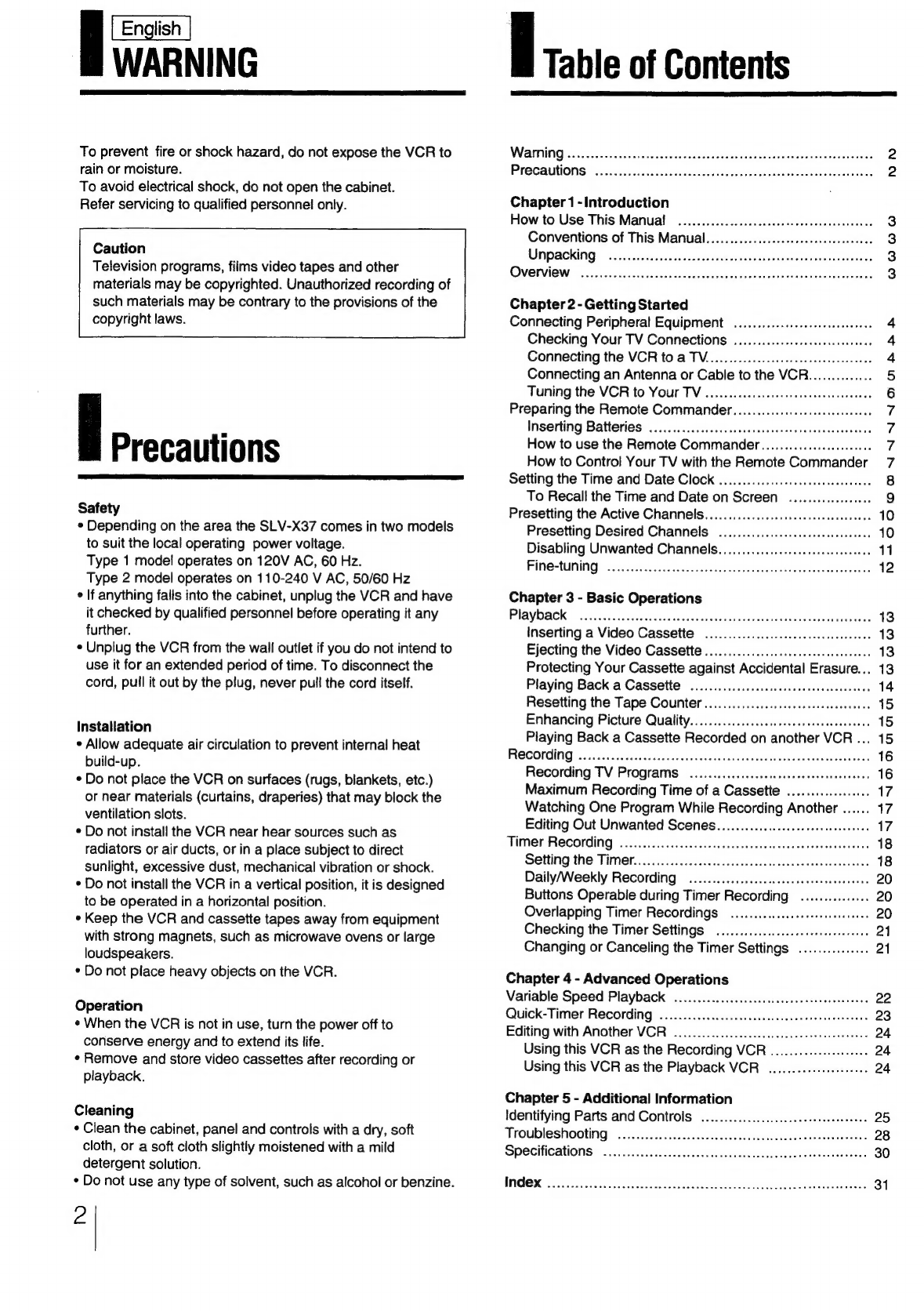
i
WARNING
To
prevent
fire
or
shock
hazard,
do
not
expose
the
VCR
to
rain
or
moisture.
To
avoid
electrical
shock,
do
not
open
the
cabinet.
Refer
servicing
to
qualified
personnel
only.
Caution
Television
programs,
films
video
tapes
and
other
materials
may
be
copyrighted.
Unauthorized
recording
of
such
materials
may
be
contrary
to
the
provisions
of
the
copyright
laws.
E
Precautions
Safety
*
Depending
on
the
area
the
SLV-X37
comes
in
two
models
to
suit
the
local
operating
power
voltage.
Type
1
model
operates
on
120V
AC,
60
Hz.
Type
2
model
operates
on
110-240
V
AC,
50/60
Hz
*
If
anything
falls
into
the
cabinet,
unplug
the
VCR
and
have
it
checked
by
qualified
personnel
before
operating
it
any
further.
¢
Unplug
the
VCR
from
the
wall
outlet
if
you
do
not
intend
to
use
it
for
an
extended
period
of
time.
To
disconnect
the
cord,
pull
it
out
by
the
plug,
never
pull
the
cord
itself.
Installation
¢
Allow
adequate
air
circulation
to
prevent
internal
heat
build-up.
¢
Do
not
place
the
VCR
on
surfaces
(rugs,
blankets,
etc.)
or
near
materials
(curtains,
draperies)
that
may
biock
the
ventilation
slots.
¢
Do
not
install
the
VCR
near
hear
sources
such
as
radiators
or
air
ducts,
or
in
a
place
subject
to
direct
sunlight,
excessive
dust,
mechanical
vibration
or
shock.
*
Do
not
install
the
VCR
in
a
vertical
position,
it
is
designed
to
be
operated
in
a
horizontal
position.
*
Keep
the
VCR
and
cassette
tapes
away
from
equipment
with
strong
magnets,
such
as
microwave
ovens
or
large
loudspeakers.
¢
Do
not
place
heavy
objects
on
the
VCR.
Operation
«
When
the
VCR
is
not
in
use,
turn
the
power
off
to
conserve
energy
and
to
extend
its
life.
«
Remove
and
store
video
cassettes
after
recording
or
playback.
Cleaning
¢
Clean
the
cabinet,
panel
and
controls
with
a
dry,
soft
cloth,
or
a
soft
cloth
slightly
moistened
with
a
mild
detergent
solution.
*
Do
not
use
any
type
of
solvent,
such
as
alcohol
or
benzine.
2
i
Table
of
Contents
Warming
oie.
cucaiea
sy
acento
heosee
ondveed
vekoua
ake
seedece
vases
Se
2
le
(=1072
(0)
([0)
9
>
ae
eo
ne
ee
2
Chapter
1
-
Introduction
How
to
Use
This
Manual
..........
cece
ece
scence
eeseeenanes
3
Conventions
of
This
Manual................ccc0scsssseeseeeeeae
3
UNDaCking:
svete
eevee
eta
cen
decider
otaiiiees
3
OVEIVIOW!
4
csscise
clei
okt
oo
edede
cs
educates
onecse
tanec
eines
3
Chapter
2
-
Getting
Started
Connecting
Peripheral
Equipment
................cccceeeeeeree
4
Checking
Your
TV
Connections
...........2:.:0cccsccseeeenes
4
Connecting
the
VCR
to
a
TV.........cc.cccsecesceessseeeceeeees
4
Connecting
an
Antenna
or
Cable
to
the
VCR..............
5
Tuning
the
VCR
to
Your
TV
.........cccceseeeeeaeeeeraeeeeeee
6
Preparing
the
Remote
Commander............0..cccscceeseeeees
7
Inserting
Batteries
0.0.0...
ccccceseeeccceeeeeeeeteneaesaeaanes
7
How
to
use
the
Remote
Commander............00csccccees
7
How
to
Control
Your
TV
with
the
Remote
Commander
7
Setting
the
Time
and
Date
CIOCK
.............cccccecaeeeeeeeeees
8
To
Recall
the
Time
and
Date
on
Screen
...............55
9
Presetting
the
Active
Channels.............ccccssecceeecsesenenees
10
Presetting
Desired
Channels
...........::.ccceesceeeseseeeees
10
Disabling
Unwanted
Channels.................cecccssreeeeenes
11
FING-1UNING
vs
secciesscasctetesecdiasceasecssccsetenssacenascasnnenta
12
Chapter
3
-
Basic
Operations
Playback?
«i
i.diccesavetesvteas
dongs
Gels
bee
Skeieee
atten
eee
13
Inserting
a
Video
Cassette
0.0.00...
ccceceseeesesessereenes
13
Ejecting
the
Video
Cassette
...........c0ccccsecsecsseesereraees
13
Protecting
Your
Cassette
against
Accidental
Erasure...
13
Playing
Back
a
Cassette
............cccccccesseceseeeaeeeeeees
14
Resetting
the
Tape
Counter’
...............ccccccecsssseeeeeeess
15
Enhancing
Picture
Quallity................cc:ccccccssseeseeees
15
Playing
Back
a
Cassette
Recorded
on
another
VCR
...
15
RECOPdING
:Fesioesss
Gish
vats
tac
atecndlaseeiakatna
foceeesho
ei
tatednerns
16
Recording
TV
Programs
...........cccccesssseeeteeessssesees
16
Maximum
Recording
Time
of
a
Cassette
..............08.
17
Watching
One
Program
While
Recording
Another
......
17
Editing
Out
Unwanted
Scenes.............ccccecceesseesseeees
17
Timer
RECOrdING
............ecce
cece
ceccccceeeeceeeeceaeeeseeeeeeeees
18
Setting
the
Timer...........ccccccceceseeeeseeseeeneeetasecseeseenes
18
Daily/Weekly
Recording
............cccccseceecesceeseeeeeeeees
20
Buttons
Operable
during
Timer
Recording
.............4.
20
Overlapping
Timer
Recordings
...........c.cccseseeseseeeees
20
Checking
the
Timer
SettingS
...............ccseeeeeseeeeeeee
21
Changing
or
Canceling
the
Timer
Settings
...............
21
Chapter
4
-
Advanced
Operations
Variable
Speed
Playback
................ccccsececeeeesseeeeeneeees
22
Quick-Timer
RECOrdiINg
...........ccceccccccseescuseeeeeneeseeeeeess
23
Editing
with
Another
VCR
.....
oe
cccecsesec
ec
eeeeseesenees
24
Using
this
VCR
as
the
Recording
VCR
..........-:::0e
24
Using
this
VCR
as
the
Playback
VCR_..........:::2eee
24
Chapter
5
-
Additional
Information
Identifying
Parts
and
Controls
..........c.
cc
cccseeeeeeeeeeeeeeees
25
TrOUDIESHOOLING
.....
oe.
eee
cc
ccs
ceeeseeccccecnecceaueseteesesereess
28
Specifications
2.0...
ecccscceesccaeeccseceuaeeeeteessaneees
30
IND
OX
of
sits
eet
iee
Bolen
ee
hoe
a
aa
31