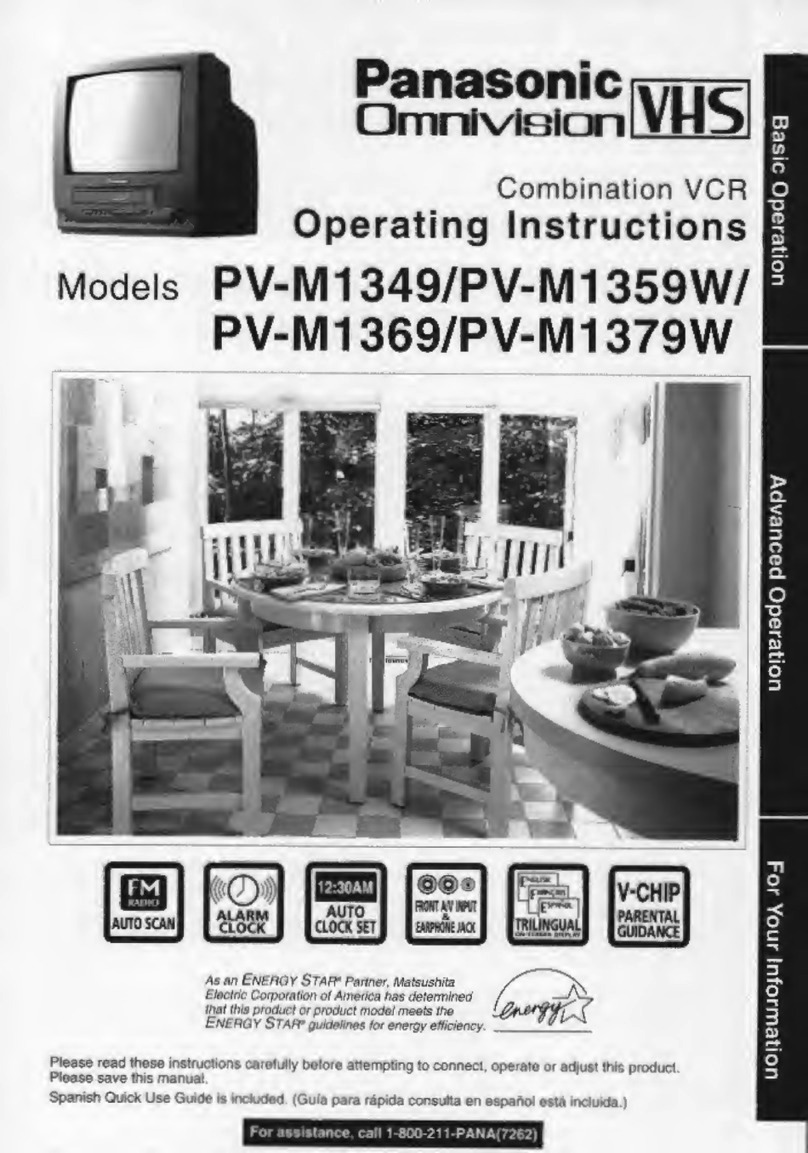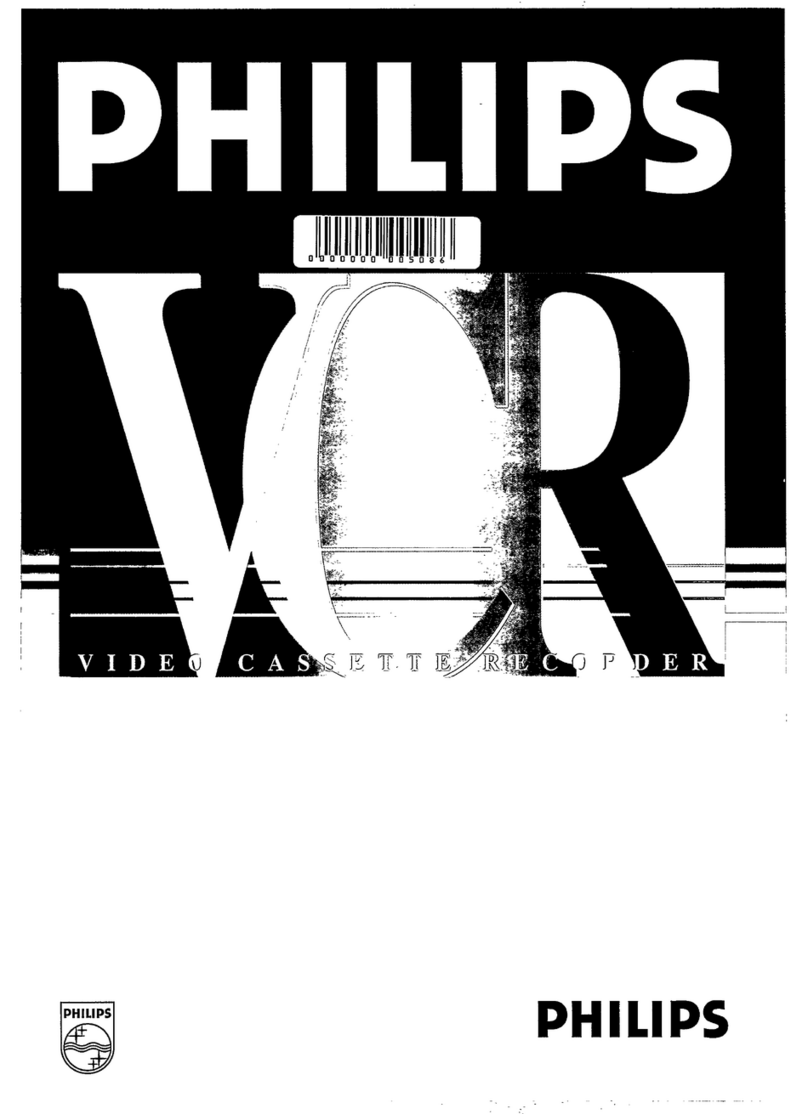Panasonic NV-SJ400A User manual
Other Panasonic VCR System manuals
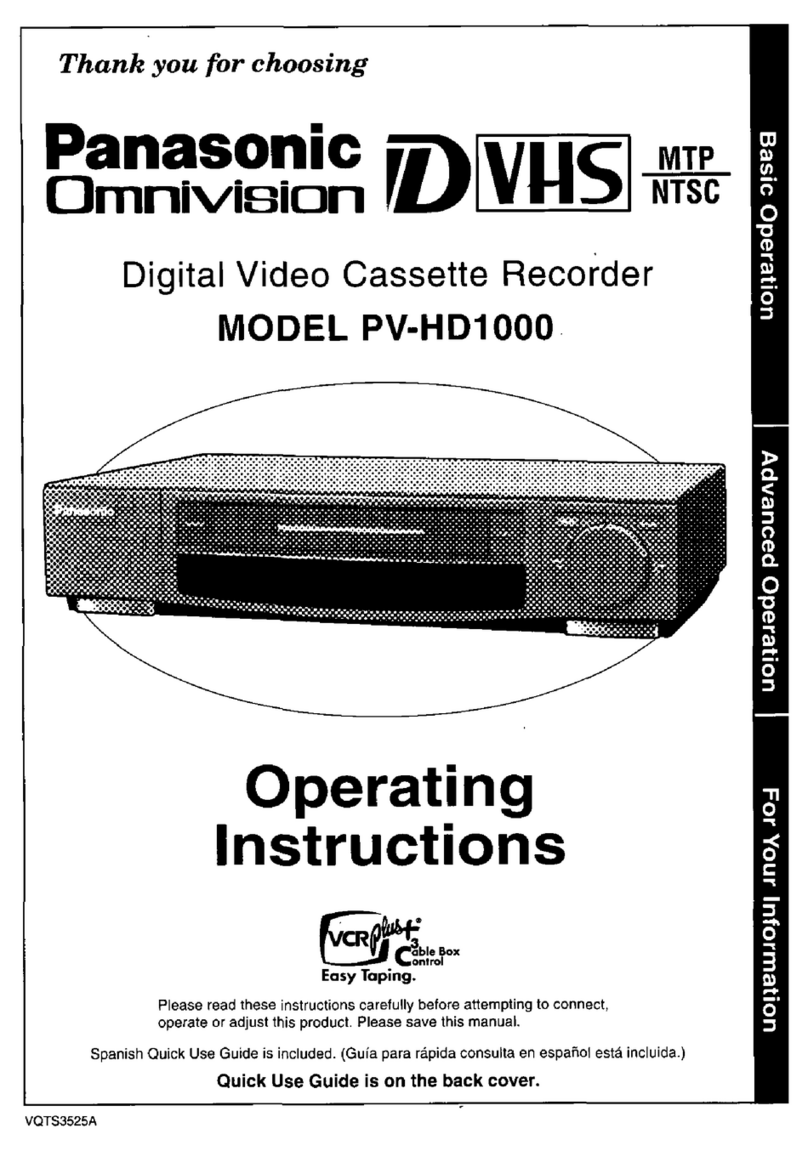
Panasonic
Panasonic Omnivision PV-HD1000 User manual
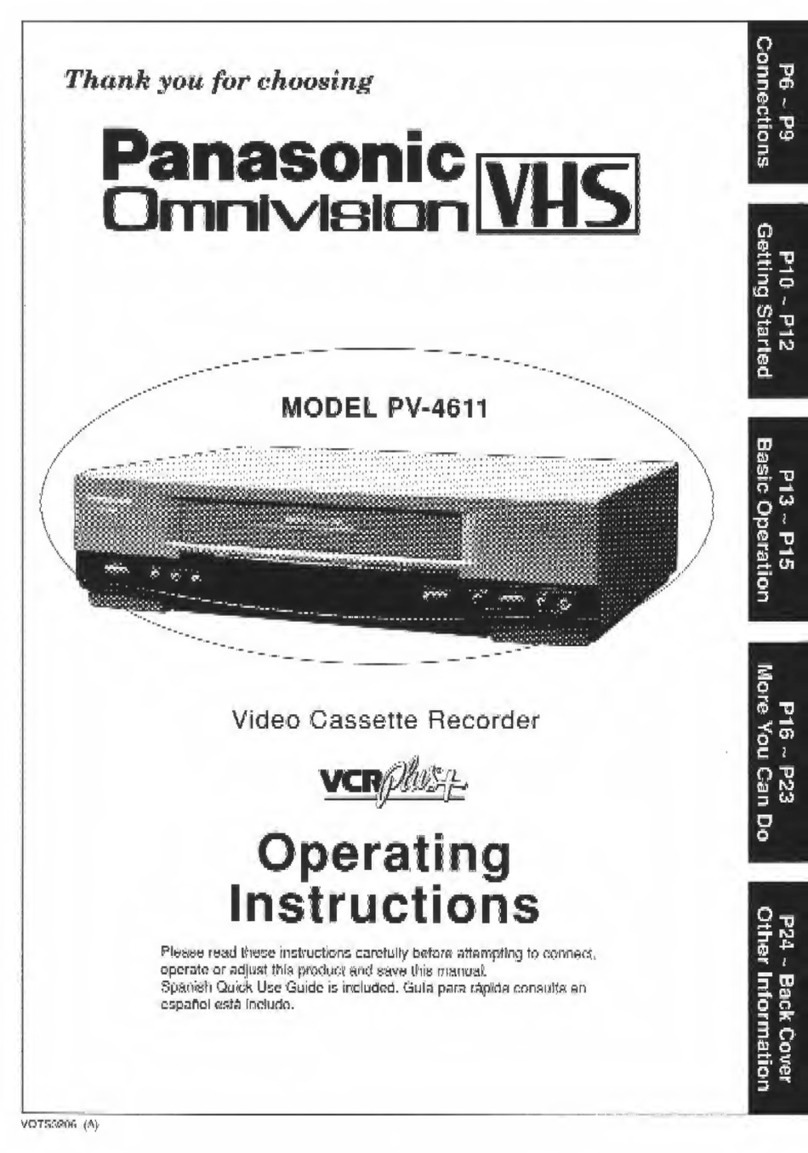
Panasonic
Panasonic Omnivision PV-4611 User manual
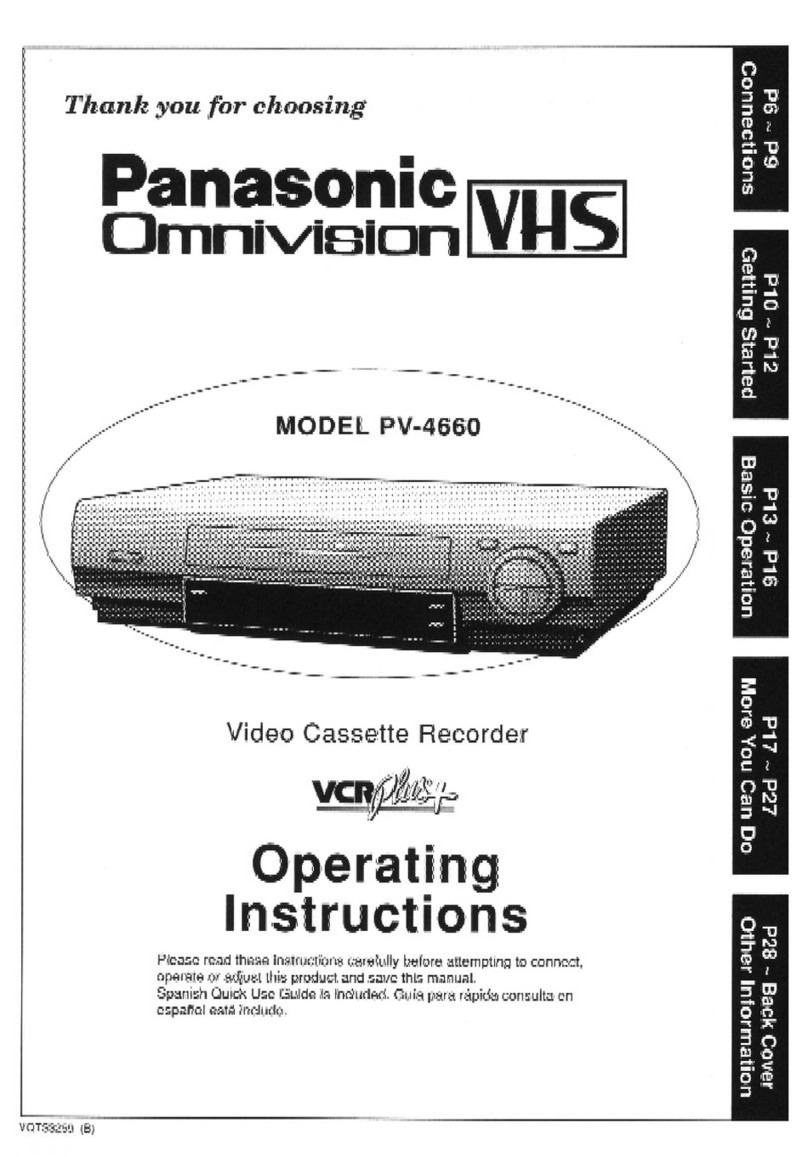
Panasonic
Panasonic Omnivision PV-4660 User manual
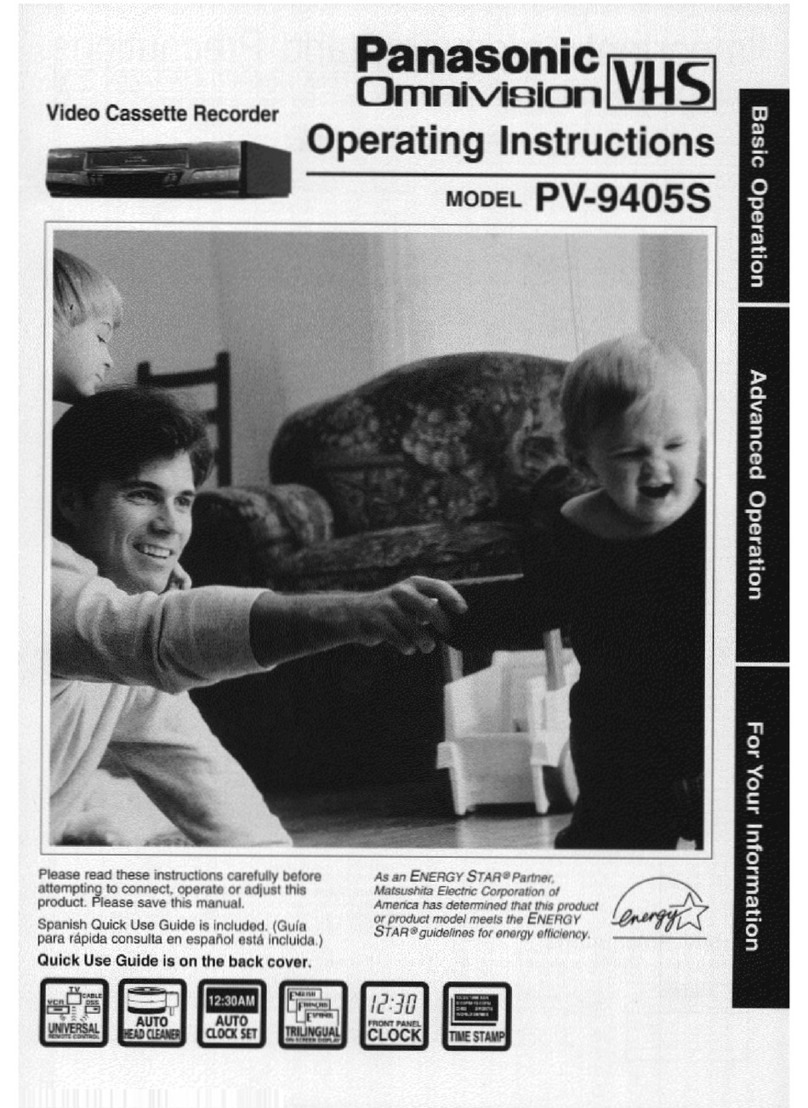
Panasonic
Panasonic Omnivision VHS PV-9405S User manual
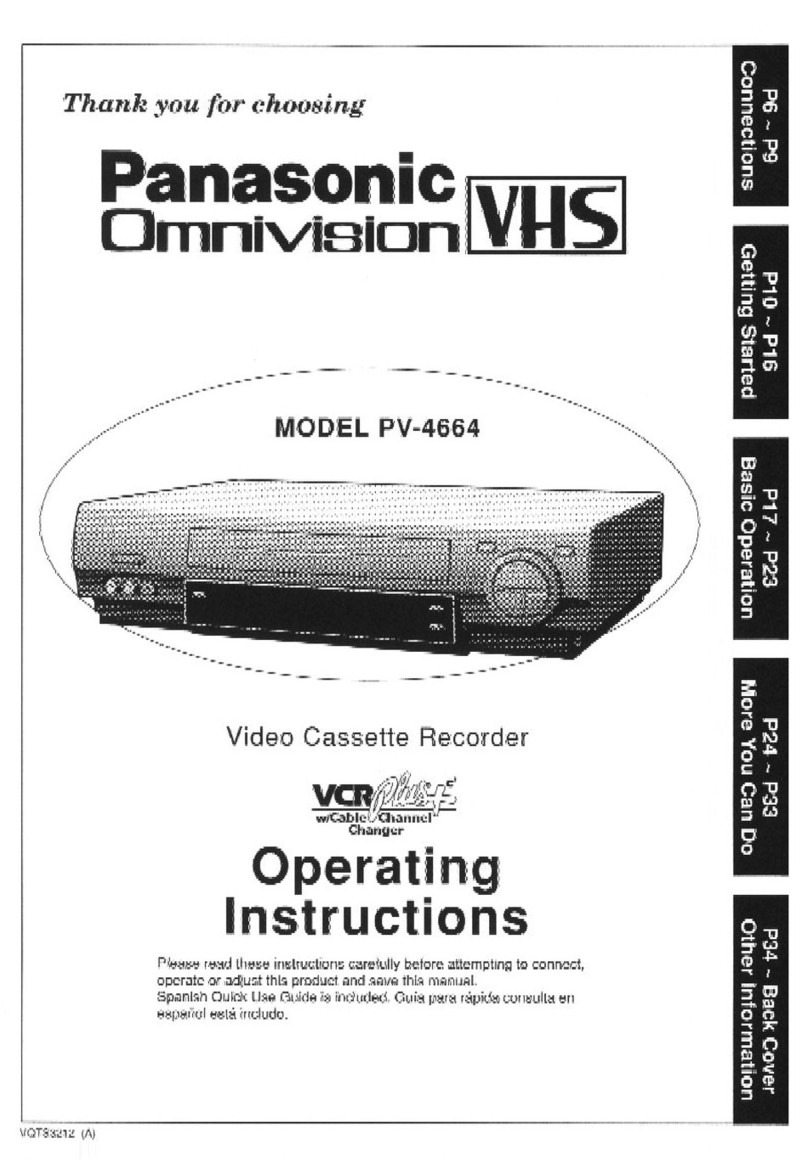
Panasonic
Panasonic Omnivision PV-4664 User manual
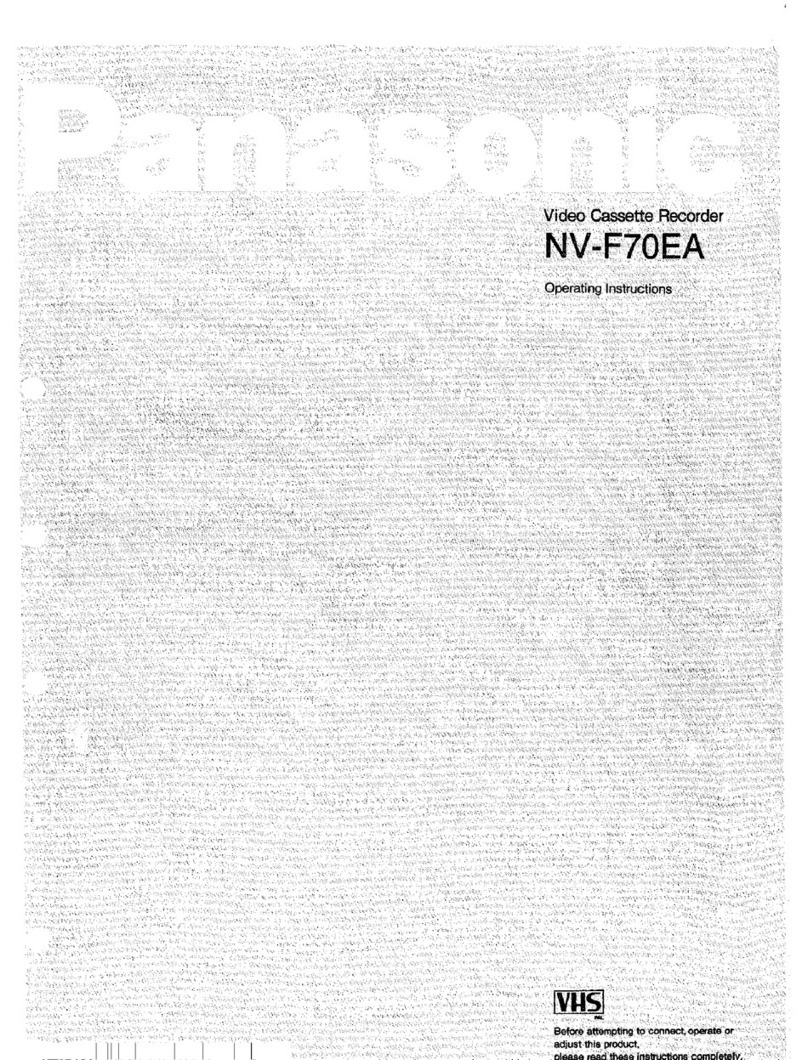
Panasonic
Panasonic NV-F70EA User manual

Panasonic
Panasonic NV-HS870EG User manual
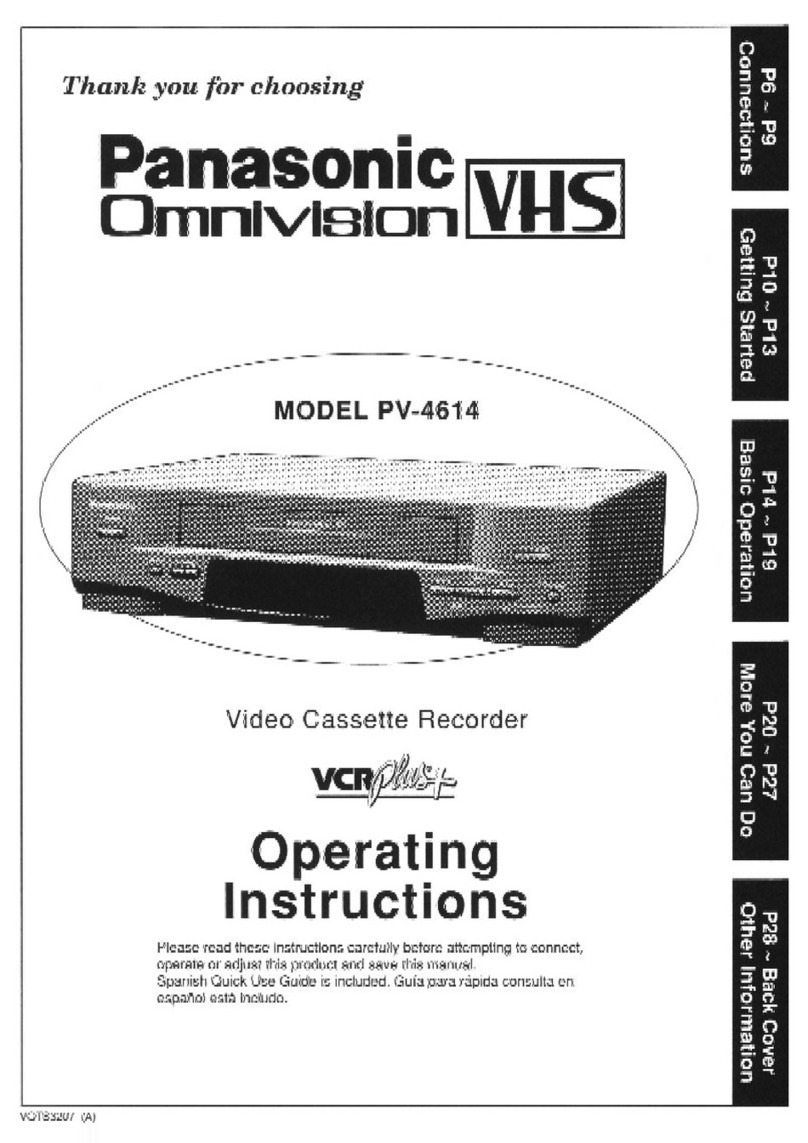
Panasonic
Panasonic Omnivision PV-4614 User manual

Panasonic
Panasonic NV-FJ730 Series User manual
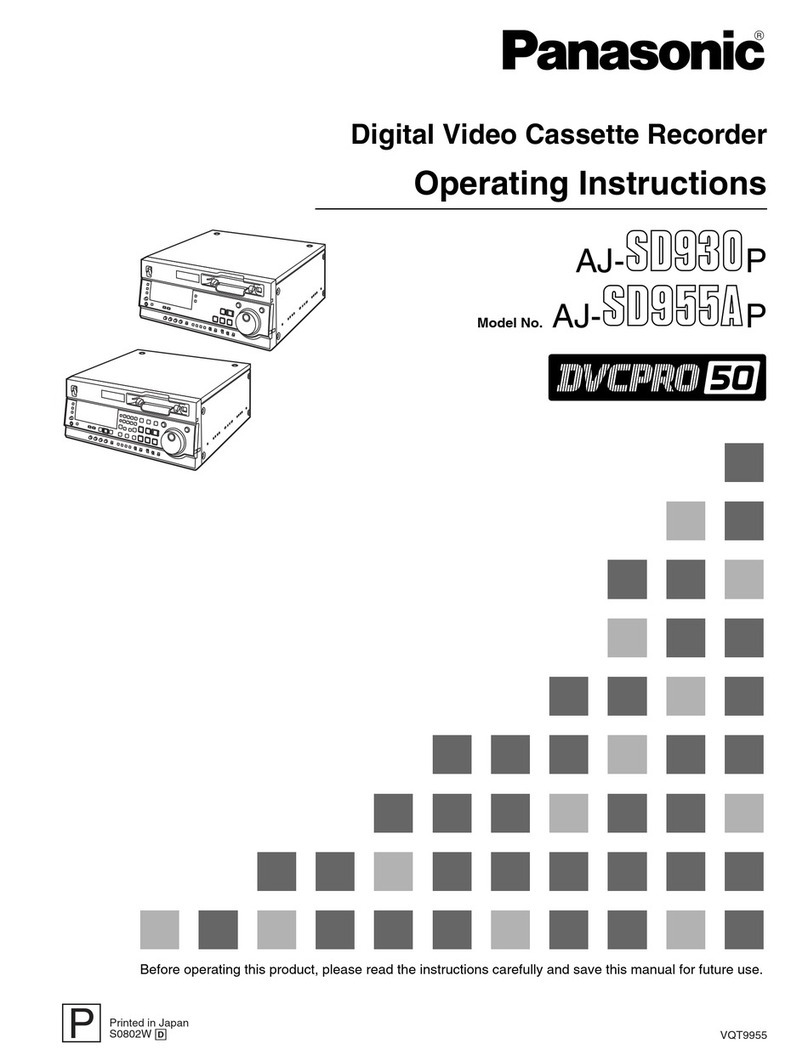
Panasonic
Panasonic AJSD930P User manual

Panasonic
Panasonic Omnivision PV-4655S User manual

Panasonic
Panasonic NV-FJ600 Series User manual
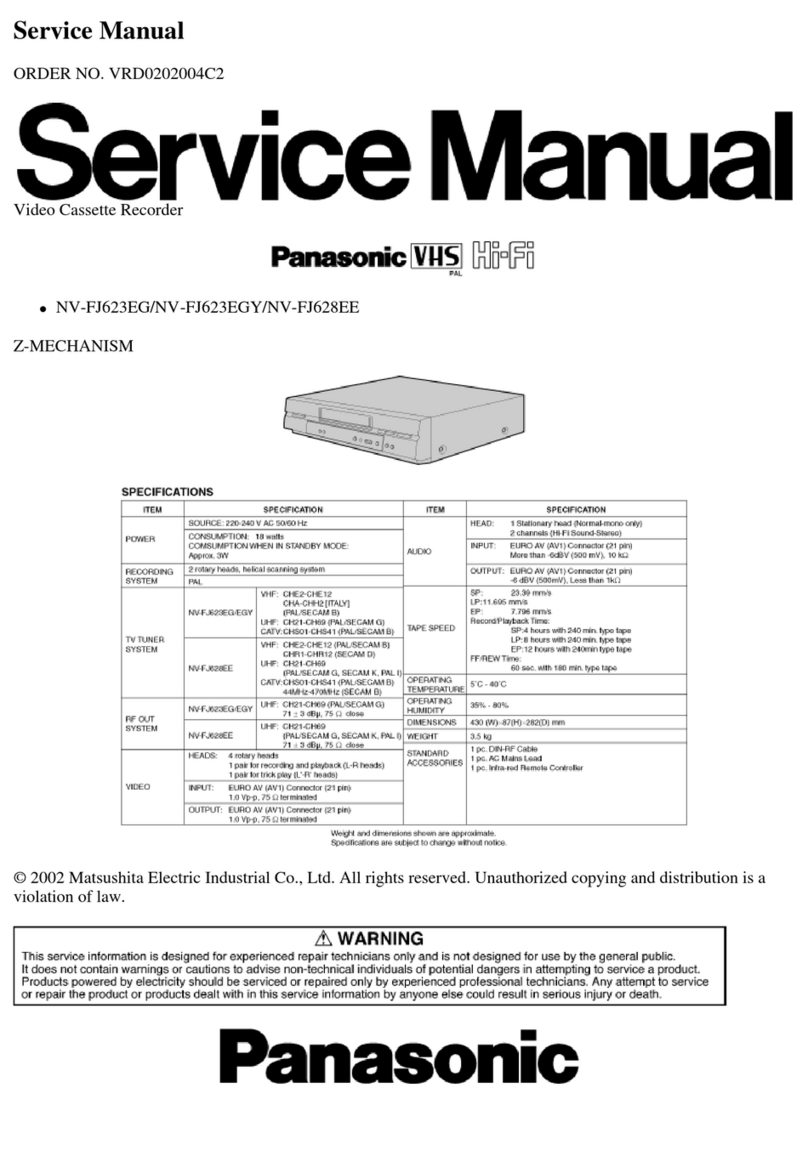
Panasonic
Panasonic NV-FJ623EG User manual
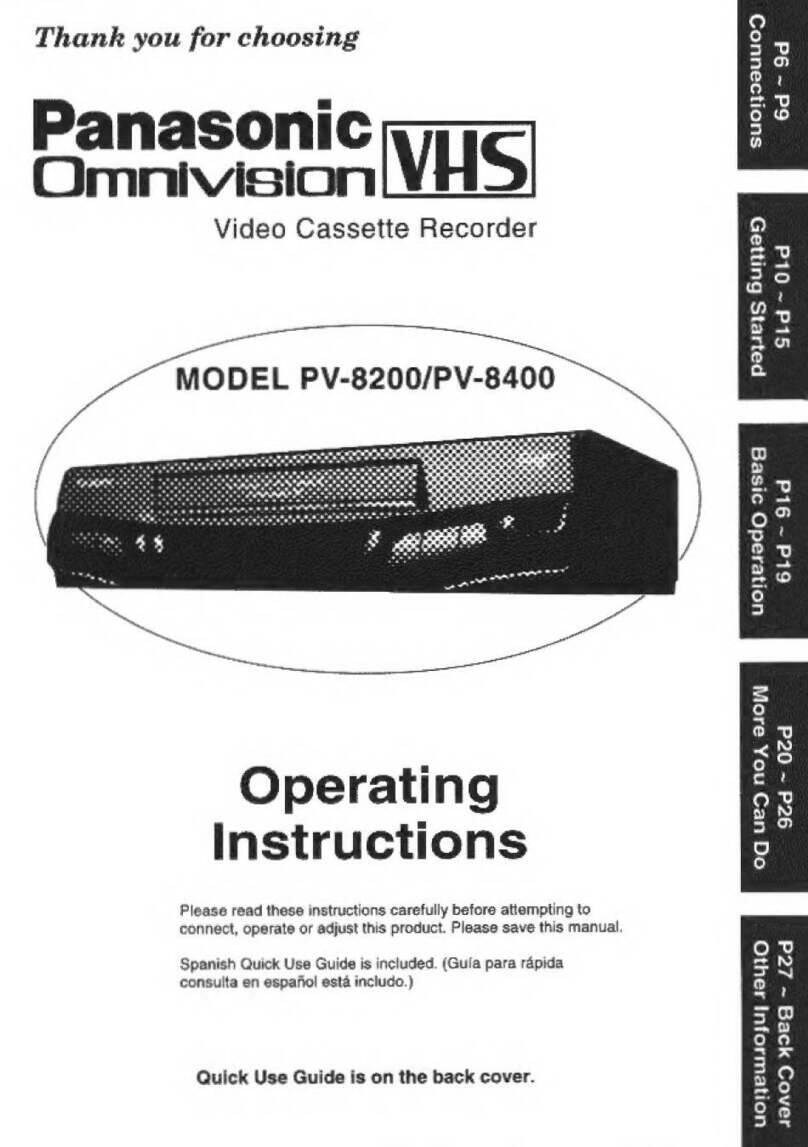
Panasonic
Panasonic Omnivision PV-8200 User manual

Panasonic
Panasonic NV-SV121EB User manual
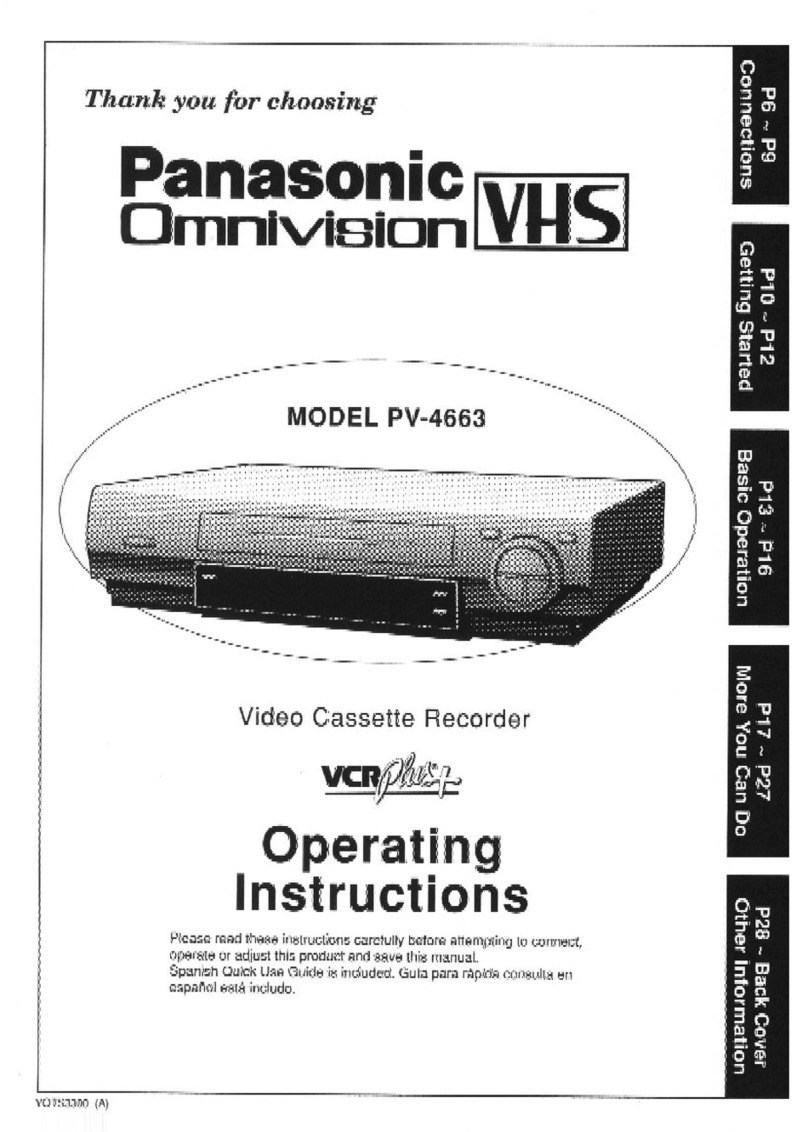
Panasonic
Panasonic Omnivision PV-4663 User manual

Panasonic
Panasonic AJHD1200AP - DVCPRO HD VTR User manual

Panasonic
Panasonic NV-HV61EB User manual

Panasonic
Panasonic NV-MV21EB User manual
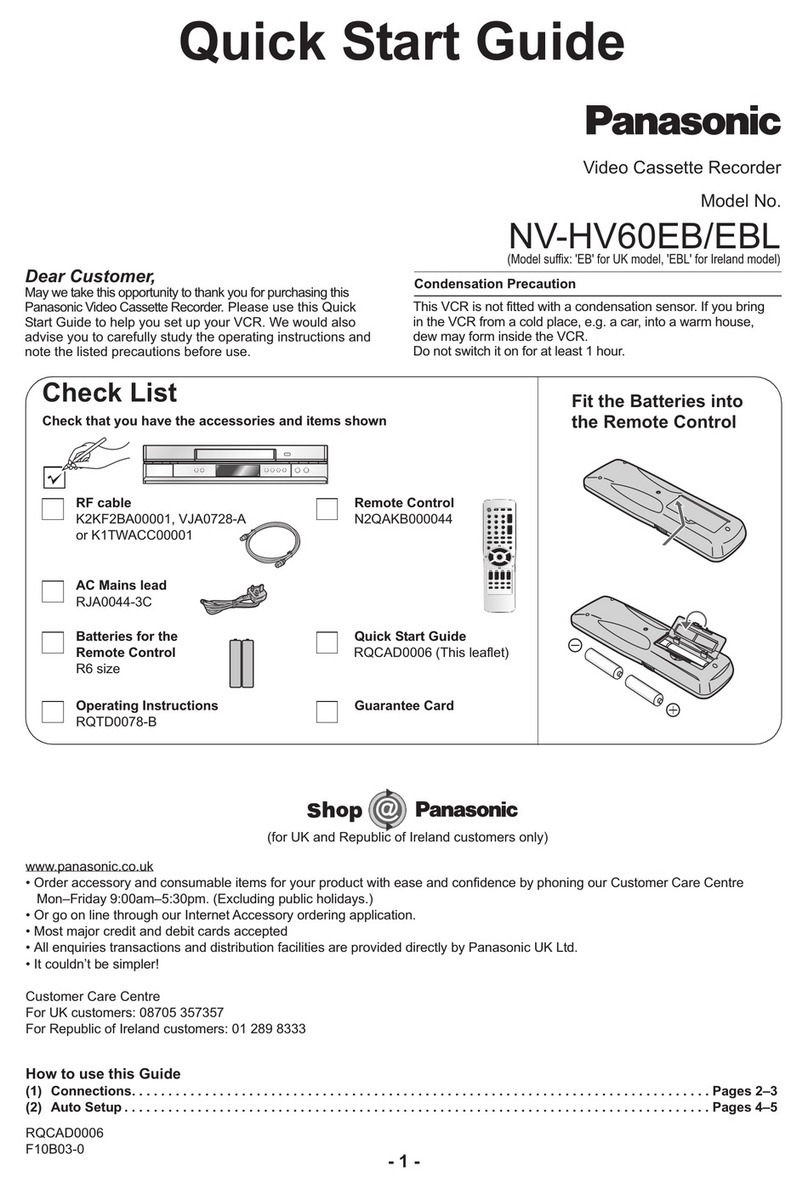
Panasonic
Panasonic NV-HV60EB User manual