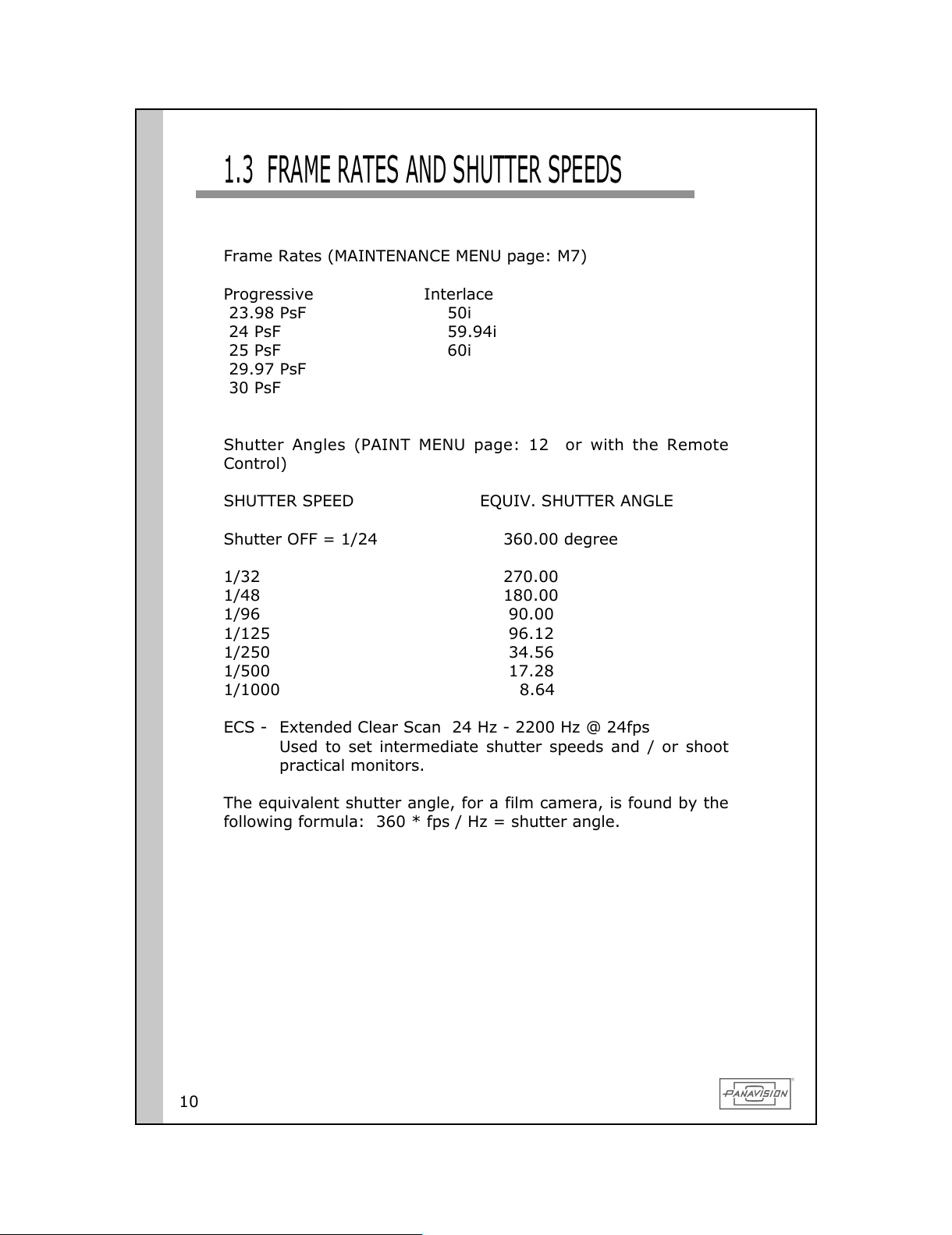HD900F
3
INTRODUCTION
In 1997,Panavision and Sony announced their
collaboration on the developmentofa 24P digitalhigh
definition camera suitable foruse by filmmakersto
create big screen motion picture image quality. We
knew,from 45 yearsofexperience,thata complete
imaging system approach was the only way for
traditionalfilm crewstomakeaseamlesstransitioninto
digitalproduction.Withthisinmind,wemadeanumber
ofmodificationstotheSonyHDW-F90024Pcamera.For
starters,the Panavised camera received a heavy duty
frontplate and lensmountmodified to work with our
speciallydesignedPrimoDigital
TM lenses.Thesystem now
accommodates mostofourstandard film camera
accessories as wellas new accessories designed
exclusivelyfordigitalcinematography.
In addition to the mechanicalmodifications to the
camera,auniqueopticalpre-filtergivesyoubettercolor
matching with film emulsionsand enhanced resolution
forblue screen effectscinematography. Last,butnot
least,wedesignedthenew ULTRAVIEWviewfinderfor
studio and handheld cine-style use. Itpresentsa 2
timeslargerimagealongwithagreaterdiopterrange.
Panavision iscommitted to continuouslydeveloping our
DigitalImaging system in close collaboration with our
clients,justaswehavedonewithourfilm systemsover
thelast45years. Now yourHD projectwillbenefitfrom
the same dedication to customerservice and superior
imagequalitythatisthehallmarkofPanavision.
INTRODUCTION