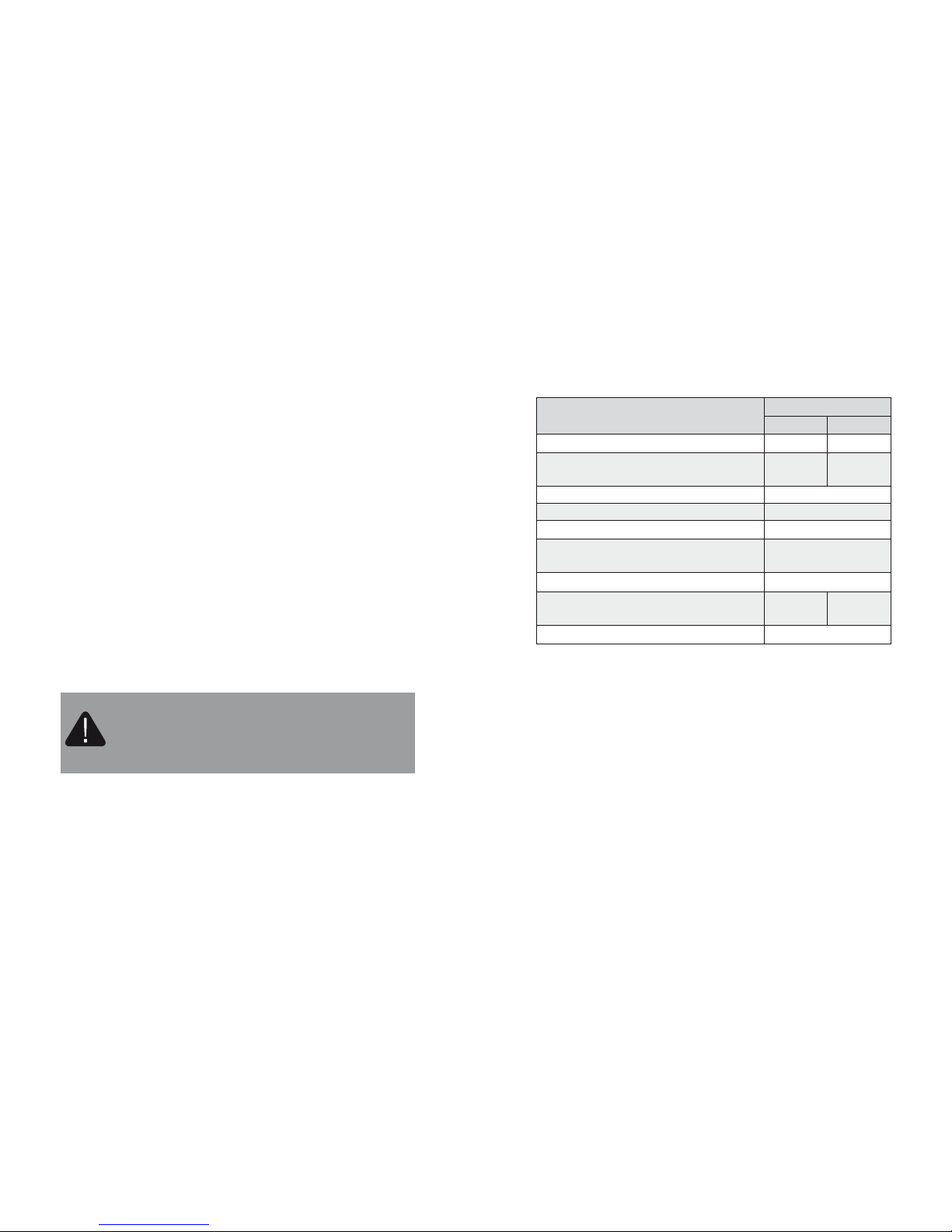10 11
The account can be used to log in the Internet-service
pandora-on.com or mobile application without restrictions on the
number of users.
Add the tracker to your account:
The Internet service and mobile applications support
simultaneous work with several telemetric devices. To add the
tracker, log in the Internet service pandora-on.com and follow
the instruction to add the device.
Enter the data from the owner’s card. Forced call to
the «Registration» window is possible through settings
(ADMINISTRATIVE SETTINGS – REGISTER NEW DEVICE).
STEP 2. Preparing the device for operation
Carefully assemble the device. Keep in mind the correct polarity
of the batteries and the location of the side opening for the built-
in microphone when closing the back cover.
The tracker is in the «Transportation» mode at the moment of
the shipment. All built-in interfaces are switched o in this mode.
They will be switched on after entering the settings mode and
setting the owner’s phone number.
STEP 3. Setting the owner’s phone number
There are three ways to set the owner’s phone number:
1. Activate the tracker by pressing and holding the VALET button
for 3 seconds (3 short ashes of the LED). Release the button after
the third ash. The tracker will enter the settings mode. After that,
it will be available for a call within two minutes. Make a call from
the owner’s number to the phone number of the device at the
given time.
The system will automatically remember the number of the
incoming call as the owner’s number and will end the call.
2. Log in to pandora-on.com with the previously registered
account. Go to the «SETTINGS» - «NOTIFICATIONS» menu,
Enter the owner’s phone number in the «Owner’s number»
in the following format +xxхххххххххх. Save the settings after
entering the number. Activate the tracker by pressing and holding
the VALET button for 3 seconds (3 short ashes of the LED).
Release the button after the third ash. The tracker will receive the
settings from the Internet-service within 10 minutes.
3. This setting is available after a mobile phone is recorded in
the tracker memory (see PANDORA NAV BT MOBILE APPLICATION
WARNING! IF YOU HAVEN’T RECEIVED THE CONFIRMATION
E-MAIL, CHECK THE SPAM FOLDER OR PERFORM «FORGOT
PASSWORD» PROCEDURE ON THE MAIN PAGE OF
PANDORA-ON.COM