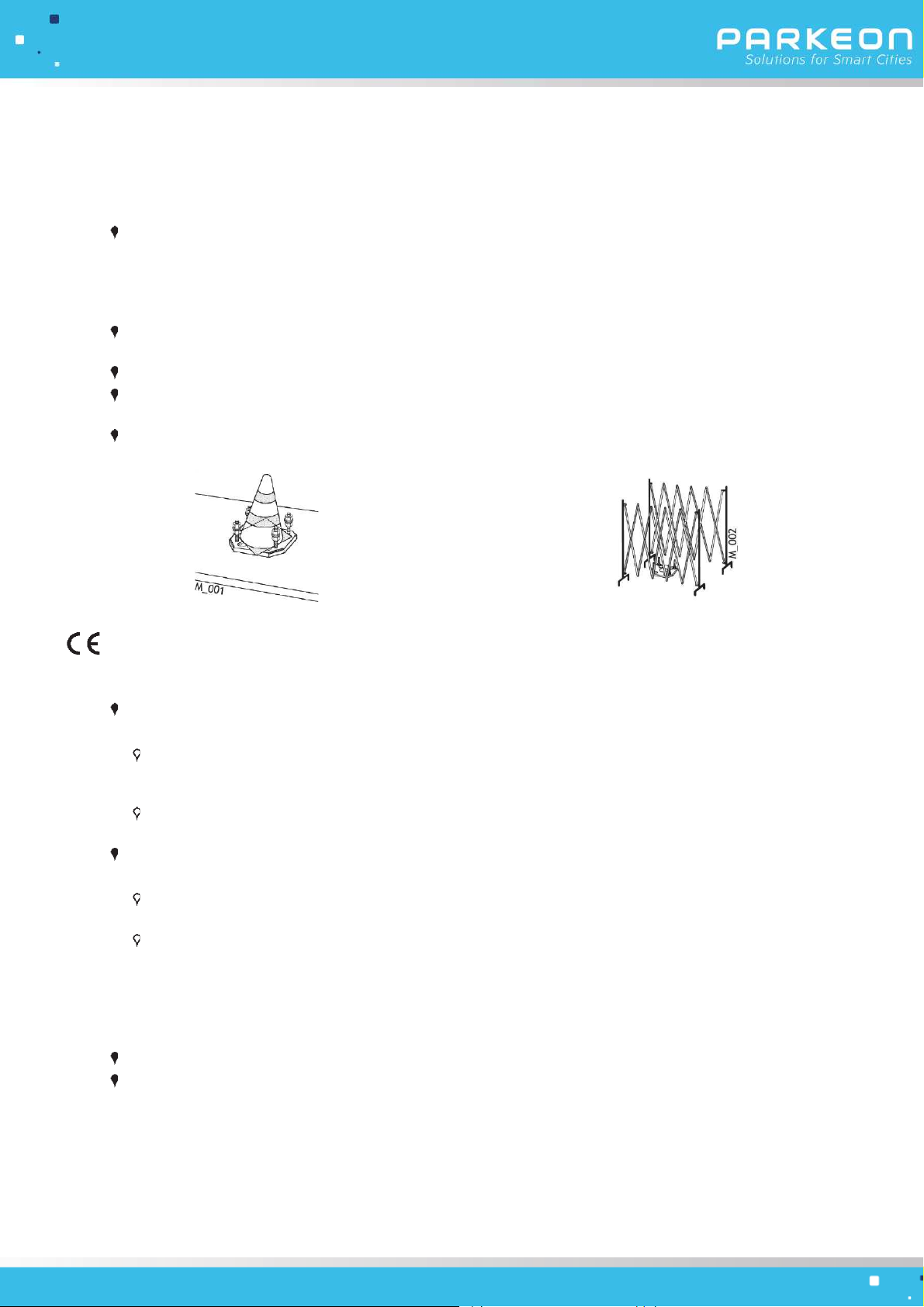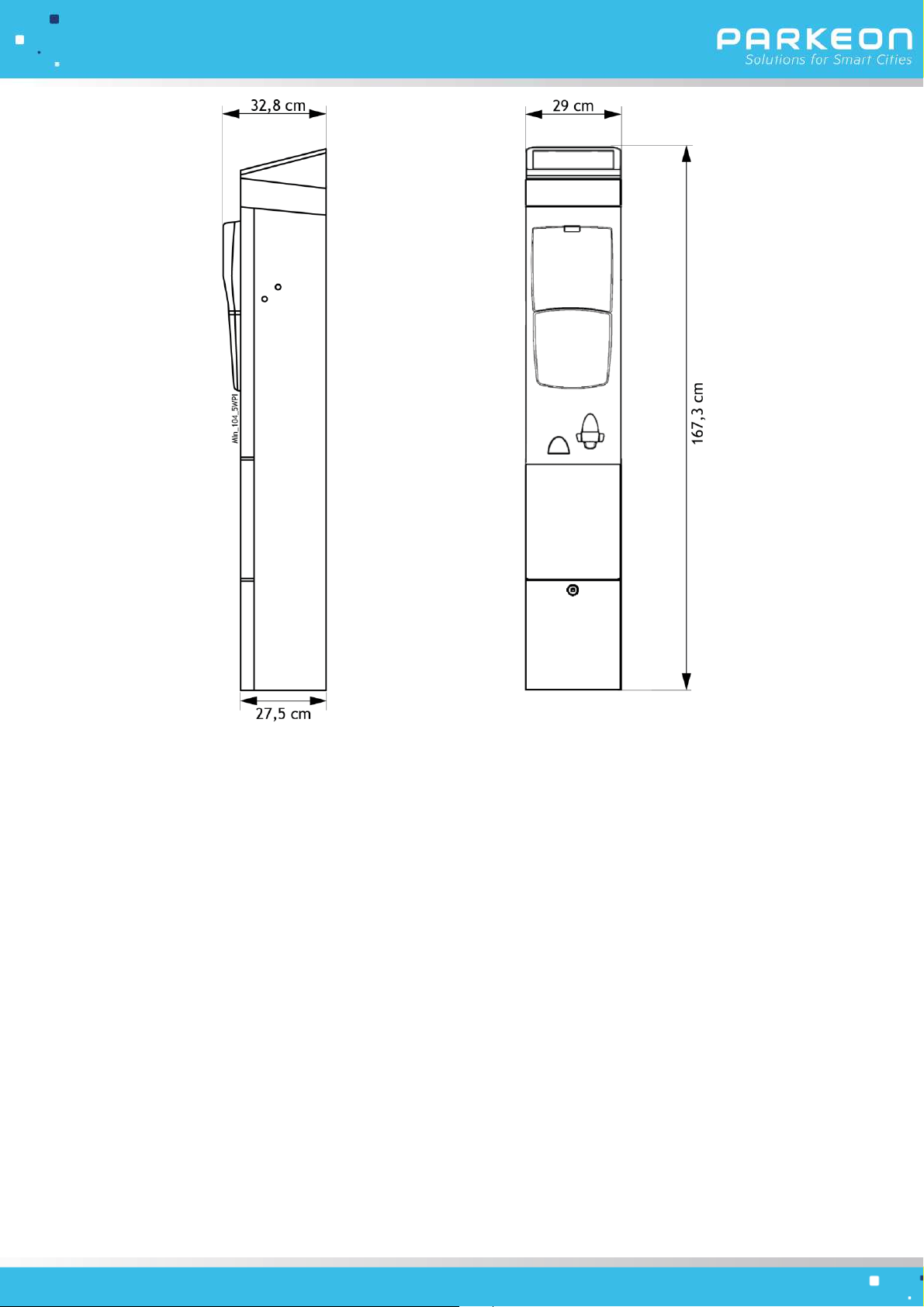United States of America
This product is compliant with:
The National Electrical Code
The Americans with Disabilities Act (ADA)
The Federal Communication Commission (FCC) rules part 15
FCC Compliance Statement
This de ice complies with FCC’s radiation exposure limits set forth for an uncontrolled en ironment under the
following conditions :
1. This de ice should be installed and operated such that a minimum separation distance of 20cm is
maintained between the radiator (antenna) and user’s/nearby person’s body at all times.
2. This transmitter must not be co-located or operating in conjunction with any other antenna or
transmitter.
This de ice has been tested and found to comply with the limits for a Class B digital de ice, pursuant to part 15
of the FCC Rules. These limits are designed to pro ide reasonable protection against harmful interference in a
residential installation. This de ice generates, uses and can radiate radio frequency energy and, if not installed
and used in accordance with the instructions, may cause harmful interference to radio communications.
Howe er, there is no guarantee that interference will not occur in a particular installation. If this de ice does
cause harmful interference to radio or tele ision reception, which can be determined by turning the de ice off
and on, the user is encouraged to try to correct the interference by one or more of the following measures :
Reorient or relocate the recei ing antenna.
Increase the separation between the de ice and recei er.
Connect the de ice into an outlet on a circuit different from that to which the recei er is connected.
Consult the dealer or an experienced radio/TV technician for help
Any changes or modifications to this equipment not expressly appro ed by Parkeon may cause, harmful
interference and oid the FCC authorization to operate this equipment.
Electricity
All product-ser icing operations require appropriate training.
Only adequately trained personnel may work on the mains power supply.
Protect personnel from electrical shocks with the help of appropriate electrical and earth connections.
Always switch off the power before beginning some repairs, as instructed in this manual.
Make sure that the electrical parts are installed in accordance with national standards.
Keep the mains power supply disconnected throughout these operations. Protect the electrical wires
from the rain. Ne er work on products connected to the mains or the telephone network during stormy
weather.
While repairing a circuit breaker installed on a machine, the main circuit breaker located in the
technical unit must be switched off and marked with maintenance information so as to protect the
agent from electric shocks.
Isolate the mains power supply with the circuit breaker and switch off the low- oltage power with the
On/Off button on the main board.
Make sure that the earth cable is in good condition.
Follow the instructions relating to the earth connections of product components in order to ensure
compliance with EMC immunity and emissions standards.
The earth conductor that protects the power cord must be yellow and green.
Section of mains deli ery cable: from minimum 1.5mm² to maximum 2.5mm2 (AWG12)
Depending on the country of installation, the de ice may be connected to a 230V single-phase IT
network.
Ask for a signed certificate from the contractor.
For terminals installed outside and mains powered, some transient currents could occur. In conformity
with IEC61643 standard, customers must install surges arresters in order to pre ent this transient on
their main circuit breaker.