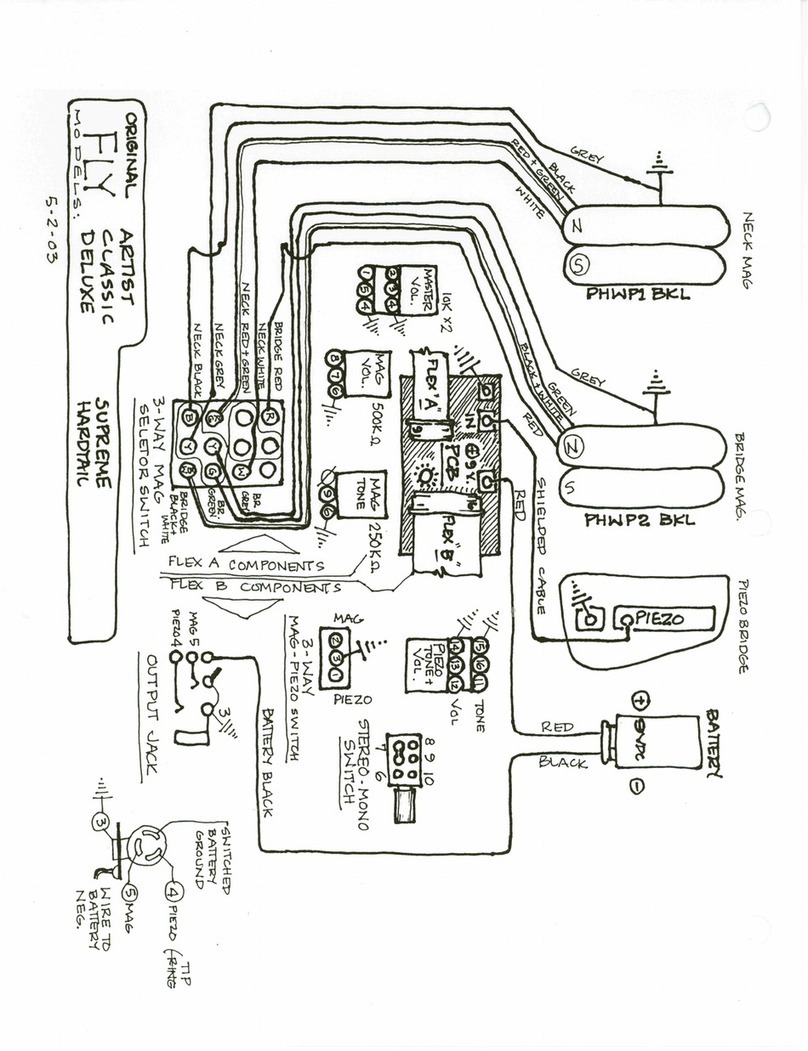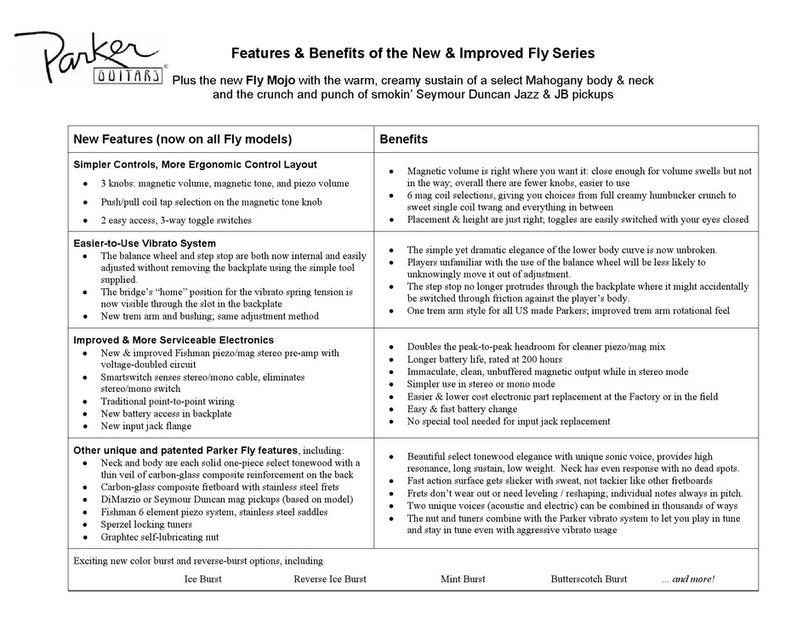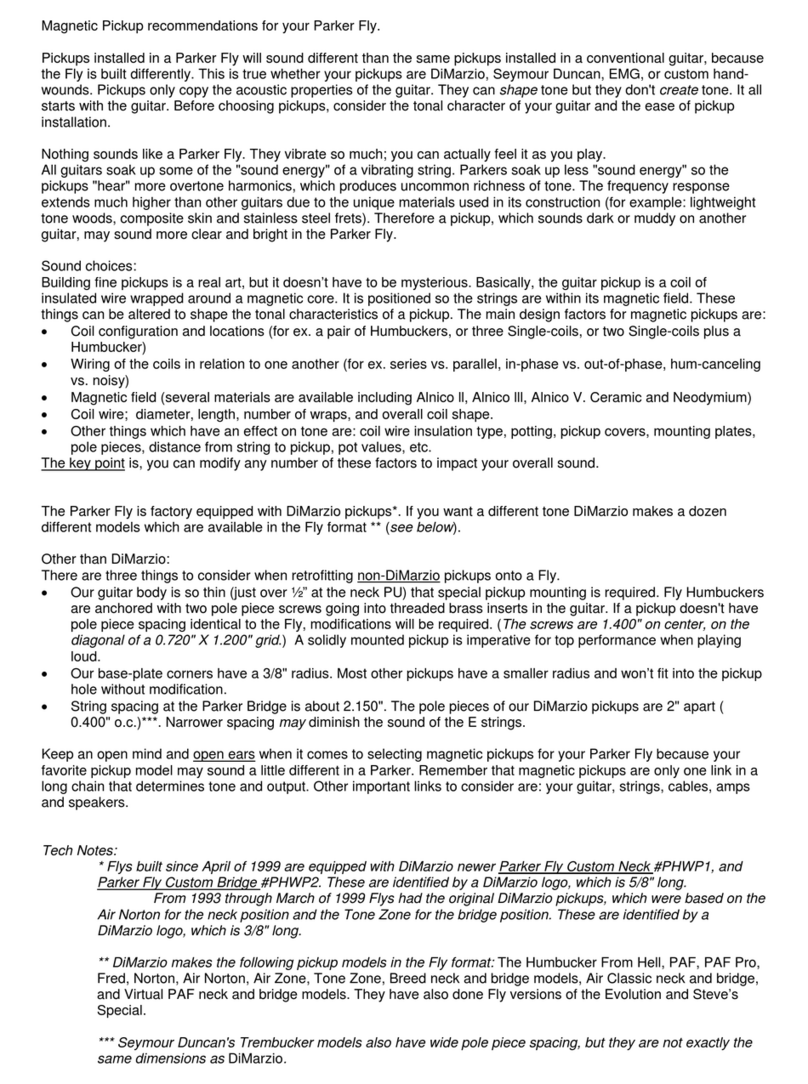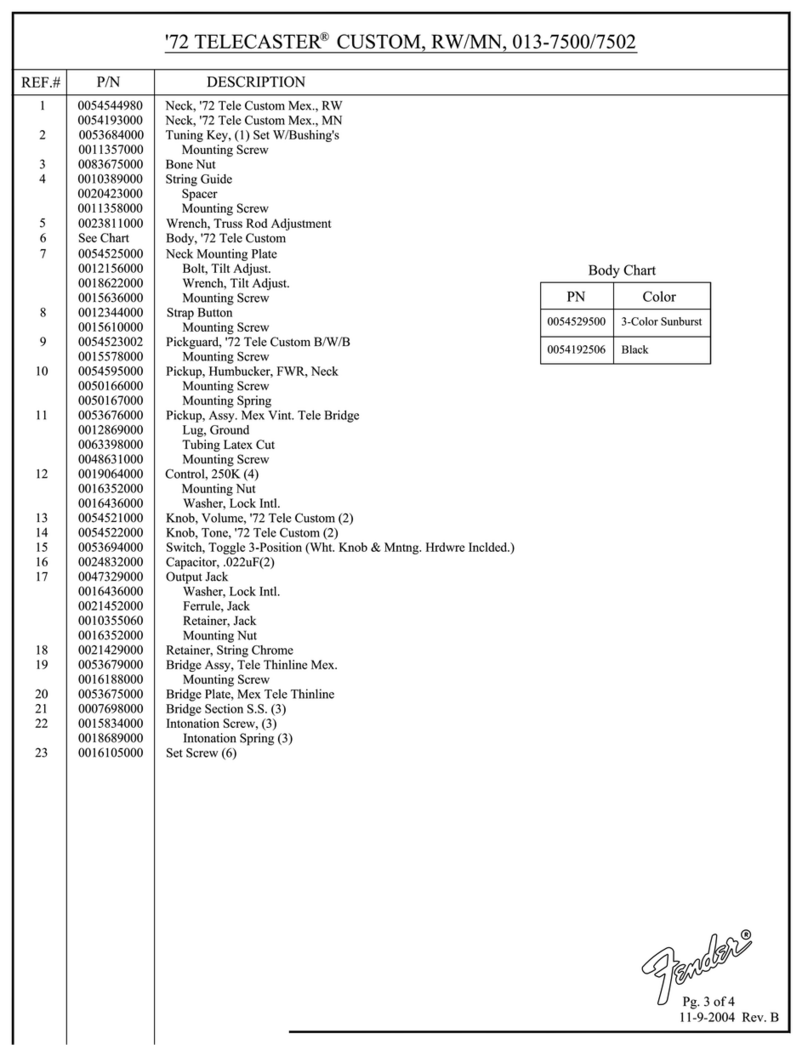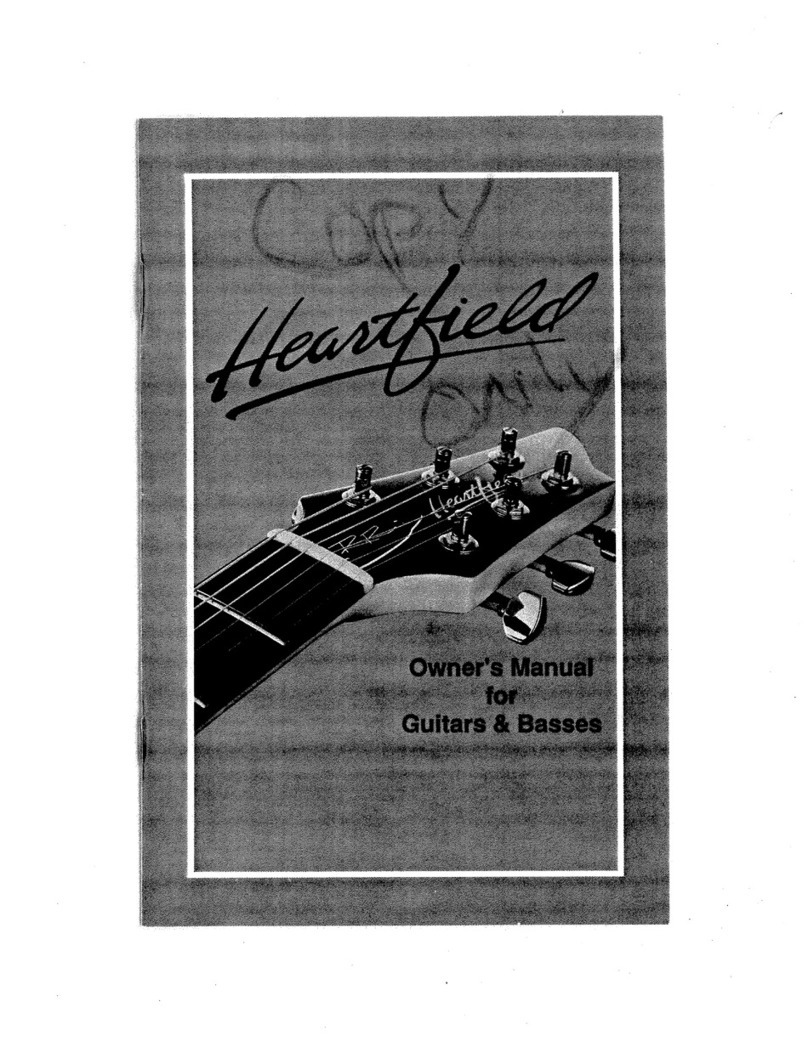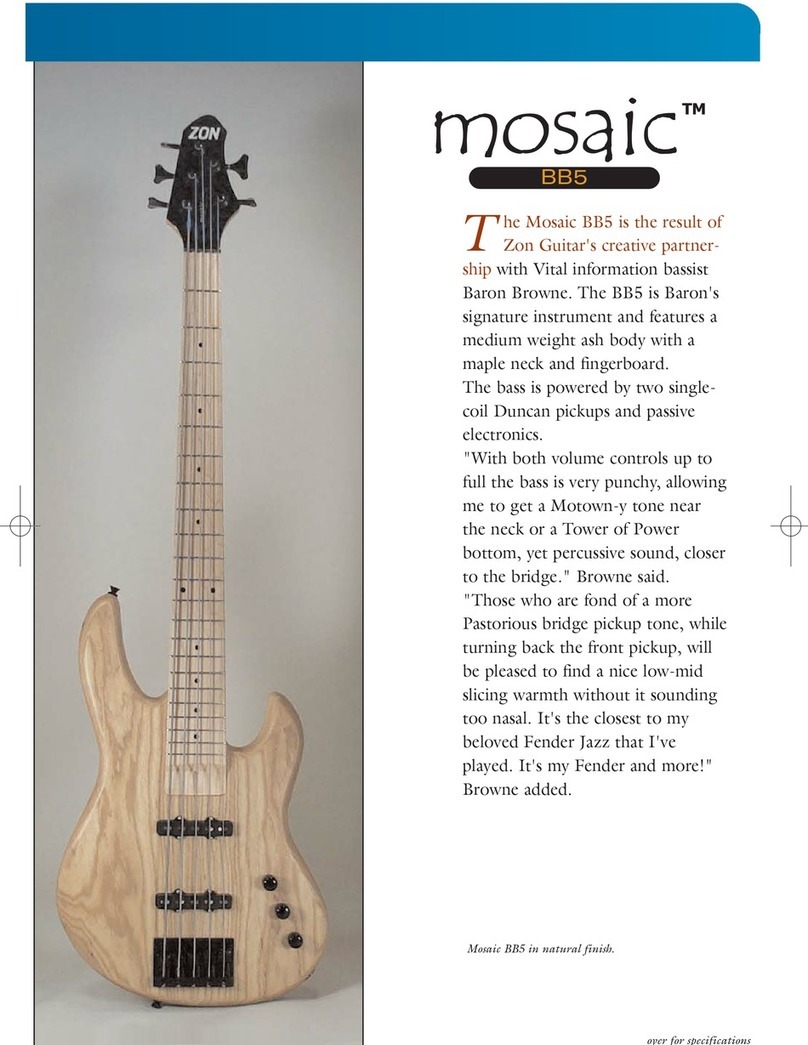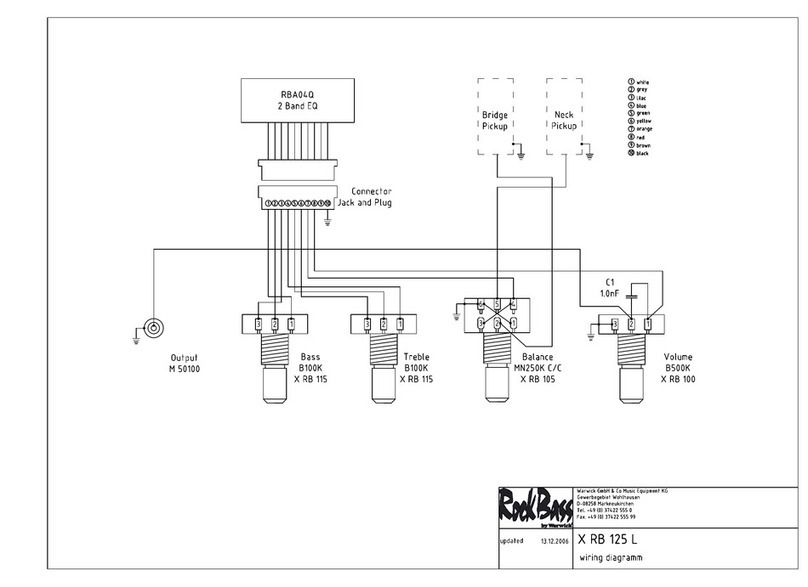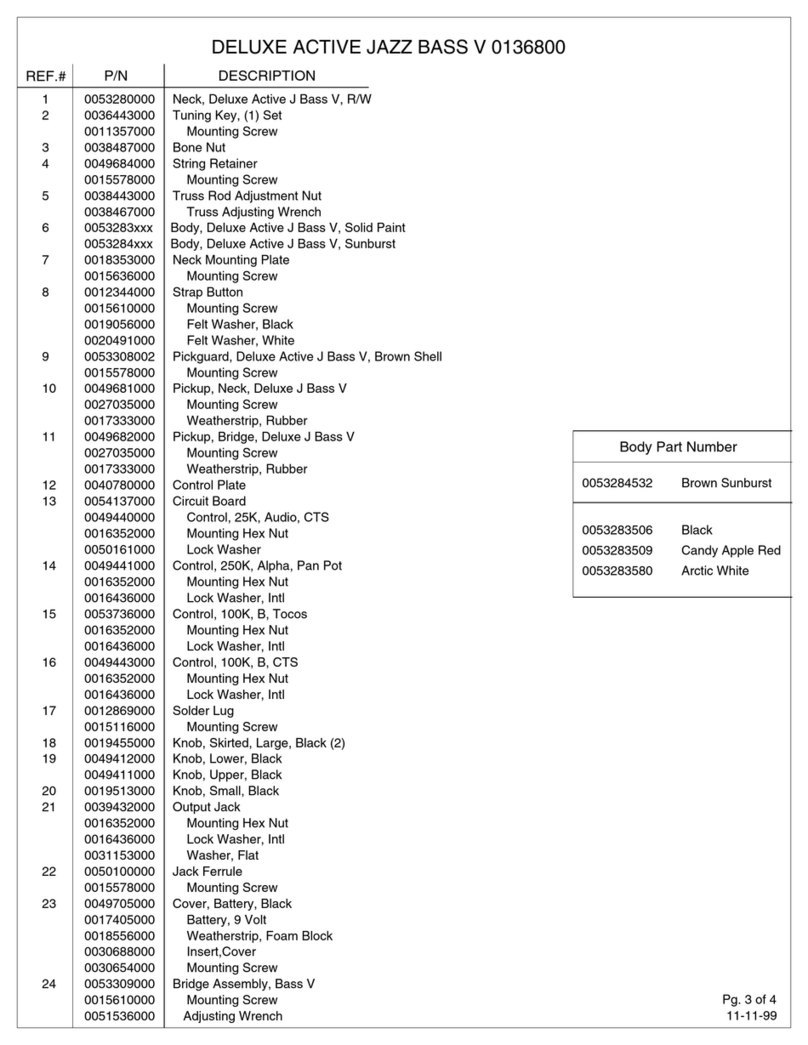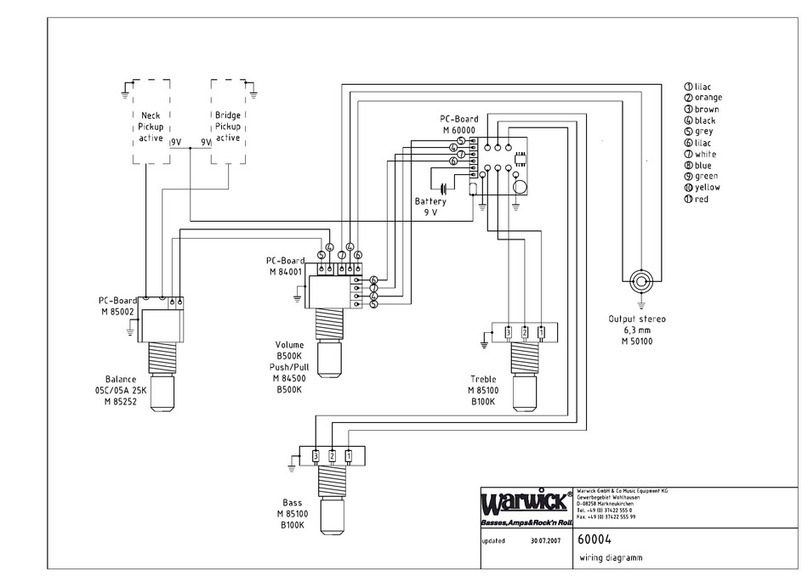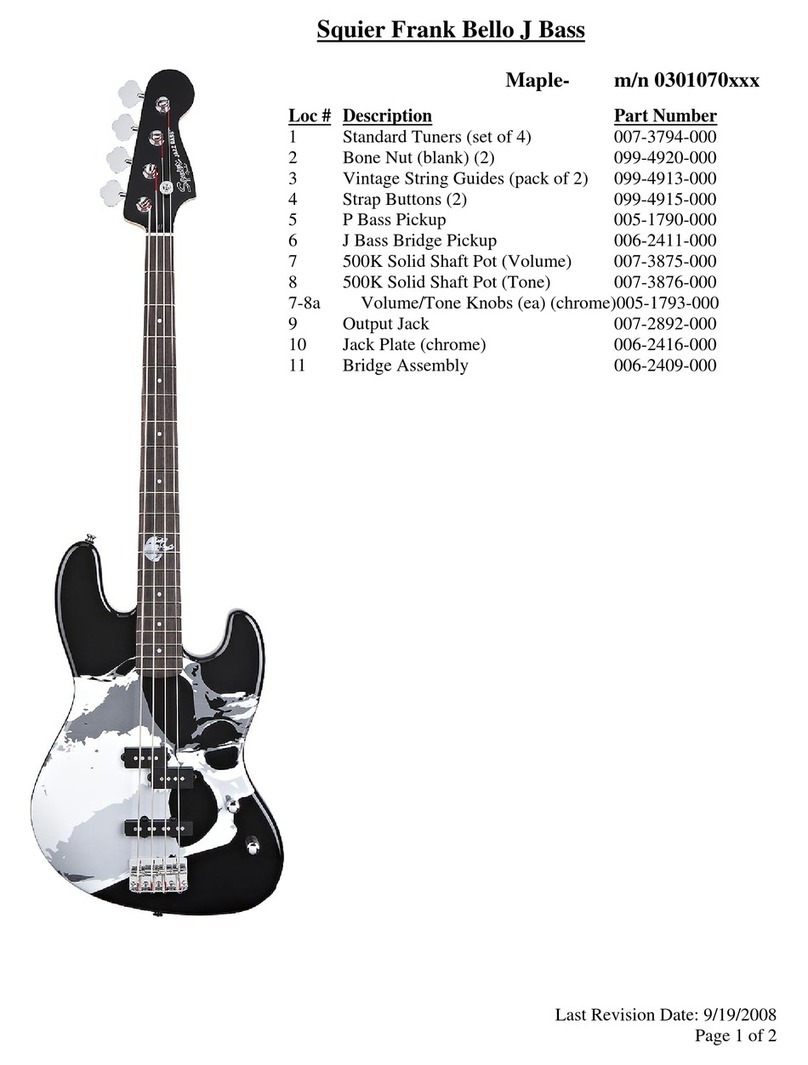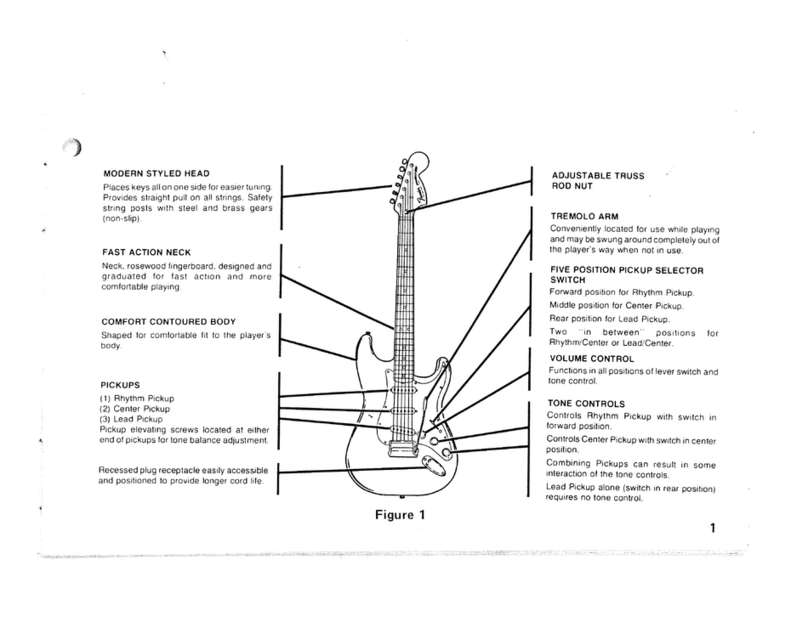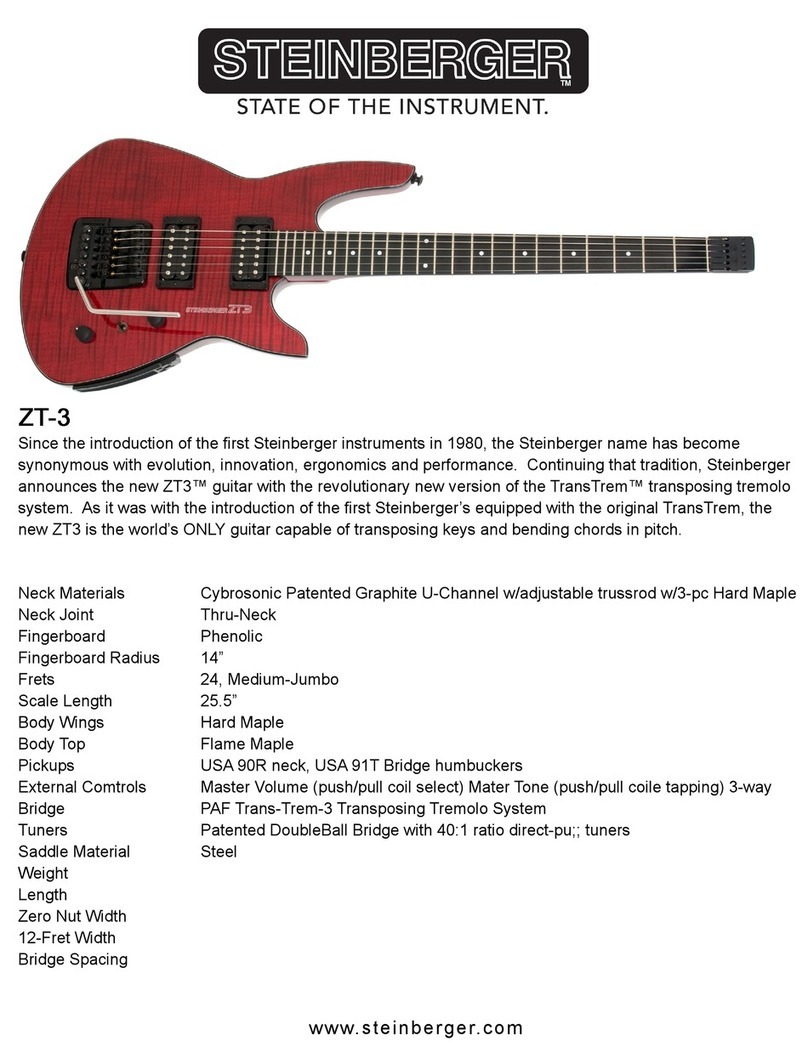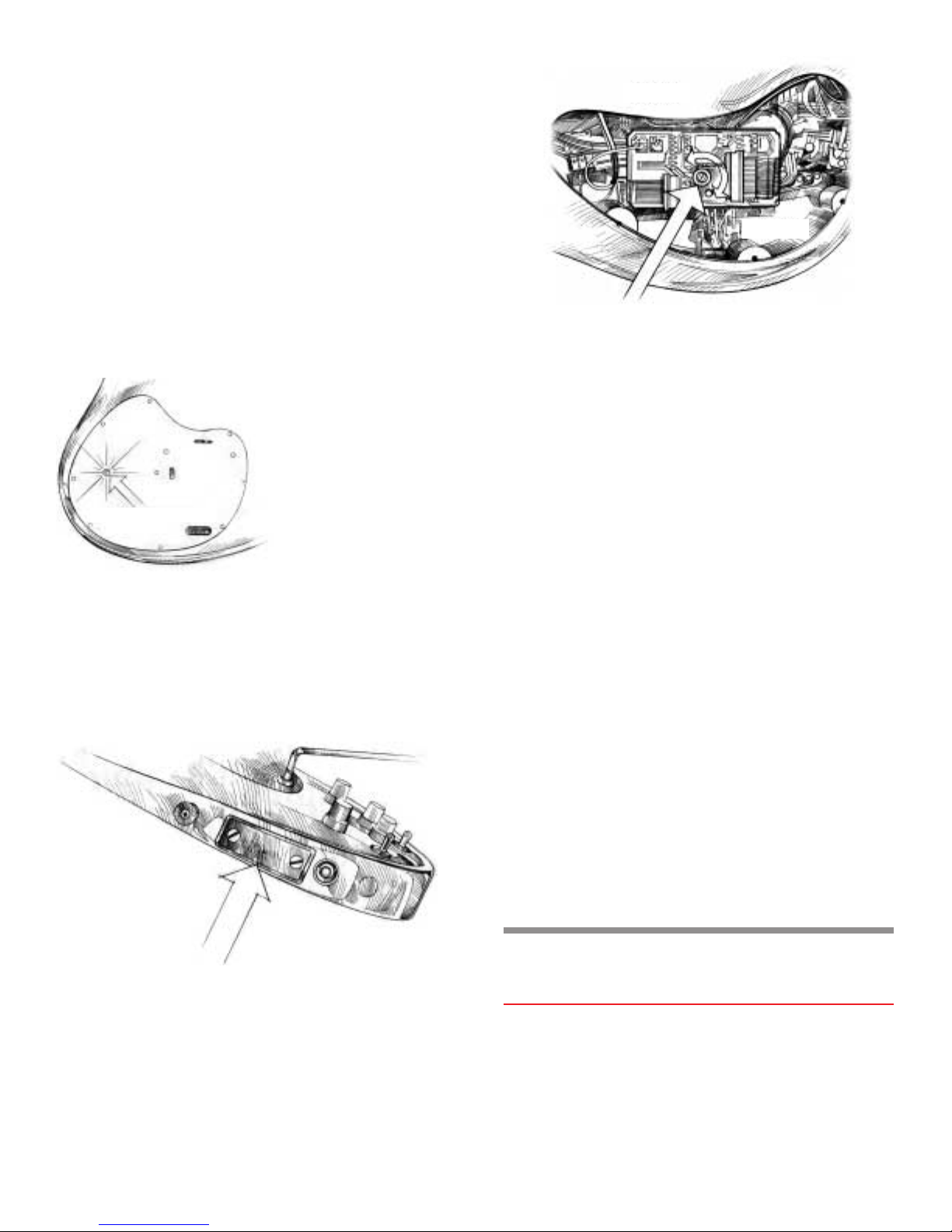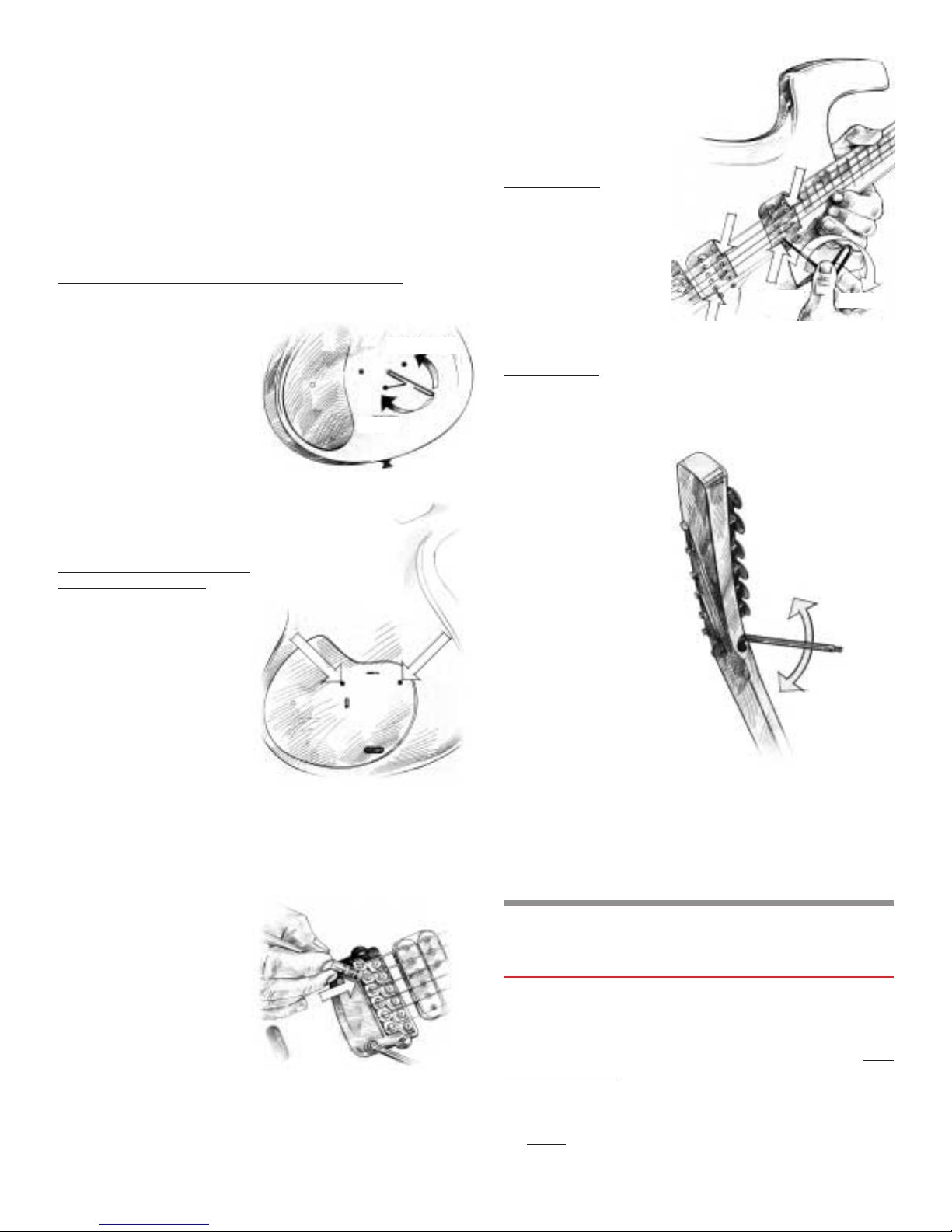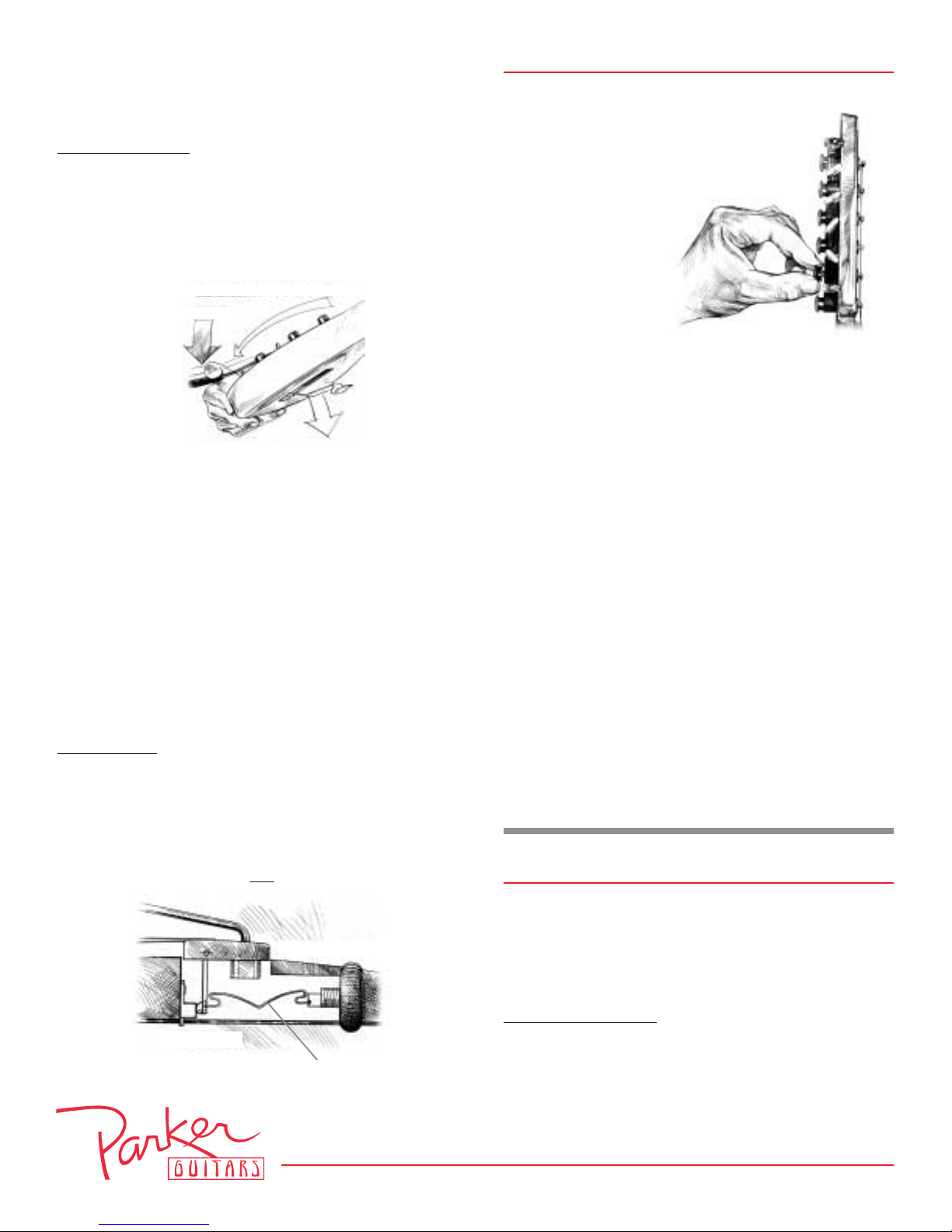Fly Guitar Player’s Guide
SUPREME • ARTIST • CLASSIC • CLASSIC STANDARD
DELUXE • DELUXE STANDARD • DELUXE SINGLE-2
Dear Fellow Guitar Enthusiast:
Back in 1973 my brother Alan had outgrown his short scale beginner bass. I had been studying furni-
ture-making as an elective course at college, so building an electric bass seemed like a pretty simple
project. Researching and planning a new instrument, I became fascinated with the union of strings and
wood - the proportions, balance, look, feel, and tone. Alan and I were both happy with the bass and I
never really looked back. For twenty years I’ve been exploring the simple project I’d started at school
and it’s just as challenging and fun as it ever was. I’ve built arch-tops, solid bodies, 4-, 5- and 6-string
basses, electric violins, cellos and harps. Trying to solve physical problems and expand the abilities of
the instruments, I’ve explored non-traditional materials, studied traditional techniques, sculpted sur-
faces, and designed and made new hardware.
Increasingly, I saw the guitars available to modern musicians as clumsy, limiting and gimmicky. I
began to envision advances in form and function. A superlative instrument must be beautiful, balanced,
powerful, accurate, versatile, durable and comfortable - a great tool which, at its best, inspires musi-
cians to greatness, but at least doesn't get in their way! Clearly, the evolution of musical instruments is
an evolving art form as complex and rewarding as music itself.
After teaming up with Larry Fishman in 1982 I knew that my new guitars would also have a unique
amplified voice. Since then we’ve worked together to develop and refine The Fly Guitar into the tool
you’re now experiencing. Larry and I worked with a dedicated group of artisans - among the world’s
best instrument makers.
Your input will continue to guide and inspire us as we develop new instruments with new capabilities
in the years to come. Meanwhile, we expect you’ll enjoy many years of faithful service from your Fly.
Thanks for your support. Play from the heart!
-Ken Parker
FLY SPECIFICATIONS
BODY
Fly Deluxe, Deluxe Standard & Deluxe Single-2: Poplar
Fly Classic, Classic Standard: Mahogany
Fly Artist: Sitka Spruce
Fly Supreme: Figured Maple
Neck Basswood
Fingerboard Glass and Carbon Fiber
Neck Radius 10" to 13" conical form
Scale length 25.5"
Frets 24, hardened stainless-steel
Tuning Machines Locking Sperzel®
Bridge Custom Parker cast aluminum bridge
featuring stainless-steel saddles
· Piezo equipped models feature Fishman®active system
· High Performance Parker Vibrato
Magnetic Pickups Custom DiMarzio®magnetic pickups
Magnetic Controls Volume, Tone, and 3-way pickup
selector
· 5-way pickup selector on Deluxe Single-2
· Tone push/pull coil-tap switch on Standard models
FLY MODELS EQUIPPED WITH PIEZOS
Piezo System 6-element Fishman®Piezo pickups and
a custom active filtering preamp
Piezo Controls Volume, Tone, 3-way Magnetic/Piezo
Selector Switch, Stereo / Mono Switch
SUPPLIED ACCESSORIES
• T-HANDLED 3/32 ALLEN WRENCH
(Bridge saddle screws, Vibrato bar "swing" adjustment, Bridge
height on non-vibrato models, pickup height adjustment)
• L-SHAPED 5/32 ALLEN WRENCH
(Bridge height adjustment on vibrato equiped models)
• Torx wrench (T27) (Truss rod adjustment)
• Stereo Y-Cable (20 feet)
• Vibrato Bar (3/16" hexagon stainless steel)
• Vibrato Spring (.010 gauge flat spring)
CONTROLS
Fly Models - with Piezo Systems
Along with the familiar Volume, Tone, and Magnetic Pickup selector
found on the Fly Standard, (and most electric guitars), there are also
controls for Piezo Volume and Piezo Tone, a Magnetic / Piezo Pickup
Selector and a Stereo / Mono Switch. Overall volume is controlled by a
Master Volume.
Fly Standard Models - without Piezo Systems
The Fly Standard models feature two humbucking pickups along with a
push/pull tone pot coil-split switch enabling six pickup settings
including both humbuckers, single-coil neck, and single-coil bridge.
ADDITIONAL FEATURES
AND CONTROLS
Stereo / Mono Switch
The Fly features a special Fishman®active circuit allowing you to blend
the magnetic and piezo pickup signals right on the guitar. The Stereo /
Mono Switch makes it possible to mix (sum) the piezo and magnetic
pickup signals and play both sounds through a single amp, or split
them to two separate amps or mixers.
MONO: With the Stereo / Mono switch in the IN / mono position, the
guitar's two signals are mixed. In this mode, simply use a standard
guitar cable and a standard guitar amplifier. Thanks to the Fly's active
circuit, in the mono mode, the "Both" position offers many unique
sounds!
STEREO: With the Stereo / Mono switch in the OUT / stereo position,
the guitar's output is stereo. The special cable (stereo "Y"), provided
with the guitar, allows you to send the two signals to two separate
amplifiers. The full sonic potential of the piezo pickup can be achieved
by connecting to a high fidelity, full-range amplification system such
as a PA, an acoustic guitar amp, or keyboard amp.